freakysqeeky
iCX Member

- Total Posts : 475
- Reward points : 0
- Joined: 2006/06/02 22:35:08
- Status: offline
- Ribbons : 3
Corsair H100 with Noctua Push/Pull   Here i modded the top 230mm fan from the hafX case onto the side. Took temps down about 2c, not very good.  And here are the temps with intel i920 @4.5ghz idle. Load (intel burn test) roughly 82-83c, very quiet with the noctua fans. 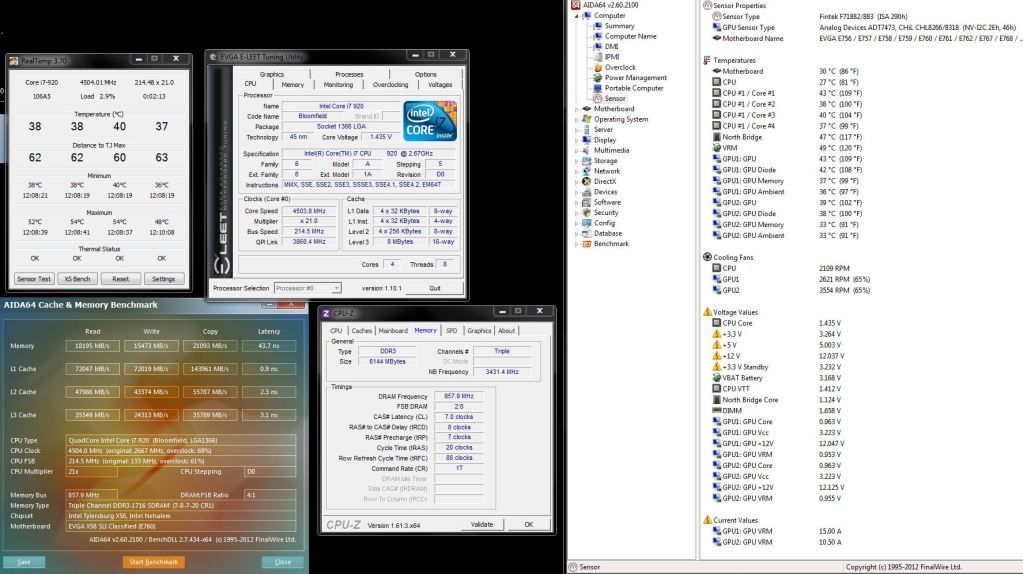 And i modded this alittle. Very loud under load.  :P
post edited by freakysqeeky - 2012/09/16 10:28:23
|
rjohnson11
EVGA Forum Moderator

- Total Posts : 85038
- Reward points : 0
- Joined: 2004/10/05 12:44:35
- Location: Netherlands
- Status: offline
- Ribbons : 86


Re:Corsair H100 with Noctua Push/Pull
2012/09/16 12:03:26
(permalink)
Looks like you're running GTX 480s so your temps are just about right. The only way to get those temps down further would be to watercool the GPUs or eventually go the 600 series GPUs.
|
Rei86
CLASSIFIED Member

- Total Posts : 3510
- Reward points : 0
- Joined: 2010/02/19 17:54:56
- Status: offline
- Ribbons : 9


Re:Corsair H100 with Noctua Push/Pull
2012/09/16 13:40:33
(permalink)
hate it how I can't do push-pull with my case:(
RIG 1 - i7-4790K / Asus Z97 Gryphon / AMD Sapphire RX Vega 64 / 8GB*8GB G.Skill Trident X 2400Mhz CL10 / SeaSonic Prime Ultra 1000w Plat RIG 2 - Pentium G3258 / ASRock Z97 Extreme9 / AMD XFX RX580 GTS XXX x4 / 8GB*8GB Kingston HyperX Fury 1600Mhz CL10 / Corsair AX1200i 
|
HeThing
CLASSIFIED ULTRA Member

- Total Posts : 6764
- Reward points : 0
- Joined: 2010/05/11 07:45:49
- Location: 6F4-72Y-6A8J <-- My Affiliate Code :D
- Status: offline
- Ribbons : 42


Re:Corsair H100 with Noctua Push/Pull
2012/09/16 14:10:57
(permalink)
|
AzN-SoLjA
CLASSIFIED ULTRA Member

- Total Posts : 7481
- Reward points : 0
- Joined: 2011/06/18 11:45:02
- Location: Kent, WA - Use My Affiliate Code: 3MHCIBME48
- Status: offline
- Ribbons : 14


Re:Corsair H100 with Noctua Push/Pull
2012/09/16 14:55:13
(permalink)
Very clean work! 
| EVGA Z68 FTW | EVGA GTX 780 Ti SC 3GB | EVGA GTX 1080 Ti FTW3 | Custom EK Water Loop | Red Harbinger Cross Desk
| i7 2600K @ 4.5GHz @ 1.24v | Corsair 16GB Vengeance | Corsair Neutron 256GB SSD | Corsair AX850 | Lamptron FC5V3 | ASUS VE278 27" |
| Creative Inspire T6160 5.1 & X-Fi Fatal1ty 7.1 Champ | Razer Marauder & Spectre & Tiamat 7.1 | Affiliate Code: 3MHCIBME48 | Associate Code: 08HWLPJXE0O5MPM
|
XrayMan
Insert Custom Title Here

- Total Posts : 63846
- Reward points : 0
- Joined: 2006/12/14 22:10:06
- Location: Santa Clarita, Ca.
- Status: offline
- Ribbons : 115


Re:Corsair H100 with Noctua Push/Pull
2012/09/16 16:24:09
(permalink)
Looks good man! 
My Affiliate Code: 8WEQVXMCJL Associate Code: VHKH33QN4W77V6A   
|
freakysqeeky
iCX Member

- Total Posts : 475
- Reward points : 0
- Joined: 2006/06/02 22:35:08
- Status: offline
- Ribbons : 3

Re:Corsair H100 with Noctua Push/Pull
2012/09/16 16:45:11
(permalink)
Thanks guys.
"Looks like you're running GTX 480s so your temps are just about right. The only way to get those temps down further would be to watercool the GPUs or eventually go the 600 series GPUs."
The spacing on the gpu's really helps the temps with the X58 classified. Under load i was running around 85c. I took the gpu's apart cleaned the fans, and the dust on the inside (lots of built up dust) added new thermal paste, and that took the temps down 15c. now i run around 70c that helped alot.
I am waiting for 700 series of gpu's to come out. My 2 480's still run anything that i need. Although they are very hot, loud, and power hungry. They are great cards.
"hate it how I can't do push-pull with my case:("
I was stupid and couldn't wait to put the H100 inside. I should of tested out the 2 corsair fans that come with it first. Then tested 2 noctua's. And then added the 2 noctua pull fans. I heard the two corsair fans were loud and did the job well, But i had the noctua fans from another build.
"if you want temps to go further down you can try use my guide if you want :)"
Thanks i will check it out! Changing the thermal paste and cleaning the cards out is one helleva way to get temps lower.
"Very clean work!"
Thanks, I would love to get the individual sleeving kits (red and black) and see how that turns out.

|
jcmmg
New Member

- Total Posts : 16
- Reward points : 0
- Joined: 2012/07/20 07:31:46
- Status: offline
- Ribbons : 1

Re:Corsair H100 with Noctua Push/Pull
2012/09/18 07:03:10
(permalink)
Hi freakysqeeky Nice work! I word of caution, when using the noctua's and the H100. Last night I discovered that the H100 can fail to deliver enough power to the 4 noctua's, so you can experience high temperatures, since 2 of the fans could stop working (at least in my case). I'm lucky as the pump manage to control the temperatures while I was testing my rig. This might happened when you run the 4 of them connected directly to the H100 pump. So keep an eye on them... After my surprise, I've connected them directly to the MoBo, and they work perfectly! Have a look to this post... http://forum.corsair.com/v2/showthread.php?t=108464
post edited by jcmmg - 2012/09/18 08:04:58
|
freakysqeeky
iCX Member

- Total Posts : 475
- Reward points : 0
- Joined: 2006/06/02 22:35:08
- Status: offline
- Ribbons : 3

Re:Corsair H100 with Noctua Push/Pull
2012/09/18 09:40:40
(permalink)
Thanks jcmmg, I actually just watched a video with the noctua NF-P12 and the guy had to give the noctua a push with the ulna adapter on the fan @12v. I might have to switch to the mobo. I've been reading about the corsair link commander and that would help. I was playing with aida64 lastnight and with the noctua's i'm getting awesome temps. Stable Aida64 doesn't push the system to hard but sure helps find any flaws. System temps 80c peak temps intel i920 @ 4.5ghz 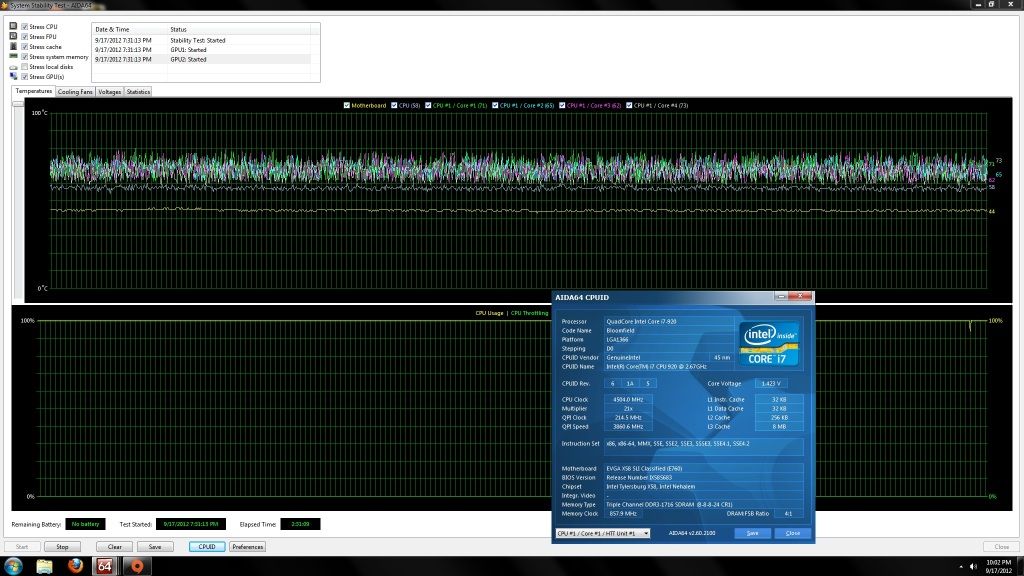 System voltages (no ripples) Corsair AX1200 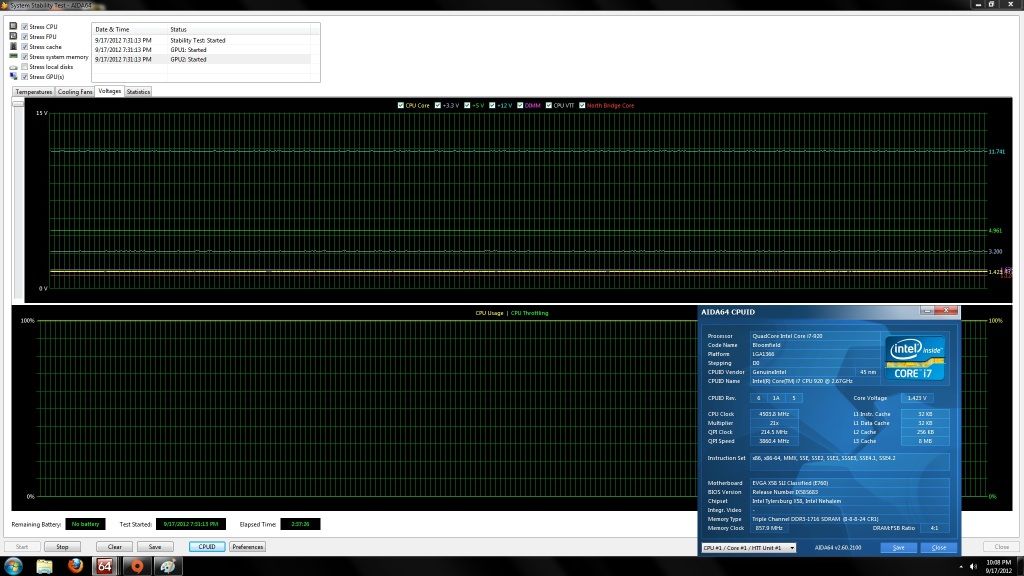
post edited by freakysqeeky - 2012/09/18 09:50:34
|
jkefalas
SSC Member

- Total Posts : 529
- Reward points : 0
- Joined: 2008/05/29 19:04:52
- Location: Michigan
- Status: offline
- Ribbons : 2

Re:Corsair H100 with Noctua Push/Pull
2012/09/22 08:03:27
(permalink)
Great thread, man!  I just bought an H100 from Microcenter (lucky enough to live 5 miles away from one). And am installing vertically on the back of my NZXT Zero case in push pull with four quiet NZXT fans (yes, the room is there). We'll see if the front 120mm intake by the drives, and one 80mm top exhaust is enough. My Gigabyte 670 is near the bottom of the case with its three cooler fans, so I may add another quiet exhaust fan on the side to help its heat exit the case. I think the loudest fan will be the 80mm lol. I'm currently using a CCTF with a Kaze Scythe fan, so whatever I end up doing won't be any louder. Currently folding at 3.8G and hitting 76C. Hoping to get down into the 60's at 4.01G. Also hoping that swapping the pre-laid TIM for TX-4 will improve the H100 performance. Will add my own pics for the vertical setup when done. 
|
jkefalas
SSC Member

- Total Posts : 529
- Reward points : 0
- Joined: 2008/05/29 19:04:52
- Location: Michigan
- Status: offline
- Ribbons : 2

Re:Corsair H100 with Noctua Push/Pull
2012/09/22 22:47:59
(permalink)
Had to mod my case just a bit, but dremel cutting and drill saved the day. Up and running. Folding at 4012mhz with 68c peak temp. But wow, yeah those Corsair fans are loud. Figured I would try 'em out. Currently have them pushing with two nzxt fans pulling. Gonna swap em out for two more nzxt fans and see where the temps are. Pump is quiet once the air is pushed out of the line.
|
freakysqeeky
iCX Member

- Total Posts : 475
- Reward points : 0
- Joined: 2006/06/02 22:35:08
- Status: offline
- Ribbons : 3

Re:Corsair H100 with Noctua Push/Pull
2012/09/23 16:34:46
(permalink)
jkefalas
Had to mod my case just a bit, but dremel cutting and drill saved the day. Up and running. Folding at 4012mhz with 68c peak temp. But wow, yeah those Corsair fans are loud. Figured I would try 'em out. Currently have them pushing with two nzxt fans pulling. Gonna swap em out for two more nzxt fans and see where the temps are. Pump is quiet once the air is pushed out of the line.
Awesome Can we see some pics jkefalas? Are the corsair fans that loud? My corsair H100 is silent.
|
jkefalas
SSC Member

- Total Posts : 529
- Reward points : 0
- Joined: 2008/05/29 19:04:52
- Location: Michigan
- Status: offline
- Ribbons : 2

Re:Corsair H100 with Noctua Push/Pull
2012/09/24 20:56:24
(permalink)
Did the job but were like jet engines. Went back to microcenter and bought four enermax magmas. 69 cfm at 18dba each. Now folding around 67c 24/7 at 4012 mhz.
Will post picks ASAP (couple of days).
|
donta1979
Primarch

- Total Posts : 9050
- Reward points : 0
- Joined: 2007/02/11 19:27:15
- Location: In the land of Florida Man!
- Status: offline
- Ribbons : 73


Re:Corsair H100 with Noctua Push/Pull
2012/09/25 05:17:12
(permalink)
Very nice, I do miss my 480's but not the heat haha. But awesome looking rig, you going to cover up that fan on the side with a grille?
Heatware
Retired from AAA Game Industry
Jeep Wranglers, English Bulldog Rescue
USAF, USANG, US ARMY Combat Veteran
My Build
14900k, z790 Apex Encore, EK Nucleus Direct Die, T-Force EXTREEM 8000mhz cl38 2x24 Stable"24hr Karhu" XMP, Rog Strix OC RTX 4090, Rog Hyperion GR701 Case, Rog Thor II 1200w, Rog Centra True Wireless Speednova, 35" Rog Swift PG35VQ + Acer EI342CKR Pbmiippx 34", EK Link FPT 140mm D-RGB Fans. Rog Claymore II, Rog Harpe Ace Aimlabs Edition, Cyberpunk 2077 Xbox One Controller, WD Black SN850x/Samsung 980+990 PRO/Samsung 980. Honeywell PTM7950 pad on CPU+GPU
|
freakysqeeky
iCX Member

- Total Posts : 475
- Reward points : 0
- Joined: 2006/06/02 22:35:08
- Status: offline
- Ribbons : 3

Re:Corsair H100 with Noctua Push/Pull
2012/09/25 10:17:35
(permalink)
Actually it was just a test to see how the temps would be. You can see its "interchangable" I was going to make another side with 2 120mm fans and see how that worked. Here's a side i can buy that fits my hafx for pretty cheap, if i decide to stick with the bigger fan. 
post edited by freakysqeeky - 2012/09/25 10:21:07
|
jkefalas
SSC Member

- Total Posts : 529
- Reward points : 0
- Joined: 2008/05/29 19:04:52
- Location: Michigan
- Status: offline
- Ribbons : 2

Re:Corsair H100 with Noctua Push/Pull
2012/10/02 07:22:08
(permalink)
|
HeThing
CLASSIFIED ULTRA Member

- Total Posts : 6764
- Reward points : 0
- Joined: 2010/05/11 07:45:49
- Location: 6F4-72Y-6A8J <-- My Affiliate Code :D
- Status: offline
- Ribbons : 42


Re:Corsair H100 with Noctua Push/Pull
2012/10/02 09:12:02
(permalink)
^^ you will be very happy with that case! :D
|
jkefalas
SSC Member

- Total Posts : 529
- Reward points : 0
- Joined: 2008/05/29 19:04:52
- Location: Michigan
- Status: offline
- Ribbons : 2

Re:Corsair H100 with Noctua Push/Pull
2012/10/02 09:36:36
(permalink)
Good to hear first hand! All the reviews I saw were pretty good besides the usual missing screws, tough threadings, etc.; all of which I can deal with/fix. 
|
freakysqeeky
iCX Member

- Total Posts : 475
- Reward points : 0
- Joined: 2006/06/02 22:35:08
- Status: offline
- Ribbons : 3

Re:Corsair H100 with Noctua Push/Pull
2012/10/02 16:34:13
(permalink)
Nice modding  How are your temps now? I am curious with the mx4 you used. I used the original paste from dow corning. I'm reading the articsilver5 isn't thick enough for the h100 and we should use pretty thick paste like Indego Extreme. Here's a comparison of your paste against the IX not with H100, but a water cooling setup. "load temps were taken after 30 mins of prime95 loads and an ambient room temp of around 78 degrees. At stock default settings with mx-4 my temps were as follows. 38-38-36-35 idle 54-54-54-50 load With 4.2ghz OC w/HT stable with mx-4 42-44-43-41 idle 71-70-69-70 load With Indego Extreme default settings 35-34-35-32 idle 51-52-51-49 load 4.2ghz OC w/HT stable 42-41-42-37 idle 68-67-69-62 load So all in all I'm highly satisfied with my results. It made a huge difference in my temps. The only thing I wasn't crazy about is the tedious application process that was only complicated by my watercooling set-up. I actually had to re configure my inlet and outlet to my reservoir because at a horizontal position that put the suction side of the pump at the highest point in my loop." http://forum.corsair.com/...php?t=97551&page=7 Just some food for thought.  How will you fit the H100 in the new case?
post edited by freakysqeeky - 2012/10/02 16:46:27

|
jkefalas
SSC Member

- Total Posts : 529
- Reward points : 0
- Joined: 2008/05/29 19:04:52
- Location: Michigan
- Status: offline
- Ribbons : 2

Re:Corsair H100 with Noctua Push/Pull
2012/10/02 17:33:38
(permalink)
So my temps in a 71F environment are: Idle: 38/35/36/33 Load ([link=mailto:F@H]F@H[/link]): 69/65/66/64 The TX-4 is very thick, but I was actually thinking of using something like Indego Extreme. Pain in the *** but worth the trouble. Also hoping to wind-tunnel more with the Fractal case and get some better temps by better evacuating the heat from the 670 as well which is also folding (59c). The H100 fits prefectly in the top in push/pull in the Fractal. http://www.youtube.com/watch?v=bp6r4QRmIXE
|
freakysqeeky
iCX Member

- Total Posts : 475
- Reward points : 0
- Joined: 2006/06/02 22:35:08
- Status: offline
- Ribbons : 3

Re:Corsair H100 with Noctua Push/Pull
2012/10/02 17:40:31
(permalink)
jkefalas
So my temps in a 71F environment are:
Idle: 38/35/36/33
Load ([link=mailto:F@H]F@H[/link]): 69/65/66/64
The TX-4 is very thick, but I was actually thinking of using something like Indego Extreme. Pain in the *** but worth the trouble.
Also hoping to wind-tunnel more with the Fractal case and get some better temps by better evacuating the heat from the 670 as well which is also folding (59c).
The H100 fits prefectly in the top in push/pull in the Fractal.
http://www.youtube.com/watch?v=bp6r4QRmIXE
Perfect fit, it looked smaller than it actually is.
|
jkefalas
SSC Member

- Total Posts : 529
- Reward points : 0
- Joined: 2008/05/29 19:04:52
- Location: Michigan
- Status: offline
- Ribbons : 2

Re:Corsair H100 with Noctua Push/Pull
2012/10/03 10:09:02
(permalink)
Completely. That's why I went YouTube surfing. The specs clearly stated that the top fits a dual radiator at up to 60mm thickness, but I was very dubious. I'm very jazzed about how much smaller it will be than my Zero. Seems like exactly what I need - nothing more/less. Plan on jazzing it up per my sig with the alien babe. Will post my own YouTube here in ModRigs when it's complete (sometime before Halloween). Thanks again fs for posting this in the first place. pretty much the catalyst for me in all of this. 
|
Dpatt1290
New Member

- Total Posts : 80
- Reward points : 0
- Joined: 2012/02/28 09:04:09
- Status: offline
- Ribbons : 0


Re:Corsair H100 with Noctua Push/Pull
2012/10/03 13:33:07
(permalink)
Looks good, Noctua fans are very good.
|