lehpron
Regular Guy

- Total Posts : 8858
- Reward points : 0
- Joined: 2006/05/18 15:22:06
- Status: offline
- Ribbons : 191


I don't even know how to describe this problem, so bear with me. Yesterday I spent all day cleaning out my system for dust, I took everything apart and used a piece of cloth and rubbing alcohol. In the evening when I put evertyhing back together, turned it on, at first it didnt boot all the way through citing could not find the OS. I restarted and went into boot order and made sure the OS in my 150GB VelociRaptor was first. Suddenly this strange mix of character shows up with the normal text during the boot sequence, as well as a series of periods (sorry not the best quality digital photo, I can't yet afford a better camera - this is of the Windows didn't start properly option): 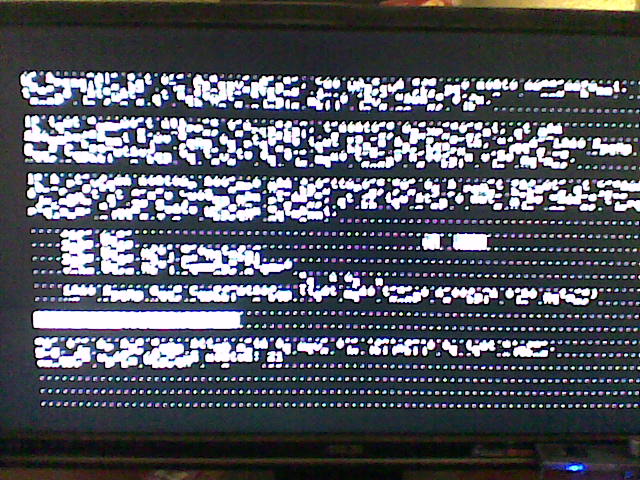 My first thought was that the video card was corrupted somehow (either a short or liquid got where it shouldn't have), but the last time it happened was with an old 7900GT card and it allowed the OS to boot all the way through. I was able to see this junk even on idle desktop, not the case this time, it won't go that far. After the windows logo it goes black, says code 26 and 27 on the board, but using a temp probe proved it was just CPU temperature. I have reset CMOS, reseated the battery, and even threw in the OS disk thinking of an OS repair -- either way the mix of characters remain. At this point I'm suspecting BIOS but I really don't know to what existent, or if it is the BIOS. I'll go and reseat the CPU and RAM just in case, but I largely have no clue what to do. As for a BIOS template, yeah everything was saved on my computer, I'm not on it now and don't remember too much. I haven't really updated the BIOS in a year, the last one was SZ1G. (note: I copied the template from above sticky which indicatef 758 & 759 were similar, I had to make some adjustments as I believed otherwise, there still may be errors) Mother Board ( EVGA X58 3x SLi E-758 ) Drivers ( xxxx ) Bios ( SZ1G ) CPU ( 920 C0 ) ( 3836A683 ) CPU Cooler ( 2x Thermalright HR-03 ) Memory ( OCZ 3X1333LV3GK 8 8 8 24 1t ) PSU ( CoolerMaster SilentM Pro 750W ) GPU ( GTX260 1257-AR ) Drivers ( 185.85 ) Operating System ( Windows XP 32 Home ) Frequency Control CPU Clock Ratio ( 20X ) CPU Host Frequency (Mhz) ( 133 ) MCH Strap ( Auto ) CPU Uncore Frequency (Mhz) ( 2666MHz ) CPU Clock Skew ( 0 ps ) Spread Spectrum ( Disabled ) PCIE Frequency (Mhz) ( 100 ) Memory Feature Memory Speed ( Standard ) Memory Control Setting ( Enabled ) Memory Frequency ( 1066Mhz / 2:8 ) Memory Low Gap ( Auto ) tCL Setting ( 8 ) tRCD Setting ( 8 ) tRP Setting ( 8 ) tRAS Setting ( 25 ) tRFC Setting ( 75 ) Command Rate ( 1t ) Voltage Control EVGA VDroop Control ( Without VDroop ) CPU VCore ( 1.3125 ) CPU VTT Voltage ( Auto ) CPU PLL VCore ( Auto ) **IOH PLL VCore ( Auto ) DIMM Voltage ( Auto ) DIMM DQ Vref ( +0mV ) QPI PLL VCore ( Auto ) IOH VCore ( Auto ) IOH/ICH I/O Voltage ( Auto ) ICH VCore ( Auto ) *PWM Frequency ( 833 ) CPU Feature Intel SpeedStep ( Disabled ) Turbo Mode Function ( Enabled ) CxE Function ( Disabled ) Execute Disable Bit ( Disabled ) Virtualization Technology ( Disabled ) Intel HT Technology ( Enabled ) Active Processor Cores ( All ) QPI Control Settings ( Enabled ) QPI Link Fast Mode ( Enabled ) QPI Frequency Selection ( 4.800 GT/s ) PnP/PCI PCI Express Maximum Payload Size ( 4096 ) Power Management Setup ACPI Suspend Type ( S3 ) HPET Support ( Enabled )
post edited by lehpron - 2010/05/29 17:10:06
|
KMoore4318
Pistoj Doulos Unum Pluribus

- Total Posts : 13863
- Reward points : 0
- Joined: 2008/12/04 04:20:57
- Location: Atlanta, Ga
- Status: offline
- Ribbons : 238


Re:Corrupted BIOS video?
2010/05/29 17:09:47
(permalink)
rubbing alcohol has evaporitating properties, so take a break, aim a fan at it if you can, give it a shot in the morning, I had a similar sttuation with a cell phone, I was bending over a tolit, what I yelled also happend to be what the phone was sitting on, two days latter it started working again.
post edited by KMoore4318 - 2010/05/29 17:29:34
Just clink Link to Register > My Affiliate Code:VTJPDC4OMB 1)965 V-8 E761(77) 2)980X AX1200 E760(77) 980 ti 3) E770 (77)2(590) SLI AX1200 4) X299 FTW K, 9980XE 2 2080 supers on AX1200
|
HalloweenWeed
CLASSIFIED Member

- Total Posts : 4792
- Reward points : 0
- Joined: 2009/11/13 03:32:55
- Location: Maine, USA
- Status: offline
- Ribbons : 37


Re:Corrupted BIOS video?
2010/05/29 18:44:04
(permalink)
This is the reason we recommend just blowing the case out with canned air. Rubbing alcohol is mostly water. And even though you remove the PSU plugs, the board is still powered, by the battery; it keeps your time. This means you may have shorted the energized circuits with water, you did not say you removed the battery first. We can only hope what KMoore said, that time will evaporate the problem. It's also possible that you corrupted the BIOS flash chip. Maybe flashing will fix it, if you can do that. It's also possible that you damaged the chip, and a replacement might fix. But it's also possible that there is more damage, and all these things will not fix it. The biggest concern I have with your method is the possibility of physical damage like this: Broken Capacitor....what now??? The second biggest concern is that you are dislodging dust and moving it into tiny corners where it does more harm. The water suspends the minerals then when it dries it gravitates right into those corners, where often there are conductors. Not to mention the 'capillary action' of tiny cracks. Sure, it looks pretty when you are done, those relatively big flat surfaces with no exposed conductors (covered by the coating) are quite clean, where it really doesnt matter anyway. OK, I've said enough now, I'm sure you feel bad enough. Moral of this story (for everyone else except lehpron): Only use canned air to clean your computers with. If your air is too bad for this method, you prob should find a better air quality area for your computer.
post edited by HalloweenWeed - 2010/05/29 18:46:32
Main (gaming) rig: i7-3930K; Asus Rampage IV Extreme; H100 W/p-p Excaliburs, AS5; MSI 7870 2GD5/OC; Crucial M4 SSD 256GB. See my primary ModsRigs: Adam for the rest, and I have a second (wife's) rig Asus Rampage III Extreme & 960: Eve.   Overclocking is useless to me if it is not rock stable. Overclocking is useless to me if it is not rock stable.
|
lehpron
Regular Guy

- Total Posts : 8858
- Reward points : 0
- Joined: 2006/05/18 15:22:06
- Status: offline
- Ribbons : 191


Re:Corrupted BIOS video?
2010/05/30 06:34:32
(permalink)
HalloweenWeed
This is the reason we recommend just blowing the case out with canned air. Rubbing alcohol is mostly water. And even though you remove the PSU plugs, the board is still powered, by the battery; it keeps your time. This means you may have shorted the energized circuits with water, you did not say you removed the battery first. We can only hope what KMoore4318 said, that time will evaporate the problem. Canned air didn't seem to cut it for certain areas, which was why I went for rubbing alcohol which as mostly isopropyl, between 80-95% by volume; I knew it would evaporate. Yes the stuff is a dehydrant, that it will suck water out of the air, but I couldn't have left it open that long. We're talking about a process that takes hours -- which was about how long I was cleaning the darn thing... I guess I don't remember if I put the cap back on every time I poured a bit in the cloth... But now having left the system alone for appox 13hrs per Kmoore4318's advice, I still get the same reaction at boot which won't go all the way through, and I'm slowly coming to terms with what now seems to be a major MOAFUs. HalloweenWeed
It's also possible that you damaged the chip, and a replacement might fix. But it's also possible that there is more damage, and all these things will not fix it. The biggest concern I have with your method is the possibility of physical damage like this: Broken Capacitor....what now??? From a visual inspection sense, there is no damage, nothing physically fell apart. Per your other concerns; while I used a cloth, I didn't dump alcohol all over the board, I can't be sure. HalloweenWeed
OK, I've said enough now, I'm sure you feel bad enough. Indeed; is it worth RMA'ing? I can't afford a new mainboard right now, so if I doesn't work, I'll be without a computer for a while.
post edited by lehpron - 2010/05/30 06:37:58
|
HeavyHemi
Omnipotent Enthusiast

- Total Posts : 13887
- Reward points : 0
- Joined: 2008/11/28 20:31:42
- Location: Western Washington
- Status: offline
- Ribbons : 135

Re:Corrupted BIOS video?
2010/05/30 12:18:55
(permalink)
lehpron
HalloweenWeed
This is the reason we recommend just blowing the case out with canned air. Rubbing alcohol is mostly water. And even though you remove the PSU plugs, the board is still powered, by the battery; it keeps your time. This means you may have shorted the energized circuits with water, you did not say you removed the battery first. We can only hope what KMoore4318 said, that time will evaporate the problem. Canned air didn't seem to cut it for certain areas, which was why I went for rubbing alcohol which as mostly isopropyl, between 80-95% by volume; I knew it would evaporate. Yes the stuff is a dehydrant, that it will suck water out of the air, but I couldn't have left it open that long. We're talking about a process that takes hours -- which was about how long I was cleaning the darn thing... I guess I don't remember if I put the cap back on every time I poured a bit in the cloth...
But now having left the system alone for appox 13hrs per Kmoore4318's advice, I still get the same reaction at boot which won't go all the way through, and I'm slowly coming to terms with what now seems to be a major MOAFUs.
HalloweenWeed
It's also possible that you damaged the chip, and a replacement might fix. But it's also possible that there is more damage, and all these things will not fix it. The biggest concern I have with your method is the possibility of physical damage like this: Broken Capacitor....what now??? From a visual inspection sense, there is no damage, nothing physically fell apart. Per your other concerns; while I used a cloth, I didn't dump alcohol all over the board, I can't be sure.
HalloweenWeed
OK, I've said enough now, I'm sure you feel bad enough. Indeed; is it worth RMA'ing? I can't afford a new mainboard right now, so if I doesn't work, I'll be without a computer for a while.
What type of cloth did you use? If it was synthetic or a mix you may have just ESD'd your board.
EVGA X99 FTWK / i7 6850K @ 4.5ghz / RTX 3080Ti FTW Ultra / 32GB Corsair LPX 3600mhz / Samsung 850Pro 256GB / Be Quiet BN516 Straight Power 12-1000w 80 Plus Platinum / Window 10 Pro
|
ShockTheMonky
CLASSIFIED Member

- Total Posts : 2882
- Reward points : 0
- Joined: 2006/01/28 18:41:25
- Status: offline
- Ribbons : 45

Re:Corrupted BIOS video?
2010/05/30 16:04:34
(permalink)
Video corruption like that is video. Have yo got another video card?
" Psst. Zip up. Your ignorance is showing." " I don't suffer from insanity. I enjoy every minute of it!" " Can an Atheist get insurance for acts of god?
|
lehpron
Regular Guy

- Total Posts : 8858
- Reward points : 0
- Joined: 2006/05/18 15:22:06
- Status: offline
- Ribbons : 191


Re:Corrupted BIOS video?
2010/05/31 16:40:42
(permalink)
HeavyHemi
What type of cloth did you use? If it was synthetic or a mix you may have just ESD'd your board. Standard cotton face towel, small ones, 12" x12". Just as you would use alcohol on a wound, breifly spinning the bottle over to wet it, I dabbed across my board as such. Not just the mainboard, it appears to have affected the maindrive, 2nd backup drive, blue-ray drive, and PSU. VGA is mostly okay, I can;t test CPU or RAM, but it appears the enture ssytem if affected, almost like a virus. When I first tried plugging in my drives into my mom's computer to recover data, I got the same reaction fearing I broke her's too. But upon removal everything was fine. IE7 is acting strange right now, the bar above the text box (when quoting someone) with the bold/italic options keeps flashing as if there was nothing but a gray box. HalloweenWeed
lehpron at least try a new BIOS chip, they're surprisingly cheap. I think the primary cost is the shipping. How would I get a hold of one? ShockTheMonky
Video corruption like that is video. Have yo got another video card? Yes I do, I have an old 7950GT, I 'll test that tomorrow. I stuck the GTX260 in my mom's computer, it has integrated video through an nFcore 630i chipset and Windows 7 32-bit. The result is the equivalent of 1% static on an analog TV, For the most part I see clear video, clear letters that are readable, except this jumpy pixalated color scattered randomly across the screen. I can't say for certain, but it looks like the videocard is barely okay, though I hesistate to test a game. I am considering RMA, except RMA what? It looks like I have to RMA everything, and for what reason? If it doesn't work I'm looking at over $500 to buy new stuff; I don't have a lot of money, I can't do all that.
post edited by lehpron - 2010/06/02 23:45:39
|
HalloweenWeed
CLASSIFIED Member

- Total Posts : 4792
- Reward points : 0
- Joined: 2009/11/13 03:32:55
- Location: Maine, USA
- Status: offline
- Ribbons : 37


Re:Corrupted BIOS video?
2010/05/31 22:38:49
(permalink)
The BIOS chips have to be pre-loaded with a BIOS, or they won't work. Therefore the only place you can get them is EVGA. Did you try inspect the CPU socket with magnifier and reseat the CPU? Also, you really need to inspect everything with a magnifier in good light, preferably a stereoscopic magnifier (head-mount). It really sounds like you have either some physical damage, or a tiny strand of wire or other conductor shorting something. Unfortunately, it also sounds like you shorted something out in the SATA too, and took out a couple of drives. If you are lucky it just wrote to the drive while the mobo was screwy, and so it just had some bad writes. Perhaps a drive utility from the mfgr would fix (I downloaded one from WD), but you must run on a good mobo or you might just mess it up more instead.
post edited by HalloweenWeed - 2010/05/31 22:41:22
Main (gaming) rig: i7-3930K; Asus Rampage IV Extreme; H100 W/p-p Excaliburs, AS5; MSI 7870 2GD5/OC; Crucial M4 SSD 256GB. See my primary ModsRigs: Adam for the rest, and I have a second (wife's) rig Asus Rampage III Extreme & 960: Eve.   Overclocking is useless to me if it is not rock stable. Overclocking is useless to me if it is not rock stable.
|
zoltanthegypsy
SSC Member

- Total Posts : 721
- Reward points : 0
- Joined: 2009/05/22 07:06:27
- Location: Bainbrige Island, WA, USA
- Status: offline
- Ribbons : 3

Re:Corrupted BIOS video?
2010/06/01 06:38:06
(permalink)
This is a nasty one. I'll toss out a couple of random ideas based on your comment that you took everything apart. It does sound like something is still shorted, or was shorted and did some damage.
First, the usual extra case to board standoff question. Do you have any extra standoffs installed that could be contacting the traces on the mobo? I've seen this kind of thing be intermittent so that fact that it was working doesn't prove you don't. Have you tried using running outside the case?
Second, the PCI and PCI-e socket "pins" are actually little springy wires that lie along the sides of the board slot. I've seen cases when (re) inserting a board into a slot has snagged one of these pins and forced it into the bottom of the slot, and shorted to some other pin(s). In my case, it invariably shorts -12V to some 3.3V circuit, and involves smoke :( This kind of deal can damage most anything.
Third, it sound like you think some components (Vid card and drive?) are damaged as verified by testing in other machines. I'm not too clear on that. If not, or even if so, take a really good look at your power connectors. Any pins pushed back into the connector body so they don't make good contact with the mobo pins? Any sighs of overheating or discoloration?
Like I said, this is just random stuff.
Good luck,
Z.

|
lehpron
Regular Guy

- Total Posts : 8858
- Reward points : 0
- Joined: 2006/05/18 15:22:06
- Status: offline
- Ribbons : 191


Re:Corrupted BIOS video?
2010/06/02 23:31:31
(permalink)
Update: After pulling out the GTX260 from my mom's system, everything was right as rain as the system still ran my hard drives and my PSU. Upon inspection to the E758 board I made discovered dust in the socket among the pins and some were bent (couple right of the center rectangle), so I spent an hour with a lamp and tweezers to do it up. Final test came when I tried the ol' 7950GT in the X58 system, it booted without a hitch (using the new 257 beta drivers). So it looks like it is the GTX260 and not the E758. TBH, I didn't dust it that much, you can see in my Modsrgis, it has two HR03 heatsinks attached to it with fans on both sides; it was for the most part fine, which was why I never suspected it. Or at least that's the most logical excuse I can come up with at this moment.  I'm going through the RMA runs now, tech support suggested it, not finally approved yet but we'll see. Thanks to everyone that offered help, I seemed to have gotten lucky, relatively, I guess it depends on what happens next. I'm sure the ol'7950GT is fine as back up, though I haven't used it at all in 18 months. @ zoltanthegypsy: I have no case, this system runs completely externally, though case standoffs do keep it elevated and I have a wire to keep everything grounded together. I do it such that it is easer to maintain and I have lower temps which means less fan RPM and overall quieter. It has worked for a year thus far.
|