jd760
New Member

- Total Posts : 65
- Reward points : 0
- Joined: 2016/03/30 22:52:18
- Status: offline
- Ribbons : 0

I was able to use SLI on my Z390 board with an Intel i9-9900k pairing 2 EVGA 3090's w/ an EVGA NVLink. There were no issues at all. I recently got a 5950X and an MSI X570 GODLIKE motherboard, so I swapped those parts out(as well as the memory). Anyway, I got the system up & running and did a clean install of Windows 10. All drivers/updates have been processed and I successfully re-installed both 3090's separately(then attached the NVLink afterwards). Windows sees both 3090's just fine and is not reporting any issues with either card. However, in Nvidia 'Control Panel', SLI is disabled. If I try to enable it, it attempts to, but then goes back to "Disabled" again.  I did notice at least in the BIOS, it's showing something that seems odd to me. Under the PCI_E1 & E3 lanes, it only allows me to choose "Auto" or "x4+x4":  Also, under 'Board Explorer', it's showing that both the PCIe x16 & PCIe x8 slots are both running at x8:   As you may see in the photos above, I specifically got this motherboard because it's the only X570 motherboard that supports the proper 4-slot spacing for 3090 NVLink(they have to be installed in PCI_E1 & PCI_E3). I also have NVMe SSD's installed in M.2 slot #1 & M.2 slot #2. It does not say anything in the motherboard manual about me not being able to do that..... Does anyone have any idea on what's going on? thank you
|
the_Scarlet_one
formerly Scarlet-tech

- Total Posts : 24080
- Reward points : 0
- Joined: 2013/11/13 02:48:57
- Location: East Coast
- Status: offline
- Ribbons : 79


Re: Can't enable SLI in Nvidia Control Panel
2021/04/07 03:21:10
(permalink)
Sounds like a motherboard issue.
Is your bios fully updated, and does your motherboard have advertise being SLI compatible?
|
schulmaster
SSC Member

- Total Posts : 541
- Reward points : 0
- Joined: 2011/06/27 19:48:02
- Status: offline
- Ribbons : 7


Re: Can't enable SLI in Nvidia Control Panel
2021/04/07 07:42:30
(permalink)
https://www.msi.com/Motherboard/MEG-X570-GODLIKE/Specification
Board advertises SLI compatibility, but no configuration of populating slot 1 and 3 allows either slot to run at x16. If you look at the expansion section of the details tab in the link above, your configuration should in fact yield x8/x8. The only alternative is x16/x0. As to why SLI won’t enable, that is not related to the link speeds you’re seeing.
Case: --InWin LE S-Frame #111/500-- Board: ASUS x299 SAGE WS CPU: i9 10980XE (18C/36T) @ [4.0GHz - 4.5GHz] CPU Cooling: Noctua NHD15S RAM:64GB Vengeance PRO Quad Channel @ 3.2GHz GPU: ASUS RTX 3090 STRIX OC Edition Display:27" 2560x1440 Asus Swift 165Hz IPS GSYNC Storage: 2x 1TB Micron 1100s SSDs RAID0 (OS) 2TB Samsung 980 Pro NVMe (Steam) 4TB WD Enterprise 1TB 10000RPM Velociraptor SPU: Creative AE7 PSU: Corsair AX1600i
|
emmett
SSC Member

- Total Posts : 514
- Reward points : 0
- Joined: 2008/03/30 23:42:22
- Status: offline
- Ribbons : 2

Re: Can't enable SLI in Nvidia Control Panel
2021/04/07 07:46:04
(permalink)
Try plugging display into other card.
Currently using Gigabyte Z370 Aorus Gaming 7 EVGA 2080 TI KingPin Intel 9900K GSkill 3200 EVGA G2 1300
|
LinS123
New Member

- Total Posts : 64
- Reward points : 0
- Joined: 2018/11/11 12:33:28
- Status: offline
- Ribbons : 0

Re: Can't enable SLI in Nvidia Control Panel
2021/04/07 07:50:03
(permalink)
I had this problem a few weeks ago while trying to benchmark. Try putting the DP cable into the secondary card. Get an imagine and then swap back to the primary. That's how I got it to work.
5950X / 32GB 3600CL16 / 3090 Kingpin / Corsair AX1600i
|
jd760
New Member

- Total Posts : 65
- Reward points : 0
- Joined: 2016/03/30 22:52:18
- Status: offline
- Ribbons : 0

Re: Can't enable SLI in Nvidia Control Panel
2021/04/07 08:46:41
(permalink)
I'm at work right now so I won't be able to tinker further until I get home this evening.
However, I did also notice in the manual that it specifies M.2 slots 1 & 2 are paired to the chipset, whereas M.2 slot #3 is paired to the CPU. I have NVMe drives installed in slot #1 & slot #2. I'm wondering if I have to replace those with a bigger(single) NVMe and only use it in slot #3?
That and I also have 2.5" SSD's installed in SATA Slot #2, #4 & #6.
Has been making me wonder if they are taking away PCIe lanes required for SLI to work.
|
jd760
New Member

- Total Posts : 65
- Reward points : 0
- Joined: 2016/03/30 22:52:18
- Status: offline
- Ribbons : 0

Re: Can't enable SLI in Nvidia Control Panel
2021/04/07 09:12:56
(permalink)
Oh and yeah, I did confirm that 2-way is 8x/8x(which according to "Board Inspector" in BIOS, it's showing that's what both cards are running as):  And according to the manual, I'm supposed to be able to click on "Maximize 3D Performance" to enable SLI:  but for whatever reason, it just reverts back to "SLI disabled".
|
telehog
iCX Member

- Total Posts : 414
- Reward points : 0
- Joined: 2018/12/05 13:48:52
- Status: offline
- Ribbons : 1

Re: Can't enable SLI in Nvidia Control Panel
2021/04/08 03:51:17
(permalink)
If Nvlink is not seated all the way on both cards Sli you will not enable. Check to see if seated all the way down on both cards. Fan shroud , waterblock could be blocking from seating 100 %.
|
rjbarker
CLASSIFIED Member

- Total Posts : 2361
- Reward points : 0
- Joined: 2008/03/20 10:07:05
- Location: Vancouver Isle - Westcoast Canada
- Status: offline
- Ribbons : 21


Re: Can't enable SLI in Nvidia Control Panel
2021/04/08 18:08:29
(permalink)
^^^^ After years of running SLi this!!! As well as trying Display Port Cable in other GPU (to ensure they both work properly).
Also, try installing GPU Driver with both GPU's installed (including SLi Bridge). I noticed you said you installed GPU Driver with only one GPU installed.
I9 12900K EK Velocity2 / ROG Z690 Apex/ 32G Dominator DDR5 6000/ Evga RTX 3080Ti FTW3 EK Vector / 980 Pro 512G / 980 Pro 1TB/ Samsung 860 Pro 500G/ WD 4TB Red / AX 1600i / Corsair 900D & XSPC 480 * 360 * 240 Rads XSPC Photon 170 Rez-Vario Pump Combo - Alienware 3440*1440p 120Hz/ W11
|
yulinzhang
New Member

- Total Posts : 24
- Reward points : 0
- Joined: 2020/10/10 17:33:37
- Status: offline
- Ribbons : 0

Re: Can't enable SLI in Nvidia Control Panel
2021/04/08 18:35:20
(permalink)
Off topic, is there any available 3 slot NVLink bridge yet?
|
machie
New Member

- Total Posts : 44
- Reward points : 0
- Joined: 2016/08/25 12:04:57
- Status: offline
- Ribbons : 1

Re: Can't enable SLI in Nvidia Control Panel
2021/04/08 20:51:38
(permalink)
AMD Ryzen 5 5600X MSI X570 Tomahawk Wifi 2* Crucial Ballistix 16GB DDR4-3600MHz 16-18-18-36 EVGA RTX3080 FTW3 Ultra Dell S2721DGF 1* 1TB Crucial P5 NVMe 1* 8TB WD80EZAZ 1* 10TB WD100EMAZ 1* 10TB WD101EMAZ Super Flower Leadex III 750W 80PLUS Gold
|
yulinzhang
New Member

- Total Posts : 24
- Reward points : 0
- Joined: 2020/10/10 17:33:37
- Status: offline
- Ribbons : 0

Re: Can't enable SLI in Nvidia Control Panel
2021/04/08 21:01:00
(permalink)
machie
Get the A6000 3 slot NVLink bridge.
Not available just yet (4/12) and the 2 slot version is 200 euro(do they even ship to US?)?!
|
jd760
New Member

- Total Posts : 65
- Reward points : 0
- Joined: 2016/03/30 22:52:18
- Status: offline
- Ribbons : 0

Re: Can't enable SLI in Nvidia Control Panel
2021/04/19 06:39:27
(permalink)
UPDATE: I've tried running DDU in Safe Mode and re-installing drivers, re-seating cards/bridge, etc... no luck! Since hearing that Nvidia no longer supports SLI mode, I tried going back to an earlier driver from January. Magically.. SLI works again... but!... once I update to the latest drivers, it becomes disabled again. According to Nvidia, looks like SLI has intentionally been disabled: 
|
20214954811612
New Member

- Total Posts : 3
- Reward points : 0
- Joined: 2015/12/02 06:59:45
- Status: offline
- Ribbons : 0

Re: Can't enable SLI in Nvidia Control Panel
2021/04/21 01:25:18
(permalink)
nvm
post edited by 20214954811612 - 2021/05/09 18:42:35
|
jd760
New Member

- Total Posts : 65
- Reward points : 0
- Joined: 2016/03/30 22:52:18
- Status: offline
- Ribbons : 0

Re: Can't enable SLI in Nvidia Control Panel
2021/04/30 18:35:31
(permalink)
UPDATE:
I ended up RMA'ing the EVGA NVLink and just received a replacement in the mail today. For the heck of it, I also bought the reference NVLink from Best Buy(also got it today). I've tried swapping back & forth between the 2, but it still gets stuck at "Disable SLI".
Re-size BAR is enabled, Above 4G is enable, everything else set to "AUTO". I also removed the M.2 drives I had in M.2 Slot #1 & #2 and just have 1 M.2 installed in M.2 Slot 3. Even ran DDU in Safe Mode and then re-installed the latest Nvidia driver again(466.27).
At this point I'm kinda feeling I just want to get rid of the 3090's and switch over to 6900XT's instead. :(
|
jd760
New Member

- Total Posts : 65
- Reward points : 0
- Joined: 2016/03/30 22:52:18
- Status: offline
- Ribbons : 0

Re: Can't enable SLI in Nvidia Control Panel
2021/05/01 00:28:56
(permalink)
UPDATE 2:
I ended up chatting with an Nvidia support specialist. I explained everything I've done and sent him a "System Information" report from the Nvidia Control Panel. He confirmed that I have everything set correctly and said there were no software issues with my system. He said he's going to research the matter further and would email me once he has an update for me.
|
emmett
SSC Member

- Total Posts : 514
- Reward points : 0
- Joined: 2008/03/30 23:42:22
- Status: offline
- Ribbons : 2

Re: Can't enable SLI in Nvidia Control Panel
2021/05/01 05:55:04
(permalink)
Do you have an older SATA SSD to install OS and see if that does anything?
Just to eliminate M.2 altogether.
Hope you get it sorted.
Currently using Gigabyte Z370 Aorus Gaming 7 EVGA 2080 TI KingPin Intel 9900K GSkill 3200 EVGA G2 1300
|
jd760
New Member

- Total Posts : 65
- Reward points : 0
- Joined: 2016/03/30 22:52:18
- Status: offline
- Ribbons : 0

Re: Can't enable SLI in Nvidia Control Panel
2021/05/01 12:02:01
(permalink)
There's 3 M.2 slots on the motherboard. Slot #1 & #2 are controlled by the chipset, whereas slot #3 is controlled by the CPU. I originally had M.2's in slot #1 & #2, but got rid of those and bought a bigger M.2 to just put into slot #3. I have been assured that there's no conflicts with that slot by MSI. I suppose I *could* stop by a local Best Buy and pickup an old 2.5" SSD for testing. In the meantime... since Nvidia themselves are telling me that even though "Implicit SLI" is now disabled, "Explicit SLI" is supposed to work. The game Hitman 3 supposedly has "explicit SLI" support via DX12. I just tested that earlier and seems that the 2nd GPU is still not doing anything: 
|
Spurious_ECG
Superclocked Member

- Total Posts : 192
- Reward points : 0
- Joined: 2020/07/24 16:42:44
- Location: Canada
- Status: offline
- Ribbons : 0


Re: Can't enable SLI in Nvidia Control Panel
2021/05/01 12:22:00
(permalink)
Did you try without Rebar? I couldn't even boot to Windows with it enabled on my SLI 3090s.
|
20214954811612
New Member

- Total Posts : 3
- Reward points : 0
- Joined: 2015/12/02 06:59:45
- Status: offline
- Ribbons : 0

Re: Can't enable SLI in Nvidia Control Panel
2021/05/01 13:10:22
(permalink)
nvm
post edited by 20214954811612 - 2021/05/09 18:41:57
|
20214954811612
New Member

- Total Posts : 3
- Reward points : 0
- Joined: 2015/12/02 06:59:45
- Status: offline
- Ribbons : 0

Re: Can't enable SLI in Nvidia Control Panel
2021/05/01 13:34:11
(permalink)
nvm
post edited by 20214954811612 - 2021/05/09 18:42:08
|
Spurious_ECG
Superclocked Member

- Total Posts : 192
- Reward points : 0
- Joined: 2020/07/24 16:42:44
- Location: Canada
- Status: offline
- Ribbons : 0


Re: Can't enable SLI in Nvidia Control Panel
2021/05/01 13:52:15
(permalink)
Thanks for the attempt at a solution. My boot drive is GPT and no MBR drive in the system. Rebar worked fine with one 3090. Added another in SLI and the PC and was stuck in a post loop, though made it to Windows once before hard crashing 2 seconds later. Tbh, Rebar is nice to have but nothing really takes advantage of it right now. Might be more useful in the future though! nabilahmeduk
Spurious_ECG
Did you try without Rebar? I couldn't even boot to Windows with it enabled on my SLI 3090s.
That's because for rebar to work you need to have CSM disabled (in the BIOS) and if your windows install is a MBR install it will not boot without CSM, then ReBar requires CSM off and UEFI enabled and Rebar enabled in the BIOS, that means windows must be installed on GPT NOT MBR to boot. You can convert a windows install to GPT with a command, google this "How to convert MBR to GPT drive to switch BIOS to UEFI on Windows 10" windows central web site explains it well and convert your MBR windows install to GPT and then enable UEFI in BIOS and Rebar and all will work and boot fine and you will not have to reinstall windows and loose any data too or have to reinstall all the programs again.
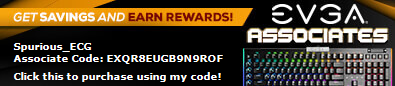
|
jd760
New Member

- Total Posts : 65
- Reward points : 0
- Joined: 2016/03/30 22:52:18
- Status: offline
- Ribbons : 0

Re: Can't enable SLI in Nvidia Control Panel
2021/05/01 19:34:02
(permalink)
Another member here sent me a photo showing that he has SLI Enabled with the latest Nvidia Drivers:  So glad to know that it is still possible to have it enabled. That and also nice to know you have it enabled with an M.2 in the 3rd slot. I have tested out each card separately so confirmed that they are both functioning. I will do some more tinkering right now....
|
Numb78
New Member

- Total Posts : 23
- Reward points : 0
- Joined: 2020/06/06 06:01:18
- Status: offline
- Ribbons : 0


Re: Can't enable SLI in Nvidia Control Panel
2021/05/20 22:56:12
(permalink)
jd760
Another member here sent me a photo showing that he has SLI Enabled with the latest Nvidia Drivers:

So glad to know that it is still possible to have it enabled. That and also nice to know you have it enabled with an M.2 in the 3rd slot. I have tested out each card separately so confirmed that they are both functioning. I will do some more tinkering right now....
Have you any update on this? I'm stuck in the same situation, I'm trying to use old Nvidia drivers with no luck (up to now). Please let me know! Thanks :)
ASSOCIATE CODE: FEMOPQC007YOB85ART (to get 5-10% off on EVGA.com shopping)
|
wmmills
CLASSIFIED Member

- Total Posts : 4688
- Reward points : 0
- Joined: 2006/01/04 20:47:29
- Location: New Jersey
- Status: offline
- Ribbons : 40


Re: Can't enable SLI in Nvidia Control Panel
2021/05/20 23:25:35
(permalink)
Numb78
jd760
Another member here sent me a photo showing that he has SLI Enabled with the latest Nvidia Drivers:

So glad to know that it is still possible to have it enabled. That and also nice to know you have it enabled with an M.2 in the 3rd slot. I have tested out each card separately so confirmed that they are both functioning. I will do some more tinkering right now....
Have you any update on this? I'm stuck in the same situation, I'm trying to use old Nvidia drivers with no luck (up to now). Please let me know! Thanks :)
Turn off the resizeable bar, reboot and see what that does for you. With sli it might not like the rebar setup, or its just simply not coded for it in sli yet. Although, nvidia doesnt seem to keen on supporting sli much anymore. Did you do a cmos reset? That way it clears out all your bios settings and it will read whats installed and make new settings.
MOBO: EVGA x299 Dark, CPU: I9 10900X, RAM: Patriot Viper RGB 3600 32gb, SSD: Samsung 860 EVO 1TB, M2: Samsung 970 EVO+ 1TB, PSU: CoolerMaster M2 1500, CPU HSF: EVGA 240 CLC HSF~ P/P EK Furious Vardar, G-CARD:EVGA RTX3090 FTW3 Ultra Gaming w/Hybrid kit and Noctua IPPC 3000 P/P, CASE: LIAN-LI PC-V2010B w/ Window mod, OS: Windows 10 Pro 64bit, MON: Alienware AW3821DW  New EVGA product? Register it NOW with this link: http://www.evga.com/register/default.asp?affiliatecode=4QFQRAMOII Help Our Vets From K-2! [link=https://strongholdfreedom
|
SlamFunk
New Member

- Total Posts : 2
- Reward points : 0
- Joined: 2018/01/08 10:41:20
- Status: offline
- Ribbons : 0

Re: Can't enable SLI in Nvidia Control Panel
2021/07/02 10:05:14
(permalink)
I had this issue just recently with a customer machine. I found that enabling CSM and setting the graphics cards to legacy mode allowed me to enable SLI via control panel. While operating in UEFI mode, the secondary card's core clock would reach 0 Mhz at idle. Legacy mode seems to prevent this ultra low power state from occurring. I believe this could be related, if not the cause of the issue. I'm not an NV engineer of course, so perhaps my correlation is without causation. Whatever the case, it does seem to work.
post edited by SlamFunk - 2021/07/02 10:09:14
|
Jstandaert
Superclocked Member

- Total Posts : 243
- Reward points : 0
- Joined: 2021/04/10 16:36:16
- Status: offline
- Ribbons : 2

Re: Can't enable SLI in Nvidia Control Panel
2021/07/02 10:10:20
(permalink)
SlamFunk
I had this issue just recently with a customer machine. I found that enabling CSM and setting the graphics cards to legacy mode allowed me to enable SLI via control panel.
While operating in UEFI mode, the secondary card's core clock would reach 0 Mhz at idle. Legacy mode seems to prevent this ultra low power state from occurring. I believe this could be related, if not the cause of the issue.
I'm not an NV engineer of course, so perhaps my correlation is without causation. Whatever the case, it does seem to work.
could flipping the switch to from normal to OC on the card fix that? or even boost lock within X1 tool?
Save some Dough-Use my Code
|
SlamFunk
New Member

- Total Posts : 2
- Reward points : 0
- Joined: 2018/01/08 10:41:20
- Status: offline
- Ribbons : 0

Re: Can't enable SLI in Nvidia Control Panel
2021/07/02 10:30:47
(permalink)
Jstandaert
could flipping the switch to from normal to OC on the card fix that? or even boost lock within X1 tool?
I no longer have the customer's system, but I think that would be worth trying. It would certainly provide evidence of whether this assumption is correct or not.
|