slickric
CLASSIFIED Member

- Total Posts : 3295
- Reward points : 0
- Joined: 7/19/2007
- Location: Hollywood, Florida USA
- Status: offline
- Ribbons : 17


Wednesday, October 12, 2011 9:06 PM
(permalink)
Ok I can display on screen with everything but my FPS. Here are some pics... Here I have my GPU temp on screen... 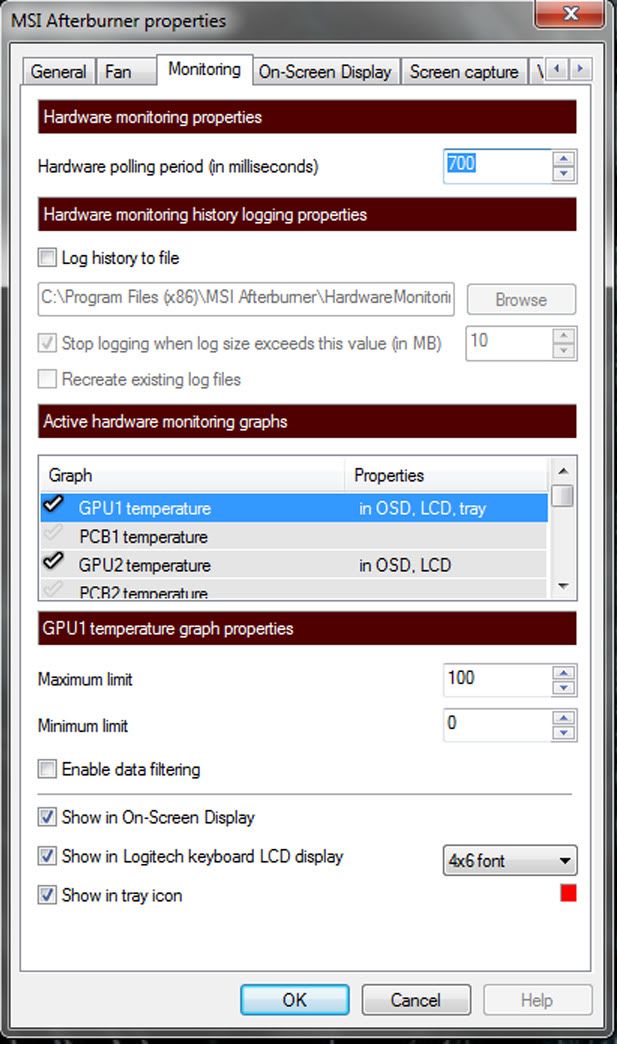 Here It will not allow me to check any box, not Keyboard display not On screen or anything... 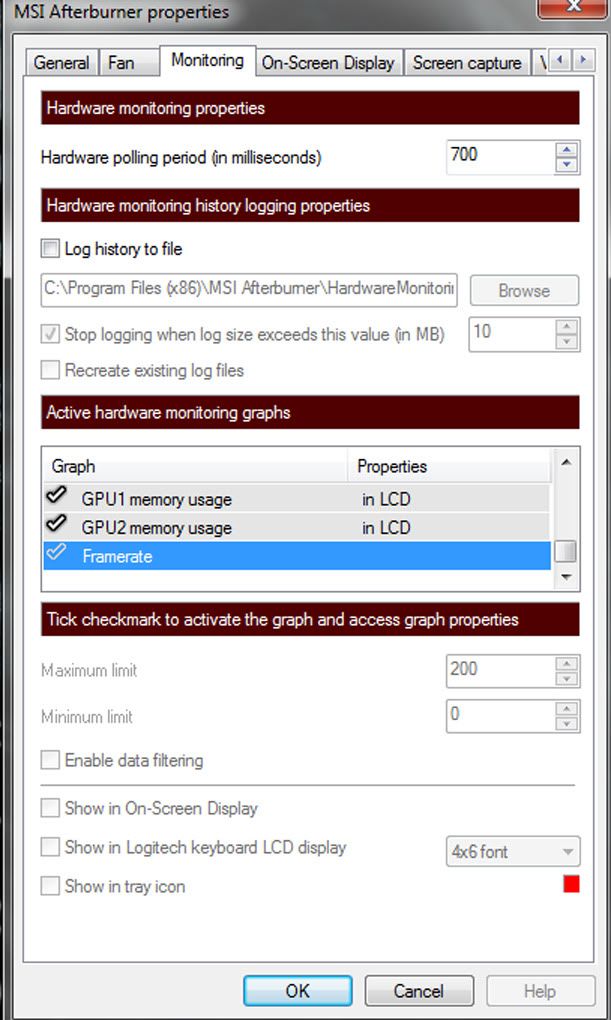 Here is my Rivatuner settings...  This is the version of MSI I am using... 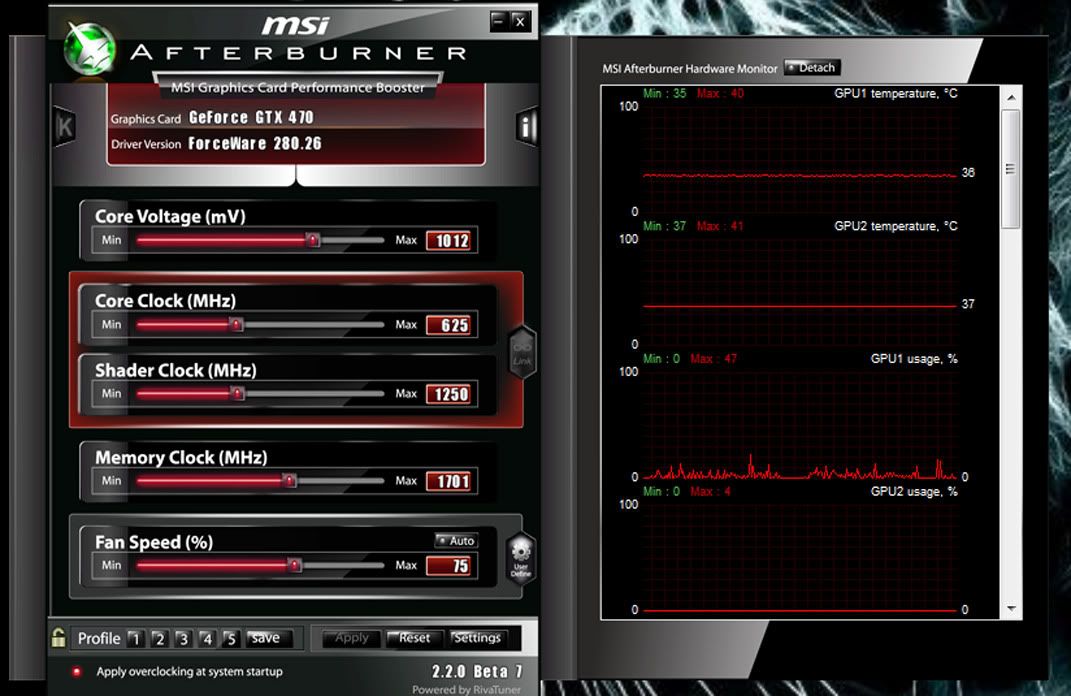 Now mind you I have tried several versions of MSI... I'm so frustrated...
|

Re:Can't display FPS on screen with MSI, Help please
Wednesday, October 12, 2011 9:10 PM
(permalink)
So you can't click on the checkmark for Framerate? If you click on it, the mark should get dark, and enable FPS overlay.
|

Re:Can't display FPS on screen with MSI, Help please
Wednesday, October 12, 2011 9:12 PM
(permalink)
|
slickric
CLASSIFIED Member

- Total Posts : 3295
- Reward points : 0
- Joined: 7/19/2007
- Location: Hollywood, Florida USA
- Status: offline
- Ribbons : 17


Re:Can't display FPS on screen with MSI, Help please
Wednesday, October 12, 2011 9:12 PM
(permalink)
EliteGeek91
So you can't click on the checkmark for Framerate? If you click on it, the mark should get dark, and enable FPS overlay.
It wont allow me. See how there different between the pictures?
|

Re:Can't display FPS on screen with MSI, Help please
Wednesday, October 12, 2011 9:24 PM
(permalink)
Yeah, that's why I would uninstall, go in your HDD, and delete all the MSI Afterburner folder under Program Files(x86), and then re-install, just to see if it fixes it.
|
Little Sister 
CLASSIFIED ULTRA Member

- Total Posts : 5929
- Reward points : 0
- Joined: 6/6/2011
- Status: offline
- Ribbons : 10

Re:Can't display FPS on screen with MSI, Help please
Wednesday, October 12, 2011 9:59 PM
(permalink)
click on the start with windows in the fps program...lol
INTEL I7 2600K - CORSAIR H100 - EVGA Z68 FTW - CORSAIR DOMINATOR GT 2000MHZ 16GB - EVGA GTX 580 3GB SLI X3 WESTERN DIGITAL BLACK 1TB X2 - CORSAIR FORCE GT 120GB X2 - PLEXTOR BLU-RAY BURNER - CORSAIR AX1200 ENERMAX FULMO GT - WINDOWS 7 ULTIMATE X64
|
slickric
CLASSIFIED Member

- Total Posts : 3295
- Reward points : 0
- Joined: 7/19/2007
- Location: Hollywood, Florida USA
- Status: offline
- Ribbons : 17


Re:Can't display FPS on screen with MSI, Help please
Wednesday, October 12, 2011 10:03 PM
(permalink)
Little Sister
click on the start with windows in the fps program...lol
No... I did that several times... No go. I hate these sub forums no one ever looks at them!!!!!!!!!!
|
James_L
CLASSIFIED Member

- Total Posts : 4336
- Reward points : 0
- Joined: 7/29/2009
- Status: offline
- Ribbons : 46


Re:Can't display FPS on screen with MSI, Help please
Wednesday, October 12, 2011 10:54 PM
(permalink)
slickric
Little Sister
click on the start with windows in the fps program...lol
No... I did that several times... No go. I hate these sub forums no one ever looks at them!!!!!!!!!!
You can manually change the configuration file to force the FPS display. The file you are wanting is located in your MSI Afterburner directory. Inside that directory you'll find a 'profiles' directory with a file named MSIAfterburner.cfg. Edit this file with wordpad and locate the section named [Source Framerate]. Under that section there are two entries: ShowInOSD and ShowInLCD. They should both be 0 (zero) after each configuration option. Simply change either one (OSD = On Screen Display, LCD = Display on your keyboard LCD) to 1 and then save this file and restart MSI Afterburner. This should manually correct this problem. The following is a portion of that file with the change to display to your LCD. It's just an example: [Source Framerate]
ShowInOSD=0
ShowInLCD=1 <---- Changed to 1 to enable
ShowInTray=0
EnableDataFiltering=0
MaxLimit=200
MinLimit=0
TrayTextColor=FF0000h Hopefully this will correct your problem.
 
|
Little Sister 
CLASSIFIED ULTRA Member

- Total Posts : 5929
- Reward points : 0
- Joined: 6/6/2011
- Status: offline
- Ribbons : 10

Re:Can't display FPS on screen with MSI, Help please
Wednesday, October 12, 2011 11:49 PM
(permalink)
i dunoo works fine for me.
INTEL I7 2600K - CORSAIR H100 - EVGA Z68 FTW - CORSAIR DOMINATOR GT 2000MHZ 16GB - EVGA GTX 580 3GB SLI X3 WESTERN DIGITAL BLACK 1TB X2 - CORSAIR FORCE GT 120GB X2 - PLEXTOR BLU-RAY BURNER - CORSAIR AX1200 ENERMAX FULMO GT - WINDOWS 7 ULTIMATE X64
|
maniacvvv
Omnipotent Enthusiast

- Total Posts : 9897
- Reward points : 0
- Joined: 9/11/2009
- Location: Miami Beach FL
- Status: offline
- Ribbons : 165


Re:Can't display FPS on screen with MSI, Help please
Thursday, October 13, 2011 4:13 AM
(permalink)
Try 2.2.0 BETA 8... your on BETA 7
|
slickric
CLASSIFIED Member

- Total Posts : 3295
- Reward points : 0
- Joined: 7/19/2007
- Location: Hollywood, Florida USA
- Status: offline
- Ribbons : 17


Re:Can't display FPS on screen with MSI, Help please
Thursday, October 13, 2011 1:16 PM
(permalink)
scaryone
slickric
Little Sister
click on the start with windows in the fps program...lol
No... I did that several times... No go. I hate these sub forums no one ever looks at them!!!!!!!!!!
You can manually change the configuration file to force the FPS display. The file you are wanting is located in your MSI Afterburner directory. Inside that directory you'll find a 'profiles' directory with a file named MSIAfterburner.cfg. Edit this file with wordpad and locate the section named [Source Framerate]. Under that section there are two entries: ShowInOSD and ShowInLCD. They should both be 0 (zero) after each configuration option. Simply change either one (OSD = On Screen Display, LCD = Display on your keyboard LCD) to 1 and then save this file and restart MSI Afterburner. This should manually correct this problem.
The following is a portion of that file with the change to display to your LCD. It's just an example:
[Source Framerate]
ShowInOSD=0
ShowInLCD=1 <---- Changed to 1 to enable
ShowInTray=0
EnableDataFiltering=0
MaxLimit=200
MinLimit=0
TrayTextColor=FF0000h
Hopefully this will correct your problem.
Well tried this as well and nothing... 

|
James_L
CLASSIFIED Member

- Total Posts : 4336
- Reward points : 0
- Joined: 7/29/2009
- Status: offline
- Ribbons : 46


Re:Can't display FPS on screen with MSI, Help please
Thursday, October 13, 2011 4:09 PM
(permalink)
Try having it 'run as administrator'. it appears that Afterburner isn't able to read the card for some reason. Is there any errors in your 'Applications' or 'System' logs? [edit] If you are still having trouble after that just send me a PM and we'll try to get this situated through either a vent server and teamviewer or some other method of getting this settled for you. Strange that you can monitor everything else but the framerate. Just send me a PM when it would be convenient for you so we can get this handled.  [/edit]
post edited by scaryone - Thursday, October 13, 2011 9:10 PM
|