CEASE_FIRE
New Member

- Total Posts : 66
- Reward points : 0
- Joined: 8/27/2017
- Location: London
- Status: offline
- Ribbons : 0

Thursday, November 16, 2017 5:14 PM
(permalink)
I haven't OCd my card yet but playing GTA 5 I was getting some intermittent lag. I played around with every in-game setting possible and the only way I managed to get the game to be stable was turning on MFAA at x2/x4/x8. Since activating MFAA, game performance is very good but occasionally there is a split second lag in fast paced action.
My monitor + Nvidia control panel settings:
165hz
1440p (stock recommended setting)
G-SYNC: Enabled
Connected to GPU via DP cable
Everything else is set on default
Current GTA 5 In-game settings:
- 1440p res
- 165hz
- V-Sync: OFF
- MFAA: X4
All other settings are left to default
It's my first time getting to acknowledge all these settings, refresh rates, gsync, higher res, etc etc. I'm not familiar with Nvidia control panel and other in-game settings and I've been learning online as I go along. With my new card and a fresh install of Nvidia drivers what should I configure to get the best out of my card for gaming performance? I actually thought the game would auto-detect best settings from the get-go and I even tried 'restore default' but the lag wouldn't go away. I'm not too confident with my recent research on MFAA, FXAA, TXAA and a couple of other settings in game and then there's the multitude of settings in the Nvidia control panel too. Even though I have Gsync enabled, I can't see Gsync options in the game's settings.
How can I achieve best performance with my new build and brand new GPU?
THE WIFE:i7-7700K @ 5.0Ghz / Z270 / 16 GIGS / Kraken X62 / S340 Elite500GB 960 EVO / 500GB 850 EVO / 3TB HD / 6TB EXTEVGA GTX 1080 Ti 11GB SC Black EditionEVGA SuperNOVA G2 650Wx1 1440p 165hz IPS GSYNCx2 1080p 60hz IPS(Marriage status in 2019: HEALTHY and going STRONG)
|
somethingc00l
EGC Admin

- Total Posts : 752
- Reward points : 0
- Joined: 3/14/2009
- Status: offline
- Ribbons : 11

Re: Best NVIDIA and In-game settings (GSYNC+165hz display)
Thursday, November 16, 2017 5:58 PM
(permalink)
|
CEASE_FIRE
New Member

- Total Posts : 66
- Reward points : 0
- Joined: 8/27/2017
- Location: London
- Status: offline
- Ribbons : 0

Re: Best NVIDIA and In-game settings (GSYNC+165hz display)
Thursday, November 16, 2017 10:23 PM
(permalink)
Thanks bro... BRILLIANT GUIDE...bookmarked for reference! I read your reply late but earlier on after re-installing the GPU driver I found a post listing best in-game settings for the 1080 card (though mines a TI). I just copied and applied the same settings. All I can say is 'I finally get to appreciate the EVGA 1080 TI in full force -amazing'. link: http://www.tomshardware.co.uk/answers/id-3091171/gta-settings-gtx-1080.html I have both my monitor and NV set to 165hz. In the above linked ultra settings I was getting around 90 fps on a 1440p display. Is that good? I mean it looks greattt and I can't fault anything from the visuals, just wondering whether the card is performing at max at stock config. Sorry, i'm full of questions. If the GSYNC refresh rate sticks around 90fps, are display and NV settings at 165hz max pointless? I could knock them down to 120hz or the monitors stock setting of 144hz. What do you think?
THE WIFE:i7-7700K @ 5.0Ghz / Z270 / 16 GIGS / Kraken X62 / S340 Elite500GB 960 EVO / 500GB 850 EVO / 3TB HD / 6TB EXTEVGA GTX 1080 Ti 11GB SC Black EditionEVGA SuperNOVA G2 650Wx1 1440p 165hz IPS GSYNCx2 1080p 60hz IPS(Marriage status in 2019: HEALTHY and going STRONG)
|
somethingc00l
EGC Admin

- Total Posts : 752
- Reward points : 0
- Joined: 3/14/2009
- Status: offline
- Ribbons : 11

Re: Best NVIDIA and In-game settings (GSYNC+165hz display)
Thursday, November 16, 2017 11:28 PM
(permalink)
Sounds about right to me, GTA V is know for being a bit CPU limited vs GPU limited. I've got a 6600k and 980ti and at 1440p I get 70-110 FPS or so GTA V, depending on environment (and I don't have it maxed out). Re: 165 Hz, depends on the monitor but in general I would say 144 Hz is the way to go. See this review of the Asus version (pretty sure they have the same panel): http://www.tftcentral.co.uk/reviews/asus_rog_swift_pg279q.htm#overclocking165 Hz increases the response time of the panel a tiny bit (at least on the Asus, tftcentral didn't review yours). Basically it comes down to personal preference I think, try them both and see if you can tell a difference.
|
CEASE_FIRE
New Member

- Total Posts : 66
- Reward points : 0
- Joined: 8/27/2017
- Location: London
- Status: offline
- Ribbons : 0

Re: Best NVIDIA and In-game settings (GSYNC+165hz display)
Friday, November 17, 2017 0:56 PM
(permalink)
It's the same panel. I turned off the OC setting for 165hz, now back on the stock setting of 144hz. Who ever these guys are at TFTCENTRAL...they sure know how to give great in-depth reviews opposed to the crappy summaries i've been reading.
Are there any CONS if I left GSYNC enabled at all times? I spend more time working on my new machine than gaming and if its eating power or any other resources I rather keep it off and enable only for gaming. Likewise, 144hz....full time or should I enable only for gaming?
THE WIFE:i7-7700K @ 5.0Ghz / Z270 / 16 GIGS / Kraken X62 / S340 Elite500GB 960 EVO / 500GB 850 EVO / 3TB HD / 6TB EXTEVGA GTX 1080 Ti 11GB SC Black EditionEVGA SuperNOVA G2 650Wx1 1440p 165hz IPS GSYNCx2 1080p 60hz IPS(Marriage status in 2019: HEALTHY and going STRONG)
|
somethingc00l
EGC Admin

- Total Posts : 752
- Reward points : 0
- Joined: 3/14/2009
- Status: offline
- Ribbons : 11

Re: Best NVIDIA and In-game settings (GSYNC+165hz display)
Friday, November 17, 2017 7:08 PM
(permalink)
Full time G-sync and full time 144 Hz IMHO (at least that's what I run). There is a bug in Nvidia drivers where sometimes running 144 Hz on the desktop prevents the card from downclocking to power save, you can check clock speed with GPU-Z/EVGA Precision, etc. If the clocks aren't dropping you could set desktop to 120 Hz should fix that issue (or try clean install of NV drivers with DDU).
|
CEASE_FIRE
New Member

- Total Posts : 66
- Reward points : 0
- Joined: 8/27/2017
- Location: London
- Status: offline
- Ribbons : 0

Re: Best NVIDIA and In-game settings (GSYNC+165hz display)
Sunday, November 19, 2017 0:00 PM
(permalink)
thanks mate :) Mines downclocking from the get go. Hope it stays that way. Today I spent some time playing GTA 5. FPS dropped down to 50-60 at some point (as you suggested earlier - environment variables). It was the greens with its grass, bushes, trees and huge landscapes of mountains and what not.. I'm still pretty new to in-game settings and i was meaning to ask - which of these settings would you recommend reducing or turning off without losing too much visual quality. I initially set everything to Ultra and turned all settings 'on' in Advanced Graphics in order to push the card to the max. The end result is amazing but I prefer the FPS somewhere between 80-120.
post edited by Live_Ammo - Sunday, November 19, 2017 1:47 AM
THE WIFE:i7-7700K @ 5.0Ghz / Z270 / 16 GIGS / Kraken X62 / S340 Elite500GB 960 EVO / 500GB 850 EVO / 3TB HD / 6TB EXTEVGA GTX 1080 Ti 11GB SC Black EditionEVGA SuperNOVA G2 650Wx1 1440p 165hz IPS GSYNCx2 1080p 60hz IPS(Marriage status in 2019: HEALTHY and going STRONG)
|
somethingc00l
EGC Admin

- Total Posts : 752
- Reward points : 0
- Joined: 3/14/2009
- Status: offline
- Ribbons : 11

Re: Best NVIDIA and In-game settings (GSYNC+165hz display)
Monday, November 20, 2017 10:41 PM
(permalink)
I would say start with turning Reflections and Grass to Very High from Ultra as the difference is hard to spot, and you can turn off Long Shadows as almost no one can see a diff there.
|
squall-leonhart
CLASSIFIED Member

- Total Posts : 2904
- Reward points : 0
- Joined: 7/28/2009
- Location: Australia
- Status: offline
- Ribbons : 24

Re: Best NVIDIA and In-game settings (GSYNC+165hz display)
Tuesday, November 21, 2017 4:25 AM
(permalink)
turn grass to very high, and msaa 2x
CPU:Intel Xeon x5690 @ 4.2Ghz, Mainboard:Asus Rampage III Extreme, Memory:48GB Corsair Vengeance LP 1600
Video:EVGA Geforce GTX 1080 Founders Edition, NVidia Geforce GTX 1060 Founders Edition
Monitor:BenQ G2400WD, BenQ BL2211, Sound:Creative XFI Titanium Fatal1ty Pro
SDD:Crucial MX300 275, Crucial MX300 525, Crucial MX300 1000
HDD:500GB Spinpoint F3, 1TB WD Black, 2TB WD Red, 1TB WD Black
Case:NZXT Phantom 820, PSU:Seasonic X-850, OS:Windows 7 SP1
Cooler: ThermalRight Silver Arrow IB-E Extreme
|
demon09
FTW Member

- Total Posts : 1334
- Reward points : 0
- Joined: 9/17/2016
- Status: offline
- Ribbons : 0

Re: Best NVIDIA and In-game settings (GSYNC+165hz display)
Tuesday, November 21, 2017 4:44 AM
(permalink)
When you play games that can go over your refresh rate I would set a frame rate cap to keep it at 140-142ish, as if it goes over what ever your hz of the display gsync only works from 30-currenty display hz. Also if you have v sync on in Nvidia control panel it only activates when you go outside g sync range and hit your max fps. But other then that I have heard vsync on with gsync helps with frame time correction. Early on in g sync days vsync was on by default and now they have just added an option to not have it on. But v sync settings in games can be different then there the control area as games offten end up using triple buffered gsync and should not be turned on. Unless they have changed how g sync works?
|
CriticalHit_NL
iCX Member

- Total Posts : 404
- Reward points : 0
- Joined: 9/8/2009
- Status: offline
- Ribbons : 17

Re: Best NVIDIA and In-game settings (GSYNC+165hz display)
Tuesday, November 21, 2017 5:02 PM
(permalink)
I'll recommend you my settings: - Texture Quality: Very High
- Shader Quality: Very High
- Shadow Quality: Very High
- Reflection Quality: Ultra
- Water Quality: Very High
- Particles Quality: Very High
- Grass Quality: Very High
- Soft Shadows: NVIDIA PCSS
- Post FX: High
- Anisotrophic Filtering: 16x
- Ambient Occlusion: High
- Tesselation: Very High
Advanced Graphics - Long Shadows: ON
- High Resolution Shadows: OFF
- High Detail Streaming While Flying: ON
- Extended Shadows Distance: 100%
My benchmark results were this with above settings: 2560x1440 - Framescaling OFF:Frames Per Second (Higher is better) Min, Max, Avg - Pass 0, 55.136944, 135.409103, 109.567810
- Pass 1, 75.994133, 147.438522, 124.128464
- Pass 2, 74.444527, 166.761307, 119.449478
- Pass 3, 39.104897, 184.263367, 146.731064
- Pass 4, 33.587769, 188.044220, 119.355003
2560x1440 - Framescaling 1,5x (this is pretty much as demanding as 3840x2160 aka 4K):Frames Per Second (Higher is better) Min, Max, Avg - Pass 0, 41.973660, 135.180679, 95.762451
- Pass 1, 40.129269, 141.895523, 100.100922
- Pass 2, 62.557186, 166.273315, 111.349472
- Pass 3, 69.229897, 164.704697, 114.530197
- Pass 4, 35.794460, 175.479080, 104.837372
The average framerate is what matters the most here, the min fps values may be much lower than you'll normally experience because I actually never run below 60fps with 2560x1440 and 1.5x framescaling. This was done with an older i7 3930K however, an i7 7700K may have the edge in some situations but the game is scaling well so it should be similar if I have to guess. Also do not see GTA Online as a proper benchmark, your framerate may drop like 20-30fps sometimes when a lot of players are present in a lobby, afaik the GPU utilization lowers so this is simply a CPU bottleneck. I usually stick to reasonably empty lobbies so that's less of an issue to me. About FXAA, in my opinion with a 27" 1440P screen it's pretty much the way to go. The jaggies won't really be that noticeable and FXAA has the least performance impact, even versus SMAA and maybe TAA. MFAA is using MSAA partially like TXAA so that's going to tank the framerate, and GTA 5 is really a bad game to use MSAA on because it misses a lot of jaggies and TXAA mostly introduces a ton of blur with even slower performance. I once made long ago a comparison album with different AA methods & combined with supersampling (like DSR does): https://imgur.com/a/5FyMjYou'll notice how using a higher resolution like DSR or using framescaling to achieve the same result gives a better image quality than messing with MSAA type of methods, especially in regards of framerate. This was back when I still used a GTX780Ti and a 1920x1080 display. In my opinion you can leave the reflections at Ultra, the 1080Ti can easily handle this with the above settings and it surely can be noticed on cars / mirrors and buildings. Also here I give a few reasons not to raise certain graphical settings beyond this value or turn them on. Choosing Ultra would tank the fps in dense vegetation area's, Very High is heavy enough and looks fine. Raising it beyond high will likely eat away about 20fps solely for some more shiny lens flares and it increases the blurring of the image quality. In my personal opinion it doesn't really add much than making the shadows sharper, but that makes the shadows more unrealistic and less soft, keeping it off with PCSS enabled should give a good enough experience, plus it tanks the framerate. No PCSS and you'll get pretty bad shadows though, so I'd rather advice to stick to PCSS + Hires OFF for balanced performance. - Extended Distance Scaling
Leave this bar at 0% because this will introduce a huge bottleneck when increased to higher levels especially at locations where you have a great view, it's simply too many drawcalls for modern CPU's to handle and you'll see your GPU drop it's utilization. Even a small increase may give more occassional hitches.
post edited by CriticalHit_NL - Tuesday, November 21, 2017 5:08 PM
i7 3930K 4.4Ghz - EVGA 1080Ti FTW3 - 32GB Corsair Dominator DDR3-1866 - Asus Sabertooth X79 - Samsung 840 Pro 256GB - Samsung 860 Pro 2TB - 3x HGST 7K4000 Deskstar 4TB - 3x HGST Ultrastar He10 8TB - Corsair AX1200i - Asus PG279Q + BenQ BL2411 - Razer Viper Mini/SBF98 - Logitech Z906 & G35 - Windows 10 Professional
|
CEASE_FIRE
New Member

- Total Posts : 66
- Reward points : 0
- Joined: 8/27/2017
- Location: London
- Status: offline
- Ribbons : 0

Re: Best NVIDIA and In-game settings (GSYNC+165hz display)
Friday, November 24, 2017 11:08 PM
(permalink)
Nice! As everyone suggests, as soon as SOCIAL CLUB allows me to sign in again (buggers not working today) I'm gonna kick long shadows in the crutch and leave it for dead and before it hits the greens, im gonna set the grass to VERY HIGH. I got my GPU OCd for the first time recently and was getting around 10-20 fps more in GTA5. Today fine tuned the OC for some added GPU and MEMORY clock. CriticalHit...that post was super appreciated! I haven't been able to wrap my head around some of the settings hence with your added notes - very helpful. It would have been nice if GTA could add in-game setting info tabs or cursor pass-overs to provide that sort of info for nooby-tooby-doos - i mean give us a chance lol. CriticalHit_NL
About FXAA, in my opinion with a 27" 1440P screen it's pretty much the way to go.
The jaggies won't really be that noticeable and FXAA has the least performance impact, even versus SMAA and maybe TAA.
MFAA is using MSAA partially like TXAA so that's going to tank the framerate, and GTA 5 is really a bad game to use MSAA on because it misses a lot of jaggies and TXAA mostly introduces a ton of blur with even slower performance.
Initially i tried FXAA and i was lagging or experiencing split second pauses every few minutes. Maybe other settings I had activated or ramped up were conflicting. If I turn on FXAA, i take I should leave MSAA off? Currently at MSAA X4 I get some amazing visuals and very smooth gaming experience (GSYNC ON). Though I fancy trying out FXAA too with the correct settings
THE WIFE:i7-7700K @ 5.0Ghz / Z270 / 16 GIGS / Kraken X62 / S340 Elite500GB 960 EVO / 500GB 850 EVO / 3TB HD / 6TB EXTEVGA GTX 1080 Ti 11GB SC Black EditionEVGA SuperNOVA G2 650Wx1 1440p 165hz IPS GSYNCx2 1080p 60hz IPS(Marriage status in 2019: HEALTHY and going STRONG)
|
CriticalHit_NL
iCX Member

- Total Posts : 404
- Reward points : 0
- Joined: 9/8/2009
- Status: offline
- Ribbons : 17

Re: Best NVIDIA and In-game settings (GSYNC+165hz display)
Saturday, November 25, 2017 1:10 PM
(permalink)
Live_Ammo
CriticalHit_NL
About FXAA, in my opinion with a 27" 1440P screen it's pretty much the way to go.
The jaggies won't really be that noticeable and FXAA has the least performance impact, even versus SMAA and maybe TAA.
MFAA is using MSAA partially like TXAA so that's going to tank the framerate, and GTA 5 is really a bad game to use MSAA on because it misses a lot of jaggies and TXAA mostly introduces a ton of blur with even slower performance.
Initially i tried FXAA and i was lagging or experiencing split second pauses every few minutes. Maybe other settings I had activated or ramped up were conflicting. If I turn on FXAA, i take I should leave MSAA off? Currently at MSAA X4 I get some amazing visuals and very smooth gaming experience (GSYNC ON). Though I fancy trying out FXAA too with the correct settings
You can combine MSAA and FXAA, however I don't think you'll really benefit from using MSAA and you'll lose more fps. Try instead using a higher framescaling like 1,5x and combine this with FXAA, or try using a DSR resolution of 4K with FXAA, it will likely look a lot better than just using MSAA. Keep in mind though that at higher framescaling or 4K DSR the full potentional from the 1080Ti is asked at higher framerates, so it will run hotter. FXAA may ofcourse give a slighter 'softer' image, but it will catch most jaggies, sure it will be slightly visible still but not as harsh as MSAA leaves them. To me the softer image quality actually has a kind of charm, but that's personal. FXAA available within games natively is usually better, because Nvidia Control Panel FXAA enforcement also affects menu's and things like that, but performance wise it shouldn't differ. About the lag, yeah it could possibly be a small CPU load spike, I experience this sometimes, or indeed a setting was messing something up. I run the game from a HDD though, and loading things from the HDD mid-game may also give a lag-spike if it isn't loaded quick enough. Maybe that the Extended shadows slider can introduce slightly more hiccups, I don't think it's that noticeable anyway when it's maxed. I'd suggest playing with the settings a little and see how it works, sometimes you need a lot of trial and error before you get what suits you most.
i7 3930K 4.4Ghz - EVGA 1080Ti FTW3 - 32GB Corsair Dominator DDR3-1866 - Asus Sabertooth X79 - Samsung 840 Pro 256GB - Samsung 860 Pro 2TB - 3x HGST 7K4000 Deskstar 4TB - 3x HGST Ultrastar He10 8TB - Corsair AX1200i - Asus PG279Q + BenQ BL2411 - Razer Viper Mini/SBF98 - Logitech Z906 & G35 - Windows 10 Professional
|
CEASE_FIRE
New Member

- Total Posts : 66
- Reward points : 0
- Joined: 8/27/2017
- Location: London
- Status: offline
- Ribbons : 0

Re: Best NVIDIA and In-game settings (GSYNC+165hz display)
Thursday, November 30, 2017 8:46 PM
(permalink)
Bro you don't even want to hear what i was put through to finally work out why GTA 5 was crashing every time I changed the settings. Lets just say it was driving me NUTSSSS for a long time until i realised CAM is best left off when playing game. Son of an itch! lol
Finally got to play around with the settings. For a higher return of FPS and with the GPU OC, I ended up copying your exact settings with everything set on mostly VERY HIGH with a few exceptions. Tried all the AA's and suprisingly MSAA came out on top for my rig at x4. Almost no jaggies at all. I tried FXAA without MSAA with 1.5 frame scaling. I couldn't tell the difference but definitely agree there is some level of improvement especially in well-lit environments with softer detailing but the frame scaling did have a considerable impact on my FPS especially in the dense-green environments.
I eventually settled with MSA x4, FXAA ON, frame scaling off. Amazing returns: Max: 140fps and averaging around 90-110 fps. The lowest I've seen in proper dense greens is around 75fps. LIKING IT BIG TIME!! Actually I don't mind dropping to even 60 in those environments hence will play around to increase some of those settings over time.
Overall - bro I so appreciate your detailed explanations - they made the difference. I finally got to understand a number of these settings which will help with other games too. I just have one last query. Motion blur strength? I can't work out the difference whether off or maxed out. What does it do?
THE WIFE:i7-7700K @ 5.0Ghz / Z270 / 16 GIGS / Kraken X62 / S340 Elite500GB 960 EVO / 500GB 850 EVO / 3TB HD / 6TB EXTEVGA GTX 1080 Ti 11GB SC Black EditionEVGA SuperNOVA G2 650Wx1 1440p 165hz IPS GSYNCx2 1080p 60hz IPS(Marriage status in 2019: HEALTHY and going STRONG)
|
Knightviper
SSC Member

- Total Posts : 610
- Reward points : 0
- Joined: 8/30/2009
- Location: Kirkcaldy Fife Scotland
- Status: offline
- Ribbons : 2


Re: Best NVIDIA and In-game settings (GSYNC+165hz display)
Thursday, November 30, 2017 9:34 PM
(permalink)
motion blur is when you spin round and your view is fuzzy I leave it off my self
EVGA Z270 Classified K, Intel core i7 7700k , EVGA CLC 280 AIO, 16GB G.Skill Trident Z RGB @3200MHz, 250GB Samsung Evo SSD, Samsung Evo 840 250 SSD, 1TB WD Caviar Green EVGA 1070Ti FTW 2 EVGA 1300w G2 Windows 10 64-bit Evga DG-87 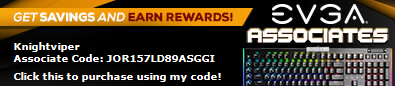
|
CEASE_FIRE
New Member

- Total Posts : 66
- Reward points : 0
- Joined: 8/27/2017
- Location: London
- Status: offline
- Ribbons : 0

Re: Best NVIDIA and In-game settings (GSYNC+165hz display)
Thursday, November 30, 2017 10:01 PM
(permalink)
ahh! got it!
lol i thought it had something to do with aiming with the weapons as the background creates a little blur on off-target viewing.
THE WIFE:i7-7700K @ 5.0Ghz / Z270 / 16 GIGS / Kraken X62 / S340 Elite500GB 960 EVO / 500GB 850 EVO / 3TB HD / 6TB EXTEVGA GTX 1080 Ti 11GB SC Black EditionEVGA SuperNOVA G2 650Wx1 1440p 165hz IPS GSYNCx2 1080p 60hz IPS(Marriage status in 2019: HEALTHY and going STRONG)
|
CriticalHit_NL
iCX Member

- Total Posts : 404
- Reward points : 0
- Joined: 9/8/2009
- Status: offline
- Ribbons : 17

Re: Best NVIDIA and In-game settings (GSYNC+165hz display)
Wednesday, December 06, 2017 5:34 PM
(permalink)
Live_Ammo
Overall - bro I so appreciate your detailed explanations - they made the difference. I finally got to understand a number of these settings which will help with other games too.
Sorry for the somewhat late response, I do not receive any e-mails because I never subscribe to topics. I'm happy I could offer some help, good to hear it's working well for you now! 
i7 3930K 4.4Ghz - EVGA 1080Ti FTW3 - 32GB Corsair Dominator DDR3-1866 - Asus Sabertooth X79 - Samsung 840 Pro 256GB - Samsung 860 Pro 2TB - 3x HGST 7K4000 Deskstar 4TB - 3x HGST Ultrastar He10 8TB - Corsair AX1200i - Asus PG279Q + BenQ BL2411 - Razer Viper Mini/SBF98 - Logitech Z906 & G35 - Windows 10 Professional
|