EVGA_Lee
Moderator

- Total Posts : 4243
- Reward points : 0
- Joined: 11/4/2016
- Location: Brea, CA
- Status: offline
- Ribbons : 14

Wednesday, March 30, 2022 7:33 PM
(permalink)
BIOS 1.07 (A599 DARK) / BIOS 1.07 (A597 FTW)
- Supports upcoming AMD processors including NPU series and 5800X3D
- Improves PBO Curve Optimizer control (PBO2)
BIOS Installation- Download the correct .zip file below for your motherboard:
121-VR-A577-KR - EVGA X570 FTW 121-VR-A579-KR - EVGA X570 DARK- Extract the contents of the .zip file to a USB flash drive (must be formatted as FAT32).
- Next, reboot the machine and go into your motherboard BIOS and load defaults. Save, reboot, and re-enter the BIOS.
- Click on the "Extras" button on the upper-left of the BIOS, and select "BIOS Update" from the drop-down menu.
- Navigate to where you placed the BIOS file and select the correct .bin file.
- The BIOS will ask you to confirm that you've selected the correct file.
- Press "Yes" to start the flash process
- DO NOT TURN OFF POWER OR RESET DURING THE FLASH PROCESS
- After the flashing is finished, the system will automatically shut down. Then power on again and go into BIOS to setup.
Please let me know if anyone runs into problems with this update. Thanks!
|
Udo_G
Superclocked Member

- Total Posts : 200
- Reward points : 0
- Joined: 11/18/2015
- Status: offline
- Ribbons : 3

Re: BIOS Updates for X570 DARK (1.07) / FTW (1.07)
Wednesday, March 30, 2022 7:47 PM
(permalink)
Thanks for the new BIOS! @EVGATech_LeeM Could you please tell me which AMD AM4 AGESA version is in this BIOS version?
post edited by Udo_G - Wednesday, March 30, 2022 7:48 PM
|
random_matt
CLASSIFIED Member

- Total Posts : 2040
- Reward points : 0
- Joined: 7/23/2010
- Location: Canterbury
- Status: offline
- Ribbons : 0

Re: BIOS Updates for X570 DARK (1.07) / FTW (1.07)
Thursday, March 31, 2022 8:26 AM
(permalink)
Can you confirm if all OC options are closed off for the 5800X3D, including robot? The curiosity in me still wants to test one regardless.
Corsair 5000D Airflow | EVGA 1000 G6 | EVGA X570 FTW | Ryzen 5800X | EVGA 360 CLC | Corsair 4000MHz 32GB| Corsair MP600 2TB | EVGA 3080 Ti FTW Hybrid | Alienware AW2721D | Windows 11
|
EVGA_Lee
Moderator

- Total Posts : 4243
- Reward points : 0
- Joined: 11/4/2016
- Location: Brea, CA
- Status: offline
- Ribbons : 14

Re: BIOS Updates for X570 DARK (1.07) / FTW (1.07)
Thursday, March 31, 2022 6:51 PM
(permalink)
Udo_G
Thanks for the new BIOS!
@EVGATech_LeeM
Could you please tell me which AMD AM4 AGESA version is in this BIOS version?
AGESA version for this BIOS is 1.2.0.6b.
|
EVGA_Lee
Moderator

- Total Posts : 4243
- Reward points : 0
- Joined: 11/4/2016
- Location: Brea, CA
- Status: offline
- Ribbons : 14

Re: BIOS Updates for X570 DARK (1.07) / FTW (1.07)
Thursday, March 31, 2022 6:55 PM
(permalink)
random_matt
Can you confirm if all OC options are closed off for the 5800X3D, including robot? The curiosity in me still wants to test one regardless.
Correct. Per AMD's request, the 5800X3D will not support overclocking. XMP and memory OC is still supported.
|
Udo_G
Superclocked Member

- Total Posts : 200
- Reward points : 0
- Joined: 11/18/2015
- Status: offline
- Ribbons : 3

Re: BIOS Updates for X570 DARK (1.07) / FTW (1.07)
Thursday, March 31, 2022 9:39 PM
(permalink)
EVGATech_LeeM
Udo_G
Thanks for the new BIOS!
@EVGATech_LeeM
Could you please tell me which AMD AM4 AGESA version is in this BIOS version?
AGESA version for this BIOS is 1.2.0.6b.
Thanks!
|
slickwicked616
Superclocked Member

- Total Posts : 158
- Reward points : 0
- Joined: 12/29/2014
- Status: offline
- Ribbons : 0

Re: BIOS Updates for X570 DARK (1.07) / FTW (1.07)
Friday, April 15, 2022 3:38 AM
(permalink)
with this bios, whenever i turn on my pc, bios stops and says checksum error, new cpu ram installed, and new sata device and sometimes a couple others, and the random 5 beeps showed back up.
i updated bios very carefully, nothing changed hardware wise. do i need to remove the battery or something? after it boots and it stops i go into bios nothing is different so i save and exit then its gone till i turn off and turn back on the next day
|
cortina69
New Member

- Total Posts : 45
- Reward points : 0
- Joined: 12/6/2018
- Status: offline
- Ribbons : 0

Re: BIOS Updates for X570 DARK (1.07) / FTW (1.07)
Friday, April 15, 2022 3:59 AM
(permalink)
Hi all I've been keeping the bios up to date on my x570 dark until my cpu arrives next week. In the manual it states that when it's finished it should have 00 on the read out, why has mine been stopping at E6?
|
loveha
Omnipotent Enthusiast

- Total Posts : 10302
- Reward points : 0
- Joined: 9/26/2009
- Location: Beulah Michigan
- Status: offline
- Ribbons : 65


Re: BIOS Updates for X570 DARK (1.07) / FTW (1.07)
Saturday, April 16, 2022 2:37 AM
(permalink)
slickwicked616
with this bios, whenever i turn on my pc, bios stops and says checksum error, new cpu ram installed, and new sata device and sometimes a couple others, and the random 5 beeps showed back up.
i updated bios very carefully, nothing changed hardware wise. do i need to remove the battery or something? after it boots and it stops i go into bios nothing is different so i save and exit then its gone till i turn off and turn back on the next day
Try a new battery. Sounds like a dead battery problem to me.
Case - Phanteks Enthoo Evolv XMobo - EVGA X570 FTWCPU - AMD Ryzen 9 5900XRAM - 32GB Trident Z Royal 3600MHz 14-14-14-34GPU - EVGA RTX 3080 Ti FTW3 Ultra GamingPSU - Seasonic Prime TX-1000Heatkiller IV CPU Waterblock / Heatkiller V GPU WaterblockHeatkiller V EBC Active Backplate / Two Heatkiller Rad 360 L Six Noctua NF-A12x25 / Heatkiller D5 Pump
|
slickwicked616
Superclocked Member

- Total Posts : 158
- Reward points : 0
- Joined: 12/29/2014
- Status: offline
- Ribbons : 0

Re: BIOS Updates for X570 DARK (1.07) / FTW (1.07)
Saturday, April 16, 2022 2:54 AM
(permalink)
loveha
slickwicked616
with this bios, whenever i turn on my pc, bios stops and says checksum error, new cpu ram installed, and new sata device and sometimes a couple others, and the random 5 beeps showed back up.
i updated bios very carefully, nothing changed hardware wise. do i need to remove the battery or something? after it boots and it stops i go into bios nothing is different so i save and exit then its gone till i turn off and turn back on the next day
Try a new battery. Sounds like a dead battery problem to me.
ill try that, its not that old. i usually replace the battery when i first get new mobos but i trusted evga lol
|
dwgiattino
New Member

- Total Posts : 15
- Reward points : 0
- Joined: 2/16/2021
- Status: offline
- Ribbons : 2

Re: BIOS Updates for X570 DARK (1.07) / FTW (1.07)
Monday, April 18, 2022 9:18 AM
(permalink)
@EVGATech_LeeM: I am continuing our brief discussion from the post regarding Curve Optimizer and the x570 Dark's previous BIOS version (1.04). Unless I indicate otherwise, the below information concerns the x570 Dark's BIOS version 1.07. Curve Optimizer is now working in the x570 Dark's BIOS (version 1.07); however, Ryzen Master (version 2.9.0.2093), despite now having the ability to turn on Curve Optimizer and input or edit CO steps from Windows, cannot successfully do so for the x570 Dark. First: Curve Optimizer now works. I have confirmed this via testing (which revealed that the voltage-frequency curves of my 5950x's cores have shifted as expected in response to inputting Curve-Optimizer steps), in Ryzen Master (which, as of version 2.9.0.2093, can read Curve-Optimizer settings directly from a BIOS), and with a third-party tool (which, like the current version of Ryzen Master can read Curve-Optimizer settings directly from a BIOS):  Thank you (and everyone else at EVGA) for resolving this issue. Second: AMD has added a new feature to Ryzen Master recently: the ability to turn on Curve Optimizer and input or edit CO steps from Windows (or another operating system) using Ryzen Master. But Ryzen Master, with respect to the x570 Dark (with BIOS version 1.07 installed) cannot turn on Curve Optimizer or input or edit CO steps from Windows. Ryzen Master will attempt to do; however, on reboot, when Ryzen Master re-opens, it still reports that Curve Optimizer is off (that, according to Ryzen Master, under "Curve Optimizer Control," "CO Mode" is "CO - Off"). There is a likely reason for this behavior: EVGA has hidden or removed certain settings, typically present in x570 motherboard BIOS via inclusion by AMD itself, from every version of the x570 Dark's BIOS. These settings are ordinarily present in an AMD-included menu/submenu entitled "AMD Overclocking/Performance Boost Overdrive." Please note that I initially believed that Curve Optimizer did not work in the x570 Dark's BIOS (version 1.07) because Ryzen Master was failing to modify Curve-Optimizer settings from Microsoft Windows; however, further testing revealed that manually modifying Curve-Optimizer settings directly in the BIOS does work. Earlier versions of this post indicating that Curve Optimizer does not work in the x570 Dark's BIOS (version 1.07) were solely based on my testing with Ryzen Master. I should not have jumped to this conclusion. Please also note that I have not tried using Ryzen Master to modify Curve-Optimizer settings from every possible set of initial/pre-edit conditions. I have tried to do so starting with the following initial/pre-edit conditions: (a) Curve Optimizer completely off in the x570 Dark's BIOS and (b) Curve Optimizer set to "Per Core," but with each core's Curve-Optimizer steps set to zero. Further testing may reveal that Ryzen Master will work IF different initial/pre-edit conditions are used. I have no reason so far to expect a different result, but, given my previous mistake, acknowledged above, I want to account for the possibility that more complete testing leads to a different result. tl;dr: Curve Optimizer is now working in the x570 Dark's BIOS (version 1.07); however, Ryzen Master (version 2.9.0.2093), despite now having the ability to turn on Curve Optimizer and input or edit CO steps from Windows, cannot successfully do so for the x570 Dark.
post edited by dwgiattino - Monday, April 18, 2022 9:56 AM
|
EVGA_Lee
Moderator

- Total Posts : 4243
- Reward points : 0
- Joined: 11/4/2016
- Location: Brea, CA
- Status: offline
- Ribbons : 14

Re: BIOS Updates for X570 DARK (1.07) / FTW (1.07)
Thursday, April 21, 2022 5:47 PM
(permalink)
dwgiattino
@EVGATech_LeeM:
I am continuing our brief discussion from the post regarding Curve Optimizer and the x570 Dark's previous BIOS version (1.04). Unless I indicate otherwise, the below information concerns the x570 Dark's BIOS version 1.07.
Curve Optimizer is now working in the x570 Dark's BIOS (version 1.07); however, Ryzen Master (version 2.9.0.2093), despite now having the ability to turn on Curve Optimizer and input or edit CO steps from Windows, cannot successfully do so for the x570 Dark.
First: Curve Optimizer now works. I have confirmed this via testing (which revealed that the voltage-frequency curves of my 5950x's cores have shifted as expected in response to inputting Curve-Optimizer steps), in Ryzen Master (which, as of version 2.9.0.2093, can read Curve-Optimizer settings directly from a BIOS), and with a third-party tool (which, like the current version of Ryzen Master can read Curve-Optimizer settings directly from a BIOS):

Thank you (and everyone else at EVGA) for resolving this issue.
Second: AMD has added a new feature to Ryzen Master recently: the ability to turn on Curve Optimizer and input or edit CO steps from Windows (or another operating system) using Ryzen Master. But Ryzen Master, with respect to the x570 Dark (with BIOS version 1.07 installed) cannot turn on Curve Optimizer or input or edit CO steps from Windows. Ryzen Master will attempt to do; however, on reboot, when Ryzen Master re-opens, it still reports that Curve Optimizer is off (that, according to Ryzen Master, under "Curve Optimizer Control," "CO Mode" is "CO - Off"). There is a likely reason for this behavior: EVGA has hidden or removed certain settings, typically present in x570 motherboard BIOS via inclusion by AMD itself, from every version of the x570 Dark's BIOS. These settings are ordinarily present in an AMD-included menu/submenu entitled "AMD Overclocking/Performance Boost Overdrive."
Please note that I initially believed that Curve Optimizer did not work in the x570 Dark's BIOS (version 1.07) because Ryzen Master was failing to modify Curve-Optimizer settings from Microsoft Windows; however, further testing revealed that manually modifying Curve-Optimizer settings directly in the BIOS does work. Earlier versions of this post indicating that Curve Optimizer does not work in the x570 Dark's BIOS (version 1.07) were solely based on my testing with Ryzen Master. I should not have jumped to this conclusion.
Please also note that I have not tried using Ryzen Master to modify Curve-Optimizer settings from every possible set of initial/pre-edit conditions. I have tried to do so starting with the following initial/pre-edit conditions: (a) Curve Optimizer completely off in the x570 Dark's BIOS and (b) Curve Optimizer set to "Per Core," but with each core's Curve-Optimizer steps set to zero. Further testing may reveal that Ryzen Master will work IF different initial/pre-edit conditions are used. I have no reason so far to expect a different result, but, given my previous mistake, acknowledged above, I want to account for the possibility that more complete testing leads to a different result.
tl;dr: Curve Optimizer is now working in the x570 Dark's BIOS (version 1.07); however, Ryzen Master (version 2.9.0.2093), despite now having the ability to turn on Curve Optimizer and input or edit CO steps from Windows, cannot successfully do so for the x570 Dark.
Sending you a test BIOS to try.
|
bigredx86
Superclocked Member

- Total Posts : 128
- Reward points : 0
- Joined: 3/8/2021
- Status: offline
- Ribbons : 0

Re: BIOS Updates for X570 DARK (1.07) / FTW (1.07)
Wednesday, April 27, 2022 2:58 AM
(permalink)
EVGATech_Leem, any way the guys can remove the version check from the BIOS Profile import tool. Super inconvenient when you backup your bios before an upgrade and you can't restore it because the bios version is different. Wouldn't be a problem if the bios didn't factory reset during the upgrade but I get why its a good idea and I am okay with it but man it really negates the usefulness of the function to save the bios profile to USB.
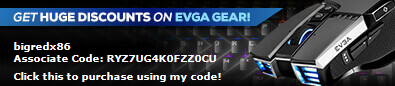 Get up to 10% discounts on all your EVGA purchases if you use my associate code at checkout: RYZ7UG4K0FZZ0CU
|
EVGA_Lee
Moderator

- Total Posts : 4243
- Reward points : 0
- Joined: 11/4/2016
- Location: Brea, CA
- Status: offline
- Ribbons : 14

Re: BIOS Updates for X570 DARK (1.07) / FTW (1.07)
Wednesday, April 27, 2022 4:09 PM
(permalink)
bigredx86
EVGATech_Leem, any way the guys can remove the version check from the BIOS Profile import tool. Super inconvenient when you backup your bios before an upgrade and you can't restore it because the bios version is different. Wouldn't be a problem if the bios didn't factory reset during the upgrade but I get why its a good idea and I am okay with it but man it really negates the usefulness of the function to save the bios profile to USB.
I'll check with our team. There might be a very good reason why they require a version check.
|
dwgiattino
New Member

- Total Posts : 15
- Reward points : 0
- Joined: 2/16/2021
- Status: offline
- Ribbons : 2

Re: BIOS Updates for X570 DARK (1.07) / FTW (1.07)
Saturday, April 30, 2022 11:59 AM
(permalink)
Sorry for the delay in responding, but, unfortunately, I became very busy at work and was unable to try the test BIOS until today. The test BIOS appears to have resolved the issue with Ryzen Master, though, like before, I did not try every possible set of initial/pre-edit conditions. I can confirm that Ryzen Master can, with the test BIOS installed, (a) turn Curve Optimizer on from "Disabled" and (b) (i) set an individual Curve-Optimizer step value for each core or (ii) set a single Curve-Optimizer step value for every core. Assuming that the test BIOS is otherwise the same as BIOS version 1.07, the test BIOS appears to be strictly better than BIOS version 1.07. Again, just like before, thank you (and everyone else at EVGA) for resolving this issue.
post edited by dwgiattino - Saturday, April 30, 2022 12:00 AM
|
sbolden43
New Member

- Total Posts : 1
- Reward points : 0
- Joined: 11/30/2016
- Status: offline
- Ribbons : 0

Re: BIOS Updates for X570 DARK (1.07) / FTW (1.07)
Sunday, March 05, 2023 1:21 AM
(permalink)
I just ran across this thread today, and I have a kind of similar) problem. I just purchased my X570 FTW about a2 weeks ago. I started out with the 5600g cpu, and it did okay. But, me being me, I wanted something bigger and better, so I bought the Ryzen 9 5900X. I took out the 5600g last night and put the 5900X in. Well, no post, nothing. It cycles through all the codes and ends up on d6. I hooked the USB mouse and keyboard and tried to reboot. Still, nothing happens. I can turn it on and off via the case power button. I drained the CMOS (nothing). I took the battery out, unplugged it, and waited (nothing). I gutted the machine and tried to re-flashed the bios back together (nothing). One stick of RAM (nothing) [the ram is new and it works fine]. I even tried switching to the 2nd bios, and again ..... I am at a loss.
When I was running the 5600g, I had it overclocked slightly but didn't think to set everything back to default. Can somebody please help me out?
X570 FTW
GeForce 1080
M.2 storage
1000-watt EVGA PSU
Corsair Vengence 64 Gb (2x32) DDR4 4000 MHz C18
I would appreciate any help. I read in another forum that someone had contacted EVGA for a modded bios. Is that a possibility?
|
kswildman
Superclocked Member

- Total Posts : 179
- Reward points : 0
- Joined: 8/12/2020
- Status: offline
- Ribbons : 2


Re: BIOS Updates for X570 DARK (1.07) / FTW (1.07)
Monday, March 06, 2023 3:53 PM
(permalink)
sbolden43
I just ran across this thread today, and I have a kind of similar) problem. I just purchased my X570 FTW about a2 weeks ago. I started out with the 5600g cpu, and it did okay. But, me being me, I wanted something bigger and better, so I bought the Ryzen 9 5900X. I took out the 5600g last night and put the 5900X in. Well, no post, nothing. It cycles through all the codes and ends up on d6. I hooked the USB mouse and keyboard and tried to reboot. Still, nothing happens. I can turn it on and off via the case power button. I drained the CMOS (nothing). I took the battery out, unplugged it, and waited (nothing). I gutted the machine and tried to re-flashed the bios back together (nothing). One stick of RAM (nothing) [the ram is new and it works fine]. I even tried switching to the 2nd bios, and again ..... I am at a loss.
When I was running the 5600g, I had it overclocked slightly but didn't think to set everything back to default. Can somebody please help me out?
X570 FTW
GeForce 1080
M.2 storage
1000-watt EVGA PSU
Corsair Vengence 64 Gb (2x32) DDR4 4000 MHz C18
I would appreciate any help. I read in another forum that someone had contacted EVGA for a modded bios. Is that a possibility?
Have you tried putting the 5600g back in to see if it will work again? If it works there might be an issue with the 5900x.
AMD Ryzen 7 5800X3d ASUS Strix X570-E Gaming 32GB G.SKILL Trident Z Neo CL16 3600 Corsair iCUE H170i Elite Capellix 420mm AIO SAMSUNG 980 PRO SSD 2TB - PCIe 4.0 NVMe SSD Corsair RM1200x Shift ASUS TUF RTX 4090 Lian Li Lancool Mesh III RGB
|