ZoranC
FTW Member

- Total Posts : 1099
- Reward points : 0
- Joined: 5/25/2011
- Status: offline
- Ribbons : 16

Re: BIOS Updates for X299 Dark (1.28) / FTW K (1.28) / Micro ATX 2 (1.21) / Micro ATX (1.2
Tuesday, July 20, 2021 3:00 AM
(permalink)
tps34433
Well then I highly recommend trying the XOC bios 1.07 if your running cascade lake on a X299 Dark.
...
I would like to just use the new bios. But forcing us to also use the latest microcode is a bummer. We get a warmer slower processor
My personal use case for X299 is as solid HEDT “workstation” so overclocking BIOS isn’t a fit for me, I do want latest security patches. If those patches caused my performance to plummet / temperatures to skyrocket I, of course, wouldn’t be happy and would be, just like you, vocal about it and looking for answers. However, I haven’t personally seen any signs of that, my R20 benchmarks with 1.28 are still in line with what I was getting with previous BIOS versions. Also, my 10920X R20 results are in line with ones by others using different motherboards as far back as year and a half ago so not only I don’t see any signs microcode update triggered any performance drop but I also don’t see any signs performance of my X299 Dark differs from other X299 mbs. So if I were you I would be making a phone call / ticket with EVGA. Please share with us what you find. In the meantime have you looked at any other benchmark besides R15? Are you seeing same drop with R20/R23? What about other benchmarks besides Cinebench? Before making a wide sweeping assumption we would need to make sure what you see is happening across the board, not with just one piece of very old code.
|
arestavo
CLASSIFIED ULTRA Member

- Total Posts : 6806
- Reward points : 0
- Joined: 2/6/2008
- Location: Through the Scary Door
- Status: offline
- Ribbons : 77


Re: BIOS Updates for X299 Dark (1.28) / FTW K (1.28) / Micro ATX 2 (1.21) / Micro ATX (1.2
Tuesday, July 20, 2021 10:34 PM
(permalink)
Didn't the 7XXX series suffer more from the security updates to the microcode than the 10XXX series? Im pretty sure that is the case, and nothing can be done about it other than swapping back and forth between an old and new BIOS for benchmarking / day to day gaming & tasks.
post edited by arestavo - Tuesday, July 20, 2021 10:35 PM
|
ZoranC
FTW Member

- Total Posts : 1099
- Reward points : 0
- Joined: 5/25/2011
- Status: offline
- Ribbons : 16

Re: BIOS Updates for X299 Dark (1.28) / FTW K (1.28) / Micro ATX 2 (1.21) / Micro ATX (1.2
Tuesday, July 20, 2021 11:51 PM
(permalink)
arestavo
Didn't the 7XXX series suffer more from the security updates to the microcode than the 10XXX series? I’m pretty sure that is the case, and nothing can be done about it other than swapping back and forth between an old and new BIOS for benchmarking / day to day gaming & tasks.
You are correct that in general newer generations of Intel’s CPUs (both in desktop and in server world) are performing better with said security patches. At the same time I have seen performance drops after microcode update on older CPU generations when Windows wasn’t up to date that went away once Windows was updated, and I have seen drops with older versions of some multithreaded software that would go away on newer one. So I feel it would be good to have more info about his experience before looking at direction of CPU/BIOS, especially because I am under impression he mentioned he didn’t experience any such issue in some other benchmarks.
|
miqueas21
New Member

- Total Posts : 4
- Reward points : 0
- Joined: 9/9/2021
- Status: offline
- Ribbons : 0

Re: BIOS Updates for X299 Dark (1.28) / FTW K (1.28) / Micro ATX 2 (1.21) / Micro ATX (1.2
Thursday, September 09, 2021 2:18 AM
(permalink)
I am with the same problem with this configuration, I cannot find the option to decode above 4G and change the bar size. https://www.evga.com/support/faq/FAQdetails.aspx?faqid=59772 directly does not appear the option to enable or disable. I have a x299 FTW K upgraded to 1.28
|
ZoranC
FTW Member

- Total Posts : 1099
- Reward points : 0
- Joined: 5/25/2011
- Status: offline
- Ribbons : 16

Re: BIOS Updates for X299 Dark (1.28) / FTW K (1.28) / Micro ATX 2 (1.21) / Micro ATX (1.2
Thursday, September 09, 2021 3:31 AM
(permalink)
miqueas21
I am with the same problem with this configuration, I cannot find the option to decode above 4G and change the bar size. https://www.evga.com/supp...tails.aspx?faqid=59772 directly does not appear the option to enable or disable. I have a x299 FTW K upgraded to 1.28
I don't know where it would be on X299 FTW K but on the Dark's BIOS it is on Advanced tab under PCIe Configuration section.
|
miqueas21
New Member

- Total Posts : 4
- Reward points : 0
- Joined: 9/9/2021
- Status: offline
- Ribbons : 0

Re: BIOS Updates for X299 Dark (1.28) / FTW K (1.28) / Micro ATX 2 (1.21) / Micro ATX (1.2
Thursday, September 09, 2021 11:11 AM
(permalink)
[código] Adjunto una captura de la sección PCIe donde la opción de decodificación 4g anterior no aparece directamente [/ código]
post edited by miqueas21 - Thursday, September 09, 2021 11:15 AM
Attached Image(s)
|
Wolodymyr
New Member

- Total Posts : 50
- Reward points : 0
- Joined: 10/2/2014
- Status: offline
- Ribbons : 0


Re: BIOS Updates for X299 Dark (1.28) / FTW K (1.28) / Micro ATX 2 (1.21) / Micro ATX (1.2
Thursday, September 09, 2021 11:45 AM
(permalink)
Miqueas21 you are using bios ver 1.26. This is how 1.28 looks
Attached Image(s)
Main Rig: Z690 Classified, i7 12700KF, 32GB G.skill 6400, SN850 500GB, 2x SN850 1TB, RTX 3080Ti XC3 HC, Meshify 2 XL, 1600w T2 Backup Rig: X299 FTW-K, i9 10980XE, 32GB G.Skill 3466, 2x 1TB WD750N, RTX 2080 Super ultra XC, InWIn 707, 1050w GS Backup Rig: Prime x299 A II, i7 7800X, 32GB G.Skill 3466, 500GB 970 EVO Plus, 500GB Raptor, RTX 3060 KO, Corsair 5000x, 850 G+ Rig 3: TUF X570 Pro, Ryzen 7 5600x, 32GB G.Skill 3200, 500GB 970EVO, RTX 3060Ti XC, Lian Li 205, 1000w G6 "This is only temporary, unless it works" RG 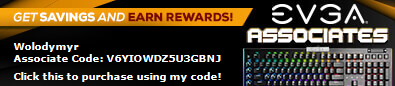 
|
miqueas21
New Member

- Total Posts : 4
- Reward points : 0
- Joined: 9/9/2021
- Status: offline
- Ribbons : 0

Re: BIOS Updates for X299 Dark (1.28) / FTW K (1.28) / Micro ATX 2 (1.21) / Micro ATX (1.2
Thursday, September 09, 2021 1:50 PM
(permalink)
I just installed version 1.28 to show you that it does not appear in this bios version either. What could be the problem?
Attached Image(s)
|
DEJ915
SSC Member

- Total Posts : 544
- Reward points : 0
- Joined: 11/4/2013
- Status: offline
- Ribbons : 11

Re: BIOS Updates for X299 Dark (1.28) / FTW K (1.28) / Micro ATX 2 (1.21) / Micro ATX (1.2
Thursday, September 09, 2021 3:48 PM
(permalink)
miqueas21
I just installed version 1.28 to show you that it does not appear in this bios version either. What could be the problem?
If you have CSM enabled you may have to disable it.
|
miqueas21
New Member

- Total Posts : 4
- Reward points : 0
- Joined: 9/9/2021
- Status: offline
- Ribbons : 0

Re: BIOS Updates for X299 Dark (1.28) / FTW K (1.28) / Micro ATX 2 (1.21) / Micro ATX (1.2
Thursday, September 09, 2021 4:08 PM
(permalink)
DEJ915 disable CSM and I still don't see the 4g decoding option
|
Wolodymyr
New Member

- Total Posts : 50
- Reward points : 0
- Joined: 10/2/2014
- Status: offline
- Ribbons : 0


Re: BIOS Updates for X299 Dark (1.28) / FTW K (1.28) / Micro ATX 2 (1.21) / Micro ATX (1.2
Thursday, September 09, 2021 6:00 PM
(permalink)
Why do you have only 1 stick of ram in slot 8? Which processor are you using? Resizable bar only works with 10th and 11th gen cpus for intel
post edited by Wolodymyr - Thursday, September 09, 2021 6:08 PM
Main Rig: Z690 Classified, i7 12700KF, 32GB G.skill 6400, SN850 500GB, 2x SN850 1TB, RTX 3080Ti XC3 HC, Meshify 2 XL, 1600w T2 Backup Rig: X299 FTW-K, i9 10980XE, 32GB G.Skill 3466, 2x 1TB WD750N, RTX 2080 Super ultra XC, InWIn 707, 1050w GS Backup Rig: Prime x299 A II, i7 7800X, 32GB G.Skill 3466, 500GB 970 EVO Plus, 500GB Raptor, RTX 3060 KO, Corsair 5000x, 850 G+ Rig 3: TUF X570 Pro, Ryzen 7 5600x, 32GB G.Skill 3200, 500GB 970EVO, RTX 3060Ti XC, Lian Li 205, 1000w G6 "This is only temporary, unless it works" RG 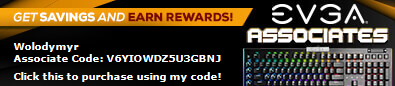 
|
Mister E...
New Member

- Total Posts : 92
- Reward points : 0
- Joined: 5/13/2005
- Status: offline
- Ribbons : 3

Re: BIOS Updates for X299 Dark (1.28) / FTW K (1.28) / Micro ATX 2 (1.21) / Micro ATX (1.2
Saturday, September 11, 2021 8:13 PM
(permalink)
Wolodymyr
Why do you have only 1 stick of ram in slot 8? Which processor are you using? Resizable bar only works with 10th and 11th gen cpus for intel
Works with 9th gen too. (i7-9800X in my case and working Re-Bar)
|
Wolodymyr
New Member

- Total Posts : 50
- Reward points : 0
- Joined: 10/2/2014
- Status: offline
- Ribbons : 0


Re: BIOS Updates for X299 Dark (1.28) / FTW K (1.28) / Micro ATX 2 (1.21) / Micro ATX (1.2
Monday, September 13, 2021 7:20 PM
(permalink)
It looks like he has a Kaby Lake cpu. Will it support re-bar?
Main Rig: Z690 Classified, i7 12700KF, 32GB G.skill 6400, SN850 500GB, 2x SN850 1TB, RTX 3080Ti XC3 HC, Meshify 2 XL, 1600w T2 Backup Rig: X299 FTW-K, i9 10980XE, 32GB G.Skill 3466, 2x 1TB WD750N, RTX 2080 Super ultra XC, InWIn 707, 1050w GS Backup Rig: Prime x299 A II, i7 7800X, 32GB G.Skill 3466, 500GB 970 EVO Plus, 500GB Raptor, RTX 3060 KO, Corsair 5000x, 850 G+ Rig 3: TUF X570 Pro, Ryzen 7 5600x, 32GB G.Skill 3200, 500GB 970EVO, RTX 3060Ti XC, Lian Li 205, 1000w G6 "This is only temporary, unless it works" RG 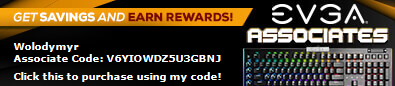 
|
Kasque
New Member

- Total Posts : 100
- Reward points : 0
- Joined: 9/20/2021
- Status: offline
- Ribbons : 0
Flagged as Spam (2)

Re: BIOS Updates for X299 Dark (1.28) / FTW K (1.28) / Micro ATX 2 (1.21) / Micro ATX (1.2
Friday, September 24, 2021 2:08 PM
(permalink)
thank you for this information, on top of that you put the graphics chips solution too so thank you
|
Merilwen
New Member

- Total Posts : 35
- Reward points : 0
- Joined: 6/27/2012
- Status: offline
- Ribbons : 0

Re: BIOS Updates for X299 Dark (1.28) / FTW K (1.28) / Micro ATX 2 (1.21) / Micro ATX (1.2
Friday, November 12, 2021 9:20 PM
(permalink)
Small request: If you're going to push a X299 BIOS update for Intel CVE-2021-0157 can you please look into the VRM fan sometimes ignoring the custom settings on power on? It's so annoyingly loud full blast at ~8000rpm and sometimes I have to restart the system 2 or 3 times before my 20% setting will pick back up. This has been ongoing since the first BIOS that supported Cascade Lake X when I first starting using my X299 FTW-K Thanks
|
nekrosoft13
New Member

- Total Posts : 48
- Reward points : 0
- Joined: 11/4/2006
- Status: offline
- Ribbons : 0

Re: BIOS Updates for X299 Dark (1.28) / FTW K (1.28) / Micro ATX 2 (1.21) / Micro ATX (1.2
Saturday, November 13, 2021 5:47 PM
(permalink)
please provide update when a new bios update will be released to address security issues identified in INTEL-SA-00459 2021.1 IPU – Intel® CSME, SPS and LMS Advisory https://www.intel.com/content/www/us/en/security-center/advisory/intel-sa-00459.html Latest bios update on X299 (probably other motherboards as well) are inpacted. (Wall of text deleted) Use another way to post an image please.
post edited by XrayMan - Sunday, November 14, 2021 0:31 PM
|
skydive
Superclocked Member

- Total Posts : 117
- Reward points : 0
- Joined: 10/14/2006
- Location: The Desert
- Status: offline
- Ribbons : 10


Re: BIOS Updates for X299 Dark (1.28) / FTW K (1.28) / Micro ATX 2 (1.21) / Micro ATX (1.2
Thursday, November 25, 2021 4:24 PM
(permalink)
Merilwen
Small request: If you're going to push a X299 BIOS update for Intel CVE-2021-0157 can you please look into the VRM fan sometimes ignoring the custom settings on power on? It's so annoyingly loud full blast at ~8000rpm and sometimes I have to restart the system 2 or 3 times before my 20% setting will pick back up. This has been ongoing since the first BIOS that supported Cascade Lake X when I first starting using my X299 FTW-K
Thanks
I'm also interested in a fix for this. It is a constant problem on my son's X299 FTW K board and even having a couple newer BIOS versions installed on it since purchase has not corrected it.
|
skydive
Superclocked Member

- Total Posts : 117
- Reward points : 0
- Joined: 10/14/2006
- Location: The Desert
- Status: offline
- Ribbons : 10


Re: BIOS Updates for X299 Dark (1.28) / FTW K (1.28) / Micro ATX 2 (1.21) / Micro ATX (1.2
Thursday, November 25, 2021 4:24 PM
(permalink)
nekrosoft13
please provide update when a new bios update will be released to address security issues identified in INTEL-SA-00459
2021.1 IPU – Intel® CSME, SPS and LMS Advisory
https://www.intel.com/content/www/us/en/security-center/advisory/intel-sa-00459.html
Latest bios update on X299 (probably other motherboards as well) are inpacted.
(Wall of text deleted) Use another way to post an image please.
I'm also interested in a BIOS update for this vulnerability.
|
EVGA_Lee
Moderator

- Total Posts : 4243
- Reward points : 0
- Joined: 11/4/2016
- Location: Brea, CA
- Status: offline
- Ribbons : 14

Re: BIOS Updates for X299 Dark (1.28) / FTW K (1.28) / Micro ATX 2 (1.21) / Micro ATX (1.2
Wednesday, December 01, 2021 10:31 PM
(permalink)
skydive
Merilwen
Small request: If you're going to push a X299 BIOS update for Intel CVE-2021-0157 can you please look into the VRM fan sometimes ignoring the custom settings on power on? It's so annoyingly loud full blast at ~8000rpm and sometimes I have to restart the system 2 or 3 times before my 20% setting will pick back up. This has been ongoing since the first BIOS that supported Cascade Lake X when I first starting using my X299 FTW-K
Thanks
I'm also interested in a fix for this. It is a constant problem on my son's X299 FTW K board and even having a couple newer BIOS versions installed on it since purchase has not corrected it.
With regard to the PWM fan issue you both reported, this is unfortunately a known issue and a hardware limitation on these boards. The hardware will sometimes incorrectly detect a DC fan as a PWM or a PWM fan as a DC fan, which can cause an error. The only fix for this is to shutdown the system and power on again. The hardware will re-detect the fan-type during power on.
|
ZoranC
FTW Member

- Total Posts : 1099
- Reward points : 0
- Joined: 5/25/2011
- Status: offline
- Ribbons : 16

Re: BIOS Updates for X299 Dark (1.28) / FTW K (1.28) / Micro ATX 2 (1.21) / Micro ATX (1.2
Wednesday, December 01, 2021 10:55 PM
(permalink)
EVGATech_LeeM
skydive
Merilwen
Small request: If you're going to push a X299 BIOS update for Intel CVE-2021-0157 can you please look into the VRM fan sometimes ignoring the custom settings on power on? It's so annoyingly loud full blast at ~8000rpm and sometimes I have to restart the system 2 or 3 times before my 20% setting will pick back up. This has been ongoing since the first BIOS that supported Cascade Lake X when I first starting using my X299 FTW-K
Thanks
I'm also interested in a fix for this. It is a constant problem on my son's X299 FTW K board and even having a couple newer BIOS versions installed on it since purchase has not corrected it.
With regard to the PWM fan issue you both reported, this is unfortunately a known issue and a hardware limitation on these boards. The hardware will sometimes incorrectly detect a DC fan as a PWM or a PWM fan as a DC fan, which can cause an error. The only fix for this is to shutdown the system and power on again. The hardware will re-detect the fan-type during power on.
Would it be too much of work to add 'fan type' field into BIOS that could be selected as 'auto detect / DC / PWM'?
|
EVGA_Lee
Moderator

- Total Posts : 4243
- Reward points : 0
- Joined: 11/4/2016
- Location: Brea, CA
- Status: offline
- Ribbons : 14

Re: BIOS Updates for X299 Dark (1.28) / FTW K (1.28) / Micro ATX 2 (1.21) / Micro ATX (1.2
Wednesday, December 01, 2021 11:02 PM
(permalink)
I'm sure they could add the field, but since the issue is a hardware limitation, and not a BIOS or BIOS setting limitation, it would have no effect.
|
ZoranC
FTW Member

- Total Posts : 1099
- Reward points : 0
- Joined: 5/25/2011
- Status: offline
- Ribbons : 16

Re: BIOS Updates for X299 Dark (1.28) / FTW K (1.28) / Micro ATX 2 (1.21) / Micro ATX (1.2
Wednesday, December 01, 2021 11:06 PM
(permalink)
EVGATech_LeeM
I'm sure they could add the field, but since the issue is a hardware limitation, and not a BIOS or BIOS setting limitation, it would have no effect.
I guess I misunderstood your explanation then. I thought if issue is incorrect detection of what type fan is telling system what type it should "detect" (treat it) as, "hardcoding" the type, would address the issue. But then again I have zero knowledge on everything that is involved.
|
EVGA_Lee
Moderator

- Total Posts : 4243
- Reward points : 0
- Joined: 11/4/2016
- Location: Brea, CA
- Status: offline
- Ribbons : 14

Re: BIOS Updates for X299 Dark (1.28) / FTW K (1.28) / Micro ATX 2 (1.21) / Micro ATX (1.2
Wednesday, December 01, 2021 11:08 PM
(permalink)
No worries. I mean, I basically asked our team the same question since it would be nice to resolve, if possible.
|