jasonzliang
New Member

- Total Posts : 42
- Reward points : 0
- Joined: 5/30/2016
- Status: offline
- Ribbons : 0
I noticed that when I run the Uniengine Heaven 4.0 Benchmark, my temperatures flatten out at around 82 C. This is with the default clockspeed settings and fan profile.
Is this within the normal operating range for the 1080 FTW? It seems around 8-10 C higher than the temperature reported in the reviews and what other users reported.
|
chatserv
New Member

- Total Posts : 99
- Reward points : 0
- Joined: 12/3/2008
- Status: offline
- Ribbons : 0

Re: Are my 1080 FTW temperatures a bit high?
Sunday, July 03, 2016 0:36 PM
(permalink)
It shouldn't hit that high at all, do you have good air flowing in your case?
LCD Monitor: ASUS 144Hz 24" CPU: Intel i5-6600k Graphics card: Asus Rog 1080 GTX CPU Case: Corsair Mastercase Maker 5 CPU Cooler: H100i V2 Motherboard model: Asus Maximus Hero VIII Operating system: Microsoft Windows 10 PRO RAM: Corsair Vengeance LED 32GB 3200 MHz SSD: Samsung 850 EVO 500GB / OCZ 120GB / CRUCIAL 250GB PSU: Corsair HXi 1000
|
MDeckerM
FTW Member

- Total Posts : 1683
- Reward points : 0
- Joined: 9/22/2015
- Location: RwlRwlRwlRwl
- Status: offline
- Ribbons : 8

Re: Are my 1080 FTW temperatures a bit high?
Sunday, July 03, 2016 0:48 PM
(permalink)
Hello,
that does seem a tad high for the FTW cooler however it could come down to poor air flow and high ambient temperatures in your case.
|
jasonzliang
New Member

- Total Posts : 42
- Reward points : 0
- Joined: 5/30/2016
- Status: offline
- Ribbons : 0

Re: Are my 1080 FTW temperatures a bit high?
Sunday, July 03, 2016 1:20 AM
(permalink)
I think I have pretty good air flow. I am using a Fractal Design Nano S case. I have two 140mm intake fans in the front and a 120mm outtake fan in the rear. Here is an image of my setup: 
|
MDeckerM
FTW Member

- Total Posts : 1683
- Reward points : 0
- Joined: 9/22/2015
- Location: RwlRwlRwlRwl
- Status: offline
- Ribbons : 8

Re: Are my 1080 FTW temperatures a bit high?
Sunday, July 03, 2016 1:31 AM
(permalink)
jasonzliang
I think I have pretty good air flow. I am using a Fractal Design Nano S case. I have two 140mm intake fans in the front and a 120mm outtake fan in the rear.
Here is an image of my setup:
--snipped--
Yeah that airflow looks fine. Some chips just run hotter than others. 82C is nothing to be concerned about in terms of stability and performance however you may want to remove the cooler and clean / re-apply thermal paste to see if the temperatures drop. I noticed a 6C drop in temperatures by doing this on several cards.
|
StrikeQ
New Member

- Total Posts : 36
- Reward points : 0
- Joined: 12/18/2007
- Status: offline
- Ribbons : 0

Re: Are my 1080 FTW temperatures a bit high?
Sunday, July 03, 2016 2:11 AM
(permalink)
jasonzliang
I noticed that when I run the Uniengine Heaven 4.0 Benchmark, my temperatures flatten out at around 82 C. This is with the default clockspeed settings and fan profile.
Is this within the normal operating range for the 1080 FTW? It seems around 8-10 C higher than the temperature reported in the reviews and what other users reported.
The couple reviews I've looked at put the FTW @ 82c or close. Seems to run hotter than the other brands at default fan profile.
|
jasonzliang
New Member

- Total Posts : 42
- Reward points : 0
- Joined: 5/30/2016
- Status: offline
- Ribbons : 0

Re: Are my 1080 FTW temperatures a bit high?
Sunday, July 03, 2016 2:21 AM
(permalink)
Hmm EVGATech_MDecker
jasonzliang
I think I have pretty good air flow. I am using a Fractal Design Nano S case. I have two 140mm intake fans in the front and a 120mm outtake fan in the rear.
Here is an image of my setup:
--snipped--
Yeah that airflow looks fine. Some chips just run hotter than others. 82C is nothing to be concerned about in terms of stability and performance however you may want to remove the cooler and clean / re-apply thermal paste to see if the temperatures drop. I noticed a 6C drop in temperatures by doing this on several cards.
I just tried replacing the thermal paste on the GPU with some spare mx-4 I have lying around. The temperatures are now around 81 C when running the Uniengine benchmark. I was kind of hoping for more of a drop.
|
tubbing
New Member

- Total Posts : 64
- Reward points : 0
- Joined: 9/3/2010
- Status: offline
- Ribbons : 0

Re: Are my 1080 FTW temperatures a bit high?
Sunday, July 03, 2016 2:28 AM
(permalink)
What are your temps at when gaming regularly though?
Your air flow looks good but does the temps drop if you take the side of your case off?
|
arestavo
CLASSIFIED ULTRA Member

- Total Posts : 6806
- Reward points : 0
- Joined: 2/6/2008
- Location: Through the Scary Door
- Status: offline
- Ribbons : 77


Re: Are my 1080 FTW temperatures a bit high?
Sunday, July 03, 2016 2:29 AM
(permalink)
Something like ICDiamond, or even better Grizzly Kryonaut, would be a little better than MX-4.
|
jasonzliang
New Member

- Total Posts : 42
- Reward points : 0
- Joined: 5/30/2016
- Status: offline
- Ribbons : 0

Re: Are my 1080 FTW temperatures a bit high?
Sunday, July 03, 2016 2:37 AM
(permalink)
tubbing
What are your temps at when gaming regularly though?
Your air flow looks good but does the temps drop if you take the side of your case off?
Nope, temperatures remain the same even when I take off the side panel.
|
FattysGoneWild
CLASSIFIED Member

- Total Posts : 2660
- Reward points : 0
- Joined: 4/25/2011
- Location: KFC
- Status: offline
- Ribbons : 3

Re: Are my 1080 FTW temperatures a bit high?
Sunday, July 03, 2016 5:06 AM
(permalink)
Try the new precision and set to aggressive fan profile. Temps should drop by 10c or more.
HP Omen 880-160se custom ordered OS: Windows 10 64 bit MOBO: HP Tampa2 CPU: Intel i7 8700k @4.8GHz RAM: 32GB DDR4 2400 GPU: PNY XLR8 RTX 3080 PSU: Delta 750w 80 Plus Platinum NVMe M.2 SSD: Samsung 512GB MZVLW512HMJP SSD: 250GB Samsung 860 EVO HDD: 2TB Seagate Barracuda ST2000DM001 Sound: Logitech Z623 THX 2.1 Speakers Monitor: Dell S2716DG 2560x1440 @144Hz G-Sync calibrated with ColorMunki Display Keyboard: HP Omen 1100 Mouse: HP Omen 600
|
HeavyHemi
Omnipotent Enthusiast

- Total Posts : 13887
- Reward points : 0
- Joined: 11/29/2008
- Location: Western Washington
- Status: offline
- Ribbons : 135

Re: Are my 1080 FTW temperatures a bit high?
Sunday, July 03, 2016 5:21 AM
(permalink)
jasonzliang
I noticed that when I run the Uniengine Heaven 4.0 Benchmark, my temperatures flatten out at around 82 C. This is with the default clockspeed settings and fan profile.
Is this within the normal operating range for the 1080 FTW? It seems around 8-10 C higher than the temperature reported in the reviews and what other users reported.
The default fan profile is set to keep the GPU ~80C under load. It's been that way for the last several generations of GPU's. Your case is fairly small and a single 120mm fan is pretty anemic for the exhaust. You have the equivalent of around 300 watts or more being dissipated as heat inside your case. It would be interesting to know the speed of your GPU fans while under load. If you're only running a 50% or so, you have a lot of headroom left.
EVGA X99 FTWK / i7 6850K @ 4.5ghz / RTX 3080Ti FTW Ultra / 32GB Corsair LPX 3600mhz / Samsung 850Pro 256GB / Be Quiet BN516 Straight Power 12-1000w 80 Plus Platinum / Window 10 Pro
|
3etatester
iCX Member

- Total Posts : 270
- Reward points : 0
- Joined: 12/9/2007
- Status: offline
- Ribbons : 1

Re: Are my 1080 FTW temperatures a bit high?
Sunday, July 03, 2016 7:27 AM
(permalink)
Take note that your case is not overly large and you've got the PSU in close proximity to the cooler.
Yes your temps are a little higher than most but not out of the norm for that type of cooler in that size case. The ACX cooler won't exhaust 100% of the heat generated, especially with that blockage.
If you really want cooler temps, try setting a more aggressive fan profile.
Z97 Classified :: i5 4670k @4.2Ghz :: 2-way GTX 980 SC's :: 3440x1440
|
glenn37216
iCX Member

- Total Posts : 477
- Reward points : 0
- Joined: 2/9/2007
- Location: Hendersonville, TN
- Status: offline
- Ribbons : 9


Re: Are my 1080 FTW temperatures a bit high?
Sunday, July 03, 2016 7:57 AM
(permalink)
...if the case doesn't have adequate air flow .. adding a aggressive fan curve may actually make gpu temps worse. Your just pulling more hot air onto the gpu. what I would be looking at is adding higher CFM fans or buying a new "bigger"case altogether. those temps are wayy too high for me. A an enthusiast card like the FTW should be getting much lower temps
.. Honestly , I'd just pull the side panel off your case and be done with it.
9800x3DGIGABYTE X870 AORUS ELITEG.SKILL Flare X5 Series AMD EXPO 64GB 60004TB - SAMSUNG 990 EVO SSD2X - Crucial MX500 4TB 3D NAND SATA 2.5 Inch Internal SSDMontech King 95 Pro Dual Chamber ATX CaseCooler Master MasterLiquid 360L EVGA - 1300 G2 PSURTX 5080 - COMING SOONCULTS3D PRINTABLES
|
rjohnson11
EVGA Forum Moderator

- Total Posts : 85038
- Reward points : 0
- Joined: 10/5/2004
- Location: Netherlands
- Status: offline
- Ribbons : 86


Re: Are my 1080 FTW temperatures a bit high?
Sunday, July 03, 2016 8:12 AM
(permalink)
The best solution in my personal opinion is simply to save some cash and buy a much larger PC chassis. This will allow more airflow.
|
sahafiec
FTW Member

- Total Posts : 1344
- Reward points : 0
- Joined: 7/17/2014
- Location: Turkey
- Status: offline
- Ribbons : 7


Re: Are my 1080 FTW temperatures a bit high?
Sunday, July 03, 2016 9:54 AM
(permalink)
the positive air pressure in a that small case doesn't really allow a fast heat dissipation, imo. I would turn the bottom front fan to an exhaust and see if anything changes under load. 
i5 6600k | z170 m8g | bequiet pure rock | gtx1070 FTW | 2x8gb 2666mhz | 250gb m.2 & 2tb | 650W P2 | Enthoo Pro M Acrylic | pb258q
|
jasonzliang
New Member

- Total Posts : 42
- Reward points : 0
- Joined: 5/30/2016
- Status: offline
- Ribbons : 0

Re: Are my 1080 FTW temperatures a bit high?
Sunday, July 03, 2016 10:51 AM
(permalink)
I reconfigured my PSU fan so that it now faces the gpu and pushes air upwards. Also, I swapped out my air cooler for a H100i with exhaust on top. Temperatures in Heaven 4.0 benchmark are now around 73-74 C.  
|
rjohnson11
EVGA Forum Moderator

- Total Posts : 85038
- Reward points : 0
- Joined: 10/5/2004
- Location: Netherlands
- Status: offline
- Ribbons : 86

|
jmaster299
Superclocked Member

- Total Posts : 107
- Reward points : 0
- Joined: 2/13/2008
- Status: offline
- Ribbons : 2


Re: Are my 1080 FTW temperatures a bit high?
Sunday, July 03, 2016 11:12 AM
(permalink)
jasonzliang
I reconfigured my PSU fan so that it now faces the gpu and pushes air upwards. Also, I swapped out my air cooler for a H100i with exhaust on top. Temperatures in Heaven 4.0 benchmark are now around 73-74 C. 
The large fan on your PSU pulls air, it does not push. It pulls air into the PSU and exhausts it out the back. While that may help your GPU temps because you are in fact pulling the hot air it generates away, you are just pulling that hot air into the PSU. And that is never a good thing. All PSUs should be pulling in fresh air from the outside, it's why a bottom mount case has a hole in the bottom for the PSU fan, with all it's exhaust going out the back. With that config, the PSU won't be adding much to the overall temp inside the case. Switching to the H100i was a good move, as the majority of it's heat will go right out of the case, and pull the hot air from the GPU with it. I would strongly suggest fixing your PSU so the fan faces the bottom, your temps should still be better than the 82c you had before due to that H100i increasing the exhaust airflow. I would also mount the fans for that H100i on top of the radiator in a pull configuration. That will prevent dust from building up between the fans and the radiator. With the radiator fans on top in a pull config, any dust that collects on the bottom of the radiator will be easy to clean off.
Cooler Master H500P | i7 8700K@5GHz | CLC 280 | Gigabyte Z370 Gaming 7 | 16GB Corsair Vengeance LP DDR4@3000MHz | EVGA GTX 1080 FTW2 | Samsung EVO 960 500GB | Samsung EVO 850 500GB | WD Black 2TB | AOC G2460PF 144Hz Previously owned EVGA GTX 1070 FTW, EVGA 970 SC, EVGA 670 FTW Sig2, EVGA 570 HD, EVGA 8800 GT and EVGA Killer Xeno Pro. EVGA CLC 280 and EVGA Supernova 750w G3 purchased and waiting for install in new build. Look at my join date and ownership history before you try telling me I'm not a real fan of EVGA. I even bought the damn hat.
|
jasonzliang
New Member

- Total Posts : 42
- Reward points : 0
- Joined: 5/30/2016
- Status: offline
- Ribbons : 0

Re: Are my 1080 FTW temperatures a bit high?
Sunday, July 03, 2016 12:42 AM
(permalink)
jmaster299
jasonzliang
I reconfigured my PSU fan so that it now faces the gpu and pushes air upwards. Also, I swapped out my air cooler for a H100i with exhaust on top. Temperatures in Heaven 4.0 benchmark are now around 73-74 C. 
The large fan on your PSU pulls air, it does not push. It pulls air into the PSU and exhausts it out the back. While that may help your GPU temps because you are in fact pulling the hot air it generates away, you are just pulling that hot air into the PSU. And that is never a good thing. All PSUs should be pulling in fresh air from the outside, it's why a bottom mount case has a hole in the bottom for the PSU fan, with all it's exhaust going out the back. With that config, the PSU won't be adding much to the overall temp inside the case.
Switching to the H100i was a good move, as the majority of it's heat will go right out of the case, and pull the hot air from the GPU with it. I would strongly suggest fixing your PSU so the fan faces the bottom, your temps should still be better than the 82c you had before due to that H100i increasing the exhaust airflow. I would also mount the fans for that H100i on top of the radiator in a pull configuration. That will prevent dust from building up between the fans and the radiator. With the radiator fans on top in a pull config, any dust that collects on the bottom of the radiator will be easy to clean off.
No worries, I dissembled the psu and flipped the fan around as well. As for the H100i, I am too lazy to remount it so I just placed the top panel cover that came with my case back into its original position (with about 10mm gap to vent air out).
|
Falnano
New Member

- Total Posts : 5
- Reward points : 0
- Joined: 6/25/2016
- Status: offline
- Ribbons : 0

Re: Are my 1080 FTW temperatures a bit high?
Monday, July 04, 2016 3:40 AM
(permalink)
Delete
post edited by Falnano - Wednesday, January 27, 2021 6:19 AM
|
arokhantos
Superclocked Member

- Total Posts : 190
- Reward points : 0
- Joined: 9/21/2010
- Status: offline
- Ribbons : 0

Re: Are my 1080 FTW temperatures a bit high?
Monday, July 04, 2016 5:43 AM
(permalink)
arestavo
Something like ICDiamond, or even better Grizzly Kryonaut, would be a little better than MX-4.
Plz don't use ic diamond on bare die like gtx 1080, its fine for on top of heatspreader but not on bare die, cos it can damage the die.
Asus strix x570-e | r9 5950x h2o | AMD 6900 XT | 2x samsung 980 pro 2 tb | 2x 1 tb samsung 860 evo | 2x crucial mx500 2 tb |1x WD40EZRZ 4 tb | be quiet! Dark Power Pro 12 1200W
|
Aqualoon
New Member

- Total Posts : 58
- Reward points : 0
- Joined: 6/22/2010
- Status: offline
- Ribbons : 0

Re: Are my 1080 FTW temperatures a bit high?
Monday, July 04, 2016 5:47 AM
(permalink)
If you google it and get into threads from Tom's Hardware, Corsair Forums, Anandtech, etc. you'll learn that it really doesn't matter much. There are always factors to consider in which orientation to go with (location of the case - will it sit right on the floor/carpet, how diligently will you be cleaning out the filter, etc). Personally I've tried both and haven't noticed a temperature difference either way. I currently have mine with the fan up because I installed it with fan down first to record temps then flipped it to compare, since it didn't matter which way I just left it as is.
|
fearpoint
CLASSIFIED Member

- Total Posts : 2966
- Reward points : 0
- Joined: 12/17/2006
- Status: offline
- Ribbons : 3

Re: Are my 1080 FTW temperatures a bit high?
Tuesday, July 05, 2016 2:45 PM
(permalink)
What is the thermal throttle on the GTX 1080 anyway? It's not listed on Nvidia's domain like it is with the 9 series.
|
Sean1976 
Superclocked Member

- Total Posts : 222
- Reward points : 0
- Joined: 7/3/2016
- Location: Does it matter?
- Status: offline
- Ribbons : 0

Re: Are my 1080 FTW temperatures a bit high?
Tuesday, July 05, 2016 8:24 PM
(permalink)
I don't own the FTW version, but my 1080GTX F.E. doesn't break 64C ever. I originally looked at the 1080 GTX FTW, due to extra power and phase design, and supposed better cooling, but then what good is the extra +35 watts of power, if the chip itself isn't capable of achieving higher than promised clocks?My F.E. does 1989mhz core stable(+136 offset) and +5500mhz memory(+500 offset),@ stock voltage, that is more than enough of a OC for me! 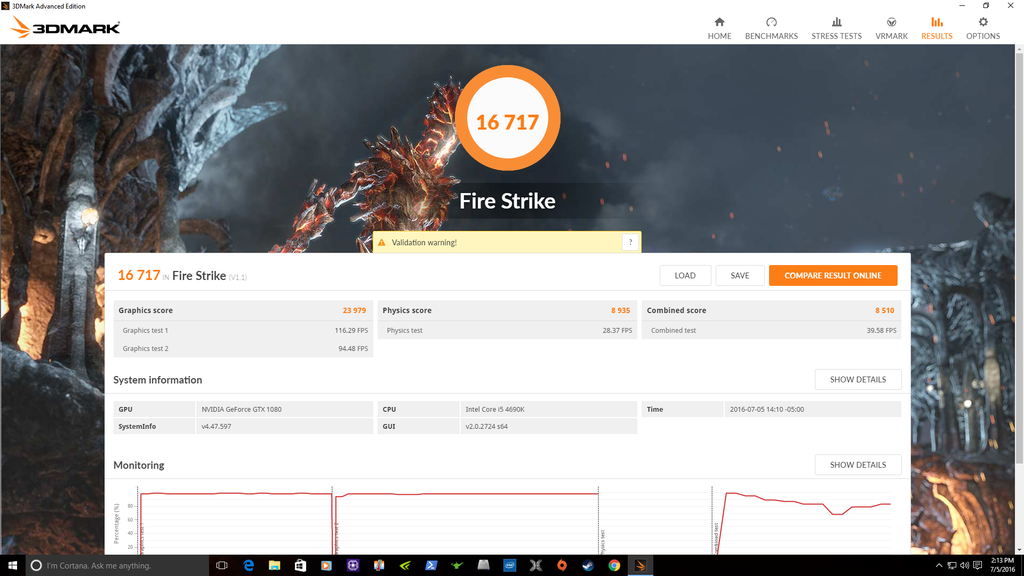
post edited by Sean1976 - Tuesday, July 05, 2016 8:33 PM
Intel i5 8600k @5.3ghz with 1.450 Vcore Asus ROG Strix-E GamingZ370 deck Hyper 212 Evo Air After-Cooler Evga 1080 GTX Founder's Edition@ 1987mhz core/5400mhz memory G-Skill TridentX 3600mhz XMP4000mhz (2x8GB RGB) 1x Intel 540 series SSD 480GB 2x Intel 520 series SSD 240GB each(480GB) 2x Intel 535 series SSD 240GB each(480GB) Corsair HX850 Watt Gold Psu Antec Eleven Hundred v2 Carbon Fiber case w/ 9x 120mm fans BenQ XL2420TE 144hz 1ms Lightboost/MotionBlur/ Gaming panel(1080p)TN G15/G9 Logitech gear [URL=http://s1273.photobucket.com/user/SeanJ76/media/8600k%20new%20pics_zps2k125brl.jpg.html] [/URL] [/URL]
|
FattysGoneWild
CLASSIFIED Member

- Total Posts : 2660
- Reward points : 0
- Joined: 4/25/2011
- Location: KFC
- Status: offline
- Ribbons : 3

Re: Are my 1080 FTW temperatures a bit high?
Tuesday, July 05, 2016 9:27 PM
(permalink)
Sean1976
I don't own the FTW version, but my 1080GTX F.E. doesn't break 64C ever. I originally looked at the 1080 GTX FTW, due to extra power and phase design, and supposed better cooling, but then what good is the extra +35 watts of power, if the chip itself isn't capable of achieving higher than promised clocks?
My F.E. does 1989mhz core stable(+136 offset) and +5500mhz memory(+500 offset),@ stock voltage, that is more than enough of a OC for me!
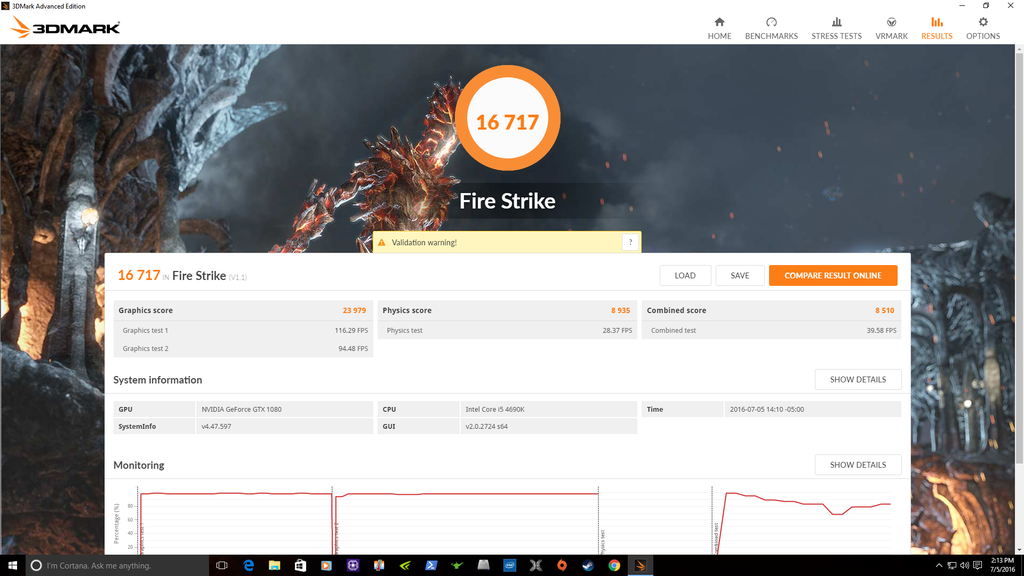
When you say stock voltage. Is that including not touching the power target and raising it to 120%?
HP Omen 880-160se custom ordered OS: Windows 10 64 bit MOBO: HP Tampa2 CPU: Intel i7 8700k @4.8GHz RAM: 32GB DDR4 2400 GPU: PNY XLR8 RTX 3080 PSU: Delta 750w 80 Plus Platinum NVMe M.2 SSD: Samsung 512GB MZVLW512HMJP SSD: 250GB Samsung 860 EVO HDD: 2TB Seagate Barracuda ST2000DM001 Sound: Logitech Z623 THX 2.1 Speakers Monitor: Dell S2716DG 2560x1440 @144Hz G-Sync calibrated with ColorMunki Display Keyboard: HP Omen 1100 Mouse: HP Omen 600
|
Sean1976 
Superclocked Member

- Total Posts : 222
- Reward points : 0
- Joined: 7/3/2016
- Location: Does it matter?
- Status: offline
- Ribbons : 0

Re: Are my 1080 FTW temperatures a bit high?
Tuesday, July 05, 2016 9:53 PM
(permalink)
My card was set at 120% pwr/ target 92C out of the box. At least thats what the tuner showed upon opening PrecisionX 15.0.13.
post edited by Sean1976 - Tuesday, July 05, 2016 9:57 PM
Intel i5 8600k @5.3ghz with 1.450 Vcore Asus ROG Strix-E GamingZ370 deck Hyper 212 Evo Air After-Cooler Evga 1080 GTX Founder's Edition@ 1987mhz core/5400mhz memory G-Skill TridentX 3600mhz XMP4000mhz (2x8GB RGB) 1x Intel 540 series SSD 480GB 2x Intel 520 series SSD 240GB each(480GB) 2x Intel 535 series SSD 240GB each(480GB) Corsair HX850 Watt Gold Psu Antec Eleven Hundred v2 Carbon Fiber case w/ 9x 120mm fans BenQ XL2420TE 144hz 1ms Lightboost/MotionBlur/ Gaming panel(1080p)TN G15/G9 Logitech gear [URL=http://s1273.photobucket.com/user/SeanJ76/media/8600k%20new%20pics_zps2k125brl.jpg.html] [/URL] [/URL]
|
Beasthunt
iCX Member

- Total Posts : 307
- Reward points : 0
- Joined: 5/25/2015
- Status: offline
- Ribbons : 0

Re: Are my 1080 FTW temperatures a bit high?
Tuesday, July 05, 2016 9:57 PM
(permalink)
Great work on the case rework. I learned much from this post. I've heard that at 80% these gpu fans are quieter than the 980 ti fans at 50%. You set the fan speed to 70% and you are looking at cooler temps still.
|
Sean1976 
Superclocked Member

- Total Posts : 222
- Reward points : 0
- Joined: 7/3/2016
- Location: Does it matter?
- Status: offline
- Ribbons : 0

Re: Are my 1080 FTW temperatures a bit high?
Tuesday, July 05, 2016 10:04 PM
(permalink)
I run a Antec eleven hundred v2 carbon fiber with 9x 120mm 2k rpm case fans.
Its been my experience that axial cooled cards only dissipate the heat into the case. My 670 Gtx FTW's had radial coolers and ran much cooler than my 770 SC ACX axial cooled cards.
This past result influenced me greatly on purchasing another radial cooled 1080 F.E.
Intel i5 8600k @5.3ghz with 1.450 Vcore Asus ROG Strix-E GamingZ370 deck Hyper 212 Evo Air After-Cooler Evga 1080 GTX Founder's Edition@ 1987mhz core/5400mhz memory G-Skill TridentX 3600mhz XMP4000mhz (2x8GB RGB) 1x Intel 540 series SSD 480GB 2x Intel 520 series SSD 240GB each(480GB) 2x Intel 535 series SSD 240GB each(480GB) Corsair HX850 Watt Gold Psu Antec Eleven Hundred v2 Carbon Fiber case w/ 9x 120mm fans BenQ XL2420TE 144hz 1ms Lightboost/MotionBlur/ Gaming panel(1080p)TN G15/G9 Logitech gear [URL=http://s1273.photobucket.com/user/SeanJ76/media/8600k%20new%20pics_zps2k125brl.jpg.html] [/URL] [/URL]
|
FattysGoneWild
CLASSIFIED Member

- Total Posts : 2660
- Reward points : 0
- Joined: 4/25/2011
- Location: KFC
- Status: offline
- Ribbons : 3

Re: Are my 1080 FTW temperatures a bit high?
Tuesday, July 05, 2016 10:24 PM
(permalink)
Sean1976
My card was set at 120% pwr/ target 92C out of the box. At least thats what the tuner showed upon opening PrecisionX 15.0.13.
That is for the previous cards. The new software is here for Pasqal. http://www.evga.com/precisionxoc/ might want to grab that. Uninstall the other first and reboot.
HP Omen 880-160se custom ordered OS: Windows 10 64 bit MOBO: HP Tampa2 CPU: Intel i7 8700k @4.8GHz RAM: 32GB DDR4 2400 GPU: PNY XLR8 RTX 3080 PSU: Delta 750w 80 Plus Platinum NVMe M.2 SSD: Samsung 512GB MZVLW512HMJP SSD: 250GB Samsung 860 EVO HDD: 2TB Seagate Barracuda ST2000DM001 Sound: Logitech Z623 THX 2.1 Speakers Monitor: Dell S2716DG 2560x1440 @144Hz G-Sync calibrated with ColorMunki Display Keyboard: HP Omen 1100 Mouse: HP Omen 600
|