dorsman
New Member

- Total Posts : 11
- Reward points : 0
- Joined: 5/16/2017
- Status: offline
- Ribbons : 0

Thursday, October 22, 2020 10:52 PM
(permalink)
This seems to be a common question but I am wondering what I should do about my setup. Photo attached. My temperatures are 80C while gaming (Metro Exodus) fans are at 60%. Anything more than that I find to be pretty loud. When I remove the side panels temperatures go to 76C. 80C though not dangerous for the hardware, is higher than I would like and higher than the reviews I read before purchasing. My case has 2 140mm intake fans on the front going at 1000 RPM, one 120mm exhaust fan at the back also at 1000 RPM, and then two 120mm exhaust fans at the top going at 1200 RPMs. My goal was to keep a rig that was more on the quiet side which is tough for this card. Any advice on my setup to decrease these temperatures? I was hoping to be in the 70s on the card with the side panel on. The card is in OC mode without any additional OC. Other than increasing fan speeds I am not sure what else to do. It's a smaller case (Meshify C mid) but still a mid tower. I know these cards pull a lot of power and therefore dump a lot of heat but I was just curious if anyone had any thoughts. Thanks.
Attached Image(s)
|
arestavo
CLASSIFIED ULTRA Member

- Total Posts : 6806
- Reward points : 0
- Joined: 2/6/2008
- Location: Through the Scary Door
- Status: offline
- Ribbons : 77


Re: Advice needed for 3080 FTW3 high temperatures
Thursday, October 22, 2020 10:57 PM
(permalink)
Switch that exhaust fan to the left of the CPU to intake.
Other than that, a new (old?) case with mesh sides and slots for intake fans. I know the new fad is glass sides, but it's not idea for non-blower cards.
|
lantern48
Superclocked Member

- Total Posts : 212
- Reward points : 0
- Joined: 9/24/2014
- Status: offline
- Ribbons : 1

Re: Advice needed for 3080 FTW3 high temperatures
Thursday, October 22, 2020 11:02 PM
(permalink)
Use the OC BIOS - it has a more aggressive fan curve. Or set the fans to 70% for Metro Exodus. That's crazy to me that you're hitting 80° in Metro Exodus. I only own it on Epic game store as a gift from buying the 2080 Ti 2-years-ago, so I can't playtest to help you. I'm gonna never install Epic's launcher. Otherwise I'd fire it up and see how it runs for me. Hopefully you'll hear from some people that have it and what temps they are getting, because again 80° sounds crazy.
post edited by lantern48 - Thursday, October 22, 2020 11:05 PM
|
notarjy
Superclocked Member

- Total Posts : 178
- Reward points : 0
- Joined: 9/1/2020
- Status: offline
- Ribbons : 0

Re: Advice needed for 3080 FTW3 high temperatures
Thursday, October 22, 2020 11:10 PM
(permalink)
This might not make sense on paper, but try setting your radiator fans to intake. I have found that gets me the best temps for both cpu and gpu in my case setup. I think it allows more of the fresh air front the front to be used by the GPU rather than being removed from the case. It will also give you better air pressure inside the case since you will have more air being taken in than exhausted. Cant hurt to try.
9700k @ 5.0Ghz 1.3v AVX0 EVGA RTX 3080 FTW3 Ultra
|
dorsman
New Member

- Total Posts : 11
- Reward points : 0
- Joined: 5/16/2017
- Status: offline
- Ribbons : 0

Re: Advice needed for 3080 FTW3 high temperatures
Friday, October 23, 2020 0:24 PM
(permalink)
Thank you all for the suggestions I will try these out.
|
rckrz6
New Member

- Total Posts : 82
- Reward points : 0
- Joined: 12/16/2018
- Status: offline
- Ribbons : 0

Re: Advice needed for 3080 FTW3 high temperatures
Friday, October 23, 2020 3:43 AM
(permalink)
I don’t get hotter then 72 73c on standard bios. 1700 rpm Something is def wrong
|
dorsman
New Member

- Total Posts : 11
- Reward points : 0
- Joined: 5/16/2017
- Status: offline
- Ribbons : 0

Re: Advice needed for 3080 FTW3 high temperatures
Friday, October 23, 2020 3:47 AM
(permalink)
|
rckrz6
New Member

- Total Posts : 82
- Reward points : 0
- Joined: 12/16/2018
- Status: offline
- Ribbons : 0

Re: Advice needed for 3080 FTW3 high temperatures
Friday, October 23, 2020 3:48 AM
(permalink)
|
Omoeba
Superclocked Member

- Total Posts : 134
- Reward points : 0
- Joined: 8/19/2020
- Status: offline
- Ribbons : 0

Re: Advice needed for 3080 FTW3 high temperatures
Friday, October 23, 2020 4:13 AM
(permalink)
80C with 60% fan seems pretty normal
AMD Ryzen 7 3800x EVGA RTX 3080 FTW3 Ultra Gigabyte X570 Aorus Master G.Skill Ripjaws V DDR4-3600 CL16 2x16GB Inland Performance 2TB SSD EVGA Supernova 850 G+ PSU Fractal Meshify C Case 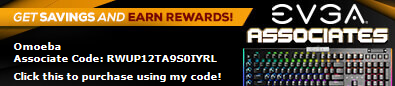
|
jilljill2002
New Member

- Total Posts : 13
- Reward points : 0
- Joined: 10/9/2020
- Status: offline
- Ribbons : 0

Re: Advice needed for 3080 FTW3 high temperatures
Friday, October 23, 2020 4:43 AM
(permalink)
I am facing the similar situation, here is what I have done so far to keep the card in relatively low temp. - Tune the fan speed with acceptable noise to optimize the air flow, it may help 2-3C
- change the case, I have changed my case from InWin 103 to Lian Li Lancool2 Mesh, without tuning the fan speed for air flow optimization, it already drop 4-6C. I will try to optimize it in this weekend, may report the result after that
- Undervolt your card. The main cause of the heat is power, with avg. 370-400w in default, ftw3 definitely produce more heat than other cards. Many complain that EVGA have set the power too high in same frequency when compare to other cards, but I believe EVGA assuming most FTW3 users will play overclocking so a high power can stabilize the OC process.
If you are playing games in default setting, you may try to undervolt it, I can keep 1920Mhz with 0.850mv which use 300-320w, you may lost 1-2 fps but the temp will drop ~10C.
|
Dabadger84
CLASSIFIED Member

- Total Posts : 3426
- Reward points : 0
- Joined: 5/12/2018
- Location: de_Overpass, USA
- Status: offline
- Ribbons : 10


Re: Advice needed for 3080 FTW3 high temperatures
Friday, October 23, 2020 7:06 AM
(permalink)
You need to increase the fan speed on your intake fans, or switch your fan arrangement to not be "negative" pressure. I have too much air trying to be sucked out and not enough going in, which can result in pockets of hot air, such as what your GPU is experiencing.
I would try what someone else suggested, flip the back fan to intake, so that your CPU radiator has more airflow, and the front fans can get more air to the GPU... Again, I would also recommend increasing the speed of your intake fans, even if it's just like 200-300RPM, it could make quite the difference.
Since you find the GPU loud if you set the fans an higher, your only solution to get your temperatures lower is increasing airflow.
If you really wanna try full bore intake, you can always test flipping the CPU radiator fans around and making them intake as well. That would make pretty sure any "hot air" in the case is going to be forced out anywhere it can go "out".
Overall, I'd recommend getting a case with more room & better airflow, but that may or may not be something you want to or can afford to do.
ModRigs: https://www.modsrigs.com/detail.aspx?BuildID=42891 Specs:5950x @ 4.7GHz 1.3V - Asus Crosshair VIII Hero - eVGA 1200W P2 - 4x8GB G.Skill Trident Z Royal Silver @ 3800 CL14Gigabyte RTX 4090 Gaming OC w/ Core: 2850MHz @ 1000mV, Mem: +1500MHz - Samsung Odyssey G9 49" Super-Ultrawide 240Hz Monitor
|
GTXJackBauer
Omnipotent Enthusiast

- Total Posts : 10335
- Reward points : 0
- Joined: 4/20/2010
- Location: (EVGA Discount) Associate Code : LMD3DNZM9LGK8GJ
- Status: offline
- Ribbons : 48


Re: Advice needed for 3080 FTW3 high temperatures
Friday, October 23, 2020 7:27 AM
(permalink)
dorsman
This seems to be a common question but I am wondering what I should do about my setup. Photo attached. My temperatures are 80C while gaming (Metro Exodus) fans are at 60%. Anything more than that I find to be pretty loud. When I remove the side panels temperatures go to 76C.
80C though not dangerous for the hardware, is higher than I would like and higher than the reviews I read before purchasing. My case has 2 140mm intake fans on the front going at 1000 RPM, one 120mm exhaust fan at the back also at 1000 RPM, and then two 120mm exhaust fans at the top going at 1200 RPMs. My goal was to keep a rig that was more on the quiet side which is tough for this card.
Any advice on my setup to decrease these temperatures? I was hoping to be in the 70s on the card with the side panel on. The card is in OC mode without any additional OC. Other than increasing fan speeds I am not sure what else to do. It's a smaller case (Meshify C mid) but still a mid tower. I know these cards pull a lot of power and therefore dump a lot of heat but I was just curious if anyone had any thoughts. Thanks.
A few things I've noticed here. For one, being a smaller case versus a large case, these GPUs need cooler ambient air flow. You can't have both quiet and cooler on air, especially in smaller case. You're going to have to sacrifice in order to dial things in when it comes to medium or smaller cases when using high end GPUs. Check and see if you have your filter installed up top. If so, you need to switch the fans to intake from the top (cooler air in) as you're literally circulating exhaust against your top filter. Another possible issue with the top is, having the top as exhaust will direct your front air flow leaving your GPU starved for some air. So basically the top is taking a good chunk or at least a half of the front intake air away from the GPU and than circulating it off the top filter, presuming there's one up there. Either way, have your top flipped to intake and use the unfiltered rear as exhaust. Also, what screen are you using? 1080p/1440p/4K, 60/120/140/240 hz? Cap your FPS incase you're going past your screen's limitations since all your'e doing is pushing your GPU which ends up using more energy and creates more heat increasing your overal temps. Once all of that is done, I would play with your cooling fans and see where's its more tolerable if you were to incease them say in 100 RPM increments while putting 100% load on the GPU to see where it settles and keep tuning it to your liking. Worst case, I'd recommend grabbing a EVGA 3080 FTW3 Hybrid Kit once they're released in the coming weeks or month or so. Install that to the front as intake with your top as intake as you should some improvements overall. Hope this helps.
post edited by GTXJackBauer - Friday, October 23, 2020 7:30 AM
Use this Associate Code at your checkouts or follow these instructions for Up to 10% OFF on all your EVGA purchases: LMD3DNZM9LGK8GJ
|
I_R0M_I
New Member

- Total Posts : 56
- Reward points : 0
- Joined: 12/29/2018
- Status: offline
- Ribbons : 1

Re: Advice needed for 3080 FTW3 high temperatures
Friday, October 23, 2020 4:50 PM
(permalink)
I have a Fractal R5, which is far from the best airflow. Front when closed (which it always is) has small slots for air, quite restrictive.
I have my CLC 280 at the front, drawing air in, 2 140s on the bottom drawing air in (so right under the GPU, feeding them cooler air. A rear 140, and 2 140s in the top, all exhaust.
In games i sit at 60-65 fans at 60%, benchmarks 70-75 max.
|
josh83089
New Member

- Total Posts : 6
- Reward points : 0
- Joined: 5/26/2008
- Status: offline
- Ribbons : 0

Re: Advice needed for 3080 FTW3 high temperatures
Friday, October 23, 2020 5:12 PM
(permalink)
In that case, most of the air your GPU is going to see will come from the lower front intake fan, and looking at the photo you posted, the hub of the fan looks to be right at the gpu, so at best the air from the lower 1/2 of that fan is making it down to the GPU. Your case is likely negative pressure given the 3 exhaust fans, and that's all coming from above the GPU, it's possible that little/none of the air from that front fan makes it down to the GPU as a result. I'm not sure if the 140 fan mounts in the case are rails or just static holes, but if you could slide that lower front intake fan down it should help out a lot. Should also consider putting that rear exhaust fan at it's lowest RPM possible and turning the front up a bit. If the points are fixed, you'd likely be better off with the 3 120mm fan config in the front to get more of the airflow down to the GPU. Your ambient air temp also has to be considered here and I don't think I've seen it mentioned or asked by anybody. A lot of the reviews I see use A/C to maintain ambient temps around 21c/70f, so if your room temp is higher, you should expect a higher temp than what they state.
post edited by josh83089 - Friday, October 23, 2020 5:14 PM
|
Vrbas
New Member

- Total Posts : 37
- Reward points : 0
- Joined: 9/6/2012
- Status: offline
- Ribbons : 0

Re: Advice needed for 3080 FTW3 high temperatures
Friday, October 23, 2020 6:37 PM
(permalink)
Have the same case as you and also get around 80c while gaming. Pretty normal temps for this case sadly. You can either ramp up the fans or undervolt the gpu which is what I did. Got .850v @1905mhz and now runs at 72c.
|
mjm5625
New Member

- Total Posts : 9
- Reward points : 0
- Joined: 8/19/2019
- Status: offline
- Ribbons : 0

Re: Advice needed for 3080 FTW3 high temperatures
Friday, October 23, 2020 6:58 PM
(permalink)
Undervolting is definitely a solid option if temps are too high. I dropped temps by about 5c with a fan curve so in reality it’s more than 5c since fans are spinning at lower rpms when at lower temps. I managed max boost clock of 1980 and average clocks are 1960-1965 at .95v with temps staying in mid-high 60s. I eventually plan on upgrading my 750w psu and buying a case where I can top mount my aio. My current front mounted aio increases gpu temps, so when I get that new case/psu I’ll max out voltage and wattage while unleashing the cards max power and voltage, but for now undervolting works great.
|
streamroller
Superclocked Member

- Total Posts : 112
- Reward points : 0
- Joined: 10/4/2009
- Status: offline
- Ribbons : 0

Re: Advice needed for 3080 FTW3 high temperatures
Friday, October 23, 2020 9:51 PM
(permalink)
Hello Today I experienced same thing.
Playing Metro Exodus RT 4k gave me 74-75C with aggresive fan curve. My case is Enthoo 719 with 2 bottom intake 2 front AIO Intake and 3x 140 AER's.
I generally sit around 63-68 with my .900V-1995mhz but even with undervolt i reach 70c+
Turning off RT gave me 68-69c. Also you shouldnt take reference of Metro exodus because this game puts weird stress on gpu. Generally my GPU sits 65-68 on RDR2 + on Breakpoint 59-64 and AC Odyssey 61-63 ( all with .900V 1995 mhz 330W )
As everyone suggested, this card need a good airflow and exhaust ventilation.
|
nolaes619
New Member

- Total Posts : 63
- Reward points : 0
- Joined: 11/21/2014
- Status: offline
- Ribbons : 0

Re: Advice needed for 3080 FTW3 high temperatures
Sunday, October 25, 2020 4:12 AM
(permalink)
streamroller
Hello Today I experienced same thing.
Playing Metro Exodus RT 4k gave me 74-75C with aggresive fan curve. My case is Enthoo 719 with 2 bottom intake 2 front AIO Intake and 3x 140 AER's.
Hey I'm playing Metro Exodus too. in 4k, I have a question are you guys experiencing any kind of artifacts I mean is really micro but it just bugs the heck out of me. like little flicker of lights, this is the only game that is doing it, I too have EPIC Launcher maybe that is why I'm getting those flicker of lights, my temps hover around 62-65 so I'm pretty sure I'm good at that end. I really hope is the game and not my card because that would suck . I already playing Wolfenstein NC/destiny 2/ and DOOM all in 4k max setting and no flickers or issue, oh and also Battlefield V. So maybe is just Metro Exodus
Current Daily Driver:
Intel 8700K (6.8)Asus ROG Strix 370-E GamingCorsair 16GB 3000MHz Vengeance LPXCaptain DeepCool 240EXEVGA GeForce FTW3 3080 ULTRASamsung 960EVO Series 250GB PCIe NVMe - M.2Samsung 860 EVO 1TB 2.5Corsair HXi Series HX1000iCorsair Graphite 760TLG CX55 120HZ/GYSNC Ready :)
|
irakandjii
New Member

- Total Posts : 65
- Reward points : 0
- Joined: 9/1/2020
- Status: offline
- Ribbons : 2

Re: Advice needed for 3080 FTW3 high temperatures
Sunday, October 25, 2020 5:10 AM
(permalink)
dorsman
This seems to be a common question but I am wondering what I should do about my setup. Photo attached. My temperatures are 80C while gaming (Metro Exodus) fans are at 60%. Anything more than that I find to be pretty loud. When I remove the side panels temperatures go to 76C.
80C though not dangerous for the hardware, is higher than I would like and higher than the reviews I read before purchasing. My case has 2 140mm intake fans on the front going at 1000 RPM, one 120mm exhaust fan at the back also at 1000 RPM, and then two 120mm exhaust fans at the top going at 1200 RPMs. My goal was to keep a rig that was more on the quiet side which is tough for this card.
Any advice on my setup to decrease these temperatures? I was hoping to be in the 70s on the card with the side panel on. The card is in OC mode without any additional OC. Other than increasing fan speeds I am not sure what else to do. It's a smaller case (Meshify C mid) but still a mid tower. I know these cards pull a lot of power and therefore dump a lot of heat but I was just curious if anyone had any thoughts. Thanks.
Hi Dorsman I highlighted the most significant line in your post. If this was just a case problem I would have expected you to be closer to results published in various reviews once the side panels were off.. There is some impediment to the air flow through your case. BUT! A drop of just 4 degrees C with the sides off indicates that there may be a larger factor than air flow tuning. - What is the room temperature you are operating in? As noted by a previous poster, this can be significant if you are above 21 degrees C
- Try experimenting a bit and see if you can reach your targeted temperatures with the side off while you supply more air with an external fan pointed at the GPU intakes. Silly sounding, but if that works you will at least know the targets are reachable and you can then explore changes to your cases airflow.
- It is possible that there is an issue with the card, thermal paste problem for example or a below spec vapor chamber. You would need to contact EVGA for assistance in diagnosing this.
|
Aurummorituri
New Member

- Total Posts : 58
- Reward points : 0
- Joined: 9/24/2020
- Status: offline
- Ribbons : 0

Re: Advice needed for 3080 FTW3 high temperatures
Sunday, October 25, 2020 6:13 AM
(permalink)
This is a card where having a pretty sealed box of a case will utterly destroy you. There’s no “blower” function to this card unlike the FE and you need lots of cool intake and good exhaust.
|
Sixtus23
Superclocked Member

- Total Posts : 101
- Reward points : 0
- Joined: 9/11/2018
- Status: offline
- Ribbons : 0

Re: Advice needed for 3080 FTW3 high temperatures
Sunday, October 25, 2020 7:36 AM
(permalink)
The psu cover can be removed completely for a testrun? And just for the sheer heck of it test your pcie-cables routed upwards and not downwards. Think airplane or surfer.
post edited by Sixtus23 - Sunday, October 25, 2020 7:39 AM
|
Robleesaunders
New Member

- Total Posts : 50
- Reward points : 0
- Joined: 9/22/2020
- Status: offline
- Ribbons : 0

Re: Advice needed for 3080 FTW3 high temperatures
Sunday, October 25, 2020 12:09 AM
(permalink)
I have the FTW3 Ultra and have played with airflow and fan settings to achieve cool temps. My card idles at 27c to 28c with three monitors running (One 4k, two Ultrawides at 2560x1080). At full load my temps settle at 70c to 74c max even when gaming in 4k at max graphic settings. I have 6 Thermalake 120mm and 140mm fans, and one fan that came with my case (no name on it, but it is quiet... Lian Li Lancool 2 case). Here is how I achieved the temps. PC is a i5-10600k with Arctic e34 Duo air cooler. 1. Open case, go into your bios. Leave CPU fan settings alone, we are only doing case fans. 2. Drop all fans to 0% across the board so all fans stop. 3. Raise one fan above 0%... look to see which fan spins up. Identify which fan is set to each selection. 4. Set all case fans except the front to 40% at 0c, 50% at 40c, 60% at 60c, and 100% at 85c) 5. Set front fans slightly higher (I place the largest, most quiet fans in the front pulling in air). Set to 60% at 0c, 70% at 40c, 80% at 70c, 100% at 90c) 6. Observe fan RPMs, You do not want RPMs to be above 1500 as the fans will be too loud. Mine sit at 800 to 1000rpm at idle. I had to make sure the one off-brand fan had it's own settings to be slightly slower than the Thermalakes as it was not as quiet. I set it to 800rpm at idle. Fan setup.... 
|
Frammish
Superclocked Member

- Total Posts : 236
- Reward points : 0
- Joined: 10/18/2014
- Status: offline
- Ribbons : 0

Re: Advice needed for 3080 FTW3 high temperatures
Sunday, October 25, 2020 12:30 AM
(permalink)
My fan setup is similar to Robleesaunders diagram and I hit mid 60s max with a 3090 FTW3 running FS2020 at high rendering resolution. It’s a bit bigger case I think, and also has two big fans on the door. The one below the card blows in and the one above scavenges above the card and blows out. My CPU is water cooled with a 2 fan radiator up top blowing up and out. First thing is these cards are heaters. Using small cases and low fan speeds is problematic. There is nothing magic about this. You need good flows in your case with fans acting in coordination to get air in and out of the case. For testing, set the fans at whatever speeds get you the desired cooling. If your fans are too loud, look at other fans that have more attention paid to low noise at high airflows. If you have grills and filters in the way, look at fans designed to work with high back pressures. Cheap fans don’t have all the turbulators, strakes, and such built in that reduce noise. The thing is, if you don’t have sufficient airflow, you won’t get sufficient cooling. Let the fans go where they need to first and then address fan noise at those higher speeds. Or just go with water.
post edited by Frammish - Sunday, October 25, 2020 12:33 AM
|
Robleesaunders
New Member

- Total Posts : 50
- Reward points : 0
- Joined: 9/22/2020
- Status: offline
- Ribbons : 0

Re: Advice needed for 3080 FTW3 high temperatures
Sunday, October 25, 2020 12:35 AM
(permalink)
This is why I upgraded some of my 120mm to 140mm. Any little bit helps. I plan on replacing the 120mm on top with a 140mm, and replacing the no name fan on bottom with the 120mm from the top.
|
Frammish
Superclocked Member

- Total Posts : 236
- Reward points : 0
- Joined: 10/18/2014
- Status: offline
- Ribbons : 0

Re: Advice needed for 3080 FTW3 high temperatures
Sunday, October 25, 2020 12:43 AM
(permalink)
Bigger fans are definitely a factor for more airflow at lower noise levels. Good point!
|
irakandjii
New Member

- Total Posts : 65
- Reward points : 0
- Joined: 9/1/2020
- Status: offline
- Ribbons : 2

Re: Advice needed for 3080 FTW3 high temperatures
Sunday, October 25, 2020 3:19 PM
(permalink)
|
GTXJackBauer
Omnipotent Enthusiast

- Total Posts : 10335
- Reward points : 0
- Joined: 4/20/2010
- Location: (EVGA Discount) Associate Code : LMD3DNZM9LGK8GJ
- Status: offline
- Ribbons : 48


Re: Advice needed for 3080 FTW3 high temperatures
Sunday, October 25, 2020 10:15 PM
(permalink)
Robleesaunders
This is why I upgraded some of my 120mm to 140mm. Any little bit helps. I plan on replacing the 120mm on top with a 140mm, and replacing the no name fan on bottom with the 120mm from the top.
Frammish
Bigger fans are definitely a factor for more airflow at lower noise levels. Good point!
I prefer 120mm fans. There are more premium sets in that size than there are of 140s. By premium I mean, Gentletyphoons, Noctua, etc. Sure there are some nice 140s but 120s are the sweet spot imo, especially as rad fans for static pressure and audibles. To me 140mm at best are decent as case fans.
Use this Associate Code at your checkouts or follow these instructions for Up to 10% OFF on all your EVGA purchases: LMD3DNZM9LGK8GJ
|
Dabadger84
CLASSIFIED Member

- Total Posts : 3426
- Reward points : 0
- Joined: 5/12/2018
- Location: de_Overpass, USA
- Status: offline
- Ribbons : 10


Re: Advice needed for 3080 FTW3 high temperatures
Sunday, October 25, 2020 10:29 PM
(permalink)
One way you could test "is airflow the problem" going on is quite simple: Turn ALL of the fans in to intake. That will insure your system is getting beau-coup cool air in to it, and the "hot air" will go out... where-ever it can. Your case has plenty of "mesh" areas the hot air can go out, so this setup "should" work & show you, sort of, what your "best case" scenario is with your current fan/case setup.
Then, one by one, adjust the fans you prefer to be exhaust, back to exhaust, until the temps start increasing a lot. Once you reach that point, put the last one you changed back to intake, and go for it.
Alternatively, you can do the opposite of this as well, turn all of your fans in to exhaust, which will cause the case to suck air IN from anywhere it can get it from.
You can also try both of those methods & see which one works best. It's different for every case, and different depending on your hardware setup as well, what setup works best, and experimenting can usually lead to better airflow & better temps.
Never trust a case's default layout, or the layout they show in the pictures... as reviewers like Gamers Nexus regularly show, default configurations on most cases are utter garbage, and what they show in pictures is often a bad idea in reality, for cooling/airflow.
ModRigs: https://www.modsrigs.com/detail.aspx?BuildID=42891 Specs:5950x @ 4.7GHz 1.3V - Asus Crosshair VIII Hero - eVGA 1200W P2 - 4x8GB G.Skill Trident Z Royal Silver @ 3800 CL14Gigabyte RTX 4090 Gaming OC w/ Core: 2850MHz @ 1000mV, Mem: +1500MHz - Samsung Odyssey G9 49" Super-Ultrawide 240Hz Monitor
|
Dabadger84
CLASSIFIED Member

- Total Posts : 3426
- Reward points : 0
- Joined: 5/12/2018
- Location: de_Overpass, USA
- Status: offline
- Ribbons : 10


Re: Advice needed for 3080 FTW3 high temperatures
Sunday, October 25, 2020 10:31 PM
(permalink)
In case you're like "This is nice, you sound like you know about airflow..."  Yes. Yes I do. lol
ModRigs: https://www.modsrigs.com/detail.aspx?BuildID=42891 Specs:5950x @ 4.7GHz 1.3V - Asus Crosshair VIII Hero - eVGA 1200W P2 - 4x8GB G.Skill Trident Z Royal Silver @ 3800 CL14Gigabyte RTX 4090 Gaming OC w/ Core: 2850MHz @ 1000mV, Mem: +1500MHz - Samsung Odyssey G9 49" Super-Ultrawide 240Hz Monitor
|
irakandjii
New Member

- Total Posts : 65
- Reward points : 0
- Joined: 9/1/2020
- Status: offline
- Ribbons : 2

Re: Advice needed for 3080 FTW3 high temperatures
Monday, October 26, 2020 11:00 PM
(permalink)
dorsman
This seems to be a common question but I am wondering what I should do about my setup. Photo attached. My temperatures are 80C while gaming (Metro Exodus) fans are at 60%. Anything more than that I find to be pretty loud. When I remove the side panels temperatures go to 76C.
80C though not dangerous for the hardware, is higher than I would like and higher than the reviews I read before purchasing. My case has 2 140mm intake fans on the front going at 1000 RPM, one 120mm exhaust fan at the back also at 1000 RPM, and then two 120mm exhaust fans at the top going at 1200 RPMs. My goal was to keep a rig that was more on the quiet side which is tough for this card.
Any advice on my setup to decrease these temperatures? I was hoping to be in the 70s on the card with the side panel on. The card is in OC mode without any additional OC. Other than increasing fan speeds I am not sure what else to do. It's a smaller case (Meshify C mid) but still a mid tower. I know these cards pull a lot of power and therefore dump a lot of heat but I was just curious if anyone had any thoughts. Thanks.
For what it is worth I just completed some calculations for my own PC and thought I would share the results. It may provide some insight. Doh I can't paste a table in this forum. So: I use Corsair 120 SP pwm fans I assume these are close to yours: - These fans move ~0.03 CFM per RPM or 30 CFM @ 1000 RPM, 36 CFM @ 1200 RPM
I also use Corsair 140 HD fans: - These fans move ~0.055 CFM per RPM or 55 CFM @ 1000 RPM
Basically you need to match the total inlet CFM with the exhaust CFM, if they are mismatched you create a pressure differential which results in a loss of efficiency. ( Simplified explanation: Power = (Pressure change) * Volume/time ) so if the pressure change is 0 there in no power loss) With a mesh case you just leak air with some resistance so the impact is lower. Based on your description you have : - Approximately: 110 cfm intake
- and (30+2X36)or 102 CFM out This indicates that your airflow is pretty balanced.
Next we need to estimate the what air flow the FTW3 needs @60% fan speed: ? - This unfortunately is a best guess (I cannot find specifications), but somewhere between 35 to 45 cfm per fan or around 115 to 135 cfm total. Edit: some new data from a techpowerup review indicates the requirement may be more towards the high end of this estimate.
Analysis: It looks like your FTW3 needs more air than is flowing through your case, this means heat will build up in the case until equilibrium is reached. Basically confirming what you are seeing with the temperature drop to 76 when you remove the side panel. Theoretically if you - add one more 120mm intake fan and one more 120mm exhaust fan you increase flow by ~ 30 cfm (you could try to just add an additional 120 mm intake, the mesh case may take the heat away through leakage.) or
- Convert the 120 mm fan on the back to an intake and convert the 2 -120mm top exhaust to 140's (This would add ~30 CFM total airflow, new top 140 mm fans would need to be around 1250 rpm )
The air flow through the case would then match the "estimated" needs of the FTW3. I would expect the temps to drop closer to the 76 degrees you measure with the side panel off. N.B. I believe an earlier poster suggested changing the 120 exhaust to in intake, the math confirms his advice.
post edited by irakandjii - Tuesday, October 27, 2020 1:33 AM
|