satchmo0016
New Member

- Total Posts : 73
- Reward points : 0
- Joined: 2018/04/16 17:35:39
- Status: offline
- Ribbons : 0

z370 FTW motherboard 8700k delided, capable of 5GHz on all cores/threads @1.34 vcore Team Dark 2x8GB 3200MHz B-die Issues: - V-core is completely unreliable.
- Ex1: Set 1.200V adaptive +0 offset, "vdroop" disable, frequency: 50x100.
- Results in idle V-core: 1.29V, non-AVX load: 1.36V, AVX load: 1.416V
- Ex2: Set 1.300V override, "vdroop" disable, frequency: 50x100
- Results in idle V-core: 1.33V, non-AVX load 1.38V, AVX load: 1.461V
- Ex3: 1.25V override
- There is only one setting for controlling LLC, and its bad and will overvolt and damage your CPU. From what I can tell it adds somewhere between 80-200mV depending on the application and specific setting, and/or VID. Who knows. Either way, its unpredictable and that's a problem.
- No CPU power settings, turbo settings, nothing.
- XMP setting sets VCCIO and VCCSA to ~1.25v.
- Intel specifies typical usage at 1.05/0.95V for VCCSA/VCCIO respectively. As far as I know they're not part of JEDEC standard and don't need to be adjusted until high frequency overclock.
- V-Dram: if you set 1.350V, you get 1.376V. If you set anything from 1.39-1.43V you get 1.425V.
- The only small positive about the bios is that you can fine tune pretty much every RAM timing. But you don't have fine enough control over voltage so it doesn't matter anyway.
The more I use this motherboard the more little things I find that just don't make sense. You simply can't fine tune anything. Most of the settings will let you put something in and actually do something different. And a huge number of what's considered common settings are simply not present. I've asked about this a few times, have posted here, on reddit, and have been completely ignored in every post. I don't understand why. EVGA- I ask you this: Do you not intend on the z370 FTW board to be used for overclocking? Normal settings seem to work fine, but seriously do you not do any overclock testing? Its really frustrating and makes me not want to buy another EVGA board. Why does it do so many things different than what the user puts in? Why can't a BIOS update at least fix the complete lack of LLC? Why are the BIOS in general missing so many settings? Are you reserving the missing features of z370 for z390 as a marketing tool? I really tried to like this board, because it doesnt have RGB (its a fad), has good enough VRM, and didn't waste money bad wifi or bad extra sata controllers. Also its kinda nice to see that, even though I paid $200, its selling now for what it should have released at - about $110-120.
post edited by satchmo0016 - 2018/09/18 16:24:04
|
bcavnaugh
The Crunchinator

- Total Posts : 38516
- Reward points : 0
- Joined: 2012/09/18 17:31:18
- Location: USA Affiliate E5L3CTGE12 Associate 9E88QK5L7811G3H
- Status: offline
- Ribbons : 282


Re: About CPU overclocking and voltage, vdroop, BIOS, AVX loads on z370 FTW rant
2018/09/18 16:29:23
(permalink)
You could give my Bios Settings a Go LinkI am running now at 48 and AVX offset set to 1
post edited by bcavnaugh - 2018/09/18 16:31:57
|
satchmo0016
New Member

- Total Posts : 73
- Reward points : 0
- Joined: 2018/04/16 17:35:39
- Status: offline
- Ribbons : 0

Re: About CPU overclocking and voltage, vdroop, BIOS, AVX loads on z370 FTW rant
2018/09/18 18:03:49
(permalink)
Thanks for that. With my CPU there's really no issues getting it to 4.8GHz on pretty much stock voltages. I've also found the AVX offset to actually induce stability issues, so I've generally kept it at 0. Whats your voltage at under AVX load? I bet its close to 1.4... Have you tried 5.0? Ideally I should be able to set up a profile to use adaptive voltage when OC'd to 5.0 for power saving features.. but I don't think its possible with this board.
post edited by satchmo0016 - 2018/09/18 18:07:03
|
bcavnaugh
The Crunchinator

- Total Posts : 38516
- Reward points : 0
- Joined: 2012/09/18 17:31:18
- Location: USA Affiliate E5L3CTGE12 Associate 9E88QK5L7811G3H
- Status: offline
- Ribbons : 282


Re: About CPU overclocking and voltage, vdroop, BIOS, AVX loads on z370 FTW rant
2018/09/19 11:57:24
(permalink)
I run 24/7 @ 4700 MHz with AVX set to 1. I do this as 4.70 GHz is the Max Turbo Frequency. Other Projects run @ 4800 MHz with AVX set to 1 that do not use AVX. Voltage if I recall is around 1.3xx Now Delided using LM Max Temp 50C @ 100% CPU Usage. My Thread The AIO Hybrid II My Play Time when I first got this rig https://valid.x86.fr/3wvw23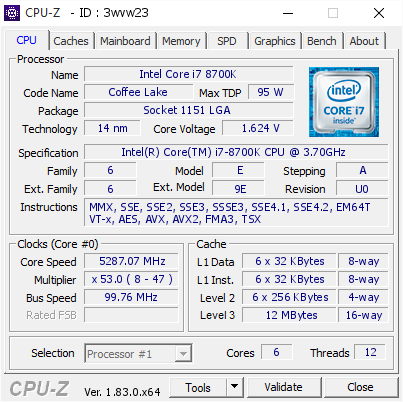 I turn off any "power saving features" on my rigs, I don't play nice with green.
post edited by bcavnaugh - 2018/09/19 12:04:58
|
satchmo0016
New Member

- Total Posts : 73
- Reward points : 0
- Joined: 2018/04/16 17:35:39
- Status: offline
- Ribbons : 0

Re: About CPU overclocking and voltage, vdroop, BIOS, AVX loads on z370 FTW rant
2018/09/19 13:37:27
(permalink)
Whoa. 1.624 for 5.3GHz?? That's unnecessary!
|
bcavnaugh
The Crunchinator

- Total Posts : 38516
- Reward points : 0
- Joined: 2012/09/18 17:31:18
- Location: USA Affiliate E5L3CTGE12 Associate 9E88QK5L7811G3H
- Status: offline
- Ribbons : 282


Re: About CPU overclocking and voltage, vdroop, BIOS, AVX loads on z370 FTW rant
2018/09/19 17:54:30
(permalink)
satchmo0016
Whoa. 1.624 for 5.3GHz?? That's unnecessary!
Yes as I said that was play time and I do not trust this tool. This one shows 0 V 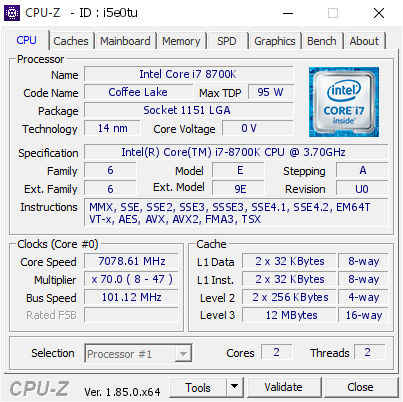
post edited by bcavnaugh - 2018/09/19 17:56:40
|
satchmo0016
New Member

- Total Posts : 73
- Reward points : 0
- Joined: 2018/04/16 17:35:39
- Status: offline
- Ribbons : 0

Re: About CPU overclocking and voltage, vdroop, BIOS, AVX loads on z370 FTW rant
2018/09/19 19:12:16
(permalink)
I see what you mean.
I've been using HWinfo64, which seems to be consistent at least. I havent had a chance to check vcore with a mult-imeter yet though.
|
bg8780
FTW Member

- Total Posts : 1214
- Reward points : 0
- Joined: 2008/02/19 14:21:34
- Status: offline
- Ribbons : 4


Re: About CPU overclocking and voltage, vdroop, BIOS, AVX loads on z370 FTW rant
2018/09/20 15:24:55
(permalink)
I've seen this in a lot of reviews and forums of EVGA's Z370 boards. I can't believe it STILL hasn't been fixed. Looks like it's been an issue since launch. I'm leaning towards going X299 but if I do end up going Z370 or Z390 I think I'm going to skip EVGA.
|
satchmo0016
New Member

- Total Posts : 73
- Reward points : 0
- Joined: 2018/04/16 17:35:39
- Status: offline
- Ribbons : 0

Re: About CPU overclocking and voltage, vdroop, BIOS, AVX loads on z370 FTW rant
2018/09/20 18:19:24
(permalink)
bg8780
I've seen this in a lot of reviews and forums of EVGA's Z370 boards. I can't believe it STILL hasn't been fixed. Looks like it's been an issue since launch. I'm leaning towards going X299 but if I do end up going Z370 or Z390 I think I'm going to skip EVGA.
That's exactly what I'm talking about! They even FFT based stability testing on x299 BIOS. That's really nice and would be sweet to have in BIOS, but I think even the x299 has the same crappy "vdroop" setting. I truly don't understand why this doesn't get any attention. It seems like a fairly simple fix. I think that EVGA is either a) not willing to try fix it because people are buying anyway, b) its actually complicated and they are afraid to say they can't fix it, or worst yet, c) they're saving it to tout as a "feature" of z390 for "better overclocking". I really hope it's not c), even though I think that's most likely. If that is the case, I'm going to be pretty disappointed in the company's ethics.
|
Sixie
New Member

- Total Posts : 59
- Reward points : 0
- Joined: 2007/05/25 05:48:59
- Status: offline
- Ribbons : 0

Re: About CPU overclocking and voltage, vdroop, BIOS, AVX loads on z370 FTW rant
2018/10/10 06:46:14
(permalink)
looks like u can fine tune vdroop on the z390 dark xD
hmmm
|
paisan
New Member

- Total Posts : 2
- Reward points : 0
- Joined: 2015/09/20 09:58:32
- Status: offline
- Ribbons : 0

Re: About CPU overclocking and voltage, vdroop, BIOS, AVX loads on z370 FTW rant
2018/10/11 21:45:36
(permalink)
so starting out not happy with EVGA both motherboards I've dealt with have overclocking programs that looks at your system and gives you the best setting to have your system run and pass benchmarks stable...but noooo not EVGA they don't want to be held liable, but if you have good programmers who give you good programs then why not make your customers happy.
so anyone have an i7-8086k processor and 32gig of ram 4 sticks 8 gig each corsair 3000 MHz with liquid cool twin 120mm fans.
don't know what else to give but what safe overclocking, my gigabyte overclock the processor to 5.2 ghz and my ram was blazing at 5200 MHz stable, I put those setting on this motherboard and it freeks out. so right now I just overclock cpu to 5.0 ghz and ram to xmp profile 1 with no tweaks and it's being stable but I know it can do more.
any ideas?
|
Sixie
New Member

- Total Posts : 59
- Reward points : 0
- Joined: 2007/05/25 05:48:59
- Status: offline
- Ribbons : 0

Re: About CPU overclocking and voltage, vdroop, BIOS, AVX loads on z370 FTW rant
2018/10/12 00:31:59
(permalink)
paisan
so starting out not happy with EVGA both motherboards I've dealt with have overclocking programs that looks at your system and gives you the best setting to have your system run and pass benchmarks stable...but noooo not EVGA they don't want to be held liable, but if you have good programmers who give you good programs then why not make your customers happy.
so anyone have an i7-8086k processor and 32gig of ram 4 sticks 8 gig each corsair 3000 MHz with liquid cool twin 120mm fans.
don't know what else to give but what safe overclocking, my gigabyte overclock the processor to 5.2 ghz and my ram was blazing at 5200 MHz stable, I put those setting on this motherboard and it freeks out. so right now I just overclock cpu to 5.0 ghz and ram to xmp profile 1 with no tweaks and it's being stable but I know it can do more.
any ideas?
dont have an answer for you yet, but your ram running @ 5200mhz? (5.2ghz) or is that a typo
|
paisan
New Member

- Total Posts : 2
- Reward points : 0
- Joined: 2015/09/20 09:58:32
- Status: offline
- Ribbons : 0

Re: About CPU overclocking and voltage, vdroop, BIOS, AVX loads on z370 FTW rant
2018/10/12 19:32:10
(permalink)
to answer your question and tell me if I am wrong... 1000 anything = to 1 gig of anything so 5200 MHz is the same as 5.2 ghz... like 1000 megabytes is 1 gigabyte. but ya using cpu-z program under the ram tab it show at the top all sticks together and it's speed and below show each stick and each sticks speed… my ram is 3000mhz and it's showing me overclocked running at 5200mhz or in your words 5.2 ghz . I don't know if the program is misreading or misinforming and I am in ahhh of it because it seems to be too much of an amount, i'd figure 3000 MHz overclock might get max to 4000 MHz, but honestly I don't know , I am just reading off figures from a program.
this is where I am lost, ram speed depends on cpu speed for another example I have an i9-7980xe 18 core with a base clock speed 2.6 ghz and overclocked to 4.2 ghz on 16 cores and 4.7 ghz on the 2 turbo cores and I have 3200 MHz speed ram but I am only able to utilize 2700 MHz overclocked so I don't know how my 6 core is achieving those crazy speeds.
|
bcavnaugh
The Crunchinator

- Total Posts : 38516
- Reward points : 0
- Joined: 2012/09/18 17:31:18
- Location: USA Affiliate E5L3CTGE12 Associate 9E88QK5L7811G3H
- Status: offline
- Ribbons : 282


Re: About CPU overclocking and voltage, vdroop, BIOS, AVX loads on z370 FTW rant
2018/10/13 09:29:30
(permalink)
What happed to A kilobyte is 1024 bytes, a. Therefore 1KB is the same as 1024 x 8 = 8192 binary digits. Megabyte (MB): 1024KB equals one megabyte (MB), Gigabyte (GB): There are 1024MB in one gigabyte?
|
JJBurstSky
New Member

- Total Posts : 1
- Reward points : 0
- Joined: 2016/11/12 11:14:00
- Status: offline
- Ribbons : 0

Re: About CPU overclocking and voltage, vdroop, BIOS, AVX loads on z370 FTW rant
2018/10/13 19:44:27
(permalink)
Used to get my delided 8700k 5.1Ghz at 1.36v on a ASUS maximus x hero 24/7, now moving the exact same processor and similar custom loop to a evga z370 micro it is whole 10-20 degrees caused by the vdroop control issue of the BIOS. I thinks Z370 FTW has the similar issue for its similar BIOS.
I submit multiple tickets to help address the current issue, but maybe just like you said, evga can't fix it yet.Don't know if the new released Z390 will have the issue addressed, although the VRM looks promising, for hard core overclocking the released Z370 line BIOS is proved not as capable as competitor's boards.
|
satchmo0016
New Member

- Total Posts : 73
- Reward points : 0
- Joined: 2018/04/16 17:35:39
- Status: offline
- Ribbons : 0

Re: About CPU overclocking and voltage, vdroop, BIOS, AVX loads on z370 FTW rant
2018/10/14 09:51:54
(permalink)
JJBurstSky
Used to get my delided 8700k 5.1Ghz at 1.36v on a ASUS maximus x hero 24/7, now moving the exact same processor and similar custom loop to a evga z370 micro it is whole 10-20 degrees caused by the vdroop control issue of the BIOS. I thinks Z370 FTW has the similar issue for its similar BIOS.
I submit multiple tickets to help address the current issue, but maybe just like you said, evga can't fix it yet.Don't know if the new released Z390 will have the issue addressed, although the VRM looks promising, for hard core overclocking the released Z370 line BIOS is proved not as capable as competitor's boards.
This is the issue I've had with EVGAs z370 FTW motherboard. It's not a good overclocking motherboard because of the BIOS. EVGA's Z390 products apparently fixed the issue, according to the other thread, and I'm assuming they simply implemented levels of vdroop control. What this means to me is that they are keeping that fix on z390 so they can sell it as a "proper" overclocking motherboard. Otherwise, there's really not much of a reason to get z390. Further, I don't expect to get a BIOS update for z370 fixing vdroop and honestly I don't expect to get any other improvements for z370, since its obsolete with z390 out.
|
Sixie
New Member

- Total Posts : 59
- Reward points : 0
- Joined: 2007/05/25 05:48:59
- Status: offline
- Ribbons : 0

Re: About CPU overclocking and voltage, vdroop, BIOS, AVX loads on z370 FTW rant
2018/10/16 05:22:47
(permalink)
satchmo0016
JJBurstSky
Used to get my delided 8700k 5.1Ghz at 1.36v on a ASUS maximus x hero 24/7, now moving the exact same processor and similar custom loop to a evga z370 micro it is whole 10-20 degrees caused by the vdroop control issue of the BIOS. I thinks Z370 FTW has the similar issue for its similar BIOS.
I submit multiple tickets to help address the current issue, but maybe just like you said, evga can't fix it yet.Don't know if the new released Z390 will have the issue addressed, although the VRM looks promising, for hard core overclocking the released Z370 line BIOS is proved not as capable as competitor's boards.
This is the issue I've had with EVGAs z370 FTW motherboard. It's not a good overclocking motherboard because of the BIOS.
EVGA's Z390 products apparently fixed the issue, according to the other thread, and I'm assuming they simply implemented levels of vdroop control.
What this means to me is that they are keeping that fix on z390 so they can sell it as a "proper" overclocking motherboard. Otherwise, there's really not much of a reason to get z390. Further, I don't expect to get a BIOS update for z370 fixing vdroop and honestly I don't expect to get any other improvements for z370, since its obsolete with z390 out.
Hell EVGA wont even admit that the vdroop function on the z370 and below are wrong/bad/mistake. if anything its intended. with that said, they have no reason to release an update for the older boards when they wont even admit that

|
bcavnaugh
The Crunchinator

- Total Posts : 38516
- Reward points : 0
- Joined: 2012/09/18 17:31:18
- Location: USA Affiliate E5L3CTGE12 Associate 9E88QK5L7811G3H
- Status: offline
- Ribbons : 282


Re: About CPU overclocking and voltage, vdroop, BIOS, AVX loads on z370 FTW rant
2018/10/16 05:44:09
(permalink)
Sixie
paisan
so starting out not happy with EVGA both motherboards I've dealt with have overclocking programs that looks at your system and gives you the best setting to have your system run and pass benchmarks stable...but noooo not EVGA they don't want to be held liable, but if you have good programmers who give you good programs then why not make your customers happy.
so anyone have an i7-8086k processor and 32gig of ram 4 sticks 8 gig each corsair 3000 MHz with liquid cool twin 120mm fans.
don't know what else to give but what safe overclocking, my gigabyte overclock the processor to 5.2 ghz and my ram was blazing at 5200 MHz stable, I put those setting on this motherboard and it freeks out. so right now I just overclock cpu to 5.0 ghz and ram to xmp profile 1 with no tweaks and it's being stable but I know it can do more.
any ideas?
dont have an answer for you yet, but your ram running @ 5200mhz? (5.2ghz) or is that a typo
My "z370 FTW rant" I want Prof and links not only of his ram running @ 5200MHz with some Corsair 3000MHz Ram with his CPU @ 5.2 GHz i7-8086k Processor is most likely the issue here not the Motherboard and or pushing 3000 MHz Ram to 5200MHz T-FORCE XTREEM 3733 module completed the overall highest frequency for DDR5260.8 MHz as the world record currently. Also "lot of reviews and forums of EVGA's Z370 boards." I only know of this Thread. Running PrimeGrid 7/24 with Zero Issues and PrimeGrid is Hard on a CPU. Oh yes and the GPU as well running @ 2037 MHz 7x24 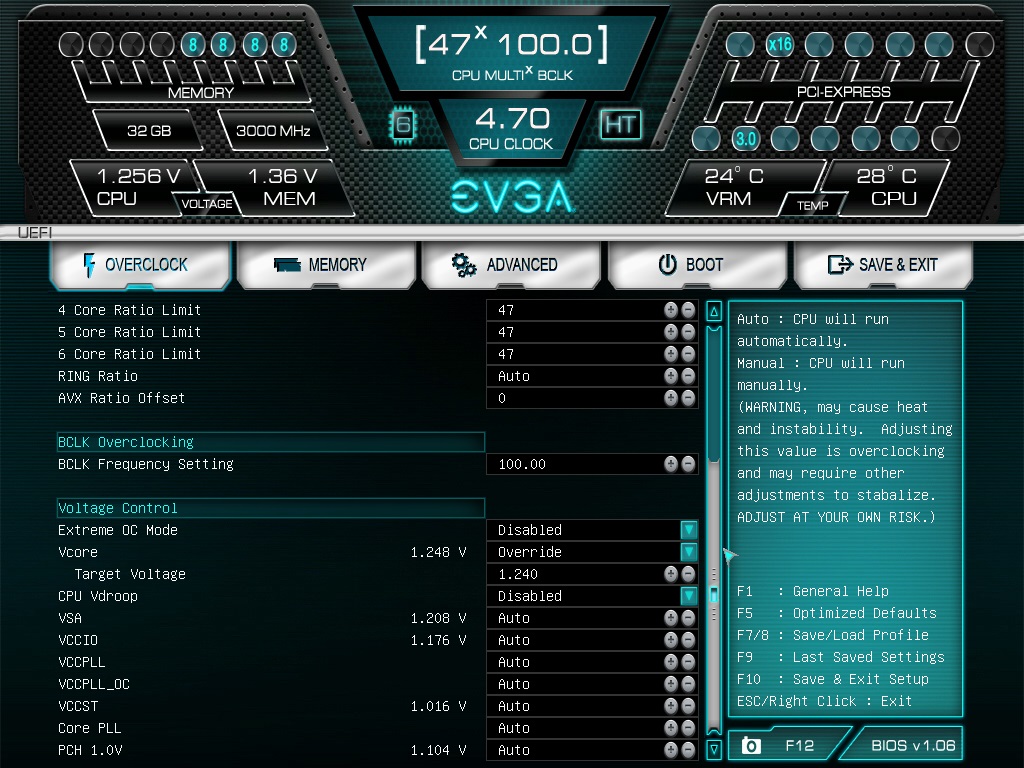
post edited by bcavnaugh - 2018/10/16 06:09:01
|
satchmo0016
New Member

- Total Posts : 73
- Reward points : 0
- Joined: 2018/04/16 17:35:39
- Status: offline
- Ribbons : 0

Re: About CPU overclocking and voltage, vdroop, BIOS, AVX loads on z370 FTW rant
2018/10/16 09:52:12
(permalink)
Just a little update: I bought a cheap MSI z370-a-Pro with bent CPU socket pins on ebay. I straightened out the pins and dropped my 8700k in there.
I dropped it in, set multiplier to 51, vcore to 1.35V and LLC 4, enable XMP. Didnt touch any other setting.
Under load vcore was 1.35V.
AVX load 1.35V.
Idle 1.35V.
Gaming 1.35V.
No stability issues.
I messaged tech support and they said "set vcore to 1.4V and vdroop disable to avoid extreme voltages". He didnt even know what "vdroop disable" does - it adds almost 100mV and could have damaged my CPU.
They know their vdroop implementation is flawed, and they're using it as a reason for people to throw away their z370 boards and buy a z390.
smh.
|
himorask
New Member

- Total Posts : 3
- Reward points : 0
- Joined: 2018/09/17 19:26:26
- Status: offline
- Ribbons : 0

Re: About CPU overclocking and voltage, vdroop, BIOS, AVX loads on z370 FTW rant
2018/10/19 16:40:32
(permalink)
As an added data point, I've been experiencing this as well. With the voltage set to auto, it was pushing up to almost 1.4V with 6c turbo set to 5GHz on 8086K, I tried changing a number of other settings and setting the adaptive and got some insane voltages reading in windows from hwinfo64, cpuz and XTU alike...
However, using XTU I could set it to use reasonable voltages, so in bios I set override voltage, 1.24V with all turbo multipliers at stock, then in XTU set the voltage and multipliers as I saw fit after the fact. Haven't checked too much into how VDroop influences that yet, I have that set to auto right now, but I"ll probably do a bit more looking into that.
Pretty surprised by the lack of good voltage controls in this, given how I know in some of their other bios it's fine and they have multiple LLC settings and such...
|
Jc
iCX Member

- Total Posts : 356
- Reward points : 0
- Joined: 2010/08/11 17:11:25
- Status: offline
- Ribbons : 1


Re: About CPU overclocking and voltage, vdroop, BIOS, AVX loads on z370 FTW rant
2018/10/22 11:55:03
(permalink)
satchmo0016
z370 FTW motherboard
8700k delided, capable of 5GHz on all cores/threads @1.34 vcore
Team Dark 2x8GB 3200MHz B-die
Issues:
- V-core is completely unreliable.
- Ex1: Set 1.200V adaptive +0 offset, "vdroop" disable, frequency: 50x100.
- Results in idle V-core: 1.29V, non-AVX load: 1.36V, AVX load: 1.416V
- Ex2: Set 1.300V override, "vdroop" disable, frequency: 50x100
- Results in idle V-core: 1.33V, non-AVX load 1.38V, AVX load: 1.461V
- Ex3: 1.25V override
- There is only one setting for controlling LLC, and its bad and will overvolt and damage your CPU. From what I can tell it adds somewhere between 80-200mV depending on the application and specific setting, and/or VID. Who knows. Either way, its unpredictable and that's a problem.
- No CPU power settings, turbo settings, nothing.
- XMP setting sets VCCIO and VCCSA to ~1.25v.
- Intel specifies typical usage at 1.05/0.95V for VCCSA/VCCIO respectively. As far as I know they're not part of JEDEC standard and don't need to be adjusted until high frequency overclock.
- V-Dram: if you set 1.350V, you get 1.376V. If you set anything from 1.39-1.43V you get 1.425V.
- The only small positive about the bios is that you can fine tune pretty much every RAM timing. But you don't have fine enough control over voltage so it doesn't matter anyway.
The more I use this motherboard the more little things I find that just don't make sense. You simply can't fine tune anything. Most of the settings will let you put something in and actually do something different. And a huge number of what's considered common settings are simply not present.
I've asked about this a few times, have posted here, on reddit, and have been completely ignored in every post. I don't understand why.
EVGA- I ask you this: Do you not intend on the z370 FTW board to be used for overclocking? Normal settings seem to work fine, but seriously do you not do any overclock testing?
Its really frustrating and makes me not want to buy another EVGA board. Why does it do so many things different than what the user puts in? Why can't a BIOS update at least fix the complete lack of LLC? Why are the BIOS in general missing so many settings? Are you reserving the missing features of z370 for z390 as a marketing tool?
I really tried to like this board, because it doesnt have RGB (its a fad), has good enough VRM, and didn't waste money bad wifi or bad extra sata controllers.
Also its kinda nice to see that, even though I paid $200, its selling now for what it should have released at - about $110-120.
Sorry to hear about your problems, Will this something I should be concerned about if im only aiming for 4.6 - 4.7 ghz on my i9 9900k. EVGA always listen to the community and hopefully they fill fix this and not force us to upgrade to z390. Thanks!
|
satchmo0016
New Member

- Total Posts : 73
- Reward points : 0
- Joined: 2018/04/16 17:35:39
- Status: offline
- Ribbons : 0

Re: About CPU overclocking and voltage, vdroop, BIOS, AVX loads on z370 FTW rant
2018/10/22 15:09:53
(permalink)
Jc
Sorry to hear about your problems,
Will this something I should be concerned about if im only aiming for 4.6 - 4.7 ghz on my i9 9900k.
EVGA always listen to the community and hopefully they fill fix this and not force us to upgrade to z390.
Thanks!
It look like the vdroop issues are "addressed" in z390. What that means? we wont know until we see it. They may have just changed how much voltage it applies when "disabled" or put full segmented LLC. Its been an issue with z370 since it released, but it seems more and more like this is something EVGA chose to ignore as to not hurt the sales of z390 when it comes out. As for your 9900k, 4.7GHz is the all core boost so it will do that with no changes in the bios whatsoever, so it shouldnt affect it. Is that a good idea? I would say its a chip that's meant to overclock, so you really should get it to 5.0GHz at least to make the most out of such an expensive CPU.
|
Jc
iCX Member

- Total Posts : 356
- Reward points : 0
- Joined: 2010/08/11 17:11:25
- Status: offline
- Ribbons : 1


Re: About CPU overclocking and voltage, vdroop, BIOS, AVX loads on z370 FTW rant
2018/10/22 16:22:24
(permalink)
It look like the vdroop issues are "addressed" in z390. What that means? we wont know until we see it. They may have just changed how much voltage it applies when "disabled" or put full segmented LLC.
Its been an issue with z370 since it released, but it seems more and more like this is something EVGA chose to ignore as to not hurt the sales of z390 when it comes out.
As for your 9900k, 4.7GHz is the all core boost so it will do that with no changes in the bios whatsoever, so it shouldnt affect it. Is that a good idea? I would say its a chip that's meant to overclock, so you really should get it to 5.0GHz at least to make the most out of such an expensive CPU.
I will try to get it to 5.0ghz, but I'm really concerned about the temp, a lot of reviewers are reporting that it run really hot if you got at 5.0ghz+. I will mostly use this computer for playing competitive game while streaming.
Thank you for your input and I hope EVGA look into your case and fix it.
|
PippaScott
New Member

- Total Posts : 2
- Reward points : 0
- Joined: 2021/04/11 14:44:34
- Status: offline
- Ribbons : 0

Re: About CPU overclocking and voltage, vdroop, BIOS, AVX loads on z370 FTW rant
2021/04/11 14:46:13
(permalink)
I don't think you actually need this! But I might be wrong. Honestly, I just seek a piece of advice, and I hope that someone can help me here. Guys can you please tell me how to overclock CPU? I've followed several guidelines that I found on forums but none of them actually worked. I would be very grateful for any information, as this slow computer has been driving me crazy for almost 2 weeks. I even vacuumed all the dust from the inside, and it's still working very slow. Any insights on this matter are welcomed! (Sorry for the off topic question. )
post edited by PippaScott - 2021/04/12 04:46:55
|