donta1979
Primarch

- Total Posts : 9050
- Reward points : 0
- Joined: 2007/02/11 19:27:15
- Location: In the land of Florida Man!
- Status: offline
- Ribbons : 73


Re:Updating/Installing/Fixing 5/6/7/8/9/200/400/500 Drivers READ
2011/03/08 11:27:09
(permalink)
Try running it as an admin
Heatware
Retired from AAA Game Industry
Jeep Wranglers, English Bulldog Rescue
USAF, USANG, US ARMY Combat Veteran
My Build
14900k, z790 Apex Encore, EK Nucleus Direct Die, T-Force EXTREEM 8000mhz cl38 2x24 Stable"24hr Karhu" XMP, Rog Strix OC RTX 4090, Rog Hyperion GR701 Case, Rog Thor II 1200w, Rog Centra True Wireless Speednova, 35" Rog Swift PG35VQ + Acer EI342CKR Pbmiippx 34", EK Link FPT 140mm D-RGB Fans. Rog Claymore II, Rog Harpe Ace Aimlabs Edition, Cyberpunk 2077 Xbox One Controller, WD Black SN850x/Samsung 980+990 PRO/Samsung 980. Honeywell PTM7950 pad on CPU+GPU
|
TheNerd
SSC Member

- Total Posts : 689
- Reward points : 0
- Joined: 2011/01/19 23:42:42
- Status: offline
- Ribbons : 0

Re:Updating/Installing/Fixing 5/6/7/8/9/200/400/500 Drivers READ
2011/03/08 11:50:23
(permalink)
I still got that error it only dose it when I update it

AMD Ryzen 7 3800X, G.SKILL Trident Z 3600Mhz 32GB ,Crossair MP600 1TB, EVGA GeForce GTX 1070 FTW, ASUS ROG STRIX X570, EVGA DG-86 Case, EVGA CLC 280, Supernova 750 G5, Win 10 x64 Affiliate Code: RZM-VU6-0TKA
|
donta1979
Primarch

- Total Posts : 9050
- Reward points : 0
- Joined: 2007/02/11 19:27:15
- Location: In the land of Florida Man!
- Status: offline
- Ribbons : 73


Re:Updating/Installing/Fixing 5/6/7/8/9/200/400/500 Drivers READ
2011/03/08 20:31:07
(permalink)
try uninstall then reinstall if that does not work something is up with windows and you might need a reinstall. If that does not help you need to go to the guru3d forums and ask them.
Heatware
Retired from AAA Game Industry
Jeep Wranglers, English Bulldog Rescue
USAF, USANG, US ARMY Combat Veteran
My Build
14900k, z790 Apex Encore, EK Nucleus Direct Die, T-Force EXTREEM 8000mhz cl38 2x24 Stable"24hr Karhu" XMP, Rog Strix OC RTX 4090, Rog Hyperion GR701 Case, Rog Thor II 1200w, Rog Centra True Wireless Speednova, 35" Rog Swift PG35VQ + Acer EI342CKR Pbmiippx 34", EK Link FPT 140mm D-RGB Fans. Rog Claymore II, Rog Harpe Ace Aimlabs Edition, Cyberpunk 2077 Xbox One Controller, WD Black SN850x/Samsung 980+990 PRO/Samsung 980. Honeywell PTM7950 pad on CPU+GPU
|
kevinmadskip
New Member

- Total Posts : 1
- Reward points : 0
- Joined: 2011/01/07 15:51:45
- Status: offline
- Ribbons : 0

Re:Updating/Installing/Fixing 5/6/7/8/9/200/400/500 Drivers READ
2011/05/17 15:03:42
(permalink)
does anybody know what the 450 sc video card driver keeps on messing up i constantly have to uninstall. force a shut down and reinstall the stupid driver! this is driveing me nuts please help!
|
donta1979
Primarch

- Total Posts : 9050
- Reward points : 0
- Joined: 2007/02/11 19:27:15
- Location: In the land of Florida Man!
- Status: offline
- Ribbons : 73


Re:Updating/Installing/Fixing 5/6/7/8/9/200/400/500 Drivers READ
2011/05/29 12:01:43
(permalink)
Heatware
Retired from AAA Game Industry
Jeep Wranglers, English Bulldog Rescue
USAF, USANG, US ARMY Combat Veteran
My Build
14900k, z790 Apex Encore, EK Nucleus Direct Die, T-Force EXTREEM 8000mhz cl38 2x24 Stable"24hr Karhu" XMP, Rog Strix OC RTX 4090, Rog Hyperion GR701 Case, Rog Thor II 1200w, Rog Centra True Wireless Speednova, 35" Rog Swift PG35VQ + Acer EI342CKR Pbmiippx 34", EK Link FPT 140mm D-RGB Fans. Rog Claymore II, Rog Harpe Ace Aimlabs Edition, Cyberpunk 2077 Xbox One Controller, WD Black SN850x/Samsung 980+990 PRO/Samsung 980. Honeywell PTM7950 pad on CPU+GPU
|
Hawaiiboi808
FTW Member

- Total Posts : 1163
- Reward points : 0
- Joined: 2009/08/08 21:58:28
- Location: Standing right here in your face...
- Status: offline
- Ribbons : 6

Re:Updating/Installing/Fixing 5/6/7/8/9/200/400/500 Drivers READ
2011/06/15 16:49:30
(permalink)
I'd just uninstall Driver Sweeper, and install the new version of it. It's a lot simpler. Takes me 2 mins when I update it.
Just as a side note to the main topic of this thread. You can go into safe mode, uninstall the Nvidia driver and software before using Driver Sweeper. That should eliminate a few steps in the MP's summary of steps. The reason why you kinda need to be in safe mode when uninstalling the old driver is because you still have Nvidia files/processes in use.
|
NYeric
New Member

- Total Posts : 10
- Reward points : 0
- Joined: 2009/11/17 20:00:47
- Status: offline
- Ribbons : 0

Re:Updating/Installing/Fixing 5/6/7/8/9/200/400/500 Drivers READ
2011/06/21 06:15:49
(permalink)
I have been looking for this link for a few days. thanks! http://www.phyxion.net/ as a side note I downloaded their registry cleaner and it found over 2000 errors most of which were steam related. last night was the first night my video didnt crash in 2 months? I will give it a few days but.... it may not have been the drivers the whole time?
post edited by NYeric - 2011/06/22 05:52:44
|
donta1979
Primarch

- Total Posts : 9050
- Reward points : 0
- Joined: 2007/02/11 19:27:15
- Location: In the land of Florida Man!
- Status: offline
- Ribbons : 73


Re:Updating/Installing/Fixing 5/6/7/8/9/200/400/500 Drivers READ
2011/06/23 14:13:55
(permalink)
Heatware
Retired from AAA Game Industry
Jeep Wranglers, English Bulldog Rescue
USAF, USANG, US ARMY Combat Veteran
My Build
14900k, z790 Apex Encore, EK Nucleus Direct Die, T-Force EXTREEM 8000mhz cl38 2x24 Stable"24hr Karhu" XMP, Rog Strix OC RTX 4090, Rog Hyperion GR701 Case, Rog Thor II 1200w, Rog Centra True Wireless Speednova, 35" Rog Swift PG35VQ + Acer EI342CKR Pbmiippx 34", EK Link FPT 140mm D-RGB Fans. Rog Claymore II, Rog Harpe Ace Aimlabs Edition, Cyberpunk 2077 Xbox One Controller, WD Black SN850x/Samsung 980+990 PRO/Samsung 980. Honeywell PTM7950 pad on CPU+GPU
|
mrkeith
New Member

- Total Posts : 5
- Reward points : 0
- Joined: 2011/09/17 18:12:46
- Status: offline
- Ribbons : 0

Re:Updating/Installing/Fixing 5/6/7/8/9/200/400/500 Drivers READ
2011/09/21 16:55:05
(permalink)
Why is this a sticky and not just sent directly to EVGA. Especially about the heat issues on the 8000-200 series. This doesnt seem like a problem that I should be worrying about(redoing the heatsink). Kind of seems like a fault in EVGA's part.
|
donta1979
Primarch

- Total Posts : 9050
- Reward points : 0
- Joined: 2007/02/11 19:27:15
- Location: In the land of Florida Man!
- Status: offline
- Ribbons : 73


Re:Updating/Installing/Fixing 5/6/7/8/9/200/400/500 Drivers READ
2011/09/22 09:59:53
(permalink)
ops somehow posted here...
Heatware
Retired from AAA Game Industry
Jeep Wranglers, English Bulldog Rescue
USAF, USANG, US ARMY Combat Veteran
My Build
14900k, z790 Apex Encore, EK Nucleus Direct Die, T-Force EXTREEM 8000mhz cl38 2x24 Stable"24hr Karhu" XMP, Rog Strix OC RTX 4090, Rog Hyperion GR701 Case, Rog Thor II 1200w, Rog Centra True Wireless Speednova, 35" Rog Swift PG35VQ + Acer EI342CKR Pbmiippx 34", EK Link FPT 140mm D-RGB Fans. Rog Claymore II, Rog Harpe Ace Aimlabs Edition, Cyberpunk 2077 Xbox One Controller, WD Black SN850x/Samsung 980+990 PRO/Samsung 980. Honeywell PTM7950 pad on CPU+GPU
|
AVictorD
Superclocked Member

- Total Posts : 115
- Reward points : 0
- Joined: 2011/01/29 00:02:02
- Location: Perth, Australia
- Status: offline
- Ribbons : 2


Re:Updating/Installing/Fixing 5/6/7/8/9/200/400/500 Drivers READ
2011/09/24 05:08:24
(permalink)
Like the work Donta. Is there been updates to the orginal page given the changes to the way NVIDIA now do their updates? Or have I missed a "Last Updated" somewhere?
|
donta1979
Primarch

- Total Posts : 9050
- Reward points : 0
- Joined: 2007/02/11 19:27:15
- Location: In the land of Florida Man!
- Status: offline
- Ribbons : 73


Re:Updating/Installing/Fixing 5/6/7/8/9/200/400/500 Drivers READ
2011/10/11 12:37:55
(permalink)
AVictorD
Like the work Donta. Is there been updates to the orginal page given the changes to the way NVIDIA now do their updates? Or have I missed a "Last Updated" somewhere?
I can add it in but like windows update just because nvidia comes out with a new driver does not mean you need it, or it is good, I keep the nvidia update off myself.
Heatware
Retired from AAA Game Industry
Jeep Wranglers, English Bulldog Rescue
USAF, USANG, US ARMY Combat Veteran
My Build
14900k, z790 Apex Encore, EK Nucleus Direct Die, T-Force EXTREEM 8000mhz cl38 2x24 Stable"24hr Karhu" XMP, Rog Strix OC RTX 4090, Rog Hyperion GR701 Case, Rog Thor II 1200w, Rog Centra True Wireless Speednova, 35" Rog Swift PG35VQ + Acer EI342CKR Pbmiippx 34", EK Link FPT 140mm D-RGB Fans. Rog Claymore II, Rog Harpe Ace Aimlabs Edition, Cyberpunk 2077 Xbox One Controller, WD Black SN850x/Samsung 980+990 PRO/Samsung 980. Honeywell PTM7950 pad on CPU+GPU
|
dlbt21
New Member

- Total Posts : 1
- Reward points : 0
- Joined: 2011/12/02 05:30:03
- Status: offline
- Ribbons : 0

Re:Updating/Installing/Fixing 5/6/7/8/9/200/400/500 Drivers READ
2011/12/02 05:58:26
(permalink)
Having an issue installing my EVGA 450 GTS.
System Specs:
-Gigabyte 890GPA-UD3H
-AMD Phenom IIX processor
-16 GB 1333mhz GSKILL RAM
I have installed the physical card into the PCI-E X16 slot on the mother board. I have installed the pin connector and the 3 pin power connectors, the card is getting power since the fan is spinning. Every time I connect the monitor to the card, it shows up blank, nothing. I then connect it to the mother board video connector and it works. When I try to install the drivers, it says that no compatible hardware has been found. I just bought this card a couple of days ago.
|
donta1979
Primarch

- Total Posts : 9050
- Reward points : 0
- Joined: 2007/02/11 19:27:15
- Location: In the land of Florida Man!
- Status: offline
- Ribbons : 73


Re:Updating/Installing/Fixing 5/6/7/8/9/200/400/500 Drivers READ
2012/01/26 14:46:45
(permalink)
dlbt21
Having an issue installing my EVGA 450 GTS.
System Specs:
-Gigabyte 890GPA-UD3H
-AMD Phenom IIX processor
-16 GB 1333mhz GSKILL RAM
I have installed the physical card into the PCI-E X16 slot on the mother board. I have installed the pin connector and the 3 pin power connectors, the card is getting power since the fan is spinning. Every time I connect the monitor to the card, it shows up blank, nothing. I then connect it to the mother board video connector and it works. When I try to install the drivers, it says that no compatible hardware has been found. I just bought this card a couple of days ago.
psu? Did you try to bring it back and get a replacement?
Heatware
Retired from AAA Game Industry
Jeep Wranglers, English Bulldog Rescue
USAF, USANG, US ARMY Combat Veteran
My Build
14900k, z790 Apex Encore, EK Nucleus Direct Die, T-Force EXTREEM 8000mhz cl38 2x24 Stable"24hr Karhu" XMP, Rog Strix OC RTX 4090, Rog Hyperion GR701 Case, Rog Thor II 1200w, Rog Centra True Wireless Speednova, 35" Rog Swift PG35VQ + Acer EI342CKR Pbmiippx 34", EK Link FPT 140mm D-RGB Fans. Rog Claymore II, Rog Harpe Ace Aimlabs Edition, Cyberpunk 2077 Xbox One Controller, WD Black SN850x/Samsung 980+990 PRO/Samsung 980. Honeywell PTM7950 pad on CPU+GPU
|
jegeforceGt430evga
New Member

- Total Posts : 1
- Reward points : 0
- Joined: 2012/07/10 19:42:26
- Status: offline
- Ribbons : 0

Re:Updating/Installing/Fixing 5/6/7/8/9/200/400/500 Drivers READ
2012/08/24 07:06:18
(permalink)
Hello,
I'm new to Gameing I have a EVGA-GT #430 Graphics card.
Can someone Please Help me with The OC Scanner,and the
EVGA Precision.
I would like to know How to Over clock It,and How hot Is to
Hot.
Thank you all.and Have a Great Day.
|
roozmarry871
New Member

- Total Posts : 1
- Reward points : 0
- Joined: 2012/10/16 05:28:50
- Status: offline
- Ribbons : 0

Re:Updating/Installing/Fixing 5/6/7/8/9/200/400/500 Drivers READ
2012/10/20 03:45:19
(permalink)
Hello all dear friends i am rooz merry and i am new here. its my first post on this forum.
|
WgregB
Superclocked Member

- Total Posts : 228
- Reward points : 0
- Joined: 2008/06/21 12:33:24
- Status: offline
- Ribbons : 1

Re:Updating/Installing/Fixing 5/6/7/8/9/200/400/500 Drivers READ
2012/10/20 03:51:35
(permalink)
ASRock P67 Extreme6 - i5-2500k G-Skill Ripjaw 1600 -16GB OCZ Vertex 4, OCZ Agility 4, Seagate Momentus XT ST750LX003 Hitachi GST Deskstar 2 TB - Storage2-GTX 460 SLI Thermaltake Toughpower 750W
|
lighthawkj
New Member

- Total Posts : 11
- Reward points : 0
- Joined: 2008/03/31 06:47:18
- Status: offline
- Ribbons : 0

Re:5/6/7/8/9/200/400/500 Series Trouble Shooting/Updating/Install Guide for Drivers
2013/04/15 13:27:29
(permalink)
donta1979
Updated 28 March 2012
Will add pictures for this soon 5/6/7/8/9/200/400/500/600 Series Trouble Shooting/Updating/Install Guide for Drivers
This works with XP/Vista/Win 7 32/64bit operating systems
Ok first thing is go to Phyxion and get Driver Sweeper
Driver Sweeper from
Vista and Windows 7
1. Of course download the Latest Drivers for your gpu & get Driver Sweeper
or
2. You next have three options going into Device Manager->Display Adapters RMB on your video card
and uninstalling Drivers click the box to remove software, or going into Add and Remove Programs / Programs and Features
and uninstalling the driver from there. Or you can run the new installer run a custom setup and make sure you have
Clean Install checked but doing this method can leave things behind in the registry, that may or may not cause issues.
3. In Add and Remove Programs / Programs and Features make sure you uninstall NVIDIA PhyX System Software,
NVIDIA Update, NVIDIA 3D VISION Driver & Software pretty much everything releated to your gpu.
4. Restart your computer after the post screen press F8 and boot into safemode, then run driver sweeper
as admin. Only selection options for nvidia display drivers, physx.
5. Reboot
6. Run the installer for the Drivers for your gpu, I would suggest running a custom installer, checking clean install
Only select drivers your going to use, if you your not using the gpu's audio, its 3d vision, I would not letting those
drivers install and disabling them in the custom install.
7. I would suggest rebooting after this Happy Gaming.
Suggestion, during the driver install going into the device manager and disabling the High Definition Audio
device. This is the cards audio for HDMI, if your not using HDMI for sound disable it. I know on EVGA motherboards with realtek
the two can not get along. Also you may want to reinstall your audio drivers on an evga board after installing/updating/fixing your
drivers.
Never Let Microsoft Windows Update/install drivers on your pc
600 Series Overclocking
Read this Guide from
--------------------------------------------------------------------------------------
Heat: If your video card is running way too hot you may want to get one of the Utilities below to setup
a custom fan profile or just control your gpus fan manually.
EVGA Precision
"600 Series Owners"
EVGA Precision X
EVGA OC Scanner X
To rev up your fans. Also for Overclocking. For EVGA Customers here is Precision, Great app for those of you who have not used it.
Not an EVGA Customer get or
Use fan profiles with Precision This will help keep your cards cool as long as you have good airflow and decent ambient temps.
I suggest trying to keep your gpu under or around 70c at full load. It should give it a longer lifespan.
-------------------------------------GPU STILL HOT? ----------------------------------------------
Make sure you have good airflow/a good airflow case, make sure your hardware is clean and free of dust bunnies, there is an example
below on how a gpu can get clogged
Also See attached image in this post.
TIM aka Thermal Interface Material/Thermal Paste
I have found the folling tims to work at least for me on particular gpus and their heatsinks. Most TIM degrades over time with heat, seen it happen most with factory tim it can wear down in 6-8 months to years depending on temps/factory application of the TIM.
200 series and below Artic Silver 5, MX 2, MX 4,
400 Series: IC Diamond esp on the 480's or MX 2, MX 4,
500 Series: MX 2, MX 4, CM Thermalfusion 400" on the vaporchambers works great." only on smooth surfaces
600 Series: Have not played with yet
--------------------------------------------------------------------------------------------------------------------------------
Say No to Ntune knowing is half the battle
If your using an older socket 775 motherboard just dont use it I am sure most are on newer hardware now.
-------------------------------------------------------------------------------------
Something else to try: Check all the connections inside your rig, power cables, hard drive cables you name it, also check to make sure your hardware cpu, ram, video card are seated in correctly. Make sure your NB is not blowing hot air directly into your video card if so find a way to move that hot air out of their fast.
--------------------------------------------------------------------------------------
Helpful Hint on Gaming Slow Downs if Running 2 or more Monitors: If your running any video card that you can plug two monitors into and actually have 2 monitors plugged into one video card. And your games are running slow, or have some lag in them, unplug a monitor! Trust me this will save you a lot of time and effort.
------------------------Cheap Effective GPU Cooler For Any Series of GPU's--------------------------
This is very simple to make it takes a good pci slot fan cooler, some quick steel "at Target Walmart, a hardware store or you can use any type of epoxy putty", a good High powered 120mm fan 90CFM+. The picture is pretty much Self Explanatory on how to construct. I was able to get my 8800 Ultra up to 700 Core clock linked with this. Great little cheap thing to make for someone When you cannot afford a heavy duty aftermarket cooler for their gpus.
This is old and outdated but have used it on 400/500 series cards still works great.
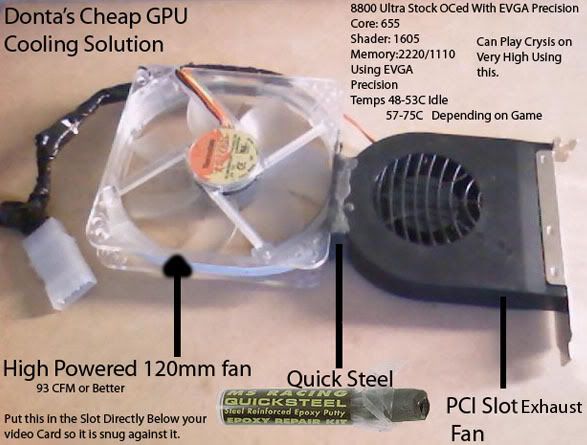
------------------------------------------------------------------------------------
The Cooler in use, does not look snug due to camera angle of my notebooks built in webcam




This is from my old old setup and is a bit messy but you get the idea
Those of you with a bit more cash on hand want to have something that looks better in their computer but takes up two slots
or search for stores on a search engine to get it cheaper.

You will need to open it up and flip the fans around you can also change them out fully with some 120mm 90 CFM fans. Also if your doing sli have a big enough case to have two make sure your second card has a backplate so the metal of this does not make contact of the pcb of your second card.
Excellent guide. 
|
matthieu 31
New Member

- Total Posts : 1
- Reward points : 0
- Joined: 2010/08/31 09:08:11
- Status: offline
- Ribbons : 0

Re:Updating/Installing/Fixing 5/6/7/8/9/200/400/500 Drivers READ
2013/05/28 06:18:56
(permalink)
Hello guys, I posted here because some trouble with my card graphics GTX 580 EVGA 1,5 G.
I don't know what's wrong this cards since 2 months ago I've got some big pixels and all colours disappear. At this moment I need just to left the game and come back for all troubles are resolved.
What's wrong ?
If you wantI got some pictures.
Thanks
|
lastsamurairick
FTW Member

- Total Posts : 1708
- Reward points : 0
- Joined: 2008/11/11 17:19:53
- Location: Orlando,FL
- Status: offline
- Ribbons : 6


Re:Updating/Installing/Fixing 5/6/7/8/9/200/400/500 Drivers READ
2013/08/17 12:54:09
(permalink)
Intel 10900k @ 3.7 Stock EVGA Z490 Dark EVGA GEFORCE RTX 3070Ti FTW3 G SKILL TRIDENT Z ROYAL 32GB EVGA 1000G5
|
millerti
New Member

- Total Posts : 5
- Reward points : 0
- Joined: 2013/09/14 08:25:55
- Status: offline
- Ribbons : 0

Re:Updating/Installing/Fixing 5/6/7/8/9/200/400/500 Drivers READ
2013/09/14 09:13:48
(permalink)
I'm having trouble upgrading my drivers. I have the 266.something version installed and everything (except updated games) works pretty well, but when I try to upgrade to the current WHQL drivers, the following things happen:
1) Windows 7 (Home Pro) starts normally, shows properly-rendered "Please Wait" and "Welcome" splash screens at correct resolution with animations
2) The screen turns a solid blue (not BSOD blue) and the system hangs here. Sometimes it changes to a black screen and restarts.
I've followed this guide to the letter, also uninstalling EVGA Precision since it seemed like it might be causing a problem. Unfortunately, the problem persists, and I'm forced to system restore back to the 266.something version (if this matters, I can update after I system restore again).
Does anyone have any tips for what to do next? I'm sort of out of ideas. The card itself is a GeForce GTX 480 that I got in 2009 or 2010, and I think it was one of the EVGA Superclocked cards (I remember there was something strange about it when I bought it, and I have to turn the fans up high when I play games or they artifact -- hence having EVGA Precision installed). Unfortunately I don't remember exactly what it was called and there's no model number that I can tell on the card itself. Do I have to just buy a new one? :(
|
akee99
New Member

- Total Posts : 15
- Reward points : 0
- Joined: 2010/03/02 10:40:36
- Status: offline
- Ribbons : 0


Re:Updating/Installing/Fixing 5/6/7/8/9/200/400/500 Drivers READ
2014/02/04 09:11:06
(permalink)
|
XrayMan
Insert Custom Title Here

- Total Posts : 63846
- Reward points : 0
- Joined: 2006/12/14 22:10:06
- Location: Santa Clarita, Ca.
- Status: offline
- Ribbons : 115


Re:Updating/Installing/Fixing 5/6/7/8/9/200/400/500 Drivers READ
2014/02/23 22:09:57
(permalink)
Nice guide Donta. 
My Affiliate Code: 8WEQVXMCJL Associate Code: VHKH33QN4W77V6A   
|
jumpupshout
New Member

- Total Posts : 1
- Reward points : 0
- Joined: 2013/02/09 10:33:07
- Status: offline
- Ribbons : 0

Re: 5/6/7/8/9/200/400/500 Series Trouble Shooting/Updating/Install Guide for Drivers
2014/03/07 09:53:10
(permalink)
|
Dewaldfive
New Member

- Total Posts : 1
- Reward points : 0
- Joined: 2014/04/16 02:05:29
- Status: offline
- Ribbons : 0

Re: 5/6/7/8/9/200/400/500 Series Trouble Shooting/Updating/Install Guide for Drivers
2014/04/16 02:32:07
(permalink)
Please forgive me if I am at the wrong location, I am new to Forms, and don't normally post on Forms at all, but I am having issues with my GT570 EVGA... and I cannot find any location, or contact details for tech support or advise, and if I search via Google, I end up at all sorts of forms, with regard to Nvidia drivers... but I want to ask EVGA.
in short... My system reboots everytime as soon as the "logon" screen should appear on startup....(just after the Splash logo of win7)
I am running win7 64bit. 6g ram, I7 chip...cant remember by motherboard model now, but its high spec...so not an entry level board.
I NOTICED, and basically FOUND the problem, but I am not sure how to get pass it.
Its when I install updated drivers for my NVidia. I am basically forced to run 314v driver....anything higher than that causes my system to bounce.
I must admit, upon finding THIS site, and forms, I saw that EVGA site also has their driver section, and I will try to install the latest driver noted on here, The drivers I used is what I downloaded from NVidia site as what I was doing in the past.
any advice or heard anything similar to this before?
Thanks
|
XrayMan
Insert Custom Title Here

- Total Posts : 63846
- Reward points : 0
- Joined: 2006/12/14 22:10:06
- Location: Santa Clarita, Ca.
- Status: offline
- Ribbons : 115


Re: 5/6/7/8/9/200/400/500 Series Trouble Shooting/Updating/Install Guide for Drivers
2014/04/16 19:06:32
(permalink)
Dewaldfive
Please forgive me if I am at the wrong location, I am new to Forms, and don't normally post on Forms at all, but I am having issues with my GT570 EVGA... and I cannot find any location, or contact details for tech support or advise, and if I search via Google, I end up at all sorts of forms, with regard to Nvidia drivers... but I want to ask EVGA.
in short... My system reboots everytime as soon as the "logon" screen should appear on startup....(just after the Splash logo of win7)
I am running win7 64bit. 6g ram, I7 chip...cant remember by motherboard model now, but its high spec...so not an entry level board.
I NOTICED, and basically FOUND the problem, but I am not sure how to get pass it.
Its when I install updated drivers for my NVidia. I am basically forced to run 314v driver....anything higher than that causes my system to bounce.
I must admit, upon finding THIS site, and forms, I saw that EVGA site also has their driver section, and I will try to install the latest driver noted on here, The drivers I used is what I downloaded from NVidia site as what I was doing in the past.
any advice or heard anything similar to this before?
Thanks
You should start your own help thread, in this section.
My Affiliate Code: 8WEQVXMCJL Associate Code: VHKH33QN4W77V6A   
|
spoiledroten
New Member

- Total Posts : 2
- Reward points : 0
- Joined: 2010/02/24 20:01:41
- Status: offline
- Ribbons : 0

Re:Updating/Installing/Fixing 5/6/7/8/9/200/400/500 Drivers READ
2014/05/24 14:52:50
(permalink)
donta1979 I must have followed your post about ten times to the T On the eleventh time the darn thing finally worked. Full screen is a wonderful thing. I think I will just enjoy having it for a while before I test it's staying power. It has been almost a month of battling this thing. So even though it didn't work the first ten times you still get all the credit.
Thumbs up for you
Thanks for the post
EVGA X58 Classified
940 2.9g
24g corsair 1066 vengeance
EVGA Gforce gtx480
corsair HX 1000 slightly modified
corsair Obsidian 900
|
Powermouse112
New Member

- Total Posts : 1
- Reward points : 0
- Joined: 2012/02/11 06:00:03
- Status: offline
- Ribbons : 0

Re:Updating/Installing/Fixing 5/6/7/8/9/200/400/500 Drivers READ
2014/05/28 15:11:07
(permalink)
Though I would post this Chat Script See if any you peep's could help me with my GTX 480 SC.
[02:34:12 PM] Hi, my name is Rahul. How may I help you?
[02:34:36 PM] Matthew Hobson: Having Problem with my GTX 480
[02:35:00 PM] Matthew Hobson: It overheats even though it has being re-pasted
[02:35:57 PM] Matthew Hobson: And that when it artifacts.And know clock setting have being change is this a sign it's going dead
[02:36:22 PM] Rahul: I am sorry for the inconvenience this may have caused
[02:36:35 PM] Rahul: Since when are you facing this issue?
[02:41:42 PM] Matthew Hobson: For about a Month are so.
[02:42:00 PM] Matthew Hobson: Really don't have the money to buy a new one
[02:42:34 PM] Matthew Hobson: If i can i will fix it if you can give me any pointer's
[02:45:26 PM] Rahul: Let me know the Operating System (Windows XP/ Vista/ 7 / 8 ) with the version (32 or 64 bit).
[02:46:04 PM] Matthew Hobson: Windows 8.1
[02:46:45 PM] Rahul: Open the NVIDIA control panel
[02:47:37 PM] Matthew Hobson: Not able to do that at the moment my computer ain't here. But you can guide me through hopefully i can get it fixed
[02:47:42 PM] Matthew Hobson: When i get home
[02:47:51 PM] Rahul: Sure,
[02:48:00 PM] Rahul:
[02:48:09 PM] Rahul: Use this application to uninstall all the drivers related to NVIDIA
[02:48:30 PM] Rahul: Once all the drivers are uninstalled try installing this driver version
[02:48:44 PM] Rahul:
[02:49:09 PM] Matthew Hobson: Could the driver be causing the issue with overheating?
[02:50:36 PM] Matthew Hobson: Our could it be the Compositors on the Card
[02:51:31 PM] Matthew Hobson: Do use take card's back and replace them for a fee when they don't have warranty?
[02:51:57 PM] Rahul: Where did you purchase the graphics card?
[02:52:06 PM] Rahul: May I know who is the manufacturer of the graphics card?
[02:52:46 PM] Matthew Hobson: EVGA is the manufacturer of the Card and it was off Overclocker's.co.uk
[02:56:43 PM] Rahul: Okay, I would also suggest you to check with EVGA if they any other suggestions for you
[02:57:00 PM] Rahul: If the card is under warranty they can test it as well
[02:57:21 PM] Matthew Hobson: Will do thank you very much. See what they can do.
[02:57:38 PM] Matthew Hobson: Have a good day Rahul, nice speaking to you
[02:59:58 PM] Rahul: Thank you , Wish you the same
[03:00:03 PM] Rahul: Bye :)
[03:00:21 PM] Matthew Hobson: Thank you same to you.
[03:00:23 PM] 'Matthew Hobson' disconnected ('Concluded by End-user').
|
donta1979
Primarch

- Total Posts : 9050
- Reward points : 0
- Joined: 2007/02/11 19:27:15
- Location: In the land of Florida Man!
- Status: offline
- Ribbons : 73


Re:Updating/Installing/Fixing 5/6/7/8/9/200/400/500 Drivers READ
2014/07/14 20:16:08
(permalink)
Umm contact support via phone.
Heatware
Retired from AAA Game Industry
Jeep Wranglers, English Bulldog Rescue
USAF, USANG, US ARMY Combat Veteran
My Build
14900k, z790 Apex Encore, EK Nucleus Direct Die, T-Force EXTREEM 8000mhz cl38 2x24 Stable"24hr Karhu" XMP, Rog Strix OC RTX 4090, Rog Hyperion GR701 Case, Rog Thor II 1200w, Rog Centra True Wireless Speednova, 35" Rog Swift PG35VQ + Acer EI342CKR Pbmiippx 34", EK Link FPT 140mm D-RGB Fans. Rog Claymore II, Rog Harpe Ace Aimlabs Edition, Cyberpunk 2077 Xbox One Controller, WD Black SN850x/Samsung 980+990 PRO/Samsung 980. Honeywell PTM7950 pad on CPU+GPU
|
stevehartwell
New Member

- Total Posts : 2
- Reward points : 0
- Joined: 2014/11/13 19:52:08
- Status: offline
- Ribbons : 0

Re: 5/6/7/8/9/200/400/500 Series Trouble Shooting/Updating/Install Guide for Drivers
2014/11/17 09:05:51
(permalink)
the phxion link now forwards to driver fusion, new company name, i downloaded the free version and my virus protection reported it contains pup.optional.opencandy ad/spyware, which is said to be very difficult to get rid of.
PLUS, every time I visit this forums.evga.com website my protection says it blocks an outbound signal to xvisionstudio.com which apparently has something to do with adult porn
god, can't trust anybody anymore
|