Gh3ngis
New Member

- Total Posts : 5
- Reward points : 0
- Joined: 2021/05/02 10:04:57
- Status: offline
- Ribbons : 0
I am curious if I were to switch out the thermal pads on my 3090 ftw would it void my warranty if I were to do everything correctly. Any suggestions or success with lowering vram Temps another way?
Thanks
|
kevinc313
CLASSIFIED ULTRA Member

- Total Posts : 5004
- Reward points : 0
- Joined: 2019/02/28 09:27:55
- Status: offline
- Ribbons : 22

Re: 3090 vram Temps
2021/05/02 11:25:28
(permalink)
Sweet username. Make sure you have ample air flow across the back of the gpu, from your front fans to rear exhaust, both running at fairly high speed. If you have a front AIO move it to the top or run push pull fans. You can place a fan on the back of the card blowing down into the memory chips.
post edited by kevinc313 - 2021/05/02 11:34:58
|
henrickd
New Member

- Total Posts : 100
- Reward points : 0
- Joined: 2014/01/25 08:36:53
- Status: offline
- Ribbons : 0

Re: 3090 vram Temps
2021/05/02 11:46:01
(permalink)
If EVGA doesn't void warranty for installing waterblock, they shouldn't either for swapping the thermal pads.
|
Gh3ngis
New Member

- Total Posts : 5
- Reward points : 0
- Joined: 2021/05/02 10:04:57
- Status: offline
- Ribbons : 0

Re: 3090 vram Temps
2021/05/02 12:51:58
(permalink)
Would you use anything to space it off the back plate like stick on heat sinks? Or just place a fan on the back
Thanks
|
the_Scarlet_one
formerly Scarlet-tech

- Total Posts : 24080
- Reward points : 0
- Joined: 2013/11/13 02:48:57
- Location: East Coast
- Status: offline
- Ribbons : 79


Re: 3090 vram Temps
2021/05/02 12:56:32
(permalink)
kevinc313
Sweet username. Make sure you have ample air flow across the back of the gpu, from your front fans to rear exhaust, both running at fairly high speed. If you have a front AIO move it to the top or run push pull fans. You can place a fan on the back of the card blowing down into the memory chips.
Yeah, the admins will edit that user name, so don’t get use to it.
|
lesdoors1967
New Member

- Total Posts : 56
- Reward points : 0
- Joined: 2021/04/30 15:59:56
- Status: offline
- Ribbons : 0

Re: 3090 vram Temps
2021/05/02 13:55:05
(permalink)
It sounds risky, i dont know it it will void the warranty but i think so
|
TheDoctorCMG
iCX Member

- Total Posts : 345
- Reward points : 0
- Joined: 2009/04/02 20:35:13
- Status: offline
- Ribbons : 2

Re: 3090 vram Temps
2021/05/02 14:11:05
(permalink)
☄ Helpfulby Gh3ngis 2021/05/03 12:30:01
As long as you don't kill the card in the process it will not void the warranty. You can disassemble cards these days without worrying about voiding anything. Just make sure you do the research and get the correct size pads for the correct components or you could damage the card or make the performance worse.
CPU: I7 7820x @ 4.7ghz Mobo: Gigabyte Gaming 7 Pro x299 Mem: Corsair Vengeance LP 3000mhz PSU: EVGA 850 Supernova G3 GPU: FE Nvidia RTX 3090 Case: Corsair 5000d Airflow CPU Cooler: EKWB AIO 360 Elite
|
Dabadger84
CLASSIFIED Member

- Total Posts : 3426
- Reward points : 0
- Joined: 2018/05/11 23:49:52
- Location: de_Overpass, USA
- Status: offline
- Ribbons : 10


Re: 3090 vram Temps
2021/05/02 14:44:32
(permalink)
☄ Helpfulby Gh3ngis 2021/05/03 12:29:55
This will not void the warranty & changing thermal pads will result in a nice reduction in Temps. Check out my thread on backplate side cooling upgrades, page 7 I believe has links to heatsinks, pads & all that jazz: https://forums.evga.com/3...cool-m3219773-p26.aspx
ModRigs: https://www.modsrigs.com/detail.aspx?BuildID=42891 Specs:5950x @ 4.7GHz 1.3V - Asus Crosshair VIII Hero - eVGA 1200W P2 - 4x8GB G.Skill Trident Z Royal Silver @ 3800 CL14Gigabyte RTX 4090 Gaming OC w/ Core: 2850MHz @ 1000mV, Mem: +1500MHz - Samsung Odyssey G9 49" Super-Ultrawide 240Hz Monitor
|
Gato84
Superclocked Member

- Total Posts : 196
- Reward points : 0
- Joined: 2021/04/20 19:09:54
- Status: offline
- Ribbons : 0

Re: 3090 vram Temps
2021/05/02 14:53:51
(permalink)
There are several videos (youtube) about changing the thermal pads to the 3090, and it does not seem risky. As Dabadger said, it will definitely result in a great reduction of mem temps. I do not think it will void your card warranty. I am planning to do the same (changing thermal pads) if someday scalpers and miners allow me to buy one.
To save from 3% up to 10% on your EVGA purchases, please consider using my associate code 381NOD2H79URRCF (or just click on the associates banner below). Thank you!  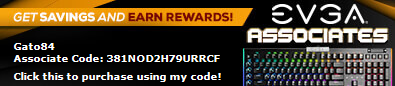
|
Sahira
Superclocked Member

- Total Posts : 161
- Reward points : 0
- Joined: 2021/04/28 05:27:52
- Status: offline
- Ribbons : 0

Re: 3090 vram Temps
2021/05/02 14:58:24
(permalink)
|
Gh3ngis
New Member

- Total Posts : 5
- Reward points : 0
- Joined: 2021/05/02 10:04:57
- Status: offline
- Ribbons : 0

Re: 3090 vram Temps
2021/05/02 16:09:51
(permalink)
|
kevinc313
CLASSIFIED ULTRA Member

- Total Posts : 5004
- Reward points : 0
- Joined: 2019/02/28 09:27:55
- Status: offline
- Ribbons : 22

Re: 3090 vram Temps
2021/05/02 16:26:22
(permalink)
GhengisShlong
Would you use anything to space it off the back plate like stick on heat sinks? Or just place a fan on the back
Thanks
I would try both direct and like a 1/4" space. Maybe with zip tie ends. But make sure you have good case cross flow first.
|
Dabadger84
CLASSIFIED Member

- Total Posts : 3426
- Reward points : 0
- Joined: 2018/05/11 23:49:52
- Location: de_Overpass, USA
- Status: offline
- Ribbons : 10


Re: 3090 vram Temps
2021/05/02 17:44:20
(permalink)
☄ Helpfulby Gh3ngis 2021/05/03 12:30:06
Small heatsinks & a fan is best, especially if you redo the thermal pads between the PCB & the backplate. Mine is pretty extreme, but it looks like this:  But all of the VRAM pads are gray (12W pads) now, with heatsinks on the other side... don't have an up to date picture on what it looks like now, but it looked like this at one point:  This resulted in pretty significant iCX Memory Temperature reductions, as well as VRAM & Die temp reductions, before I switched to the HC block. The list of used things is in the thread I linked above, it's all 1.5mm & 2mm (mostly 2mm) thermal pads, all told if you go that route, you'll be spending somewhere around $60-$100 on pads & heatsinks, and you'll see veyr noticeable temp reductions. And this'll work for pretty much any 3090... the cheaper the backplate, the less effective it will be. The Kingpin has a very rigid & supportive backplate, with a copper heatpipe built in that runs over the GPU die's back area.
ModRigs: https://www.modsrigs.com/detail.aspx?BuildID=42891 Specs:5950x @ 4.7GHz 1.3V - Asus Crosshair VIII Hero - eVGA 1200W P2 - 4x8GB G.Skill Trident Z Royal Silver @ 3800 CL14Gigabyte RTX 4090 Gaming OC w/ Core: 2850MHz @ 1000mV, Mem: +1500MHz - Samsung Odyssey G9 49" Super-Ultrawide 240Hz Monitor
|
Gh3ngis
New Member

- Total Posts : 5
- Reward points : 0
- Joined: 2021/05/02 10:04:57
- Status: offline
- Ribbons : 0

Re: 3090 vram Temps
2021/05/02 17:44:59
(permalink)
Thanks for the info yall, I'm gonna work on my case flow and add the heat sinks with the fan. See how the results go and then re do the thermal pad. I'm also gonna switch out my cooler for the stock ryzen cooler for more low profile
post edited by GhengisShlong - 2021/05/02 18:51:49
|
Gh3ngis
New Member

- Total Posts : 5
- Reward points : 0
- Joined: 2021/05/02 10:04:57
- Status: offline
- Ribbons : 0

Re: 3090 vram Temps
2021/05/03 12:28:55
(permalink)
Any issues with covering the back of the Gpu die with a large heatsink like this with thermal pads?
Attached Image(s)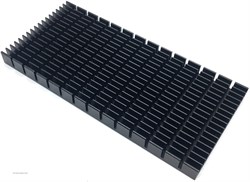
|
LUCKjoke
New Member

- Total Posts : 6
- Reward points : 0
- Joined: 2021/05/03 12:19:20
- Status: offline
- Ribbons : 0

Re: 3090 vram Temps
2021/05/03 12:34:54
(permalink)
You'll probably run into a warranty problem
|
kevinc313
CLASSIFIED ULTRA Member

- Total Posts : 5004
- Reward points : 0
- Joined: 2019/02/28 09:27:55
- Status: offline
- Ribbons : 22

Re: 3090 vram Temps
2021/05/03 12:35:13
(permalink)
Gh3ngis
Any issues with covering the back of the Gpu die with a large heatsink like this with thermal pads?
I would hesitate to put something over the core's cap bank on the back of the card. Especially something metallic and conductive.
|
GTXJackBauer
Omnipotent Enthusiast

- Total Posts : 10335
- Reward points : 0
- Joined: 2010/04/19 22:23:25
- Location: (EVGA Discount) Associate Code : LMD3DNZM9LGK8GJ
- Status: offline
- Ribbons : 48


Re: 3090 vram Temps
2021/05/03 12:38:32
(permalink)
If you're looking to disassemble the GPU to replace their pads, make sure they are the same size or you might lose contact in other areas or warp something. I honestly wouldn't and just focus on improving airflow, etc.
Use this Associate Code at your checkouts or follow these instructions for Up to 10% OFF on all your EVGA purchases: LMD3DNZM9LGK8GJ
|
andreibondrea
New Member

- Total Posts : 100
- Reward points : 0
- Joined: 2021/02/15 23:20:09
- Status: offline
- Ribbons : 0
Flagged as Spam (1)

Re: 3090 vram Temps
2021/05/18 00:14:45
(permalink)
well knows issues; watch linus tech tips video
|