Tonyboj
New Member

- Total Posts : 11
- Reward points : 0
- Joined: 2019/03/12 15:17:48
- Status: offline
- Ribbons : 0
Hi guys, What is wrong with my temperatures? Do you think I need a new waterblock (thinking of PWR5 and MEM3)? The temps are the same in IDLE and running 3DMark (1-2 degrees). Thanks for any input! Take care!
Attached Image(s)
My PCCase: Phanteks Enthoo Elite with i9-10980XE, 128GB DDR4 3000MHz, Asus Rampage VI Extreme Omega, GeForce 3090 FTW3 Ultra, Intel Optane 905p 480GB PCI-e, 4 x Intel Optane 900p 280GB U.2 in VROC, Intel Optane Memory 32GB with 16TB Seagate SATA HDD, 4K Eizo Flexscan monitor, EVGA NU Audio, Sony TA-ZH1ES with SONY MDR-Z1R, Corsair AX1600iAccessories: Logitech G915, Asus Chakram, Logitech MX Ergo, Logitech Craft...
|
MackWage
Superclocked Member

- Total Posts : 196
- Reward points : 0
- Joined: 2016/06/10 18:58:50
- Status: offline
- Ribbons : 1

Re: 3090 FTW3 Ultra, temperature question
2021/02/22 14:08:38
(permalink)
What waterblock do you have now?
|
rangerscott
iCX Member

- Total Posts : 348
- Reward points : 0
- Joined: 2008/04/27 20:31:40
- Location: USA
- Status: offline
- Ribbons : 2

Re: 3090 FTW3 Ultra, temperature question
2021/02/22 15:27:32
(permalink)
Maybe not making correct contact.
12900k Z690 Dark 7900 XTX Nitro 32gb Trident z5 @ 6000 Corsair RM1000X psu
|
Tonyboj
New Member

- Total Posts : 11
- Reward points : 0
- Joined: 2019/03/12 15:17:48
- Status: offline
- Ribbons : 0

Re: 3090 FTW3 Ultra, temperature question
2021/02/22 16:02:09
(permalink)
EKWB. After gaming it reaches around 100C on mem3 and pwr5, rest is around 45c. I think I need to check the mounting again (pretty sure I did it exemplary).
My PCCase: Phanteks Enthoo Elite with i9-10980XE, 128GB DDR4 3000MHz, Asus Rampage VI Extreme Omega, GeForce 3090 FTW3 Ultra, Intel Optane 905p 480GB PCI-e, 4 x Intel Optane 900p 280GB U.2 in VROC, Intel Optane Memory 32GB with 16TB Seagate SATA HDD, 4K Eizo Flexscan monitor, EVGA NU Audio, Sony TA-ZH1ES with SONY MDR-Z1R, Corsair AX1600iAccessories: Logitech G915, Asus Chakram, Logitech MX Ergo, Logitech Craft...
|
Dabadger84
CLASSIFIED Member

- Total Posts : 3426
- Reward points : 0
- Joined: 2018/05/11 23:49:52
- Location: de_Overpass, USA
- Status: offline
- Ribbons : 10


Re: 3090 FTW3 Ultra, temperature question
2021/02/22 16:57:25
(permalink)
The only reason a VRM temp would be that high is if there's bad/no contact with it, there's no reason for them to be running that hot otherwise, ever, even on an air cooled card.
The VRAM temp, do you have any back plate or any cooling on the back of the card? It's possible the VRAM temp that's high is a backside chip measurement.
The 3090 FTW3 Hybrid I had didn't run anywhere near that hot on any of the temps, so an actual aftermarket liquid block should run much cooler than that. Something definitely isn't right.
ModRigs: https://www.modsrigs.com/detail.aspx?BuildID=42891 Specs:5950x @ 4.7GHz 1.3V - Asus Crosshair VIII Hero - eVGA 1200W P2 - 4x8GB G.Skill Trident Z Royal Silver @ 3800 CL14Gigabyte RTX 4090 Gaming OC w/ Core: 2850MHz @ 1000mV, Mem: +1500MHz - Samsung Odyssey G9 49" Super-Ultrawide 240Hz Monitor
|
Tonyboj
New Member

- Total Posts : 11
- Reward points : 0
- Joined: 2019/03/12 15:17:48
- Status: offline
- Ribbons : 0

Re: 3090 FTW3 Ultra, temperature question
2021/02/23 15:28:12
(permalink)
I removed and mounted the watercooler anew. Everything has proper contact. Still the same temperatures.
Yes! I did remove the back plate. I thought it was mostly for looks and that a good fan would do a better job.
I'll order the backplate right away and see if it helps.
My PCCase: Phanteks Enthoo Elite with i9-10980XE, 128GB DDR4 3000MHz, Asus Rampage VI Extreme Omega, GeForce 3090 FTW3 Ultra, Intel Optane 905p 480GB PCI-e, 4 x Intel Optane 900p 280GB U.2 in VROC, Intel Optane Memory 32GB with 16TB Seagate SATA HDD, 4K Eizo Flexscan monitor, EVGA NU Audio, Sony TA-ZH1ES with SONY MDR-Z1R, Corsair AX1600iAccessories: Logitech G915, Asus Chakram, Logitech MX Ergo, Logitech Craft...
|
Dabadger84
CLASSIFIED Member

- Total Posts : 3426
- Reward points : 0
- Joined: 2018/05/11 23:49:52
- Location: de_Overpass, USA
- Status: offline
- Ribbons : 10


Re: 3090 FTW3 Ultra, temperature question
2021/02/23 17:00:43
(permalink)
The backplate might help with the VRAM temp, but the VRM temp is something I don't see that effecting. All of the VRM temperature sensors, as far as I know, are on the face-side of the card. Pretty sure one of the VRAM sensors is on the backside, but it still shouldn't be running THAT hot at idle. You checked that the card is making good contact with the single RAM chip that's near the PCIe slot right? You can always go full ham on cooling the back part of your card, I have a thread going about doing just that here: https://forums.evga.com/3090-Kingpin-Get-that-backside-VRAM-cool-Also-Thermal-Pad-size-backplate-side-m3219773.aspx It says Kingpin in the title but I'm trying to get visuals for all the different 3090s that I can... finding XC3 card PCB shots has been tough so far.
ModRigs: https://www.modsrigs.com/detail.aspx?BuildID=42891 Specs:5950x @ 4.7GHz 1.3V - Asus Crosshair VIII Hero - eVGA 1200W P2 - 4x8GB G.Skill Trident Z Royal Silver @ 3800 CL14Gigabyte RTX 4090 Gaming OC w/ Core: 2850MHz @ 1000mV, Mem: +1500MHz - Samsung Odyssey G9 49" Super-Ultrawide 240Hz Monitor
|
Tonyboj
New Member

- Total Posts : 11
- Reward points : 0
- Joined: 2019/03/12 15:17:48
- Status: offline
- Ribbons : 0

Re: 3090 FTW3 Ultra, temperature question
2021/02/24 00:59:00
(permalink)
Backplate is on it's way. But then MEM3 is still left to be solved? Contact seems to be excellent (se photo). And temperatures got a little bit better after reapplying thermalstrips, but still the same with MEM3 & PWR5. I quickly checked the thread you linked to. Great work! I'll be sure to do something along those lines. Am I correct that to mount a backplate I basically need to use less screws for securing the waterblock on the faceside?
Attached Image(s) 
My PCCase: Phanteks Enthoo Elite with i9-10980XE, 128GB DDR4 3000MHz, Asus Rampage VI Extreme Omega, GeForce 3090 FTW3 Ultra, Intel Optane 905p 480GB PCI-e, 4 x Intel Optane 900p 280GB U.2 in VROC, Intel Optane Memory 32GB with 16TB Seagate SATA HDD, 4K Eizo Flexscan monitor, EVGA NU Audio, Sony TA-ZH1ES with SONY MDR-Z1R, Corsair AX1600iAccessories: Logitech G915, Asus Chakram, Logitech MX Ergo, Logitech Craft...
|
Lord Winchester
Superclocked Member

- Total Posts : 222
- Reward points : 0
- Joined: 2017/12/25 16:49:25
- Status: offline
- Ribbons : 3


Re: 3090 FTW3 Ultra, temperature question
2021/02/24 01:06:20
(permalink)
Tonyboj
Backplate is on it's way. But then MEM3 is still left to be solved?
Contact seems to be excellent (se photo). And temperatures got a little bit better after reapplying thermalstrips, but still the same with MEM3 & PWR5.
I quickly checked the thread you linked to. Great work! I'll be sure to do something along those lines. Am I correct that to mount a backplate I basically need to use less screws for securing the waterblock on the faceside?
Did you also put a pad or putty on the vrms? They are missing on your photo (check the bottom right)
|
Feklar
Superclocked Member

- Total Posts : 152
- Reward points : 0
- Joined: 2007/05/08 13:01:44
- Location: Foxtrot Uniform
- Status: offline
- Ribbons : 1

Re: 3090 FTW3 Ultra, temperature question
2021/02/24 02:22:37
(permalink)
Tonyboj
EKWB. After gaming it reaches around 100C on mem3 and pwr5, rest is around 45c. I think I need to check the mounting again (pretty sure I did it exemplary).
Something is definitely off regarding those temps. I have the 3090FTW3 with the EK block and EK backplate. My temps are nothing like that. I've been running an aida64 gpu stress for an hour now 1980 clock @1.075v and my pwm5 temp is 33C while pwm 4 and 3 are 42C and 40C respectively. Memory 3 is sitting at 34C while Mem2 is 36C. Gpu is at 33C at 100% load. The highest PWM temps is PWM4 @ 42C while Mem2 is at 36C. It may be a sensor issue with those chips and may not be the actual temps. I don't think the backplate will solve this issue for you. Have you tried any different monitoring programs as well?
|
Tonyboj
New Member

- Total Posts : 11
- Reward points : 0
- Joined: 2019/03/12 15:17:48
- Status: offline
- Ribbons : 0

Re: 3090 FTW3 Ultra, temperature question
2021/02/24 02:26:26
(permalink)
Okay. We'll that's disheartening. I was hoping for the backplate to do something. Yes, thermal pads with good contact on all the VRMs (LR22s), photo was taken just before I reapplied the last of the thermals. Installation was done by the book both before and after.
I'll try placing an active fan pointing on the back until the backplate arrives. Hopefully that will do some good.
My PCCase: Phanteks Enthoo Elite with i9-10980XE, 128GB DDR4 3000MHz, Asus Rampage VI Extreme Omega, GeForce 3090 FTW3 Ultra, Intel Optane 905p 480GB PCI-e, 4 x Intel Optane 900p 280GB U.2 in VROC, Intel Optane Memory 32GB with 16TB Seagate SATA HDD, 4K Eizo Flexscan monitor, EVGA NU Audio, Sony TA-ZH1ES with SONY MDR-Z1R, Corsair AX1600iAccessories: Logitech G915, Asus Chakram, Logitech MX Ergo, Logitech Craft...
|
Feklar
Superclocked Member

- Total Posts : 152
- Reward points : 0
- Joined: 2007/05/08 13:01:44
- Location: Foxtrot Uniform
- Status: offline
- Ribbons : 1

Re: 3090 FTW3 Ultra, temperature question
2021/02/24 02:38:21
(permalink)
What are the idle temps on mem3 and pwr5. Comparable to the others?
|
Tonyboj
New Member

- Total Posts : 11
- Reward points : 0
- Joined: 2019/03/12 15:17:48
- Status: offline
- Ribbons : 0

Re: 3090 FTW3 Ultra, temperature question
2021/02/27 04:27:27
(permalink)
Idle temps are 84c on MEM3 and PWR5, in game about 100-110c. I've now installed the backplate perfectly with precisely cut thermal pads and the temperatures, at least in idle, are identical. IDLE temperatures 1 With stock cooler 35 C (~35 C for all PWRx/MEMx except PWR5/MEM3 which are at 90 C) 2 With EKWB FTW3 Vector waterblock 26 C (~27 C for all PWRx/MEMx except PWR5/MEM3 which are at 84 C) 3 With EKWB FTW3 Vector waterblock and backplate 29C (~27 C for all PWRx/MEMx except PWR5/MEM3 which are at 85 C) 4 With EVGA Hybrid Kit, will update in about 2 weeks. LOAD temperatures 1 Stock cooler 80 C ( MEM3/PWR5 around 112 C) 2/3 EKWB with or without backplate 60 C ( MEM3/PWR5 around 110 C) - Do you guys think these temperatures will affect the stability of the card? Can't see any signs of that during stresstest in 3DMark. Unfortunately overclocking is out of the question.
- Does anyone know the exact location of MEM3/PWR5?
- Maybe it's just the sensor? I don't know if this kind of temperature glitch falls under any warranty. The availability of these cards make me hesitant to even consider asking for a warranty replacement.
I have ordered the EVGA Water-cooling kit.
post edited by Tonyboj - 2021/02/27 10:11:20
Attached Image(s)
My PCCase: Phanteks Enthoo Elite with i9-10980XE, 128GB DDR4 3000MHz, Asus Rampage VI Extreme Omega, GeForce 3090 FTW3 Ultra, Intel Optane 905p 480GB PCI-e, 4 x Intel Optane 900p 280GB U.2 in VROC, Intel Optane Memory 32GB with 16TB Seagate SATA HDD, 4K Eizo Flexscan monitor, EVGA NU Audio, Sony TA-ZH1ES with SONY MDR-Z1R, Corsair AX1600iAccessories: Logitech G915, Asus Chakram, Logitech MX Ergo, Logitech Craft...
|
F1Aussie
New Member

- Total Posts : 30
- Reward points : 0
- Joined: 2020/11/26 05:06:50
- Status: offline
- Ribbons : 0

Re: 3090 FTW3 Ultra, temperature question
2021/02/27 05:41:12
(permalink)
Wow, that is very high, I monotor everything with hwinfo and even with high GPU Usage in game before I undervolted the mid 70's was about the highest for these, now I don't see it out of the 60's with a mild undervolt under load.
|
Feklar
Superclocked Member

- Total Posts : 152
- Reward points : 0
- Joined: 2007/05/08 13:01:44
- Location: Foxtrot Uniform
- Status: offline
- Ribbons : 1

Re: 3090 FTW3 Ultra, temperature question
2021/02/27 14:50:56
(permalink)
Tonyboj
Idle temps are 84c on MEM3 and PWR5, in game about 100-110c. I've now installed the backplate perfectly with precisely cut thermal pads and the temperatures, at least in idle, are identical.
IDLE temperatures
1 With stock cooler 35 C (~35 C for all PWRx/MEMx except PWR5/MEM3 which are at 90 C)
2 With EKWB FTW3 Vector waterblock 26 C (~27 C for all PWRx/MEMx except PWR5/MEM3 which are at 84 C)
3 With EKWB FTW3 Vector waterblock and backplate 29C (~27 C for all PWRx/MEMx except PWR5/MEM3 which are at 85 C)
4 With EVGA Hybrid Kit, will update in about 2 weeks.
LOAD temperatures
1 Stock cooler 80 C (MEM3/PWR5 around 112 C)
2/3 EKWB with or without backplate 60 C (MEM3/PWR5 around 110 C)
- Do you guys think these temperatures will affect the stability of the card? Can't see any signs of that during stresstest in 3DMark. Unfortunately overclocking is out of the question.
- Does anyone know the exact location of MEM3/PWR5?
- Maybe it's just the sensor? I don't know if this kind of temperature glitch falls under any warranty. The availability of these cards make me hesitant to even consider asking for a warranty replacement.
I have ordered the EVGA Water-cooling kit.
The EVGA kit will not affect the temps you are seeing. The temps will be worse than with the EK block. If it were me I would guess this may be sensor issue since the temps are way too high compared to the other temps. Anything over 100C is not good or acceptable for regular use. I would definitely consider this a warranty issue. I would rma it to be on the safe side. The other option is to keep using it until it or if it fails then rma it providing you're still under warranty. This is a perfect time for an EAR program rma. I wouldn't wait and rma the unit now but that decision is up to you.
|
Tonyboj
New Member

- Total Posts : 11
- Reward points : 0
- Joined: 2019/03/12 15:17:48
- Status: offline
- Ribbons : 0

Re: 3090 FTW3 Ultra, temperature question
2021/02/28 10:50:27
(permalink)
I'll see what EVGA thinks about it. Everything is stable so could just be the sensor. I mean, if the memory does in fact reach 115C, shouldn't it throttle of BSOD? If someone knew the exact position of MEM3/PWR5 maybe there would be a way to measure just to be sure.
My PCCase: Phanteks Enthoo Elite with i9-10980XE, 128GB DDR4 3000MHz, Asus Rampage VI Extreme Omega, GeForce 3090 FTW3 Ultra, Intel Optane 905p 480GB PCI-e, 4 x Intel Optane 900p 280GB U.2 in VROC, Intel Optane Memory 32GB with 16TB Seagate SATA HDD, 4K Eizo Flexscan monitor, EVGA NU Audio, Sony TA-ZH1ES with SONY MDR-Z1R, Corsair AX1600iAccessories: Logitech G915, Asus Chakram, Logitech MX Ergo, Logitech Craft...
|
notfordman
Omnipotent Enthusiast

- Total Posts : 8772
- Reward points : 0
- Joined: 2007/08/09 23:52:23
- Location: In a van, down by the
- Status: offline
- Ribbons : 28


Re: 3090 FTW3 Ultra, temperature question
2021/02/28 11:19:03
(permalink)
You would think there may be some type of throttling, with those temps. Does GPU-Z show anything happening? You may notice similar or better temps with the hybrid cooler. I'm basing that off of my earlier GPU's results, one was on water, the other hybrid.. But, it won't do anything about the two sensors erratic readings. 
|
Feklar
Superclocked Member

- Total Posts : 152
- Reward points : 0
- Joined: 2007/05/08 13:01:44
- Location: Foxtrot Uniform
- Status: offline
- Ribbons : 1

Re: 3090 FTW3 Ultra, temperature question
2021/02/28 14:24:21
(permalink)
Tonyboj
I'll see what EVGA thinks about it. Everything is stable so could just be the sensor. I mean, if the memory does in fact reach 115C, shouldn't it throttle of BSOD? If someone knew the exact position of MEM3/PWR5 maybe there would be a way to measure just to be sure.
There should be either throttling or bsod will that kind of temperature spike. That why I thought it may be a sensor issue. I think the location of mem3 and pwr5 are near as they appear in the Precision graphic photo, near the bottom where the card attachment tongue slips in to the pcie slot.
|
Tonyboj
New Member

- Total Posts : 11
- Reward points : 0
- Joined: 2019/03/12 15:17:48
- Status: offline
- Ribbons : 0

Re: 3090 FTW3 Ultra, temperature question
2021/03/01 16:57:03
(permalink)
So far, no stability issues whatsoever. And it seems I get the performance I should. But temperatures are worrying. After playing Hunt Showdown for a short while MEM3 and PWR5 reaches 120 C (!). I have tried both with the original stock cooler (all thermal pads perfectly mounted as from the factory) and EKWB Vector with backplate, the only difference is that max temperatures of MEM1-2 and PWR 1-4 are about 20 C lower with the water block. MEM3 and PWR5 are basically the same. Hovering around 100 C - 120 C at load. In HWInfo I can tell the "Performance Limit - Power, Reliability Voltage, Utilization, Thermal" all turn to Yes some of the time. 
post edited by Tonyboj - 2021/03/01 17:09:02
Attached Image(s)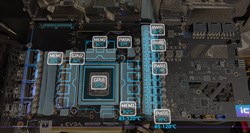
My PCCase: Phanteks Enthoo Elite with i9-10980XE, 128GB DDR4 3000MHz, Asus Rampage VI Extreme Omega, GeForce 3090 FTW3 Ultra, Intel Optane 905p 480GB PCI-e, 4 x Intel Optane 900p 280GB U.2 in VROC, Intel Optane Memory 32GB with 16TB Seagate SATA HDD, 4K Eizo Flexscan monitor, EVGA NU Audio, Sony TA-ZH1ES with SONY MDR-Z1R, Corsair AX1600iAccessories: Logitech G915, Asus Chakram, Logitech MX Ergo, Logitech Craft...
|
Tonyboj
New Member

- Total Posts : 11
- Reward points : 0
- Joined: 2019/03/12 15:17:48
- Status: offline
- Ribbons : 0

Re: 3090 FTW3 Ultra, temperature question
2021/03/01 17:11:16
(permalink)
Would you say this is correct? 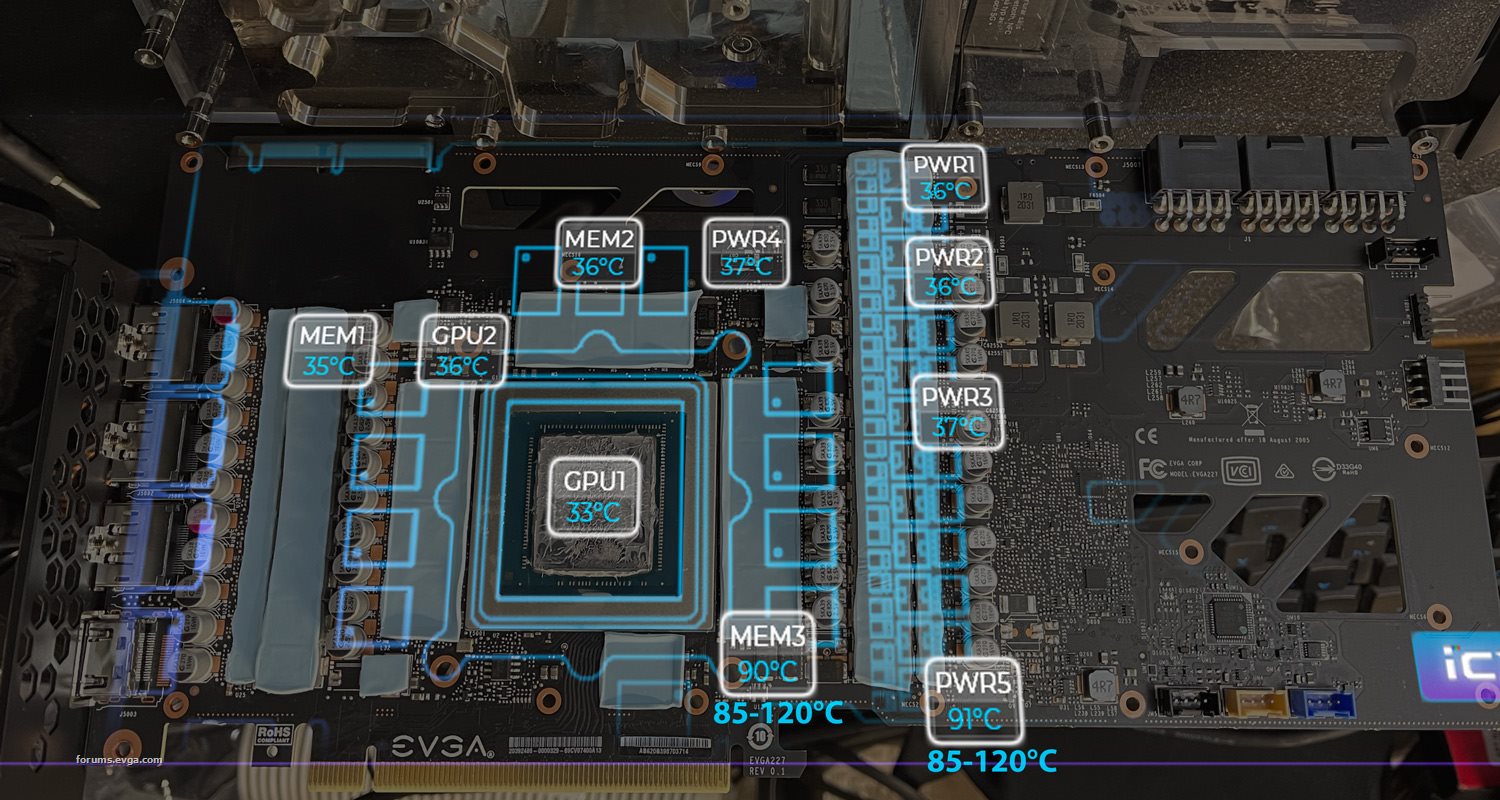
Attached Image(s)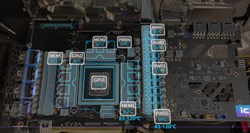
My PCCase: Phanteks Enthoo Elite with i9-10980XE, 128GB DDR4 3000MHz, Asus Rampage VI Extreme Omega, GeForce 3090 FTW3 Ultra, Intel Optane 905p 480GB PCI-e, 4 x Intel Optane 900p 280GB U.2 in VROC, Intel Optane Memory 32GB with 16TB Seagate SATA HDD, 4K Eizo Flexscan monitor, EVGA NU Audio, Sony TA-ZH1ES with SONY MDR-Z1R, Corsair AX1600iAccessories: Logitech G915, Asus Chakram, Logitech MX Ergo, Logitech Craft...
|
Dabadger84
CLASSIFIED Member

- Total Posts : 3426
- Reward points : 0
- Joined: 2018/05/11 23:49:52
- Location: de_Overpass, USA
- Status: offline
- Ribbons : 10


Re: 3090 FTW3 Ultra, temperature question
2021/03/01 18:13:25
(permalink)
I don't think that's correct, because there wouldn't be much point in having 4 sensors on one VRM. But it's possible that's fairly accurate.
I can tell you that I'm pretty sure GPU2 is backside of the GPU Die, GPU1 is "edge temp" of the Die, which is opposite to what it looks like in the image... I didn't do enough experimenting with my 3090 FTW3 Hybrid to be able to tell you for sure what sensors are where unfortunately. I would ASSUME it's similar to the Kingpin at least in terms of memory temperatures, I.E. Mem 1 or Mem 2 is backplate memory, and Mem3 is definitely face/Die side memory - but that could be incorrect.
I really think this is a case of sensors reading out wrong.
Your card has a bare-back currently, correct? If so (or even if you have a backplate, this should still work), do this: put a non-conductive rubber glove on of some sort, run a stress test, ground yourself on something OTHER than your PC first to make sure you don't shock anything, then feel the back of the GPU PCB in a few places.
If something is ACTUALLY running at 84C-102C, you will DEFINITELY feel it - keep in mind, 84C is 183F, that's nearly the boiling temperature of water, so if something is that temperature, you should get that instant "yikes" if you actually touch near it.
You should be able to tell if at least the memory is actually running that hot anywhere, because if it is, you'll definitely feel it.
Have you checked HWInfo64 to see what it's reporting for Memory Junction Temperature? If that's not reporting the high temp seen on Mem3, I would definitely say it's a sensor error - Junction Temp is supposed to be the hottest internal temperature of any of the memory modules, from what I understand.
It would be really nice if eVGA actually gave us information on where those sensors are located, especially in cases like yours where there's supposed hot-spots - you could easily determine if it's indeed an error or not simply by feeling/thermal camera at the area it is in.
ModRigs: https://www.modsrigs.com/detail.aspx?BuildID=42891 Specs:5950x @ 4.7GHz 1.3V - Asus Crosshair VIII Hero - eVGA 1200W P2 - 4x8GB G.Skill Trident Z Royal Silver @ 3800 CL14Gigabyte RTX 4090 Gaming OC w/ Core: 2850MHz @ 1000mV, Mem: +1500MHz - Samsung Odyssey G9 49" Super-Ultrawide 240Hz Monitor
|
Dajinn08
New Member

- Total Posts : 18
- Reward points : 0
- Joined: 2018/03/21 18:11:24
- Status: offline
- Ribbons : 0

Re: 3090 FTW3 Ultra, temperature question
2021/03/01 23:01:06
(permalink)
Lol, you need a backplate dude. I can probably almost guarantee that's why that memory sensor is so high and the power delivery on the rear. The EK backplate will include thermal pads for the backside memory and VRMs.
post edited by Dajinn08 - 2021/03/01 23:03:20
|
EvgaUser2711201
Superclocked Member

- Total Posts : 210
- Reward points : 0
- Joined: 2017/10/18 14:31:43
- Location: Canada
- Status: offline
- Ribbons : 0

Re: 3090 FTW3 Ultra, temperature question
2021/03/02 00:20:08
(permalink)
Check your mounting pressure. Maybe the board is flexing and not making good contact with the block. Its really easy to do.
A backplate is a must with a 3090. I tired without one and my temps went to 90c pretty quick.
Ek has a ton of pads included with their quality backplate. The stock one is pretty flimsy
|
Tonyboj
New Member

- Total Posts : 11
- Reward points : 0
- Joined: 2019/03/12 15:17:48
- Status: offline
- Ribbons : 0

Re: 3090 FTW3 Ultra, temperature question
2021/03/02 10:32:10
(permalink)
Dabadger84
I really think this is a case of sensors reading out wrong.
Your card has a bare-back currently, correct? If so (or even if you have a backplate, this should still work), do this: put a non-conductive rubber glove on of some sort, run a stress test, ground yourself on something OTHER than your PC first to make sure you don't shock anything, then feel the back of the GPU PCB in a few places.
If something is ACTUALLY running at 84C-102C, you will DEFINITELY feel it - keep in mind, 84C is 183F, that's nearly the boiling temperature of water, so if something is that temperature, you should get that instant "yikes" if you actually touch near it.
You should be able to tell if at least the memory is actually running that hot anywhere, because if it is, you'll definitely feel it.
It has the EKWB back plate perfectly installed. Yesterday reaching 126 C (!!!) on MEM3/PWR5 during gaming. Both EVGAs software and HWInfo shows the same temps. I’ll try touching the card but I don’t want to burn my fingers. Dabadger84
Have you checked HWInfo64 to see what it's reporting for Memory Junction Temperature? If that's not reporting the high temp seen on Mem3, I would definitely say it's a sensor error - Junction Temp is supposed to be the hottest internal temperature of any of the memory modules, from what I understand.
Junction temp reaches 76 C max. Checked with EVGA and they recommended an RMA. No hint of what could be wrong. I have not noticed stability issues.
My PCCase: Phanteks Enthoo Elite with i9-10980XE, 128GB DDR4 3000MHz, Asus Rampage VI Extreme Omega, GeForce 3090 FTW3 Ultra, Intel Optane 905p 480GB PCI-e, 4 x Intel Optane 900p 280GB U.2 in VROC, Intel Optane Memory 32GB with 16TB Seagate SATA HDD, 4K Eizo Flexscan monitor, EVGA NU Audio, Sony TA-ZH1ES with SONY MDR-Z1R, Corsair AX1600iAccessories: Logitech G915, Asus Chakram, Logitech MX Ergo, Logitech Craft...
|
Feklar
Superclocked Member

- Total Posts : 152
- Reward points : 0
- Joined: 2007/05/08 13:01:44
- Location: Foxtrot Uniform
- Status: offline
- Ribbons : 1

Re: 3090 FTW3 Ultra, temperature question
2021/03/02 14:56:05
(permalink)
126C is ridiculous. That's nearly 260F. Components would fail in short order at those sustained temps. It has to be sensor issues. I would rma the card just for piece of mind.
|
mugwump69
New Member

- Total Posts : 4
- Reward points : 0
- Joined: 2018/12/27 13:14:57
- Status: offline
- Ribbons : 0

Re: 3090 FTW3 Ultra, temperature question
2021/03/02 14:58:27
(permalink)
OK I can't send anything to EVGA support I think their email is down. Can someone please help me! 3090 FTW3 ultra Can't sustain stock clocks I hit thermal limit within 3 seconds when I render/game or benchmark. Drop from 1950ish core clock to 1700ish. Its was worse and went to the 1500s untill I set a giant alumimium heatsink on the backplate. I put an EK waterblock on and got all temps stable except the "hot spot" as noted in gpu-z version 2.37 it jumps to 105 almost instantly and I get thermal throttle. Guessing I didnt get contact with that one spot. I was wondering If you could tell me physically where the hotspot is so when I take this apart I know where to look. pic of gpuz and hwinfo 
post edited by mugwump69 - 2021/03/02 15:05:26
Attached Image(s)
|
antunica
New Member

- Total Posts : 14
- Reward points : 0
- Joined: 2011/07/18 20:38:26
- Status: offline
- Ribbons : 0

Re: 3090 FTW3 Ultra, temperature question
2021/03/10 17:51:32
(permalink)
Were you able to solve this issue? I have EK FTW block and backplate and also have high temps on MEM3 and PWR5. contact seems pretty good as well. these sensors are 20c higher (compared to other mem sensors) and 30c higher (compared to other pwr sensors).
|
bkstradling
New Member

- Total Posts : 26
- Reward points : 0
- Joined: 2010/01/14 15:25:20
- Status: offline
- Ribbons : 0

Re: 3090 FTW3 Ultra, temperature question
2021/03/18 09:10:46
(permalink)
I just got my custom loop done last night with 3090FTW3 Ultra + EKWB; initial benchmark I thought I saw some high levels on MEM3 PWR5... I will test tonight to verify results.
|
bkstradling
New Member

- Total Posts : 26
- Reward points : 0
- Joined: 2010/01/14 15:25:20
- Status: offline
- Ribbons : 0

Re: 3090 FTW3 Ultra, temperature question
2021/03/19 11:59:55
(permalink)
Follow up... My average temps last night after 7 hrs of gaming were in the mid 40's C. Based off of other threads, I think I must have had some faulty reading spikes to the 95 C; I saw those readings yesterday and the day before.
|
sueno
New Member

- Total Posts : 1
- Reward points : 0
- Joined: 2017/06/13 02:25:57
- Status: offline
- Ribbons : 0

Re: 3090 FTW3 Ultra, temperature question
2021/03/20 21:18:45
(permalink)
Hmm.. So I'm a little stupid and never really checked the MEM* and PWR* temps before putting the EKWB block/backplate on my FTW3 3090 ultra...
MEM3 and PWR5 sit at 125C in HWINFO and precision while idle...
When I run benchmarks, or play games the MEM3 and PWR5 temperatures drops to around 60-70c... pretty much any load and they drop.
Every other temp with the waterblock seems great... performance seems great... faulty sensors?
|