bsh_ka
New Member

- Total Posts : 13
- Reward points : 0
- Joined: 2020/11/15 06:42:10
- Status: offline
- Ribbons : 0
Hi folks Just got my 3080. Running any game/test will result in run at ~1700 MHz, and immediately after it goes to 200-300 MHz clock rate at about 65 C. I've tried different tools - driver reinstallation, studio drivers, clean boot. Nothing helps. Any ideas? You can see a few runs of furmark in screenshot Specs CPU: 10900k MB: Aorus z490 master RAM: 32GB HyperX Fury 3466 PSU: BeQuiet Straight Power 11 850W
post edited by bsh_ka - 2020/11/15 07:18:19
Attached Image(s)
|
CHammock
New Member

- Total Posts : 73
- Reward points : 0
- Joined: 2005/02/16 18:26:51
- Status: offline
- Ribbons : 0

Re: 3080 xc3 ultra core clock at 200 MHz
2020/11/15 07:16:28
(permalink)
Your NV setting for power is set to Optimal in the control panel.
Currently under construction
|
bsh_ka
New Member

- Total Posts : 13
- Reward points : 0
- Joined: 2020/11/15 06:42:10
- Status: offline
- Ribbons : 0

Re: 3080 xc3 ultra core clock at 200 MHz
2020/11/15 07:28:38
(permalink)
CHammock
Your NV setting for power is set to Optimal in the control panel.
I've changed option to max performance and nothing changed. Card started working at 1755 Mhz and then dropped to 200 again. Is it a throttling?
Attached Image(s)
|
bsh_ka
New Member

- Total Posts : 13
- Reward points : 0
- Joined: 2020/11/15 06:42:10
- Status: offline
- Ribbons : 0

Re: 3080 xc3 ultra core clock at 200 MHz
2020/11/15 07:39:15
(permalink)
Also tried to start WD Legion and first got 30 FPS and then got a black screen. I had 70-80 FPS on my 2070
|
z999z3mystorys
CLASSIFIED Member

- Total Posts : 3910
- Reward points : 0
- Joined: 2008/11/29 06:46:22
- Location: at my current location
- Status: offline
- Ribbons : 23


Re: 3080 xc3 ultra core clock at 200 MHz
2020/11/15 07:59:44
(permalink)
it should only drop down to 200mhz when there is no load, if it's happening with a game or while running a benchmark, that's a problem, if it's happening on the desktop, that's normal, (However, Setting it to prefer maximum performance in global settings should force it to stay in it's high speed state regardless, don't know why it isn't)
in other words, having to speed dropping down when it's not under heavy use is normal and used to save power. As for the blackscreens and performance issues, that might be related to the latest drivers (as I've heard that both can happen with newer drivers), I'd try installing older 456.71, the later two after that can have some problems with black screens.
|
SeanDude05
Superclocked Member

- Total Posts : 173
- Reward points : 0
- Joined: 2017/04/04 20:25:41
- Location: USA
- Status: offline
- Ribbons : 2

Re: 3080 xc3 ultra core clock at 200 MHz
2020/11/15 08:11:48
(permalink)
Is a windows reinstall out of the question?
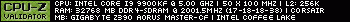 EVGA RTX 3080 FTW3 ULTRA + Hybrid Kit
|
bsh_ka
New Member

- Total Posts : 13
- Reward points : 0
- Joined: 2020/11/15 06:42:10
- Status: offline
- Ribbons : 0

Re: 3080 xc3 ultra core clock at 200 MHz
2020/11/15 08:39:23
(permalink)
z999z3mystorys
it should only drop down to 200mhz when there is no load, if it's happening with a game or while running a benchmark, that's a problem, if it's happening on the desktop, that's normal, (However, Setting it to prefer maximum performance in global settings should force it to stay in it's high speed state regardless, don't know why it isn't)
in other words, having to speed dropping down when it's not under heavy use is normal and used to save power. As for the blackscreens and performance issues, that might be related to the latest drivers (as I've heard that both can happen with newer drivers), I'd try installing older 456.71, the later two after that can have some problems with black screens.
I've tried 456.71 and 456.38 drivers and it didn't help. I've added another graphs in precision. It looks like gpu hits power and temp limits after some load. On screenshots you can see start of precision and then start of furmark test
Attached Image(s) 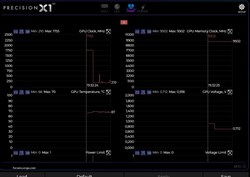
|
bsh_ka
New Member

- Total Posts : 13
- Reward points : 0
- Joined: 2020/11/15 06:42:10
- Status: offline
- Ribbons : 0

Re: 3080 xc3 ultra core clock at 200 MHz
2020/11/15 08:49:10
(permalink)
SeanDude05
Is a windows reinstall out of the question?
I'll try
|
z999z3mystorys
CLASSIFIED Member

- Total Posts : 3910
- Reward points : 0
- Joined: 2008/11/29 06:46:22
- Location: at my current location
- Status: offline
- Ribbons : 23


Re: 3080 xc3 ultra core clock at 200 MHz
2020/11/15 08:57:49
(permalink)
screenshots won't show up til you have 10 posts due to anti-spam measures I think.
Hitting temp and power limits are normal, though it shouldn't downclock that far, unless it's not possible to keep the temps/power correct without it.
what are the results for other programs, not furmark?
|
bsh_ka
New Member

- Total Posts : 13
- Reward points : 0
- Joined: 2020/11/15 06:42:10
- Status: offline
- Ribbons : 0

Re: 3080 xc3 ultra core clock at 200 MHz
2020/11/15 10:10:25
(permalink)
z999z3mystorys
screenshots won't show up til you have 10 posts due to anti-spam measures I think.
Hitting temp and power limits are normal, though it shouldn't downclock that far, unless it's not possible to keep the temps/power correct without it.
what are the results for other programs, not furmark?
I've got 5828 in 3dmark time spy and 1843 in furmark 2560*1440. Native screen resolution is 3440*1440. It's not the results that I was waiting for from 3080 :)
|
bsh_ka
New Member

- Total Posts : 13
- Reward points : 0
- Joined: 2020/11/15 06:42:10
- Status: offline
- Ribbons : 0

Re: 3080 xc3 ultra core clock at 200 MHz
2020/11/15 11:02:35
(permalink)
ok, windows reinstall didn't help
|
skillet
New Member

- Total Posts : 22
- Reward points : 0
- Joined: 2007/06/28 05:41:17
- Status: offline
- Ribbons : 1

Re: 3080 xc3 ultra core clock at 200 MHz
2020/11/15 13:00:39
(permalink)
I have the same card. Once I completed the Precision x scan test and saved. Performance has been lights out. I'm hitting over 2000mhz on boosts.
Crystal Series 570x, ROG Maximus XII Hero MB, Core i9 10900K CPU, G Skill DDR4-3600 32GB, WD Black M.2 SSD, Samsung 860 Pro SSD, EVGA XC3 Ultra, LG 27GL850. New build done, oh wait, no graphics card! :)
|
bsh_ka
New Member

- Total Posts : 13
- Reward points : 0
- Joined: 2020/11/15 06:42:10
- Status: offline
- Ribbons : 0

Re: 3080 xc3 ultra core clock at 200 MHz
2020/11/15 13:29:20
(permalink)
skillet
I have the same card. Once I completed the Precision x scan test and saved. Performance has been lights out. I'm hitting over 2000mhz on boosts.
I dont know. Maybe I haven't removed something from the inside that is interfering with the ventilation? Please tell me how you unpacked your card :)
|
skillet
New Member

- Total Posts : 22
- Reward points : 0
- Joined: 2007/06/28 05:41:17
- Status: offline
- Ribbons : 1

Re: 3080 xc3 ultra core clock at 200 MHz
2020/11/15 13:38:03
(permalink)
There is/was protective cellophane on the card. Make sure you remove all of it from front, sides, and rear.
Crystal Series 570x, ROG Maximus XII Hero MB, Core i9 10900K CPU, G Skill DDR4-3600 32GB, WD Black M.2 SSD, Samsung 860 Pro SSD, EVGA XC3 Ultra, LG 27GL850. New build done, oh wait, no graphics card! :)
|
PolarisX
New Member

- Total Posts : 9
- Reward points : 0
- Joined: 2020/09/13 22:20:08
- Status: offline
- Ribbons : 0

Re: 3080 xc3 ultra core clock at 200 MHz
2020/11/15 16:56:10
(permalink)
This happened to me after I tried to scan with Afterburner and got the 'Code 3' error. Scanning with X1 put things back to normal.
|
bsh_ka
New Member

- Total Posts : 13
- Reward points : 0
- Joined: 2020/11/15 06:42:10
- Status: offline
- Ribbons : 0

Re: 3080 xc3 ultra core clock at 200 MHz
2020/11/16 01:21:40
(permalink)
skillet
There is/was protective cellophane on the card. Make sure you remove all of it from front, sides, and rear.
Yeah, I removed all of it from the sides, backplate and fans. Actually, one of the fans didn't have it, so maybe it is somewhere in the radiator. But event if it is, I think it is not that big of a problem PolarisX
This happened to me after I tried to scan with Afterburner and got the 'Code 3' error. Scanning with X1 put things back to normal.
I'm happy to receive new ideas. Thanks, I'll try this
|
bsh_ka
New Member

- Total Posts : 13
- Reward points : 0
- Joined: 2020/11/15 06:42:10
- Status: offline
- Ribbons : 0

Re: 3080 xc3 ultra core clock at 200 MHz
2020/11/16 02:31:54
(permalink)
PolarisX
This happened to me after I tried to scan with Afterburner and got the 'Code 3' error. Scanning with X1 put things back to normal.
Got the same 'code 3' error from afterburner, then scanned with x1, but unfortunately the scan didn't help.
|
Sajin
EVGA Forum Moderator

- Total Posts : 49227
- Reward points : 0
- Joined: 2010/06/07 21:11:51
- Location: Texas, USA.
- Status: offline
- Ribbons : 199


Re: 3080 xc3 ultra core clock at 200 MHz
2020/11/16 14:14:52
(permalink)
Does this issue follow the card to a different system when using the card in another pc?
|
bsh_ka
New Member

- Total Posts : 13
- Reward points : 0
- Joined: 2020/11/15 06:42:10
- Status: offline
- Ribbons : 0

Re: 3080 xc3 ultra core clock at 200 MHz
2020/11/17 10:02:47
(permalink)
Sajin
Does this issue follow the card to a different system when using the card in another pc?
I don't have another pc to test. Do you think this is a compatibility issue?
|
Sajin
EVGA Forum Moderator

- Total Posts : 49227
- Reward points : 0
- Joined: 2010/06/07 21:11:51
- Location: Texas, USA.
- Status: offline
- Ribbons : 199


Re: 3080 xc3 ultra core clock at 200 MHz
2020/11/17 10:12:05
(permalink)
In that case you can just have your local pc shop test it for you to see if they can reproduce the issue. Not sure what the issue is, but testing the card in another pc will let you know if the card is the issue or if it's something with your system that is the issue.
|
mobhill
Superclocked Member

- Total Posts : 189
- Reward points : 0
- Joined: 2009/12/18 14:49:41
- Status: offline
- Ribbons : 0

Re: 3080 xc3 ultra core clock at 200 MHz
2020/11/17 10:55:39
(permalink)
I'm sure you know about this, but I have seen some people not use separate power cables from the PSU to the GPU. If it has 2 8-pin plugins, you should use 2 separate cables, if it has 3 8-pin plugins, you should use 3 separate cables.
|
bsh_ka
New Member

- Total Posts : 13
- Reward points : 0
- Joined: 2020/11/15 06:42:10
- Status: offline
- Ribbons : 0

Re: 3080 xc3 ultra core clock at 200 MHz
2020/11/18 01:32:23
(permalink)
mobhill
I'm sure you know about this, but I have seen some people not use separate power cables from the PSU to the GPU. If it has 2 8-pin plugins, you should use 2 separate cables, if it has 3 8-pin plugins, you should use 3 separate cables.
That's a good suggestion. I used one split cable. But it doesn't work properly with two separate cables too. Sajin
In that case you can just have your local pc shop test it for you to see if they can reproduce the issue. Not sure what the issue is, but testing the card in another pc will let you know if the card is the issue or if it's something with your system that is the issue.
Yeah, today I'll go check it out at the store's service center
|
SpriteCup1
iCX Member

- Total Posts : 360
- Reward points : 0
- Joined: 2020/09/08 18:20:46
- Status: offline
- Ribbons : 0

Re: 3080 xc3 ultra core clock at 200 MHz
2020/11/18 02:13:05
(permalink)
This happened to me today while playing Black Mesa. Suddenly I was getting a slide show in frame rates and the card was desperately jumping between 210 MHz, 1450 MHz, and 1800 MHz. Like it was spazzing out between the three. I almost did a reboot, but for some reason "applying" my already applied settings fixed it and it hasn't repeated the problem, yet.
In the dark, I can feel You in my sleep.. In Your arms I feel You breathe in to me. Forever hold this heart that I will give to You, Forever I will live for You!
|
bsh_ka
New Member

- Total Posts : 13
- Reward points : 0
- Joined: 2020/11/15 06:42:10
- Status: offline
- Ribbons : 0

Re: 3080 xc3 ultra core clock at 200 MHz
2020/11/20 08:38:56
(permalink)
I've returned card to the service center. Waiting for results.
|