
Re: 2070 XC + Precision 1.1.2 fan speed problems
2020/11/27 00:03:32
(permalink)
Hmmm

If you registered the card for warranty when you bought it, or it was auto registered due to being RMA card already or step-up, warranty status should show under member > MyEvga > My products > View Product. Assuming nothing else is using your GPU ( You can check with Task Mgr ) like you've been crypto-jacked or something, only thing I can think of is shut down and pull the card and make sure nothing is obstructing airflow thru the fins like dust bunnies or whatever, inspect for obvious burn marks or bubbled/burnt/fractured PCB, and assuming no obvious cause discovered yet put it back in and decide how much annoyance is tolerable? If under warranty I think RMA time--perhaps degraded/loose thermal paste/pads or pcb/controller/VRM degradation. If not under warranty and temps not spiking to critical level its a balance between annoyance with loud fans vs annoyance of disassembly to redo thermal paste and pads perhaps for nothing if it turns out chips/board is going bad. GL!
Want an easy way to save up to 10% on your next EVGA purchase? Just click on the associates banner to save, or enter the EVGA associate code Y8SZAS1DU12NL92 at checkout on your next purchase. If you choose to use my code I want to say "Thank You!" for using it!

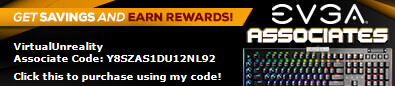
When you register your products please use my Rewards Program Code: NHZXD6NWS9 when uploading your invoice. Thank you!