granturissimus
New Member

- Total Posts : 14
- Reward points : 0
- Joined: 2020/02/17 12:04:37
- Status: offline
- Ribbons : 0
The card makes a scratching/grinding sound like that of an old HDD that's reading/writing. It happens only sometimes and I think only at idle. I think it is due to the fans turning on and off. Sometimes at idle, the fans start glitching up and turning on and off every second, so I hear them spin up and down very fast. To fix this, I adjusted the fan curve to keep the fans off until 50c. Another way to avoid this is to keep the fans at 35% minimum at all times. Lowering below 35% makes them keep turning on and off and making the grinding noise. The fans work fine in game though when spinning faster. Is there any fix for this other than using Precision X1 all the time to enable the custom fan curves?
post edited by granturissimus - 2020/02/17 19:23:39
|
chrisdglong
CLASSIFIED ULTRA Member

- Total Posts : 6473
- Reward points : 0
- Joined: 2008/11/08 15:21:25
- Status: offline
- Ribbons : 7


Re: 2060 KO Gaming fan scratching/grinding noise
2020/02/17 20:07:17
(permalink)
When it does this can you see the fans twitch a bit? Corsair had this on the AX860i that I have. I think they might have fixed it in a firmware though, I haven't heard it in a long time. The fan, when turned completely off, would twitch slightly. I noticed because of the same reason you said, it sounded like a hard drive... Yet, I didn't have a hard drive! I did some research and Corsair at the time was saying that it was normal. The fact that it no longer does it, and it seems to have been fixed in a firmware update, tells me that it was probably never really "normal", just "acceptable".
|
gusforce
New Member

- Total Posts : 11
- Reward points : 0
- Joined: 2020/01/01 12:20:25
- Status: offline
- Ribbons : 0

Re: 2060 KO Gaming fan scratching/grinding noise
2020/02/17 20:16:09
(permalink)
granturissimus
Another way to avoid this is to keep the fans at 35% minimum at all times.
yep, looks like evga fans cant handle fan speeds below 35%, i have an 1660 ti and it does the same. Dont worry.
|
granturissimus
New Member

- Total Posts : 14
- Reward points : 0
- Joined: 2020/02/17 12:04:37
- Status: offline
- Ribbons : 0

Re: 2060 KO Gaming fan scratching/grinding noise
2020/02/18 20:25:29
(permalink)
chrisdglong
When it does this can you see the fans twitch a bit? Corsair had this on the AX860i that I have. I think they might have fixed it in a firmware though, I haven't heard it in a long time. The fan, when turned completely off, would twitch slightly. I noticed because of the same reason you said, it sounded like a hard drive... Yet, I didn't have a hard drive! I did some research and Corsair at the time was saying that it was normal. The fact that it no longer does it, and it seems to have been fixed in a firmware update, tells me that it was probably never really "normal", just "acceptable".
I haven't observed what the fans are doing during the grinding sound but it must be that. I set the fans to 35% and no more grinding sound. gusforce
yep, looks like evga fans cant handle fan speeds below 35%, i have an 1660 ti and it does the same.
Dont worry.
Well at least its not just my card then. I'm still interested if there is a firmware update or something that can fix it. It seems like something that could be easily fixed.
|
brandonforrister
New Member

- Total Posts : 1
- Reward points : 0
- Joined: 2020/02/11 15:55:23
- Status: offline
- Ribbons : 0

Re: 2060 KO Gaming fan scratching/grinding noise
2020/02/23 19:17:55
(permalink)
 Here is EVGAs response to me for the same issue:
post edited by brandonforrister - 2020/02/23 19:20:43
Attached Image(s)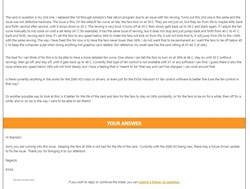
|
EVGATech_JaesonW
EVGA Tech Support

- Total Posts : 910
- Reward points : 0
- Joined: 2013/02/06 10:41:56
- Status: offline
- Ribbons : 5

Re: 2060 KO Gaming fan scratching/grinding noise
2020/02/24 18:09:39
(permalink)
☼ Best Answerby Cool GTX 2020/04/24 11:49:11
I did some testing with a 2060 KO today, and using PX1 I was able to figure out what's happening. What you hear is the click of the fans turning off and back on, which is normal for these style fans. It seems that any fan speed below 40% can potentially trigger than fans to randomly pulse down to 0 RPM then back up to speed. As long as the fan speed can be manually reset to 40%, the fans will not turn off and on. The lower you set the fans below 40%, the more likely it will start to happen. I tested down as far as 29% fan speed, and one time out of 12 tries the fans operated normally at 29%. Likewise I was only able to trigger the off/on pulsing once at 36% and not at all at 37% or higher. I could fairly reliably set the fan speed down to 32-33% by lowering the curve by 1-2% at a time without the fans pulsing. At 31%, it occurred nearly every time and I would have to start over.
Note I was not able to reproduce the issue without using PX1 running, but that may potentially vary from card to card.
For now, using PX1 to manually set a fan curve no lower than 40% will prevent the fans from shutting off and back on, and causing the click. You can try lowering the fan speed percent one or two percent at a time to get it lower without the pulsing off and on, but if it happens again just set the fan speed to 40% and try again. I don't recommend trying for less than 32% unless you are very patient.
I'm having our engineers look into it further and see if we can do anything about the fans pulsing off and on.
|
Gerold-
New Member

- Total Posts : 5
- Reward points : 0
- Joined: 2020/04/06 01:40:45
- Status: offline
- Ribbons : 0

Re: 2060 KO Gaming fan scratching/grinding noise
2020/04/06 01:44:47
(permalink)
I have the exact same issue. Seems like many are experiencing the same issue, also on other models.
Any news on a driver update?
|
AVA-G
New Member

- Total Posts : 8
- Reward points : 0
- Joined: 2020/04/06 20:16:12
- Status: offline
- Ribbons : 0

Re: 2060 KO Gaming fan scratching/grinding noise
2020/04/06 20:23:50
(permalink)
Hi. I am having the same problem. I can hear the fans through my headset. In game the card is running well but while browsing (while i'm concentrating) it is a loud revving - fan spin on/off. My temp is also 36/37'C when the problem is triggered. I live in Australia. I'm disappointed EVGA, you have been recommended by several Australian reviewers. I have asked my PC shop for an exchange.
|
linktjt
New Member

- Total Posts : 5
- Reward points : 0
- Joined: 2015/08/20 22:00:07
- Status: offline
- Ribbons : 0

Re: 2060 KO Gaming fan scratching/grinding noise
2020/04/06 20:27:18
(permalink)
I contacted evga and they told me the noise is due to the motor in the fans and that its something the vbios cannot fix. 
|
Cool GTX
EVGA Forum Moderator

- Total Posts : 31350
- Reward points : 0
- Joined: 2010/12/12 14:22:25
- Location: Folding for the Greater Good
- Status: online
- Ribbons : 123


Re: 2060 KO Gaming fan scratching/grinding noise
2020/04/06 20:47:22
(permalink)
AVA-G
Hi. I am having the same problem. I can hear the fans through my headset. In game the card is running well but while browsing (while i'm concentrating) it is a loud revving - fan spin on/off. My temp is also 36/37'C when the problem is triggered. I live in Australia. I'm disappointed EVGA, you have been recommended by several Australian reviewers. I have asked my PC shop for an exchange.
linktjt
I contacted evga and they told me the noise is due to the motor in the fans and that its something the vbios cannot fix. 
posts released from filter .. sorry for the delay
Learn your way around the EVGA Forums, Rules & limits on new accounts Ultimate Self-Starter Thread For New Members
I am a Volunteer Moderator - not an EVGA employee
Older RIG projects RTX Project Nibbler

When someone does not use reason to reach their conclusion in the first place; you can't use reason to convince them otherwise!
|
AVA-G
New Member

- Total Posts : 8
- Reward points : 0
- Joined: 2020/04/06 20:16:12
- Status: offline
- Ribbons : 0

Re: 2060 KO Gaming fan scratching/grinding noise
2020/04/06 21:06:07
(permalink)
Entry by brandonforrister shows a reply from EVGA stating a future driver update might fix the problem.
EVGA Tech Support EVGATECH_JaesonW says the fan curve can be altered to correct the problem. They also say engineers will look into the problem.
|
Cool GTX
EVGA Forum Moderator

- Total Posts : 31350
- Reward points : 0
- Joined: 2010/12/12 14:22:25
- Location: Folding for the Greater Good
- Status: online
- Ribbons : 123


Re: 2060 KO Gaming fan scratching/grinding noise
2020/04/06 21:12:59
(permalink)
AVA-G
Entry by brandonforrister shows a reply from EVGA stating a future driver update might fix the problem.
EVGA Tech Support EVGATECH_JaesonW says the fan curve can be altered to correct the problem. They also say engineers will look into the problem.
Run EVGA X1 1) set a fixed RPM is one option 2) Another option set a custom fan curve is another option - with fans @ 30% for the minimum & set the hysteresis to 5 should help calm the fans spinning Up/Down
Learn your way around the EVGA Forums, Rules & limits on new accounts Ultimate Self-Starter Thread For New Members
I am a Volunteer Moderator - not an EVGA employee
Older RIG projects RTX Project Nibbler

When someone does not use reason to reach their conclusion in the first place; you can't use reason to convince them otherwise!
|
linktjt
New Member

- Total Posts : 5
- Reward points : 0
- Joined: 2015/08/20 22:00:07
- Status: offline
- Ribbons : 0

Re: 2060 KO Gaming fan scratching/grinding noise
2020/04/06 21:39:27
(permalink)
Why stop using quality fans? My old evga 960 was $100 less and the fans never made this grindy noise. Not trying to be rude but I'm disappointed.
post edited by linktjt - 2020/04/06 21:44:52
|
AVA-G
New Member

- Total Posts : 8
- Reward points : 0
- Joined: 2020/04/06 20:16:12
- Status: offline
- Ribbons : 0

Re: 2060 KO Gaming fan scratching/grinding noise
2020/04/07 01:23:24
(permalink)
Thanks for the tip. Personally I will wait for a verdict from the seller/shop before I try fan curve changes.
|
Gerold-
New Member

- Total Posts : 5
- Reward points : 0
- Joined: 2020/04/06 01:40:45
- Status: offline
- Ribbons : 0

Re: 2060 KO Gaming fan scratching/grinding noise
2020/04/07 05:20:23
(permalink)
How can this simple bios update take that long?
Should be an easy fix to update a bios related fan curve statement.
It's not acceptable to ship out cards with such a start/stop error, degrading the fans over much less time...
|
AVA-G
New Member

- Total Posts : 8
- Reward points : 0
- Joined: 2020/04/06 20:16:12
- Status: offline
- Ribbons : 0

Re: 2060 KO Gaming fan scratching/grinding noise
2020/04/08 05:34:02
(permalink)
Yeah i agree. It has been interesting to see all the cards are faulty, not just my one. I expected a quiet card for the price. Now I will be left without a PC while my card is checked for a known issue. This is frustrating. Whats the deal EVGA? abit cheaper next time thank you!!
|
Gerold-
New Member

- Total Posts : 5
- Reward points : 0
- Joined: 2020/04/06 01:40:45
- Status: offline
- Ribbons : 0

Re: 2060 KO Gaming fan scratching/grinding noise
2020/04/12 07:12:01
(permalink)
get MSI afterburner and set the fan curve and hysteresis manually, that's the only solution that worked for me.
I'm at 0 rpm until 55°C, from there I start at 40% rpm going up. Also make sure afterburner starts when the system starts, otherwise the settings wont be applied.
It's sad that you have to manually do this.
It also seems that you can only set one fan curve for all graphics cards in the system, what is pretty unfortunate when you've got more like me (for rendering)...
|
AVA-G
New Member

- Total Posts : 8
- Reward points : 0
- Joined: 2020/04/06 20:16:12
- Status: offline
- Ribbons : 0

Re: 2060 KO Gaming fan scratching/grinding noise
2020/04/15 20:07:19
(permalink)
Just sent mine in for warranty. Not only were the fans terrible the graphics were flip,during, blocky and blacking out. At one point my vision was completely obscured by flickering blocky images while in a game.
|
deanzou2013
New Member

- Total Posts : 1
- Reward points : 0
- Joined: 2020/04/20 18:10:54
- Status: offline
- Ribbons : 0

Re: 2060 KO Gaming fan scratching/grinding noise
2020/04/20 19:16:35
(permalink)
Another one for the annoying on-off fan clicking for the EVGA RTX 2060 KO Ultra here. Using PX1 to manage the fan curve, but that program has its own set of issues... Seems like other threads have covered the inability to save profiles.
|
sylphs
New Member

- Total Posts : 1
- Reward points : 0
- Joined: 2020/01/27 21:26:07
- Status: offline
- Ribbons : 0

Re: 2060 KO Gaming fan scratching/grinding noise
2020/04/23 23:49:07
(permalink)
Same issue here. It sounds like a broken mechanical hard drive trying to seek. This is very disappointing and makes it difficult to buy or recommend EVGA in the future.
|
nick_b24
New Member

- Total Posts : 6
- Reward points : 0
- Joined: 2009/12/09 10:36:03
- Status: offline
- Ribbons : 0

Re: 2060 KO Gaming fan scratching/grinding noise
2020/04/24 11:44:18
(permalink)
Came here looking a solution to the same problem I have on my RTX 2060 KO ULTRA GAMING. I can't believe no news from EVGA regarding this issue since February. This is totally unacceptable for a card in this price range.
|
Cool GTX
EVGA Forum Moderator

- Total Posts : 31350
- Reward points : 0
- Joined: 2010/12/12 14:22:25
- Location: Folding for the Greater Good
- Status: online
- Ribbons : 123


Re: 2060 KO Gaming fan scratching/grinding noise
2020/04/24 11:49:48
(permalink)
nick_b24
Came here looking a solution to the same problem I have on my RTX 2060 KO ULTRA GAMING. I can't believe no news from EVGA regarding this issue since February. This is totally unacceptable for a card in this price range.
Did you try what is in Post #6 ?
Learn your way around the EVGA Forums, Rules & limits on new accounts Ultimate Self-Starter Thread For New Members
I am a Volunteer Moderator - not an EVGA employee
Older RIG projects RTX Project Nibbler

When someone does not use reason to reach their conclusion in the first place; you can't use reason to convince them otherwise!
|
gvkts
New Member

- Total Posts : 7
- Reward points : 0
- Joined: 2020/04/06 22:56:14
- Status: offline
- Ribbons : 0

Re: 2060 KO Gaming fan scratching/grinding noise
2020/04/24 14:37:50
(permalink)
Cool GTX
nick_b24
Came here looking a solution to the same problem I have on my RTX 2060 KO ULTRA GAMING. I can't believe no news from EVGA regarding this issue since February. This is totally unacceptable for a card in this price range.
Did you try what is in Post #6 ?
First, this clicking noise is a defect in the fans used by EVGA regardless of chip up and down the line. Is not known to happen in any fan with idle stop feature for any other manufacturer. EVGA continues to sell these despite knowing the problem for months. To their (small) credit, if you complain about it and you bought it from evga.com, they will take it back without a restocking fee but you have to pay shipping. If you bought it elsewhere, you should use the return policy of those vendors. Some even allow free mailing back for a full refund within 30 days. Second, post #6 has the correct observation but not a solution that is acceptable unless it is in the interim waiting for a fix. There is no fix likely to come because the core problem is the mechanical noise made by the fan. They cannot fix it with any software updates which can only alter the fan curve or get rid of the idle stop (which is one of the reasons to buy a specific manufacturer). The pulsing does not seem to be a glitch/bug but a consequence of physics. If you set the fan low enough to be just be able to get it below the idle stop point, depending on the ambient temperature, it can get back up quickly enough to start the fan again. You can play around with the hysterisis value which will only reduce the frequency of the pulsing but not prevent it and has the side effect of unnecessary noise when idle for longer. At best, any software fix can only do the above without having to use PX1. So, in conclusion, you buy the EVGA cards if you are OK with that sound being part of it or don’t buy it at all or return it if you can. Waiting for a fix isn’t likely unless you can replace the fan. Ranting at EVGA isn’t likely to provide a solution either. In other words, it is a feature not a bug for all practical purposes! Third, keeping it at 40% or above minimum might make the fan silent but the wind noise when idle makes the cards unsuitable for silent PC builds, espcially if it is for a HTPC in the living room. One of the reasons for buying cards with idle stop feature. It needs to be around 20% or so for it to be tolerable in a silent build if not at zero. Fourth, compounding the problem is the buggy nature of PX1 and fighting with it to save settings and profiles. Either use an older version which doesn’t have this bug or use the competitor’s software that is more stable but can only set a single curve for all fans for all graphic cards on the PC which may or may not be a problem. Don’t hold your breath for a fix soon for this dysfunctional software either. This is not unique to EVGA but all of the graphics card vendors that create this software have lost the plot. They hire product managers who think it like it is a game software that people want to keep looking at and so focusing on putting in bling-bling in the UI with fancy skinning rather than make them stable and fix all bugs quickly with successive versions. The UI is already a usability nightmare and a nerd’s idea of UI. I don’t want the overlay of this software on my screen. I am not in a tradeshow demoing this. I don’t want fancy graphics and transparency settings. If I use this software then it is to do one-time or occasional settings changes and then I want it completely out of sight (even if running in the background) and without using extra resources other than what is needed to do those settings. Make it happen as the default action with as few quicks as possible. Why is it so difficult for the product managers of these tweaking software to understand the basic use case of this software?
|
nick_b24
New Member

- Total Posts : 6
- Reward points : 0
- Joined: 2009/12/09 10:36:03
- Status: offline
- Ribbons : 0

Re: 2060 KO Gaming fan scratching/grinding noise
2020/04/25 13:51:00
(permalink)
Cool GTX
nick_b24
Came here looking a solution to the same problem I have on my RTX 2060 KO ULTRA GAMING. I can't believe no news from EVGA regarding this issue since February. This is totally unacceptable for a card in this price range.
Did you try what is in Post #6 ?
I did try it and that's how I determined I have the same issue. However what was posted was not a solution to the problem. It also relies on using the X1 software to control the fans. When I dual boot into other operating systems then I need software in each OS to control the fans. For me this is unacceptable. The problem is very clear, the card cannot handle fan speeds below ~37%. Therefore a new BIOS should be made available to those who want it that will do the following: Fans stay off until a certain temperature threshold is met, then they turn on to 40%. Fans can increase speed from 40% but never go lower unless it's 0%. Hysteresis should also be enabled so the fans are not going on an off when the temperatures are near the set point. I don't need the temperature set point to be configurable either, than can be factory set. I didn't pay all this money to have a video card from 2020 have such a basic and easy to fix flaw. Saying that you need to download a separate software that runs on Windows 10 only to set your own fan profiles is ludicrous. EVGA should just admit fault (which is looks like they have already) and then just provide an ETA to when a BIOS fix will be released.
|
gvkts
New Member

- Total Posts : 7
- Reward points : 0
- Joined: 2020/04/06 22:56:14
- Status: offline
- Ribbons : 0

Re: 2060 KO Gaming fan scratching/grinding noise
2020/04/25 20:13:44
(permalink)
nick_b24
The problem is very clear, the card cannot handle fan speeds below ~37%. Therefore a new BIOS should be made available to those who want it that will do the following: Fans stay off until a certain temperature threshold is met, then they turn on to 40%. Fans can increase speed from 40% but never go lower unless it's 0%. Hysteresis should also be enabled so the fans are not going on an off when the temperatures are near the set point. I don't need the temperature set point to be configurable either, than can be factory set.
I hear ya and understand why you are suggesting the above as reasonable. However, I think the reality is a bit more complicated. They can certainly change the firmware to have a different fan curve preset but I don’t think there is a one curve fits all given the constraints. I have tried what you have suggested as preset using PX1 but it is not satisfactory for my use case even if it was preset in the card. The windup from 0 to 40 straight is very audible in my case and can happen quite frequently if the idle temperature within a case is anywhere close to WHATEVER transition point you choose. There is no single suitable transition point for all users as it depends on the ambient idle temperature within their case when idle. The wind noise change will be in addition to the scraping noise the fan makes when it goes from 0 to anything higher. So many will still complain. Changing the hysterisis value will reduce it somehat but you cannot make it very large, the card will then do large jumps in speed and it will sound like a formula 1 car going through a twisty track with braking and acceleration. The right solution if it can be implemented is to allow a user custom fan curve to be saved to the card itself as the default curve so each user can pick what is best for them and write it to the card and not require the software to be running to control it. Don’t know if these cards contain enough non-volatile writeable storage to be able to do that. That will solve most people’s problem. Even store just a few parameters if not the whole curve such as transition point, transition speed , slope, etc. Also I don’t think there is some defect in the card/fan/bios that creates the pulsing on and off. It is just that at lower speeds, it creates more localized cooling to trigger the change in rpm but not reducing the temps on a broader area. The latter implies ambient temperature will jump back up quicker frequently triggering the fan. The lower the rpm, more of this issue and more of restarting. I have done a few experiments to believe this is the case. It don’t think the issue is the card/fan necessarily behaving badly at lower temperatures while the observation is indeed correlated with lower speeds for the above reason.
|
sixstringmonk
New Member

- Total Posts : 8
- Reward points : 0
- Joined: 2020/04/11 09:25:06
- Status: offline
- Ribbons : 0

Re: 2060 KO Gaming fan scratching/grinding noise
2020/04/26 18:02:46
(permalink)
Same issue here with a new 2080 super black gaming. I checked the clearance on the fan cable just to be sure, and that looks ok. I'm fine with using a custom fan curve when it is bugging me. I don't think it's worth switching brands over but I totally understand how this could drive people nuts.
Can someone post a screen shot of their working fan profile in Precision X1 please? I want to make sure I'm understanding how the curve editor works.
|
gvkts
New Member

- Total Posts : 7
- Reward points : 0
- Joined: 2020/04/06 22:56:14
- Status: offline
- Ribbons : 0

Re: 2060 KO Gaming fan scratching/grinding noise
2020/04/27 19:32:19
(permalink)
sixstringmonk
Can someone post a screen shot of their working fan profile in Precision X1 please? I want to make sure I'm understanding how the curve editor works.
Here is what I am using. This is with MSI Afterburner to avoid PX1 issues but if PX1 is working for you the same discussion applies and the curve setting is the same. In PX1 you can set the curve individually for each card and each fan in each card. With afterburner, it is one curve for all cards and all fans. Please note, this is relevant for my use case scenarios and may not apply to all because it varies a lot depending on your usage, needs, case design, thermals, etc. So I have tried to capture the general principle I arrived at. Use it as starting point but I am not going to get into a discussion on what is good or correct. This is just to get around the annoying sound from the EVGA fans and is a compromise solution in a setting where I needed to minimize the noise in anything but intensive use of the GPU and keep temps reasonable. Noise includes both wind noise and startup noise. Think of this is deciding gear shift points in a transmission for optimizing between speed and fuel efficiency! See attached pic for notes below. I have removed the temp scale at the bottom since it will be very different for different people. But will explain the transition points generically. You may need to vary the rpm levels as well for your thermal/noise specifics. 1: O (zero) rpm until the "not in use" idle temp + hysteresis value + 1. This idle temp is when the PC is doing absolutely nothing, no interactions with the PC, no display changes that is using GPU, etc. In other words, what your PC is at when you have stepped away and doing nothing while the PC is still on and has blanked out the display, etc. 2: 30% vertical rise at the temp in 1 above. In my 2060 and my case, a sudden rise to 30% does not create much windup noise to be noticeable. The PC may sometimes go into this range if something happens inside to require a mild GPU usage. You will still hear the startup clicking noise when it makes this transition but if the PC is not doing much in idle, this should not happen often or not at all until you start using it. If you find your PC doing a lot of back and forth at his point, then your PC is doing a lot of background stuff using the GPU, your case air flow is not very good and your CPU doing some stuff and getting warmer is increasing the temp inside or you have selected the temp threshold not optimally or there is a problem with your card. Try varying this temperature point lower and higher until you minimize startups at absolute idle. 3: 40% rise to very light use temp + hysteresis value + 1. The range between 2 and 3 is for some non-intensive use for the GPU if you use the PC for anything that requires the display to be on and changing but not doing any media processing or gaming or other applications that require the GPU to do much work, in other words you are using it like the simplest graphics card to display on your monitor. Adjust this point so that the rpm stays in this range when you are doing light usage. This rise is also not very noticeable to be a distraction even if there is no other sound from your usage from the audio of your PC. 4. Rise to 60% for the max temp for light GPU usage + hysteresis value + 1. In other words, this is the max temp you are willing to let the GPU go for light uses of the GPU. You can play around with this point to get the compromise between temps and wind noise for such usage. Between 3 and 4 is the range at which you start making light usage of the GPU. Media processing, light gaming, etc. The goal is to keep the temps between this range for such usage - not having the fans go too loud increasing the noise (as your usage may not be masked by PC audio in the application you are using for the light applications) but also to ensure that the temps remain reasonable. Typically the temp range between 3 and 4 shouldn't be more than 10C. 5. Rise between 70% and 80% rpms for the temps at typical loaded usage of the GPU (but not necessarily the max loading) for your typical gaming, media processing, etc. Hopefully, at this stage you will have enough audio sounds coming out of your activity that it will blank out the wind and any coil whine noises! 6. The absolute temp you are willing to let the GPU go to - hysteresis value. You want to go to maximum cooling beyond it. If there is an optimal curve for your usage, you should find suitably selected points for the above so that a. The clicking startup sound of the fan is minimized b. The windup sound going to a higher speed is minimized and is mostly gradual enough to not notice the rev up noises much. c. The fans don't pulse back and forth between any of those two in a steady state of being idle or in use in any range When the PC/GPU cools down from higher usage along that curve, you may find a delay or a couple of transitions back and forth in temps and rpms depending on the thermal efficacy of your case. Don't worry about that. Just make sure it is where it should be in steady state in a particular usage range. If your use case is either idle or extreme gaming for example, then you don't need all of the transitions above which is why there is no point in discussing which is the right curve.What works for one will most likely not work for another as-is which is why I have explained the logic behind it so you can adjust accordingly to your usage. Skip some transitions if you do not have some of the usage scenarios above. Hope that helps.
Attached Image(s)
|
gvkts
New Member

- Total Posts : 7
- Reward points : 0
- Joined: 2020/04/06 22:56:14
- Status: offline
- Ribbons : 0

Re: 2060 KO Gaming fan scratching/grinding noise
2020/04/27 19:36:40
(permalink)
Don't know if there is a filter or moderation issue but I am unable to see the attached file image in the above post right now. How do I do that? Here is an attempt to link to an imgur link 
|
Rhaze48
New Member

- Total Posts : 5
- Reward points : 0
- Joined: 2020/05/26 22:29:04
- Status: offline
- Ribbons : 0

Re: 2060 KO Gaming fan scratching/grinding noise
2020/05/26 23:47:59
(permalink)
Honestly wish I had done a slightly deeper dive on this card and found this before I ordered it, this is driving me nuts along with the fact that under a 75'ish degree load this thing sounds like a damn jet engine.
I think the worst part is I stupidly bought it from newegg instead of Amazon and if I wanted to return it and upgrade to like a 2060 Super I would have to pay newegg $66 in "restocking fees" and an additional $33 for an RMA label. Never order from newegg people, it was my first time and it'll be my last.
As for this card, guess I'm stuck with a $500 wind tunnel. :(
Intel Core i9 9900K - Gigabyte Z390 Ultra MB - EVGA RTX 2060 KO - 32GB Corsair Vengeance LPX 3200 - Samsung EVO Plus 500GB NvME M.2 - Corsair RM650x PSU
|
CocoPlops999
New Member

- Total Posts : 1
- Reward points : 0
- Joined: 2020/05/14 14:47:36
- Status: offline
- Ribbons : 0

Re: 2060 KO Gaming fan scratching/grinding noise
2020/05/27 07:27:16
(permalink)
I contacted support about this issue and they said its to do with Hydro Dynamic bearing fans. They said if i set a custom fan curse in px1 it will fix this issue, I seen others in this thread have done that but i feel like its a total cop out on EVGA's behalf. We shouldn't have to set fan curves to avoid this noise im actually pretty annoyed at evga's response to the issue and no willing to fix it.
|