chucktheo78
New Member

- Total Posts : 2
- Reward points : 0
- Joined: 12/5/2014
- Status: offline
- Ribbons : 0
Good day everyone.
I have a brand new Evga 1080ti SC2 HYBRID
Playing Witcher 3 and the temps see high but maybe it's just me. 3440 x 1440 Ultra
My 1080 ti reference ran hotter, but I had read the hyrbid was much cooler.
70C (GPU TEMP) 71C (Power Max) 71C (Memory Max)
This is in closed cave in game, after 10 minutes.
|
frantic101
Superclocked Member

- Total Posts : 104
- Reward points : 0
- Joined: 5/20/2017
- Status: offline
- Ribbons : 0

Re: 1080 ti SC2 HYBRID temps
Saturday, May 27, 2017 10:24 PM
(permalink)
That seems high, but I actually just reached a new peak while playing Planetside 2 at 1440P. Of course, my room is baking hot at 79 F (one of the reasons I wanted this card), but here are my temps: GPU 1 (max): 57 GPU 2 (max): 58 GPU Power 1: 68 GPU Power 2: 67 Anyone know why there are two GPU temps listed and multiple GPU Powers? What are they? What is GPU power anyways in the EVGA Precision Monitoring screen? You try playing a different game and seeing what they reached? Like Overwatch, that runs low to mid 50s for me, after hours. I haven't tried Witcher recently, so I can't compare. 
post edited by frantic101 - Saturday, May 27, 2017 10:30 PM
Attached Image(s)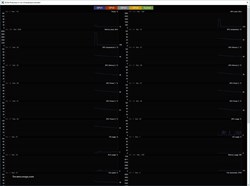
|
chucktheo78
New Member

- Total Posts : 2
- Reward points : 0
- Joined: 12/5/2014
- Status: offline
- Ribbons : 0

Re: 1080 ti SC2 HYBRID temps
Saturday, May 27, 2017 10:25 PM
(permalink)
I know Witcher 3 is very demanding. I will try some other games and see what I get.
|
frantic101
Superclocked Member

- Total Posts : 104
- Reward points : 0
- Joined: 5/20/2017
- Status: offline
- Ribbons : 0

Re: 1080 ti SC2 HYBRID temps
Sunday, May 28, 2017 0:28 PM
(permalink)
Here's a direct comparison/benchmark you could do. I just used the Unigine benchmark. My temps maxed at 52 running the 4k optimized. No overclock. 
Attached Image(s)
|
ArchaicSEAL
New Member

- Total Posts : 7
- Reward points : 0
- Joined: 5/3/2011
- Status: offline
- Ribbons : 0

Re: 1080 ti SC2 HYBRID temps
Sunday, May 28, 2017 4:50 AM
(permalink)
Just got myself a 1080 ti SC2 hybrid myself and also wasn't expecting the temps to be so high either. I was running both Conan Exiles and BF1 (campaign) at 3440x1440 and my temps were maxing at:
GPU: 57c
Memory: 62c
Power: 71c
Now, I know that the radiator fan on this card is controlled automatically according to the liquid temps and there is nothing we can do to change the radiator fan speeds manually. However, I wasnt expecting the power/vrm temps which are cooled by the induction fan on the card to get so high. So I opened the case and checked to make sure the fan on card was running and it was, albeit at a slow/medium spin while under load. I tried setting the fan to max in the latest Precision OCX but it kept telling me that the rpm for the fan was at 0 (even though the on card fan was spinning).
Now, I am not sure whether the fan control in Precision was working or not since there are two adjustment bars on the right side - one gives me a reading of ~3050 rpm (which i assume is the pump) however, the other gives me a reading of 0 rpm. I can slide it up or down and hit apply and nothing happens, it constantly remains at 0 rpm. So i am not sure if the onboard fan is throttling up under load. I would assume at 71c on the GPU power that i should be hearing that fan spin loudly. But i have never had a hybrid card before, so i am unsure. I also dont know if 70-75c temps for GPU power while under load are normal for this card or not.
Logic tells me that one of those sliders (the left one) should control the on card fan whilst the right slider should control the pump speed. Right? So if i set the left one to 100% shouldnt the on card fan sound ridiculously loud and give me an rpm value other than 0?
Should I be concerned with something being wrong with the on card fan? Or is this how this card runs (no control over the on board fan and no rpm being reported in Precision)? Or am I reading the control sliders wrong in Precision? There is not much documentation on Precision OCX telling you what those sliders control (at least that I could find). If anyone could help and let me know whether or not I should RMA the card I would greatly appreciate it.
|
frantic101
Superclocked Member

- Total Posts : 104
- Reward points : 0
- Joined: 5/20/2017
- Status: offline
- Ribbons : 0

Re: 1080 ti SC2 HYBRID temps
Sunday, May 28, 2017 9:58 AM
(permalink)
I actually had the same question about the fan curve and showing zero RPM, but if your precision looks anything like this, then you have to click the P below the curve slider to see the RPM for the GPU power curve. The G is the GPU curve, that, as we know, is not controllable. You can always adjust the curve. Make sure it is in AUTO as well. 
Attached Image(s)
|
maniacvvv
Omnipotent Enthusiast

- Total Posts : 9897
- Reward points : 0
- Joined: 9/11/2009
- Location: Miami Beach FL
- Status: offline
- Ribbons : 165


Re: 1080 ti SC2 HYBRID temps
Sunday, May 28, 2017 12:41 AM
(permalink)
The room/case air temps are critical for obtaining low temp values.... -->running such cards at high air temps (room ambient or case) results in reduced performance. Running fans at higher speeds can help, but the temp deltas from a cooler room/case environment cannot be overcome. If your room is 20 degrees hotter than someone else's reported temps (in a cooler environment) your numbers will be that much higher... Thats just the way things work With my air conditioning on, my air cooled 1080Ti SC2 will not exceed 60c with a strong fan profile when tested. Turn off the AC and my temps will approach 75c with the same fan profile
post edited by maniacvvv - Sunday, May 28, 2017 12:45 AM
|
ArchaicSEAL
New Member

- Total Posts : 7
- Reward points : 0
- Joined: 5/3/2011
- Status: offline
- Ribbons : 0

Re: 1080 ti SC2 HYBRID temps
Sunday, May 28, 2017 3:16 PM
(permalink)
maniacvvv
The room/case air temps are critical for obtaining low temp values....
-->running such cards at high air temps (room ambient or case) results in reduced performance.
Running fans at higher speeds can help, but the temp deltas from a cooler room/case environment cannot be overcome.
If your room is 20 degrees hotter than someone else's reported temps (in a cooler environment) your numbers will be that much higher...
Thats just the way things work
With my air conditioning on, my air cooled 1080Ti SC2 will not exceed 60c with a strong fan profile when tested.
Turn off the AC and my temps will approach 75c with the same fan profile
Right, that makes logical sense. I guess I just wasn't expecting the vrms to reach 71c even if they are on air. Not that I even know what the thermal threshold for the vrms even are. I mean, for all I know they are rated to hit 90c or 100c and so with 71c I still have a lot of room before peak. Then again, if 80c is peak... As for the ambient temps of the room i am in, it hovers around 75c to 78c which is kind of warm I guess. My case is the corsair 600T with one 200mm fan in front blowing in and two 120mm fans on the side blowing in. In the back i have my cpu water cooler radiator with two 120mm in push/pull blowing air out and on top my evga radiator with its one fan pushing air out. The case is very, very clean of wire clutter and has good flow. So would you guys guess that my card is running to specs given my temps?
post edited by ArchaicSEAL - Sunday, May 28, 2017 3:35 PM
|
ArchaicSEAL
New Member

- Total Posts : 7
- Reward points : 0
- Joined: 5/3/2011
- Status: offline
- Ribbons : 0

Re: 1080 ti SC2 HYBRID temps
Sunday, May 28, 2017 3:33 PM
(permalink)
frantic101
I actually had the same question about the fan curve and showing zero RPM, but if your precision looks anything like this, then you have to click the P below the curve slider to see the RPM for the GPU power curve. The G is the GPU curve, that, as we know, is not controllable.
You can always adjust the curve. Make sure it is in AUTO as well.
Seems like either the image is not available, or safari on my ipad wont show it. Anyhow, so isn't the fan on the power side of the card really loud at 100%? Annoyingly loud I have heard people with Founder's editions say. So I turn both the P and G slider up to 100% and i cannot hear anything different from my case. And my case is fairly quiet when the pc is on. With my old 980 sc it sounded like a small turbine engine turned on inside the case when i set the fans to 100% ... Guess what I am asking is: how would I know if the power fan is throttling up to keep the vrm temps down when on a curve if Precision doesnt show the fan rpm? And how idiotic is to show the water pump rpm and not show the on board fan speed? I mean, they put friggin 6 gazillion temperature sensors on this card and they dont even have a fan speed report? If this is true, then that's weak EVGA... seriously weak. I can adjust the curve (as you said) for the power fan, but why even bother? At 100 percent setting on the P slider I dont even hear it spinning so why even use the curve? Hell, my CPU water pump sounds louder when i crank it up to max. So a question to you (or anyone reading this and who owns this card): If you turn up your power fan to 100 percent do you hear your fan spinning on the card? Is it loud or at least a noticeable change in sound? Because i dont hear anything different from mine although i do physically see it spinning.
|
jerzeeloon
Superclocked Member

- Total Posts : 125
- Reward points : 0
- Joined: 10/12/2011
- Status: offline
- Ribbons : 1

Re: 1080 ti SC2 HYBRID temps
Sunday, May 28, 2017 4:41 PM
(permalink)
ArchaicSEAL
frantic101
I actually had the same question about the fan curve and showing zero RPM, but if your precision looks anything like this, then you have to click the P below the curve slider to see the RPM for the GPU power curve. The G is the GPU curve, that, as we know, is not controllable.
You can always adjust the curve. Make sure it is in AUTO as well.
Seems like either the image is not available, or safari on my ipad wont show it. Anyhow, so isn't the fan on the power side of the card really loud at 100%? Annoyingly loud I have heard people with Founder's editions say. So I turn both the P and G slider up to 100% and i cannot hear anything different from my case. And my case is fairly quiet when the pc is on. With my old 980 sc it sounded like a small turbine engine turned on inside the case when i set the fans to 100% ...
Guess what I am asking is: how would I know if the power fan is throttling up to keep the vrm temps down when on a curve if Precision doesnt show the fan rpm? And how idiotic is to show the water pump rpm and not show the on board fan speed? I mean, they put friggin 6 gazillion temperature sensors on this card and they dont even have a fan speed report? If this is true, then that's weak EVGA... seriously weak.
I can adjust the curve (as you said) for the power fan, but why even bother? At 100 percent setting on the P slider I dont even hear it spinning so why even use the curve? Hell, my CPU water pump sounds louder when i crank it up to max.
So a question to you (or anyone reading this and who owns this card): If you turn up your power fan to 100 percent do you hear your fan spinning on the card? Is it loud or at least a noticeable change in sound? Because i dont hear anything different from mine although i do physically see it spinning.
The radiator fan and and on board fan run at the same speed and is dictated by the card. I would take the shroud off disconnect the radiator fan and plug it into a mobo header so you can control them individually
corsair 350D Asus Maximus VI Gene 4770k @ 4.2ghz 8gb rip jaws X series 1600 888/24 500gb crucial m4 ssd 1tb wd caviar black Corsair AX760 Gtx 1080ti
|
dakon
iCX Member

- Total Posts : 430
- Reward points : 0
- Joined: 12/16/2006
- Status: offline
- Ribbons : 3

Re: 1080 ti SC2 HYBRID temps
Sunday, May 28, 2017 10:49 PM
(permalink)
Those temps are high. For me on a Titan X pascal I max at about 61, and that is running with a strong OC
12900kf, ROG Strix z690-a Gaming, 32gb Gskill DDR4 4000, EVGA RTX 3090 FTW3 Ultra, Ae-5, Seasonic 1000 Titanium, EK 360 AIO, Corsair 680, LG 38in, AKGK7XX, Samsung NVME 2tb
|
frantic101
Superclocked Member

- Total Posts : 104
- Reward points : 0
- Joined: 5/20/2017
- Status: offline
- Ribbons : 0

Re: 1080 ti SC2 HYBRID temps
Monday, May 29, 2017 5:44 PM
(permalink)
My GPU temps while playing Planetside 2 dropped to a very consistent 51 now and here's why.
When I first got my PC I had no idea which way the fans blew (Origin PC with Corsair 750D). However, I purchased demiflex dust vent covers designed specifically for the case shortly after I purchased it and just slapped them on everywhere. Only after I purchased the Hybrid did I pay attention to which direction the fans were blowing since I wanted to make sure I set up the hybrid fan correctly. All case fans were in a pull config and the AIO on the CPU was in a push (I ended up setting the GPU to pull). Well, I had the demiflex on the push vent without realizing it (ignorance is bliss).
I just removed that dust cover last night and it made a noticeable difference. 5-6 C. My CPU temps also dropped. I suspect that removing that tight-weave dust cover over my lone push/vent really helped to improve airflow.
Which brings me to your issue: maybe it's an airflow problem? Is your case all negative or positive pressure?
|
ArchaicSEAL
New Member

- Total Posts : 7
- Reward points : 0
- Joined: 5/3/2011
- Status: offline
- Ribbons : 0

Re: 1080 ti SC2 HYBRID temps
Tuesday, May 30, 2017 2:35 AM
(permalink)
You get 61c on what? Your GPU, Memory or power/vrm? Telling us you get a constant 61c doesnt mean much unless you tell us which part of the card is getting it?
|
ArchaicSEAL
New Member

- Total Posts : 7
- Reward points : 0
- Joined: 5/3/2011
- Status: offline
- Ribbons : 0

Re: 1080 ti SC2 HYBRID temps
Tuesday, May 30, 2017 2:45 AM
(permalink)
My case is the 600T Corsair. It is built around positive pressure flow as follows:
1 - 200mm fan in front blowing in.
2 - 120mm fans on the side blowing in.
Outputs are:
2 - 120mm fans in push/pull blowing out the back theough the CPU radiator.
1 - 120mm fan blowing out of the top through the evga radiator.
1 - GPU power fan blowing through the video card and out the back.
I have plenty of space around the case and nothing blocking the intakes or exhaust areas. I ran a 980 sc previous to this card and had it oc'ed pretty hard on air and it ran ok for a year. So ventilation isnt really my issue. My GPU and memory temps seem fine, it is my power/vrm temps that i think are pretty high. So i am assuming there is something wrong with this card's on board fan (not the radiator fan) not keeping the power/vrms cool enough under load. But i dont want to RMA a card that is working fine just because i am not sure about what a normal load temp on power/vrm should be.
|