Spojkovic
New Member

- Total Posts : 12
- Reward points : 0
- Joined: 2018/09/27 06:13:13
- Status: offline
- Ribbons : 0

hi
i have minor problem when im watching youtube videos sometimes maybe one every 5-10 minutes it blinks for a split second, not whole screen only maybe 1/4 of display horizontaly
i googled and one guy had very similar issue only difference is his whole screen blinks not only some part horizontaly. he had AMD gpu but bios update helped him
in my case its hard to pinpoint the real issue cuz with new GPU i got new monitor too. maybe its driver problem cuz i already had problem with latest nvidia drivers but i solved it with nvidia support assistence a have to use older drivers for now.. problem was nvidia color setting did not apply after restart but back to main question
i found this BIOS
i want to know which to use i think that ftw3.rar but FTW3 is dual bios card and i want to know which bios is primary and secondary and if i have to update both normal and oc bios... im using OC bios
yeah and one more question. maybe i have latest bios already cuz older 1080 Ti FTW3 had slave/master bios switch and i have normal/OC so its new version maybe with latest bios too
im posting this from my phone late night/early morning so sorry for compossition and maybe some mistakes
|
Sajin
EVGA Forum Moderator

- Total Posts : 49227
- Reward points : 0
- Joined: 2010/06/07 21:11:51
- Location: Texas, USA.
- Status: online
- Ribbons : 199


Re: 1080 Ti FTW3 BIOS Update
2018/11/15 20:28:28
(permalink)
Do you own a g-sync screen? If yes, try disabling g-sync.
Updating both would be best.
|
Spojkovic
New Member

- Total Posts : 12
- Reward points : 0
- Joined: 2018/09/27 06:13:13
- Status: offline
- Ribbons : 0

Re: 1080 Ti FTW3 BIOS Update
2018/11/16 06:29:18
(permalink)
yes i have g-sync screen i try to disable it even if it set to work only in fullscreen mode but if thats the problem would update of bios even help? there is already 1 issue with g-sync which is driver related and if im alt-tabing while gaming sometimes image is like pushed to one side for a bit and it fixes when i alt-tab again and this problem is there for years cuz people were talking on forums about 270 or so drivers so its old problem... my point is wheres 1 driver related issue with g-sync there can be another and if so is there any benefit to update GPU bios?
|
Spojkovic
New Member

- Total Posts : 12
- Reward points : 0
- Joined: 2018/09/27 06:13:13
- Status: offline
- Ribbons : 0

Re: 1080 Ti FTW3 BIOS Update
2018/11/16 08:09:48
(permalink)
disabled g-sync, problem still there ... btw current bios version is 86.2.39.41.92, dont know what version is that from kingpin website
and another think i forgot to mention some guys had similar issues and they change some setting in nvidia control panel but i dont have that setting there ( Go to the "Adjust desktop color settings" section and change "Content type reported to the display" from "Auto-select (recommended)" to "Desktop programs". ) this helped some people with same issue ... its strange that it only happens when watching videos in browser like its not really bad it blinks for a split second once every 5-10 minutes, but im happy its not there when playing games
|
TheMadDutchDude
Superclocked Member

- Total Posts : 212
- Reward points : 0
- Joined: 2018/08/21 13:27:58
- Location: Strongsville, OH
- Status: offline
- Ribbons : 4

Re: 1080 Ti FTW3 BIOS Update
2018/11/16 08:53:34
(permalink)
My G-Sync screen flickers very occasionally as well. I’ll see if updating the vBIOS helps and let you know.
|
GGTV-Jon
FTW Member

- Total Posts : 1813
- Reward points : 0
- Joined: 2017/11/25 14:11:43
- Location: WA, USA
- Status: offline
- Ribbons : 19

Re: 1080 Ti FTW3 BIOS Update
2018/11/16 09:22:44
(permalink)
I do not have a G-Sync monitor at this time. I am running the updated bios on my 1080ti FTW3. Here is a screen shot of GPU-Z, was edited for a different post showing the new power limits. Bios version is at the top 
Attached Image(s)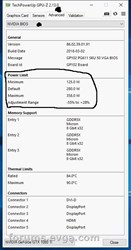
|
GGTV-Jon
FTW Member

- Total Posts : 1813
- Reward points : 0
- Joined: 2017/11/25 14:11:43
- Location: WA, USA
- Status: offline
- Ribbons : 19

Re: 1080 Ti FTW3 BIOS Update
2018/11/16 09:32:03
(permalink)
|
Spojkovic
New Member

- Total Posts : 12
- Reward points : 0
- Joined: 2018/09/27 06:13:13
- Status: offline
- Ribbons : 0

Re: 1080 Ti FTW3 BIOS Update
2018/11/16 11:02:04
(permalink)
GGTV-Jon
I do not have a G-Sync monitor at this time. I am running the updated bios on my 1080ti FTW3.
Here is a screen shot of GPU-Z, was edited for a different post showing the new power limits.
Bios version is at the top

well i have .92 version and i did not updated it yet... did u downloaded BIOS from that kingpin website?
post edited by Spojkovic - 2018/11/16 11:05:48
|
Spojkovic
New Member

- Total Posts : 12
- Reward points : 0
- Joined: 2018/09/27 06:13:13
- Status: offline
- Ribbons : 0

Re: 1080 Ti FTW3 BIOS Update
2018/11/16 11:03:12
(permalink)
GGTV-Jon
Spojkovic did you look at the thread for the display port update as well, even though your issue is not a hang at boot -
i try it since i have connected my monitor via display port
|
GGTV-Jon
FTW Member

- Total Posts : 1813
- Reward points : 0
- Joined: 2017/11/25 14:11:43
- Location: WA, USA
- Status: offline
- Ribbons : 19

Re: 1080 Ti FTW3 BIOS Update
2018/11/16 11:13:12
(permalink)
Yes, my bios is from the Kingpin site
You did do the DP fix or you will be doing after my post above about it?
As to the bios versions look in the GPU-Z section that I had posted above and see what the difference between power limit I circled is between your bios and the Kingpin one.
|
Spojkovic
New Member

- Total Posts : 12
- Reward points : 0
- Joined: 2018/09/27 06:13:13
- Status: offline
- Ribbons : 0

Re: 1080 Ti FTW3 BIOS Update
2018/11/16 11:17:07
(permalink)
GGTV-Jon
Yes, my bios is from the Kingpin site
You did do the DP fix or you will be doing after my post above about it?
As to the bios versions look in the GPU-Z section that I had posted above and see what the difference between power limit I circled is between your bios and the Kingpin one.
im playing EVE Online now  and its recommended to close other applications so i did not updated DP firmware
|
GGTV-Jon
FTW Member

- Total Posts : 1813
- Reward points : 0
- Joined: 2017/11/25 14:11:43
- Location: WA, USA
- Status: offline
- Ribbons : 19

Re: 1080 Ti FTW3 BIOS Update
2018/11/16 11:24:41
(permalink)
Nice, how long have you been into Eve? - my oldest account is 7 years now I think
|
Spojkovic
New Member

- Total Posts : 12
- Reward points : 0
- Joined: 2018/09/27 06:13:13
- Status: offline
- Ribbons : 0

Re: 1080 Ti FTW3 BIOS Update
2018/11/16 11:32:11
(permalink)
4 years but i tryed that game before but it didnt get me first time ... i try that DP firmware update in an hour or so, i hope it help but looks promising
|
Spojkovic
New Member

- Total Posts : 12
- Reward points : 0
- Joined: 2018/09/27 06:13:13
- Status: offline
- Ribbons : 0

Re: 1080 Ti FTW3 BIOS Update
2018/11/16 13:35:09
(permalink)
problem still there any other ideas?? i wait for the response from or do u have any other ideas?
|
GGTV-Jon
FTW Member

- Total Posts : 1813
- Reward points : 0
- Joined: 2017/11/25 14:11:43
- Location: WA, USA
- Status: offline
- Ribbons : 19

Re: 1080 Ti FTW3 BIOS Update
2018/11/16 14:09:06
(permalink)
Nope, fresh out.
Have you tried it with an HDMI cable?
|
Sajin
EVGA Forum Moderator

- Total Posts : 49227
- Reward points : 0
- Joined: 2010/06/07 21:11:51
- Location: Texas, USA.
- Status: online
- Ribbons : 199


Re: 1080 Ti FTW3 BIOS Update
2018/11/16 14:45:28
(permalink)
The issue may be coming from your monitor. Do you have another one you can test with?
|
MarlboroRed
New Member

- Total Posts : 6
- Reward points : 0
- Joined: 2018/11/16 14:50:52
- Status: offline
- Ribbons : 0

Re: 1080 Ti FTW3 BIOS Update
2018/11/16 15:20:21
(permalink)
Had similar issue with sons computer and it was his monitor.
|
Spojkovic
New Member

- Total Posts : 12
- Reward points : 0
- Joined: 2018/09/27 06:13:13
- Status: offline
- Ribbons : 0

Re: 1080 Ti FTW3 BIOS Update
2018/11/16 17:08:40
(permalink)
i already sold my old monitor but it seems its caused by monitor, its Dell S2716DG .. well i tryed but its not really big deal, it is little annoying but i can live with that... if it would blinks more often then it would be bigger problem is there anything i can do or just deal with it? 
post edited by Spojkovic - 2018/11/16 18:30:21
|
GGTV-Jon
FTW Member

- Total Posts : 1813
- Reward points : 0
- Joined: 2017/11/25 14:11:43
- Location: WA, USA
- Status: offline
- Ribbons : 19

Re: 1080 Ti FTW3 BIOS Update
2018/11/16 18:11:50
(permalink)
Not related too your issue. May I ask, what are the power limits reported (as seen in my picture above) for the bios that you are using?
|
Spojkovic
New Member

- Total Posts : 12
- Reward points : 0
- Joined: 2018/09/27 06:13:13
- Status: offline
- Ribbons : 0

Re: 1080 Ti FTW3 BIOS Update
2018/11/16 18:28:17
(permalink)
GGTV-Jon
Not related too your issue. May I ask, what are the power limits reported (as seen in my picture above) for the bios that you are using?
same power limits, completely identical
|
GGTV-Jon
FTW Member

- Total Posts : 1813
- Reward points : 0
- Joined: 2017/11/25 14:11:43
- Location: WA, USA
- Status: offline
- Ribbons : 19

Re: 1080 Ti FTW3 BIOS Update
2018/11/16 22:38:51
(permalink)
Spojkovic
GGTV-Jon
Not related too your issue. May I ask, what are the power limits reported (as seen in my picture above) for the bios that you are using?
same power limits, completely identical
TY
|
Digital_Fuzion
SSC Member

- Total Posts : 630
- Reward points : 0
- Joined: 2015/05/13 16:30:58
- Status: offline
- Ribbons : 1

Re: 1080 Ti FTW3 BIOS Update
2018/11/16 23:28:54
(permalink)
Spojkovic
hi
i have minor problem when im watching youtube videos sometimes maybe one every 5-10 minutes it blinks for a split second, not whole screen only maybe 1/4 of display horizontaly
i googled and one guy had very similar issue only difference is his whole screen blinks not only some part horizontaly. he had AMD gpu but bios update helped him
in my case its hard to pinpoint the real issue cuz with new GPU i got new monitor too. maybe its driver problem cuz i already had problem with latest nvidia drivers but i solved it with nvidia support assistence a have to use older drivers for now.. problem was nvidia color setting did not apply after restart but back to main question
i found this BIOS
i want to know which to use i think that ftw3.rar but FTW3 is dual bios card and i want to know which bios is primary and secondary and if i have to update both normal and oc bios... im using OC bios
yeah and one more question. maybe i have latest bios already cuz older 1080 Ti FTW3 had slave/master bios switch and i have normal/OC so its new version maybe with latest bios too
im posting this from my phone late night/early morning so sorry for compossition and maybe some mistakes
I'm currently using FTW3_ AIR OC BIOS VERSION 86.02.39.01.91 and my card uses the slave/master bios switch setup. Can you please share the link were to obtain bios version 86.2.39.41.92 I'd like to try that bios out to see if it rids my problems also of the black screen flickering issues. Or do you think it's only for your type of 1080 Ti FTW3? I'm hoping it can work the same across the board for any 1080 Ti FTW3?
|
Digital_Fuzion
SSC Member

- Total Posts : 630
- Reward points : 0
- Joined: 2015/05/13 16:30:58
- Status: offline
- Ribbons : 1

Re: 1080 Ti FTW3 BIOS Update
2018/11/16 23:44:22
(permalink)
I have obtained the EVGA FTW 3 Bios version 86.2.39.41.92 However, it's in a rom format How do I flash the bios primary and secondary with the NVFlash tool?
|
Spojkovic
New Member

- Total Posts : 12
- Reward points : 0
- Joined: 2018/09/27 06:13:13
- Status: offline
- Ribbons : 0

Re: 1080 Ti FTW3 BIOS Update
2018/11/17 03:58:14
(permalink)
Digital_Fuzion
I have obtained the EVGA FTW 3 Bios version 86.2.39.41.92 However, it's in a rom format How do I flash the bios primary and secondary with the NVFlash tool?
i dont know and i already had .92 bios, i was not updating it. i bought my 1080 Ti FTW3 only a month ago and bios switch on card i have "normal/OC" not master/slave so i guess i have new revision of that card i saw in video Steve from GamerNexus who were testing failing 2080 Ti s when he updating bios of 2080 Ti he done it using cmd
|
Digital_Fuzion
SSC Member

- Total Posts : 630
- Reward points : 0
- Joined: 2015/05/13 16:30:58
- Status: offline
- Ribbons : 1

Re: 1080 Ti FTW3 BIOS Update
2018/11/17 08:41:34
(permalink)
I do know that bios version 86.2.39.41.92 is infact for the EVGA 1080 Ti FTW3. The website Techpowerup shows a list of cards and mine happens to be the EVGA GTX 1080 Ti FTW3 w/ iCX Cooler 11G-P4-6696-KR I am not familiar with NV Flash. Does anyone on here know an easy way to flash the bios because the file name is EVGA.GTX1080Ti.11264.180305.rom And from what I can see it will require NV Flash. I also have the switch on my card with the primary and secondary Master/Slave. I can only assume the cards will need to be flashed twice since I have SLI. Meaning take each card out and flash twice one at a time. I have all that down. Aside from the NV Flash which I did google and YouTube. However, getting help from the pros on here is even more reassuring for me. Is there a 3rd party application that can make the flashing process with the rom file a little bet easier? I know with the kingpin's bios flash it's just setup with Y for Yes to continue or Q for Quit making the process very simple. No command lines needed to be entered. I would love to learn the steps if someone can show an example if there is no easier way. I'm also a strong believer in achieving greatness from others. Knowledge is power!
post edited by Digital_Fuzion - 2018/11/17 09:59:33
Attached Image(s) 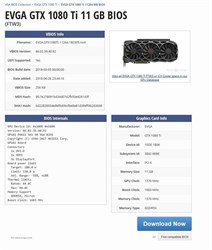
|
GGTV-Jon
FTW Member

- Total Posts : 1813
- Reward points : 0
- Joined: 2017/11/25 14:11:43
- Location: WA, USA
- Status: offline
- Ribbons : 19

Re: 1080 Ti FTW3 BIOS Update
2018/11/17 10:52:22
(permalink)
Digital_Fusion go get the Kingpin package as it will have NVFlash with it and use that to flash the rom you have I would flash it to the second bios slot The lower half of this post has the link and instructions - https://forums.evga.com/FindPost/2693145
post edited by GGTV-Jon - 2018/11/17 10:54:43
|
HeavyHemi
Omnipotent Enthusiast

- Total Posts : 13887
- Reward points : 0
- Joined: 2008/11/28 20:31:42
- Location: Western Washington
- Status: offline
- Ribbons : 135

Re: 1080 Ti FTW3 BIOS Update
2018/11/17 11:45:31
(permalink)
Digital_Fuzion
I do know that bios version 86.2.39.41.92 is infact for the EVGA 1080 Ti FTW3. The website Techpowerup shows a list of cards and mine happens to be the EVGA GTX 1080 Ti FTW3 w/ iCX Cooler 11G-P4-6696-KR I am not familiar with NV Flash. Does anyone on here know an easy way to flash the bios because the file name is EVGA.GTX1080Ti.11264.180305.rom And from what I can see it will require NV Flash. I also have the switch on my card with the primary and secondary Master/Slave. I can only assume the cards will need to be flashed twice since I have SLI. Meaning take each card out and flash twice one at a time. I have all that down. Aside from the NV Flash which I did google and YouTube. However, getting help from the pros on here is even more reassuring for me. Is there a 3rd party application that can make the flashing process with the rom file a little bet easier? I know with the kingpin's bios flash it's just setup with Y for Yes to continue or Q for Quit making the process very simple. No command lines needed to be entered. I would love to learn the steps if someone can show an example if there is no easier way. I'm also a strong believer in achieving greatness from others. Knowledge is power!
All you need to do is download the latest version of NVflash64. Put it and the ROM file in the same folder for convenience. Drag the rom file and drop it into NvFlash64 and presto, as long as the BIOS is compatible, that is all you have to do to start the flash.
EVGA X99 FTWK / i7 6850K @ 4.5ghz / RTX 3080Ti FTW Ultra / 32GB Corsair LPX 3600mhz / Samsung 850Pro 256GB / Be Quiet BN516 Straight Power 12-1000w 80 Plus Platinum / Window 10 Pro
|
Spojkovic
New Member

- Total Posts : 12
- Reward points : 0
- Joined: 2018/09/27 06:13:13
- Status: offline
- Ribbons : 0

Re: 1080 Ti FTW3 BIOS Update
2018/11/17 14:45:05
(permalink)
one off topic question .. is i7 6700k @4.6GHz enough for 1080 Ti gaming at 1440p?
|
Digital_Fuzion
SSC Member

- Total Posts : 630
- Reward points : 0
- Joined: 2015/05/13 16:30:58
- Status: offline
- Ribbons : 1

Re: 1080 Ti FTW3 BIOS Update
2018/11/17 16:59:49
(permalink)
HeavyHemi
Digital_Fuzion
I do know that bios version 86.2.39.41.92 is infact for the EVGA 1080 Ti FTW3. The website Techpowerup shows a list of cards and mine happens to be the EVGA GTX 1080 Ti FTW3 w/ iCX Cooler 11G-P4-6696-KR I am not familiar with NV Flash. Does anyone on here know an easy way to flash the bios because the file name is EVGA.GTX1080Ti.11264.180305.rom And from what I can see it will require NV Flash. I also have the switch on my card with the primary and secondary Master/Slave. I can only assume the cards will need to be flashed twice since I have SLI. Meaning take each card out and flash twice one at a time. I have all that down. Aside from the NV Flash which I did google and YouTube. However, getting help from the pros on here is even more reassuring for me. Is there a 3rd party application that can make the flashing process with the rom file a little bet easier? I know with the kingpin's bios flash it's just setup with Y for Yes to continue or Q for Quit making the process very simple. No command lines needed to be entered. I would love to learn the steps if someone can show an example if there is no easier way. I'm also a strong believer in achieving greatness from others. Knowledge is power!
All you need to do is download the latest version of NVflash64. Put it and the ROM file in the same folder for convenience. Drag the rom file and drop it into NvFlash64 and presto, as long as the BIOS is compatible, that is all you have to do to start the flash.
I was able to update to bios version 86.2.39.41.92 Thank you! With valued members like you all. You truly do the world some good. Now I know how to technically manage a graphics card bios update with a couple of folders and clicks.
post edited by Digital_Fuzion - 2018/11/17 17:07:17
|