ThermiteBlaze
New Member

- Total Posts : 15
- Reward points : 0
- Joined: 2017/04/23 11:15:59
- Status: offline
- Ribbons : 0

So I got my 1080 Ti SC2 as soon as they shipped and in my excitement, pulled out the old 980 Ti reference card and installed the new card almost immediately to fuel my 4K 60Hz dreams. Ran Unigine Heaven benchmark, stock settings, 67 C temp stable (ambient temperature is 77 F), boost speed averages around 1835 MHz, max 1911 MHz. Cranked the power limit and the temperature limit to max, ran Heaven again. 78 C, but the card now averages around 1898 MHZ, max 1960 MHz. No offset applied, nor custom fan curve (didn't see a need to since the stock fan settings seemed to do a really good job at keeping temperatures under control), though understandably I became really curious as to how hard I could push the clocks since I seemed to have won the silicone lottery by looking at boost speeds. Naturally, I wanted to see how the card would play under real-world usage before I tried that, so I fired up Overwatch with the power limit and temp limit still at max (120%, 90 C). The temperatures shot up to 80-82 C on the core (spikes of 85 C though) and 83-85 on the memory and power delivery. Clocks remain stable with the Heaven results (settles around 1860-1911). I understand that the memory/power isn't yet in danger zone, and the GPU is still techemically okay at those temperatures, but I'd be lying if they didn't make me a bit nervous. Turning back down to stock settings lowers the Temps back to the 70s. At this point, most of you out there would suggest a custom fan curve. Well, the fans where running at about 2100 RPM (the slider bar was pretty close to max). Pretty fast, loud but not quite annoying (definitely quiter than the reference 980 Ti it replaced). I'm scratching my head as to what's causing this since I have 3 120mm fans, 2 intake, 1 exhaust (scrounged up an Alienware Area 51 R2 case from a friend's old pc that he didn't want anymore and built a custom pc in it). One fan blows fresh air outside the case directly onto the GPU. The exhaust fan is on a 120mm rad for the AIO CPU cooler. I tried increasing the RPM for the case fans, especially the one for the GPU. Seems to have negligible impact (1 degree at most) Does anyone have any suggestions on what I possibly can do to help the temperatures while running at max power/temp limit? At this point I'm at complete loss as to what I can do other than manually setting the fans to 100% on the GPU and I'd rather avoid that. Currently I'm just running the card at stock since the performance is still really good (can't complain with an avg of 1835 MHz and it's a 1080 Ti, of course it'll be fast), but I'd love to be able to run the card faster.
post edited by ThermiteBlaze - 2017/04/30 23:34:37
|
cabbage
FTW Member

- Total Posts : 1561
- Reward points : 0
- Joined: 2006/08/18 17:03:25
- Location: my desk. this forum
- Status: offline
- Ribbons : 1

Re: 1080 TI SC2 Running hot?
2017/05/01 00:29:35
(permalink)
every one is going to want you know your system specs and case. just a heads up
|
ThermiteBlaze
New Member

- Total Posts : 15
- Reward points : 0
- Joined: 2017/04/23 11:15:59
- Status: offline
- Ribbons : 0

Re: 1080 TI SC2 Running hot?
2017/05/01 02:32:40
(permalink)
As stated in my post, the case is an old Alienware Area-51 R2 (the weird triangular/hexagonal case).
The CPU is an i7 5820K (I'm not sure why knowing my full system specs is necessary)
|
DukeCLR
iCX Member

- Total Posts : 254
- Reward points : 0
- Joined: 2007/01/07 06:04:28
- Location: All over.
- Status: offline
- Ribbons : 1


Re: 1080 TI SC2 Running hot?
2017/05/01 03:42:42
(permalink)
☼ Best Answerby ThermiteBlaze 2017/05/01 15:05:38
I'm not familiar with that case but you could open it up and give it unlimited air, if that helps then tweaking the airflow in your case could help, if not it just may be the limits of the cooler. My second to last gaming laptop ran in the 80's all the time, I gamed on the road with it for 4 years and now it's used for minecraft, so parts can handle the heat. I should have mine today and I'll see what kind of temp I'm getting to compare.
PhanTeks Enthoo Evolv TGE Intel Core i7 8700k @ 5.0 EVGA Z390 FTW EVGA GTX 3080 FTW3 GSkill Ripjaws 16Gb EVGA CLC280 PSU EVGA 850 T2
|
Tech_RayH
SSC Member

- Total Posts : 834
- Reward points : 0
- Joined: 2016/05/13 10:03:33
- Status: offline
- Ribbons : 7

Re: 1080 TI SC2 Running hot?
2017/05/01 06:27:18
(permalink)
☄ Helpfulby ThermiteBlaze 2017/05/01 15:05:34
Those temperatures are higher than I have seen reported by others, but still perfectly within what the components can handle long-term. That said, many reviews will only test on an open test bed. As DukeCLR has suggested, try to pull the side panel off the system and see what temperatures you are getting. The card has 9 additional thermal sensors, what are some of the other temperatures reading under load?
...an untrammeled flow of words in an open forum. - Adlai E. Stevenson
|
bcavnaugh
The Crunchinator

- Total Posts : 38516
- Reward points : 0
- Joined: 2012/09/18 17:31:18
- Location: USA Affiliate E5L3CTGE12 Associate 9E88QK5L7811G3H
- Status: offline
- Ribbons : 282


Re: 1080 TI SC2 Running hot?
2017/05/01 10:30:57
(permalink)
cabbage
every one is going to want you know your system specs and case. just a heads up
+1 For this Case you should have gone with a Blower Style Cooler like the GTX 1080 Ti FE Graphics Card. And a Photo of your Computer showing the layout of what your Case and Graphics Card looks in the Case.  More Case Images More Case Images Welcome to the Forum ThermiteBlazeWe need your full system specs to Best help you.
post edited by bcavnaugh - 2017/05/01 10:41:00
|
EVGA_JacobF
EVGA Alumni

- Total Posts : 11559
- Reward points : 0
- Joined: 2006/01/17 12:10:20
- Location: Brea, CA
- Status: offline
- Ribbons : 26


Re: 1080 TI SC2 Running hot?
2017/05/01 10:40:49
(permalink)
That seems a bit higher than expected, although not harmful for the card. Can you post a picture of PXOC?
|
DukeCLR
iCX Member

- Total Posts : 254
- Reward points : 0
- Joined: 2007/01/07 06:04:28
- Location: All over.
- Status: offline
- Ribbons : 1


Re: 1080 TI SC2 Running hot?
2017/05/01 12:02:52
(permalink)
I have been playing around with mine and the highest temp I have seen has been 74 with an +50/+75 OC.
PhanTeks Enthoo Evolv TGE Intel Core i7 8700k @ 5.0 EVGA Z390 FTW EVGA GTX 3080 FTW3 GSkill Ripjaws 16Gb EVGA CLC280 PSU EVGA 850 T2
|
ThermiteBlaze
New Member

- Total Posts : 15
- Reward points : 0
- Joined: 2017/04/23 11:15:59
- Status: offline
- Ribbons : 0

Re: 1080 TI SC2 Running hot?
2017/05/01 15:11:50
(permalink)
Hi everyone, Thanks for the replies! Really appreciated! So I'm not entirely sure how to shrink the size of my picture files for the screenshots I took. Tried to shrink them from 4K to 1080p and the file was still over 1 MB (I apologize for being so bad at this; I'm just a lowly gamer who likes PC stuff, not really a power user. I do some work with CAD programs due to engineering and that's about it). EVGA_JacobF
That seems a bit higher than expected, although not harmful for the card. Can you post a picture of PXOC?
Under retesting today, I get temps of about 82 C on the core, and 85 C on both power and memory. These are the max temps and what the other sensors say is a bit lower. DukeCLR
I'm not familiar with that case but you could open it up and give it unlimited air, if that helps then tweaking the airflow in your case could help, if not it just may be the limits of the cooler. My second to last gaming laptop ran in the 80's all the time, I gamed on the road with it for 4 years and now it's used for minecraft, so parts can handle the heat. I should have mine today and I'll see what kind of temp I'm getting to compare.
This brought the temps down to 75 C on the core and 80 C on the memory and power. Looks like I'm going to have to have a rethink on the case airflow. Well, time to bring out the trusty toolkit For those curious, I'm running an OC'd 5820K (4.4 GHz), 16 GB DDR4, some strange X99 Dell/Alienware mobo (think it's the stock thing that comes with the prebuilt that my friend gave me with the case since he doesn't use it anymore). and a couple SSDs for storage. The CPU is cooled using a 120mm AIO. Big thanks to everyone for the help!
|
ThermiteBlaze
New Member

- Total Posts : 15
- Reward points : 0
- Joined: 2017/04/23 11:15:59
- Status: offline
- Ribbons : 0

Re: 1080 TI SC2 Running hot?
2017/05/01 15:18:54
(permalink)
EVGA_JacobF
That seems a bit higher than expected, although not harmful for the card. Can you post a picture of PXOC?
Sorry for the double post, but here's the PXOC as I ran the PC normally
Attached Image(s)
|
ThermiteBlaze
New Member

- Total Posts : 15
- Reward points : 0
- Joined: 2017/04/23 11:15:59
- Status: offline
- Ribbons : 0

Re: 1080 TI SC2 Running hot?
2017/05/01 15:20:07
(permalink)
EVGATech_RayH
Those temperatures are higher than I have seen reported by others, but still perfectly within what the components can handle long-term. That said, many reviews will only test on an open test bed. As DukeCLR has suggested, try to pull the side panel off the system and see what temperatures you are getting. The card has 9 additional thermal sensors, what are some of the other temperatures reading under load?
Here's the screenshot without the side case panel. Apologies for triple post. 
post edited by ThermiteBlaze - 2017/05/01 15:24:05
Attached Image(s)
|
scott@bjorn3d
SSC Member

- Total Posts : 693
- Reward points : 0
- Joined: 2006/11/20 04:37:19
- Status: offline
- Ribbons : 2

Re: 1080 TI SC2 Running hot?
2017/05/01 15:25:50
(permalink)
Wow that is hot, I think it is the case. My 1080TI FE runs a few degrees hotter but she is Folding and runs a 115mhz clock over clock.
|
Ab1987
Superclocked Member

- Total Posts : 196
- Reward points : 0
- Joined: 2017/03/28 14:35:01
- Location: NYC
- Status: offline
- Ribbons : 1


Re: 1080 TI SC2 Running hot?
2017/05/01 15:28:43
(permalink)
not going to lie personally that case looks bad for airflow.esp with that fan curve you have shouldn't run that hot.
|
DukeCLR
iCX Member

- Total Posts : 254
- Reward points : 0
- Joined: 2007/01/07 06:04:28
- Location: All over.
- Status: offline
- Ribbons : 1


Re: 1080 TI SC2 Running hot?
2017/05/01 16:53:17
(permalink)
Here is a shot from HWinfo after around and a half of BF1, I think you may have some airflow problems. 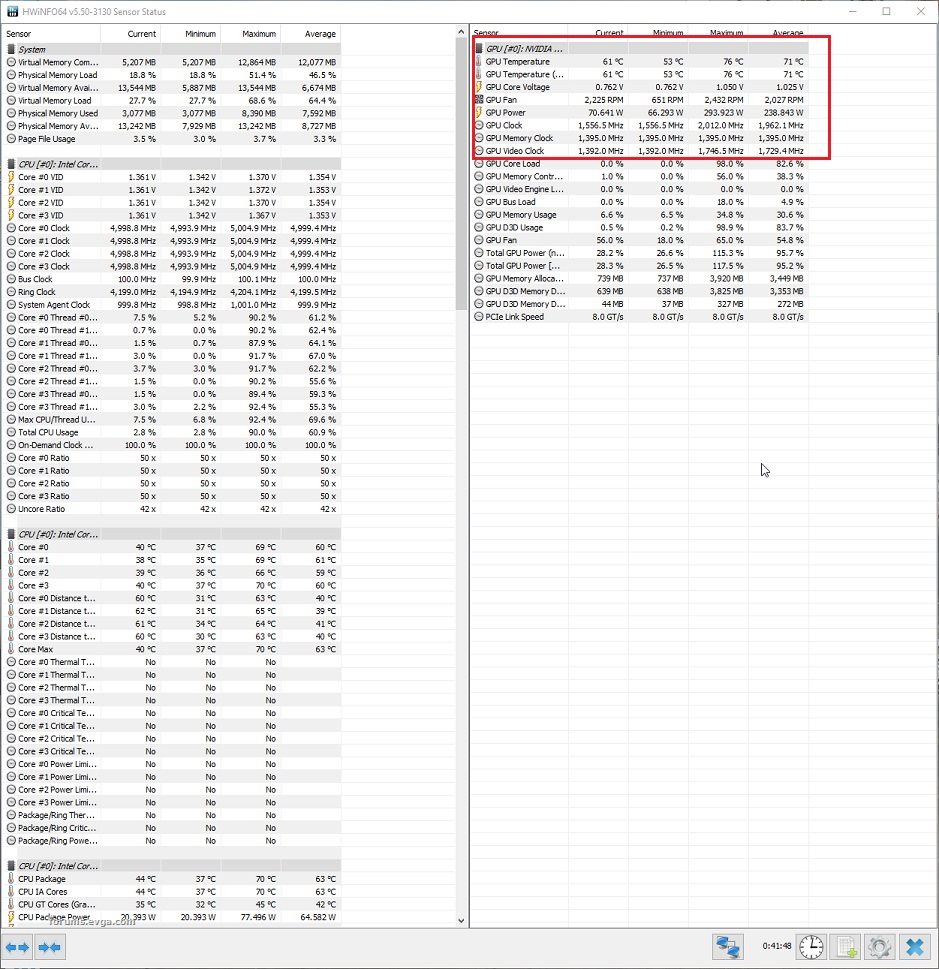
Attached Image(s)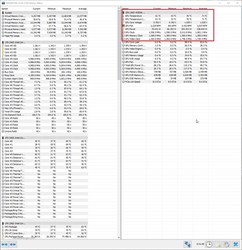
PhanTeks Enthoo Evolv TGE Intel Core i7 8700k @ 5.0 EVGA Z390 FTW EVGA GTX 3080 FTW3 GSkill Ripjaws 16Gb EVGA CLC280 PSU EVGA 850 T2
|
ThermiteBlaze
New Member

- Total Posts : 15
- Reward points : 0
- Joined: 2017/04/23 11:15:59
- Status: offline
- Ribbons : 0

Re: 1080 TI SC2 Running hot?
2017/05/01 17:39:26
(permalink)
Yeah I definitely have problems with airflow as the test with the side panel off showed. Didn't think that would be the situation since I have 3 fans (one blowing right on the card mind). Going to have to have a bit of a rethink. Might just change the case. Going to be gaming without the side panel on for now (even though it's still technically not running at "dangerous" temperatures, still makes me squeemish). Sucks because I really like the way the case looks.
But once again thank you guy for your input and help.
|
redleader00
SSC Member

- Total Posts : 906
- Reward points : 0
- Joined: 2009/03/26 11:02:11
- Status: offline
- Ribbons : 7

Re: 1080 TI SC2 Running hot?
2017/05/01 18:42:00
(permalink)
ThermiteBlaze
EVGATech_RayH
Those temperatures are higher than I have seen reported by others, but still perfectly within what the components can handle long-term. That said, many reviews will only test on an open test bed. As DukeCLR has suggested, try to pull the side panel off the system and see what temperatures you are getting. The card has 9 additional thermal sensors, what are some of the other temperatures reading under load?
Here's the screenshot without the side case panel. Apologies for triple post.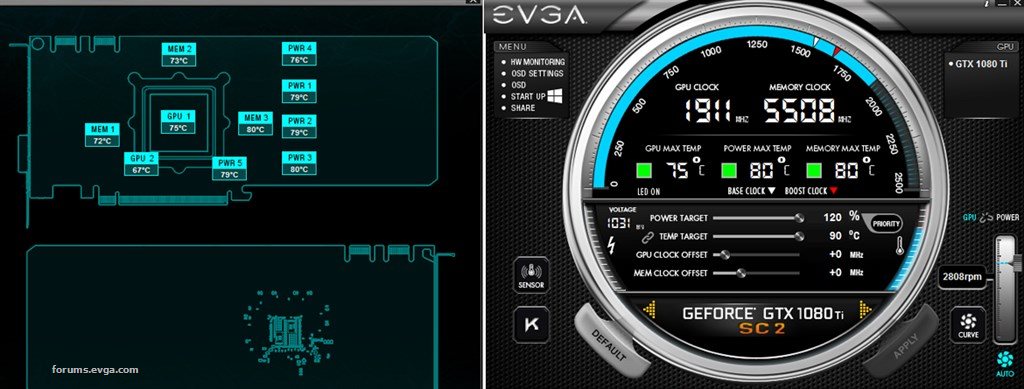
It is unusual that the power and memory banks are hotter than the gpu. Are you sure the "power" fan is running and also set to "auto"? There are 2 buttons to choose which fan you are controlling over the fan bar (the big bar on the right of the UI). The "gpu" fan is the one active in the picture, but we can't see how the "power" fan is configured. Note: You might want to upgrade PXOC to version 6.1.4. It is much easier to see what is going on with the new fan UI.
post edited by redleader00 - 2017/05/01 18:52:20
|
ipkha
CLASSIFIED Member

- Total Posts : 2308
- Reward points : 0
- Joined: 2015/02/10 21:01:40
- Location: Indiana
- Status: offline
- Ribbons : 6


Re: 1080 TI SC2 Running hot?
2017/05/01 22:28:12
(permalink)
Power is expected to be hotter than the gpu in almost all use cases. It's capable of being run over 100 degrees so this us not a problem.
Your right side memory is running hot due to the power section right next to it. Otherwise everything seems ok. Might just want to set a higher fan curve though.
|
Daz1967
New Member

- Total Posts : 92
- Reward points : 0
- Joined: 2009/01/27 04:36:08
- Status: offline
- Ribbons : 0

Re: 1080 TI SC2 Running hot?
2017/05/01 23:45:27
(permalink)
I have a Cooler Master 932 HAF Advanced case which has two 120mm intake (front and side) plus three outtake fans (rear and two on the roof) and play games with v-sync enabled on a 60 Hz 2560x1440 Dell U2515H monitor using DisplayPort. Here in the UK it has been 12-15 C outside so it is has not been particularly warm. My GTX 1080 Ti SC2, which I got last Tuesday, boosted to 1,911 MHz out of the box but I have applied an overclock of +100 MHz to the core and +500 MHz to the memory to give a maximum boost of around 2,000 MHz in most of the games I tested during the week, with dips to 1,987 MHz and lower once the temperature climbed over 71 C. I saw temperatures as high as 78 C during benchmark testing with uncapped framerates (3DMark, Unigine Heaven/Superposition, etc) and in most games the temperatures seem to max out at 74 C bearing, somewhat warmer than the GTX 1080 FTW I had previously which rarely went above 70 C (which both use the default auto fan profiles by the way). I played Mass Effect: Andromeda yesterday though for around 10 hours at maxed out 2560x1440 settings with Resolution Scaling set to Off and saw temperatures as high at 78 C which was concerning, especially as it isn't far off the 84 C "cut-off" temperature of the Founder's Edition cards. I realise that this perfectly within "safe" operating temperature range of this card but it still comes across as a bit disappointing considering the improved iCX cooling over the ACX 3.0 of my previous GTX 1080 FTW and the skeleton-like shroud the Ti SC2 uses. That said, I *am* overclocking the card and the GPU chip itself is larger than the one the GTX 1080 uses so that means higher temperatures comparatively anyway. My only is concern is how hot this card will run during the summer when it *is* hot outside but I guess I can always use a more conservative overclock or go for a more aggressive fan profile? So are my temperatures normal? Mass Effect: Andromeda tends to run 74C or lower but goes to 77/78 C during cutscenes only. Almost all the other games tested, included WATCH_DOGS, Thief, Deus Ex: Mankind Divided and dozens of others typically maxed out at 74 C which most staying in the 67 to 72 C range. These are all maxed out at 2560x1440 though, some even with TXAA (WATCH_DOGS), SSAA (Thief) and even DSR @ 4K (Thief). I understand that this card has dual fan control such that one fan can spins faster than the other as one is used for cooling the GPU and the other the VRAM/VRMs. Is there any way to check both fans are spinning properly or any way to force both fans to spin at the same speed? Would that improve overall temperatures? I use MSI Afterburner v4.4.0 Beta to monitor in-game temperatures via RTSS's on-screen display but that only shows the speed for one fan. I personally do not like EVGA's own Precision X OC as I find the interface too cluttered plus the text in the menus is so tiny and hard to read on my 25" 2560x1440 display (something that is not an issue with Afterburner).
post edited by Daz1967 - 2017/05/01 23:58:54
Intel Core i7-4770K @ 4.0 GHz, ASUS Z87-DELUXE motherboard v2103, 16 GB Corsair Vengeance LP 1,600 MHz memory, 11 GB EVGA GeForce GTX 1080 Ti SC2 graphics, Creative SB Sound Blaster Z sound, 1 TB Samsung 850 EVO SSD + 9 TB SATAIII hard drives, XFX Pro Black Edition 850 W, Windows 10 Pro v1703 64-bit
|
ThermiteBlaze
New Member

- Total Posts : 15
- Reward points : 0
- Joined: 2017/04/23 11:15:59
- Status: offline
- Ribbons : 0

Re: 1080 TI SC2 Running hot?
2017/05/01 23:57:45
(permalink)
After a few hours of experimenting, I ended up with a new fan configuration that seemed to solve the temperature woes. The fix was moving the top case fan down one slot to blow air directly on the back of the GPU. This seemed to give the GPU enough air so that it ran similarly to the side panel being open (75 C stable on core, 77 C max, 79-80 on memory and power. Yes, I forgot to screenshot it and I'm too lazy to run the test again just to do that).
On another plus side, fan speed went down considerably. Avg was about 2600; audible, but far from annoying.
Next upgrade will include the case. This case was a royal pain to build in, weighs more empty than most complete builds that I have done in the past, and terrible airflow as it turns out. Now I see why people don't by cases that manufacturers put their prebuilds in; mediocre is perhaps too kind of a word.
|
redleader00
SSC Member

- Total Posts : 906
- Reward points : 0
- Joined: 2009/03/26 11:02:11
- Status: offline
- Ribbons : 7

Re: 1080 TI SC2 Running hot?
2017/05/02 03:52:51
(permalink)
ipkha
Power is expected to be hotter than the gpu in almost all use cases. It's capable of being run over 100 degrees so this us not a problem.
Your right side memory is running hot due to the power section right next to it. Otherwise everything seems ok. Might just want to set a higher fan curve though.
I agree that it is not a problem for the power phase to be at 100ºC, or even 125ºC, as those components are able to operate at those temperatures. But, in my experience, it does not happen with the very good heatspreaders and thermal pads that EVGA is using in the iCX cards. This is how my 1080 FTW2 usually looks like:  As you can see, in my card the power section runs cooler than the gpu section with a lower fan speed.
post edited by redleader00 - 2017/05/02 03:55:07
Attached Image(s)
|
redleader00
SSC Member

- Total Posts : 906
- Reward points : 0
- Joined: 2009/03/26 11:02:11
- Status: offline
- Ribbons : 7

Re: 1080 TI SC2 Running hot?
2017/05/02 04:07:06
(permalink)
Daz1967
I understand that this card has dual fan control such that one fan can spins faster than the other as one is used for cooling the GPU and the other the VRAM/VRMs. Is there any way to check both fans are spinning properly or any way to force both fans to spin at the same speed? Would that improve overall temperatures? I use MSI Afterburner v4.4.0 Beta to monitor in-game temperatures via RTSS's on-screen display but that only shows the speed for one fan. I personally do not like EVGA's own Precision X OC as I find the interface too cluttered plus the text in the menus is so tiny and hard to read on my 25" 2560x1440 display (something that is not an issue with Afterburner).
You need PrecisionXOC to monitor and control both fans in your iCX card. Afterburner knows nothing about asynchronous fans or extra sensors, so it just controls 1 fan using the info from the GPU sensor and ignores everything else. With precisionXOC you can check that both fans are spinning by looking at the fan bars on the right side of the screen. You can force both fans to run at the same speed by clicking the "chain link" icon between the "G" and "P" below the bars. I think doing this will improve your temperatures a bit at the cost of some noise. 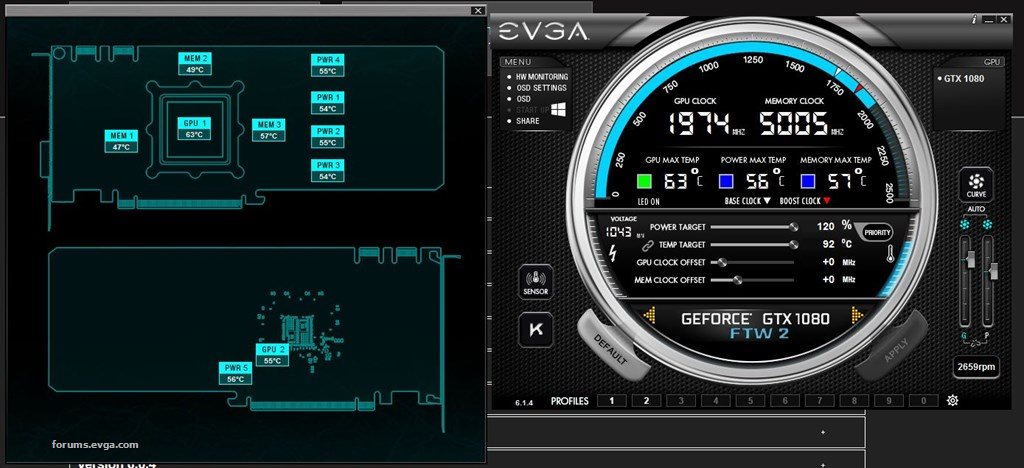
Attached Image(s)
|
Daz1967
New Member

- Total Posts : 92
- Reward points : 0
- Joined: 2009/01/27 04:36:08
- Status: offline
- Ribbons : 0

Re: 1080 TI SC2 Running hot?
2017/05/02 04:27:17
(permalink)
To be honest it's RivaTuner Statistics Server that I prefer using for in-game on-screen monitoring as well as taking screenshots so is it possible to use that and use EVGA Precision X OC for the actual overclocking rather than MSI Afterburner? Or does RTSS require Afterburner to be running?
What annoys me about EVGA Precision X OC though is its extremely cluttered and (IMO) badly laid out menus and tiny fonts, which on my 25" 2560x1440 screen makes it really uncomfortable to use. Also, Precision X's on-screen display is not as intuitive or as informative as RTSS in my experience.
Intel Core i7-4770K @ 4.0 GHz, ASUS Z87-DELUXE motherboard v2103, 16 GB Corsair Vengeance LP 1,600 MHz memory, 11 GB EVGA GeForce GTX 1080 Ti SC2 graphics, Creative SB Sound Blaster Z sound, 1 TB Samsung 850 EVO SSD + 9 TB SATAIII hard drives, XFX Pro Black Edition 850 W, Windows 10 Pro v1703 64-bit
|
redleader00
SSC Member

- Total Posts : 906
- Reward points : 0
- Joined: 2009/03/26 11:02:11
- Status: offline
- Ribbons : 7

Re: 1080 TI SC2 Running hot?
2017/05/02 04:32:51
(permalink)
Daz1967
To be honest it's RivaTuner Statistics Server that I prefer using for in-game on-screen monitoring as well as taking screenshots so is it possible to use that and use EVGA Precision X OC for the actual overclocking rather than MSI Afterburner? Or does RTSS require Afterburner to be running?
What annoys me about EVGA Precision X OC though is its extremely cluttered and (IMO) badly laid out menus and tiny fonts, which on my 25" 2560x1440 screen makes it really uncomfortable to use. Also, Precision X's on-screen display is not as intuitive or as informative as RTSS in my experience.
Yup, i prefer RTSS too but it is useless without Afterburner. RTSS needs Afterburner to feed the data about your GPU, so it will only show your FPS without it. I also agree that the fonts in PXOC are too small and the menus are badly laid out. EVGA really should work on these issues. Its somewhat funny because the fonts in the PXOC UI is too small, but the font in the PXOC OSD is big but at the same time difficult to read. The font in RTSS/Afterburner (OSD) is smaller, but easier to read. I think PXOC Server (OSD) needs a change of font (I know it is possible to change size as it is right now).
post edited by redleader00 - 2017/05/02 04:45:04
|
DukeCLR
iCX Member

- Total Posts : 254
- Reward points : 0
- Joined: 2007/01/07 06:04:28
- Location: All over.
- Status: offline
- Ribbons : 1


Re: 1080 TI SC2 Running hot?
2017/05/02 05:36:32
(permalink)
@redleader00 @Daz1867
You can use HWinfo to display any of the data it has, I use it to track case fan speeds on my desktop as well battery charge on my laptop, I'm warming up to XOC because I like the extra sensors so I'm experimenting with using RTTS for certain data and PXOC for the OC. I'l post here with the results and a screenshot.
PhanTeks Enthoo Evolv TGE Intel Core i7 8700k @ 5.0 EVGA Z390 FTW EVGA GTX 3080 FTW3 GSkill Ripjaws 16Gb EVGA CLC280 PSU EVGA 850 T2
|
redleader00
SSC Member

- Total Posts : 906
- Reward points : 0
- Joined: 2009/03/26 11:02:11
- Status: offline
- Ribbons : 7

Re: 1080 TI SC2 Running hot?
2017/05/02 07:00:36
(permalink)
DukeCLR
@redleader00 @Daz1867
You can use HWinfo to display any of the data it has, I use it to track case fan speeds on my desktop as well battery charge on my laptop, I'm warming up to XOC because I like the extra sensors so I'm experimenting with using RTTS for certain data and PXOC for the OC. I'l post here with the results and a screenshot.
It will be great if you can get it all to work together ! Thanks!
|
DukeCLR
iCX Member

- Total Posts : 254
- Reward points : 0
- Joined: 2007/01/07 06:04:28
- Location: All over.
- Status: offline
- Ribbons : 1


Re: 1080 TI SC2 Running hot?
2017/05/02 07:25:30
(permalink)
redleader00
DukeCLR
@redleader00 @Daz1867
You can use HWinfo to display any of the data it has, I use it to track case fan speeds on my desktop as well battery charge on my laptop, I'm warming up to XOC because I like the extra sensors so I'm experimenting with using RTTS for certain data and PXOC for the OC. I'l post here with the results and a screenshot.
It will be great if you can get it all to work together !
Thanks!
I was able to get them both running. I haven't had time to get then fully set so far. I found some issues but if you follow the correct order it works like a charm. When setting up the location of the separate OSDs it seemed to me that if they were close RTTS would "take over" and PXOC OSD would disappear, I set RTTS to the top right and PXOC down a bit form the top left (this is because it interfered with the BF1 chat window.) I still have to configure what each of the OSDs will display. RTTS, PXOC settings and EVGA Stat server.  EDIT NEW ORDER! If RTTS is on PXOC OSD wont show so... EDIT NEW ORDER! If RTTS is on PXOC OSD wont show so...1. Launch PXOC first and be sure the OSD in on. 2. Launch BF1 (I assume any other 3D application) 3. Tab out and launch RTTS. 2. Launch HWinfo. 
post edited by DukeCLR - 2017/05/02 10:27:51
Attached Image(s)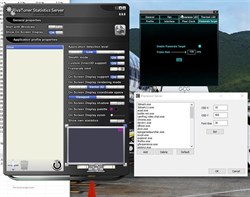 
PhanTeks Enthoo Evolv TGE Intel Core i7 8700k @ 5.0 EVGA Z390 FTW EVGA GTX 3080 FTW3 GSkill Ripjaws 16Gb EVGA CLC280 PSU EVGA 850 T2
|
DukeCLR
iCX Member

- Total Posts : 254
- Reward points : 0
- Joined: 2007/01/07 06:04:28
- Location: All over.
- Status: offline
- Ribbons : 1


Re: 1080 TI SC2 Running hot?
2017/05/02 09:29:21
(permalink)
FWIW. I can't seem to get it working again.
PhanTeks Enthoo Evolv TGE Intel Core i7 8700k @ 5.0 EVGA Z390 FTW EVGA GTX 3080 FTW3 GSkill Ripjaws 16Gb EVGA CLC280 PSU EVGA 850 T2
|
redleader00
SSC Member

- Total Posts : 906
- Reward points : 0
- Joined: 2009/03/26 11:02:11
- Status: offline
- Ribbons : 7

Re: 1080 TI SC2 Running hot?
2017/05/02 09:32:50
(permalink)
DukeCLR
FWIW. I can't seem to get it working again.
FYI, you are the first person I know of that got it working even once ;)
|
DukeCLR
iCX Member

- Total Posts : 254
- Reward points : 0
- Joined: 2007/01/07 06:04:28
- Location: All over.
- Status: offline
- Ribbons : 1


Re: 1080 TI SC2 Running hot?
2017/05/02 09:37:36
(permalink)
redleader00
DukeCLR
FWIW. I can't seem to get it working again.
FYI, you are the first person I know of that got it working even once ;)
I'll try to figure it out, it worked last night too.
PhanTeks Enthoo Evolv TGE Intel Core i7 8700k @ 5.0 EVGA Z390 FTW EVGA GTX 3080 FTW3 GSkill Ripjaws 16Gb EVGA CLC280 PSU EVGA 850 T2
|
DukeCLR
iCX Member

- Total Posts : 254
- Reward points : 0
- Joined: 2007/01/07 06:04:28
- Location: All over.
- Status: offline
- Ribbons : 1


Re: 1080 TI SC2 Running hot?
2017/05/02 10:28:18
(permalink)
I had the order wrong, I edited my post above.
PhanTeks Enthoo Evolv TGE Intel Core i7 8700k @ 5.0 EVGA Z390 FTW EVGA GTX 3080 FTW3 GSkill Ripjaws 16Gb EVGA CLC280 PSU EVGA 850 T2
|