jeepn
SSC Member

- Total Posts : 575
- Reward points : 0
- Joined: 4/19/2007
- Status: offline
- Ribbons : 0


Wednesday, November 18, 2009 4:42 PM
(permalink)
Anybody fly these sims? Thought it might be a good idea to start an official thread for them as they are such complex games to run. Im sure there is plenty of member resources here to tap into when running these sims. If you are wondering about hardware performance; this sim is highly CPU bound and does support multi cores/ also using SLI or XFire does not really help you out much. nVidia GPUs perform better then ATi due to the fact that this sim renders triangles as oppose to heavy shader modeling. Do not take this thread verbatim as this is what I have learned through various FSX sites. I have included some sites for your researching pleasure and hope to add to it in the future. Simviation is an awesome site to download free aircraft/ textures, etc and get your feet wet. Some good reported payware that work well together or seperately is FEX/ UTX/ and FSGenesis. I hope this helps you out, as I came into FSX blind myself and wish we had a forum dedicated to this here in EVGA. If you have more good info or sites please PM and Ill add it to this thread. It would be cool to have a FSX screenshot thread too! Post your good screenshots too!! Peace Helpful Sites: http://simviation.com/menu.html http://www.simforums.com/forums/ http://www.avsim.com/ www.flight1.com (FEX/ UTX/ GEX) www.fsgenesis.com (FSGenesis) http://www.realenvironmentxtreme.com/ (REX2)
post edited by jeepn - Friday, February 26, 2010 3:22 AM
NZXT H210i / AMD 5900X / Arctic Cooling Liquid Freezer II - 280mm / Asus Rog Strix x570i Gaming / EVGA RTX 3080 XC3 Ultra Gaming / 32GB G.SKILL Trident Z Neo DDR4 3600 / Samsung 980 Pro M.2 4.0 1TB / Seasonic 850 Associate Code: DH31IHN4NAL6231
|
ty_ger07
Insert Custom Title Here

- Total Posts : 16602
- Reward points : 0
- Joined: 4/11/2008
- Location: traveler
- Status: offline
- Ribbons : 271


Re:Official FSX/FS2004 Thread
Wednesday, November 18, 2009 6:09 PM
(permalink)
Yeah, I play it. I am not having any big issues. I am not an expert, but I enjoy the game. I am having one issue that I wish to resolve though. The normal loading screen between flight selection and flight is blank black screen. Also, when I exit or want to watch a replay, the screen confirming exiting or selecting replay options is also blank black so that I just have to hit enter to select the default settings. I have no control over the replay options or flight analysis. Kind of frustrating. EDIT: After doing a quick Google search, it appears that this is a common issue. I was playing FSX in Vista. I will try it in Windows 7 to see if it is any better. Anyone else have this issue and offer a tip? I read that ALT+TAB out and then back in can fix the problem. I haven't tried it yet though.
post edited by ty_ger07 - Wednesday, November 18, 2009 6:50 PM
ASRock Z77 • Intel Core i7 3770K • EVGA GTX 1080 • Samsung 850 Pro • Seasonic PRIME 600W Titanium
|
ty_ger07
Insert Custom Title Here

- Total Posts : 16602
- Reward points : 0
- Joined: 4/11/2008
- Location: traveler
- Status: offline
- Ribbons : 271


Re:Official FSX/FS2004 Thread
Thursday, November 19, 2009 1:39 AM
(permalink)
I played FSX in XP and that is how I knew something wasn't right while playing it in Vista. In XP the loading screens and option screens appeared fine.
I just tested it with Windows 7 and it works fine once again. Go figure.
ASRock Z77 • Intel Core i7 3770K • EVGA GTX 1080 • Samsung 850 Pro • Seasonic PRIME 600W Titanium
|
jeepn
SSC Member

- Total Posts : 575
- Reward points : 0
- Joined: 4/19/2007
- Status: offline
- Ribbons : 0


Re:Official FSX/FS2004 Thread
Tuesday, December 29, 2009 2:40 AM
(permalink)
ty_ger07
I played FSX in XP and that is how I knew something wasn't right while playing it in Vista. In XP the loading screens and option screens appeared fine.
I just tested it with Windows 7 and it works fine once again. Go figure.
I cant really help you out with those problems as I am new to FSX myself. I do think however that your replay thing was an issue that is currently being worked on. try some of the sites I listed and Im positive you will gain a better flight experiance. This guy NickN on Simforums is a real guru and has a great tweak to improve over all play, I actually tryed it and it really helped me out. Good luck man and talk to you soon! Maybe we could fly together sometime! Peace
NZXT H210i / AMD 5900X / Arctic Cooling Liquid Freezer II - 280mm / Asus Rog Strix x570i Gaming / EVGA RTX 3080 XC3 Ultra Gaming / 32GB G.SKILL Trident Z Neo DDR4 3600 / Samsung 980 Pro M.2 4.0 1TB / Seasonic 850 Associate Code: DH31IHN4NAL6231
|
fusionssl
FTW Member

- Total Posts : 1216
- Reward points : 0
- Joined: 8/4/2008
- Location: Cairns, Australia
- Status: offline
- Ribbons : 5


Re:Official FSX/FS2004 Thread
Monday, January 04, 2010 6:16 AM
(permalink)
so what add-ons do you guys have
im using pmdg 747x, mega heathrow, trafic x, REX and shockwave lights
would be interested to here some fps results from you guys but on the ground at big airports
rig 1 X79 DARK 3940k (4.4oc), corsair Platinum 2133mhz,Evga GTX580 2way sli, mountain mod assention, rig 2 EVGA X58 759 CLASSIFIED I7 930/ 4.5GHZ Corsair Domminator 2153MHZ 10,10,10,24/1T Evga GTX 460 
|
hondabuff
New Member

- Total Posts : 55
- Reward points : 0
- Joined: 10/31/2009
- Status: offline
- Ribbons : 2

Re:Official FSX/FS2004 Thread
Wednesday, January 06, 2010 0:16 PM
(permalink)
 My Fs2004 rig was a Gateway 815GM Media center 2.93Ghz P4, 2gig ram ddr2 400mhz ..lol, 8800gt oc 512mb, 200Gb WD Hard drive 8mb cache. CH Yoke and Pedals, Saitek Throttle, trackir 4. 22" Hans G monitor that I got for free. Every Carenado airplane for Fs2004, Dreamfleet Archer II and III, Dreamfleet Dakota, Eaglesoft Cirrus sr-22 "runs like poop" Flight1 Ultimate terrain/Flight enviroment, Flightzone Portland and Rhode Island. Reality XP Flight line N/T guages, Gns430 and Pro and Panel editor. All this is being shelved and I am moving on to FSX after my new Gaming PC is ready to go. Will start with Saitek Yoke and throttle since my yoke is worn out, Trackir 5, Real enviroment Extreme V.2. Carenado Archer II which I spent my student pilot training in and Flight1 mustang which I cant wait to fly. Only thing that sux is that the Reality XP guages are not supported by 64bit systems. I cut my teeth on the GNS430 and cant do the default gps.
Evga X299 DarkIntel i9-9900xCorsair Dominator RGB 64GB 3600Mhz C182x Samsung 980 Pro M.2 1TB2x WD Caviar Black 2TBEvga RTX 3080 Ti 12GBCorsair HX1000Corsair H115i CoolerHyte Y60 Case
|
Phoenixx45
CLASSIFIED Member

- Total Posts : 3390
- Reward points : 0
- Joined: 5/22/2009
- Location: Texas
- Status: offline
- Ribbons : 8


Re:Official FSX/FS2004 Thread
Wednesday, January 06, 2010 0:55 PM
(permalink)
fusionssl
so what add-ons do you guys have
im using pmdg 747x, mega heathrow, trafic x, REX and shockwave lights
would be interested to here some fps results from you guys but on the ground at big airports
How do you like REX? Is it worth the money? And are the others you mentioned free / good?
White Widow - NZXT 810 Processor: Intel Core i7 2700 @ ? Memory: 8GB Corsair Dominator GT Hard Drive(s): 1. 2x 120Gb Vertex 2 SSD 2. Raptor 70GB 3. Raptor 300GB 4. Western Digital 1TB Video Card: 3x EVGA GTX 480 w/ Back Plate & HF Bracket in SLI Sound Card: X-Fi Titanium Fatal1ty Champion Series Motherboard: EVGA z68 FTW 
|
fusionssl
FTW Member

- Total Posts : 1216
- Reward points : 0
- Joined: 8/4/2008
- Location: Cairns, Australia
- Status: offline
- Ribbons : 5


Re:Official FSX/FS2004 Thread
Wednesday, January 06, 2010 9:49 AM
(permalink)
REX is good but can hog fps slightly at times but the effects are worth it, mega heathrow is awesome but does hog fps, pmdg 747x is the best add-on aircraft hands down its your frames but this puppy is as real as it gets.
none are free but are worth it
looking for something/way to improve frame rates, my current @ rw27 r (mega airport heathrow) in the pmdg 747x are 16-19fps , i feel its a good test as it does'nt get much harder than there to push
rig 1 X79 DARK 3940k (4.4oc), corsair Platinum 2133mhz,Evga GTX580 2way sli, mountain mod assention, rig 2 EVGA X58 759 CLASSIFIED I7 930/ 4.5GHZ Corsair Domminator 2153MHZ 10,10,10,24/1T Evga GTX 460 
|
jeepn
SSC Member

- Total Posts : 575
- Reward points : 0
- Joined: 4/19/2007
- Status: offline
- Ribbons : 0


Re:Official FSX/FS2004 Thread
Wednesday, January 06, 2010 3:06 PM
(permalink)
I just downloaded the free Jetways/ Parking Spots/ Grass/Water Texture/ and Traffic from the REX website... they look great! I might drop the dough for the whole REX2 software program now. I thought it would be cool to post screenshots of the game too, maybe that will get more EVGA guys into this with us!
NZXT H210i / AMD 5900X / Arctic Cooling Liquid Freezer II - 280mm / Asus Rog Strix x570i Gaming / EVGA RTX 3080 XC3 Ultra Gaming / 32GB G.SKILL Trident Z Neo DDR4 3600 / Samsung 980 Pro M.2 4.0 1TB / Seasonic 850 Associate Code: DH31IHN4NAL6231
|
fusionssl
FTW Member

- Total Posts : 1216
- Reward points : 0
- Joined: 8/4/2008
- Location: Cairns, Australia
- Status: offline
- Ribbons : 5


Re:Official FSX/FS2004 Thread
Wednesday, January 20, 2010 5:58 AM
(permalink)
having to reinstall FSX again (its F*&K^D again) may even go back to FS9
i have never had this much **** in fs9, FSX is better looking but is it worth the hasle
rig 1 X79 DARK 3940k (4.4oc), corsair Platinum 2133mhz,Evga GTX580 2way sli, mountain mod assention, rig 2 EVGA X58 759 CLASSIFIED I7 930/ 4.5GHZ Corsair Domminator 2153MHZ 10,10,10,24/1T Evga GTX 460 
|
Brad_Hawthorne
Insert Custom Title Here

- Total Posts : 18001
- Reward points : 0
- Joined: 6/6/2004
- Location: Dazed & Confused
- Status: offline
- Ribbons : 39


Re:Official FSX/FS2004 Thread
Wednesday, January 20, 2010 7:43 AM
(permalink)
|
VCraig
Superclocked Member

- Total Posts : 225
- Reward points : 0
- Joined: 1/11/2008
- Location: Michigan
- Status: offline
- Ribbons : 0

Re:Official FSX/FS2004 Thread
Thursday, January 21, 2010 4:38 AM
(permalink)
Great thread! My issue: While Nvidia's SLI Game support/compatibility listing includes FSX I get very little displacement of the SLI indicator bar (no more than an inch) from center. The Precision Tool GPU temp indicatior confirms my dual 260-216 SC GPU are not being pushed like I normally see in CoD games, FC2, etc. There's no SLI enable option I can find in the game settings either. I've also searched but can't find any reference to SLI setup or issues with FSX. Anyone else running FSX SLI and if yes, please post the degree of SLI indicator displacement you're seeing and/or related comments. Thanks in advance!
post edited by VCraig - Thursday, January 21, 2010 4:42 AM
DS system build with: I7-8700k w/32 GB RAM Corsair H100i V2 CPU cooler Evga 750W PS Evga RTX 3070 XC Ultra Gaming Acer Predator 27" IPS 144 Hz monitor W10 Home Edition
|
fusionssl
FTW Member

- Total Posts : 1216
- Reward points : 0
- Joined: 8/4/2008
- Location: Cairns, Australia
- Status: offline
- Ribbons : 5


Re:Official FSX/FS2004 Thread
Thursday, January 21, 2010 8:36 AM
(permalink)
FSX is cpu dependent it clocks on a scale of 1 to 1
SLI is totaly useless until you get to the higher resolutions over 2500 +
rig 1 X79 DARK 3940k (4.4oc), corsair Platinum 2133mhz,Evga GTX580 2way sli, mountain mod assention, rig 2 EVGA X58 759 CLASSIFIED I7 930/ 4.5GHZ Corsair Domminator 2153MHZ 10,10,10,24/1T Evga GTX 460 
|
VCraig
Superclocked Member

- Total Posts : 225
- Reward points : 0
- Joined: 1/11/2008
- Location: Michigan
- Status: offline
- Ribbons : 0

Re:Official FSX/FS2004 Thread
Saturday, January 23, 2010 4:30 AM
(permalink)
fusionssl
FSX is cpu dependent it clocks on a scale of 1 to 1
SLI is totaly useless until you get to the higher resolutions over 2500 +
Where did you find this info? Please post a link! Thank you..
DS system build with: I7-8700k w/32 GB RAM Corsair H100i V2 CPU cooler Evga 750W PS Evga RTX 3070 XC Ultra Gaming Acer Predator 27" IPS 144 Hz monitor W10 Home Edition
|
fusionssl
FTW Member

- Total Posts : 1216
- Reward points : 0
- Joined: 8/4/2008
- Location: Cairns, Australia
- Status: offline
- Ribbons : 5


Re:Official FSX/FS2004 Thread
Saturday, January 23, 2010 4:47 AM
(permalink)
rig 1 X79 DARK 3940k (4.4oc), corsair Platinum 2133mhz,Evga GTX580 2way sli, mountain mod assention, rig 2 EVGA X58 759 CLASSIFIED I7 930/ 4.5GHZ Corsair Domminator 2153MHZ 10,10,10,24/1T Evga GTX 460 
|
TheCrazyCanuck
FTW Member

- Total Posts : 1126
- Reward points : 0
- Joined: 4/16/2006
- Location: Texas Yee-Haw!
- Status: offline
- Ribbons : 4

Re:Official FSX/FS2004 Thread
Saturday, January 23, 2010 5:57 AM
(permalink)
Thank-you for this thread. I have FSX and a really good flight stick and I don't know squat when it comes to using all this stuff. I used to play flight sims back in the FS4 days so I'm trying to get back into this.
|
fusionssl
FTW Member

- Total Posts : 1216
- Reward points : 0
- Joined: 8/4/2008
- Location: Cairns, Australia
- Status: offline
- Ribbons : 5


Re:Official FSX/FS2004 Thread
Sunday, January 24, 2010 11:17 AM
(permalink)
FSX back up and rolling the downtime gave me a chance to finish my flight sim
post edited by fusionssl - Sunday, January 24, 2010 7:30 PM
rig 1 X79 DARK 3940k (4.4oc), corsair Platinum 2133mhz,Evga GTX580 2way sli, mountain mod assention, rig 2 EVGA X58 759 CLASSIFIED I7 930/ 4.5GHZ Corsair Domminator 2153MHZ 10,10,10,24/1T Evga GTX 460 
|
VCraig
Superclocked Member

- Total Posts : 225
- Reward points : 0
- Joined: 1/11/2008
- Location: Michigan
- Status: offline
- Ribbons : 0

Re:Official FSX/FS2004 Thread
Tuesday, January 26, 2010 5:13 AM
(permalink)
DS system build with: I7-8700k w/32 GB RAM Corsair H100i V2 CPU cooler Evga 750W PS Evga RTX 3070 XC Ultra Gaming Acer Predator 27" IPS 144 Hz monitor W10 Home Edition
|
fusionssl
FTW Member

- Total Posts : 1216
- Reward points : 0
- Joined: 8/4/2008
- Location: Cairns, Australia
- Status: offline
- Ribbons : 5


Re:Official FSX/FS2004 Thread
Tuesday, January 26, 2010 11:25 AM
(permalink)
well no not really,
FSX cant work that way it has to many variables to process eg: your aircraft/weather/your location and altitude and these cant be pre constructed back in the developers chair, your processor is having to do that, take modern warfare its scenes are pre programmed where FSX programmers couldn't predict or program the fact that your in the 747 above klax @27890 feet cruising at 498knots heading bla bla blaa
so instead they programmed textures that the program can load in regard of where you are what heading and altitude ect
rig 1 X79 DARK 3940k (4.4oc), corsair Platinum 2133mhz,Evga GTX580 2way sli, mountain mod assention, rig 2 EVGA X58 759 CLASSIFIED I7 930/ 4.5GHZ Corsair Domminator 2153MHZ 10,10,10,24/1T Evga GTX 460 
|
VCraig
Superclocked Member

- Total Posts : 225
- Reward points : 0
- Joined: 1/11/2008
- Location: Michigan
- Status: offline
- Ribbons : 0

Re:Official FSX/FS2004 Thread
Tuesday, January 26, 2010 3:53 PM
(permalink)
fusionssl
well no not really,
FSX cant work that way it has to many variables to process eg: your aircraft/weather/your location and altitude and these cant be pre constructed back in the developers chair, your processor is having to do that, take modern warfare its scenes are pre programmed where FSX programmers couldn't predict or program the fact that your in the 747 above klax @27890 feet cruising at 498knots heading bla bla blaa
so instead they programmed textures that the program can load in regard of where you are what heading and altitude ect
So, essentially what you're saying is FSX was/is coded such that it's CPU dependent - meaning the faster your processor the faster the game will run, with the GPU picking up the slack in terms of rendering. Makes sense. As an aside I ran into a similar issue with MoH:Airborne with my previous 3 GHz Pentium 4 system with a 8800 GTS where the game ran like a slide show at best, then smooth as butter with my current system (in sig) even before I added the second GTX 260-216 SC. Again, thanks for the follow up!
post edited by VCraig - Tuesday, January 26, 2010 3:56 PM
DS system build with: I7-8700k w/32 GB RAM Corsair H100i V2 CPU cooler Evga 750W PS Evga RTX 3070 XC Ultra Gaming Acer Predator 27" IPS 144 Hz monitor W10 Home Edition
|
ReVolut1on
New Member

- Total Posts : 49
- Reward points : 0
- Joined: 5/22/2008
- Location: Finland
- Status: offline
- Ribbons : 2

Re:Official FSX/FS2004 Thread
Tuesday, January 26, 2010 5:31 PM
(permalink)
Any of ya guys fly on IVAO/VATSIM? I started playing FS when I was a kid. I got really into aviation and now I've got a PPL IRL. I encourage everyone who hasn't tried it yet to go buy the simulator, a joystick (or yoke) and start flying. You can really become an expert if you use more complicated and sophisticated aircraft like PMDG's MD11 and B747, LDS767 etc. and the real fun begins when you start flying in a simulation network (like IVAO) and communicate with ATC like in real world. was really surprised when I saw this thread in here. Good job guys!
post edited by ReVolut1on - Tuesday, January 26, 2010 5:33 PM
 My Rig - eVGA X58 SLI Classified MB E759 (FTW!) My Rig - eVGA X58 SLI Classified MB E759 (FTW!)
- WC'd Intel Core i7 920 D0 @ 4.7GhZ HT ON 24/7
- eVGA GTX 770 Classified 4GB SLI
- 6GB Corsaid Dominator 1600Mhz RAM
- Enermax Revolution85+ 1250W - Samsung 840 Pro 128GB SSD
- 2X WD 750GB RE3 HDDs in RAID0
- CoolerMaster HasselHAF932 Redline - Edition
|
jeepn
SSC Member

- Total Posts : 575
- Reward points : 0
- Joined: 4/19/2007
- Status: offline
- Ribbons : 0


Re:Official FSX/FS2004 Thread
Wednesday, January 27, 2010 4:28 AM
(permalink)
Anybody use the add=ons such as REX/UTX/etc...? I might buy REX2... looks cool. If you go to the FTX site, they have a cool freeware download and some other things. Yes, if you read through alot of the forums at Simviation, etc they have a ton of good info. flight 1 is a good one too. Also, try an app called enhancer and google NickN at flight 1 for the settings. Alot of good stuff.
NZXT H210i / AMD 5900X / Arctic Cooling Liquid Freezer II - 280mm / Asus Rog Strix x570i Gaming / EVGA RTX 3080 XC3 Ultra Gaming / 32GB G.SKILL Trident Z Neo DDR4 3600 / Samsung 980 Pro M.2 4.0 1TB / Seasonic 850 Associate Code: DH31IHN4NAL6231
|
fusionssl
FTW Member

- Total Posts : 1216
- Reward points : 0
- Joined: 8/4/2008
- Location: Cairns, Australia
- Status: offline
- Ribbons : 5


Re:Official FSX/FS2004 Thread
Wednesday, January 27, 2010 8:45 AM
(permalink)
i have REX2 it is really good, just added horrizons photo real for england and that is good but crap on the ground (but its all about the flying)
next move will be FTX australia and cairns and then add the pmdg ngx for fsx to my fleet and the dash 8 when they come out
the pmdg 747x is the best
rig 1 X79 DARK 3940k (4.4oc), corsair Platinum 2133mhz,Evga GTX580 2way sli, mountain mod assention, rig 2 EVGA X58 759 CLASSIFIED I7 930/ 4.5GHZ Corsair Domminator 2153MHZ 10,10,10,24/1T Evga GTX 460 
|
jeepn
SSC Member

- Total Posts : 575
- Reward points : 0
- Joined: 4/19/2007
- Status: offline
- Ribbons : 0


Re:Official FSX/FS2004 Thread
Friday, January 29, 2010 3:15 AM
(permalink)
Did you know you can try out FTX for free at there site? Its a full download for Tasmania, they also have some airports and stuff too. Really cool... Peace
NZXT H210i / AMD 5900X / Arctic Cooling Liquid Freezer II - 280mm / Asus Rog Strix x570i Gaming / EVGA RTX 3080 XC3 Ultra Gaming / 32GB G.SKILL Trident Z Neo DDR4 3600 / Samsung 980 Pro M.2 4.0 1TB / Seasonic 850 Associate Code: DH31IHN4NAL6231
|
fusionssl
FTW Member

- Total Posts : 1216
- Reward points : 0
- Joined: 8/4/2008
- Location: Cairns, Australia
- Status: offline
- Ribbons : 5


Re:Official FSX/FS2004 Thread
Friday, January 29, 2010 5:54 AM
(permalink)
yer i know, but i may aswell buy the lot in one hit, plus pmdg are making the NGX for fsx and a DASH 8, it all gets expensive and i still need to watercool the chipset
rig 1 X79 DARK 3940k (4.4oc), corsair Platinum 2133mhz,Evga GTX580 2way sli, mountain mod assention, rig 2 EVGA X58 759 CLASSIFIED I7 930/ 4.5GHZ Corsair Domminator 2153MHZ 10,10,10,24/1T Evga GTX 460 
|
jeepn
SSC Member

- Total Posts : 575
- Reward points : 0
- Joined: 4/19/2007
- Status: offline
- Ribbons : 0


Re:Official FSX/FS2004 Thread
Sunday, January 31, 2010 2:59 AM
(permalink)
I have just purchased REX and would love to get the install done cleanly. I have FSX installed along wiht a trial version of UTX Australia and also Enhancer. Just some advice in order of install followed by anyhting else that would be helpful in making this a great experience. The 3 files are RealEnviromentExtreme /REXDownloader/ and REX20_Update? I have seen that some people do a fresh install of FSX prior to installing REX. just a little confused... I am currently at 29% in the Rex Data File 2 (downloading into My Documents/Downloads folder). I have two hard drives as you can see in my sig, I use the Raptor 150Gb for my applications/games & my Barracuda 500Gb for storage. I run windows XP 32 w/2Gb of memory but also have another 2Gb to throw in if you recommend it (wont be running dual channel anymore if I do). Sorry for the long questions but I would really like some help!Topic says it all... I have just purchased REX and would love to get the install done cleanly. I have FSX installed along wiht a trial version of UTX Australia and also Enhancer. Just some advice in order of install followed by anyhting else that would be helpful in making this a great experience. The 3 files are RealEnviromentExtreme /REXDownloader/ and REX20_Update? I have seen that some people do a fresh install of FSX prior to installing REX. just a little confused... I am currently at 29% in the Rex Data File 2 (downloading into My Documents/Downloads folder). I have two hard drives as you can see in my sig, I use the Raptor 150Gb for my applications/games & my Barracuda 500Gb for storage. I run windows XP 32 w/2Gb of memory but also have another 2Gb to throw in if you recommend it (wont be running dual channel anymore if I do). Sorry for the long questions but I would really like some help!
NZXT H210i / AMD 5900X / Arctic Cooling Liquid Freezer II - 280mm / Asus Rog Strix x570i Gaming / EVGA RTX 3080 XC3 Ultra Gaming / 32GB G.SKILL Trident Z Neo DDR4 3600 / Samsung 980 Pro M.2 4.0 1TB / Seasonic 850 Associate Code: DH31IHN4NAL6231
|
fusionssl
FTW Member

- Total Posts : 1216
- Reward points : 0
- Joined: 8/4/2008
- Location: Cairns, Australia
- Status: offline
- Ribbons : 5


Re:Official FSX/FS2004 Thread
Tuesday, February 02, 2010 6:57 AM
(permalink)
rex is a independent app to fsx so it dosn't matter how or when you install it, i have found with fsx to install @ standard clocks
rig 1 X79 DARK 3940k (4.4oc), corsair Platinum 2133mhz,Evga GTX580 2way sli, mountain mod assention, rig 2 EVGA X58 759 CLASSIFIED I7 930/ 4.5GHZ Corsair Domminator 2153MHZ 10,10,10,24/1T Evga GTX 460 
|
fighter25
iCX Member

- Total Posts : 357
- Reward points : 0
- Joined: 4/2/2008
- Location: Dayton, Ohio
- Status: offline
- Ribbons : 2


Re:Official FSX/FS2004 Thread
Monday, February 15, 2010 2:12 AM
(permalink)
Hey, a little of a bump, but never saw this thread before! I'm an FSX user. I have a ton of addons, like REX, GEX, the Aerosoft F-16, Captain Sim C-130. I really like to take "Screen Shot Art" in FSX. An example: 
HEATWARE 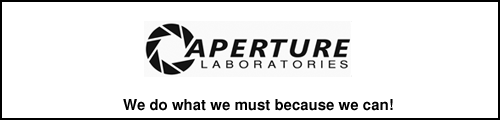 Rig Rig
i7 920 @ 4.0GHz
EVGA X58 Micro
6GB Mushkin Redline 1600MHz
EVGA GTX 460 1GB EE SLi
Xigmatek S964
HX650W
750Gb Seagate
NZXT Vulcan
|
jeepn
SSC Member

- Total Posts : 575
- Reward points : 0
- Joined: 4/19/2007
- Status: offline
- Ribbons : 0


Re:Official FSX/FS2004 Thread
Saturday, February 20, 2010 3:25 PM
(permalink)
Got the REX2 installed and it looks great, was definitly worth the $40.00. I also downloaded the free FTX Tasmania and love it along with all the free airports. Ive got a ton of nice screenshots myself. Its too bad some of the guys around here on EVGA dont bench with FSX... I think they would be surprised at how brutal it is on a CPU. lol Peace
post edited by jeepn - Friday, February 26, 2010 3:23 AM
NZXT H210i / AMD 5900X / Arctic Cooling Liquid Freezer II - 280mm / Asus Rog Strix x570i Gaming / EVGA RTX 3080 XC3 Ultra Gaming / 32GB G.SKILL Trident Z Neo DDR4 3600 / Samsung 980 Pro M.2 4.0 1TB / Seasonic 850 Associate Code: DH31IHN4NAL6231
|
jeepn
SSC Member

- Total Posts : 575
- Reward points : 0
- Joined: 4/19/2007
- Status: offline
- Ribbons : 0


Re:Official FSX/FS2004 Thread
Friday, February 26, 2010 2:35 AM
(permalink)
Stock FSX:  After REX2:  After REX2 & FTX Tasmania:  Miscellaneous:   
NZXT H210i / AMD 5900X / Arctic Cooling Liquid Freezer II - 280mm / Asus Rog Strix x570i Gaming / EVGA RTX 3080 XC3 Ultra Gaming / 32GB G.SKILL Trident Z Neo DDR4 3600 / Samsung 980 Pro M.2 4.0 1TB / Seasonic 850 Associate Code: DH31IHN4NAL6231
|