Ryykk
New Member

- Total Posts : 51
- Reward points : 0
- Joined: 7/31/2009
- Location: Fishers, IN
- Status: offline
- Ribbons : 0

First, I built this system almost 2 years ago. Started with just 4GB of RAM. Everything has ran fine and still does. Last fall I was building a friends system, and I started looking for RAM. It was impossible to find my RAM. Eventually I bought a used set from overseas, got it installed and started doing some testing. Everything was working fine. I ran MarkVantage and my initial score was P17202. I noticed that my RAM was showing up as 533 MHz on the FSB on each stick of RAM with timings of 7-7-7-16. I knew that the specs were 1600 for that FSB, and timing should be 7-7-7-24; so I started digging. My original quest was just to get my RAM to run at the boasted FSB/timings.
I Flashed my BIOS to P10, which is the current BIOS. MarkVantage Score up to P17202.
I then adjusted my timings to 7-7-7-24, score up to P17295.
Next, I updated the FSB, I did the following:
FSB-Mem clock Mode from Auto to Unlinked
FSB-(QDR), MHz 1333-> 1600
MEM(DDR) MHz 1066-> 1600
Reset Memory Voltage to 1.9v
CPU Core [1.35625]
CPU FSB [1.35]
nForce SPP [1.45]
nForce MCP [1.6]
GTLVREF Lane 0 [AUTO]
GTLVREF Lane 1 [AUTO]
GTLVREF Lane 2 [AUTO]
GTLVREF Lane 3 [AUTO]
This resulted with a surprise, 3400MHz or 3.4 GHz Over Clock. Score up to P17880.
All seemed to work great, I was very happy with my blunder. Then after a couple weeks, my system started to crash on restarts. Not every time, just every so often. The MOBO would reload my original bios in Safe mode and restart. Worked great though when I got it restarted. Ran Prime95 for 3 hours straight while watching a movie, no errors, max temp was I think 62C. Still crashed every few restarts.
So, I followed this guide for a stable system: [link=../forumsarchive/tm.asp?m=499530]http://forums.evga.comarchive/tm.asp?m=499530[/link]
Here are my current settings:
**System Voltages**
FSB-Mem clock Mode [Unlinked]
FSB-(QDR), MHz 1333-> 1600
MEM(DDR) MHz 1066-> 1600
Reset Memory Voltage to 1.9v
CPU Core [1.35625]
CPU FSB [1.35]
nForce SPP [1.45]
nForce MCP [1.6]
GTLVREF Lane 0 [AUTO]
GTLVREF Lane 1 [AUTO]
GTLVREF Lane 2 [AUTO]
GTLVREF Lane 3 [AUTO]
**System Clocks**
CPU Freq, MHz: 3.4 GHZ
FSB Reference Clock, MHz: 1600
CPU Multiplier: [8.5X]
CPU N /2 Ratio [Enabled]
PCle x16-1 & 16-2, MHz: [100]
PCle x16-3, MHz: [100]
SPPc->MCP Ref Clock, MHz: [200]
nForce SPP --> nForce MCP: [5X]
nForce SPP c-- nForce MCP: [5X]
**Spread Spectrum**
CPU Spread Spectrum: [Disabled]
HT Spread Spectrum: [Disabled]
PCle Spread Spectrum (SPP): [Disabled]
PCle Spread Spectrum (MCP): [Disabled]
SATA Spread Spectrum: [Disabled]
**FSB & Memory Config**
FSB - Memory Clock Mode: [unlinked]
FSB - Memory Ratio: Auto
FSB (QDR), MHz: [1600]
Actual FSB (QDR), MHz: 1600
x MEM (DDR), MHz: 1600
Actual MEM (DDR), MHz: 1600
P1: [AUTO]
P2: [AUTO]
**Memory Timing Setting**
Memory Timing Setting: [Expert]
tCL (CAS Latency): 8
tRCD: 7
tRP: 7
tRAS: 24
Command Per Clock: [2T]
**Advanced Memory Settings**
tRRD [AUTO (6)]
tRC [AUTO (40)]
tWR [AUTO (12)]
tWTR [AUTO (16)]
tFAW [AUTO (25)]
tREF [AUTO]
tRFC [88]
**CPU Configuration**
Limit CPUlD Maxval: Disabled
Intel Speedstep: Disabled
xPPM Mode: [Native]
CPU Thermal Control: [Disabled]
C1E Enhanced Halt State: [Disabled]
Execute Disable Bit: [Disabled]
Virtualization Technology: [Disabled]
CPU Core 0: [Enabled]
CPU Core 1: [Enabled]
CPU Core 2: [Enabled]
CPU Core 3: [Enabled]
Tried to start it, exact same problem. Just nothing...., I hit reset, it fires up in safe mode with default settings, went to bios, F10, ... perfect restart. I tried to set the timings at 7.7.7.24, and it would not start. Tried to move them to 8.7.7.24 and it started, but still crashed after a few restarts.
I was also chatting with a friend, he told me someone he knew had the same problem, and it was his PSU. This sounds like it could be the problem. I never ran the tests before getting the additional RAM. So maybe the extra draw from them with the high power draw on the CPU from the tests, is causing the power supply to need reset? I called Ultra, they agreed, and I sent that PSU back to be replaced. In the mean time, I am running a 65a Cooler Master 800 w silent pro gold. It is about 90% efficient at full load. Same problem, so not the PSU.
Please help, I no not where I am going wrong!
Mobo/Laptop: EVGA 790i Ultra (132-CK-NF79) CPU: Intel Core 2 Quad Q9550 2.83 Ghz 12M 1777FSB-OC'd @3.87 Ghz RAM: 8GB-OCZ3X16004GK (4x2) LINKED AND SYNCED @ 9.9.9.32 Vid: 2-EVGA 460GTX SC P/N 01G-P3-1373-AR (SLI) PSU: ANTEC HCG 900 SSD: OCZ Vertex 4 256GB Chipset: NB 790i Ultra(SLI) BIOS: Phoenix Technologies, LTD 10.00 PG OS: Windows 7 x64 Pro 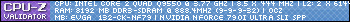
|
VistaHead
CLASSIFIED ULTRA Member

- Total Posts : 7721
- Reward points : 0
- Joined: 2/18/2009
- Status: offline
- Ribbons : 132

Re:EVGA 132-CK-NF79 (790i Ultra SLI), w/ 8GB OCZ3X16004GK Intel Black Edition w/ Intel Q95
Friday, April 22, 2011 6:25 PM
(permalink)
Welcome to the forum! The RAM specs at 1600Mhz are based on running two sticks, and you are running four. With some RAM on the 790i series boards, you need to loosen the timings to run four sticks, and perhaps raise the voltage one setting. I am not recommending the voltage change yet, first try the just the timings. OCZ RAM does not always play well with the 790i chipset. Have you tested the RAM modules individually with a bootable CD of Memtest86? http://www.memtest86.com/ Please try the below changes: FSB-Mem clock Mode [Unlinked] (link) FSB-(QDR), MHz 1333-> 1600 (sync) **Memory Timing Setting** Memory Timing Setting: [Expert] tCL (CAS Latency): 8 (8) tRCD: 7 (8) tRP: 7 (8) tRAS: 24 (26) Command Per Clock: [2T] tREF [AUTO] (7.8uS) tRFC [88] (110) nForce MCP [1.6] (1.55v)
|
Ryykk
New Member

- Total Posts : 51
- Reward points : 0
- Joined: 7/31/2009
- Location: Fishers, IN
- Status: offline
- Ribbons : 0

Re:EVGA 132-CK-NF79 (790i Ultra SLI), w/ 8GB OCZ3X16004GK Intel Black Edition w/ Intel Q95
Friday, April 22, 2011 6:50 PM
(permalink)
Yea, I have ran all the memtest86, all good there.
I actually have not had any tests fail. It went through 24 passes on IBT extreme settings, Passed Occt, did Prime95 for 3 hours while watching a video, all good.
I will try your settings and post back. It normally takes a few restarts to a few days before the crash happens again.
Mobo/Laptop: EVGA 790i Ultra (132-CK-NF79) CPU: Intel Core 2 Quad Q9550 2.83 Ghz 12M 1777FSB-OC'd @3.87 Ghz RAM: 8GB-OCZ3X16004GK (4x2) LINKED AND SYNCED @ 9.9.9.32 Vid: 2-EVGA 460GTX SC P/N 01G-P3-1373-AR (SLI) PSU: ANTEC HCG 900 SSD: OCZ Vertex 4 256GB Chipset: NB 790i Ultra(SLI) BIOS: Phoenix Technologies, LTD 10.00 PG OS: Windows 7 x64 Pro 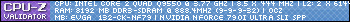
|
Ryykk
New Member

- Total Posts : 51
- Reward points : 0
- Joined: 7/31/2009
- Location: Fishers, IN
- Status: offline
- Ribbons : 0

Re:EVGA 132-CK-NF79 (790i Ultra SLI), w/ 8GB OCZ3X16004GK Intel Black Edition w/ Intel Q95
Friday, April 22, 2011 10:07 PM
(permalink)
Ok, made the changes you recommended, and it would not start. So, I reloaded the defaults, for now, I changed the FSB to 1600 on both the RAM and CPU, left all the timings on AUTO. I changed the RAM voltage to 1.9. It fired right up at 3.4 GHz. I have ran OCCT, and Markvantage and all is good. Restarted it several times so far and ok.
So, now my question, since I left the RAM all on AUTO, does it give me the correct timings? It is giving 8.11.11.24 @1600 . I am hoping this is the easy way, since OCZ doesn't know what the timings should be. CPUZ is saying it should be 7.7.7.28 at 1600 on all four slots.
Mobo/Laptop: EVGA 790i Ultra (132-CK-NF79) CPU: Intel Core 2 Quad Q9550 2.83 Ghz 12M 1777FSB-OC'd @3.87 Ghz RAM: 8GB-OCZ3X16004GK (4x2) LINKED AND SYNCED @ 9.9.9.32 Vid: 2-EVGA 460GTX SC P/N 01G-P3-1373-AR (SLI) PSU: ANTEC HCG 900 SSD: OCZ Vertex 4 256GB Chipset: NB 790i Ultra(SLI) BIOS: Phoenix Technologies, LTD 10.00 PG OS: Windows 7 x64 Pro 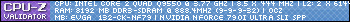
|
VistaHead
CLASSIFIED ULTRA Member

- Total Posts : 7721
- Reward points : 0
- Joined: 2/18/2009
- Status: offline
- Ribbons : 132

Re:EVGA 132-CK-NF79 (790i Ultra SLI), w/ 8GB OCZ3X16004GK Intel Black Edition w/ Intel Q95
Friday, April 22, 2011 10:15 PM
(permalink)
OCZ RAM is known for not agreeing with the 790i chipset. I would manually set the timings that auto supplied for the RAM.
|
jmaertens
Superclocked Member

- Total Posts : 167
- Reward points : 0
- Joined: 2/19/2009
- Status: offline
- Ribbons : 0

Re:EVGA 132-CK-NF79 (790i Ultra SLI), w/ 8GB OCZ3X16004GK Intel Black Edition w/ Intel Q95
Saturday, April 23, 2011 2:18 PM
(permalink)
What post code are you hitting on the mobo when it hangs on boot?
|
Ryykk
New Member

- Total Posts : 51
- Reward points : 0
- Joined: 7/31/2009
- Location: Fishers, IN
- Status: offline
- Ribbons : 0

Re:EVGA 132-CK-NF79 (790i Ultra SLI), w/ 8GB OCZ3X16004GK Intel Black Edition w/ Intel Q95
Saturday, April 23, 2011 4:34 PM
(permalink)
I don't get any codes, I just get a blank black screen. It happened again this morning before I made the change from AUTO to the settings that auto gave me. This morning, from a cold start, I started, and black screen, no boot. I loaded bios, I made the changes VistaHead said in post #5, I set the RAM to Expert, and manually entered all the specs in both timings and advanced timings, and I bumped the V to 2.0 from 1.9.
Now, I booted right up again at 3.4 at 1600, I passed IBT with no issues, also ran 3D Markvantage, score was 19544.
Leaving for work now, I am going to put the computer to sleep, and see if it will wake up without reloading my settings.
Is there a place I should be looking for this code you mentioned?
Mobo/Laptop: EVGA 790i Ultra (132-CK-NF79) CPU: Intel Core 2 Quad Q9550 2.83 Ghz 12M 1777FSB-OC'd @3.87 Ghz RAM: 8GB-OCZ3X16004GK (4x2) LINKED AND SYNCED @ 9.9.9.32 Vid: 2-EVGA 460GTX SC P/N 01G-P3-1373-AR (SLI) PSU: ANTEC HCG 900 SSD: OCZ Vertex 4 256GB Chipset: NB 790i Ultra(SLI) BIOS: Phoenix Technologies, LTD 10.00 PG OS: Windows 7 x64 Pro 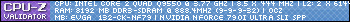
|
VistaHead
CLASSIFIED ULTRA Member

- Total Posts : 7721
- Reward points : 0
- Joined: 2/18/2009
- Status: offline
- Ribbons : 132

Re:EVGA 132-CK-NF79 (790i Ultra SLI), w/ 8GB OCZ3X16004GK Intel Black Edition w/ Intel Q95
Saturday, April 23, 2011 5:42 PM
(permalink)
☄ Helpful
The post codes are on the square LED readout located on the lower righthand side of the motherboard next to the fan header (holding the motherboard with the CPU socket at the top). When you boot, the readout should quickly go through a series of codes and end at "FF". Should the readout go instantly to "FF", and your monitor screen is black, then there is a problem.
|
Ryykk
New Member

- Total Posts : 51
- Reward points : 0
- Joined: 7/31/2009
- Location: Fishers, IN
- Status: offline
- Ribbons : 0

Re:EVGA 132-CK-NF79 (790i Ultra SLI), w/ 8GB OCZ3X16004GK Intel Black Edition w/ Intel Q95
Sunday, April 24, 2011 5:36 AM
(permalink)
Well it crashed again. I did manage to get a code I think. I wasn't watching, but rebooted, and black screen, I pulled off the cover and E2 was on the LED display. Thanks for pointing that out.
I hit reset and it would not restart, after a couple pushes, I got the FF on the display. Had to turn off PSU, and it restarted with the defaults.
I was actually smart enough to turn on the Minidump feature. I can't figure out how to open it, but I have the file. I have a three dumps in total over the last month. How do I open those?
Mobo/Laptop: EVGA 790i Ultra (132-CK-NF79) CPU: Intel Core 2 Quad Q9550 2.83 Ghz 12M 1777FSB-OC'd @3.87 Ghz RAM: 8GB-OCZ3X16004GK (4x2) LINKED AND SYNCED @ 9.9.9.32 Vid: 2-EVGA 460GTX SC P/N 01G-P3-1373-AR (SLI) PSU: ANTEC HCG 900 SSD: OCZ Vertex 4 256GB Chipset: NB 790i Ultra(SLI) BIOS: Phoenix Technologies, LTD 10.00 PG OS: Windows 7 x64 Pro 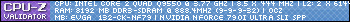
|
VistaHead
CLASSIFIED ULTRA Member

- Total Posts : 7721
- Reward points : 0
- Joined: 2/18/2009
- Status: offline
- Ribbons : 132

Re:EVGA 132-CK-NF79 (790i Ultra SLI), w/ 8GB OCZ3X16004GK Intel Black Edition w/ Intel Q95
Sunday, April 24, 2011 12:01 AM
(permalink)
According to the User's Manual, E2 is "Setup Pages", and I don't know what that means. I believe it is the 8GB of OCZ RAM causing you issues. Try running just two sticks in the black slots using the below settings. What program are you using to monitor your temps? I would run WhoCrashed to see what crashed, as it is easier to read than the Microsoft dump files. http://www.mydigitallife....reboot-via-whocrashed/ BIOS Version: P10 **System Clocks** CPU Freq, MHz: 3.4 GHZ FSB Reference Clock, MHz: 1600 CPU Multiplier: [8.5X] CPU N /2 Ratio [Enabled] PCle x16-1 & 16-2, MHz: [100] PCle x16-3, MHz: [100] SPPc->MCP Ref Clock, MHz: [200] nForce SPP --> nForce MCP: [5X] nForce SPP c-- nForce MCP: [5X] **Spread Spectrum** CPU Spread Spectrum: [Disabled] HT Spread Spectrum: [Disabled] PCle Spread Spectrum (SPP): [Disabled] PCle Spread Spectrum (MCP): [Disabled] SATA Spread Spectrum: [Disabled] **FSB & Memory Config** FSB - Memory Clock Mode: Linked FSB - Memory Ratio: Synced FSB (QDR), MHz: [1600] Actual FSB (QDR), MHz: 1600 x MEM (DDR), MHz: 1600 Actual MEM (DDR), MHz: 1600 P1: [AUTO] P2: [AUTO] **Memory Timing Setting** Memory Timing Setting: [Expert] tCL (CAS Latency): 7 tRCD: 7 tRP: 7 tRAS: 24 Command Per Clock: [2T] **Advanced Memory Settings** tRRD [AUTO (6)] tRC [AUTO (40)] tWR [AUTO (12)] tWTR [AUTO (16)] tFAW [AUTO (25)] tREF (7.8uS) tRFC [AUTO] **System Voltages** CPU Core: [Auto for now] CPU FSB: [ 1.25v] Memory: [ 1.90v] nForce SPP: [1.30v] nForce MCP: [ 1.50v] GTLVREF Lane 0 [AUTO] GTLVREF Lane 1 [AUTO] GTLVREF Lane 2 [AUTO] GTLVREF Lane 3 [AUTO] **CPU Configuration** Limit CPUlD Maxval: Disabled Intel Speedstep: Disabled xPPM Mode: [Native] CPU Thermal Control: [Disabled] C1E Enhanced Halt State: [Disabled] Execute Disable Bit: [Disabled] Virtualization Technology: [Disabled] CPU Core 0: [Enabled] CPU Core 1: [Enabled] CPU Core 2: [Enabled] CPU Core 3: [Enabled]
|
VistaHead
CLASSIFIED ULTRA Member

- Total Posts : 7721
- Reward points : 0
- Joined: 2/18/2009
- Status: offline
- Ribbons : 132

Re:EVGA 132-CK-NF79 (790i Ultra SLI), w/ 8GB OCZ3X16004GK Intel Black Edition w/ Intel Q95
Sunday, April 24, 2011 2:26 PM
(permalink)
To the Moderator that awarded me the BR's....thank you, they are appreciated!
|
Ryykk
New Member

- Total Posts : 51
- Reward points : 0
- Joined: 7/31/2009
- Location: Fishers, IN
- Status: offline
- Ribbons : 0

Re:EVGA 132-CK-NF79 (790i Ultra SLI), w/ 8GB OCZ3X16004GK Intel Black Edition w/ Intel Q95
Sunday, April 24, 2011 5:32 PM
(permalink)
NVIDIA System Monitor is what I am using to monitor the temps. I have found that it monitors a few degrees higher than actual temps according to OCCT when reviewing logs.
Mobo/Laptop: EVGA 790i Ultra (132-CK-NF79) CPU: Intel Core 2 Quad Q9550 2.83 Ghz 12M 1777FSB-OC'd @3.87 Ghz RAM: 8GB-OCZ3X16004GK (4x2) LINKED AND SYNCED @ 9.9.9.32 Vid: 2-EVGA 460GTX SC P/N 01G-P3-1373-AR (SLI) PSU: ANTEC HCG 900 SSD: OCZ Vertex 4 256GB Chipset: NB 790i Ultra(SLI) BIOS: Phoenix Technologies, LTD 10.00 PG OS: Windows 7 x64 Pro 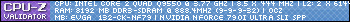
|
VistaHead
CLASSIFIED ULTRA Member

- Total Posts : 7721
- Reward points : 0
- Joined: 2/18/2009
- Status: offline
- Ribbons : 132

Re:EVGA 132-CK-NF79 (790i Ultra SLI), w/ 8GB OCZ3X16004GK Intel Black Edition w/ Intel Q95
Sunday, April 24, 2011 5:36 PM
(permalink)
Do you have the Performance feature installed? Most folks use AIDA64 Extreme to monitor all temps. Should you use it, after installation, click Computer - Sensors, your temps will be there. http://www.aida64.com/downloads
|
Ryykk
New Member

- Total Posts : 51
- Reward points : 0
- Joined: 7/31/2009
- Location: Fishers, IN
- Status: offline
- Ribbons : 0

Re:EVGA 132-CK-NF79 (790i Ultra SLI), w/ 8GB OCZ3X16004GK Intel Black Edition w/ Intel Q95
Sunday, April 24, 2011 5:41 PM
(permalink)
I ran the program you suggested VistaHead, and there are three crash dumps. Looks like a nVidia driver. Looked and didn't see a newer one. Here is the report. " Crash Dump Analysis
Crash dump directory: C:\Windows\MinidumpCrash dumps are enabled on your computer.
On Sun 4/24/2011 4:41:57 AM GMT your computer crashed
crash dump file: C:\Windows\Minidump\042411-21637-01.dmp
This was probably caused by the following module: ntfs.sys (Ntfs+0x11AA9)
Bugcheck code: 0xA (0xFFFFFAB004F12990, 0x2, 0x1, 0xFFFFF80002EE6B7F)
Error: IRQL_NOT_LESS_OR_EQUAL
file path: C:\Windows\system32\drivers\ntfs.sys
product: Microsoft® Windows® Operating System
company: Microsoft Corporation
description: NT File System Driver
Bug check description: This indicates that Microsoft Windows or a kernel-mode driver accessed paged memory at DISPATCH_LEVEL or above.
This appears to be a typical software driver bug and is not likely to be caused by a hardware problem.
The crash took place in a standard Microsoft module. Your system configuration may be incorrect. Possibly this problem is caused by another driver on your system which cannot be identified at this time.
On Wed 4/20/2011 1:56:43 PM GMT your computer crashed
crash dump file: C:\Windows\Minidump\042011-21918-01.dmp
This was probably caused by the following module: ntoskrnl.exe (nt+0x70740)
Bugcheck code: 0xA (0xFFFFFFFFFFFFFFFF, 0x0, 0x0, 0xFFFFF80002F9281C)
Error: IRQL_NOT_LESS_OR_EQUAL
file path: C:\Windows\system32\ntoskrnl.exe
product: Microsoft® Windows® Operating System
company: Microsoft Corporation
description: NT Kernel & System
Bug check description: This indicates that Microsoft Windows or a kernel-mode driver accessed paged memory at DISPATCH_LEVEL or above.
This appears to be a typical software driver bug and is not likely to be caused by a hardware problem.
The crash took place in the Windows kernel. Possibly this problem is caused by another driver which cannot be identified at this time.
On Fri 4/15/2011 1:46:19 PM GMT your computer crashed
crash dump file: C:\Windows\Minidump\041511-25006-01.dmp
This was probably caused by the following module: nvlddmkm.sys (nvlddmkm+0x7B723C)
Bugcheck code: 0x116 (0xFFFFFA800708F4E0, 0xFFFFF8801089123C, 0xFFFFFFFFC000009A, 0x4)
Error: VIDEO_TDR_ERROR
file path: C:\Windows\system32\drivers\nvlddmkm.sys
product: NVIDIA Windows Kernel Mode Driver, Version 266.58
company: NVIDIA Corporation
description: NVIDIA Windows Kernel Mode Driver, Version 266.58
Bug check description: This indicates that an attempt to reset the display driver and recover from a timeout failed.
A third party driver was identified as the probable root cause of this system error. It is suggested you look for an update for the following driver: nvlddmkm.sys (NVIDIA Windows Kernel Mode Driver, Version 266.58 , NVIDIA Corporation).
Google query: nvlddmkm.sys NVIDIA Corporation VIDEO_TDR_ERROR
Conclusion
3 crash dumps have been found and analyzed. A third party driver has been identified to be causing system crashes on your computer. It is strongly suggested that you check for updates for these drivers on their company websites. Click on the links below to search with Google for updates for these drivers:
nvlddmkm.sys (NVIDIA Windows Kernel Mode Driver, Version 266.58 , NVIDIA Corporation)
If no updates for these drivers are available, try searching with Google on the names of these drivers in combination the errors that have been reported for these drivers and include the brand and model name of your computer as well in the query. This often yields interesting results from discussions from users who have been experiencing similar problems.
Read the topic general suggestions for troubleshooting system crashes for more information.
Note that it's not always possible to state with certainty whether a reported driver is actually responsible for crashing your system or that the root cause is in another module. Nonetheless it's suggested you look for updates for the products that these drivers belong to and regularly visit Windows update or enable automatic updates for Windows. In case a piece of malfunctioning hardware is causing trouble, a search with Google on the bug check errors together with the model name and brand of your computer may help you investigate this further.
"
Mobo/Laptop: EVGA 790i Ultra (132-CK-NF79) CPU: Intel Core 2 Quad Q9550 2.83 Ghz 12M 1777FSB-OC'd @3.87 Ghz RAM: 8GB-OCZ3X16004GK (4x2) LINKED AND SYNCED @ 9.9.9.32 Vid: 2-EVGA 460GTX SC P/N 01G-P3-1373-AR (SLI) PSU: ANTEC HCG 900 SSD: OCZ Vertex 4 256GB Chipset: NB 790i Ultra(SLI) BIOS: Phoenix Technologies, LTD 10.00 PG OS: Windows 7 x64 Pro 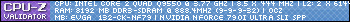
|
VistaHead
CLASSIFIED ULTRA Member

- Total Posts : 7721
- Reward points : 0
- Joined: 2/18/2009
- Status: offline
- Ribbons : 132

Re:EVGA 132-CK-NF79 (790i Ultra SLI), w/ 8GB OCZ3X16004GK Intel Black Edition w/ Intel Q95
Sunday, April 24, 2011 5:43 PM
(permalink)
Have you tried uninstalling and reinstalling your GPU drivers?
|
Ryykk
New Member

- Total Posts : 51
- Reward points : 0
- Joined: 7/31/2009
- Location: Fishers, IN
- Status: offline
- Ribbons : 0

Re:EVGA 132-CK-NF79 (790i Ultra SLI), w/ 8GB OCZ3X16004GK Intel Black Edition w/ Intel Q95
Tuesday, April 26, 2011 3:02 PM
(permalink)
"Do you have the Performance feature installed?" asked VistaHead. I would have to say no since I don't know what this is. I would like to know about this. Anyway, I got very frustrated. I tried so many different settings, but I did not try any setups with just the two sticks of RAM. My goal was the RAM to begin with. So with all the advice that has been given, and all that I have read through several forums, here are my conclusions. EVGA and OCZ just do not like each other, and they don't play nice. OCZ RAM is reviewed well, especially the INTEL BLACK edition that I have. EVGA says this board is made for overclocking. This is why I went this route initially. The problem, is that they didn't really design this to run 8GB of RAM at high FSB. I think that the two black slots can run well up to 2000 MHz on FSB, but the Grey slots are only good up to 1333 MHz. Trying to run all 4 at 1600 while possible, didn't hold long and caused the crash. I even tried to get all 4 to run at 1333 with the CPU at 1333. That setup started, but actually failed on OCCT and 3DMarkvantage. It locked up on both tests. That was actually the first test failure through this whole ordeal. So, I scrapped it all, Locked in my RAM at stock speed. I then went and set my FSB on the CPU to 1777, and boom, perfect so far. I am overclocked at 3.78 GHz. Passed all tests, 3DMarkvantage score P19484, this is my second highest score, on one of my tests with the RAM set at 1600 before my crash on restart, I tested at P19554. Here are my stable(so far) settings: System Bios Cacheable: Disabled HPET Function: Enabled **System ** CPU Freq, MHz: 3776.00 GHZ FSB Reference Clock, MHz: 1776.9 CPU Multiplier: [8X] CPU N/2 Ratio: Enabled PCle x16-1 & 16-2, MHz: [100] PCle x16-3, MHz: [100] SPPc->MCP Ref Clock, MHz: [200] nForce SPP --> nForce MCP: [5X] nForce SPP c-- nForce MCP: [5X] **Spread Spectrum** CPU Spread Spectrum: [Disabled] HT Spread Spectrum: [Disabled] PCle Spread Spectrurn(SPP): [Disabled] PCle Spread Spectrurn(MCP): [Disabled] SATA Spread Spectrum: [Disabled] **FSB & Memorv Config** FSB - Memory Clock Mode: [unlinked] FSB - Memory Ratio: [auto] FSB (QDR), MHz: [1777] Actual FSB (QDR), MHz: 1776.9 x MEM (DDR), MHz: 1066 Actual MEM (DDR), MHz: 1066.2 P1: [AUTO] P2: [AUTO] **Memory Timing Setting** Memory Timing Setting: [Expert] tCL (CAS Latency): 7 tRCD: 7 tRP: 7 tRAS: 16 Command Per Clock: [1T] ** Advanced Memory Settings ** tRRD: [Auto (4)] tRC: [Auto (27)] tWR: [Auto (10)] tWTR: [Auto (14)] tFAW: [Auto (17)] tREF: 7.8uS tRFC: [Auto (59)] **CPU Configuration** Limit CPUlD Maxval: Disabled Intel Speedstep: Disabled xPPM Mode: Native Mode CPU Thermal Control: [Disabled] C1E Enhanced Halt State: [Disabled] Execute Disable Bit: [Disabled] Virtualization Technology: [Disabled] CPU Core 0: [Enabled] CPU Core 1: [Enabled] CPU Core 2: [Enabled] CPU Core 3: [Enabled] *System Voltages** CPU Core: 1.35625 CPU FSB: 1.35V Memory: 1.50V nForce SPP: 1.45V nForce MCP: 1.55V GTLVREF Lane 0: -50 mv GTLVREF Lane 1: -50 mv GTLVREF Lane 2: +00mv GTLVREF Lane 3: +00mv I am going to run with this for a while, I will do more reading, and hopefully solve this RAM issue. ANY insight will be appreciated. Thank everyone so far for their help. 
Mobo/Laptop: EVGA 790i Ultra (132-CK-NF79) CPU: Intel Core 2 Quad Q9550 2.83 Ghz 12M 1777FSB-OC'd @3.87 Ghz RAM: 8GB-OCZ3X16004GK (4x2) LINKED AND SYNCED @ 9.9.9.32 Vid: 2-EVGA 460GTX SC P/N 01G-P3-1373-AR (SLI) PSU: ANTEC HCG 900 SSD: OCZ Vertex 4 256GB Chipset: NB 790i Ultra(SLI) BIOS: Phoenix Technologies, LTD 10.00 PG OS: Windows 7 x64 Pro 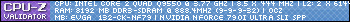
|
VistaHead
CLASSIFIED ULTRA Member

- Total Posts : 7721
- Reward points : 0
- Joined: 2/18/2009
- Status: offline
- Ribbons : 132

Re:EVGA 132-CK-NF79 (790i Ultra SLI), w/ 8GB OCZ3X16004GK Intel Black Edition w/ Intel Q95
Tuesday, April 26, 2011 3:47 PM
(permalink)
A few thoughts:
1. The gray slots are rated up to 1800Mhz, the black slots 2000Mhz. Many folks are running 8GB of RAM at high overclocks (see JeffreyHam, for one).
2. You hit the nail on the head when you stated OCZ RAM does not play well with the 790i chipset for everyone. It is hit or miss.
3. To solve your issues, replace the OCZ RAM.
|
Ryykk
New Member

- Total Posts : 51
- Reward points : 0
- Joined: 7/31/2009
- Location: Fishers, IN
- Status: offline
- Ribbons : 0

Re:EVGA 132-CK-NF79 (790i Ultra SLI), w/ 8GB OCZ3X16004GK Intel Black Edition w/ Intel Q95
Tuesday, April 26, 2011 4:40 PM
(permalink)
Do you have the Performance feature installed? from post #13.
What is this, I can't find it in the Manual?
1. It is nice to know that they are rated at 1800, I may play more with this in the future. I know they all work at the 1066. Yes, I have read posts from JeffreyHam, I will look those up again later.
2. I am disappointed in the amount of effort it has taken me to get to this point due to 790i and OCZ acting like democrats and republicans. Can't we all just get along.
3. Yes, replacing the RAM would solve the issue, so would replacing the MOBO; alas, I have no $ for now. Plus I searched the world to find my second set of this RAM. I bought it used from England. Since it is Intel certified, my thought would be to replace the MOBO. I will probably run this for a while then build a new RIG. There is no Game or Program that slows down this computer, so really I am only going for specs now.
I do have a question, in BIOS, at the bottom it says EPP 2.0 memory not found? Could this be a block for me running the higher FSB. I also read to get the higher FSB the RAM needed to be SLI ready? I think these two items may be part of the issue. The specs on the RAM also give XMP Profiles for the 1600 and 1777 MHZ speeds. It says 1.90V, but then the next line is 2.0V EVP**? What is the EVP**? That is why I kept trying my RAM at 2.0V.
Mobo/Laptop: EVGA 790i Ultra (132-CK-NF79) CPU: Intel Core 2 Quad Q9550 2.83 Ghz 12M 1777FSB-OC'd @3.87 Ghz RAM: 8GB-OCZ3X16004GK (4x2) LINKED AND SYNCED @ 9.9.9.32 Vid: 2-EVGA 460GTX SC P/N 01G-P3-1373-AR (SLI) PSU: ANTEC HCG 900 SSD: OCZ Vertex 4 256GB Chipset: NB 790i Ultra(SLI) BIOS: Phoenix Technologies, LTD 10.00 PG OS: Windows 7 x64 Pro 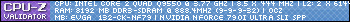
|