TheWolf
CLASSIFIED Member

- Total Posts : 3800
- Reward points : 0
- Joined: 2007/11/14 16:05:23
- Location: Moss Point, Ms
- Status: offline
- Ribbons : 9

Didn't see any posts here if this combo worked together with the SR2. So I thought I post my findings with the E5645 and E5620 when combo with the SR2. They seem to work fine together, overclocked fairly well. You will need the latest bios to get best OC effects. Board I tested on came with A50, later updated to A56. Did work with the 50 bios, but no option would give the 19x multiplier so no max OC with it. or at least with the time I worked with that bios I could never find a way to use the 19x milti. Max OC with 56 bios was 211 BCLK for this board, but had fluctuations in speeds. Let me explain this a little. Idle 12x211 ruffly 2532 give or take a Mhz. Under load 4008/4002 but this is when the fluctuation in Mhz/Ghz would show up. Never seeing below the stated two speeds, but seeing crazy speeds of over 5Ghz even once I saw well over 7Ghz. I was using Prime95 to stress test with and CPUZ, E-Leet plus AIDA64 Extreme Edition to monitor the speeds. One at a time or all together so it did at times show BCLK of 376Mhz or at times it might show a multiplier of 22x211 or some other strange BCLK w/22x 21x 20x & 19x. Max stable BCLK was between 201 and 205 that did not have any fluctuation in BCLK or multiplier. On another note I also found if you would like the boot bios to show the E5645 at boot screen as CPU in use. You need to have the E5645 in CPU1 socket. My first thoughts was it would need to be in CPU0 socket to be seen first, but wasn't the case I found out after trail & error testing. Not sure if it was due to the VID of each chip but I found CPU0 vcore to always be lower than CPU1 socket. This was even with both vcores voltages set the same. On the low vcore voltage socket the core voltage would need to be stepped up 2 or 3 steps to equal the same voltage the other CPU socket was getting. This could have been VID related, but think it was more a fault in the motherboard it self not regulating the voltage correctly. I didn't check with a multimeter so it could have been software related. Edit: But to add to this it showed this difference in vcore voltage in the bios monitoring section as different. Also adding to this if you look at E-Leet it shows CPU1 with the low vcore voltage, turns out it was reversed in bios as to witch had to be added more to. So to get CPU1 to equal the same voltage as CPU0 I had to add 2 or 3 steps up on voltage to CPU0 to make CPU1 equal to CPU0. Either E-Leet and bios is backwards or both. I don't really have time to look closer into this since I must send the motherboard back tomorrow. If I think of anything else I'll update later to this thread. Have any questions ask away. 
post edited by TheWolf - 2012/04/14 09:57:48
|
TheWolf
CLASSIFIED Member

- Total Posts : 3800
- Reward points : 0
- Joined: 2007/11/14 16:05:23
- Location: Moss Point, Ms
- Status: offline
- Ribbons : 9

Re:SR2 E5645 and E5620 works.
2012/03/21 06:48:25
(permalink)
Been running and found to be stable at these setting 19x201 Prime95 and folding@home stable. Not the OC I had hope for from the SR2, but it is what it is.  But vcore is nice and low and may can lower that more. 
|
kerrgreg
Superclocked Member

- Total Posts : 102
- Reward points : 0
- Joined: 2009/08/15 02:20:27
- Status: offline
- Ribbons : 0

Re:SR2 E5645 and E5620 works.
2012/03/21 12:15:40
(permalink)
hmm well i never thought that would work!
|
shogon
CLASSIFIED Member

- Total Posts : 2305
- Reward points : 0
- Joined: 2008/08/30 09:27:20
- Location: CA
- Status: offline
- Ribbons : 7


Re:SR2 E5645 and E5620 works.
2012/03/21 13:12:58
(permalink)
Neither did I!
Well If I ever want a SR-2 in the future I'll be sure to grab a E5645 and do what your doing! Already own a E5620! 10 cores/20 threads mmmmmm :)
I will either find a way, or make one. ٩(๏̯͡๏)۶
|
TheWolf
CLASSIFIED Member

- Total Posts : 3800
- Reward points : 0
- Joined: 2007/11/14 16:05:23
- Location: Moss Point, Ms
- Status: offline
- Ribbons : 9

Re:SR2 E5645 and E5620 works.
2012/03/22 08:04:18
(permalink)
Update on some last min. OC runs with the SR2 before shipping out. Not any record breakers, but a little better than I had gotten before. 4153 was best I was able to get and missed making a CPUZ Validate thought I saved a link, but its not here for some reason in my bookmarks.      Edit: forgot to add it would boot from bios with BCLK 217 adjust with E-Leet in the OS to get final clocks. Might have been a little more to get, just didn't have time for all the testing I really wanted to do. I really wanted to run a few benchmarks, winprime, superPI and such and a few 3D.
post edited by TheWolf - 2012/03/22 08:25:10
|
TheWolf
CLASSIFIED Member

- Total Posts : 3800
- Reward points : 0
- Joined: 2007/11/14 16:05:23
- Location: Moss Point, Ms
- Status: offline
- Ribbons : 9

Re:SR2 E5645 and E5620 works.
2012/03/22 10:13:51
(permalink)
Also I might add I never got around to pulling down my UD7 to test the i7 980x in the SR2. But I did do a test with a i7 960 and it would not boot or get into bios. Hung on some error code, sorry don't remember what it was. This was before bios update and never got back around to trying again after the bios update. i7 960 was the first thing I tried since I had to move that rig to place the SR2, plus get some parts from it to use.
post edited by TheWolf - 2012/03/22 10:18:30
|
sbinh
New Member

- Total Posts : 57
- Reward points : 0
- Joined: 2008/05/01 10:11:21
- Status: offline
- Ribbons : 0

Re:SR2 E5645 and E5620 works.
2012/03/22 12:39:54
(permalink)
Darn .. you have some awesome chips there.
I don't know it's the board or my chips, but I currently can't break the 170 FSB on my E5649 (ES) chips with Shamino's guidance.
|
TheWolf
CLASSIFIED Member

- Total Posts : 3800
- Reward points : 0
- Joined: 2007/11/14 16:05:23
- Location: Moss Point, Ms
- Status: offline
- Ribbons : 9

Re:SR2 E5645 and E5620 works.
2012/03/22 22:33:55
(permalink)
sbinh
Darn .. you have some awesome chips there.
I don't know it's the board or my chips, but I currently can't break the 170 FSB on my E5649 (ES) chips with Shamino's guidance.
Thanks!  Did you try changing the QPI Frequency to slow mode? Its what I had to do to break the barrier and get to 218 BCLK on the SR2. Edit: Note the QPI Link speed in my 1st screen shot over what it is in the last 2 screen shots BCLK 217/218. Lower QPI link speed seem to help get a little higher OC. There is one side effect, the board seem to boot slower & get into the OS a little slower. After in the OS everything seemed to work as always, no show of any kind of slow down I could tell. But no benchmarks where ran so I can't say if it effected the scores in them in any way.
post edited by TheWolf - 2012/03/22 22:49:37
|
Hexsor
New Member

- Total Posts : 12
- Reward points : 0
- Joined: 2012/03/26 18:27:30
- Status: offline
- Ribbons : 0

Re:SR2 E5645 and E5620 works.
2012/03/26 19:03:31
(permalink)
Hi,
Can you please tell me what RAM you used for your Rig. THe OC results and the voltage you managed to keep low are really impressive. Also what PSU is used ?
|
TheWolf
CLASSIFIED Member

- Total Posts : 3800
- Reward points : 0
- Joined: 2007/11/14 16:05:23
- Location: Moss Point, Ms
- Status: offline
- Ribbons : 9

Re:SR2 E5645 and E5620 works.
2012/03/27 01:17:10
(permalink)
Hexsor
Hi,
Can you please tell me what RAM you used for your Rig. THe OC results and the voltage you managed to keep low are really impressive. Also what PSU is used ?
Hi Thanks, yes these seem to be a couple nice CPU's, and thanks for asking. It will be easier for me to just post pictures of my SPD from CPUZ of the ram I used. Since I didn't have matching triple channel sets of chips, but both triple channel sets where GSkill as seen in the SS. One set was 1600 6-8-6 other was 2000 9-9-9, both 1.6v for stock voltage setting. Think I could have use 7-7-7 1T and not had any problems as I have in the past with just 1.60v with this mixed sets. But I never got that far into tweaking. But that would only be running at 1600Mhz at those timings. As for the PSU its a Cooler Master 1200w Silent Pro Gold. Have any other question I'll be glad to try and answer if I can.  
|
Hexsor
New Member

- Total Posts : 12
- Reward points : 0
- Joined: 2012/03/26 18:27:30
- Status: offline
- Ribbons : 0

Re:SR2 E5645 and E5620 works.
2012/03/27 04:40:52
(permalink)
Thanks for the info. I`m considering Cooler Master Silent Pro Gold 1200W myself for the rig that I`ll try to put together this week. Can ou give me an advice in that price range what other PSU is good. I don`t need it to be 1200W , I can do well with 1000W or 1050W PSU.
THanks.
|
TheWolf
CLASSIFIED Member

- Total Posts : 3800
- Reward points : 0
- Joined: 2007/11/14 16:05:23
- Location: Moss Point, Ms
- Status: offline
- Ribbons : 9

Re:SR2 E5645 and E5620 works.
2012/03/27 08:58:48
(permalink)
Hexsor
Thanks for the info. I`m considering Cooler Master Silent Pro Gold 1200W myself for the rig that I`ll try to put together this week. Can ou give me an advice in that price range what other PSU is good. I don`t need it to be 1200W , I can do well with 1000W or 1050W PSU.
THanks.
I posted in your thread, but the Cooler Master Silent Pro Gold 1200W is about the best you will get at its price. Mine has been a great PSU for me so far, not one min. problem. I won mine in a benchmark contest.  "Forum Wars" So it has really been great for the price of some hard overclocking & benching.
|
TheWolf
CLASSIFIED Member

- Total Posts : 3800
- Reward points : 0
- Joined: 2007/11/14 16:05:23
- Location: Moss Point, Ms
- Status: offline
- Ribbons : 9

Re:SR2 E5645 and E5620 works.
2012/03/28 16:01:24
(permalink)
Got my New SR2 in today. In testing with one CPU right now. Should have a report on how things are going soon. Got this SR2 from Newegg new, not ebay this time. Hopefully there will be no problems like last board with bent pins in both CPU sockets. Looks good so far, no bent pins and so far all the memory chips are being seen. Only one memory bank filled. Still need to install other CPU and fill the other memory bank. Stress testing at 3.8Ghz with one CPU at the moment, looks good & stable at 1.247v 15 min run so far. Looks like this board has a old bios on it as well 10/28/2010 A50. 
post edited by TheWolf - 2012/04/08 13:05:10
|
TheWolf
CLASSIFIED Member

- Total Posts : 3800
- Reward points : 0
- Joined: 2007/11/14 16:05:23
- Location: Moss Point, Ms
- Status: offline
- Ribbons : 9

Re:SR2 E5645 and E5620 works.
2012/03/29 00:39:45
(permalink)
Been play with the OC a little. Not looking to bad if my luck holds out and is stable at this speed 4.199Ghz. I have it set to 221 BCLK in bios and it will boot to the OS with these settings. Hopefully a little prime95 test soon. Wish me luck.  
|
TheWolf
CLASSIFIED Member

- Total Posts : 3800
- Reward points : 0
- Joined: 2007/11/14 16:05:23
- Location: Moss Point, Ms
- Status: offline
- Ribbons : 9

Re:SR2 E5645 and E5620 works.
2012/03/29 02:13:33
(permalink)
4.2Ghz checked out stable, so I decided to test something I had been thinking about for a 20x multiplier. I dropped the E5645 down to 4 cores 8 threads. This is what I came up with 4420Ghz.  I had hoped it might force the E5620 to the same 20x multiplier, as you see in the picture below it didn't.   If it checks stable I may just run it like this, loosing 2 cores 2 TH I don't think will hurt my Folding@Home times, never know it might help with the extra OC.
|
tpb7463
iCX Member

- Total Posts : 432
- Reward points : 0
- Joined: 2010/08/21 16:51:59
- Location: Utica, NY
- Status: offline
- Ribbons : 9


Re:SR2 E5645 and E5620 works.
2012/03/29 08:08:02
(permalink)
I don't think I've ever seen 220 blck on an SR-2 without insane voltages. You must have some golden chips and board.
|
kerrgreg
Superclocked Member

- Total Posts : 102
- Reward points : 0
- Joined: 2009/08/15 02:20:27
- Status: offline
- Ribbons : 0

Re:SR2 E5645 and E5620 works.
2012/03/29 08:15:10
(permalink)
|
tpb7463
iCX Member

- Total Posts : 432
- Reward points : 0
- Joined: 2010/08/21 16:51:59
- Location: Utica, NY
- Status: offline
- Ribbons : 9


Re:SR2 E5645 and E5620 works.
2012/03/29 08:28:25
(permalink)
TheWolf
Not sure if it was due to the VID of each chip but I found CPU0 vcore to always be lower than CPU1 socket.
This was even with both vcores voltages set the same. On the low vcore voltage socket the core voltage
would need to be stepped up 2 or 3 steps to equal the same voltage the other CPU socket was getting.
This could have been VID related, but think it was more a fault in the motherboard it self not regulating
the voltage correctly. I didn't check with a multimeter so it could have been software related.
Edit: But to add to this it showed this difference in vcore voltage in the bios monitoring section as different.
Also adding to this if you look at E-Leet it shows CPU1 with the low vcore voltage, turns out it was reversed
in bios as to witch had to be added more to. So to get CPU1 to equal the same voltage as CPU0 I had to add
2 or 3 steps up on voltage to CPU0 to make CPU1 equal to CPU0. Either E-Leet and bios is backwards or both.
I don't really have time to look closer into this since I must send the motherboard back tomorrow.
Oh, don't reinvent the wheel, braugh. This has been done already for you. 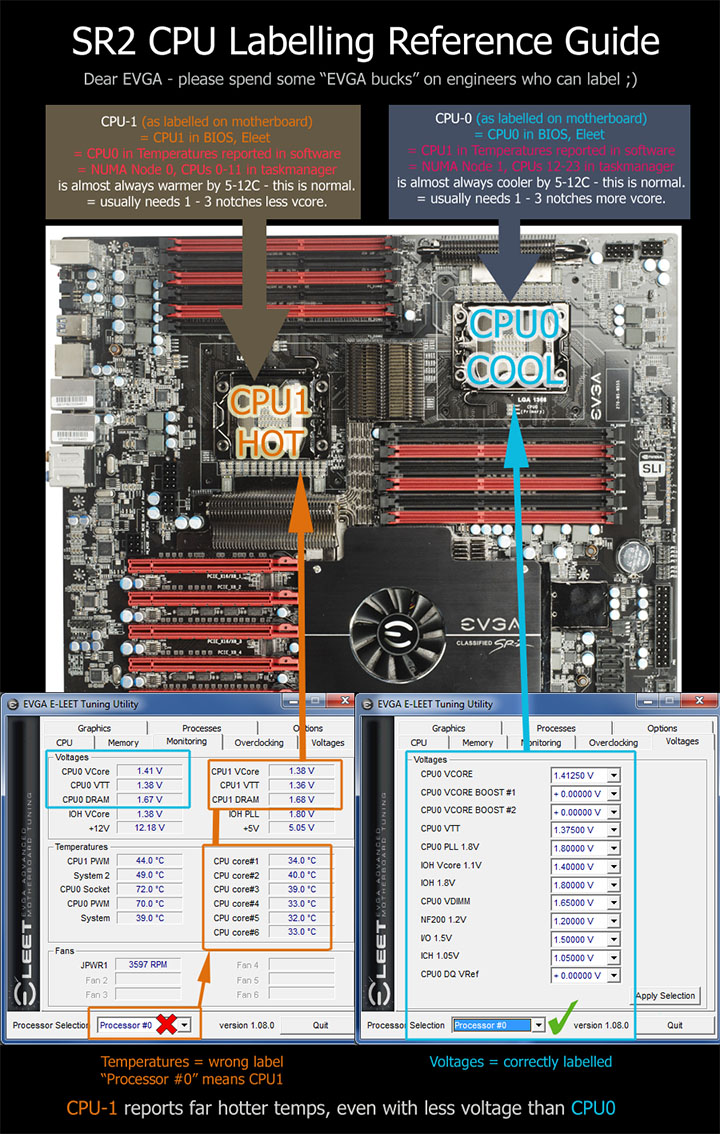 See this too: http://forums.evga.com/tm.aspx?m=651731
post edited by tpb7463 - 2012/03/29 08:31:30
|
TheWolf
CLASSIFIED Member

- Total Posts : 3800
- Reward points : 0
- Joined: 2007/11/14 16:05:23
- Location: Moss Point, Ms
- Status: offline
- Ribbons : 9

Re:SR2 E5645 and E5620 works.
2012/03/29 22:24:54
(permalink)
tpb7463
I don't think I've ever seen 220 blck on an SR-2 without insane voltages. You must have some golden chips and board.
Actually these 2 chips run this same BCLK on a Asus P6X58D Premium on less vcore than it takes with either of the SR2 I have tested with. Also you don't have to drop the QPI link to slow mode in order to do so on any of the other motherboards I have tested with, R3E, Sabretooth and UD7 all run a BCLK of 216 with QPI link set to auto P6X58D 221 also on auto. With QPI link set to slow mode it really hurts the performance in bench test and also folding times. The E5645 runs 1.3v or less where as the E5620 can do the 221 BCLK at much lower vcore stable tested for about a year with each chip FatH 24/7. Anyone have any idea what I could try that will allow me to run the QPI link speed above slow mode and still get these same overclocks? Something seem really weak on the SR2 when going beyond a 200 BCLK to have to change QPI link speed to slow. I'm not impressed with the performance of either of the SR2's I have tested so far. Either bad boards, bad voltage regulators or bad bios/bios management. This new SR2 board seem to be already taking a turn for the worse and I have not used any extreme voltage of any kind. What you see in the pictures it the max voltage I have used to date. I'm not about to kill $1000 dollar woth of CPU's by using extreme voltage when it not needed. Actually I'm supprised I had to use as much as I did to get to where I am now. Neither chip has ever been to 1.350v, with the SR2 its the closes it they have ever been to 1.35v. Never been any need till now, I can put them back in the other boards and go right back to my saved profiles at much less vcore. Also the save profiles in the bios are crap and don't save correct or just disappear after saving to a new slot. Edit: BTW it came with A50 bios updated now to A56 to only one chip. I finally saw where/how to see this. lol
post edited by TheWolf - 2012/03/30 00:06:15
|
kerrgreg
Superclocked Member

- Total Posts : 102
- Reward points : 0
- Joined: 2009/08/15 02:20:27
- Status: offline
- Ribbons : 0

Re:SR2 E5645 and E5620 works.
2012/03/30 01:00:41
(permalink)
Wolf,
Its always going to require more work to get two CPUs to overclock well. I dont mean to insult you, but do you understand the function of the QPI link, it appears above you are comparing the QPI link speed between single and dual socket motherboards?
|
TheWolf
CLASSIFIED Member

- Total Posts : 3800
- Reward points : 0
- Joined: 2007/11/14 16:05:23
- Location: Moss Point, Ms
- Status: offline
- Ribbons : 9

Re:SR2 E5645 and E5620 works.
2012/03/30 01:34:08
(permalink)
kerrgreg
Wolf,
Its always going to require more work to get two CPUs to overclock well. I dont mean to insult you, but do you understand the function of the QPI link, it appears above you are comparing the QPI link speed between single and dual socket motherboards?
Maybe I don't understand. I did know it would probably take a little more work and extra voltage. What I can't understand is why at almost anything above 200 BCLK it has to be dropped. Even the SR2 with bent pins in the CPU socket"I returned" was able to do 210 without dropping the QPI link speed. To me 200 BCLK is pretty much standard for a Xeon, its what you can get above that that really makes it shine. Having to drop to slow mode is like going backward in performance. Does everyone see this problem at beyond 200/210 BCLK? If so I don't see this as a very OC friendly motherboard. Edit: Maybe its just this board. Think I will just return it for a full refund. Since the seals where already broken, I paid for new not a refurbished or already used motherboard. Newegg didn't even bother to put it in any packaging, just slapped a shipping sticker right on the retail box and shipped it that way.  Box looked like hell when it got here. You'd think on a $530 item they would at least package it well? Not when it comes from the Memphis TN warehouse it doesn't.
post edited by TheWolf - 2012/03/30 01:54:43
|
Hexsor
New Member

- Total Posts : 12
- Reward points : 0
- Joined: 2012/03/26 18:27:30
- Status: offline
- Ribbons : 0

Re:SR2 E5645 and E5620 works.
2012/03/30 02:45:51
(permalink)
Hi Wolf,
Can you please tell me ( if you know) can I Update my bios from A50 to A56 (latest) with E5645 CPU ? I will not have other CPU and I see there are a lot of improvements over each bios version so I think I need the latest possible. My board will probably arrive with A50 or even older bios and I`m not sure if it will recognize the E5645 Xeon so I can update. Also Can you advice how to do it? Should I just put single HDD and single CPU and install windows 7 64 bit and than install the latest Bios A56 +
SATA III/6G Firmware Update version 1701 Will the 1701 Firmware update get me improvement on my HDDs? I`m confused - there are mixed results posted in the thread about it.
Please advise .
|
TheWolf
CLASSIFIED Member

- Total Posts : 3800
- Reward points : 0
- Joined: 2007/11/14 16:05:23
- Location: Moss Point, Ms
- Status: offline
- Ribbons : 9

Re:SR2 E5645 and E5620 works.
2012/03/30 03:26:11
(permalink)
Hexsor
Hi Wolf,
Can you please tell me ( if you know) can I Update my bios from A50 to A56 (latest) with E5645 CPU ? I will not have other CPU and I see there are a lot of improvements over each bios version so I think I need the latest possible. My board will probably arrive with A50 or even older bios and I`m not sure if it will recognize the E5645 Xeon so I can update. Also Can you advice how to do it? Should I just put single HDD and single CPU and install windows 7 64 bit and than install the latest Bios A56 +
SATA III/6G Firmware Update version 1701 Will the 1701 Firmware update get me improvement on my HDDs? I`m confused - there are mixed results posted in the thread about it.
Please advise .
Yes I had no problems with A50 bios and the E5645 being used. Shouldn't be a problem updating to A56. Download the bios, extract, I just ran the windows 64bit file, afuwin64. There is a readme in the zip package. Single CPU and HDD is what I did. My OS was already installed to the HDD I used. Everything went smooth. Edit: Not sure on the firmware, I did do it but not sure if it made any improvements. Haven't ran any HDD test.
post edited by TheWolf - 2012/03/30 03:29:52
|
kerrgreg
Superclocked Member

- Total Posts : 102
- Reward points : 0
- Joined: 2009/08/15 02:20:27
- Status: offline
- Ribbons : 0

Re:SR2 E5645 and E5620 works.
2012/03/30 04:32:19
(permalink)
Wolf, re the QPI link:
I apologies now as I know some of the terminology Im going to use is possibly incorrect but Im not sure how else to explain.
The QPI link as you are probily aware is a bus which the CPUs communicate on this is used to link the two CPU's.
However this is no stepping or ratio for this bus so its speed increases as the BCLK increases which is why you must decreases it as you over clock the CPU.
Now I believe (however this could be very very wrong) once you drop from say 6.~ down to 5.~ and you continue to overclock you could get to a stage where the 5.~ setting is running at 6/~ speed much like the ram. as above this is my poor understanding of the speed adjustment of the QPI bus/link
|
tpb7463
iCX Member

- Total Posts : 432
- Reward points : 0
- Joined: 2010/08/21 16:51:59
- Location: Utica, NY
- Status: offline
- Ribbons : 9


Re:SR2 E5645 and E5620 works.
2012/03/30 10:39:58
(permalink)
TheWolf
Does everyone see this problem at beyond 200/210 BCLK? If so I don't see this as a very OC friendly motherboard.
That's precisely my original point--you're running into the (well-known) "SR-2 wall". Heck, some boards have trouble POST'ing at 190. I myself can't manage to crack 195 without everything falling to pieces. It makes sense now why you can get such crazy bclks on your board. I tried "slow-mode" myself one day and all I can describe is a "sluggish" feel with my system; did not approve of it at all.
|
TheWolf
CLASSIFIED Member

- Total Posts : 3800
- Reward points : 0
- Joined: 2007/11/14 16:05:23
- Location: Moss Point, Ms
- Status: offline
- Ribbons : 9

Re:SR2 E5645 and E5620 works.
2012/04/07 15:44:40
(permalink)
tpb7463
TheWolf
Does everyone see this problem at beyond 200/210 BCLK? If so I don't see this as a very OC friendly motherboard.
That's precisely my original point--you're running into the (well-known) "SR-2 wall". Heck, some boards have trouble POST'ing at 190. I myself can't manage to crack 195 without everything falling to pieces. It makes sense now why you can get such crazy bclks on your board. I tried "slow-mode" myself one day and all I can describe is a "sluggish" feel with my system; did not approve of it at all.
This is my problem "or what I don't understand" I shouldn't have to run in slow mode to achieve these OC to be stable. Below is a screen shot of one of these same chips "E5620" note the QPI link speed also the vcore voltage. This chip has been ran this way for over a year folding under full load stable, so I know the QPI link speed is capable of running at a faster speed stable VS what I get with the SR2. I did have to up the vcore just a tad more 1.225v. This pic was taken in early stages of testing. Note the background, this SS was from Forum Wars 2011 benching contest.  This is basically the same settings with the SR2 but have to drop QPI in order to get there. Note QPI link speed vs 1st SS. 
post edited by TheWolf - 2012/04/07 16:00:25
|
Gratuitous
FTW Member

- Total Posts : 1109
- Reward points : 0
- Joined: 2011/03/16 04:30:23
- Location: California
- Status: offline
- Ribbons : 4


Re:SR2 E5645 and E5620 works.
2012/04/07 21:36:53
(permalink)
well, i am no expert, but wouldnt it make sense for it to have more trouble when there is actually data flowing on the second qpi link as opposed to no data recieved between chips? I could be wrong but it seems logical that it would be harder to keep it at high rate of speed when there was actually something flowing through it.
“I built a castle in the swamp and it sunk. I built a second castle and it sunk too. I built a third castle and it burned down and then sunk. But the fourth castle, Ahhhh! That one stood.” —Monty Python and the Holy Grail
|
sbinh
New Member

- Total Posts : 57
- Reward points : 0
- Joined: 2008/05/01 10:11:21
- Status: offline
- Ribbons : 0

Re:SR2 E5645 and E5620 works.
2012/04/11 10:33:56
(permalink)
TheWolf
Thanks! 
Did you try changing the QPI Frequency to slow mode?
Its what I had to do to break the barrier and get to 218 BCLK on the SR2.
Edit: Note the QPI Link speed in my 1st screen shot over what it is in the last 2
screen shots BCLK 217/218. Lower QPI link speed seem to help get a little higher OC.
There is one side effect, the board seem to boot slower & get into the OS a little slower.
After in the OS everything seemed to work as always, no show of any kind of slow down I could tell.
But no benchmarks where ran so I can't say if it effected the scores in them in any way.
Don't know what you did, but I set it to slow-mode .. system booted up super slow. I mean .. super duper uber slow.
|
tpb7463
iCX Member

- Total Posts : 432
- Reward points : 0
- Joined: 2010/08/21 16:51:59
- Location: Utica, NY
- Status: offline
- Ribbons : 9


Re:SR2 E5645 and E5620 works.
2012/04/11 14:44:12
(permalink)
OK, then think about it this way; consider all the things that are affected when increasing the bclk:
Processor
Memory
IOH
Well, processor and memory are linked because the controllers are integrated, but the IOH hub, aka "5520" is not the same as a X58 chipset. You're comparing apples and oranges here. Just because you can run the same identical chip on one chipset/motherboard does not necessarily mean that you can get the same on an SR-2. It's just that simple.
|
TheWolf
CLASSIFIED Member

- Total Posts : 3800
- Reward points : 0
- Joined: 2007/11/14 16:05:23
- Location: Moss Point, Ms
- Status: offline
- Ribbons : 9

Re:SR2 E5645 and E5620 works.
2012/04/18 23:45:23
(permalink)
I had forgotten about this HWBot summit I made @ 4.6Ghz with the E5645. E5645 CPUZ link E5620 CPUZ link 4.4Ghz So these chip are capable of doing more its just the motherboard & locked multiplier limitations holding them back.
post edited by TheWolf - 2012/04/19 00:09:34
|