Inego
New Member

- Total Posts : 7
- Reward points : 0
- Joined: 2016/03/08 07:34:29
- Status: offline
- Ribbons : 0
hi all ! i got 2 gtx 690 one is a evga and the second is an asus i would like to update them to uefi i send email with the serial number to the supportevga and waiting a answer... but can i update the asus one with the evga tool and how can i update the asus one if i cant? if not can i use them even if one is on uefi and the asus one on the bios? and should i remove the asus of my pc during the update? thx to help me !
Attached Image(s)
|
bcavnaugh
The Crunchinator

- Total Posts : 38977
- Reward points : 0
- Joined: 2012/09/18 17:31:18
- Location: USA Affiliate E5L3CTGE12 Associate 9E88QK5L7811G3H
- Status: offline
- Ribbons : 282


Re: SLI 690 uefi update help
2016/05/23 14:51:04
(permalink)
Welcome to the Forum InegoYour Image shows that both cards are EVGA Cards! Let us know if EVGA provides an update Bios, I have 4 EVGA GTX 690 Cards.
|
Sajin
EVGA Forum Moderator

- Total Posts : 49168
- Reward points : 0
- Joined: 2010/06/07 21:11:51
- Location: Texas, USA.
- Status: online
- Ribbons : 199


Re: SLI 690 uefi update help
2016/05/23 15:53:02
(permalink)
Yes, you should be able to use the evga uefi vbios on both cards. You won't be able to update the asus card with the evga tool. You'll need to save the vbios from the evga card once it has been updated to the uefi vbios and use nvflash to update the asus 690. Saving the vbios from the evga card can also be done using nvflash.
|
Inego
New Member

- Total Posts : 7
- Reward points : 0
- Joined: 2016/03/08 07:34:29
- Status: offline
- Ribbons : 0

Re: SLI 690 uefi update help
2016/05/25 22:31:52
(permalink)
The jpeg i add is to show the bios version of the evga card like u know there is 2
Cpu on each card....
I think i will remove asus card for the update and after do the same for the evga just to prevent bug( will use the nvflash for the asus)
Not sure about the saving vbios ?? What those it mean? Need to save something after the update?
|
Sajin
EVGA Forum Moderator

- Total Posts : 49168
- Reward points : 0
- Joined: 2010/06/07 21:11:51
- Location: Texas, USA.
- Status: online
- Ribbons : 199


Re: SLI 690 uefi update help
2016/05/26 02:10:54
(permalink)
Inego
The jpeg i add is to show the bios version of the evga card like u know there is 2
Cpu on each card....
I think i will remove asus card for the update and after do the same for the evga just to prevent bug( will use the nvflash for the asus)
Not sure about the saving vbios ?? What those it mean? Need to save something after the update?
You'll need to save the vbios from the evga card after it has been updated so you can flash the updated evga uefi vbios to the asus card. Make sure to backup the original vbios from the asus card as well. The command for backing up the vbios via nvflash is... nvflash --save vbios-name.rom. Vbioses will be stored inside nvflash folder under the name you gave it.
|
Inego
New Member

- Total Posts : 7
- Reward points : 0
- Joined: 2016/03/08 07:34:29
- Status: offline
- Ribbons : 0

Re: SLI 690 uefi update help
2016/05/26 13:54:57
(permalink)
ok so if i understand the vbios-save is only to flash the asus one via nvflash?(that mean i can flash any card with a saved vbios with nvflash tool?) i just found the asus tool to upgrade to uefi should i use it for the asus one ?maybe i will got 2 différentes version and it will create bug on the sli? maybe its better to use evga tool and save the vbios and use the same vbios for the asus? im just trying to get the best option
post edited by Inego - 2016/05/26 14:00:43
|
Sajin
EVGA Forum Moderator

- Total Posts : 49168
- Reward points : 0
- Joined: 2010/06/07 21:11:51
- Location: Texas, USA.
- Status: online
- Ribbons : 199


Re: SLI 690 uefi update help
2016/05/26 13:57:16
(permalink)
Inego
ok so if i understand the vbios-save is only to flash the asus one via nvflash?(that mean i can flash any card with a saved vbios with nvflash tool?)
i just found the asus tool to upgrade tool to upgrade to uefi
should i use it for the asus one ?maybe i will got 2 différentes version and it will create bug on the sli?
maybe its better to use evga tool and save the vbios and use the same vbios for the asus?
im just trying to get the best option
Yes, to the nvflash questions. Use the evga/asus tools to update the cards if you have them.
|
Inego
New Member

- Total Posts : 7
- Reward points : 0
- Joined: 2016/03/08 07:34:29
- Status: offline
- Ribbons : 0

Re: SLI 690 uefi update help
2016/05/26 14:05:43
(permalink)
and finally
it is necessary to remove the other for the update? maybe it will avoid some issues
|
Sajin
EVGA Forum Moderator

- Total Posts : 49168
- Reward points : 0
- Joined: 2010/06/07 21:11:51
- Location: Texas, USA.
- Status: online
- Ribbons : 199


Re: SLI 690 uefi update help
2016/05/26 14:07:52
(permalink)
Inego
and finally
it is necessary to remove the other for the update? maybe it will avoid some issues
Remove the older what vbios? no. It will be overwritten with the new vbios.
|
Inego
New Member

- Total Posts : 7
- Reward points : 0
- Joined: 2016/03/08 07:34:29
- Status: offline
- Ribbons : 0

Re: SLI 690 uefi update help
2016/05/26 14:11:16
(permalink)
oh sry i forgot a word  mean the other card but i just found the answer : for the asus the tool ask you to remove the sli so i will flash the cars 1 by 1 thx for ur help and ur time i hope everythink will be fine
|
Sajin
EVGA Forum Moderator

- Total Posts : 49168
- Reward points : 0
- Joined: 2010/06/07 21:11:51
- Location: Texas, USA.
- Status: online
- Ribbons : 199


Re: SLI 690 uefi update help
2016/05/26 14:13:26
(permalink)
No problem. 
|
Inego
New Member

- Total Posts : 7
- Reward points : 0
- Joined: 2016/03/08 07:34:29
- Status: offline
- Ribbons : 0

Re: SLI 690 uefi update help
2016/05/27 06:26:38
(permalink)
ok so ive done the update but still only one cpu of the card is flashed see the attachement is it normal? because when i enable fast boot in my motherboard and reboot its go back to normal boot like if the card is not gop uefi
Attached Image(s)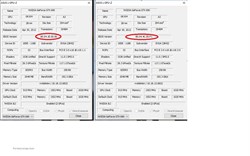
|
Sajin
EVGA Forum Moderator

- Total Posts : 49168
- Reward points : 0
- Joined: 2010/06/07 21:11:51
- Location: Texas, USA.
- Status: online
- Ribbons : 199


Re: SLI 690 uefi update help
2016/05/27 10:59:16
(permalink)
Hmm. Strange that it didn't flash both. Looks like you may be using nvflash after all.
|
Inego
New Member

- Total Posts : 7
- Reward points : 0
- Joined: 2016/03/08 07:34:29
- Status: offline
- Ribbons : 0

Re: SLI 690 uefi update help
2016/05/27 12:09:46
(permalink)
is there any video on how use nvflash??
and the asus tool only work with asus mother board mine is a asrock so it wont let me proced...
|
Sajin
EVGA Forum Moderator

- Total Posts : 49168
- Reward points : 0
- Joined: 2010/06/07 21:11:51
- Location: Texas, USA.
- Status: online
- Ribbons : 199


Re: SLI 690 uefi update help
2016/05/27 12:14:47
(permalink)
Inego
is there any video on how use nvflash??
and the asus tool only work with asus mother board mine is a asrock so it wont let me proced...
This post should be helpful.
|