Bobmitch
Omnipotent Enthusiast

- Total Posts : 8328
- Reward points : 0
- Joined: 2007/05/07 09:36:29
- Status: offline
- Ribbons : 47

Game ready for Grand Theft Auto drivers: Just in time for the highly anticipated title Grand Theft Auto V, this new GeForce Game Ready driver ensures you'll have the best possible gaming experience. With support for GeForce SLI technology and one-click game setting optimizations within GeForce Experience, you'll have the best possible performance and image quality during gameplay. In addition, this driver is aligned with today's launch of the world's fastest gaming GPU; the GeForce GTX Titan X. Game ReadyBest gaming experience for Grand Theft Auto V, including support for SLI Technology and GeForce Experience 1-click optimizations http://www.geforce.com/drivers/results/83819
MSI MAG X670-E Tomahawk; Ryzen 7 7800X3D; Asus TUF RTX 4070 TI OC; Seasonic Vertex GX-1000 PSU; 32 GB Corsair Vengeance DDR5-6000 RGB; Corsair iCue Link H150i RGB 360MM AIO; 2-Western Digital Black 4 TB SN850X NVMe; Creative SoundBlaster Z; Lian Li Lancool III; EVGA Z15 Keyboard; Razer Viper 8K Mouse
Heatware: http://www.heatware.com/eval.php?id=72402 Affiliate code: 1L2RV0BNQ6 Associate Code: UD82LJP3Y1FIQPR
|
rjohnson11
EVGA Forum Moderator

- Total Posts : 102315
- Reward points : 0
- Joined: 2004/10/05 12:44:35
- Location: Netherlands
- Status: online
- Ribbons : 84


Re: Nvidia GeForce 350.12 Drivers
2015/04/13 06:59:22
(permalink)
I was expecting these drivers a little earlier but now they are here. I assume GTA V fans will be pleased.
|
jericho2007
New Member

- Total Posts : 82
- Reward points : 0
- Joined: 2010/12/15 20:29:33
- Status: offline
- Ribbons : 1

Re: Nvidia GeForce 350.12 Drivers
2015/04/13 09:01:38
(permalink)
Are these the same drivers as the 350.05 besides GTA V support?
Asus Rampage V Extreme 32 gb G.Skill Ripjaws DDR4 2x EVGA Titan X SC in SLI 2x Samsung 850 Pro SSD 1 tb in RAID 0 2x Intel 730 Series SSD 480 gb in RAID 0 Dell 32 in. 4k Monitor Win 8.1 64 bit
|
Avenger411
SSC Member

- Total Posts : 632
- Reward points : 0
- Joined: 2012/11/16 06:55:25
- Status: offline
- Ribbons : 0

Re: Nvidia GeForce 350.12 Drivers
2015/04/13 10:04:35
(permalink)
Hey
Ever since the 350 release, gsync is active even on desktop. Normal? I fear it'll use the chip for nothing....
Maybe i'm crazy
Max
|
Zuhl3156
Omnipotent Enthusiast

- Total Posts : 13061
- Reward points : 0
- Joined: 2010/03/23 12:52:50
- Location: Kidnapped by Gypsies
- Status: offline
- Ribbons : 34


Re: Nvidia GeForce 350.12 Drivers
2015/04/13 10:16:27
(permalink)
I gained 100+ points in Firestrike and lost almost 200 points in 3DMark11. Such is life. I don't have time to try any games yet.
|
ssj92
FTW Member

- Total Posts : 1417
- Reward points : 0
- Joined: 2008/09/18 20:56:56
- Location: East Bay, California
- Status: offline
- Ribbons : 6


Re: Nvidia GeForce 350.12 Drivers
2015/04/13 10:38:06
(permalink)
Now just have to wait for the game to be released. 
Alienware Area-51M Laptop: Intel Core i9-9900K @ 5.3Ghz | nVidia GeForce RTX 2080Alienware Aurora R4 Desktop: Intel Core i9 10980XE | nVidia Titan VAlienware M18xR2 Laptop: Intel Core i7 3920XM @ 4.7Ghz | nVidia Quadro RTX 3000Alienware X14 Laptop: Intel Core i7 12700H | nVidia GeForce RTX 3060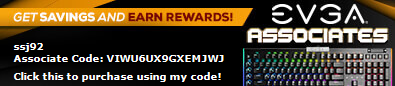
|
bdary
Omnipotent Enthusiast

- Total Posts : 10337
- Reward points : 0
- Joined: 2008/04/25 14:08:16
- Location: Florida
- Status: offline
- Ribbons : 116

Re: Nvidia GeForce 350.12 Drivers
2015/04/13 15:29:39
(permalink)
Avenger411
Hey
Ever since the 350 release, gsync is active even on desktop. Normal? I fear it'll use the chip for nothing....
Maybe i'm crazy
Max
Using this driver on my system with the ROG Swift and Gsync is operating normally. Meaning it's only active while gaming and not on the desktop. If your issue persists, you may want to do a new clean install of the driver to see if that resolves it. EDIT: See posts 11 & 12 below.
post edited by bdary - 2015/04/14 08:02:40
|
Sajin
EVGA Forum Moderator

- Total Posts : 49168
- Reward points : 0
- Joined: 2010/06/07 21:11:51
- Location: Texas, USA.
- Status: offline
- Ribbons : 199


Re: Nvidia GeForce 350.12 Drivers
2015/04/13 18:30:48
(permalink)
No issues here. 
|
dbkams
iCX Member

- Total Posts : 394
- Reward points : 0
- Joined: 2007/11/07 12:37:17
- Status: offline
- Ribbons : 1

Re: Nvidia GeForce 350.12 Drivers
2015/04/13 23:11:51
(permalink)
Avenger411
Hey
Ever since the 350 release, gsync is active even on desktop. Normal? I fear it'll use the chip for nothing....
Maybe i'm crazy
Max
hmm just checked my ROG Swift and using the 350.05 drivers and i also have gsync enabled at the desktop ill try a clean install of the new drivers tomorrow and see if that sorts it out >< oh and im not sure if its related or not seeing as i havent had this monitor for very long but occasionally the signal from the displayport drops out...usually comes right back more or less instantly but 2 or 3 times ive had to hit my power button to shut my system down before it would detect anything through displayports ><
System: i7 7700k @ 4.5 Asus ROG Maximus IX Apex 2x Asus GTX 1080 STRIX 32gb G.SKILL TridentZ 3200mhz Corsair AX1200w PSU Asus ROG Swift 2560x1440 @ 165hz IPS Asus ROG Swift 2560x1440 @ 144hz TN
|
sangoor
New Member

- Total Posts : 14
- Reward points : 0
- Joined: 2011/03/29 11:38:36
- Status: offline
- Ribbons : 0

Re: Nvidia GeForce 350.12 Drivers
2015/04/14 02:49:19
(permalink)
dbkams
Avenger411
Hey
Ever since the 350 release, gsync is active even on desktop. Normal? I fear it'll use the chip for nothing....
Maybe i'm crazy
Max
hmm just checked my ROG Swift and using the 350.05 drivers and i also have gsync enabled at the desktop
ill try a clean install of the new drivers tomorrow and see if that sorts it out ><
oh and im not sure if its related or not seeing as i havent had this monitor for very long but occasionally the signal from the displayport drops out...usually comes right back more or less instantly but 2 or 3 times ive had to hit my power button to shut my system down before it would detect anything through displayports ><
i have ROG Swift and Gsync active on desktop Driver 350.12
|
bdary
Omnipotent Enthusiast

- Total Posts : 10337
- Reward points : 0
- Joined: 2008/04/25 14:08:16
- Location: Florida
- Status: offline
- Ribbons : 116

Re: Nvidia GeForce 350.12 Drivers
2015/04/14 07:28:54
(permalink)
For those of you running the ASUS ROG Swift and seeing Gsync running on the desktop, try this: Go into the NVCPL > Change Resolution > and change your res to something other than what you were running it at. Apply it and then change it back. Apply that and see if that resolves your issue. EDIT: This doesn't appear to hold after a reboot when using an Aero theme in Win7.
post edited by bdary - 2015/04/14 08:04:24
|
bdary
Omnipotent Enthusiast

- Total Posts : 10337
- Reward points : 0
- Joined: 2008/04/25 14:08:16
- Location: Florida
- Status: offline
- Ribbons : 116

Re: Nvidia GeForce 350.12 Drivers
2015/04/14 08:00:53
(permalink)
I've also found that using an Aero theme in Win7 causes Gsync to be active while on the desktop. When I switch to a basic theme, gsync instantly goes off. Even after a reboot using a basic theme gsync is not enabled on the desktop. As soon as I switch to an Aero theme, gsync enables on the desktop again.
|
AnonymousGuy
iCX Member

- Total Posts : 452
- Reward points : 0
- Joined: 2014/09/17 21:15:46
- Status: offline
- Ribbons : 2

Re: Nvidia GeForce 350.12 Drivers
2015/04/14 09:24:59
(permalink)
Gsync is working fine for me. Normal in desktop, Active in game. But I don't use Aero.
Workstation: 12900KF @ 5.2Ghz || MSI Pro-A Z690 DDR4|| EVGA FTW3 3090 1000W || G.Skill 3866 4x8GB || Corsair AX1200i || whole-house loop. Mining Box: HP Prodesk G1 (Haswell 4590), 3x Gigabyte 3080Ti, AX1500i @ 240V. LANRig/GuestGamingBox: 9900nonK || Gigabyte Z390 Master || ASUS TUF 3090 650W shunt || Corsair SF600 || CPU+GPU watercooled 280 rad pull only || whole-house loop. Server Router (Untangle): 8350K @ 4.7Ghz || ASRock Z370 ITX || 2x8GB 3200 || PicoPSU 250W, running on AX1200i || whole-house loop. Server Compute/Storage: 10850K @ 5.1Ghz || Gigabyte Z490 Ultra || EVGA 3060 || LSI 9280i-24 port || 4TB Samsung 860 Evo, 5x10TB Seagate Enterprise Raid 6, 4x8TB Seagate Archive Backup || whole-house loop. Laptop: HP Elitebook 840 G8 (Intel 1185G7) + 3060 Thunderbolt Dock, Razer Blade Stealth 13" 2017 (Int
|
bdary
Omnipotent Enthusiast

- Total Posts : 10337
- Reward points : 0
- Joined: 2008/04/25 14:08:16
- Location: Florida
- Status: offline
- Ribbons : 116

Re: Nvidia GeForce 350.12 Drivers
2015/04/14 10:08:33
(permalink)
I found that this driver has the same effect on Win10 TP as far as gsync being enabled on the desktop. Except I could not find anyway around it like I did with Win7 & not using an Aero theme.
Also the DX12 driver (490.xx) supplied by MS in the Windows update in Win10 TP acts the same way. Reinstalling driver 347.88 puts gsync back to normal in Win10 and Win7 even when using an Aero theme.
|
dual109
Superclocked Member

- Total Posts : 121
- Reward points : 0
- Joined: 2013/01/12 18:10:32
- Status: offline
- Ribbons : 0

Re: Nvidia GeForce 350.12 Drivers
2015/04/14 18:23:19
(permalink)
I found these drivers unstable with my 980 KPE on stock bios with same clocks as previous drivers 347.88 and experienced regular driver crashes and as reported at OCN drivers won't detect kpe card if you using modded bios.
|
GoldenShadow
New Member

- Total Posts : 18
- Reward points : 0
- Joined: 2009/10/27 19:32:46
- Status: offline
- Ribbons : 0

Re: Nvidia GeForce 350.12 Drivers
2015/04/14 21:59:16
(permalink)
Starting to get frequent crashes with this driver playing GTA V. NVidia display driver stopped responding and has recovered is shown on the desktop if I alt-tab right when GTA V freezes. I had a good 2 hour+ session earlier and suddenly now I can't play more than 15 mins without a crash.
|
Squall_Rinoa86
FTW Member

- Total Posts : 1735
- Reward points : 0
- Joined: 2010/07/26 14:09:48
- Location: The Empire State -> Hyde Park
- Status: offline
- Ribbons : 5


Re: Nvidia GeForce 350.12 Drivers
2015/04/15 09:01:46
(permalink)
Noticing sense the update that I'm getting lots of Stuttering/Lag spikes where at some points the game freezes for a few seconds. Never had the issues with the previous version.. May just revert sense I don't have GTA V.
   PSU: PSU: EVGA SuperNOVA 1300 G2 My Affiliate Code: AN1FW0VMG6
|
bdary
Omnipotent Enthusiast

- Total Posts : 10337
- Reward points : 0
- Joined: 2008/04/25 14:08:16
- Location: Florida
- Status: offline
- Ribbons : 116

Re: Nvidia GeForce 350.12 Drivers
2015/04/15 11:27:27
(permalink)
I gave up on these drivers and went back to the 347.88 driver set. I usually don't have issue's with drivers, but these are a bit to buggy for my taste.
|
houkom
FTW Member

- Total Posts : 1283
- Reward points : 0
- Joined: 2007/09/13 13:49:52
- Location: 01101000011011110110110101100101
- Status: offline
- Ribbons : 4


Re: Nvidia GeForce 350.12 Drivers
2015/04/16 21:45:36
(permalink)
bdary
I gave up on these drivers and went back to the 347.88 driver set. I usually don't have issue's with drivers, but these are a bit to buggy for my taste.
I, too, gave up on these drivers. The fact that GSYNC was on while on the desktop was completely bugging me. Minor, I know... but I couldnt last >20 min with it.
13900k | 64GB Trident Z5 6400mhz | MSI Z790 CARBON WIFI | MSI RTX 4090 SUPRIM X | 2TB Sabrent Rocket | 1TB Samsung 970 Evo Plus NVMe | Corsair AX1200

|
djmorgan
Superclocked Member

- Total Posts : 107
- Reward points : 0
- Joined: 2014/11/24 23:04:36
- Status: offline
- Ribbons : 0

Re: Nvidia GeForce 350.12 Drivers
2015/04/16 23:09:31
(permalink)
Why, why, why do these drivers turn off DSR? previous drivers allow my 980 DSR which is great as I have at least 3 games that render higher and a 144hz monitor to take advantage of the higher resolution. But these drivers turn off DSR, worst they also prevent in game higher resolutions than 1920 x 1080, I have loaded and unloaded 3 times now so can confirm this issue, have to use previous drivers. David
post edited by djmorgan - 2015/04/16 23:44:53
ASUS P6X58D Premium LGA1366 X58Intel core I7 950 @3.68GHZ CPU1 X EVGA GTX 980 FTW12Gb Corsair TR3X3G1600C8D 1600MHzCorsair H70 Water coolingCorsair HX1000W PSUIntel 240Gb 510 SSD2 x Seagate ST31000524AS 1Tb @ 7200rpmDual 24" 144Hz 2Ms 1920 x 1080 monitorsWindows 7 Pro X64 SP1
|
dbkams
iCX Member

- Total Posts : 394
- Reward points : 0
- Joined: 2007/11/07 12:37:17
- Status: offline
- Ribbons : 1

Re: Nvidia GeForce 350.12 Drivers
2015/04/16 23:35:02
(permalink)
well these drivers seem to have fixed my screen randomly blacking out
still have the gsync @ the desktop thing still going on...whether or not thats bad for the chips in the monitor idk but theyre running really smooth for me
System: i7 7700k @ 4.5 Asus ROG Maximus IX Apex 2x Asus GTX 1080 STRIX 32gb G.SKILL TridentZ 3200mhz Corsair AX1200w PSU Asus ROG Swift 2560x1440 @ 165hz IPS Asus ROG Swift 2560x1440 @ 144hz TN
|
d.burnette
CLASSIFIED ULTRA Member

- Total Posts : 5496
- Reward points : 0
- Joined: 2007/03/08 13:19:32
- Status: offline
- Ribbons : 17


Re: Nvidia GeForce 350.12 Drivers
2015/04/17 04:49:37
(permalink)
djmorgan
Why, why, why do these drivers turn off DSR? previous drivers allow my 980 DSR which is great as I have at least 3 games that render higher and a 144hz monitor to take advantage of the higher resolution.
But these drivers turn off DSR, worst they also prevent in game higher resolutions than 1920 x 1080, I have loaded and unloaded 3 times now so can confirm this issue, have to use previous drivers.
David
Odd, DSR seems to be working fine for me with these drivers. I did do a clean install of them and had to go back in and reset my DSR settings, but working ok.
Don EVGA Z390 Dark MB | i9 9900k CPU @ 5.2 GHz all cores | EVGA RTX 3090 FTW3 Ultra | 32 GB G Skill Trident Z 3200 MHz CL14 DDR4 Ram | Corsair H150i Pro Cooler | EVGA T2 Titanium 1000w Power Supply | Samsung 970 Pro 1TB m.2 Nvme | Samsung 970 Evo 1TB m.2 Nvme | Samsung 860 Evo 1TB SATA SSD | EVGA DG 87 Case |
|
djmorgan
Superclocked Member

- Total Posts : 107
- Reward points : 0
- Joined: 2014/11/24 23:04:36
- Status: offline
- Ribbons : 0

Re: Nvidia GeForce 350.12 Drivers
2015/04/17 06:21:19
(permalink)
d.burnette
djmorgan
Why, why, why do these drivers turn off DSR? previous drivers allow my 980 DSR which is great as I have at least 3 games that render higher and a 144hz monitor to take advantage of the higher resolution.
But these drivers turn off DSR, worst they also prevent in game higher resolutions than 1920 x 1080, I have loaded and unloaded 3 times now so can confirm this issue, have to use previous drivers.
David
Odd, DSR seems to be working fine for me with these drivers. I did do a clean install of them and had to go back in and reset my DSR settings, but working ok.
I did 2 clean installs, Nvidia Control Panel shows DSR as off and drop down contains nothing but off! GE doesn't show any resolutions higher than 1920 x 1080 those games capable also won't show resolutions beyond 1920 x 1080 With 347.88 this is the result:   So would be really happy to read why! David
ASUS P6X58D Premium LGA1366 X58Intel core I7 950 @3.68GHZ CPU1 X EVGA GTX 980 FTW12Gb Corsair TR3X3G1600C8D 1600MHzCorsair H70 Water coolingCorsair HX1000W PSUIntel 240Gb 510 SSD2 x Seagate ST31000524AS 1Tb @ 7200rpmDual 24" 144Hz 2Ms 1920 x 1080 monitorsWindows 7 Pro X64 SP1
|
cisek66
New Member

- Total Posts : 20
- Reward points : 0
- Joined: 2015/04/08 06:17:18
- Location: Poland
- Status: offline
- Ribbons : 1

Re: Nvidia GeForce 350.12 Drivers
2015/04/18 11:31:53
(permalink)
Just go to NVidia control panel -> 3D global settings -> DSR level - Just turn it on 4.00X and everything should work fine. If you don't need DSR you should be able to change these settings in-game, or in Geforce Experience/Nvidia control panel game settings
|
djmorgan
Superclocked Member

- Total Posts : 107
- Reward points : 0
- Joined: 2014/11/24 23:04:36
- Status: offline
- Ribbons : 0

Re: Nvidia GeForce 350.12 Drivers
2015/04/18 15:41:21
(permalink)
cisek66
Just go to NVidia control panel -> 3D global settings -> DSR level - Just turn it on 4.00X and everything should work fine. If you don't need DSR you should be able to change these settings in-game, or in Geforce Experience/Nvidia control panel game settings
BUT! with the 350's DSR in the control panel is set to OFF and no drop down/change presents itself, that is what I have been trying to convey here! with the 347's it is as above, and setting it to 4.0...... why my native resolution is set at 2.0 David
ASUS P6X58D Premium LGA1366 X58Intel core I7 950 @3.68GHZ CPU1 X EVGA GTX 980 FTW12Gb Corsair TR3X3G1600C8D 1600MHzCorsair H70 Water coolingCorsair HX1000W PSUIntel 240Gb 510 SSD2 x Seagate ST31000524AS 1Tb @ 7200rpmDual 24" 144Hz 2Ms 1920 x 1080 monitorsWindows 7 Pro X64 SP1
|
Randolla
FTW Member

- Total Posts : 1873
- Reward points : 0
- Joined: 2009/01/14 07:11:05
- Location: Northern New Hampshire
- Status: offline
- Ribbons : 4

Re: Nvidia GeForce 350.12 Drivers
2015/04/19 11:14:53
(permalink)
It worked fine for me with a Titan X
Intel 5930K@ 4.3 Ghz ASUS Rampage 5 Extreme Motherboard EVGA GeForce 1080Ti SCCase Labs Merlin Full Tower case NZXT Kraken X61 Liquid CPU cooler 32 Gbs G.Skill Ripjaws 4 DDR4 2666EVGA Supernova P1200 PSUAcer Predator X34 MonitorSamsung 512 Gb XP941 M2 SSD
HT Omega eClaro Soundcard[
|
UnReal-4-Life
iCX Member

- Total Posts : 353
- Reward points : 0
- Joined: 2013/08/09 04:58:14
- Location: California
- Status: offline
- Ribbons : 2


Re: Nvidia GeForce 350.12 Drivers
2015/04/20 00:00:30
(permalink)
I don't know. If I should try it . my 350.05 I can Triple sli 760s and PX my 780 6gb sc and use the 780 as main display still keeping SLI its great. I don't know if its a glich or not but Its the best SLI set up ive do0ne.
post edited by UnReal-4-Life - 2015/04/20 00:04:17
|
CSPlayer089
iCX Member

- Total Posts : 462
- Reward points : 0
- Joined: 2005/12/20 13:49:12
- Location: Naperville, IL
- Status: offline
- Ribbons : 1


Re: Nvidia GeForce 350.12 Drivers
2015/04/21 17:56:05
(permalink)
Just thought I'd also chime in and say that I too had the Gsync enabled on Windows desktop issue. Running an ROG Swift. I have since rolled back drivers.
AsRock Z490 Taichi Intel Core i9 10900k Gigabyte AORUS 3080Ti Master 12GB EVGA SuperNOVA 1300G2 PSU 32GB (4x8GB) Mushkin Redline Lumina DDR4-3600 Creative Labs Soundblaster X G6 USB DAC/Sound Card EK Basic AIO 360 w/ 3 Noctua NF-P12 Redux WD Black SN850 1TB SSD Phanteks Enthoo 719 full tower case ASUS PG32UQ G-Sync Monitor Hyper X Alloy Elite Keyboard HyperX Pulsefire Dart/Steelseries QcK Mass mousepad Kingston Hyper X Cloud headset
|
Avenger411
SSC Member

- Total Posts : 632
- Reward points : 0
- Joined: 2012/11/16 06:55:25
- Status: offline
- Ribbons : 0

Re: Nvidia GeForce 350.12 Drivers
2015/04/27 16:59:19
(permalink)
Hey
Is having gsync always on (desktop) bad for the "chip". If so, it would be wise to know, i would turn that thing off when i dont play games.
Max
|
pilot25
New Member

- Total Posts : 90
- Reward points : 0
- Joined: 2010/04/29 19:43:27
- Status: offline
- Ribbons : 0

Re: Nvidia GeForce 350.12 Drivers
2015/04/27 21:17:50
(permalink)
I would be curious to know if this is bad for the chip to.
|