theroc44
New Member

- Total Posts : 95
- Reward points : 0
- Joined: 4/11/2011
- Status: offline
- Ribbons : 0


Ok so i have an alienware built pc ( i know forgive me i was young lol), im out of warranty and i cant update my bios because since dell bought alienware, they dont support "old" rigs. I currently have a alienware phoenix award bios version 6.00, for an alienware built EVGA 680i sli- 122-ck-nf68-b1 mobo, in CPUID the motherboard states alienware and the bios version as alienware . I have a 8500e wolfdale processor so the p33 bios update helps my cpu set. I basically want to update the bios since i never updated it since support went down which is probably 3 or 4 years ago, in computer time its like a thousand years. I downloaded the p33 update and burned the image iso NF68_p33 but because my bios is coming up as a different version i cant update it. On a side note there is no alienware logo just a Nvidia logo after POST. I tried looking this up on the internet and i dont know how to do this correctly and i dont want to mess up a working computer but after reading over the P33 release notes its clear that the last and newest version adds alot of benefits for my wolfdale 8500e. I bought the rig before i got deployed to Iraq and i finished my tour and basically want to start gaming again.
My specs are :
Windows 64bit Vista home premium
Dual 8800GTX sli config- newest drivers 304.48 their old but run good,slight O/C stable at 590 coreclk- 1005 memclk-1405 shaderclk
8 gigs corsair Dominator CM2x2048-8500C5D ddr2 factory overclock at 1066 5-5-5-15 2.2v
680i EVGA model # 122-ck-nf68-b1 most assurdedly a reference evga board
E8500 wolfdale 3850 mhz stable O/C all voltages and MOBO voltages are within specified operating ranges
Corsair liquid cooling for cpu cant remember model number but temps are steady at 40' celcius on max load and gpus never break 70' on max load got 2 high rpm fans forgot model number for those as well
So any help would be most appreicated, i know my rig is old she's not DX11 compat, but its basically fairly new since it hasnt been used at all since i was deployed and not using my pc. Thank you for taking the time to help.
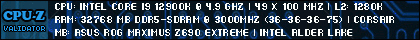
|
quadlatte
CLASSIFIED ULTRA Member

- Total Posts : 5427
- Reward points : 0
- Joined: 9/14/2006
- Location: Greensboro, NC
- Status: offline
- Ribbons : 56


Re:Need help updating my bios, Not sure how to proceed, please help
Monday, July 02, 2012 8:17 PM
(permalink)
you are correct it is a reference nvidia board with a custom bios, you will need to force flash the bios, i did this with my XFX 780i since XFX stopped at P09 I used evga P10 instead. you can use this tool to help do that. http://www.bios-mods.com/bios-update/
post edited by quadlatte - Monday, July 02, 2012 8:22 PM
|
theroc44
New Member

- Total Posts : 95
- Reward points : 0
- Joined: 4/11/2011
- Status: offline
- Ribbons : 0


Re:Need help updating my bios, Not sure how to proceed, please help
Monday, July 02, 2012 8:25 PM
(permalink)
thanks for the response, yea i figured i would have to force flash it. If im gonna do that i should make a backup of the bios im running now. Do you know how to make a copy of the bios im running now? I also checked the link you provided, i assume i need to change the dos command line in order to match the bios versions in order to flash it,is that basically right? thanks again
|
quadlatte
CLASSIFIED ULTRA Member

- Total Posts : 5427
- Reward points : 0
- Joined: 9/14/2006
- Location: Greensboro, NC
- Status: offline
- Ribbons : 56


Re:Need help updating my bios, Not sure how to proceed, please help
Monday, July 02, 2012 8:43 PM
(permalink)
i would make a backup if you want, check there forums for the exact way, as for flashing use the dos boot image they have linked ( boot disk), it a win98 startup disk, and a usb drive, they have the HP format tool ( HP tool) you will also need the award flash tool ( awflash) after making you usb stick bootable you copy the awflash.exe and the bios .bin file to it, remember the name exactly or it will not work. next boot the board with the usb stick and when you get the dos prompt type awflash.exe, you should see AWARD next use the exact command they have listed to flash AWARD= awdflash biosname.bin /py /sn /f /cc /r make sure that all the spaces are there or it will not work.
|
theroc44
New Member

- Total Posts : 95
- Reward points : 0
- Joined: 4/11/2011
- Status: offline
- Ribbons : 0


Re:Need help updating my bios, Not sure how to proceed, please help
Monday, July 02, 2012 9:05 PM
(permalink)
roger that, thanks for the assistance. Gonna head home and set this flash action up. I know one thing for sure you get one chance to flash correctly if not bios is smoked. So im alil hesitant to do it but the bios update is way overdue. Thanks for all your help, gonna dig alil deeper into bios flashing and methods etc when i get home, its good to learn it anyway for future reference. Lastly, do you think i should reset everything to stock all my overclocks before i force flash it? Not sure but when you flash the bios do all settings get reset? Only asking cuz dont wanna risk voltages going to auto or any other crazy thing happening, what you think?
|
quadlatte
CLASSIFIED ULTRA Member

- Total Posts : 5427
- Reward points : 0
- Joined: 9/14/2006
- Location: Greensboro, NC
- Status: offline
- Ribbons : 56


Re:Need help updating my bios, Not sure how to proceed, please help
Monday, July 02, 2012 9:43 PM
(permalink)
yes always reset to factory defaults when flashing. as for one chance, not always, sometimes you can recover from a bad flash. if you do bork it and can not recover you can order a replacement chip for around $30 from badflash.com.
|
theroc44
New Member

- Total Posts : 95
- Reward points : 0
- Joined: 4/11/2011
- Status: offline
- Ribbons : 0


Re:Need help updating my bios, Not sure how to proceed, please help
Monday, July 02, 2012 9:53 PM
(permalink)
quadlatte
yes always reset to factory defaults when flashing. as for one chance, not always, sometimes you can recover from a bad flash. if you do bork it and can not recover you can order a replacement chip for around $30 from badflash.com.
Seriously thanks for all the help, i apperciate it very much. Hopefully i can flash it correctly, but i dont think i should have a problem you have more than helped me with the links and directions. Thanks for everything
|
quadlatte
CLASSIFIED ULTRA Member

- Total Posts : 5427
- Reward points : 0
- Joined: 9/14/2006
- Location: Greensboro, NC
- Status: offline
- Ribbons : 56


Re:Need help updating my bios, Not sure how to proceed, please help
Tuesday, July 03, 2012 6:26 PM
(permalink)
no problem, if you do need help just ask.
|