spiderlegz
New Member

- Total Posts : 10
- Reward points : 0
- Joined: 2017/01/09 15:41:37
- Status: offline
- Ribbons : 0
Hello, I have a Micro2 and have the latest Bios installed (v2.02) and within the notes section relating to that version of Bios, it reports a memory ratio increase of 3400/3600/3800. Despite this, the maximum speed of installed memory is still only 3200Mhz on this Micro2 motherboard, can anyone explain this please? Thanks in advance.
post edited by spiderlegz - 2017/01/10 14:15:38
Attached Image(s)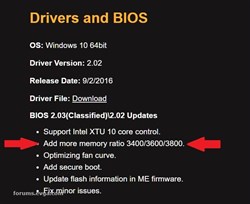
Fractal Design Define SEVGA SuperNOVA 1000 T2EVGA X99 MICRO2Intel i7 5960X32Gb Corsair Vengeance LPX DDR4-3600Mhz2x Samsung 850 Evo 500Gb (RAID)WD (Green) 3Tb + 2Tb + 2Tb HDD'sTitan X (Pascal) EK CooledLamptron FC TouchStartech 2.5in SATA Removable HD BayEK-XLC Predator 360mm + 240mm (QDC) Push-Pull fans
[/
|
Sajin
EVGA Forum Moderator

- Total Posts : 49170
- Reward points : 0
- Joined: 2010/06/07 21:11:51
- Location: Texas, USA.
- Status: online
- Ribbons : 199


Re: Micro2 and faster memory?
2017/01/10 11:21:15
(permalink)
|
spiderlegz
New Member

- Total Posts : 10
- Reward points : 0
- Joined: 2017/01/09 15:41:37
- Status: offline
- Ribbons : 0

Re: Micro2 and faster memory?
2017/01/10 14:09:36
(permalink)
No XMP is enabled. XMP 2 is not available in Bios, only XMP 1. The Corsair memory is capable of XMP 2. The memory speed is currently set to the maximum available speed in Bios which is 3200 but the installed memory can function at 3600MHz right out of the box.
post edited by spiderlegz - 2017/01/11 01:36:52
Attached Image(s) 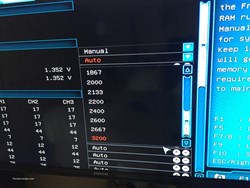
Fractal Design Define SEVGA SuperNOVA 1000 T2EVGA X99 MICRO2Intel i7 5960X32Gb Corsair Vengeance LPX DDR4-3600Mhz2x Samsung 850 Evo 500Gb (RAID)WD (Green) 3Tb + 2Tb + 2Tb HDD'sTitan X (Pascal) EK CooledLamptron FC TouchStartech 2.5in SATA Removable HD BayEK-XLC Predator 360mm + 240mm (QDC) Push-Pull fans
[/
|
Sajin
EVGA Forum Moderator

- Total Posts : 49170
- Reward points : 0
- Joined: 2010/06/07 21:11:51
- Location: Texas, USA.
- Status: online
- Ribbons : 199


Re: Micro2 and faster memory?
2017/01/10 14:27:41
(permalink)
Does enabling XMP push it to 3600? If no, try setting the memory manually.
post edited by Sajin - 2017/01/10 14:52:33
|
spiderlegz
New Member

- Total Posts : 10
- Reward points : 0
- Joined: 2017/01/09 15:41:37
- Status: offline
- Ribbons : 0

Re: Micro2 and faster memory?
2017/01/10 14:58:18
(permalink)
Appreciated, but that doesn't answer my question relating to EVGA announcing a memory speed increase with Bios V2.02 when infact this is not an option that is available in the Bios settings, only 3200.
Fractal Design Define SEVGA SuperNOVA 1000 T2EVGA X99 MICRO2Intel i7 5960X32Gb Corsair Vengeance LPX DDR4-3600Mhz2x Samsung 850 Evo 500Gb (RAID)WD (Green) 3Tb + 2Tb + 2Tb HDD'sTitan X (Pascal) EK CooledLamptron FC TouchStartech 2.5in SATA Removable HD BayEK-XLC Predator 360mm + 240mm (QDC) Push-Pull fans
[/
|
Sajin
EVGA Forum Moderator

- Total Posts : 49170
- Reward points : 0
- Joined: 2010/06/07 21:11:51
- Location: Texas, USA.
- Status: online
- Ribbons : 199


Re: Micro2 and faster memory?
2017/01/10 15:04:55
(permalink)
The board isn't going to automatically set it to 3600. You will need to manually set it yourself or enable xmp to get it to work.
|
HeavyHemi
Insert Custom Title Here

- Total Posts : 15665
- Reward points : 0
- Joined: 2008/11/28 20:31:42
- Location: Western Washington
- Status: offline
- Ribbons : 135

Re: Micro2 and faster memory?
2017/01/10 15:05:21
(permalink)
spiderlegz
Appreciated, but that doesn't answer my question relating to EVGA announcing a memory speed increase with Bios V2.02 when infact this is not an option that is available in the Bios settings, only 3200.
Just to clarify, when you set the XMP profile in the BIOS for the memory, is it running at 3600 or 3200mhz?
EVGA X99 FTWK / i7 6850K @ 4.5ghz / RTX 3080Ti FTW Ultra / 32GB Corsair LPX 3600mhz / Samsung 850Pro 256GB / Be Quiet BN516 Straight Power 12-1000w 80 Plus Platinum / Window 10 Pro
|
spiderlegz
New Member

- Total Posts : 10
- Reward points : 0
- Joined: 2017/01/09 15:41:37
- Status: offline
- Ribbons : 0

Re: Micro2 and faster memory?
2017/01/10 15:16:26
(permalink)
I only have the XMP 1 option available in Bios.
When XMP 1 is set, the memory runs at 2134MHz. This is why I opted for a manual selection of the maximum of 3200MHz because it is indeed a lot faster than the XMP 1 setting.
The memory does run at the 3200MHz when set to 3200 in Bios with no problem but it can go at it's full 3600MHz with no overclocking. EVGA say the ratio has been increased to cater for 3400/3600/3800 modules in Bios 2.02 but this is simply not true on this motherboard.
Fractal Design Define SEVGA SuperNOVA 1000 T2EVGA X99 MICRO2Intel i7 5960X32Gb Corsair Vengeance LPX DDR4-3600Mhz2x Samsung 850 Evo 500Gb (RAID)WD (Green) 3Tb + 2Tb + 2Tb HDD'sTitan X (Pascal) EK CooledLamptron FC TouchStartech 2.5in SATA Removable HD BayEK-XLC Predator 360mm + 240mm (QDC) Push-Pull fans
[/
|
HeavyHemi
Insert Custom Title Here

- Total Posts : 15665
- Reward points : 0
- Joined: 2008/11/28 20:31:42
- Location: Western Washington
- Status: offline
- Ribbons : 135

Re: Micro2 and faster memory?
2017/01/10 15:55:45
(permalink)
spiderlegz
I only have the XMP 1 option available in Bios.
When XMP 1 is set, the memory runs at 2134MHz. This is why I opted for a manual selection of the maximum of 3200MHz because it is indeed a lot faster than the XMP 1 setting.
The memory does run at the 3200MHz when set to 3200 in Bios with no problem but it can go at it's full 3600MHz with no overclocking. EVGA say the ratio has been increased to cater for 3400/3600/3800 modules in Bios 2.02 but this is simply not true on this motherboard.
Okay..something isn't right here. It is the XMP profile that is supposed to set the memory to 3600. Using CPU-Z, what is the XMP profile listed for the memory?
EVGA X99 FTWK / i7 6850K @ 4.5ghz / RTX 3080Ti FTW Ultra / 32GB Corsair LPX 3600mhz / Samsung 850Pro 256GB / Be Quiet BN516 Straight Power 12-1000w 80 Plus Platinum / Window 10 Pro
|
Sajin
EVGA Forum Moderator

- Total Posts : 49170
- Reward points : 0
- Joined: 2010/06/07 21:11:51
- Location: Texas, USA.
- Status: online
- Ribbons : 199


Re: Micro2 and faster memory?
2017/01/10 16:01:41
(permalink)
HeavyHemi
spiderlegz
I only have the XMP 1 option available in Bios.
When XMP 1 is set, the memory runs at 2134MHz. This is why I opted for a manual selection of the maximum of 3200MHz because it is indeed a lot faster than the XMP 1 setting.
The memory does run at the 3200MHz when set to 3200 in Bios with no problem but it can go at it's full 3600MHz with no overclocking. EVGA say the ratio has been increased to cater for 3400/3600/3800 modules in Bios 2.02 but this is simply not true on this motherboard.
Okay..something isn't right here. It is the XMP profile that is supposed to set the memory to 3600. Using CPU-Z, what is the XMP profile listed for the memory?
+1 XMP (Extreme Memory Profile) is basically a non-JEDEC approved SPD table for your ram that is programmed into the sticks themselves.
|
HeavyHemi
Insert Custom Title Here

- Total Posts : 15665
- Reward points : 0
- Joined: 2008/11/28 20:31:42
- Location: Western Washington
- Status: offline
- Ribbons : 135

Re: Micro2 and faster memory?
2017/01/10 16:49:25
(permalink)
Sajin
HeavyHemi
spiderlegz
I only have the XMP 1 option available in Bios.
When XMP 1 is set, the memory runs at 2134MHz. This is why I opted for a manual selection of the maximum of 3200MHz because it is indeed a lot faster than the XMP 1 setting.
The memory does run at the 3200MHz when set to 3200 in Bios with no problem but it can go at it's full 3600MHz with no overclocking. EVGA say the ratio has been increased to cater for 3400/3600/3800 modules in Bios 2.02 but this is simply not true on this motherboard.
Okay..something isn't right here. It is the XMP profile that is supposed to set the memory to 3600. Using CPU-Z, what is the XMP profile listed for the memory?
+1
XMP (Extreme Memory Profile) is basically a non-JEDEC approved SPD table for your ram that is programmed into the sticks themselves.
I'm not sure, what he's got going on there. On my FTW board I can set up to 4000mhz memory speed, separate from using the XMP profile. If I remember correctly regarding the updated BIOS, that was adding in memory compatibility where you could run memory faster than spec without over clocking the base clock from 100mhz. Earlier BIOS would raise the clock to 125mhz on higher speed memory.
EVGA X99 FTWK / i7 6850K @ 4.5ghz / RTX 3080Ti FTW Ultra / 32GB Corsair LPX 3600mhz / Samsung 850Pro 256GB / Be Quiet BN516 Straight Power 12-1000w 80 Plus Platinum / Window 10 Pro
|
spiderlegz
New Member

- Total Posts : 10
- Reward points : 0
- Joined: 2017/01/09 15:41:37
- Status: offline
- Ribbons : 0

Re: Micro2 and faster memory?
2017/01/11 01:45:07
(permalink)
Yes HeavyHemmi, that's exactly my point. The manual speed selection should include 3400, 3600 and 3800 aside from XMP1 and XMP2 (although XMP2 cannot be selected, when I try it just auto selects XMP1). In EVGA's own notes within the Bios download page, on this site, they say that the manual speed settings have been increased to 3400, 3600 and 3800 but I do not see them in my Bio's. My manual speed setting for memory is maxed out at 3200.
Attached Image(s) 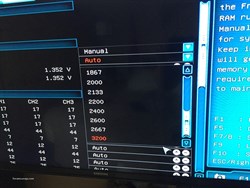
Fractal Design Define SEVGA SuperNOVA 1000 T2EVGA X99 MICRO2Intel i7 5960X32Gb Corsair Vengeance LPX DDR4-3600Mhz2x Samsung 850 Evo 500Gb (RAID)WD (Green) 3Tb + 2Tb + 2Tb HDD'sTitan X (Pascal) EK CooledLamptron FC TouchStartech 2.5in SATA Removable HD BayEK-XLC Predator 360mm + 240mm (QDC) Push-Pull fans
[/
|
spiderlegz
New Member

- Total Posts : 10
- Reward points : 0
- Joined: 2017/01/09 15:41:37
- Status: offline
- Ribbons : 0

Re: Micro2 and faster memory?
2017/01/11 01:49:08
(permalink)
Here are two screen shots regarding CPUz. In photo 1, the memory speed is set to the maximum available of 3200Mhz (Manual) in Photo 2, the memory is set to the only XPM choice available which is XMP1. My Corsair Vengeance LPX DDR4 3600MHz (CMK32GX4M4B3600C18) is capable of XMP2 but not on this MICRO2 board it seems.
post edited by spiderlegz - 2017/01/11 01:56:41
Attached Image(s)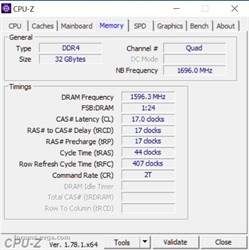 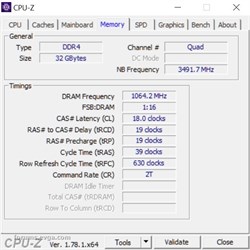
Fractal Design Define SEVGA SuperNOVA 1000 T2EVGA X99 MICRO2Intel i7 5960X32Gb Corsair Vengeance LPX DDR4-3600Mhz2x Samsung 850 Evo 500Gb (RAID)WD (Green) 3Tb + 2Tb + 2Tb HDD'sTitan X (Pascal) EK CooledLamptron FC TouchStartech 2.5in SATA Removable HD BayEK-XLC Predator 360mm + 240mm (QDC) Push-Pull fans
[/
|
Sajin
EVGA Forum Moderator

- Total Posts : 49170
- Reward points : 0
- Joined: 2010/06/07 21:11:51
- Location: Texas, USA.
- Status: online
- Ribbons : 199


Re: Micro2 and faster memory?
2017/01/11 01:52:47
(permalink)
Looks like 3400, 3600, & 3800 are indeed missing. What does the SPD tab show inside CPU-Z?
|
spiderlegz
New Member

- Total Posts : 10
- Reward points : 0
- Joined: 2017/01/09 15:41:37
- Status: offline
- Ribbons : 0

Re: Micro2 and faster memory?
2017/01/11 02:24:55
(permalink)
Here is the SPD screen shot. In photo 1, the memory speed is set to the maximum available of 3200Mhz (Manual) in Photo 2, the memory is set to the only XPM choice available which is XMP1. They appear to be identical - very strange
Attached Image(s)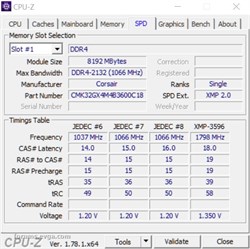 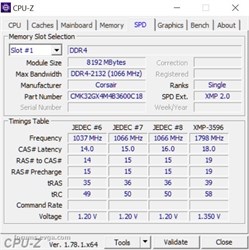
Fractal Design Define SEVGA SuperNOVA 1000 T2EVGA X99 MICRO2Intel i7 5960X32Gb Corsair Vengeance LPX DDR4-3600Mhz2x Samsung 850 Evo 500Gb (RAID)WD (Green) 3Tb + 2Tb + 2Tb HDD'sTitan X (Pascal) EK CooledLamptron FC TouchStartech 2.5in SATA Removable HD BayEK-XLC Predator 360mm + 240mm (QDC) Push-Pull fans
[/
|
GTXJackBauer
Omnipotent Enthusiast

- Total Posts : 10323
- Reward points : 0
- Joined: 2010/04/19 22:23:25
- Location: (EVGA Discount) Associate Code : LMD3DNZM9LGK8GJ
- Status: offline
- Ribbons : 48


Re: Micro2 and faster memory?
2017/01/11 04:01:58
(permalink)
That's very interesting. I would call EVGA and let them know what you have at hand here.
Now I'm wondering if the X99 Classified gets passed 3200Mhz as well without moving the BCLK.
Use this Associate Code at your checkouts or follow these instructions for Up to 10% OFF on all your EVGA purchases: LMD3DNZM9LGK8GJ
|
arestavo
CLASSIFIED ULTRA Member

- Total Posts : 6916
- Reward points : 0
- Joined: 2008/02/06 06:58:57
- Location: Through the Scary Door
- Status: offline
- Ribbons : 76


Re: Micro2 and faster memory?
2017/01/11 09:40:48
(permalink)
Manually on my X99 Classified with BIOS 2.03 I see a max of 3200MHz, which is what I have my Corsair Vengeance LPX 2800MHz rated RAM running at.
|
spiderlegz
New Member

- Total Posts : 10
- Reward points : 0
- Joined: 2017/01/09 15:41:37
- Status: offline
- Ribbons : 0

Re: Micro2 and faster memory?
2017/01/22 12:42:33
(permalink)
I thought I would update this post. I emailed EVGA's customer support. Waited for a few days and finally received a response from Matthew Decker. Hello,all DDR4 runs at 2133 mhz. When you see DDR4 advertised at 3200 mhz or 4200 mhz that means that the memory modules were overclocked to that speed and tested for stability. The Micro 2 has no cap on memory speed. However, most DDR4 speeds above 2666 mhz will require a CPU overclock due to the memory controller limitations of the CPU (this is on ALL x99 motherboards)Memory speeds above 2800 mhz are usually obtained through BCLK (STRAP) overclocking. If you are unfamiliar with this I would suggest looking at some overclocking guides that use BCLK ratio overclocks online.Please let us know if there is anything else we can assist you with in regard to your EVGA products by contacting support at support@evga.com or 888-881-3842 for further assistance. This bloke clearly did not even bother to read my email properly! I replied to his email: Dear Matthew, Thank you for your reply and I understand what you are saying but unfortunately my question has not been answered. Within my Micro2 bios, under 'Memory' I have the option of changing the memory controller from Auto to XMP1 or to Manual.When I select 'Manual' I can then adjust the speed at which my memory functions. The maximum speed setting appears to be 3200MHz.The latest bios for this Micro2 board is v2.02 and within the notes that accompany the file on your website report that the memory ratio has been increased (3400/3600/3800) (Preset memory values?) but these are not available in the memory speed settings I mentioned earlier, why is this?Shouldn't I be able to now set my memory speed to 3600 or 3800 as the details say I can?I have certainly updated my bios correctly, so I am a little confused.My Corsair Vengeance LPX memory is rated at 3600Mhz right out of the box.One further question I have is that I only have XMP1 available in bios, I am unable to select XMP2 even though my memory is rated with XMP2, can you explain this please?When I set the XMP1 my memory only works at 2134Mhz. I waited 7 days for a reply and received nothing, zilch, zero. So I emailed them again, waited several more days and finally received this email from Ray Hedrick: Hello,
The update will help with support of some kits to run at those higher speeds. That said the X99 platform tends to be less flexible than the Z170 and Z270 chipsets when it comes to speeds of 3200 Mhz or higher. It is possible that the RAM will not be able to operate at higher than 3000 Mhz despite the BIOS update.
Regards,E
EVGA This is a joke, right? What on earth is that supposed to answer? Ray obviously could not be bothered to read the email and has just copied and pasted complete rubbish that is no way even close to answering a single point. I am seriously annoyed with EVGA, they can't be bothered or perhaps are not suitably qualified to answer their customers questions but the are happy to accept the many thousands of pounds that I have been spending with them. Perhaps I will return to ASUS as they are a very helpful support team! Awesome work EVGA
Fractal Design Define SEVGA SuperNOVA 1000 T2EVGA X99 MICRO2Intel i7 5960X32Gb Corsair Vengeance LPX DDR4-3600Mhz2x Samsung 850 Evo 500Gb (RAID)WD (Green) 3Tb + 2Tb + 2Tb HDD'sTitan X (Pascal) EK CooledLamptron FC TouchStartech 2.5in SATA Removable HD BayEK-XLC Predator 360mm + 240mm (QDC) Push-Pull fans
[/
|
HeavyHemi
Insert Custom Title Here

- Total Posts : 15665
- Reward points : 0
- Joined: 2008/11/28 20:31:42
- Location: Western Washington
- Status: offline
- Ribbons : 135

Re: Micro2 and faster memory?
2017/01/22 13:37:09
(permalink)
spiderlegz
I thought I would update this post.
I emailed EVGA's customer support. Waited for a few days and finally received a response from Matthew Decker.
Hello,
all DDR4 runs at 2133 mhz. When you see DDR4 advertised at 3200 mhz or 4200 mhz that means that the memory modules were overclocked to that speed and tested for stability.
The Micro 2 has no cap on memory speed. However, most DDR4 speeds above 2666 mhz will require a CPU overclock due to the memory controller limitations of the CPU (this is on ALL x99 motherboards)
Memory speeds above 2800 mhz are usually obtained through BCLK (STRAP) overclocking. If you are unfamiliar with this I would suggest looking at some overclocking guides that use BCLK ratio overclocks online.
Please let us know if there is anything else we can assist you with in regard to your EVGA products by contacting support at support@evga.com or 888-881-3842 for further assistance.
This bloke clearly did not even bother to read my email properly!
I replied to his email:
Dear Matthew,
Thank you for your reply and I understand what you are saying but unfortunately my question has not been answered.
Within my Micro2 bios, under 'Memory' I have the option of changing the memory controller from Auto to XMP1 or to Manual.
When I select 'Manual' I can then adjust the speed at which my memory functions. The maximum speed setting appears to be 3200MHz.
The latest bios for this Micro2 board is v2.02 and within the notes that accompany the file on your website report that the memory ratio has been increased (3400/3600/3800) (Preset memory values?) but these are not available in the memory speed settings I mentioned earlier, why is this?
Shouldn't I be able to now set my memory speed to 3600 or 3800 as the details say I can?
I have certainly updated my bios correctly, so I am a little confused.
My Corsair Vengeance LPX memory is rated at 3600Mhz right out of the box.
One further question I have is that I only have XMP1 available in bios, I am unable to select XMP2 even though my memory is rated with XMP2, can you explain this please?
When I set the XMP1 my memory only works at 2134Mhz.
I waited 7 days for a reply and received nothing, zilch, zero.
So I emailed them again, waited several more days and finally received this email from Ray Hedrick:
Hello,
The update will help with support of some kits to run at those higher speeds. That said the X99 platform tends to be less flexible than the Z170 and Z270 chipsets when it comes to speeds of 3200 Mhz or higher. It is possible that the RAM will not be able to operate at higher than 3000 Mhz despite the BIOS update.
Regards,E
EVGA
This is a joke, right?
What on earth is that supposed to answer?
Ray obviously could not be bothered to read the email and has just copied and pasted complete rubbish that is no way even close to answering a single point.
I am seriously annoyed with EVGA, they can't be bothered or perhaps are not suitably qualified to answer their customers questions but the are happy to accept the many thousands of pounds that I have been spending with them.
Perhaps I will return to ASUS as they are a very helpful support team!
Awesome work EVGA
There's some confusion here also as there are apparently some differences between processor models and what is available. I, can set any memory speed from 800mhz all the way to 4000mhz and not affect the BCLK at all. The newer Z270 does list support for some higher memory speeds, but I think that is more a function of higher speed being available versus an actual change in processor capability. With your memory, there is only a single XMP profile according to the Corsair support page for the memory.
post edited by HeavyHemi - 2017/01/22 14:00:50
Attached Image(s) 
EVGA X99 FTWK / i7 6850K @ 4.5ghz / RTX 3080Ti FTW Ultra / 32GB Corsair LPX 3600mhz / Samsung 850Pro 256GB / Be Quiet BN516 Straight Power 12-1000w 80 Plus Platinum / Window 10 Pro
|
spiderlegz
New Member

- Total Posts : 10
- Reward points : 0
- Joined: 2017/01/09 15:41:37
- Status: offline
- Ribbons : 0

Re: Micro2 and faster memory?
2017/01/24 15:19:23
(permalink)
That is interesting Hemi, do you think it could be as simple as a different CPU architecture has different available memory speeds?
Haswell Vs Broadwell? Perhaps I might try and get hold of a 6900K or 6950X and replace my 5960X to see if there is any difference in Bios.
Perhaps someone here has a Micro2 board and a Broadwell CPU who could check their available memory speeds in their bios?
Fractal Design Define SEVGA SuperNOVA 1000 T2EVGA X99 MICRO2Intel i7 5960X32Gb Corsair Vengeance LPX DDR4-3600Mhz2x Samsung 850 Evo 500Gb (RAID)WD (Green) 3Tb + 2Tb + 2Tb HDD'sTitan X (Pascal) EK CooledLamptron FC TouchStartech 2.5in SATA Removable HD BayEK-XLC Predator 360mm + 240mm (QDC) Push-Pull fans
[/
|
spiderlegz
New Member

- Total Posts : 10
- Reward points : 0
- Joined: 2017/01/09 15:41:37
- Status: offline
- Ribbons : 0

Re: Micro2 and faster memory?
2017/02/16 13:13:15
(permalink)
So... I emailed EVGA once again to ask the same questions because at some point they might actually give me a straight answer. I waited another 7 days or so and finally received an email from Markus Kaesbauer. "Hi, thanks for your detailed request – so we were in contact within our Engineer Department “New BIOS allows overclockers to be able to try higher memory ratio which above 3200. But that is not guaranteed that they can work on those ratios. Our X99 Micro 2 memory spec. is 3200+ and we have provide our AVL list on our website. Any ratio which above 3200 is out of our spec. and will not be guaranteed” – for the X99 platform, the max workable should be roughly on 3200. Please let us know if we can further assist, Regards" I laughed and threw in the towel. They are clearly unable to read questions correctly let alone answer anything you ask them. Today I removed the Haswell 5960x and replaced it with a Broadwell 6900k. I have kept the exact same hardware, only swapped out the CPU. Entered Bios and checked the maximum RAM speed available and TaaDaaaa  4000MHz. All EVGA needed to say in reply to my simple question was: The maximum memory speed available in the manual configuration is 3200MHz on Haswell and 4000MHz on Broadwell. One sentence, but they refused to answer anything directly. EVGA customer support is seriously way behind other brands and that is a real shame because their products are exceptional. I thought other people might like definitive proof that the settings that EVGA say are available within their motherboard bios are not actually the same for all CPU architectures. In this case, Haswell verses Broadwell. It has honestly been horrendous dealing with their customer support staff and it'll be the last time I purchase one of their motherboards, that's for sure.
post edited by spiderlegz - 2017/02/16 13:23:06
Attached Image(s)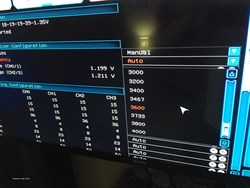
Fractal Design Define SEVGA SuperNOVA 1000 T2EVGA X99 MICRO2Intel i7 5960X32Gb Corsair Vengeance LPX DDR4-3600Mhz2x Samsung 850 Evo 500Gb (RAID)WD (Green) 3Tb + 2Tb + 2Tb HDD'sTitan X (Pascal) EK CooledLamptron FC TouchStartech 2.5in SATA Removable HD BayEK-XLC Predator 360mm + 240mm (QDC) Push-Pull fans
[/
|
HeavyHemi
Insert Custom Title Here

- Total Posts : 15665
- Reward points : 0
- Joined: 2008/11/28 20:31:42
- Location: Western Washington
- Status: offline
- Ribbons : 135

Re: Micro2 and faster memory?
2017/02/16 14:24:23
(permalink)
spiderlegz
So...
I emailed EVGA once again to ask the same questions because at some point they might actually give me a straight answer. I waited another 7 days or so and finally received an email from Markus Kaesbauer.
"Hi,
thanks for your detailed request – so we were in contact within our Engineer Department “New BIOS allows overclockers to be able to try higher memory ratio which above 3200. But that is not guaranteed that they can work on those ratios. Our X99 Micro 2 memory spec. is 3200+ and we have provide our AVL list on our website. Any ratio which above 3200 is out of our spec. and will not be guaranteed” – for the X99 platform, the max workable should be roughly on 3200.
Please let us know if we can further assist,
Regards"
I laughed and threw in the towel. They are clearly unable to read questions correctly let alone answer anything you ask them.
Today I removed the Haswell 5960x and replaced it with a Broadwell 6900k.
I have kept the exact same hardware, only swapped out the CPU.
Entered Bios and checked the maximum RAM speed available and TaaDaaaa  4000MHz. 4000MHz.
All EVGA needed to say in reply to my simple question was:
The maximum memory speed available in the manual configuration is 3200MHz on Haswell and 4000MHz on Broadwell.
One sentence, but they refused to answer anything directly. EVGA customer support is seriously way behind other brands and that is a real shame because their products are exceptional.
I thought other people might like definitive proof that the settings that EVGA say are available within their motherboard bios are not actually the same for all CPU architectures. In this case, Haswell verses Broadwell.
It has honestly been horrendous dealing with their customer support staff and it'll be the last time I purchase one of their motherboards, that's for sure.
There are other things that are different with the Broadwell-E. I'm sure why you would think different CPU models would support all the same features. You also have an AVX offset with Broadwell-E . Remember to set that to '0' if you don't want to be confused why your IBT and Prime test run at 300 mhz lower than your clock settings.  They did answer directly. There is OFFICIAL support, and there is 'what is technically possible'. You're never going to get "official" support over that.
EVGA X99 FTWK / i7 6850K @ 4.5ghz / RTX 3080Ti FTW Ultra / 32GB Corsair LPX 3600mhz / Samsung 850Pro 256GB / Be Quiet BN516 Straight Power 12-1000w 80 Plus Platinum / Window 10 Pro
|
V84x4
iCX Member

- Total Posts : 282
- Reward points : 0
- Joined: 2015/10/04 05:15:38
- Location: Michigan USA
- Status: offline
- Ribbons : 7


Re: Micro2 and faster memory?
2017/02/16 17:25:07
(permalink)
I have to chime in here
From My Hands on experience with the "Micro 2" MB
I can tell you with out a doubt that when I ran My Gskill Z 3200 at 3200mhz
i could only get that frequency on XMP2 and that would only work if I set my CPU clock speeds to run at 3.8 over clocked (On a 5820K)
EVGA Jacob says that that's not the case for Other X99 CPU's only the 5820K
Now to make things even more confusing
I bought some Corsair Vengeance LED 3200 and could only run XMP1 and could never get over 2800 stable no mater what I did to my CPU
I am 100% sure about 2 things on the Micro 2 MB
#1
the higher clocked Ram May or May-not be determined by the CPU frequency When running Different CPU's 5820K, 5930K, 5060X
and what Clocked speeds they are at
#2
The Micro 2 MB does not Clock as good as the Larger boards like the FTW and the Classy X99's
Not sure if that has to do with the lack of the extra 6/8 pin power connector found on the Classy and FTW MB's
But in my experience with both these boards...........something is different in the way the Micro 2 and Classy MB's handle CPU frequency
and it's correspondence to Ram Frequency
Wish I could be more help
Regards, Rick
Computer Specs:Lilan Li 011D Bitspower DISTRO, MSI 570 Carbon Pro MB, AMD 3900X @ 3.8ghz, Bitspower Water Loop, TRIDENT Z 64GB (4x16GB) DDR4 3200, evga 2080 Super, EK waterblock 980 PRO M.2 1TB ,evga 1000w G3 psu, LG GSYNC 4KK Curved 32 inch, Windows 10 64bit  
|
GTXJackBauer
Omnipotent Enthusiast

- Total Posts : 10323
- Reward points : 0
- Joined: 2010/04/19 22:23:25
- Location: (EVGA Discount) Associate Code : LMD3DNZM9LGK8GJ
- Status: offline
- Ribbons : 48


Re: Micro2 and faster memory?
2017/02/16 21:05:18
(permalink)
V84x4
I have to chime in here
From My Hands on experience with the "Micro 2" MB
I can tell you with out a doubt that when I ran My Gskill Z 3200 at 3200mhz
i could only get that frequency on XMP2 and that would only work if I set my CPU clock speeds to run at 3.8 over clocked (On a 5820K)
EVGA Jacob says that that's not the case for Other X99 CPU's only the 5820K
Now to make things even more confusing
I bought some Corsair Vengeance LED 3200 and could only run XMP1 and could never get over 2800 stable no mater what I did to my CPU
I am 100% sure about 2 things on the Micro 2 MB
#1
the higher clocked Ram May or May-not be determined by the CPU frequency When running Different CPU's 5820K, 5930K, 5060X
and what Clocked speeds they are at
#2
The Micro 2 MB does not Clock as good as the Larger boards like the FTW and the Classy X99's
Not sure if that has to do with the lack of the extra 6/8 pin power connector found on the Classy and FTW MB's
But in my experience with both these boards...........something is different in the way the Micro 2 and Classy MB's handle CPU frequency
and it's correspondence to Ram Frequency
Wish I could be more help
Regards, Rick
1. It could that, your CPU has a weak IMC. 2. Could be a difference since the Classified has more power phases. The more the merrier.
Use this Associate Code at your checkouts or follow these instructions for Up to 10% OFF on all your EVGA purchases: LMD3DNZM9LGK8GJ
|