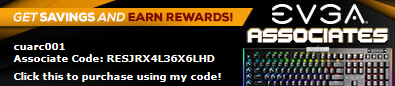Re: Join our Team at SRBase
2015/04/27 11:02:08
(permalink)
I haven't hit is hard enough to witness the oddity. I do know all projects can in essence cause the behavior as it is a BOINC "feature" to prioritize work to give CPU highest priority. (many of us consider it a bug, but whatever devs) If there are SRbase work units that are butting ahead of others, it could still be the priority thing as I have seen cases where my cache was set high and BOINC over committed me with work. Then various work units would start up trying to meet deadline and BOINC in essence just made everything worse by switching work units in its panic. I know they have worked on that behavior as versions of BOINC have been updated. However, I haven't kept up on all of it real close. I'm just guessing that the client is having troubles juggling and with so many work units coming in with different time requirements, it is having an even harder time estimating whether the work will actually complete on time. This is especially troubling at projects where work units are all random sizes. I hope that helps, as that is the closest and best thing I can think of that would create the behavior.
Gilthanis - HardForums [H] DC'er of the Month 7/13, 7/14 and [H] DC'er of the Year 2014