himmatsj
iCX Member

- Total Posts : 381
- Reward points : 0
- Joined: 2014/02/24 11:01:43
- Status: offline
- Ribbons : 0
Some GPUs have heatsinks and heatpads on the memory/MOSFETS/VRM.
But what about those who don't have anything, like the GTX 1060 EVGA SC? Is it still OK to have a medium overclock on the memory? Like memory can be OC for the 1000 Series cards to +500/600MHz easily (to 9000-9200MHz effective), but is it OK for a more conservative overclock like +200MHz (8400MHz effective) in these scenarios?
Or is that still dangerous?
Or perhaps, there is no danger either way?
Hopefully some members here can share their knowledge on this matter.
|
Tech_RayH
SSC Member

- Total Posts : 834
- Reward points : 0
- Joined: 2016/05/13 10:03:33
- Status: offline
- Ribbons : 7

Re: Is it dangerous to overclock the memory on EVGA cards with no heatsink/pads on the mem
2016/07/25 09:34:53
(permalink)
It is not dangerous to overclock the memory. That said we always recommend overclocking in small intervals and testing the stability with each change. Overclocking the memory does not usually yield much if any increase in performance, so in most cases it is not a large benefit.
...an untrammeled flow of words in an open forum. - Adlai E. Stevenson
|
himmatsj
iCX Member

- Total Posts : 381
- Reward points : 0
- Joined: 2014/02/24 11:01:43
- Status: offline
- Ribbons : 0

Re: Is it dangerous to overclock the memory on EVGA cards with no heatsink/pads on the mem
2016/07/25 09:43:05
(permalink)
EVGATech_RayH
It is not dangerous to overclock the memory. That said we always recommend overclocking in small intervals and testing the stability with each change. Overclocking the memory does not usually yield much if any increase in performance, so in most cases it is not a large benefit.
I would like to respectfully disagree with that. Overclocking the memory definitely does result in an increase in performance, at least on my GTX 960 SC. I overclocked it by 6% and got 3% performance increase on its own. If you look at reviews, sure a core OC can result in more performance increase, but core+memory OC will always result in the most. Neither lead to a 1:1 increase, but together they do. In either case, thank you for confirming that it is not dangerous. I read on many sites that said the lack of a heatsink/pad for the memory section means it shouldn't be overclocked but I wasn't sure if there was any truth to it.
|
ty_ger07
Insert Custom Title Here

- Total Posts : 21174
- Reward points : 0
- Joined: 2008/04/10 23:48:15
- Location: traveler
- Status: offline
- Ribbons : 270


Re: Is it dangerous to overclock the memory on EVGA cards with no heatsink/pads on the mem
2016/07/25 10:09:15
(permalink)
himmatsj
EVGATech_RayH
It is not dangerous to overclock the memory. That said we always recommend overclocking in small intervals and testing the stability with each change. Overclocking the memory does not usually yield much if any increase in performance, so in most cases it is not a large benefit.
I would like to respectfully disagree with that. Overclocking the memory definitely does result in an increase in performance, at least on my GTX 960 SC. I overclocked it by 6% and got 3% performance increase on its own.
Ok, fine, you went from 60 FPS to 61.8 FPS or 100 FPS to 103 FPS. I think that is what he means by "large". Your definition of "large" must be different.
ASRock Z77 • Intel Core i7 3770K • EVGA GTX 1080 • Samsung 850 Pro • Seasonic PRIME 600W Titanium
My EVGA Score: 1546 • Zero Associates Points • I don't shill
|
himmatsj
iCX Member

- Total Posts : 381
- Reward points : 0
- Joined: 2014/02/24 11:01:43
- Status: offline
- Ribbons : 0

Re: Is it dangerous to overclock the memory on EVGA cards with no heatsink/pads on the mem
2016/07/25 10:28:07
(permalink)
ty_ger07
himmatsj
EVGATech_RayH
It is not dangerous to overclock the memory. That said we always recommend overclocking in small intervals and testing the stability with each change. Overclocking the memory does not usually yield much if any increase in performance, so in most cases it is not a large benefit.
I would like to respectfully disagree with that. Overclocking the memory definitely does result in an increase in performance, at least on my GTX 960 SC. I overclocked it by 6% and got 3% performance increase on its own.
Ok, fine, you went from 60 FPS to 61.8 FPS or 100 FPS to 103 FPS. I think that is what he means by "large". Your definition of "large" must be different.
What's your point? A 5% core overclock also results in just about 3% performance increase. Why do people do it then?
|
ty_ger07
Insert Custom Title Here

- Total Posts : 21174
- Reward points : 0
- Joined: 2008/04/10 23:48:15
- Location: traveler
- Status: offline
- Ribbons : 270


Re: Is it dangerous to overclock the memory on EVGA cards with no heatsink/pads on the mem
2016/07/25 13:22:29
(permalink)
himmatsj
ty_ger07
himmatsj
EVGATech_RayH
It is not dangerous to overclock the memory. That said we always recommend overclocking in small intervals and testing the stability with each change. Overclocking the memory does not usually yield much if any increase in performance, so in most cases it is not a large benefit.
I would like to respectfully disagree with that. Overclocking the memory definitely does result in an increase in performance, at least on my GTX 960 SC. I overclocked it by 6% and got 3% performance increase on its own.
Ok, fine, you went from 60 FPS to 61.8 FPS or 100 FPS to 103 FPS. I think that is what he means by "large". Your definition of "large" must be different.
What's your point? A 5% core overclock also results in just about 3% performance increase. Why do people do it then?
Why do people do it? For fun? For the challenge? They have nothing better to do? It's a hobby? They are in a competition? If the difference is only 3%, it is utterly pointless for any other reason. 3% is less than the margin of error for typical framerate fluctuations and is therefore statistically immeasurable and not a valid claim. It is normal to have a 1%-5% fluctuation in framerate test results between tests when repeating the same test over and over again. Here is 3%: ||||||||||||||||||||||||||||||||||
post edited by ty_ger07 - 2016/07/25 13:41:00
ASRock Z77 • Intel Core i7 3770K • EVGA GTX 1080 • Samsung 850 Pro • Seasonic PRIME 600W Titanium
My EVGA Score: 1546 • Zero Associates Points • I don't shill
|
Cool GTX
EVGA Forum Moderator

- Total Posts : 31005
- Reward points : 0
- Joined: 2010/12/12 14:22:25
- Location: Folding for the Greater Good
- Status: offline
- Ribbons : 122


Re: Is it dangerous to overclock the memory on EVGA cards with no heatsink/pads on the mem
2016/07/25 13:37:43
(permalink)
If you are on the stock BIOS for your GPU, you can not hurt the memory on a properly cool PC (good airflow)
However, cranking up the voltage can be dangerous, and should not be attempted without doing your homework and knowing the risks.
|
Cool GTX
EVGA Forum Moderator

- Total Posts : 31005
- Reward points : 0
- Joined: 2010/12/12 14:22:25
- Location: Folding for the Greater Good
- Status: offline
- Ribbons : 122


Re: Is it dangerous to overclock the memory on EVGA cards with no heatsink/pads on the mem
2016/07/25 13:37:44
(permalink)
|
stalinx20
CLASSIFIED Member

- Total Posts : 4977
- Reward points : 0
- Joined: 2009/01/03 08:56:23
- Location: U.S., Michigan
- Status: offline
- Ribbons : 0

Re: Is it dangerous to overclock the memory on EVGA cards with no heatsink/pads on the mem
2016/07/25 17:26:16
(permalink)
ty_ger07
himmatsj
ty_ger07
himmatsj
EVGATech_RayH
It is not dangerous to overclock the memory. That said we always recommend overclocking in small intervals and testing the stability with each change. Overclocking the memory does not usually yield much if any increase in performance, so in most cases it is not a large benefit.
I would like to respectfully disagree with that. Overclocking the memory definitely does result in an increase in performance, at least on my GTX 960 SC. I overclocked it by 6% and got 3% performance increase on its own.
Ok, fine, you went from 60 FPS to 61.8 FPS or 100 FPS to 103 FPS. I think that is what he means by "large". Your definition of "large" must be different.
What's your point? A 5% core overclock also results in just about 3% performance increase. Why do people do it then?
Why do people do it? For fun? For the challenge? They have nothing better to do? It's a hobby? They are in a competition? If the difference is only 3%, it is utterly pointless for any other reason. 3% is less than the margin of error for typical framerate fluctuations and is therefore statistically immeasurable and not a valid claim. It is normal to have a 1%-5% fluctuation in framerate test results between tests when repeating the same test over and over again.
Here is 3%:
||||||||||||||||||||||||||||||||||
Tyger, you are a genius. I wish a lot of people would have your kind of wisdom, and understanding when it comes to the PC world. And, there was no sarcasm in what I said either.
EVGA X79 Dark 2080 Black edition 980 EVGA 1000 gold PSU (Gold) 4820K CPU 16x G-skill
|
delicieuxz
New Member

- Total Posts : 75
- Reward points : 0
- Joined: 2009/09/05 08:15:28
- Status: offline
- Ribbons : 0

Re: Is it dangerous to overclock the memory on EVGA cards with no heatsink/pads on the mem
2016/07/25 21:50:39
(permalink)
EVGATech_RayH
It is not dangerous to overclock the memory. That said we always recommend overclocking in small intervals and testing the stability with each change. Overclocking the memory does not usually yield much if any increase in performance, so in most cases it is not a large benefit. ty_ger07Ok, fine, you went from 60 FPS to 61.8 FPS or 100 FPS to 103 FPS. I think that is what he means by "large". Your definition of "large" must be different. It can be very significant. I'm getting an additional ~13.5% FPS in Unigine Valley Ultra from the overclock I added to my 1070 SC (2113 core, 4581 memory). At the end of the opening scene in Valley, that's something like 3 FPS from the core OC (in addition to the default SC OC), and 8 FPS from the memory OC, or, 92 FPS instead of 81 FPS. I just double-checked. Yep, additional 11 FPS at the end of the first scene in Unigine Valley Ultra: 92 vs 81 FPS, testing @ 1920x1200. 1920x1080 is 99 or 100 FPS (depending on whether using the Afterburner or Unigine FPS counter) from my manual OC, versus 88 or 89 from the default SC configuration.
post edited by delicieuxz - 2016/07/25 22:05:37
|
stalinx20
CLASSIFIED Member

- Total Posts : 4977
- Reward points : 0
- Joined: 2009/01/03 08:56:23
- Location: U.S., Michigan
- Status: offline
- Ribbons : 0

Re: Is it dangerous to overclock the memory on EVGA cards with no heatsink/pads on the mem
2016/07/25 22:04:06
(permalink)
delicieuxz
It can be very significant. I'm getting an additional ~11.5% FPS in Unigine Valley Ultra from the overclock I added to my 1070 SC (2113 core, 4581 memory). At the end of the opening scene in Valley, that's something like 3 FPS from the core OC (in addition to the default SC OC), and 8 FPS from the memory OC, or, 92 FPS instead of 81 FPS.
I just double-checked. Yep, additional 11 FPS at the end of the first scene in Unigine Valley Ultra (92 vs 81 FPS, testing @ 1920x1200. 1920x1080 is 99 or 100 FPS from OC (versus 88 or 89 from default SC), depending on whether using the Afterburner or Unigine FPS counter) from my manual OC, over the 1070 SC default configuration.
on Unigine Valley... Are you watching Unigine Valley all day long? I don't think so. Can you post some results with your overclocks with various applications that would show you get a 11% increase in performance?
EVGA X79 Dark 2080 Black edition 980 EVGA 1000 gold PSU (Gold) 4820K CPU 16x G-skill
|
delicieuxz
New Member

- Total Posts : 75
- Reward points : 0
- Joined: 2009/09/05 08:15:28
- Status: offline
- Ribbons : 0

Re: Is it dangerous to overclock the memory on EVGA cards with no heatsink/pads on the mem
2016/07/25 22:07:22
(permalink)
stalinx20
on Unigine Valley... Are you watching Unigine Valley all day long? I don't think so. Can you post some results with your overclocks with various applications that would show you get a 11% increase in performance? I certainly can look into it. I haven't bothered comparing scores from any games yet, but I fully expect there to be significant gains from the manual OC. I'll try some out and let you know. Unigine wouldn't be a very good benchmark if it registered performance boosts that didn't carry over to actual games. Also, I edited my previous post. It's around 13.5% increase I get from my manual OC.
|
delicieuxz
New Member

- Total Posts : 75
- Reward points : 0
- Joined: 2009/09/05 08:15:28
- Status: offline
- Ribbons : 0

Re: Is it dangerous to overclock the memory on EVGA cards with no heatsink/pads on the mem
2016/07/25 23:05:09
(permalink)
Here are benchmark results I just got from DiRT Rally. The settings are at max in both runs. The top run is the default EVGA 1070 SC configuration, while the bottom is my manual overclock of 2114 core clock, 4581 memory clock.  In this particular benchmark, the OC made the game's average FPS 8.13% faster than stock SC. In total, the overclocked benchmark run had 8.11% more frames than the stock SC run. I personally find that kind of gain to be very appreciable.
post edited by delicieuxz - 2016/07/25 23:15:07
|
delicieuxz
New Member

- Total Posts : 75
- Reward points : 0
- Joined: 2009/09/05 08:15:28
- Status: offline
- Ribbons : 0

Re: Is it dangerous to overclock the memory on EVGA cards with no heatsink/pads on the mem
2016/07/25 23:58:39
(permalink)
Here are the benchmark results I just got from GTA V. EVGA 1070 SC with default clocks: Frames Per Second (Higher is better) Min, Max, Avg Pass 0, 6.936963, 108.300026, 84.541519 Pass 1, 34.580383, 120.191109, 70.564438 Pass 2, 54.807556, 144.540909, 84.920151 Pass 3, 59.251408, 165.037338, 87.245049 Pass 4, 16.244514, 145.408295, 84.744934 EVGA 1070 with 2114 core clock, 4581 memory clock: Frames Per Second (Higher is better) Min, Max, Avg Pass 0, 6.766151, 120.083618, 89.904144 Pass 1, 37.319885, 121.909752, 75.001320 Pass 2, 63.982769, 145.809616, 91.326836 Pass 3, 68.743263, 172.575989, 95.673431 Pass 4, 15.953566, 160.588211, 90.169975 manual overclocked 1070 Pass 0: 10.8% faster average FPS than stock EVGA 1070 SC manual overclocked 1070 Pass 1: 1.4% faster average FPS than stock EVGA 1070 SC manual overclocked 1070 Pass 2: 0.87% faster average FPS than stock EVGA 1070 SC manual overclocked 1070 Pass 3: 4.56% faster average FPS than stock EVGA 1070 SC manual overclocked 1070 Pass 4: 10.4% faster average FPS than stock EVGA 1070 SC My manual 1070 overclock of 2114 core / 4581 memory is overall 5.6% faster than the stock EVGA 1070 SC configuration across all GTA V benchmarks. Not as much performance gain there as there is in DiRT Rally, but it's still an appreciable increase.
post edited by delicieuxz - 2016/07/26 00:00:50
|
stalinx20
CLASSIFIED Member

- Total Posts : 4977
- Reward points : 0
- Joined: 2009/01/03 08:56:23
- Location: U.S., Michigan
- Status: offline
- Ribbons : 0

Re: Is it dangerous to overclock the memory on EVGA cards with no heatsink/pads on the mem
2016/07/26 01:01:42
(permalink)
Ok those are definitely some good results.  I do feel though that others may or may not get the same results.
EVGA X79 Dark 2080 Black edition 980 EVGA 1000 gold PSU (Gold) 4820K CPU 16x G-skill
|
ty_ger07
Insert Custom Title Here

- Total Posts : 21174
- Reward points : 0
- Joined: 2008/04/10 23:48:15
- Location: traveler
- Status: offline
- Ribbons : 270


Re: Is it dangerous to overclock the memory on EVGA cards with no heatsink/pads on the mem
2016/07/26 02:44:03
(permalink)
I overclock my CPU and video cards as well. I believe that it makes a significant difference for me in at least some cases. I am not saying that overclocking is stupid. I was only agreeing with the tech person in this instance when he said that it didn't create a "large' difference and then the user tried to argue that 3% was a large difference. 3% isn't a large difference on its own.
ASRock Z77 • Intel Core i7 3770K • EVGA GTX 1080 • Samsung 850 Pro • Seasonic PRIME 600W Titanium
My EVGA Score: 1546 • Zero Associates Points • I don't shill
|
Balubish
Superclocked Member

- Total Posts : 101
- Reward points : 0
- Joined: 2014/06/27 13:48:06
- Status: offline
- Ribbons : 0


Re: Is it dangerous to overclock the memory on EVGA cards with no heatsink/pads on the mem
2016/07/26 03:39:02
(permalink)
EVGATech_RayH
It is not dangerous to overclock the memory. That said we always recommend overclocking in small intervals and testing the stability with each change. Overclocking the memory does not usually yield much if any increase in performance, so in most cases it is not a large benefit.
Then i have question on this. The backplate gets "burn urself hot" with stock clocks and stock fan profile. I have 120mm fan right under the card and runs the fan at 100% on the card. Still the mem after a while underclocks itself to 4500Mhz atleast what EVGA Precision X says? So no OC, no extra powerlimit, why does the card underclock the Meme if its supposed to be 5000MHz? As seen in this video. Does Boost 3.0 underclock the VRam and why? https://youtu.be/eA8I4hb-1Qk Same in this benchmark: https://youtu.be/BdHupPqyS50
post edited by Balubish - 2016/07/26 04:20:40
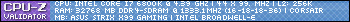 Balubish Tech on Youtube, Gaming, Watercooling etc Balubish Music - Youtube, Google Store ,Electronic beats
|
delicieuxz
New Member

- Total Posts : 75
- Reward points : 0
- Joined: 2009/09/05 08:15:28
- Status: offline
- Ribbons : 0

Re: Is it dangerous to overclock the memory on EVGA cards with no heatsink/pads on the mem
2016/07/26 13:57:28
(permalink)
Another benchmark I did today, of the first Crysis, using the benchmark tool. In this one, surprisingly to me, there was virtually no difference between the stock SC speeds, and my manual OC speeds.
Stock 1070 SC:
7/26/2016 10:23:55 AM - Vista 64
Beginning Run #1 on Map-island, Demo-benchmark_gpu
DX10 1900x1200, AA=8xQ, Vsync=Disabled, 64 bit test, FullScreen
Demo Loops=3, Time Of Day= 9
Global Game Quality: VeryHigh
==============================================================
TimeDemo Play Started , (Total Frames: 2000, Recorded Time: 111.86s)
!TimeDemo Run 0 Finished.
Play Time: 27.14s, Average FPS: 73.68
Min FPS: 54.33 at frame 1967, Max FPS: 98.60 at frame 1659
Average Tri/Sec: -27945832, Tri/Frame: -379265
Recorded/Played Tris ratio: -2.42
!TimeDemo Run 1 Finished.
Play Time: 25.12s, Average FPS: 79.61
Min FPS: 54.33 at frame 1967, Max FPS: 98.60 at frame 1659
Average Tri/Sec: -29087142, Tri/Frame: -365355
Recorded/Played Tris ratio: -2.51
!TimeDemo Run 2 Finished.
Play Time: 25.07s, Average FPS: 79.76
Min FPS: 54.29 at frame 1960, Max FPS: 98.74 at frame 1647
Average Tri/Sec: -29266524, Tri/Frame: -366928
Recorded/Played Tris ratio: -2.50
TimeDemo Play Ended, (3 Runs Performed)
==============================================================
Overall Average FPS: 79.685
Manually-overclocked 1070 SC (2114 core / 4581 memory):
7/26/2016 10:27:40 AM - Vista 64
Beginning Run #1 on Map-island, Demo-benchmark_gpu
DX10 1900x1200, AA=8xQ, Vsync=Disabled, 64 bit test, FullScreen
Demo Loops=3, Time Of Day= 9
Global Game Quality: VeryHigh
==============================================================
TimeDemo Play Started , (Total Frames: 2000, Recorded Time: 111.86s)
!TimeDemo Run 0 Finished.
Play Time: 27.00s, Average FPS: 74.08
Min FPS: 55.98 at frame 1984, Max FPS: 100.48 at frame 1684
Average Tri/Sec: -28105586, Tri/Frame: -379418
Recorded/Played Tris ratio: -2.42
!TimeDemo Run 1 Finished.
Play Time: 24.89s, Average FPS: 80.35
Min FPS: 55.98 at frame 1984, Max FPS: 101.80 at frame 1010
Average Tri/Sec: -29325516, Tri/Frame: -364951
Recorded/Played Tris ratio: -2.51
!TimeDemo Run 2 Finished.
Play Time: 24.80s, Average FPS: 80.64
Min FPS: 55.98 at frame 1984, Max FPS: 108.33 at frame 105
Average Tri/Sec: -29578846, Tri/Frame: -366807
Recorded/Played Tris ratio: -2.50
TimeDemo Play Ended, (3 Runs Performed)
==============================================================
Overall Average FPS: 80.495
|
Balubish
Superclocked Member

- Total Posts : 101
- Reward points : 0
- Joined: 2014/06/27 13:48:06
- Status: offline
- Ribbons : 0


Re: Is it dangerous to overclock the memory on EVGA cards with no heatsink/pads on the mem
2016/07/27 00:29:03
(permalink)
If ur card boosts too 2GHz stock and ur overclock 2.1 it wont do much no. I see you still have some higher on the max fps and ur min almost got up 2fps. So looks like its normal to me. Personally I OC my GTX 780 and had over +365MHz on the core compared to stock which gave me around 3-5fps at 4K.
post edited by Balubish - 2016/07/27 00:31:42
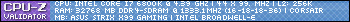 Balubish Tech on Youtube, Gaming, Watercooling etc Balubish Music - Youtube, Google Store ,Electronic beats
|