Devastation14
New Member

- Total Posts : 10
- Reward points : 0
- Joined: 2015/08/27 07:32:16
- Status: offline
- Ribbons : 0

Hey guys I just have a question for you all. Hopefully someone out there can help me out.
Yesterday I bought a Asus RoG Swift monitor; I was super excited to get it home and set it up. During set up I made sure to set up the g-sync function and have correct optimization for the games I was playing. However when I loaded up a game I noticed a severe drop in frame rate. My system is pretty high end so I am use to frames 80+ in pretty much everything at ultra on 1080. I exited the game and use the geforce experience to optimize the game and its settings were the same as what i preset. But the frame rate did not increase. It would take a solid 4 minutes to just load to the main menu.
I was testing it on the Tomb Raider Re definitive edition with ultra settings at the monitors native 2560x1440 res and at 144hz. When i was experiencing these issues. I pushed the monitor down to 60hz and it acted completely normal. But i dont think the extra hz would truly cap out my system like that.
i7-4790k
32 gb of ddr3 kingston ram @1866
gtx 980 sc
samsung evo 850 pro
Maybe i am missing something in a setting, or there is a issue because i am on windows 10; so possible driver issues. Anything will help me out just dont want waste the 700 i dropped on this monitor.
|
sahafiec
FTW Member

- Total Posts : 1344
- Reward points : 0
- Joined: 2014/07/17 04:15:39
- Location: Turkey
- Status: offline
- Ribbons : 7


Re: Gtx 980 SC vs. Asus RoG Swift
2015/08/27 07:52:11
(permalink)
well I think it would, %30 more pixels every frame is not a peanuts.
I think the drop you see is just normal but you have the advantage of the G-Sync now.
so 50 or 70 FPS is now not what it was before at 1080p.
i5 6600k | z170 m8g | bequiet pure rock | gtx1070 FTW | 2x8gb 2666mhz | 250gb m.2 & 2tb | 650W P2 | Enthoo Pro M Acrylic | pb258q
|
Devastation14
New Member

- Total Posts : 10
- Reward points : 0
- Joined: 2015/08/27 07:32:16
- Status: offline
- Ribbons : 0

Re: Gtx 980 SC vs. Asus RoG Swift
2015/08/27 07:54:16
(permalink)
No i am talking like from 80+ to below 10 frames. Its a staggering difference makes the game unplayable.
|
sahafiec
FTW Member

- Total Posts : 1344
- Reward points : 0
- Joined: 2014/07/17 04:15:39
- Location: Turkey
- Status: offline
- Ribbons : 7


Re: Gtx 980 SC vs. Asus RoG Swift
2015/08/27 08:31:02
(permalink)
same with G-Sync turned off?
i5 6600k | z170 m8g | bequiet pure rock | gtx1070 FTW | 2x8gb 2666mhz | 250gb m.2 & 2tb | 650W P2 | Enthoo Pro M Acrylic | pb258q
|
Devastation14
New Member

- Total Posts : 10
- Reward points : 0
- Joined: 2015/08/27 07:32:16
- Status: offline
- Ribbons : 0

Re: Gtx 980 SC vs. Asus RoG Swift
2015/08/27 08:32:06
(permalink)
Yep.
I was looking through error files and my gpu driver had failed but it reloaded correctly and the issue continued to happen.
|
dbkams
iCX Member

- Total Posts : 394
- Reward points : 0
- Joined: 2007/11/07 12:37:17
- Status: offline
- Ribbons : 1

Re: Gtx 980 SC vs. Asus RoG Swift
2015/08/27 08:32:32
(permalink)
I was having pretty severe performance issues with gsync on windows 10 on my 980 sli so you may just be seeing something similar
System: i7 7700k @ 4.5 Asus ROG Maximus IX Apex 2x Asus GTX 1080 STRIX 32gb G.SKILL TridentZ 3200mhz Corsair AX1200w PSU Asus ROG Swift 2560x1440 @ 165hz IPS Asus ROG Swift 2560x1440 @ 144hz TN
|
Devastation14
New Member

- Total Posts : 10
- Reward points : 0
- Joined: 2015/08/27 07:32:16
- Status: offline
- Ribbons : 0

Re: Gtx 980 SC vs. Asus RoG Swift
2015/08/27 08:33:38
(permalink)
I am not sli'ing at the moment i heard off issues with it, but i didnt have any issues with a single card till i upgraded the monitor.
|
blackpanther26
New Member

- Total Posts : 70
- Reward points : 0
- Joined: 2015/05/03 16:49:11
- Status: offline
- Ribbons : 1


Re: Gtx 980 SC vs. Asus RoG Swift
2015/08/27 12:07:40
(permalink)
I herd mixed reviews for the ROG swift from asus. what type of connection are you using? DisplayPort or hdmi?
 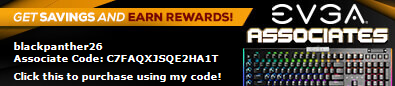 If you use my code let me know so i can thank you via pm.
|
Devastation14
New Member

- Total Posts : 10
- Reward points : 0
- Joined: 2015/08/27 07:32:16
- Status: offline
- Ribbons : 0

Re: Gtx 980 SC vs. Asus RoG Swift
2015/08/27 12:10:09
(permalink)
It only has display port cables, so i have a display port to display port 1.2 cable connected
|
the_Scarlet_one
formerly Scarlet-tech

- Total Posts : 24581
- Reward points : 0
- Joined: 2013/11/13 02:48:57
- Location: East Coast
- Status: offline
- Ribbons : 79


Re: Gtx 980 SC vs. Asus RoG Swift
2015/08/27 14:07:42
(permalink)
Devastation14
It only has display port cables, so i have a display port to display port 1.2 cable connected
Are you using the cable that comes with the monitor? I am on win 10, with a 980,and a swift, and don't have this issue. My first suggestion, get rid of GFE. GFE has maintained my main card under load at all times.. I removed it, and the card down clocked like it was magic. GfE only knows the base card, and base clocks. Take the time to adjust your settings.. You are talking 1-2 minutes optimizing to start, and then a few tweaks. GfE is 100% for people that want to use shadow play.. Past that, it is like a Trojan. Have fun removing it by the way.. You will need ddu, and you will need to be in safe mode so it never turns on. It is cancer. You need to make sure your Nvidia settings in the Nvidia control panel (right click) match your display settings as well. Frame rate and monitor refresh rate do not impact gaming unless it is below the maintained fps your card is pushing. Gsync does have a slight impact, but only a few fps. Make sure to check your settings I windows and control panel, and please never install the GfE, 3d drivers or any garbage you don't use. You need PhysX and you need the driver. Automatic settings is just installing bloat ware onto your computer.
|
Devastation14
New Member

- Total Posts : 10
- Reward points : 0
- Joined: 2015/08/27 07:32:16
- Status: offline
- Ribbons : 0

Re: Gtx 980 SC vs. Asus RoG Swift
2015/08/27 14:18:36
(permalink)
No I'm not using the cable that it comes with. I bought a cable from Amazon from cables matters that was suppose to be better. Would you use the cable it came with?
It's weird that gfe would cause that much issues with the card. I'll have to try to get rid of it tonight, although I did like shadow play.
|
Sajin
EVGA Forum Moderator

- Total Posts : 49168
- Reward points : 0
- Joined: 2010/06/07 21:11:51
- Location: Texas, USA.
- Status: offline
- Ribbons : 199


Re: Gtx 980 SC vs. Asus RoG Swift
2015/08/27 14:38:51
(permalink)
Update your graphics driver to 355.80 if you're not already running it. 355.60 has a memory leak. I'm using the cable that came with my swift without any problems.
|
Devastation14
New Member

- Total Posts : 10
- Reward points : 0
- Joined: 2015/08/27 07:32:16
- Status: offline
- Ribbons : 0

Re: Gtx 980 SC vs. Asus RoG Swift
2015/08/27 14:41:04
(permalink)
I am signed up for the beta drivers so I'm at the absolute newest one, I checked for updates thru gfe last night when I noticed the issues
|
Sajin
EVGA Forum Moderator

- Total Posts : 49168
- Reward points : 0
- Joined: 2010/06/07 21:11:51
- Location: Texas, USA.
- Status: offline
- Ribbons : 199


Re: Gtx 980 SC vs. Asus RoG Swift
2015/08/27 14:42:01
(permalink)
355.80 isn't a beta driver it's a hotfix driver. You're probably running 355.60.
|
Devastation14
New Member

- Total Posts : 10
- Reward points : 0
- Joined: 2015/08/27 07:32:16
- Status: offline
- Ribbons : 0

Re: Gtx 980 SC vs. Asus RoG Swift
2015/08/27 14:43:22
(permalink)
Okay I'll have to check it when I'm back from class
You have any other suggestions that could be wrong if that doesn't fix it? Or if I am at 355.80
|
Sajin
EVGA Forum Moderator

- Total Posts : 49168
- Reward points : 0
- Joined: 2010/06/07 21:11:51
- Location: Texas, USA.
- Status: offline
- Ribbons : 199


Re: Gtx 980 SC vs. Asus RoG Swift
2015/08/27 14:53:54
(permalink)
Check for overheating, perform a clean boot of windows, try windows 7 to see if it's a windows 10 related issue.
|
jgonz
iCX Member

- Total Posts : 331
- Reward points : 0
- Joined: 2009/04/16 07:18:13
- Status: offline
- Ribbons : 1

Re: Gtx 980 SC vs. Asus RoG Swift
2015/08/27 15:16:57
(permalink)
I am running windows 10 x64, NVidia drivers 355.80, 680 SLI and RoG swift with no issues at all. The difference between 1080 and 1440 is huge, you need to turn some settings down if your only using one card.
|
the_Scarlet_one
formerly Scarlet-tech

- Total Posts : 24581
- Reward points : 0
- Joined: 2013/11/13 02:48:57
- Location: East Coast
- Status: offline
- Ribbons : 79


Re: Gtx 980 SC vs. Asus RoG Swift
2015/08/27 16:37:30
(permalink)
Devastation14
I am signed up for the beta drivers so I'm at the absolute newest one, I checked for updates thru gfe last night when I noticed the issues
Gfe=bad can't explain that enough. GfE also doesn't pick up hot fix drivers, like Sajin stated. You have to force the driver to update. Also, use the cable thay came with it. If it is made with it, it will work with it. "better" because you paid extra doesn't mean it will perform better all the time.
|
DKSang
New Member

- Total Posts : 87
- Reward points : 0
- Joined: 2008/05/13 04:09:56
- Status: offline
- Ribbons : 1

Re: Gtx 980 SC vs. Asus RoG Swift
2015/08/27 19:24:06
(permalink)
Scarlet-Tech
Devastation14
I am signed up for the beta drivers so I'm at the absolute newest one, I checked for updates thru gfe last night when I noticed the issues
Gfe=bad can't explain that enough.
GfE also doesn't pick up hot fix drivers, like Sajin stated. You have to force the driver to update.
Also, use the cable thay came with it. If it is made with it, it will work with it. "better" because you paid extra doesn't mean it will perform better all the time.
I use GFE and a Monoprice DisplayPort cable on my Swift with a 980 SC ACX 2.0. No issues at all in BF4. I have a similar system to the OP. One think, I have found is that overclocking may be a no-no and higher speed memory can be problematic.
Intel Core i9-10980XE, Asus Strix X299-E Gaming II, 128GB Kingston HyperX DDR4-2400, EVGA GeForce RTX 2080 XC HYBRID GAMING 08G-P4-2184-KR, Asus ROG Swift PG278Q, Corsair HX850i, Corsair H110i AIO, all wrapped in a Corsair Obsidian 600 case.
|
HOT POCKET
iCX Member

- Total Posts : 348
- Reward points : 0
- Joined: 2008/04/17 23:54:13
- Status: offline
- Ribbons : 0

Re: Gtx 980 SC vs. Asus RoG Swift
2015/08/27 19:31:00
(permalink)
I had the same issue when I got my Swift. CSGO would drop below10 FPS with 2 GTX 980 Tis. I found another guy with the same issue and he fixed it with a clean install of Windows. I did the same and it fixed mine.
Asus MAXIMUS Z790 HERO I9 14900K 64GB DDR5 Dominator Titanium RTX4090 STRIX Corsair HX1500W Asus Helios Samsung 990 PRO
|
Devastation14
New Member

- Total Posts : 10
- Reward points : 0
- Joined: 2015/08/27 07:32:16
- Status: offline
- Ribbons : 0

Re: Gtx 980 SC vs. Asus RoG Swift
2015/08/27 19:36:08
(permalink)
Anyone have a link for the 355.80 download, i tried to locate it and im struggling. I am running 355.60 so i want to see if that fixes it.
|
Sajin
EVGA Forum Moderator

- Total Posts : 49168
- Reward points : 0
- Joined: 2010/06/07 21:11:51
- Location: Texas, USA.
- Status: offline
- Ribbons : 199


Re: Gtx 980 SC vs. Asus RoG Swift
2015/08/27 19:37:25
(permalink)
|
Devastation14
New Member

- Total Posts : 10
- Reward points : 0
- Joined: 2015/08/27 07:32:16
- Status: offline
- Ribbons : 0

Re: Gtx 980 SC vs. Asus RoG Swift
2015/08/27 20:09:38
(permalink)
Well looks like things are stable again after the driver updated i was able to load into the game without crashes or terrible frames, i ran the benchmark and at the ultra with 2560x1440 and 144hz i averaged 80+fps. So thanks for the help today guys!!!
|
Sajin
EVGA Forum Moderator

- Total Posts : 49168
- Reward points : 0
- Joined: 2010/06/07 21:11:51
- Location: Texas, USA.
- Status: offline
- Ribbons : 199


Re: Gtx 980 SC vs. Asus RoG Swift
2015/08/27 20:14:58
(permalink)
|
hellshocker
Superclocked Member

- Total Posts : 180
- Reward points : 0
- Joined: 2009/10/05 07:02:45
- Status: offline
- Ribbons : 1

Re: Gtx 980 SC vs. Asus RoG Swift
2015/08/27 21:01:53
(permalink)
turn off V-sync for any games your playing g sync don't play nice with it on I had this same problem even with my older games
P55 Classified 200, CPU: I7 875k @ 4.2 GHz's, EVGA GTX 980 ti hybrid + Obsidian 900D, EK Supreme HF block, black ice gtx xtreme 360, corsair dominator platinum 8GB 1600MHz, sound blaster X-Fi Titanium Fatal1ty, supernova 1000 p2.
|