karel1710
New Member

- Total Posts : 21
- Reward points : 0
- Joined: 12/9/2015
- Status: offline
- Ribbons : 0

Friday, December 11, 2015 12:41 AM
(permalink)
Hello @ all, first of all i would like to give you a overview about my Hardware components: Asus Rampage V Extreme Motherboard Intel Core i7 5820K 32GB G.Skill DDR4 3000 Ripjaws V BeQuiet 850w Dark Power Pro 11 I got my new 980 ti Hydro cooper about 5 days ago. After i replaced my old 660gtx from msi i noticed no screenoutput by the new card. The Bios Q-Code stucks on B2 and a small VGA red led is lighting up on the motherboard. The integrated led on the card just stop shining and after about 10 secs it power up again. Things i've recently tested to find a solution: -Clear CMOS (this means no overclocking of anything at this time) -Update CMOS and clear cmos again after that - trying all buttons on the mainboard like "retry" "saveboot" and so on ... - tried another PCI-e slot - tried to remove all ddr sticks except of on in A1 - removed all other hardware like hdd ssd fans and all USB (also mouse and keyboard) - tried to give the EVGA Hydro card a dedicated power supply (430w pure power) - tried different 8 pin / 6+2 pin cables EVGA delivered me another card yesterday and i was sure that this one will be working fine. The big supprise just came after the display did not show up anything and the Q-Code was showing B2 again... So nothing even changed the situation at all. additional tries to find a solution: -putting both cards seperatly into my mediacenter pc (430w be quiet 8gb ddr3 ram h87 pro asus mainboard, dual core 3220 intel) --> same result here (just no q-code display) but the card were flashing of its lights after a few secs and turned on again after another few secs. This give me very big headaches now cause i am a IT specials / IT Technician myself and can't solve a problem like this. I really hope anyone else got a idea that could help me out :) best greets Karel1710
post edited by karel1710 - Friday, December 11, 2015 12:45 AM
|
bcavnaugh
The Crunchinator

- Total Posts : 38516
- Reward points : 0
- Joined: 9/19/2012
- Location: USA Affiliate E5L3CTGE12 Associate 9E88QK5L7811G3H
- Status: offline
- Ribbons : 282


Re: GTX 980TI Hydro Copper Stuck on boot (Q-Code B2) black screen (2 Cards)
Friday, December 11, 2015 3:02 PM
(permalink)
I would say after two cards you have a hardware issue that it not the Graphic Cards. Maybe take a look at your Power Supply. (850 Watts for One card) (1000 Watts for Two Cards) Run EVGA's Power Meter to see what your Power Needs Are. Are you using the PCIe Slot that is Next to your CPU? Are all or Both 8-Pin/6-Pin Connecters Connected? What Other PCIe Cards do you have installed? B2 ( cannot copy and past from your Manuel) you have a Legacy ROM issue, turn your Legacy Mode On or Off in your Bios and look at your Secure Boot and CSM as well. Do you have the Extra Power Cable Plugged in on your Motherboard for the PCIe Slots? (4-Pin Molex bottom left on your MB)  Your CPU Intel Core i7 5820K   Requirements Minimum of a 600 Watt power supply. An available 6-pin PCI-E power connector and an available 8 pin PCI-E power connector Total Power Draw : 250 Watts
post edited by bcavnaugh - Friday, December 11, 2015 3:38 PM
|
karel1710
New Member

- Total Posts : 21
- Reward points : 0
- Joined: 12/9/2015
- Status: offline
- Ribbons : 0

Re: GTX 980TI Hydro Copper Stuck on boot (Q-Code B2) black screen (2 Cards)
Friday, December 11, 2015 6:34 PM
(permalink)
bcavnaugh
I would say after two cards you have a hardware issue that it not the Graphic Cards.
Maybe take a look at your Power Supply. (850 Watts for One card) (1000 Watts for Two Cards)
Think this is a missunderstood, i will use 1 card and no sli with two cards, the second card came by evga as RMA in cause the first one is broken. bcavnaugh
Run EVGA's to see what your Power Needs Are.
I just ran the PowerMeter Calculator with these results for my system: Without overclocking they recommend a 650w supply. For overclocked systems they recommend a 850w psu. If you remember i reset my whole bios to default settings. This means there is actually no overclocking active on my rig. Just by the way: if i put in my 660gtx my rig is getting stable up to 4,7GHz @ 1,33v and 3000mhz ram with 15-15-15-34-1T I think the CPU and RAM are a big win from the silicon lottery. Back to topic: bcavnaugh
Are you using the PCIe Slot that is Next to your CPU?
As I said before, i checked every pci-e slot on my mainboard if its working. With my old 660 it is, in fact its also working with an asus strix 970. But yes my mainslot is normaly the first next to the cpu. This is a gen3 x16 slot, and i know the manual myself without even watching at it :D so many times read and try to figure out whats wrong bcavnaugh
Are all or Both 8-Pin/6-Pin Connecters Connected?
All connectors were checked 10 times and pluged in and out several times till now ... no changes appears bcavnaugh
What Other PCIe Cards do you have installed?
No other PCIe cards, neither m.2 cards installed. I would have mentioned this because i know its relevant for the whole incident. bcavnaugh
B2 ( cannot copy and past from your Manuel) you have a Legacy ROM issue, turn your Legacy Mode On or Off in your Bios and look at your Secure Boot and CSM as well.
tried to change CSM settings the day before yesterday with the first card, first set to legacy this keeps a b2... if i change to uefi or even deactivate it, it show another code but dont remember the number anymore. So no Success at this point. I tried also to change some Secure Boot settings, without luck because they seem to be greyed out on the bios. Do the depend on another setting ? bcavnaugh
Do you have the Extra Power Cable Plugged in on your Motherboard for the PCIe Slots? (4-Pin Molex bottom left on your MB)
Yes every cable is attached and were messured twice if its working and getting the right voltages. I tested all with a multimeter and every single 12 v and 5 v lane seems to be stable and o.k. UPDATE: I just came back from my brother. I build his gaming system also and he is the only one i know in my neighbourhood i can test my card in his system. i can hardly remember the exact hardware details but i try to list all here: Core i7 4770k (without overclocking) 8gb G.skill Ram ddr3 (dont remember the MHz) 970 GTX Superclocked EVGA 2.0 730w BeQuiet Pure Power 120gb ssd Asus Z97 Deluxe Motherboard Result of the testing ..... both cards stuck at B2 at his rig.... No my headaches getting really terrible *lol* This is really really really hard... i still can't belive the cards are broken ... I've been told by EVGA earlier today.... that the card does not need much ampere to get through the POST test. I got 4 Rails each 12v (2x 30A and 2x 35A). In the opinion of the EVGA technician there is no use of thinking about a broken PSU. My own opinion about this is, i still would like to try another PSU with more wattage... BUT here it comes... at the moment this damn cards blocked about 3000€ on my visa. I can't even order a test PSU atm to test it :D :D :D (in fact i can but i still got other payments @ real life :D) Ok guys any other ideas ... my head is allready smoking while its thinking about this damn problem.... Thanks in forward :)
post edited by karel1710 - Friday, December 11, 2015 6:39 PM
|
Sajin
EVGA Forum Moderator

- Total Posts : 49227
- Reward points : 0
- Joined: 6/8/2010
- Location: Texas, USA.
- Status: offline
- Ribbons : 199


Re: GTX 980TI Hydro Copper Stuck on boot (Q-Code B2) black screen (2 Cards)
Friday, December 11, 2015 6:46 PM
(permalink)
When you say you updated the cmos you mean you updated the motherboard bios to the very latest bios which is version 1801 correct? If yes, sounds like you just got two bad cards which is unfortunate.
|
karel1710
New Member

- Total Posts : 21
- Reward points : 0
- Joined: 12/9/2015
- Status: offline
- Ribbons : 0

Re: GTX 980TI Hydro Copper Stuck on boot (Q-Code B2) black screen (2 Cards)
Friday, December 11, 2015 7:03 PM
(permalink)
Sajin
When you say you updated the cmos you mean you updated the motherboard bios to the very latest bios which is version correct? If yes, sounds like you just got two bad cards which is unfortunate.
Yes Sir :P i meant the BIOS of the motherboard and its Version 1801 thats also true ... After flashing the Update i cleared cmos again because this was an advise of the Asus Support hotline
|
ordained87
New Member

- Total Posts : 33
- Reward points : 0
- Joined: 12/30/2013
- Status: offline
- Ribbons : 0


Re: GTX 980TI Hydro Copper Stuck on boot (Q-Code B2) black screen (2 Cards)
Friday, December 11, 2015 7:42 PM
(permalink)
Im just tossing this out there, just curious. I see you have the hydrocopper cards. Youre setting these up in a watercooling loop right?
|
bcavnaugh
The Crunchinator

- Total Posts : 38516
- Reward points : 0
- Joined: 9/19/2012
- Location: USA Affiliate E5L3CTGE12 Associate 9E88QK5L7811G3H
- Status: offline
- Ribbons : 282


Re: GTX 980TI Hydro Copper Stuck on boot (Q-Code B2) black screen (2 Cards)
Saturday, December 12, 2015 4:23 AM
(permalink)
What is the hardware that you are using in your water loop?
|
Drey070
iCX Member

- Total Posts : 298
- Reward points : 0
- Joined: 6/16/2007
- Location: NE Philly
- Status: offline
- Ribbons : 0


Re: GTX 980TI Hydro Copper Stuck on boot (Q-Code B2) black screen (2 Cards)
Saturday, December 12, 2015 5:55 AM
(permalink)
So your media center and friends pc are water cooled?
I7 4930K @ 4.6 GHz -_- RIVBE -_- 2x EVGA GTX 1080Ti Hydro Copper -_- 4x 4gb G.Skill 2133MHz -_- Corsair AX1500i

|
RDKing2
Superclocked Member

- Total Posts : 185
- Reward points : 0
- Joined: 7/7/2013
- Status: offline
- Ribbons : 1

Re: GTX 980TI Hydro Copper Stuck on boot (Q-Code B2) black screen (2 Cards)
Saturday, December 12, 2015 6:25 AM
(permalink)
I am pretty sure the last three posts nailed it. You are not the first person to install hydrocopper cards with no water connection and you will not be the last. Not trying to overly critical but if computers are your living I would suggest that you investigate unfamiliar hardware before using it. If you want a similar card without the job of setting up a loop the hybrid version is the one you want.
|
karel1710
New Member

- Total Posts : 21
- Reward points : 0
- Joined: 12/9/2015
- Status: offline
- Ribbons : 0

Re: GTX 980TI Hydro Copper Stuck on boot (Q-Code B2) black screen (2 Cards)
Saturday, December 12, 2015 3:49 PM
(permalink)
Sorry guys but you are wrong. I have nerver been driving one of these cards without a water loop... In fact it was without a radiator but with about 700-1000ml water loop. I am 100% sure that this kind of setup should be enough without any kind of risking to see if the card wakes up or not .... I took the pump/ reservoir combo with some fittings for soft tubing and filled that up with water ... Still evga technician told me that even with no water in that card I can test it for up to few minutes to see if it's passing post or not My regular water cooling eq is: D5 with the acrylic top from bitspower and on top the 150mm upgrade kit reservoir all bitspower ... 1x 360 radiator alphacool 1x 280 radiator alphacool Heatkiller IV pro cpu waterblock Last but not least the first card has been never turned on before it was integrated into my regular full loop ... You are searching the wrong direction my friend :P I am not a damn nooby on computers and I am not risking any dmg on my hardware ... I'll upload a picture of my system. At this point the evga hydro copper has never been turned ON. I installed the whole loop into my system and checked for leaks. After 24 hours leaktesting (without having any cables to my motherboard --> only to the pump) Another fact : this picture has been taken after removing the tissues from the leaktest and spending hours on cablemanagement ... but still no power cable attached to the PSU) There were no leaks at all. Than i powered up the system and stucked on b2 even the first time i run the card. The loop has also been free of air, no bubbles .... its working quietly perfect. Just right now i am on my Computer and the watercooled cpu is running at under 40°C at idle... to bad i got my 660gtx in atm.... 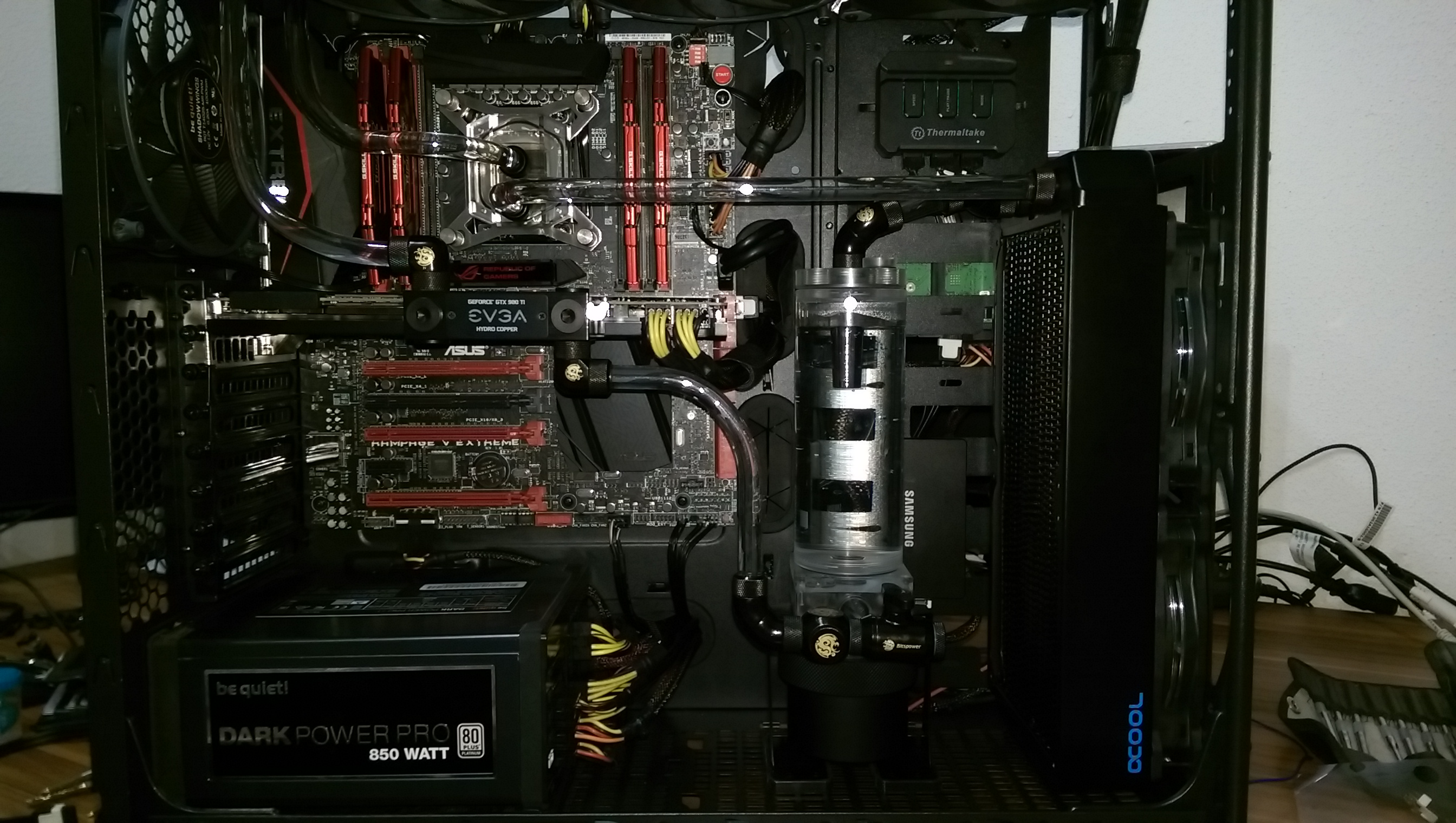
post edited by karel1710 - Saturday, December 12, 2015 4:26 PM
|
bcavnaugh
The Crunchinator

- Total Posts : 38516
- Reward points : 0
- Joined: 9/19/2012
- Location: USA Affiliate E5L3CTGE12 Associate 9E88QK5L7811G3H
- Status: offline
- Ribbons : 282


Re: GTX 980TI Hydro Copper Stuck on boot (Q-Code B2) black screen (2 Cards)
Saturday, December 12, 2015 7:25 PM
(permalink)
karel1710
Sorry guys but you are wrong. I have nerver been driving one of these cards without a water loop... In fact it was without a radiator but with about 700-1000ml water loop. I am 100% sure that this kind of setup should be enough without any kind of risking to see if the card wakes up or not ....
I took the pump/ reservoir combo with some fittings for soft tubing and filled that up with water ...
Still evga technician told me that even with no water in that card I can test it for up to few minutes to see if it's passing post or not
My regular water cooling eq is:
D5 with the acrylic top from bitspower and on top the 150mm upgrade kit reservoir all bitspower ...
1x 360 radiator alphacool
1x 280 radiator alphacool
Heatkiller IV pro cpu waterblock
Last but not least the first card has been never turned on before it was integrated into my regular full loop ...
You are searching the wrong direction my friend :P I am not a damn nooby on computers and I am not risking any dmg on my hardware ...
I'll upload a picture of my system. At this point the evga hydro copper has never been turned ON. I installed the whole loop into my system and checked for leaks.
After 24 hours leaktesting (without having any cables to my motherboard --> only to the pump)
Another fact : this picture has been taken after removing the tissues from the leaktest and spending hours on cablemanagement ... but still no power cable attached to the PSU)
There were no leaks at all. Than i powered up the system and stucked on b2 even the first time i run the card.
The loop has also been free of air, no bubbles .... its working quietly perfect.
Just right now i am on my Computer and the watercooled cpu is running at under 40°C at idle...
to bad i got my 660gtx in atm....
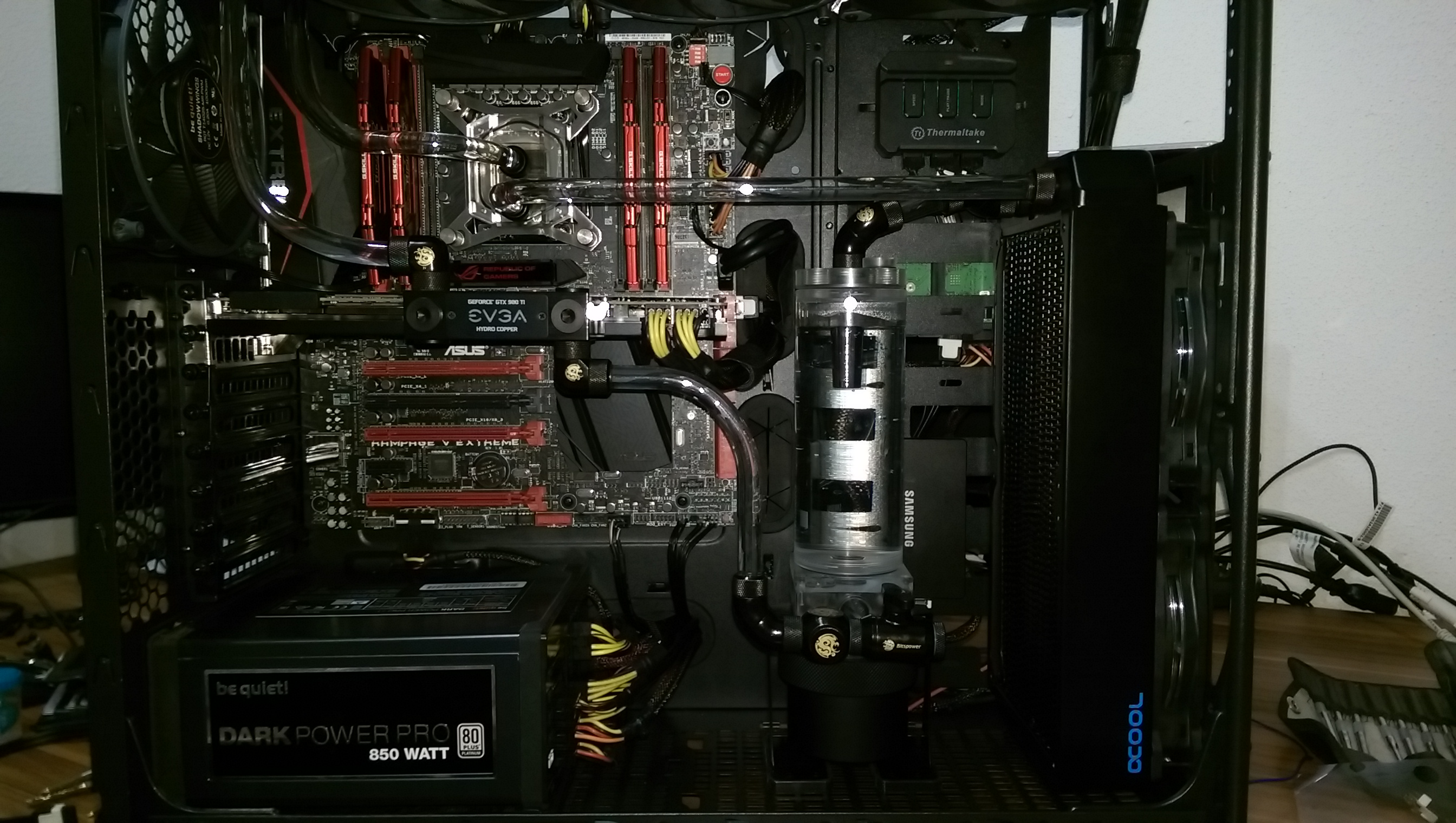
Nice Water Loop Hardware you have, I wish you luck with your new Cards. I note about SLI if you are only using Two Cards make sure that you Test Both SLI Forks incase you want to add a 3rd or 4th Card. Where are you Buying the HC Cards From? If you get the Time Create a 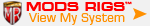 Page When your cards are installed are the PCIe Locks Locked?
post edited by bcavnaugh - Saturday, December 12, 2015 7:32 PM
|
karel1710
New Member

- Total Posts : 21
- Reward points : 0
- Joined: 12/9/2015
- Status: offline
- Ribbons : 0

Re: GTX 980TI Hydro Copper Stuck on boot (Q-Code B2) black screen (2 Cards)
Saturday, December 12, 2015 9:53 PM
(permalink)
bcavnaugh
Nice Water Loop Hardware you have, I wish you luck with your new Cards.
I note about SLI if you are only using Two Cards make sure that you Test Both SLI Forks incase you want to add a 3rd or 4th Card.
Where are you Buying the HC Cards From?
If you get the Time Create a Page
When your cards are installed are the PCIe Locks Locked?
Thanks at all :) it take a lot of time to get all parts together (my first water cooling loop ever) and its working great... its feeling like i watched 1000hours of tutorial videos and review of pc parts ... :D Till now i did not even think about sli ;D i would be happy if a single card would work ;-) I bought the first hydro copper at caseking.de by luck it was on stock for a few hours and i was able to get one of these.... the second one came from EVGA RMA center near Munich in Germany. When my build is finished i'll create a modrigs entry :) ... all the pcie lock switches are put into the left position. This means "ON" I was able to run my system by putting a 660gtx into the 2nd pcie slot and switching the EVGA card on slot 1 into OFF mode. In this case i've been able to boot up my system. But still without a working 980ti.
post edited by karel1710 - Saturday, December 12, 2015 9:56 PM
|
RDKing2
Superclocked Member

- Total Posts : 185
- Reward points : 0
- Joined: 7/7/2013
- Status: offline
- Ribbons : 1

Re: GTX 980TI Hydro Copper Stuck on boot (Q-Code B2) black screen (2 Cards)
Saturday, December 12, 2015 10:24 PM
(permalink)
I apologize for making the assumption. Surprising how many people have done that. Odds are against both cards being faulty. But if you tried them in another working system, you have the latest MB bios and your system boots with the older card it just may be that you win in the bad luck category.
|
karel1710
New Member

- Total Posts : 21
- Reward points : 0
- Joined: 12/9/2015
- Status: offline
- Ribbons : 0

Re: GTX 980TI Hydro Copper Stuck on boot (Q-Code B2) black screen (2 Cards)
Sunday, December 13, 2015 0:16 PM
(permalink)
RDKing2
I apologize for making the assumption. Surprising how many people have done that. Odds are against both cards being faulty. But if you tried them in another working system, you have the latest MB bios and your system boots with the older card it just may be that you win in the bad luck category.
yes i think so, i got a bad "shining" over my head, everything i buy is broken(lets say the %age is really high) even the vacuum cleaner of my parents i bought for them ... :D I am still without luck on finding someone of my family or friends who got a strong psu (over 1000w) that is singlerail. I don't belive that the power consuptions are that high... but i am still not getting it out of my head. Another thing i realized is that the graphics cards must have been produced the same day or even out of the same siliciumplate :D (just a guess) The serial numbers of the cards are like this: *****349996***** *****349996***** There have only 29 other cards been produced between the two i got here in my system. If they would work, i would appriciate this, because the cards should have really identical behaviour in my opinion. This could be good or even bad like in my case here... Do you know what i mean? How do you think about this unhappy coincidence that both cards have such serial numbers and showing the same errorcodes? Do you think there are any associations between theses two things ? Good night, going to bed hopefully not dreaming about bricked hydro copper cards :D
post edited by Scarlet-Tech - Sunday, December 13, 2015 6:06 PM
|
bob16314
CLASSIFIED ULTRA Member

- Total Posts : 7859
- Reward points : 0
- Joined: 11/8/2008
- Location: Planet of the Babes
- Status: offline
- Ribbons : 761

Re: GTX 980TI Hydro Copper Stuck on boot (Q-Code B2) black screen (2 Cards)
Sunday, December 13, 2015 8:00 AM
(permalink)
Some people have reported POST code/Beep/Boot issues with 900 series cards (not only from EVGA, but other vendors such as Gigabyte and MSI as well) when using DisplayPort and can get their PC's to pass POST/Boot by using HDMI or DVI, or by turning off/disconnecting the display until the PC passes POST and boots into OS (if it does) before turning on/connecting the display again..I didn't see in any of your posts what kind of display you're using, but if it's DisplayPort (or even otherwise), you might try disconnecting it and see what happens..Just thought I would throw this into the mix here.
* Corsair Obsidian 450D Mid-Tower - Airflow Edition * ASUS ROG Maximus X Hero (Wi-Fi AC) * Intel i7-8700K @ 5.0 GHz * 16GB G.SKILL Trident Z 4133MHz * Sabrent Rocket 1TB M.2 SSD * WD Black 500 GB HDD * Seasonic M12 II 750W * Corsair H115i Elite Capellix 280mm * EVGA GTX 760 SC * Win7 Home/Win10 Home * "Whatever it takes, as long as it works" - Me
|
karel1710
New Member

- Total Posts : 21
- Reward points : 0
- Joined: 12/9/2015
- Status: offline
- Ribbons : 0

Re: GTX 980TI Hydro Copper Stuck on boot (Q-Code B2) black screen (2 Cards)
Sunday, December 13, 2015 11:02 AM
(permalink)
bob16314
Some people have reported POST code/Beep/Boot issues with 900 series cards (not only from EVGA, but other vendors such as Gigabyte and MSI as well) when using DisplayPort and can get their PC's to pass POST/Boot by using HDMI or DVI, or by turning off/disconnecting the display until the PC passes POST and boots into OS (if it does) before turning on/connecting the display again..I didn't see in any of your posts what kind of display you're using, but if it's DisplayPort (or even otherwise), you might try disconnecting it and see what happens..Just thought I would throw this into the mix here.
i saw other people having close the same problems.... One person got fixed it by replacing the card... other by updating MB Bios. Allright... but you are right, i havent mentioned it yet. I got 3x Asus vg248qe and 1 Samsung P2370HD testing were only done with 1x Asus connected by Displayport. --> B2 I've also tested the by having the Samsung connected by Duallink-DVI cable. But i havent tested without any monitors connected, cause i was about to see anything like the boot logo of Asus ROG... Give me a few minutes to test the cards again your way... Update: No changes triing booting without any cables pluged in, exact same behaviour. The cards light up after pressing the ON button, and turn off the white inbuild led when it reache B2, than it stuck for about 20-30 seconds and after that it boots up my system so it seem because the code switches to AE and AA. But no chance of getting any frame out of the card. Even not if i disconnect the SSD with my OS to get my rig autoboot into BIOS.
post edited by karel1710 - Sunday, December 13, 2015 11:34 AM
|
Soti2310
New Member

- Total Posts : 9
- Reward points : 0
- Joined: 12/13/2015
- Status: offline
- Ribbons : 0

Re: GTX 980TI Hydro Copper Stuck on boot (Q-Code B2) black screen (2 Cards)
Sunday, December 13, 2015 11:50 AM
(permalink)
Hi i have the same problem with two of 980 ti Hydro cards... i tested on two systems: Asus Maximus VII Formula with latest Bios Asus Striker 2 Extreme Latest Bios S/N XXXX6****** S/N XXXX6******
post edited by Scarlet-Tech - Sunday, December 13, 2015 6:07 PM
|
karel1710
New Member

- Total Posts : 21
- Reward points : 0
- Joined: 12/9/2015
- Status: offline
- Ribbons : 0

Re: GTX 980TI Hydro Copper Stuck on boot (Q-Code B2) black screen (2 Cards)
Sunday, December 13, 2015 1:31 PM
(permalink)
Soti2310
Hi i have the same problem with two of 980 ti Hydro cards...
i tested on two systems:
Asus Maximus VII Formula with latest Bios
Asus Striker 2 Extreme Latest Bios
S/N XXXX6
S/N XXXX6
Huh? Now it's getting interessting thank you for your reply, thank really so much :) this is a release to my head :P So my speculation is that this is a serial production dmg. But its weired ... where are the users that bought the cards between your's serial and mine ? This is just a guess, tomorrow EVGA will pick up the card they send to me, and they will retest the RMA card. I'll get a feedback of the technician than ! (at least the promised so) Where are you from and where did you buy your cards at ? Cause if you are from Germany like me its only a next small hint that a full charge of cards could be affacted by this problem. Could you provide some more details about your build ? CPU, RAM, PSU ... and so on ?
post edited by Scarlet-Tech - Sunday, December 13, 2015 6:07 PM
|
Soti2310
New Member

- Total Posts : 9
- Reward points : 0
- Joined: 12/13/2015
- Status: offline
- Ribbons : 0

Re: GTX 980TI Hydro Copper Stuck on boot (Q-Code B2) black screen (2 Cards)
Sunday, December 13, 2015 2:06 PM
(permalink)
Hi Im from Germany too
i buy the cards from Alternate
My Rig
Intel Core I7 4790k
Asus Maximus VII Formula
24 GB Corsair Dominator Platinum
2x 580 GTX
(2x 980 Ti Hydro)
Be Quiet Dark Power Pro 850W
|
Looseratwork
New Member

- Total Posts : 9
- Reward points : 0
- Joined: 12/13/2015
- Status: offline
- Ribbons : 0

Re: GTX 980TI Hydro Copper Stuck on boot (Q-Code B2) black screen (2 Cards)
Sunday, December 13, 2015 5:10 PM
(permalink)
another greeting from germany! got the same problem as you folks, shiny new 980ti hydro copper stuck at b2 (another, old card works fine) got mine from caseking last week S/N xxxxx6 well, this sucks ... rest of my new rig is a rampage 5 extreme 5930k 32gb dominator platinums 3000MHz and a corsair ax1200i [EDIT] i'm using the dvi port for testing already,so no change with that
post edited by Scarlet-Tech - Sunday, December 13, 2015 6:08 PM
|
Soti2310
New Member

- Total Posts : 9
- Reward points : 0
- Joined: 12/13/2015
- Status: offline
- Ribbons : 0

Re: GTX 980TI Hydro Copper Stuck on boot (Q-Code B2) black screen (2 Cards)
Sunday, December 13, 2015 5:36 PM
(permalink)
Willkommen im club LaW ;-)
|
Looseratwork
New Member

- Total Posts : 9
- Reward points : 0
- Joined: 12/13/2015
- Status: offline
- Ribbons : 0

Re: GTX 980TI Hydro Copper Stuck on boot (Q-Code B2) black screen (2 Cards)
Sunday, December 13, 2015 5:51 PM
(permalink)
|
Soti2310
New Member

- Total Posts : 9
- Reward points : 0
- Joined: 12/13/2015
- Status: offline
- Ribbons : 0

Re: GTX 980TI Hydro Copper Stuck on boot (Q-Code B2) black screen (2 Cards)
Sunday, December 13, 2015 5:54 PM
(permalink)
bis morgen warten :-(
mal schun was das problem ist .......
3 User 5 defekte karten
|
Looseratwork
New Member

- Total Posts : 9
- Reward points : 0
- Joined: 12/13/2015
- Status: offline
- Ribbons : 0

Re: GTX 980TI Hydro Copper Stuck on boot (Q-Code B2) black screen (2 Cards)
Sunday, December 13, 2015 5:58 PM
(permalink)
meinst du da meldet sich hier jemand offiziell?
selbst wenn, möchte ich eher wissen woher ich jetzt die woche eine funktionierende karte bekomme...
umtausch bringt ja wohl nichts, wenn so viele karten betroffen sind (zumal scheinbar nur wenige pro woche lieferbar sind)
ich hätte ja angenommen die karten in dem preis segment wären getestet nach dem umbau ;)
|
Soti2310
New Member

- Total Posts : 9
- Reward points : 0
- Joined: 12/13/2015
- Status: offline
- Ribbons : 0

Re: GTX 980TI Hydro Copper Stuck on boot (Q-Code B2) black screen (2 Cards)
Sunday, December 13, 2015 6:05 PM
(permalink)
karel hatt kontakt mit dem support.....
du kannst ja mal probieren sie zu tauschen..... evtl hast ja glück
mal sehn morgen was der support dazu sagt
|
the_Scarlet_one
formerly Scarlet-tech

- Total Posts : 24080
- Reward points : 0
- Joined: 11/13/2013
- Location: East Coast
- Status: offline
- Ribbons : 79


Re: GTX 980TI Hydro Copper Stuck on boot (Q-Code B2) black screen (2 Cards)
Sunday, December 13, 2015 6:12 PM
(permalink)
I removed the last digits off of all serial numbers in this thread. I understand you all are trying to compare which numbers are which, but your last 6 digits are the variables that actually change. You blanked out the beginning of the serials, which are the constant. If someone has a 980ti hydrocopper, all they need is the last 6 of your serial, so blanking out the constant will only provide them with the variable they need.
Please do not share your serial numbers on the forums. This will protect your equipment from someone trying to cause you heartache and grief.
If I missed any numbers, please let me know and I will take care of them, or have the original person edit them out.
|
karel1710
New Member

- Total Posts : 21
- Reward points : 0
- Joined: 12/9/2015
- Status: offline
- Ribbons : 0

Re: GTX 980TI Hydro Copper Stuck on boot (Q-Code B2) black screen (2 Cards)
Sunday, December 13, 2015 8:06 PM
(permalink)
Thanks scarlet-tech, i apologize for this. I know that it could be abused but my thinking about the serial number and that more cards could be affected just got proofed :) so i'm quiet o.k. with the removing of the S/N. Guys i would also enjoy to write in german, but lets stay @ english to respect user from other countries even when it seems to be a problem with cards sold in germany. At least i'll go on in english... Thank you all for you responses. Special thanks to Loosersatwork !!! You said that your cards ain't work and your PSU is much stronger than mine. I'm 100% sure now that the cards are all DeadOnArrival. I'll contact the support tomorrow morning and i'll also keep you informed about their further actions. I'll also ask what you all have to do. I guess i know the anser allready, thinking all of you will have to RMA your cards. I'll inform them about this thread to keep an eye on this, so they can see the avalanche breaking out :D If this all is true, this is a blame for EVGA. I mean the support is quiet brilliant (god thanks for this specially in cases like this) but for me personally its the first card from evga and also my first card ever out of this price segment i've ever bought. This is frustrating. I had have spend so many hours to find a solution for a problem that EVGA should have catched before it gets to the enduser. Why are they saying that they are testing the cards up to 24 hours before they put them on the market ? I will never belive my cards have been tested before... and thats a shame for a card that cost 900€. Other people buy whole systems for lower prices :D If there will be no solution or working replacement till the end of the week, i'll buy another brand. Everything i wanted was an EVGA card in my high end rig and now everything i want is a working card so i can start my working/gaming.... Stay patient and keep cool I'll add more infos tomorrow
post edited by karel1710 - Sunday, December 13, 2015 8:15 PM
|
Looseratwork
New Member

- Total Posts : 9
- Reward points : 0
- Joined: 12/13/2015
- Status: offline
- Ribbons : 0

Re: GTX 980TI Hydro Copper Stuck on boot (Q-Code B2) black screen (2 Cards)
Sunday, December 13, 2015 8:45 PM
(permalink)
i'm ok to stay in english, if i can get my point across at least :D
RMA to EVGA, or our retailers? retailers will 99% of the time send us another faulted one out of the bunch
there arent to many of these cards available it seems
|
karel1710
New Member

- Total Posts : 21
- Reward points : 0
- Joined: 12/9/2015
- Status: offline
- Ribbons : 0

Re: GTX 980TI Hydro Copper Stuck on boot (Q-Code B2) black screen (2 Cards)
Sunday, December 13, 2015 9:44 PM
(permalink)
I had to go the way through rma...cause caseking was out of stock...
So i decide to make an advanced rma paying 900 euro to evga for sending me an hydro copper as fast as possible. This took 24 hours but the card was faulty... So there is no difference by calling the reseller or directly evga... At least evga seems to have them on stock for rma's
|
karel1710
New Member

- Total Posts : 21
- Reward points : 0
- Joined: 12/9/2015
- Status: offline
- Ribbons : 0

Re: GTX 980TI Hydro Copper Stuck on boot (Q-Code B2) black screen (2 Cards)
Monday, December 14, 2015 10:07 AM
(permalink)
Allright just phoned the technical support hotline, but they don't belive that there are more cards affacted, at least its not a known problem till now.
I wrote a long email and explained all my/our troubles. The Email also included a link to this thread and a complaint about the quality assurance with their own products. Hopefully someone from evga will take this seriously and help us all.
Any news from anyone else ? Did anyone else get in contact with the support ? or even got a solution ?
|