Phoenix864
Superclocked Member

- Total Posts : 198
- Reward points : 0
- Joined: 2016/07/22 12:36:00
- Status: offline
- Ribbons : 0

Hi all, I have been using PXOC for a few months now, and previously I remember that PXOC had a voltage monitor in the hardware monitor. However, as of recently, I have not been able to find the voltage monitor inside of hardware monitoring in PXOC. I did not find it listed inside the hardware monitor/OSD display settings. I have attached an image for reference. Does anyone else have this problem? Thanks
Attached Image(s)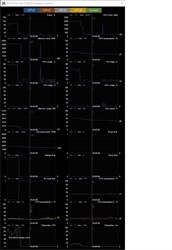
Gigabyte X99 SLI, GTX 1080 Hybrid, Corsair Vengeance 3000Mhz RAM, Intel 6800k, Corsair 750D Airflow Edition, Dell S2716DG 144Hz G-sync, Deepcool Captain 360, EVGA 850GQ.
|
Sajin
EVGA Forum Moderator

- Total Posts : 49168
- Reward points : 0
- Joined: 2010/06/07 21:11:51
- Location: Texas, USA.
- Status: offline
- Ribbons : 199


Re: PXOC Not Showing Voltage Graph Inside Hardware Monitoring
2017/02/23 13:47:08
(permalink)
I remember reading somewhere here on the forums that it was removed at some point.
|
Phoenix864
Superclocked Member

- Total Posts : 198
- Reward points : 0
- Joined: 2016/07/22 12:36:00
- Status: offline
- Ribbons : 0


Re: PXOC Not Showing Voltage Graph Inside Hardware Monitoring
2017/02/23 14:06:25
(permalink)
Ah, alright. That is unfortunate. I am assuming Afterburner has this functionality? I am a bit hesitant to use Afterburner, as the last time I used it it messed with my voltages (when adding volts the voltage would come up but not go down to idle).
Thanks
Gigabyte X99 SLI, GTX 1080 Hybrid, Corsair Vengeance 3000Mhz RAM, Intel 6800k, Corsair 750D Airflow Edition, Dell S2716DG 144Hz G-sync, Deepcool Captain 360, EVGA 850GQ.
|
Sajin
EVGA Forum Moderator

- Total Posts : 49168
- Reward points : 0
- Joined: 2010/06/07 21:11:51
- Location: Texas, USA.
- Status: offline
- Ribbons : 199


Re: PXOC Not Showing Voltage Graph Inside Hardware Monitoring
2017/02/23 14:09:20
(permalink)
Phoenix864
I am assuming Afterburner has this functionality?
Yes, it does have it.
|
Phoenix864
Superclocked Member

- Total Posts : 198
- Reward points : 0
- Joined: 2016/07/22 12:36:00
- Status: offline
- Ribbons : 0


Re: PXOC Not Showing Voltage Graph Inside Hardware Monitoring
2017/02/23 14:29:46
(permalink)
I might need to swich then. When unlocking voltage, should I set the card type to "reference" or "MSI Standard"?
Thanks
Gigabyte X99 SLI, GTX 1080 Hybrid, Corsair Vengeance 3000Mhz RAM, Intel 6800k, Corsair 750D Airflow Edition, Dell S2716DG 144Hz G-sync, Deepcool Captain 360, EVGA 850GQ.
|
Sajin
EVGA Forum Moderator

- Total Posts : 49168
- Reward points : 0
- Joined: 2010/06/07 21:11:51
- Location: Texas, USA.
- Status: offline
- Ribbons : 199


Re: PXOC Not Showing Voltage Graph Inside Hardware Monitoring
2017/02/23 14:31:27
(permalink)
|
Phoenix864
Superclocked Member

- Total Posts : 198
- Reward points : 0
- Joined: 2016/07/22 12:36:00
- Status: offline
- Ribbons : 0


Re: PXOC Not Showing Voltage Graph Inside Hardware Monitoring
2017/02/23 14:48:45
(permalink)
Funny thing is, the voltages got screwy when I used Reference. I guess I will be sticking to PXOC.
Thanks
Gigabyte X99 SLI, GTX 1080 Hybrid, Corsair Vengeance 3000Mhz RAM, Intel 6800k, Corsair 750D Airflow Edition, Dell S2716DG 144Hz G-sync, Deepcool Captain 360, EVGA 850GQ.
|
Sajin
EVGA Forum Moderator

- Total Posts : 49168
- Reward points : 0
- Joined: 2010/06/07 21:11:51
- Location: Texas, USA.
- Status: offline
- Ribbons : 199


Re: PXOC Not Showing Voltage Graph Inside Hardware Monitoring
2017/02/23 14:51:01
(permalink)
|
Phoenix864
Superclocked Member

- Total Posts : 198
- Reward points : 0
- Joined: 2016/07/22 12:36:00
- Status: offline
- Ribbons : 0


Re: PXOC Not Showing Voltage Graph Inside Hardware Monitoring
2017/02/28 14:38:55
(permalink)
Just a qiuck qestion that doesn't really need its own thread: Do you by chance know why the load limit reads 1 when idle, but when under load reads correctly? Just somthing I have been wondering about for awhile. It makes no real-world diffrence.
Sorry for responding to such an old thread.
Thanks for all your help.
Gigabyte X99 SLI, GTX 1080 Hybrid, Corsair Vengeance 3000Mhz RAM, Intel 6800k, Corsair 750D Airflow Edition, Dell S2716DG 144Hz G-sync, Deepcool Captain 360, EVGA 850GQ.
|
Sajin
EVGA Forum Moderator

- Total Posts : 49168
- Reward points : 0
- Joined: 2010/06/07 21:11:51
- Location: Texas, USA.
- Status: offline
- Ribbons : 199


Re: PXOC Not Showing Voltage Graph Inside Hardware Monitoring
2017/02/28 14:45:04
(permalink)
No load limit should read as 1 when idle. 1 = no load is on the gpu. 0 = load on the gpu.
|
Phoenix864
Superclocked Member

- Total Posts : 198
- Reward points : 0
- Joined: 2016/07/22 12:36:00
- Status: offline
- Ribbons : 0


Re: PXOC Not Showing Voltage Graph Inside Hardware Monitoring
2017/02/28 14:51:57
(permalink)
In me original, image load limit is listed as 1 in PXOC monitor when idle, but 0 when gaming.
Gigabyte X99 SLI, GTX 1080 Hybrid, Corsair Vengeance 3000Mhz RAM, Intel 6800k, Corsair 750D Airflow Edition, Dell S2716DG 144Hz G-sync, Deepcool Captain 360, EVGA 850GQ.
|
Sajin
EVGA Forum Moderator

- Total Posts : 49168
- Reward points : 0
- Joined: 2010/06/07 21:11:51
- Location: Texas, USA.
- Status: offline
- Ribbons : 199


Re: PXOC Not Showing Voltage Graph Inside Hardware Monitoring
2017/02/28 15:31:58
(permalink)
Phoenix864
In me original, image load limit is listed as 1 in PXOC monitor when idle, but 0 when gaming.
That is how it's suppose to be.
|
Phoenix864
Superclocked Member

- Total Posts : 198
- Reward points : 0
- Joined: 2016/07/22 12:36:00
- Status: offline
- Ribbons : 0


Re: PXOC Not Showing Voltage Graph Inside Hardware Monitoring
2017/02/28 20:00:11
(permalink)
Ah, thanks for your insight. Great help as usual.
Gigabyte X99 SLI, GTX 1080 Hybrid, Corsair Vengeance 3000Mhz RAM, Intel 6800k, Corsair 750D Airflow Edition, Dell S2716DG 144Hz G-sync, Deepcool Captain 360, EVGA 850GQ.
|