hindhaughlee
New Member

- Total Posts : 9
- Reward points : 0
- Joined: 2015/04/30 17:32:59
- Status: offline
- Ribbons : 0

Hi all. I am having some BIG issues with my EVGA 980 SC cards. I have the ASUS Rampage EXTREME V motherboard, i7 5930K 3.5Ghz, 16GB 2600Mhz Corsair Vengeance DDR4 Ram, X 61 Kracken CPU Cooler, 2x EVGA 980 SC cards. The above is my main setup with some extras which probably wouldn't affect the 980's. Right. Now for the problem. My cards keep crashing my system. The images show the errors being produced (Please see attachments). In any game from low-end Roller Coaster Tycoon 3 to mid-end Borderlands 2 to high-end Final Fantasy XIV or GTA 5, all of these games will crash almost straight away or after an hour. The crashes in Windows 8.1 64bit would completely lock my PC. I changed my OS to Windows 7 Ultimate and even though the nvidia driver is constantly crashing, it does recover better than on Windows 8.1. I hear a Windows sound when the graphics driver crashes and it sounds like something is being unplugged/plugged in via USB. It will sometimes produce a grey screen, lock out my PC entirely forcing a power disconnection, will stutter/lag then recover (every 5 minutes) or will crash so only the start menu is clickable (Task Manager freezes). I've spent 5 weeks try to get some help from a multitude of sources which include some facebook groups like: Modders Anonymous and tech help forums allover the world. I see that my issue is actually quite common, reading many people having issues. I've emailed EVGA many times but a solution hasn't been found. I must tell you though that NO GAME currently is stable with my cards. Every single game crashes in some way, shape or form. I really need some help to fix the crashes. I spent £2750 on the machine and I haven't had it stable yet.  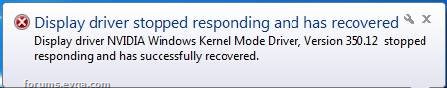 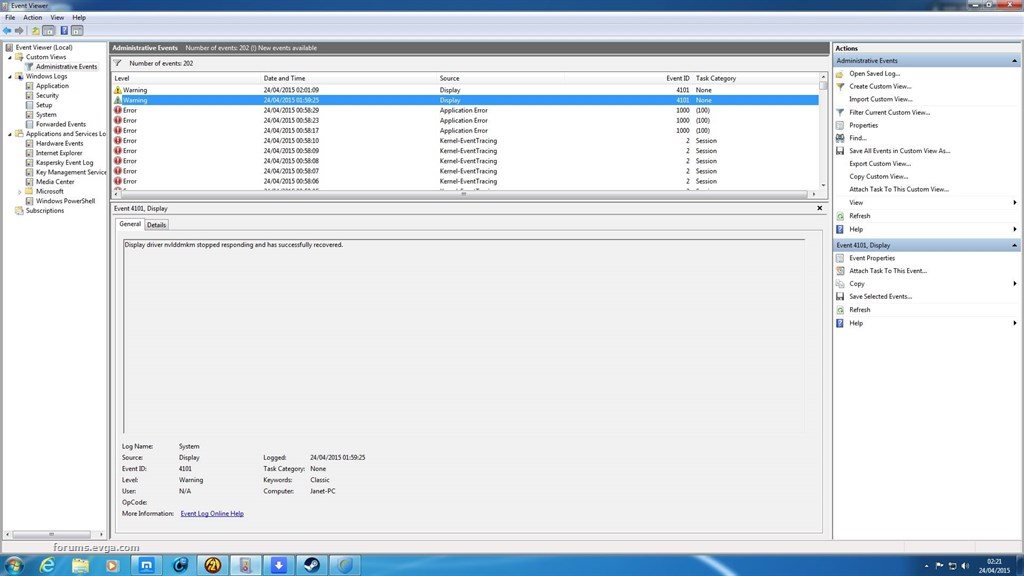 The above images are the errors produced with both nvidia driver 347 and 350.12 - Below is a photo of the parts before assembled and the PC assembled (Internals)   
post edited by hindhaughlee - 2015/04/30 17:54:39
|
Sajin
EVGA Forum Moderator

- Total Posts : 49168
- Reward points : 0
- Joined: 2010/06/07 21:11:51
- Location: Texas, USA.
- Status: online
- Ribbons : 199


Re: Desperate for some help with my Dual-SLI EVGA 980 setup.
2015/04/30 18:01:16
(permalink)
Give the following a try to see if it helps with your issue... #1 Perform a clean boot of windows. #2 Perform a clean installation of video drivers. - Uninstall Precision X/Afterburner if installed, make sure to select "no" to saving profiles if asked. Reboot the PC now if you had to uninstall PX or Afterburner.
- Download & save graphics driver 350.12 to your desktop. Run the graphics installer located on your desktop once the download is complete.
- Select custom advanced install, under custom installation options uncheck all options except the physx system software, if you have a 3D capable monitor and would like to use 3D at some point please select both 3D options, check mark perform clean install, then click next to install the driver, reboot when asked.
#3 Open the nvidia control panel, under manage 3d settings select the global settings tab, change power management mode to prefer maximum performance, reboot pc. #4 Set GPU fans to maximum. - Download and install MSI Afterburner.
- Launch afterburner and set the fan speed (%) slider all the way to max.
- Click apply to bring changes you've made into effect. GPU Fans be loud at this point.
- Test games. Leave afterburner open while testing.
If your issue is still not resolved after performing steps 1-4 try downclocking the cards using msi afterburner, set the core & memory clocks to -105 then click apply to save the changes, restest your games with the downclocks applied, leave afterburner open while testing.
|
hindhaughlee
New Member

- Total Posts : 9
- Reward points : 0
- Joined: 2015/04/30 17:32:59
- Status: offline
- Ribbons : 0

Re: Desperate for some help with my Dual-SLI EVGA 980 setup.
2015/04/30 18:08:22
(permalink)
I've tried everything you've mentioned apart from down clocking the cards. So I'll down clock the cards and see what happens - I went from Afterburner to EVGA Precision and there was no change. I've changed the SLI bridge and reversed it. Tried removing the cards and repositioning them. Wasn't sure if changing the PCIe slots would help since it's DUAL Sli and the mobo suggests Slot 1 and Slot 3 for X16 compatibility. Set the clock to -105 and will test over 24 hours and let you know what happens. Windows has been installed 3 times. 2 installs of Windows 8.1 and 1 Windows 7 Ultimate. Problem persists on both OS. Tried many Nvidia drivers from 344.11 - 350.12.
post edited by hindhaughlee - 2015/04/30 18:12:25
|
CoercionShaman
FTW Member

- Total Posts : 1788
- Reward points : 0
- Joined: 2015/04/21 17:20:44
- Location: Augusta, Georgia
- Status: offline
- Ribbons : 3

Re: Desperate for some help with my Dual-SLI EVGA 980 setup.
2015/04/30 18:31:23
(permalink)
I'm sure you have, and maybe I missed it, but have you run the cards individually?
As Sajin recommended, the down clock may help identify the problem. I've had the very issue where a card wasn't stable at the clock the bios held it to.
What use is knowledge if there is no understanding?~Stobaeus
|
McMada
SSC Member

- Total Posts : 815
- Reward points : 0
- Joined: 2012/03/08 11:23:16
- Status: offline
- Ribbons : 4


Re: Desperate for some help with my Dual-SLI EVGA 980 setup.
2015/04/30 18:32:40
(permalink)
No one calls it "dual sli", it's "sli", but thats not the problem, have you tried 1 card at a time to try to narrow down the problem card? Even tho you downclock the cards, you won't find the defective card. Best bet to try 1 card, if both cards run fine, maybe it's the mobo? So many variables hopefully luck and forum members knowledge will help you find you solution soon.
|
hindhaughlee
New Member

- Total Posts : 9
- Reward points : 0
- Joined: 2015/04/30 17:32:59
- Status: offline
- Ribbons : 0

Re: Desperate for some help with my Dual-SLI EVGA 980 setup.
2015/04/30 18:46:13
(permalink)
I've just found 2 new and sealed SLI bridges in my mobo box. A 3-way bridge and a 4-way bridge. I am unsure why the 3 way bridge has 3 dual ports whilst the 2-way bridge only has 2 single ports. I've tried the 3-way bridge since it was still in it's protected bag and unlikely to be faulty. I'll test it with the new bridge and lower clock speed and then let you know. If it doesn't improve, I'll test each card by itself. I would like to know why the 3 way bridge connects to 2 ports on each card rather than 1 port. P.S I also found out that I had a DVI to USB adapter still plugged in, so I have now removed it, incase it was the culprit.
post edited by hindhaughlee - 2015/04/30 18:51:59
|
CoercionShaman
FTW Member

- Total Posts : 1788
- Reward points : 0
- Joined: 2015/04/21 17:20:44
- Location: Augusta, Georgia
- Status: offline
- Ribbons : 3

Re: Desperate for some help with my Dual-SLI EVGA 980 setup.
2015/04/30 20:15:05
(permalink)
hindhaughlee
I've just found 2 new and sealed SLI bridges in my mobo box. A 3-way bridge and a 4-way bridge. I am unsure why the 3 way bridge has 3 dual ports whilst the 2-way bridge only has 2 single ports. I've tried the 3-way bridge since it was still in it's protected bag and unlikely to be faulty. I'll test it with the new bridge and lower clock speed and then let you know. If it doesn't improve, I'll test each card by itself.
I would like to know why the 3 way bridge connects to 2 ports on each card rather than 1 port.
P.S I also found out that I had a DVI to USB adapter still plugged in, so I have now removed it, incase it was the culprit.
If I am not mistaken, it is so the master card can talk to the slave cards and data can be transferred without using the same link between the cards. With simple SLI, you only need the single port since there are only two cards. With tri, you have a seperate link for each, and with quad it switches between 2 and 4 while talking to card 3. Hopefully that makes sense. Edit: I really over simplified that, but you get the idea.
post edited by CoercionShaman - 2015/04/30 21:03:41
What use is knowledge if there is no understanding?~Stobaeus
|
hindhaughlee
New Member

- Total Posts : 9
- Reward points : 0
- Joined: 2015/04/30 17:32:59
- Status: offline
- Ribbons : 0

Re: Desperate for some help with my Dual-SLI EVGA 980 setup.
2015/04/30 21:20:41
(permalink)
Brill thanks. I will see if lowering the clock frequency and changing the SLI bridge works later on after some sleep. Will get back to yous.
|
bcavnaugh
The Crunchinator

- Total Posts : 38977
- Reward points : 0
- Joined: 2012/09/18 17:31:18
- Location: USA Affiliate E5L3CTGE12 Associate 9E88QK5L7811G3H
- Status: offline
- Ribbons : 282


Re: Desperate for some help with my Dual-SLI EVGA 980 setup.
2015/04/30 21:28:19
(permalink)
You have two sets of SLI Ports you can test on each set.
|
hindhaughlee
New Member

- Total Posts : 9
- Reward points : 0
- Joined: 2015/04/30 17:32:59
- Status: offline
- Ribbons : 0

Re: Desperate for some help with my Dual-SLI EVGA 980 setup.
2015/04/30 22:15:47
(permalink)
OK thanks. I have the 3-SLI Bridge on atm connected to both ports, will test that then use the 2-way bridge on each port. If it works.. Then it's fixed, if not, I will go to single cards and test them both. If that doesn't work.. Should I RMA them?
|
hindhaughlee
New Member

- Total Posts : 9
- Reward points : 0
- Joined: 2015/04/30 17:32:59
- Status: offline
- Ribbons : 0

Re: Desperate for some help with my Dual-SLI EVGA 980 setup.
2015/05/01 08:19:45
(permalink)
Right. So far everything is great (touch wood). So either the bridge worked or the lowering of the clock speeds by -105Mhz worked. Probably will never find out as I am not touching anything. I still need to test the cards over a few hours, but an hour in Borderlands 2 without a crash was a miracle. I'll keep you posted but right now problem solved.
|
CoercionShaman
FTW Member

- Total Posts : 1788
- Reward points : 0
- Joined: 2015/04/21 17:20:44
- Location: Augusta, Georgia
- Status: offline
- Ribbons : 3

Re: Desperate for some help with my Dual-SLI EVGA 980 setup.
2015/05/01 08:31:46
(permalink)
Definitely can do as you wish, but the cards (or your system) aren't performing as they should. You can take them back up to speed with this bridge and isolate the issue if it is fixed. If the problems return, you can run the cards individually at the rated clock to see if you have problems. You still don't know what is wrong.
I understand being happy that it 'works' at the moment, but you paid for SC and the performance to go with it and is under warranty. This is a band aid and it could mean additional issues in the near future, particularly if you discover it isn't an issue with one of the cards and rather a separate issue. Again, just my opinion.
What use is knowledge if there is no understanding?~Stobaeus
|
hindhaughlee
New Member

- Total Posts : 9
- Reward points : 0
- Joined: 2015/04/30 17:32:59
- Status: offline
- Ribbons : 0

Re: Desperate for some help with my Dual-SLI EVGA 980 setup.
2015/05/01 09:14:26
(permalink)
Yeah, makes sense. I'll up the clock speed now the new bridge is on and let you know.
|
CoercionShaman
FTW Member

- Total Posts : 1788
- Reward points : 0
- Joined: 2015/04/21 17:20:44
- Location: Augusta, Georgia
- Status: offline
- Ribbons : 3

Re: Desperate for some help with my Dual-SLI EVGA 980 setup.
2015/05/04 11:32:31
(permalink)
hindhaughlee
Yeah, makes sense. I'll up the clock speed now the new bridge is on and let you know.
What happened?
What use is knowledge if there is no understanding?~Stobaeus
|
ssiperko1
Superclocked Member

- Total Posts : 195
- Reward points : 0
- Joined: 2012/07/10 16:53:29
- Status: offline
- Ribbons : 0

Re: Desperate for some help with my Dual-SLI EVGA 980 setup.
2015/05/04 12:22:07
(permalink)
You will not achieve the highest OC in SLI.
I have had 2 matched 980 sets from different manufacturers and neithewill clock as high as the weakest card does alone.
SS
Z97 Classified 4790k at 49 core/44 ring 1.290v/1.20v EKWB X360 kit +XTX240&XTX360 with 20 Mass Cool fans Lamptron FC5 Fan Controller V3 32 GB G.Skillz at 2400 10-11-11-24-1T 2x 1TB EVO 840 2 TB Hybrid Seagate hd ASUS Blu-Ray RW EVGA Titan X SC under EK block/BP EVGA 1200 P2 ps with green CableMod sleeved cables Caselabs Mercury S8 case Acer XB270HU 1440 g-sync monitor Klipsch 2.1 Pro Media Speakers Razer Tiamat 7.1 headphones Razer Death Adder mouse Razer Black Widow Ultimate keyboard MadCatz Panther XL usb modded gaming joystick Win 7 Pro/Win 8.1 dual boot I'm not here for a long time, I'm here for a good time.
|
bcavnaugh
The Crunchinator

- Total Posts : 38977
- Reward points : 0
- Joined: 2012/09/18 17:31:18
- Location: USA Affiliate E5L3CTGE12 Associate 9E88QK5L7811G3H
- Status: offline
- Ribbons : 282


Re: Desperate for some help with my Dual-SLI EVGA 980 setup.
2015/05/04 13:32:14
(permalink)
☄ Helpfulby hindhaughlee 2015/05/05 03:42:48
ssiperko1
You will not achieve the highest OC in SLI.
I have had 2 matched 980 sets from different manufacturers and neithewill clock as high as the weakest card does alone.
SS
This makes no since, with SLI Disabled you are only Benchmarking the Primary Card and the other cards are not used. 2 Cards running SLI will beat out any Single Card of the same Model.
|
hindhaughlee
New Member

- Total Posts : 9
- Reward points : 0
- Joined: 2015/04/30 17:32:59
- Status: offline
- Ribbons : 0

Re: Desperate for some help with my Dual-SLI EVGA 980 setup.
2015/05/05 03:41:15
(permalink)
Well. So far <touches wood> the problem has vanished. I plugged in a 3 way 2 port SLI bridge and so far, no crashes, no lag and the clock speed has been returned. For now, it looks like the SLI bridges were too blame, currently I have 3 single port SLI bridges which have 3 different manufacturers and they all cause crashes with the Nvidia driver. However the 3 x 2 port bridge works perfectly, I am even getting better FPS. As a test, I uninstalled it and put the single port SLI bridges in, they still caused crashes. Completely weird to say the least, but the problem is fixed <I hope>.
|
ssiperko1
Superclocked Member

- Total Posts : 195
- Reward points : 0
- Joined: 2012/07/10 16:53:29
- Status: offline
- Ribbons : 0

Re: Desperate for some help with my Dual-SLI EVGA 980 setup.
2015/05/05 05:16:00
(permalink)
bcavnaugh
ssiperko1
You will not achieve the highest OC in SLI.
I have had 2 matched 980 sets from different manufacturers and neithewill clock as high as the weakest card does alone.
SS
This makes no since, with SLI Disabled you are only Benchmarking the Primary Card and the other cards are not used.
2 Cards running SLI will beat out any Single Card of the same Model.
You are correct. You also didn't understand my point. A pair will not reach the same OC as a single. SS
Z97 Classified 4790k at 49 core/44 ring 1.290v/1.20v EKWB X360 kit +XTX240&XTX360 with 20 Mass Cool fans Lamptron FC5 Fan Controller V3 32 GB G.Skillz at 2400 10-11-11-24-1T 2x 1TB EVO 840 2 TB Hybrid Seagate hd ASUS Blu-Ray RW EVGA Titan X SC under EK block/BP EVGA 1200 P2 ps with green CableMod sleeved cables Caselabs Mercury S8 case Acer XB270HU 1440 g-sync monitor Klipsch 2.1 Pro Media Speakers Razer Tiamat 7.1 headphones Razer Death Adder mouse Razer Black Widow Ultimate keyboard MadCatz Panther XL usb modded gaming joystick Win 7 Pro/Win 8.1 dual boot I'm not here for a long time, I'm here for a good time.
|
bcavnaugh
The Crunchinator

- Total Posts : 38977
- Reward points : 0
- Joined: 2012/09/18 17:31:18
- Location: USA Affiliate E5L3CTGE12 Associate 9E88QK5L7811G3H
- Status: offline
- Ribbons : 282


Re: Desperate for some help with my Dual-SLI EVGA 980 setup.
2015/05/05 08:13:05
(permalink)
ssiperko1
bcavnaugh
ssiperko1
You will not achieve the highest OC in SLI.
I have had 2 matched 980 sets from different manufacturers and neithewill clock as high as the weakest card does alone.
SS
This makes no since, with SLI Disabled you are only Benchmarking the Primary Card and the other cards are not used.
2 Cards running SLI will beat out any Single Card of the same Model.
You are correct. You also didn't understand my point. A pair will not reach the same OC as a single.
SS
OK this somewhat correct, each card will overclock differently is true. The SLI part is what you should not have added is all. On my 4-Way Rig using EVGA PrecisionX 16 I break the Chain (unlink the cards) and overclock each card separately but setting EACH card to same Clock Speeds. If you look at the image the 4th card has a higher Voltage(VDDC) then the first 3 cards. Click on Image for a Larger View. 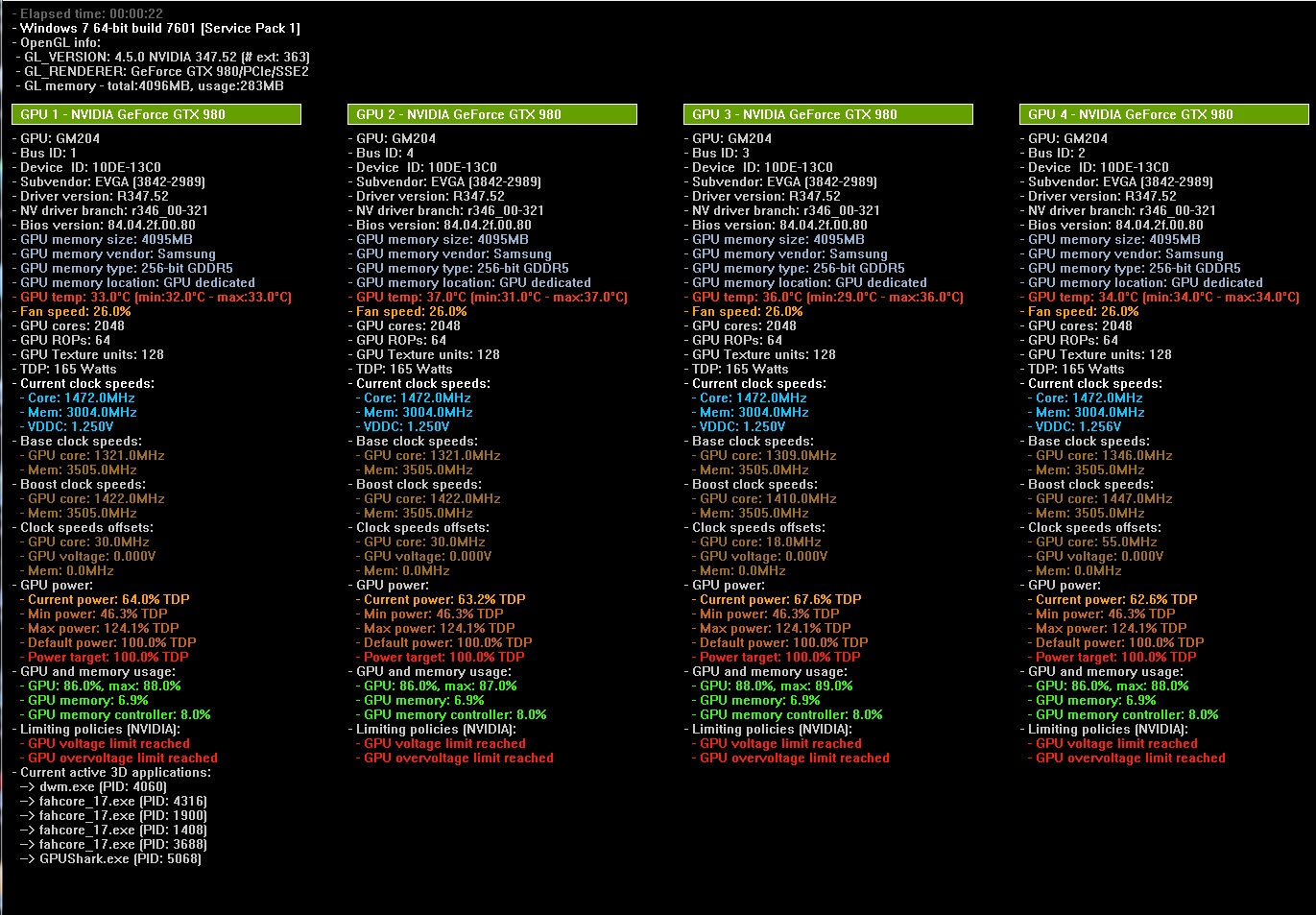
post edited by bcavnaugh - 2015/05/05 12:01:34
|
ssiperko1
Superclocked Member

- Total Posts : 195
- Reward points : 0
- Joined: 2012/07/10 16:53:29
- Status: offline
- Ribbons : 0

Re: Desperate for some help with my Dual-SLI EVGA 980 setup.
2015/05/05 08:51:59
(permalink)
bcavnaugh
ssiperko1
bcavnaugh
ssiperko1
You will not achieve the highest OC in SLI.
I have had 2 matched 980 sets from different manufacturers and neithewill clock as high as the weakest card does alone.
SS
This makes no since, with SLI Disabled you are only Benchmarking the Primary Card and the other cards are not used.
2 Cards running SLI will beat out any Single Card of the same Model.
You are correct. You also didn't understand my point. A pair will not reach the same OC as a single.
SS
OK this somewhat correct, each card will overclock differently is true.
The SLI part is what you should not have added is all.
On my 4-Way Rig using EVGA PrecisionX 16 I break the Chain and overclock each card separately but setting EACH card to same Clock Speeds.
If you look at the image the 4th card has a higher Voltage(VDDC) then the first 3 cards.
Click on Image for a Larger View.
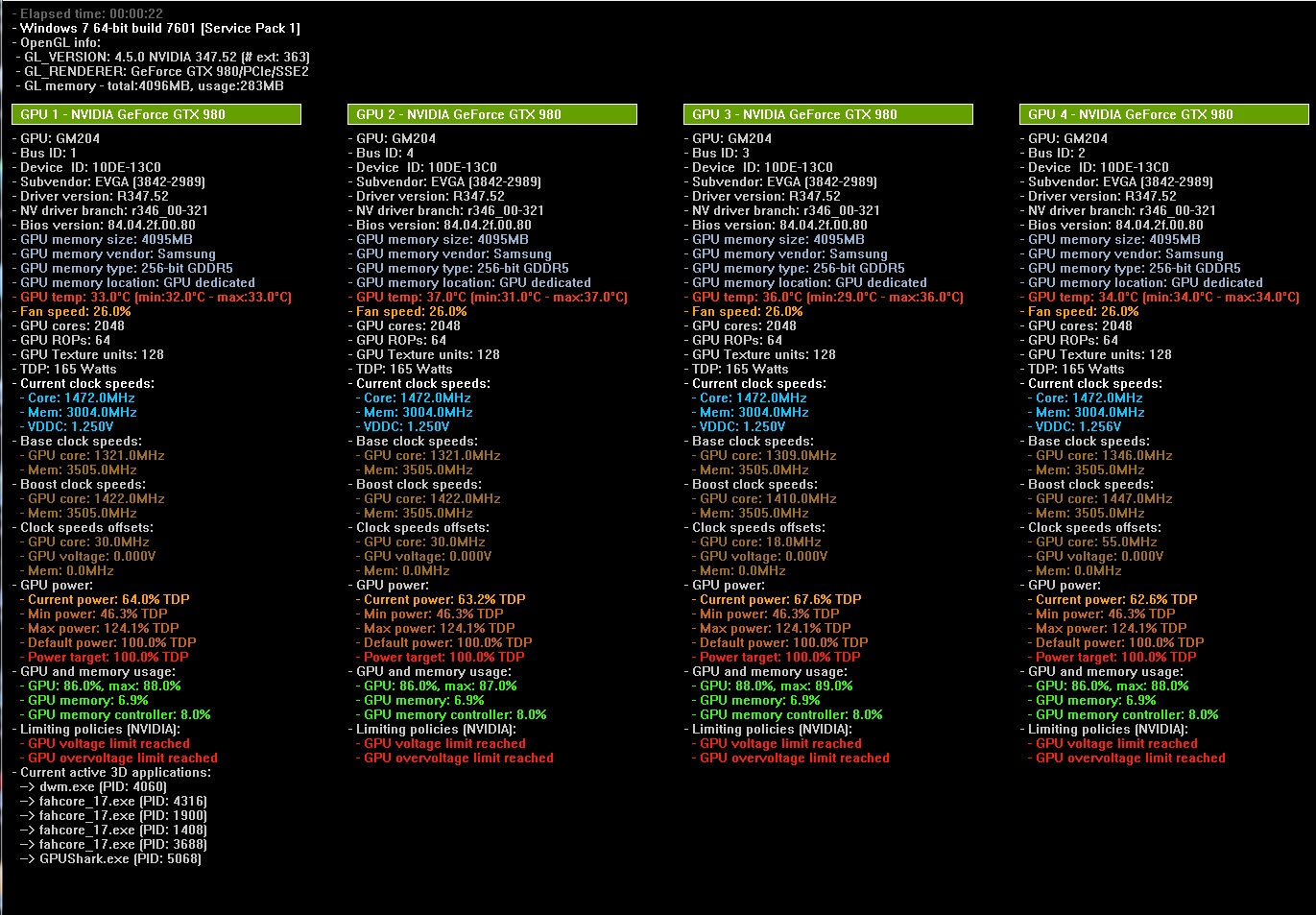
Interesting. I'll have to learn how to do that. My point is that in SLI you won't generally reach the same OC as the single weakest card. For instance (this is just an example) my best card will run 1650/2050 on air and my worst card will run 1575/1975. When I SLI them I can only manage 1550/1950 BUT that's with the same voltage to each card as I've not learned how to run them separately and didn't even know I could. So now I need to figure out how to do that! SS
Z97 Classified 4790k at 49 core/44 ring 1.290v/1.20v EKWB X360 kit +XTX240&XTX360 with 20 Mass Cool fans Lamptron FC5 Fan Controller V3 32 GB G.Skillz at 2400 10-11-11-24-1T 2x 1TB EVO 840 2 TB Hybrid Seagate hd ASUS Blu-Ray RW EVGA Titan X SC under EK block/BP EVGA 1200 P2 ps with green CableMod sleeved cables Caselabs Mercury S8 case Acer XB270HU 1440 g-sync monitor Klipsch 2.1 Pro Media Speakers Razer Tiamat 7.1 headphones Razer Death Adder mouse Razer Black Widow Ultimate keyboard MadCatz Panther XL usb modded gaming joystick Win 7 Pro/Win 8.1 dual boot I'm not here for a long time, I'm here for a good time.
|
Sajin
EVGA Forum Moderator

- Total Posts : 49168
- Reward points : 0
- Joined: 2010/06/07 21:11:51
- Location: Texas, USA.
- Status: online
- Ribbons : 199


Re: Desperate for some help with my Dual-SLI EVGA 980 setup.
2015/05/05 11:46:37
(permalink)
ssiperko1
bcavnaugh
ssiperko1
bcavnaugh
ssiperko1
You will not achieve the highest OC in SLI.
I have had 2 matched 980 sets from different manufacturers and neithewill clock as high as the weakest card does alone.
SS
This makes no since, with SLI Disabled you are only Benchmarking the Primary Card and the other cards are not used.
2 Cards running SLI will beat out any Single Card of the same Model.
You are correct. You also didn't understand my point. A pair will not reach the same OC as a single.
SS
OK this somewhat correct, each card will overclock differently is true.
The SLI part is what you should not have added is all.
On my 4-Way Rig using EVGA PrecisionX 16 I break the Chain and overclock each card separately but setting EACH card to same Clock Speeds.
If you look at the image the 4th card has a higher Voltage(VDDC) then the first 3 cards.
Click on Image for a Larger View.
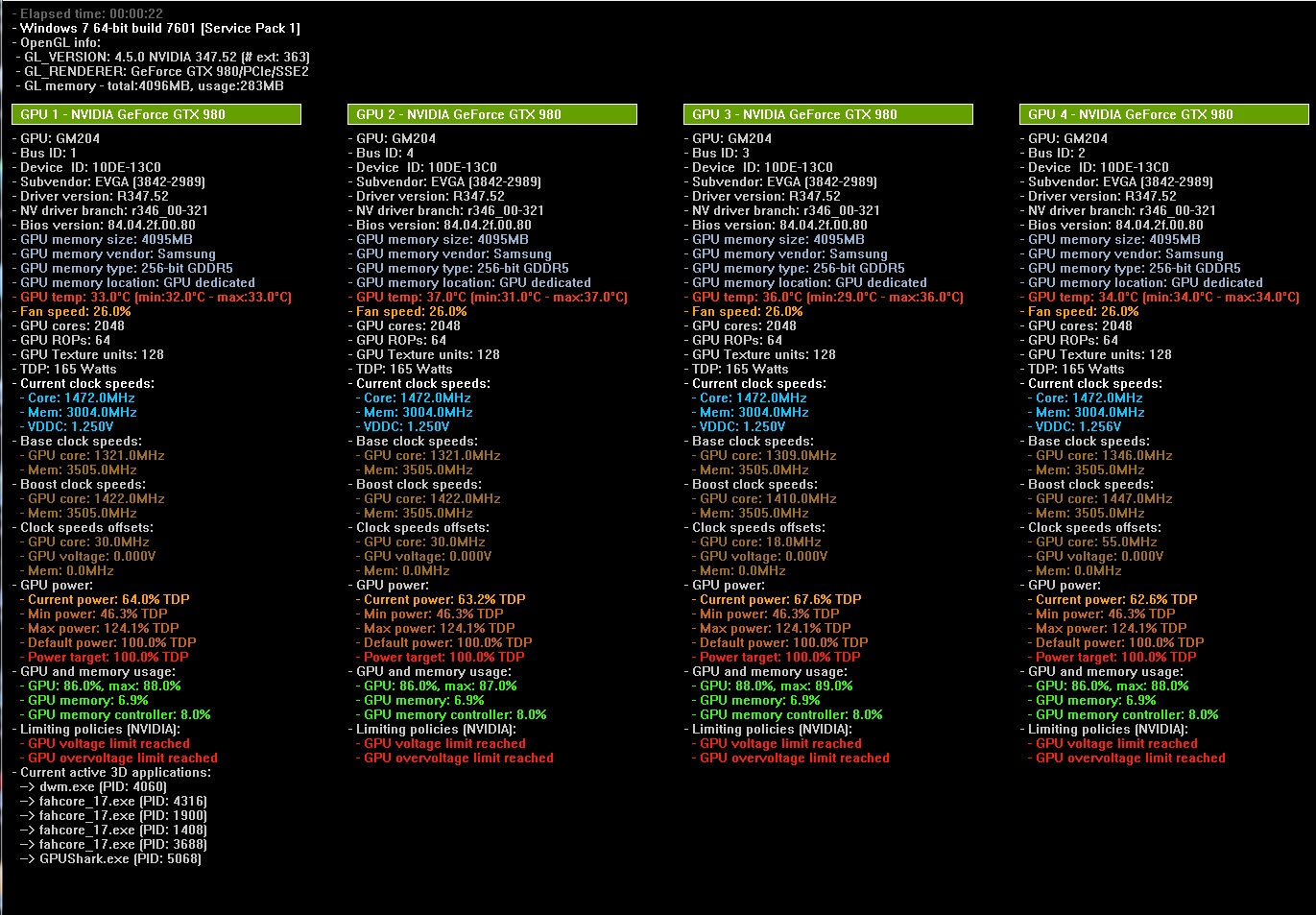
Interesting. I'll have to learn how to do that.
My point is that in SLI you won't generally reach the same OC as the single weakest card.
For instance (this is just an example) my best card will run 1650/2050 on air and my worst card will run 1575/1975.
When I SLI them I can only manage 1550/1950 BUT that's with the same voltage to each card as I've not learned how to run them separately and didn't even know I could.
So now I need to figure out how to do that!
SS
All you have to do is unlink the cards inside afterburner/precision.
|
Sajin
EVGA Forum Moderator

- Total Posts : 49168
- Reward points : 0
- Joined: 2010/06/07 21:11:51
- Location: Texas, USA.
- Status: online
- Ribbons : 199


Re: Desperate for some help with my Dual-SLI EVGA 980 setup.
2015/05/05 11:59:12
(permalink)
hindhaughlee
Well. So far <touches wood> the problem has vanished. I plugged in a 3 way 2 port SLI bridge and so far, no crashes, no lag and the clock speed has been returned. For now, it looks like the SLI bridges were too blame, currently I have 3 single port SLI bridges which have 3 different manufacturers and they all cause crashes with the Nvidia driver. However the 3 x 2 port bridge works perfectly, I am even getting better FPS. As a test, I uninstalled it and put the single port SLI bridges in, they still caused crashes. Completely weird to say the least, but the problem is fixed <I hope>.
So you don't experience any problems with the clocks at default when using a 3-way bridge? Do you experience issues on both sets of SLI fingers when running a 2-way bridge on each set of SLI fingers?
|
stalinx20
CLASSIFIED Member

- Total Posts : 4977
- Reward points : 0
- Joined: 2009/01/03 08:56:23
- Location: U.S., Michigan
- Status: offline
- Ribbons : 0

Re: Desperate for some help with my Dual-SLI EVGA 980 setup.
2015/05/06 03:45:08
(permalink)
McMada
No one calls it "dual sli", it's "sli", but thats not the problem, have you tried 1 card at a time to try to narrow down the problem card? Even tho you downclock the cards, you won't find the defective card. Best bet to try 1 card, if both cards run fine, maybe it's the mobo? So many variables hopefully luck and forum members knowledge will help you find you solution soon.
Actually you do. What are you going to call Triple SLI? "SLI"? Quoting Dual SLI lets everybody know what he's working with. You can't assume if he were to say "SLI" that he is only SLIing 2 cards. We wouldnt know that. When i get my 3rd 970, am i going to say SLI? No, I'm going to say 3-way SLI.
EVGA X79 Dark 2080 Black edition 980 EVGA 1000 gold PSU (Gold) 4820K CPU 16x G-skill
|