the_Scarlet_one
formerly Scarlet-tech

- Total Posts : 24581
- Reward points : 0
- Joined: 2013/11/13 02:48:57
- Location: East Coast
- Status: offline
- Ribbons : 79


Re: Both of my 970 SC not seeing past 3.5gb of Vram
2015/01/24 21:52:37
(permalink)
ziomuschio
970 is broken...video driver crash under stress....RMA please!!!!!
If you have registered your card, go to the top of the screen and click "My Profile" My Products and then select your 970 and start the RMA process. They can set it up for you strictly on the forum, but expect it to take a few days if one of the mods do not notify the Techs. If you have not registered your card, go to Support, Guest RMA, and submit it that way.
|
Airwolf24
Superclocked Member

- Total Posts : 202
- Reward points : 0
- Joined: 2010/06/24 07:46:49
- Status: offline
- Ribbons : 2

Re: Both of my 970 SC not seeing past 3.5gb of Vram
2015/01/24 22:59:40
(permalink)
My new GTX 970 SSC (3975) step-up card failed at 3GB too 
post edited by Airwolf24 - 2015/01/24 23:01:50
Attached Image(s)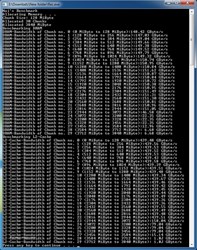
R9-5900X (PBO2, curve optimizer -15, +200MHz) G.SKILL TridentZ RGB DDR4 32GB (2x16GB) 1.35v @3600MHz EVGA GeForce RTX 3080 12GB FTW (Nvidia Driver V536.40) Gigabyte X570 Aorus Master (Rev 1.2) (Bios: F37c) WD Black SN850X 4TB SSD EVGA SuperNOVA 850W G2 PSU Corsair H115i RGB Platinum EVGA Z15 (cherry mx brown switch mod) Keyboard ASUS TUF VG28UQL1A Associate code: IFDS2OB0MO06ULW Affiliate Code: GK750VPSU9
|
HeavyHemi
Insert Custom Title Here

- Total Posts : 15665
- Reward points : 0
- Joined: 2008/11/28 20:31:42
- Location: Western Washington
- Status: offline
- Ribbons : 135

Re: Both of my 970 SC not seeing past 3.5gb of Vram
2015/01/24 23:02:02
(permalink)
Airwolf24
mine my new GTX 970 SSC (3975) step-up card failed at 3GB too
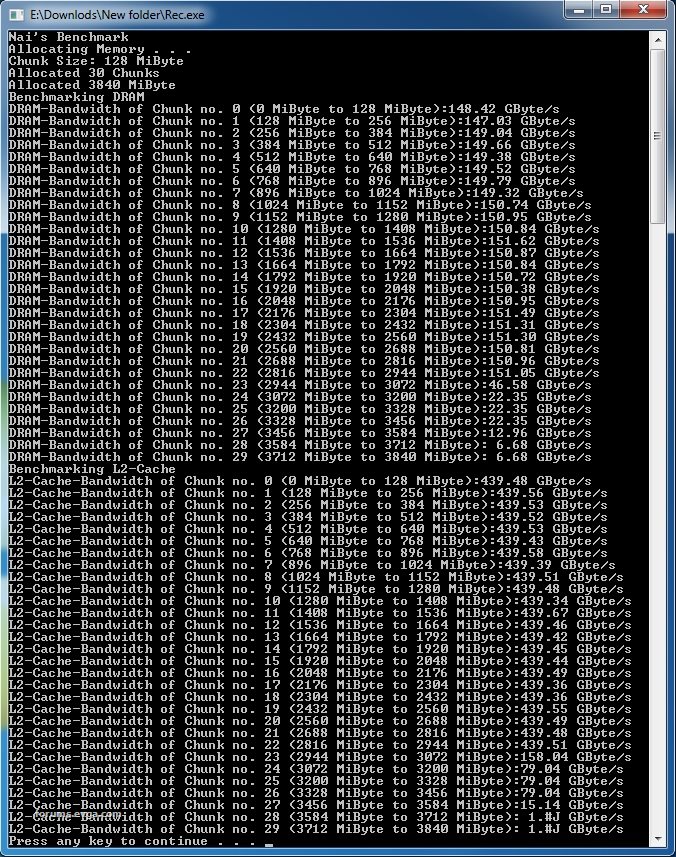
It's not failing anything. Come on...you guys don't know what you're looking at. OMG! My TITAN has 500mb of defective memory!!!!!! Nai's Benchmark Allocating Memory . . . Chunk Size = 128 MiByte Press any key to continue . . . Allocated 46 Chunks Allocated 5888 MiByte Benchmarking DRAM Press any key to continue . . . DRAM-Bandwidth of Chunk no. 0 (0 MiByte to 128 MiByte): 264 GByte/s DRAM-Bandwidth of Chunk no. 1 (128 MiByte to 256 MiByte): 264 GByte/s DRAM-Bandwidth of Chunk no. 2 (256 MiByte to 384 MiByte): 264 GByte/s DRAM-Bandwidth of Chunk no. 3 (384 MiByte to 512 MiByte): 264 GByte/s DRAM-Bandwidth of Chunk no. 4 (512 MiByte to 640 MiByte): 265 GByte/s DRAM-Bandwidth of Chunk no. 5 (640 MiByte to 768 MiByte): 265 GByte/s snip DRAM-Bandwidth of Chunk no. 40 (5120 MiByte to 5248 MiByte): 265 GByte/s DRAM-Bandwidth of Chunk no. 41 (5248 MiByte to 5376 MiByte): 265 GByte/s DRAM-Bandwidth of Chunk no. 42 (5376 MiByte to 5504 MiByte): 8 GByte/s DRAM-Bandwidth of Chunk no. 43 (5504 MiByte to 5632 MiByte): 4 GByte/s DRAM-Bandwidth of Chunk no. 44 (5632 MiByte to 5760 MiByte): 4 GByte/s DRAM-Bandwidth of Chunk no. 45 (5760 MiByte to 5888 MiByte): 8 GByte/s Nvidia response for those interested... http://www.pcper.com/news...-970-35GB-Memory-Issue
post edited by HeavyHemi - 2015/01/24 23:23:33
EVGA X99 FTWK / i7 6850K @ 4.5ghz / RTX 3080Ti FTW Ultra / 32GB Corsair LPX 3600mhz / Samsung 850Pro 256GB / Be Quiet BN516 Straight Power 12-1000w 80 Plus Platinum / Window 10 Pro
|
RainStryke
The Advocate

- Total Posts : 15872
- Reward points : 0
- Joined: 2007/07/19 19:26:55
- Location: Kansas
- Status: offline
- Ribbons : 60


Re: Both of my 970 SC not seeing past 3.5gb of Vram
2015/01/24 23:43:03
(permalink)
Nvidia response is no good TBH. This issues is a lot larger than they are making it out to be... Just be happy you have a Titan... that's all I've got to say.
post edited by RainStryke - 2015/01/24 23:45:40
Main PC | Secondary PC
Intel i9 10900K | Intel i7 9700KMSI MEG Z490 ACE | Gigabyte Aorus Z390 MasterASUS TUF RTX 3090 | NVIDIA RTX 2070 Super32GB G.Skill Trident Z Royal 4000MHz CL18 | 32GB G.Skill Trident Z RGB 4266MHz CL17SuperFlower Platinum SE 1200w | Seasonic X-1250Samsung EVO 970 1TB and Crucial P5 1TB | Intel 760p 1TB and Crucial MX100 512GBCougar Vortex CF-V12HPB x9 | Cougar Vortex CF-V12SPB-RGB x5 3DMark Results:Time Spy|Port Royal
|
HeavyHemi
Insert Custom Title Here

- Total Posts : 15665
- Reward points : 0
- Joined: 2008/11/28 20:31:42
- Location: Western Washington
- Status: offline
- Ribbons : 135

Re: Both of my 970 SC not seeing past 3.5gb of Vram
2015/01/25 00:24:53
(permalink)
RainStryke
Nvidia response is no good TBH. This issues is a lot larger than they are making it out to be... Just be happy you have a Titan... that's all I've got to say.
Why? Apparently I have the same memory issue as at GTX 970 I have .5GB that is very slow.
EVGA X99 FTWK / i7 6850K @ 4.5ghz / RTX 3080Ti FTW Ultra / 32GB Corsair LPX 3600mhz / Samsung 850Pro 256GB / Be Quiet BN516 Straight Power 12-1000w 80 Plus Platinum / Window 10 Pro
|
RainStryke
The Advocate

- Total Posts : 15872
- Reward points : 0
- Joined: 2007/07/19 19:26:55
- Location: Kansas
- Status: offline
- Ribbons : 60


Re: Both of my 970 SC not seeing past 3.5gb of Vram
2015/01/25 01:05:56
(permalink)
HeavyHemi
RainStryke
Nvidia response is no good TBH. This issues is a lot larger than they are making it out to be... Just be happy you have a Titan... that's all I've got to say.
Why? Apparently I have the same memory issue as at GTX 970 I have .5GB that is very slow.
Do you have micro stuttering issues when it's being fully utilized? Actually... according to that test, more than .5GB since it starts at 5.3GB.
Main PC | Secondary PC
Intel i9 10900K | Intel i7 9700KMSI MEG Z490 ACE | Gigabyte Aorus Z390 MasterASUS TUF RTX 3090 | NVIDIA RTX 2070 Super32GB G.Skill Trident Z Royal 4000MHz CL18 | 32GB G.Skill Trident Z RGB 4266MHz CL17SuperFlower Platinum SE 1200w | Seasonic X-1250Samsung EVO 970 1TB and Crucial P5 1TB | Intel 760p 1TB and Crucial MX100 512GBCougar Vortex CF-V12HPB x9 | Cougar Vortex CF-V12SPB-RGB x5 3DMark Results:Time Spy|Port Royal
|
afish
New Member

- Total Posts : 51
- Reward points : 0
- Joined: 2007/05/12 11:23:20
- Status: offline
- Ribbons : 0

Re: Both of my 970 SC not seeing past 3.5gb of Vram
2015/01/25 01:24:24
(permalink)
Waaahh, Whaaa, Waahaa! I got cheated! Look the 980 uses all 4GB! Why that's only $137.50/GB (@$550/980). And the measly 970 only uses 3.5GB's and that's $97.15/GB (@$340/970). Wait what? Maybe that's why it was so much cheaper. I think I'll buy another so I can whine mmmmoooorrrreeee!
Or I could just take the simpler approach and not test the 970 since I don't see any problems with it in games anyway.
|
mistermister
CLASSIFIED ULTRA Member

- Total Posts : 5804
- Reward points : 0
- Joined: 2008/03/29 02:38:09
- Location: San Diego
- Status: offline
- Ribbons : 13


Re: Both of my 970 SC not seeing past 3.5gb of Vram
2015/01/25 01:35:25
(permalink)
afish
I think I'll buy another so I can whine mmmmoooorrrreeee!
This was almost clever. Almost. afishOr I could just take the simpler approach and not test the 970 since I don't see any problems with it in games anyway. If I don't know about it its not a problem! That logic worked with my grandfather and doctors... until it didnt.
AMD 3700x / X-570 Aorus Ultra / RTX-3090 FTW3
|
RainStryke
The Advocate

- Total Posts : 15872
- Reward points : 0
- Joined: 2007/07/19 19:26:55
- Location: Kansas
- Status: offline
- Ribbons : 60


Re: Both of my 970 SC not seeing past 3.5gb of Vram
2015/01/25 01:35:37
(permalink)
It's not about being cheated... It's about the faulty partitioned memory causing micro stuttering. You will eventually deal with it sooner or later and it makes you want to throw away the video card all together.
Main PC | Secondary PC
Intel i9 10900K | Intel i7 9700KMSI MEG Z490 ACE | Gigabyte Aorus Z390 MasterASUS TUF RTX 3090 | NVIDIA RTX 2070 Super32GB G.Skill Trident Z Royal 4000MHz CL18 | 32GB G.Skill Trident Z RGB 4266MHz CL17SuperFlower Platinum SE 1200w | Seasonic X-1250Samsung EVO 970 1TB and Crucial P5 1TB | Intel 760p 1TB and Crucial MX100 512GBCougar Vortex CF-V12HPB x9 | Cougar Vortex CF-V12SPB-RGB x5 3DMark Results:Time Spy|Port Royal
|
ziomuschio
Superclocked Member

- Total Posts : 112
- Reward points : 0
- Joined: 2015/01/21 15:42:00
- Location: Italia
- Status: offline
- Ribbons : 2


Re: Both of my 970 SC not seeing past 3.5gb of Vram
2015/01/25 02:29:55
(permalink)
ok...excuse my interpretation.... btw, you think this is a problem they can solve with a driver update or is much worse..?
|
snowyy
New Member

- Total Posts : 70
- Reward points : 0
- Joined: 2012/03/28 03:18:54
- Status: offline
- Ribbons : 1

Re: Both of my 970 SC not seeing past 3.5gb of Vram
2015/01/25 03:12:33
(permalink)
CPU: AMD R7 1700X 3.8GHZ
GPU: EVGA 1080 TI FE 11GB (HYBRID KIT) RAM: G.SKILL 16GB TRIDENT Z DDR4 3200MHZ CL14
MOBO: ASROCK FATAL1TY X370 GAMING-ITX/AC
CASE: NZXT H200I WHITE SSD#1: SAMSUNG 850 EVO 500GB SSD#2: SAMSUNG 850 EVO 500GB PSU: EVGA SUPERNOVA G3 650WATT
CPU COOLER: EVGA CLC 280
FANS#1: CORSAIR ML120MM PRO x2 FANS#2: CORSAIR ML140MM PRO x2 OS: WINDOWS 10 PRO 64BIT
|
afish
New Member

- Total Posts : 51
- Reward points : 0
- Joined: 2007/05/12 11:23:20
- Status: offline
- Ribbons : 0

Re: Both of my 970 SC not seeing past 3.5gb of Vram
2015/01/25 03:39:24
(permalink)
You seem to be missing the point. If you bought a 970, you saved $210 or more; did you know you weren't getting the 980? Do you think a 960 will perform as good as a 970?
When Nvidia (or anyone else) builds cards, there are trade-offs and flaws. Some of these trade-offs and flaws are detrimental to performance and when a chip is hamstrung enuf it is put in a cheaper card. Many mfrs do this. What is the diff between a 5960x, 5930k and a 5820k? Probably the quality of mfg; some did not perform as well and became the lesser badged product. That's what I bought, didn't you?
|
ziomuschio
Superclocked Member

- Total Posts : 112
- Reward points : 0
- Joined: 2015/01/21 15:42:00
- Location: Italia
- Status: offline
- Ribbons : 2


Re: Both of my 970 SC not seeing past 3.5gb of Vram
2015/01/25 04:19:29
(permalink)
afish
You seem to be missing the point. If you bought a 970, you saved $210 or more; did you know you weren't getting the 980? Do you think a 960 will perform as good as a 970?
When Nvidia (or anyone else) builds cards, there are trade-offs and flaws. Some of these trade-offs and flaws are detrimental to performance and when a chip is hamstrung enuf it is put in a cheaper card. Many mfrs do this. What is the diff between a 5960x, 5930k and a 5820k? Probably the quality of mfg; some did not perform as well and became the lesser badged product. That's what I bought, didn't you?

|
vorko
New Member

- Total Posts : 14
- Reward points : 0
- Joined: 2015/01/25 04:19:36
- Status: offline
- Ribbons : 0

Re: Both of my 970 SC not seeing past 3.5gb of Vram
2015/01/25 04:29:20
(permalink)
OK, if this is confirmed as an unfixable issue, I'll be among the first people who RMA the card, however, at this point ***all*** we know is: - - A bench tool by an unknown guy reports DDR3 levels on VRAM after 3.2-3.5GB
- --- majority of people posting the screenshots have no idea what they're doing because (a) they don't run it headless, and (b) they don't show the amount of VRAM already allocated
- - to me, this seems as a rather simple issue with reporting how much VRAM is accessible/allocable on drives level
To explain ^, 970 is rather unique in its design = two VRAM modules of 3.5GB and 0.5GB but basically not a single bench tool out there has ever encountered that kind of a setup. It is far more likely that either - when tools report 3.5GB allocated, they are actually already at 4.0GB and requesting the extra 500MB makes use of a much slower system RAM (which happens to be DDR3 and which is the bandwidth the Nai benchmark shows), or
- the tools cannot access the 2nd 0.5GB module correctly (or at all) so once they go past 3.5GB they are again using regular system RAM
Both (1) and (2) should be easily fixable with a driver update. There is little point in speculating and especially demanding refunds/RMA/980 free upgrades etc, until there is an official word from nVidia on the issue. By that I don't mean a statement from some low level guy posted on 3dguru/anandtech/pcper etc. giving some basis fps stats.
|
ziomuschio
Superclocked Member

- Total Posts : 112
- Reward points : 0
- Joined: 2015/01/21 15:42:00
- Location: Italia
- Status: offline
- Ribbons : 2


Re: Both of my 970 SC not seeing past 3.5gb of Vram
2015/01/25 04:33:48
(permalink)
...  i am not an wxpert..but i only know that my video driver crash when using more that 3,5 vram... and we have no answer from anybody yet
|
howdy2u2
FTW Member

- Total Posts : 1896
- Reward points : 0
- Joined: 2006/12/01 04:31:48
- Status: offline
- Ribbons : 6

Re: Both of my 970 SC not seeing past 3.5gb of Vram
2015/01/25 04:36:45
(permalink)
ziomuschio
... i am not an wxpert..but i only know that my video driver crash when using more that 3,5 vram... and we have no answer from anybody yet i am not an wxpert..but i only know that my video driver crash when using more that 3,5 vram... and we have no answer from anybody yet
What driver are you using? What program are you crashing in? Have your rolled back drivers to see if the driver you are using is causing the crash?
|
dmcnutt
New Member

- Total Posts : 20
- Reward points : 0
- Joined: 2007/04/03 19:24:24
- Status: offline
- Ribbons : 0

Re: Both of my 970 SC not seeing past 3.5gb of Vram
2015/01/25 06:51:48
(permalink)
My new GTX 970 SSC (3475) fails and gives me this error. What does in mean? My screen goes black and says nvidia driver stopped responding.
post edited by dmcnutt - 2015/01/25 06:56:30
Attached Image(s)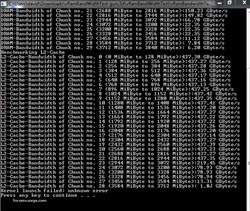
|
the_Scarlet_one
formerly Scarlet-tech

- Total Posts : 24581
- Reward points : 0
- Joined: 2013/11/13 02:48:57
- Location: East Coast
- Status: offline
- Ribbons : 79


Re: Both of my 970 SC not seeing past 3.5gb of Vram
2015/01/25 07:11:54
(permalink)
Are you overclocking at all?
|
dmcnutt
New Member

- Total Posts : 20
- Reward points : 0
- Joined: 2007/04/03 19:24:24
- Status: offline
- Ribbons : 0

Re: Both of my 970 SC not seeing past 3.5gb of Vram
2015/01/25 07:22:41
(permalink)
Scarlet-Tech
Are you overclocking at all?
No, this is stock clocks. Driver version 344.75
|
the_Scarlet_one
formerly Scarlet-tech

- Total Posts : 24581
- Reward points : 0
- Joined: 2013/11/13 02:48:57
- Location: East Coast
- Status: offline
- Ribbons : 79


Re: Both of my 970 SC not seeing past 3.5gb of Vram
2015/01/25 07:28:24
(permalink)
Try updating your driver's ton 347.09 of 348.25 and see if they stop this error.
|
dmcnutt
New Member

- Total Posts : 20
- Reward points : 0
- Joined: 2007/04/03 19:24:24
- Status: offline
- Ribbons : 0

Re: Both of my 970 SC not seeing past 3.5gb of Vram
2015/01/25 07:31:01
(permalink)
Will do, but I dont see 348.25 on Nvidia website. Did you mean 347.25?
|
the_Scarlet_one
formerly Scarlet-tech

- Total Posts : 24581
- Reward points : 0
- Joined: 2013/11/13 02:48:57
- Location: East Coast
- Status: offline
- Ribbons : 79


Re: Both of my 970 SC not seeing past 3.5gb of Vram
2015/01/25 07:31:39
(permalink)
I may have typed it wrong then, my apology. The newest one is the one I meant.
|
dmcnutt
New Member

- Total Posts : 20
- Reward points : 0
- Joined: 2007/04/03 19:24:24
- Status: offline
- Ribbons : 0

Re: Both of my 970 SC not seeing past 3.5gb of Vram
2015/01/25 07:54:30
(permalink)
Updated driver, it still crashes above 3.5gb ram. Is anyone else having this issue?
Attached Image(s) 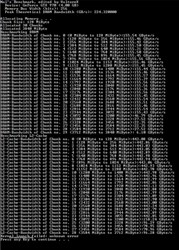
|
blacksapphire08
Omnipotent Enthusiast

- Total Posts : 8875
- Reward points : 0
- Joined: 2010/08/15 18:18:38
- Status: offline
- Ribbons : 22


Re: Both of my 970 SC not seeing past 3.5gb of Vram
2015/01/25 08:02:30
(permalink)
Lol you guys are blowing this way out of proportion. Go look at gaming benchmarks or run you're own and you'll see that Nvidia is telling the truth. If you're seeing artifacts while playing games chances are it's due to a driver issue, the GPU clocks are not stable (overclocked too high), or something is wrong with the card and it needs to be RMAed. A memory allocation issue would show up as a significant frame rate drop once it hita the limit.
|
CSPlayer089
iCX Member

- Total Posts : 462
- Reward points : 0
- Joined: 2005/12/20 13:49:12
- Location: Naperville, IL
- Status: offline
- Ribbons : 1


Re: Both of my 970 SC not seeing past 3.5gb of Vram
2015/01/25 08:16:33
(permalink)
blacksapphire08
Lol you guys are blowing this way out of proportion. Go look at gaming benchmarks or run you're own and you'll see that Nvidia is telling the truth. If you're seeing artifacts while playing games chances are it's due to a driver issue, the GPU clocks are not stable (overclocked too high), or something is wrong with the card and it needs to be RMAed. A memory allocation issue would show up as a significant frame rate drop once it hita the limit.
You hit the nail on the head. If you read NVIDIA's full statement (in its ENTIRETY), it makes sense. It sucks, yes, but it makes sense. I love how people are already demanding "refunds" lmao
AsRock Z490 Taichi Intel Core i9 10900k Gigabyte AORUS 3080Ti Master 12GB EVGA SuperNOVA 1300G2 PSU 32GB (4x8GB) Mushkin Redline Lumina DDR4-3600 Creative Labs Soundblaster X G6 USB DAC/Sound Card EK Basic AIO 360 w/ 3 Noctua NF-P12 Redux WD Black SN850 1TB SSD Phanteks Enthoo 719 full tower case ASUS PG32UQ G-Sync Monitor Hyper X Alloy Elite Keyboard HyperX Pulsefire Dart/Steelseries QcK Mass mousepad Kingston Hyper X Cloud headset
|
ziomuschio
Superclocked Member

- Total Posts : 112
- Reward points : 0
- Joined: 2015/01/21 15:42:00
- Location: Italia
- Status: offline
- Ribbons : 2


Re: Both of my 970 SC not seeing past 3.5gb of Vram
2015/01/25 09:03:21
(permalink)
dmcnutt
Updated driver, it still crashes above 3.5gb ram. Is anyone else having this issue?
one here!!
|
dmcnutt
New Member

- Total Posts : 20
- Reward points : 0
- Joined: 2007/04/03 19:24:24
- Status: offline
- Ribbons : 0

Re: Both of my 970 SC not seeing past 3.5gb of Vram
2015/01/25 09:33:57
(permalink)
blacksapphire08
Lol you guys are blowing this way out of proportion. Go look at gaming benchmarks or run you're own and you'll see that Nvidia is telling the truth. If you're seeing artifacts while playing games chances are it's due to a driver issue, the GPU clocks are not stable (overclocked too high), or something is wrong with the card and it needs to be RMAed. A memory allocation issue would show up as a significant frame rate drop once it hita the limit.
My card is running stock, but crashes above 3.5gb. Does that have to do with memory allocation? It shouldn't crash should it? Thanks
|
RainStryke
The Advocate

- Total Posts : 15872
- Reward points : 0
- Joined: 2007/07/19 19:26:55
- Location: Kansas
- Status: offline
- Ribbons : 60


Re: Both of my 970 SC not seeing past 3.5gb of Vram
2015/01/25 09:42:11
(permalink)
Main PC | Secondary PC
Intel i9 10900K | Intel i7 9700KMSI MEG Z490 ACE | Gigabyte Aorus Z390 MasterASUS TUF RTX 3090 | NVIDIA RTX 2070 Super32GB G.Skill Trident Z Royal 4000MHz CL18 | 32GB G.Skill Trident Z RGB 4266MHz CL17SuperFlower Platinum SE 1200w | Seasonic X-1250Samsung EVO 970 1TB and Crucial P5 1TB | Intel 760p 1TB and Crucial MX100 512GBCougar Vortex CF-V12HPB x9 | Cougar Vortex CF-V12SPB-RGB x5 3DMark Results:Time Spy|Port Royal
|
vorko
New Member

- Total Posts : 14
- Reward points : 0
- Joined: 2015/01/25 04:19:36
- Status: offline
- Ribbons : 0

Re: Both of my 970 SC not seeing past 3.5gb of Vram
2015/01/25 09:46:13
(permalink)
Well, is there any point in starting an RMA before nVidia addresses the issue why the 0.5GB module seems to be at DDR3 instead of DDR5? And even in the best case scenario that the RMA is granted, what could possibly the compensation be? Everyone gets to do the a step-up to 980 (regardless of their warranty / step-up eligibility)?
|
the_Scarlet_one
formerly Scarlet-tech

- Total Posts : 24581
- Reward points : 0
- Joined: 2013/11/13 02:48:57
- Location: East Coast
- Status: offline
- Ribbons : 79


Re: Both of my 970 SC not seeing past 3.5gb of Vram
2015/01/25 10:46:45
(permalink)
I am beginning to notice that a lot of people only notice a problem because this very unknown "benchmark" is out... We see numbers and words with a few random letters.
This entire thing was a non issue until someone noticed it, even though it didn't seem to effect many games other than the super terrible port.
There are people blaming this issue that are using 700(+/-) mb of vram. This is an out.
Do I think nvidia is wrong for not explaining it or warning about it? Absolutely. Should they give everyone 980s for what they did, no. Should they compensate with games or something, why not?
Past that, I think this is a lot of hype that isn't truly effecting games.
|