mrkwhlr2
SSC Member

- Total Posts : 584
- Reward points : 0
- Joined: 2008/05/26 13:53:35
- Status: offline
- Ribbons : 1

I posted this in software but might be best noticed here... I installed Eleet Version 0.9.2 and this is what I get when trying to open the application: 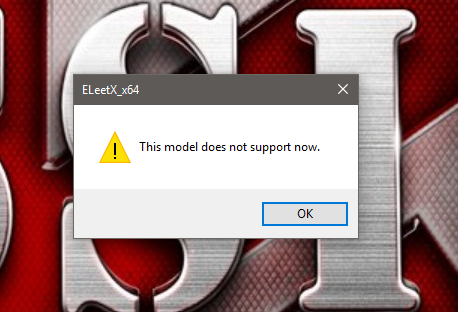 anyone have an idea?
Corsair Obsidian 800D | EVGA Z490 Dark | EVGA 2080 ti Hydro Copper | i9 10900K w/EK Supreme HF H20 block | 2x500gb Samsung 980 PRO M.2 Gen 4.0 | 2x8gb G.Skill Trident Z Royal DDR4 4000 | EVGA SuperNOVA 850 T2 | r.i.p JH......
|
XrayMan
Insert Custom Title Here

- Total Posts : 73000
- Reward points : 0
- Joined: 2006/12/14 22:10:06
- Location: Santa Clarita, Ca.
- Status: offline
- Ribbons : 115


Re: Eleet not working
2016/02/28 23:18:44
(permalink)
My Affiliate Code: 8WEQVXMCJL Associate Code: VHKH33QN4W77V6A   
|
mrkwhlr2
SSC Member

- Total Posts : 584
- Reward points : 0
- Joined: 2008/05/26 13:53:35
- Status: offline
- Ribbons : 1


Re: Eleet not working
2016/02/29 04:45:33
(permalink)
I did, but figured it to be more motherboard related since it was saying my motherboard was not supported., and since it seemed as though I might have multiple issues going on I thought I would try and wrap it all up in one post. I am wondering if the Eleet software has been successfully tried out on the K, or anyone out there who has the K has it working correctly.
post edited by mrkwhlr2 - 2016/02/29 08:10:07
Corsair Obsidian 800D | EVGA Z490 Dark | EVGA 2080 ti Hydro Copper | i9 10900K w/EK Supreme HF H20 block | 2x500gb Samsung 980 PRO M.2 Gen 4.0 | 2x8gb G.Skill Trident Z Royal DDR4 4000 | EVGA SuperNOVA 850 T2 | r.i.p JH......
|
enzoetdino
New Member

- Total Posts : 30
- Reward points : 0
- Joined: 2016/02/03 02:31:36
- Status: offline
- Ribbons : 0

Re: Eleet not working
2016/03/07 04:45:53
(permalink)
CPU Intel I7-6700K OC (4.6GHz)Cooler Noctua NH-C14 modified (2x140mm PWM fans)Motherboard EVGA Z170 FTW Corsair Vengeance 4X4GB DDR4 3200MHz1 x EVGA GeForce GTX 960 SSC GAMING ACX 2.0+1 x Gigabyte GeForce GTX 550 Ti2 x Samsung SAM 850 Pro 128GB SSD (raid 1 for OS and software)1 x LG 14x Blu-ray DVDRW2 x WD Hard Drives (2TB for games/archives/BOINC)Case Nanoxia Deep Silence 5 Rev. 52 X 22" Monitors (LG and Asus) 
|
mrkwhlr2
SSC Member

- Total Posts : 584
- Reward points : 0
- Joined: 2008/05/26 13:53:35
- Status: offline
- Ribbons : 1


Re: Eleet not working
2016/03/07 07:33:20
(permalink)
enzoetdino
Hello
I had a quick look at http://forums.evga.com/Need-some-help-m2451161.aspx
I had the same issue. You cannot use CPUZ and ELEET at the same time. Uninstall CPUZ or ELEET.
I appreciate the help, but I have tried that. I was getting the same error on a clean install before I even tried CPUZ. I am hoping the developers will find a fix for it.
Corsair Obsidian 800D | EVGA Z490 Dark | EVGA 2080 ti Hydro Copper | i9 10900K w/EK Supreme HF H20 block | 2x500gb Samsung 980 PRO M.2 Gen 4.0 | 2x8gb G.Skill Trident Z Royal DDR4 4000 | EVGA SuperNOVA 850 T2 | r.i.p JH......
|
rjohnson11
EVGA Forum Moderator

- Total Posts : 102313
- Reward points : 0
- Joined: 2004/10/05 12:44:35
- Location: Netherlands
- Status: offline
- Ribbons : 84


Re: Eleet not working
2016/03/07 09:56:07
(permalink)
|
mrkwhlr2
SSC Member

- Total Posts : 584
- Reward points : 0
- Joined: 2008/05/26 13:53:35
- Status: offline
- Ribbons : 1


Re: Eleet not working
2016/03/07 15:57:43
(permalink)
It seems like the only acknowledgement to this topic is the fact that I had it posted in two places. I wasn't getting any help in the software section, so I figured since it could be a motherboard issue I would post it here.
And still no solution.
Corsair Obsidian 800D | EVGA Z490 Dark | EVGA 2080 ti Hydro Copper | i9 10900K w/EK Supreme HF H20 block | 2x500gb Samsung 980 PRO M.2 Gen 4.0 | 2x8gb G.Skill Trident Z Royal DDR4 4000 | EVGA SuperNOVA 850 T2 | r.i.p JH......
|
enzoetdino
New Member

- Total Posts : 30
- Reward points : 0
- Joined: 2016/02/03 02:31:36
- Status: offline
- Ribbons : 0

Re: Eleet not working
2016/03/08 02:12:05
(permalink)
mrkwhlr2
enzoetdino
Hello
I had a quick look at http://forums.evga.com/Need-some-help-m2451161.aspx
I had the same issue. You cannot use CPUZ and ELEET at the same time. Uninstall CPUZ or ELEET.
I appreciate the help, but I have tried that. I was getting the same error on a clean install before I even tried CPUZ. I am hoping the developers will find a fix for it.
Stupid question, have you downloaded the right ELEET version for your motherboard? I know it is stupid but sometimes we all make stupid mistake
post edited by enzoetdino - 2016/03/08 06:54:45
CPU Intel I7-6700K OC (4.6GHz)Cooler Noctua NH-C14 modified (2x140mm PWM fans)Motherboard EVGA Z170 FTW Corsair Vengeance 4X4GB DDR4 3200MHz1 x EVGA GeForce GTX 960 SSC GAMING ACX 2.0+1 x Gigabyte GeForce GTX 550 Ti2 x Samsung SAM 850 Pro 128GB SSD (raid 1 for OS and software)1 x LG 14x Blu-ray DVDRW2 x WD Hard Drives (2TB for games/archives/BOINC)Case Nanoxia Deep Silence 5 Rev. 52 X 22" Monitors (LG and Asus) 
|
mrkwhlr2
SSC Member

- Total Posts : 584
- Reward points : 0
- Joined: 2008/05/26 13:53:35
- Status: offline
- Ribbons : 1


Re: Eleet not working
2016/03/08 05:25:04
(permalink)
There seems to be 2 versions, 0.8.2 and 0.9.2, 0.9.2 being for the X99 and Z170. I tired the 0.9.2 numerous times, tried running as administrator and tried different compatibility settings. I have also tried 0.8.2 just for kicks.
Corsair Obsidian 800D | EVGA Z490 Dark | EVGA 2080 ti Hydro Copper | i9 10900K w/EK Supreme HF H20 block | 2x500gb Samsung 980 PRO M.2 Gen 4.0 | 2x8gb G.Skill Trident Z Royal DDR4 4000 | EVGA SuperNOVA 850 T2 | r.i.p JH......
|
TECH_DaveB
EVGA Alumni

- Total Posts : 4893
- Reward points : 0
- Joined: 2008/09/26 17:03:47
- Status: offline
- Ribbons : 46

Re: Eleet not working
2016/03/09 10:09:21
(permalink)
Hello, we posted a newer version yesterday, please give this a try as it should get you up and running.
|
mrkwhlr2
SSC Member

- Total Posts : 584
- Reward points : 0
- Joined: 2008/05/26 13:53:35
- Status: offline
- Ribbons : 1


Re: Eleet not working
2016/03/09 11:37:44
(permalink)
Yep, that worked. Thanks for the heads up!
Corsair Obsidian 800D | EVGA Z490 Dark | EVGA 2080 ti Hydro Copper | i9 10900K w/EK Supreme HF H20 block | 2x500gb Samsung 980 PRO M.2 Gen 4.0 | 2x8gb G.Skill Trident Z Royal DDR4 4000 | EVGA SuperNOVA 850 T2 | r.i.p JH......
|
TECH_DaveB
EVGA Alumni

- Total Posts : 4893
- Reward points : 0
- Joined: 2008/09/26 17:03:47
- Status: offline
- Ribbons : 46

Re: Eleet not working
2016/03/09 13:13:24
(permalink)
mrkwhlr2
Yep, that worked. Thanks for the heads up!
No problem at all, glad I could help.
|
bracenet
New Member

- Total Posts : 15
- Reward points : 0
- Joined: 2008/06/28 13:59:11
- Status: offline
- Ribbons : 0

Re: Eleet not working
2016/08/27 20:32:12
(permalink)
I am looking for help with this error for e leet "Error Ring0::Open()!!" ...I've been reading through these threads but can't find a solution for this error in evga e leet software "Error Ring0::Open()!!"...? Needing more info/help please
Thank you in advance steven
|
Sajin
EVGA Forum Moderator

- Total Posts : 49168
- Reward points : 0
- Joined: 2010/06/07 21:11:51
- Location: Texas, USA.
- Status: online
- Ribbons : 199


Re: Eleet not working
2016/08/27 20:45:20
(permalink)
bracenet
I am looking for help with this error for e leet "Error Ring0::Open()!!" ...I've been reading through these threads but can't find a solution for this error in evga e leet software "Error Ring0::Open()!!"...? Needing more info/help please
Thank you in advance steven
Close real temp gt if you're running it.
|
bcavnaugh
The Crunchinator

- Total Posts : 38977
- Reward points : 0
- Joined: 2012/09/18 17:31:18
- Location: USA Affiliate E5L3CTGE12 Associate 9E88QK5L7811G3H
- Status: offline
- Ribbons : 282


Re: Eleet not working
2016/08/27 20:46:59
(permalink)
|
mike310
New Member

- Total Posts : 1
- Reward points : 0
- Joined: 2019/05/19 20:46:24
- Status: offline
- Ribbons : 0

Re: Eleet not working
2019/06/05 17:37:47
(permalink)
Hey guys, I'm having a problem getting E-Leet running on my X99 150-HE-E997 motherboard, I'm running Windows 10 with a Bios of 2.07 intel 5820K 64GB RAM. RTX 2080
I have installed v0.9.4 and nothing appears. I also installed v1.0 but also nothing appears. I checked and downloaded the most recent chipset drivers as well. Any advice would be greatly appreciated!
|