Trelor
iCX Member

- Total Posts : 496
- Reward points : 0
- Joined: 2007/04/06 10:38:50
- Location: Northern, NJ
- Status: offline
- Ribbons : 7


Re: EVGA X79 Dark - BIOS 2.07 Released
2013/11/05 07:29:35
(permalink)
The other day I put my PC to sleep for the first time ever on 2.07 and when I went to wake it i must have hit the power button for to long. When I went to turn it back on it would show the Evga logo and shut off. After trying over and over, note I was NOT overclocked, I tried the 2.03 BIOS and it booted just fine. Is there a known sleep state issue with 2.07?
Heatware: Trelor - I primarily use eBay which is attached to my heatware.
|
Fetakungen
New Member

- Total Posts : 20
- Reward points : 0
- Joined: 2013/09/06 07:50:50
- Status: offline
- Ribbons : 0

Re: EVGA X79 Dark - BIOS 2.07 Released
2013/11/05 14:02:36
(permalink)
Trelor
The other day I put my PC to sleep for the first time ever on 2.07 and when I went to wake it i must have hit the power button for to long. When I went to turn it back on it would show the Evga logo and shut off. After trying over and over, note I was NOT overclocked, I tried the 2.03 BIOS and it booted just fine. Is there a known sleep state issue with 2.07?
It's a marvell driver issue for the sata controller.
|
Trelor
iCX Member

- Total Posts : 496
- Reward points : 0
- Joined: 2007/04/06 10:38:50
- Location: Northern, NJ
- Status: offline
- Ribbons : 7


Re: EVGA X79 Dark - BIOS 2.07 Released
2013/11/06 13:40:03
(permalink)
Fetakungen
Trelor
The other day I put my PC to sleep for the first time ever on 2.07 and when I went to wake it i must have hit the power button for to long. When I went to turn it back on it would show the Evga logo and shut off. After trying over and over, note I was NOT overclocked, I tried the 2.03 BIOS and it booted just fine. Is there a known sleep state issue with 2.07?
It's a marvell driver issue for the sata controller.
I think it was just a one time fluke as its working OK now.
Heatware: Trelor - I primarily use eBay which is attached to my heatware.
|
Aonoa
iCX Member

- Total Posts : 290
- Reward points : 0
- Joined: 2011/12/23 02:26:48
- Location: Norway, Europe
- Status: offline
- Ribbons : 0


Re: EVGA X79 Dark - BIOS 2.07 Released
2013/11/07 13:34:57
(permalink)
Some times I have to reset my BIOS and simply reload my saved profile, in order to get my system to boot. Another thing I recently encountered was that changing the VGA boot setting from legacy to UEFI caused a shift in which monitor was detected as the "main" monitor during boot. It is my DVI-I when on legacy, but it changes to the DP output when on UEFI. I'd like for it to remain on my DVI-I output, as that is where I have my main usage monitor. I'm not sure if a GPU BIOS update might be necessary to change this, or if something must be done with the Dark's settings. Different people may have different preferences regarding this, if it could become configurable somehow?
post edited by Aonoa - 2013/11/07 13:38:37
|
Luigi408
iCX Member

- Total Posts : 331
- Reward points : 0
- Joined: 2005/08/28 01:28:42
- Location: San Jose, Ca
- Status: offline
- Ribbons : 0


Re: EVGA X79 Dark - BIOS 2.07 Released
2013/11/09 19:10:44
(permalink)
When is the next BIOS coming? New features that are on the list that still need to be added and updated ROMs needed. A little bit of news about it would be great! Thanks!
|
89E4410208244C1
New Member

- Total Posts : 49
- Reward points : 0
- Joined: 2013/06/05 01:47:05
- Status: offline
- Ribbons : 0

Re: EVGA X79 Dark - BIOS 2.07 Released
2013/11/14 12:16:39
(permalink)
Luigi408
When is the next BIOS coming? New features that are on the list that still need to be added and updated ROMs needed. A little bit of news about it would be great! Thanks!
As above. Be nice to hear if there has been much progress 
|
MiRai
Superclocked Member

- Total Posts : 112
- Reward points : 0
- Joined: 2010/12/15 22:52:06
- Status: offline
- Ribbons : 0

Re: EVGA X79 Dark - BIOS 2.07 Released
2013/11/19 11:48:34
(permalink)
I've been having some odd mouse behavior lately (past month or so) while playing games. My mouse has been acting erratic/jumpy while turning the camera and it's been a MF'er to track down. I tried everything from different mice (all wired -- no wireless), mouse drivers, mouse software that came with the mice, numerous in-game settings, and then after all of that I decided to reinstall Windows completely -- Still didn't fix the problem. All of the mice exhibited the same random jumpiness when plugged into any USB 2.0 port on the X79 Dark. None of the mice exhibited the same behavior when plugged into my older P67 machine that has an Asus Maximus IV installed. This led me to believe the X79 Dark was the culprit, so... What did end up fixing the problem was reverting back to the original 2.02 BIOS that shipped with this board. Now, I was first seeing the issue with 2.05 (which is what I had loaded for some time now), but I updated to 2.07 a few days ago and the issue remained the same. So, somewhere around revision 2.05 this "bug" was introduced to the BIOS because I don't recall it being in 2.04, but I cannot say for sure. I don't see anyone else reporting this, but this is all the information I have.
post edited by MiRai - 2013/11/19 12:09:02
|
WUHS09
Superclocked Member

- Total Posts : 167
- Reward points : 0
- Joined: 2010/01/29 15:15:22
- Status: offline
- Ribbons : 0


Re: EVGA X79 Dark - BIOS 2.07 Released
2013/11/19 15:34:00
(permalink)
When is the next BIOs update coming out? Still need the PCI-e speeds fixed since it is a BIOs issue.
My Build, Built and it Runs with little problems CPU: Intel Core i7 3930K C2 Stepping Motherboard: EVGA X79 DARK BIOs 2.10 and 2.09 CPU Cooling: Corsair H80 Liquid Cooling combined with Corsair Air Series SP120 High Performance Edition RAM: Patriot Division 4 Viper Extreme 16GB at 1866MHz OS Hard Drive: Patriot Wildfire 120 GB SSD Storage/Gaming Hard Drive: Seagate 1.5TB Graphics: nVidia GeForce GTX 970 4GB Reference Design directly from nVidia themselves Monitor: Dell Ultrasharp 23" Power Supply: Corsair AX 750 Watt[/fo
|
XS_SAE
Superclocked Member

- Total Posts : 193
- Reward points : 0
- Joined: 2009/03/03 05:19:50
- Location: Berlin
- Status: offline
- Ribbons : 3

Re: EVGA X79 Dark - BIOS 2.07 Released
2013/11/20 02:12:54
(permalink)
Anyone else having problems w/USB3.0 speeds? Mine are ranging from read 203MBps to 9MBps for example. There are serious "lags" or performance drops during transfers from and to usb3 hardware.
eVGA X79 Dark BIOS v2.09 i7 4820K @4.5-4.65GHz HT on 1.3-1.36V 4x8GB Team Group Xtreem DDR3-2666 CL11 @26xxMHz @11-13-13-30@1.655V fast subs EVGA GTX 680 SC Signature@1280/3720 sys @ silent custom loop in LL PC-D600B Corsair HX1000
|
awalleyeguy
CLASSIFIED Member

- Total Posts : 3444
- Reward points : 0
- Joined: 2007/10/27 09:21:56
- Location: Next door to Elvis
- Status: offline
- Ribbons : 12


Re: EVGA X79 Dark - BIOS 2.07 Released
2013/11/20 18:32:10
(permalink)
XS_SAE
Anyone else having problems w/USB3.0 speeds? Mine are ranging from read 203MBps to 9MBps for example. There are serious "lags" or performance drops during transfers from and to usb3 hardware.
This type of issue may or may not be the MB you would have to confirm on other X79 boards with same device and files. I have many USB 3 devices that performance ranges wildly regardless of what platform being used on.
|
XS_SAE
Superclocked Member

- Total Posts : 193
- Reward points : 0
- Joined: 2009/03/03 05:19:50
- Location: Berlin
- Status: offline
- Ribbons : 3

Re: EVGA X79 Dark - BIOS 2.07 Released
2013/11/21 02:25:07
(permalink)
Okay. That's what I already assumed. I cannot tell if it's the usb stick and hdd-controller inside the external case. Gonna test it at a friend's house soon. Thanks mate.
eVGA X79 Dark BIOS v2.09 i7 4820K @4.5-4.65GHz HT on 1.3-1.36V 4x8GB Team Group Xtreem DDR3-2666 CL11 @26xxMHz @11-13-13-30@1.655V fast subs EVGA GTX 680 SC Signature@1280/3720 sys @ silent custom loop in LL PC-D600B Corsair HX1000
|
nizzen
New Member

- Total Posts : 12
- Reward points : 0
- Joined: 2009/05/01 11:28:09
- Status: offline
- Ribbons : 0

Re: EVGA X79 Dark - BIOS 2.07 Released
2013/11/22 22:44:09
(permalink)
Why can't someone from Evga answer the questions here?EVGA_JacobF?
Evga Dark - 4960x Evga 780 Classified SLI G.skill 2400 cl9 16GB Corsair 1200i
|
cisco0623
FTW Member

- Total Posts : 1254
- Reward points : 0
- Joined: 2008/04/03 13:42:07
- Status: offline
- Ribbons : 0


Re: EVGA X79 Dark - BIOS 2.07 Released
2013/11/23 07:36:24
(permalink)
MiRai
I've been having some odd mouse behavior lately (past month or so) while playing games. My mouse has been acting erratic/jumpy while turning the camera and it's been a MF'er to track down.
I tried everything from different mice (all wired -- no wireless), mouse drivers, mouse software that came with the mice, numerous in-game settings, and then after all of that I decided to reinstall Windows completely -- Still didn't fix the problem. All of the mice exhibited the same random jumpiness when plugged into any USB 2.0 port on the X79 Dark. None of the mice exhibited the same behavior when plugged into my older P67 machine that has an Asus Maximus IV installed. This led me to believe the X79 Dark was the culprit, so... What did end up fixing the problem was reverting back to the original 2.02 BIOS that shipped with this board.
Now, I was first seeing the issue with 2.05 (which is what I had loaded for some time now), but I updated to 2.07 a few days ago and the issue remained the same. So, somewhere around revision 2.05 this "bug" was introduced to the BIOS because I don't recall it being in 2.04, but I cannot say for sure.
I don't see anyone else reporting this, but this is all the information I have.
MiRai, Are you running Windows 8.1? I read this is a documented issue and they have a patch for it. Do you have any flight sticks or other controllers hooked up to your pc? One of them may be interfering. If not I am out of ideas! I am looking forward to the new manual/bios. They need to get his board working with usb3.0 hubs.
|
MiRai
Superclocked Member

- Total Posts : 112
- Reward points : 0
- Joined: 2010/12/15 22:52:06
- Status: offline
- Ribbons : 0

Re: EVGA X79 Dark - BIOS 2.07 Released
2013/11/24 01:12:28
(permalink)
cisco0623MiRai, Are you running Windows 8.1? I read this is a documented issue and they have a patch for it. Do you have any flight sticks or other controllers hooked up to your pc? One of them may be interfering. If not I am out of ideas!
I am looking forward to the new manual/bios. They need to get his board working with usb3.0 hubs.
No, Windows 7 x64, but it's definitely a BIOS issue because I reverted back to 2.07 the other day just to triple-check myself, and the issue was immediately apparently. I then flashed 2.07 back down to 2.04 and things still didn't feel 100%. Using BIOS revision 2.02, everything is smooth as butter.
|
Maeximum30
New Member

- Total Posts : 7
- Reward points : 0
- Joined: 2010/03/27 05:04:59
- Location: Vienna
- Status: offline
- Ribbons : 0

Re: EVGA X79 Dark - BIOS 2.07 Released
2013/11/28 10:04:08
(permalink)
We are waiting for a new bios ;)
|
nizzen
New Member

- Total Posts : 12
- Reward points : 0
- Joined: 2009/05/01 11:28:09
- Status: offline
- Ribbons : 0

Re: EVGA X79 Dark - BIOS 2.07 Released
2013/12/01 04:19:52
(permalink)
Maeximum30
We are waiting for a new bios ;)
Waiting for Christmas is better and more certain 
Evga Dark - 4960x Evga 780 Classified SLI G.skill 2400 cl9 16GB Corsair 1200i
|
dmdimitrov
New Member

- Total Posts : 13
- Reward points : 0
- Joined: 2013/10/22 00:09:54
- Status: offline
- Ribbons : 0

Re: EVGA X79 Dark - BIOS 2.07 Released
2013/12/01 08:52:33
(permalink)
These days I'm trying to OC one 3930K and for now it is stable at 4600 and even 4800MHz with no issues, but I can't load the XMP profiles of none of my 2 kits RAM - 4x4 Crucial Ballistix 1600 8-8-8-24 and 4x4 Corsair Vengeance 2400 10-12-12-31. No problem to work XMP with 4930K. The board says every time when I load XMP - code 67 (CPU DXE initialization is started) or code 69 (North Bridge DXE initialization is started) or code 6F (North Bridge DXE initialization (north bridge module specific)). In most cases the board stops at code 67 or 6F. When the memory is set to auto (1333MHz 9-9-9-24) no problem to boot even at 5GHz. I did try to rise VCCIO (VTT) voltage with no success. Can not boot with loaded XMP even at stock/default bios set and no OC for the CPU.
Any ideas guys? Any advice would be appreciated.
|
Ronsanut
New Member

- Total Posts : 1
- Reward points : 0
- Joined: 2011/12/31 13:51:38
- Status: offline
- Ribbons : 0

Re: EVGA X79 Dark - BIOS 2.07 Released
2013/12/02 08:54:31
(permalink)
kristopher004
I'm having problems.
-Sometimes post will hang with an FF error code, once that happens for one bios, it happens for all three until I get lucky and it boots. Then the error code goes away on all three bios's till next time it happens.
-Sometimes I hit the power switch and the fans flicker on then off and a yellow led lights up next to the 24pin power cable and I have to hold the power button down until it goes off before I can try to start it again. I have a seasonic platinum 1000w psu. This seems to happen 3 out of every 5 times.
-When I reset one bios it breaks my raid 0 array and I have to remake it, loosing all the data on it. Even if I have the raid 0 array working on all three bios's I reset one bios and it breaks the array on all three.
-2400 kingston hyperx beast will not run above 1867, though that might be a limitation of my 4930k, I'm not sure.
Does anyone else have a seasonic platinum 1000w psu that could let me know if they have the second problem? It seems like it could be psu related.
I have 32GB (4 x 8GB) Kingston HyperX Beast running at 2133 (XMP) and had an i7-3930K overclocked to 4.5 stable on without any issues.
|
kristopher004
New Member

- Total Posts : 48
- Reward points : 0
- Joined: 2013/04/16 19:19:46
- Status: offline
- Ribbons : 1

Re: EVGA X79 Dark - BIOS 2.07 Released
2013/12/02 17:15:33
(permalink)
Ronsanut
I have 32GB (4 x 8GB) Kingston HyperX Beast running at 2133 (XMP) and had an i7-3930K overclocked to 4.5 stable on without any issues.
Thanks Ronsanut. It ended up being a bad stick of ram, running at 2133 XMP now. Also fixed the other two issues by RMAing my power supply and motherboard.
|
lowe0
iCX Member

- Total Posts : 277
- Reward points : 0
- Joined: 2008/12/01 17:53:11
- Location: Indianapolis
- Status: offline
- Ribbons : 2

Re: EVGA X79 Dark - BIOS 2.07 Released
2013/12/03 07:39:06
(permalink)
Any word on what's in the next BIOS? I'm especially interested in PWM fan control... my 3x Noctua A15s are LOUD at 100%.
|
LiMiTeD_DiAvOlO
New Member

- Total Posts : 84
- Reward points : 0
- Joined: 2013/11/07 03:15:53
- Status: offline
- Ribbons : 0

Re: EVGA X79 Dark - BIOS 2.07 Released
2013/12/06 14:59:33
(permalink)
Wondering if I should just wait for this next bios so I might be able to run at the intended 2400mhz. (GSkill tridentx 8g x 4) I am still waiting on my 4960x so im not ready to boot yet anyway. Gotta say though these forums seemed to be riddled with issues about RAM inconsistencies. Has anyone tried trident x?
post edited by LiMiTeD_DiAvOlO - 2013/12/06 15:03:01
|
ViperBlackEdition
iCX Member

- Total Posts : 261
- Reward points : 0
- Joined: 2009/06/14 23:25:38
- Status: offline
- Ribbons : 0

Re: EVGA X79 Dark - BIOS 2.07 Released
2013/12/06 16:23:07
(permalink)
While the IMC is improved on IB over SB, it still can be the main factor in going over 2133mhz with RAM. I myself went through a few IB/SB and only a very small amount could run RAM over 2133mhz. The RAM tested were all Corsair Dominator Platinum 2400mhz+.
|
KimbaWLion
iCX Member

- Total Posts : 411
- Reward points : 0
- Joined: 2010/07/01 14:02:54
- Location: Philadelphia, PA
- Status: offline
- Ribbons : 1

Re: EVGA X79 Dark - BIOS 2.07 Released
2013/12/07 10:46:43
(permalink)
All I can tell you is the SECOND I try to run my memory at the rated 2133 XMP profile my computer BSods... I get all different messages.
The second I put it back NO MORE BSods. I have tested the stickswith memtest for HOURS and HOURS and NEVER had an error. So either its the memory's fault or the Bios.
At the moment I do not overclock anything as I wanted to take one thing at a time, IF I can not get the memory to run at 2133 what hope do I really have in running a STABLE overclock... Others may be able to get their Corsair Dominator GT 2133 to work but NOT me. :( It probable is NOT that big a deal over all but I DID pay a premium for it at the time and I WOULD like to be able to use
it at its rated speed...
Lian Li O11 EVO XL ll Intel 14900K ll Asrock Nova MB ll Samsung 990 2TB ll WD 850N 4TB ll Toshiba 8gb hdd ll NZXT Kracken Elite 360 ll 64GB Corsair Platinum Dominator ll EVGA 3080 TI ll Asus Rog Loki SFX 850 PSU 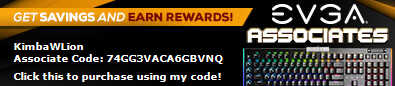
|
ViperBlackEdition
iCX Member

- Total Posts : 261
- Reward points : 0
- Joined: 2009/06/14 23:25:38
- Status: offline
- Ribbons : 0

Re: EVGA X79 Dark - BIOS 2.07 Released
2013/12/07 21:06:56
(permalink)
These the 1.5v model? If so have you tried 1.65v?
|
KimbaWLion
iCX Member

- Total Posts : 411
- Reward points : 0
- Joined: 2010/07/01 14:02:54
- Location: Philadelphia, PA
- Status: offline
- Ribbons : 1

Re: EVGA X79 Dark - BIOS 2.07 Released
2013/12/07 21:49:06
(permalink)
I bought that particular memory because it was rated at 1.5v and in general I have had excellent luck with Corsair. I chose, rightly or wrongly to ONLY go with 1.5v memory
because I have read on a variety of places and from my friends that is the smarter way to go. We can debate the smarter part, but I do believe 1.5v is at least a tad safer.
I may RMA the memory to Corsair as they swap memory with no issues. I just have to fill out the OL form and away I go. I just have to get memory to use in its place until
new memory is sent back, not sure I even want to bother given memtest shows NOTHING wrong with it...
Lian Li O11 EVO XL ll Intel 14900K ll Asrock Nova MB ll Samsung 990 2TB ll WD 850N 4TB ll Toshiba 8gb hdd ll NZXT Kracken Elite 360 ll 64GB Corsair Platinum Dominator ll EVGA 3080 TI ll Asus Rog Loki SFX 850 PSU 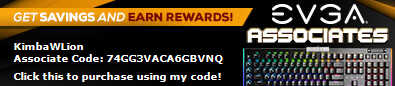
|
ViperBlackEdition
iCX Member

- Total Posts : 261
- Reward points : 0
- Joined: 2009/06/14 23:25:38
- Status: offline
- Ribbons : 0

Re: EVGA X79 Dark - BIOS 2.07 Released
2013/12/07 23:05:56
(permalink)
Do you have a Z77/87 to try them in?
|
d.burnette
CLASSIFIED ULTRA Member

- Total Posts : 5496
- Reward points : 0
- Joined: 2007/03/08 13:19:32
- Status: offline
- Ribbons : 17


Re: EVGA X79 Dark - BIOS 2.07 Released
2013/12/08 03:46:51
(permalink)
This is somewhat concerning for me as well, as I have 16 gb of Corsair Dominator Platinum 2133 MHz, 1.5v ram for my new build I will be putting together here soon. I wonder if on initial setup should I not start out with it at 2133 mhz...
Don EVGA Z390 Dark MB | i9 9900k CPU @ 5.2 GHz all cores | EVGA RTX 3090 FTW3 Ultra | 32 GB G Skill Trident Z 3200 MHz CL14 DDR4 Ram | Corsair H150i Pro Cooler | EVGA T2 Titanium 1000w Power Supply | Samsung 970 Pro 1TB m.2 Nvme | Samsung 970 Evo 1TB m.2 Nvme | Samsung 860 Evo 1TB SATA SSD | EVGA DG 87 Case |
|
KimbaWLion
iCX Member

- Total Posts : 411
- Reward points : 0
- Joined: 2010/07/01 14:02:54
- Location: Philadelphia, PA
- Status: offline
- Ribbons : 1

Re: EVGA X79 Dark - BIOS 2.07 Released
2013/12/08 07:33:16
(permalink)
Nope, NO other MB in the house that I want to mess with. I have a 19TB NAS box and and 2 HTPCs and putting that memory in there to
test is a waste of time.
What it comes down to, at least for me, is how to tell if its the Bios or the memory, I mean it COULD be the memory (even though memtest says no), I mean ANY time I go to the XMP profile I
am getting grief, or it is the BIOS that STILL puts some of the wrong settings in. I mean it gets MOST of them right but who knows.
I am not that smart and just an average PC enthusiast, if I do not OC or use XMP profile I NEVER see a Bsod while leaving the computer on 24/7,
I want to OC at least a little as I AM into gaming, I can not get enough of Saint's Row IV.... But I am not going to do a whole lot
at the risk of Bsods all the time.
I can probably OC the CPU while leaving the memory settings alone. I may just RMA the memory as I said before, one of these days. I am just tired of messing around
and trial an error it has been 1 year and 7 months since I went X79 and at this point I am beaten down into just being happy everything works.
But we'll see what happens, we'll see if a new BIOS comes out soon, and if it does and I use XMP profiles again I see Bsods, Corsair will hear from me yet again.
Lian Li O11 EVO XL ll Intel 14900K ll Asrock Nova MB ll Samsung 990 2TB ll WD 850N 4TB ll Toshiba 8gb hdd ll NZXT Kracken Elite 360 ll 64GB Corsair Platinum Dominator ll EVGA 3080 TI ll Asus Rog Loki SFX 850 PSU 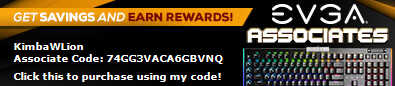
|
d.burnette
CLASSIFIED ULTRA Member

- Total Posts : 5496
- Reward points : 0
- Joined: 2007/03/08 13:19:32
- Status: offline
- Ribbons : 17


Re: EVGA X79 Dark - BIOS 2.07 Released
2013/12/08 07:46:00
(permalink)
Probably dumb question on my part, why not just input all the ram settings manually and not mess with an XMP profile?
I ask this more for my own education as well. That is what I did with my X-58 board and ram.
Don EVGA Z390 Dark MB | i9 9900k CPU @ 5.2 GHz all cores | EVGA RTX 3090 FTW3 Ultra | 32 GB G Skill Trident Z 3200 MHz CL14 DDR4 Ram | Corsair H150i Pro Cooler | EVGA T2 Titanium 1000w Power Supply | Samsung 970 Pro 1TB m.2 Nvme | Samsung 970 Evo 1TB m.2 Nvme | Samsung 860 Evo 1TB SATA SSD | EVGA DG 87 Case |
|
ViperBlackEdition
iCX Member

- Total Posts : 261
- Reward points : 0
- Joined: 2009/06/14 23:25:38
- Status: offline
- Ribbons : 0

Re: EVGA X79 Dark - BIOS 2.07 Released
2013/12/08 08:45:39
(permalink)
As I stated before and I'm sure others have as well, it could also be that your CPU is unable to work at that memory speed( possible bad luck with the imc lottery). You say it works at stock setting but not when you OC them. Maybe the volts are not being set correctly, have you checked them when you set it to OC? Also I know it's too late, but if you're just into gaming why didn't you look into Z87 chipset? Just from the few I've helped build and even a couple SLI setups the haswells seem pretty good.
|