Sajin
EVGA Forum Moderator

- Total Posts : 49170
- Reward points : 0
- Joined: 2010/06/07 21:11:51
- Location: Texas, USA.
- Status: online
- Ribbons : 199


Re: Can't SLI 780 6gb
2015/08/12 10:38:08
(permalink)
|
Maclof32
New Member

- Total Posts : 1
- Reward points : 0
- Joined: 2016/03/18 12:54:12
- Status: offline
- Ribbons : 0

Re: Can't SLI 780 6gb
2016/03/18 17:59:04
(permalink)
Hey Sajin, i am having the same problem as the guy who first posted here, i have tried everything that has been listed in this thread and is till cannot do SLI
|
Sajin
EVGA Forum Moderator

- Total Posts : 49170
- Reward points : 0
- Joined: 2010/06/07 21:11:51
- Location: Texas, USA.
- Status: online
- Ribbons : 199


Re: Can't SLI 780 6gb
2016/03/18 18:05:52
(permalink)
Maclof32
Hey Sajin, i am having the same problem as the guy who first posted here, i have tried everything that has been listed in this thread and is till cannot do SLI
What are your full system specs?
|
isaacgar12345
New Member

- Total Posts : 4
- Reward points : 0
- Joined: 2016/03/22 13:05:08
- Status: offline
- Ribbons : 0

Re: Can't SLI 780 6gb
2016/03/22 13:22:26
(permalink)
Sajin
Maclof32
Hey Sajin, i am having the same problem as the guy who first posted here, i have tried everything that has been listed in this thread and is till cannot do SLI
What are your full system specs?
Cant seem to get my SLI set up working right now either.... can you tell me anything about my set up that im doing wrong? The patcher worked once but then it didn't end up configuring correctly and now when i run it, it says can't find patch #blah
post edited by isaacgar12345 - 2016/03/22 13:24:49
Attached Image(s) 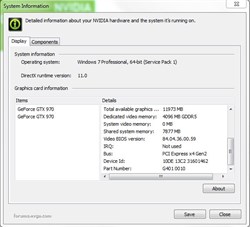
|
Sajin
EVGA Forum Moderator

- Total Posts : 49170
- Reward points : 0
- Joined: 2010/06/07 21:11:51
- Location: Texas, USA.
- Status: online
- Ribbons : 199


Re: Can't SLI 780 6gb
2016/03/22 13:30:57
(permalink)
isaacgar12345
Sajin
Maclof32
Hey Sajin, i am having the same problem as the guy who first posted here, i have tried everything that has been listed in this thread and is till cannot do SLI
What are your full system specs?
Cant seem to get my SLI set up working right now either....
can you tell me anything about my set up that im doing wrong? The patcher worked once but then it didn't end up configuring correctly and now when i run it, it says can't find patch #blah
The newest version of differentsli can be found here. Also since your running two 970's you should read the following evga faq... http://www.evga.com/support/faq/afmmain.aspx?faqid=59534
|
isaacgar12345
New Member

- Total Posts : 4
- Reward points : 0
- Joined: 2016/03/22 13:05:08
- Status: offline
- Ribbons : 0

Re: Can't SLI 780 6gb
2016/03/22 13:45:39
(permalink)
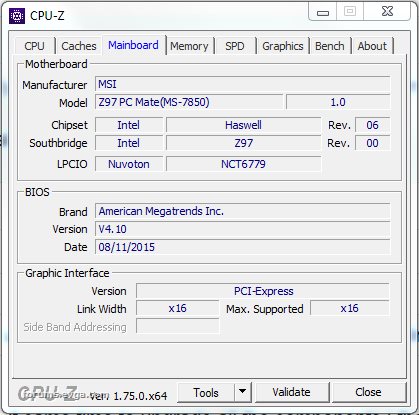 I'm using the newest version of the program. They have the same part number, cant seem to find the numbers from the FAQ though... I think I'm using two of the same exact cards.
post edited by isaacgar12345 - 2016/03/22 13:57:40
Attached Image(s)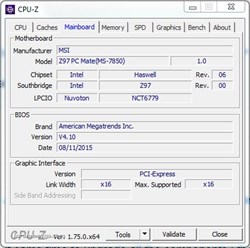
|
Sajin
EVGA Forum Moderator

- Total Posts : 49170
- Reward points : 0
- Joined: 2010/06/07 21:11:51
- Location: Texas, USA.
- Status: online
- Ribbons : 199


Re: Can't SLI 780 6gb
2016/03/22 14:06:35
(permalink)
isaacgar12345
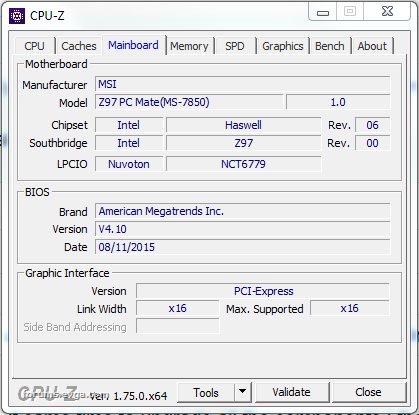
I'm using the newest version of the program. They have the same part number, cant seem to find the numbers from the FAQ though...
I think I'm using two of the same exact cards.
So you're using version 1.4? Did you copy the original "nvlddmkm.sys" from "C:\Windows\System32\drivers\" and put it in the same folder as the patcher?
|
isaacgar12345
New Member

- Total Posts : 4
- Reward points : 0
- Joined: 2016/03/22 13:05:08
- Status: offline
- Ribbons : 0

Re: Can't SLI 780 6gb
2016/03/22 14:43:50
(permalink)
Sajin
isaacgar12345
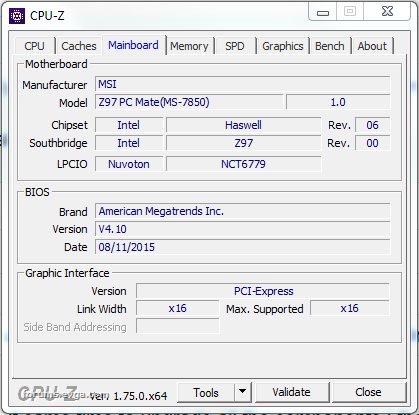
I'm using the newest version of the program. They have the same part number, cant seem to find the numbers from the FAQ though...
I think I'm using two of the same exact cards.
So you're using version 1.4? Did you copy the original "nvlddmkm.sys" from "C:\Windows\System32\drivers\" and put it in the same folder as the patcher?
Yeah, what was weird is it worked once and something popped up for a second saying SLI ready then i didn't click on it fast enough and it went away. But it's still not working in SLI configuration. Going to try reinstalling all the drivers.
|
Sajin
EVGA Forum Moderator

- Total Posts : 49170
- Reward points : 0
- Joined: 2010/06/07 21:11:51
- Location: Texas, USA.
- Status: online
- Ribbons : 199


Re: Can't SLI 780 6gb
2016/03/22 14:56:26
(permalink)
isaacgar12345
Sajin
isaacgar12345
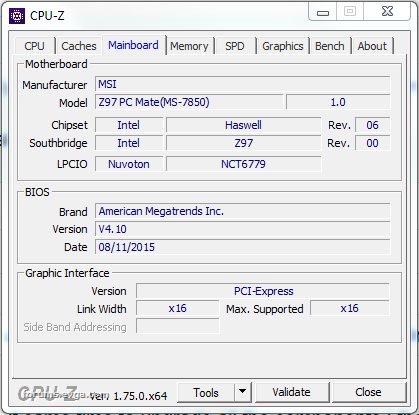
I'm using the newest version of the program. They have the same part number, cant seem to find the numbers from the FAQ though...
I think I'm using two of the same exact cards.
So you're using version 1.4? Did you copy the original "nvlddmkm.sys" from "C:\Windows\System32\drivers\" and put it in the same folder as the patcher?
Yeah, what was weird is it worked once and something popped up for a second saying SLI ready then i didn't click on it fast enough and it went away. But it's still not working in SLI configuration. Going to try reinstalling all the drivers.
Sounds like it worked but sli doesn't work on your system even with differentsli. From the differentsli official thread... "The use of SLI on non multi-GPU motherboards is not guaranteed."
|
Sajin
EVGA Forum Moderator

- Total Posts : 49170
- Reward points : 0
- Joined: 2010/06/07 21:11:51
- Location: Texas, USA.
- Status: online
- Ribbons : 199


Re: Can't SLI 780 6gb
2016/03/22 14:57:21
(permalink)
After patching all you need to do is restart the system then enable sli inside the nvidia control panel.
|
isaacgar12345
New Member

- Total Posts : 4
- Reward points : 0
- Joined: 2016/03/22 13:05:08
- Status: offline
- Ribbons : 0

Re: Can't SLI 780 6gb
2016/03/22 14:58:38
(permalink)
[/quote=Sajin] Sounds like it worked but sli doesn't work on your system even with differentsli. From the differentsli official thread... "The use of SLI on non multi-GPU motherboards is not guaranteed." So I'm gonna need to buy a new motherboard? What is the best one for SLI 970's? Sucks because i bought this PC pre-built. Also after patching, there still isn't any 3D graphics options so that i can enable it.
post edited by isaacgar12345 - 2016/03/22 15:10:27
|
Sajin
EVGA Forum Moderator

- Total Posts : 49170
- Reward points : 0
- Joined: 2010/06/07 21:11:51
- Location: Texas, USA.
- Status: online
- Ribbons : 199


Re: Can't SLI 780 6gb
2016/03/22 15:04:11
(permalink)
Any motherboard that supports sli will work just fine. If the patching was successful and it doesn't allow you to enable sli then it sounds like differentsli just doesn't work with your motherboard.
I did notice one card is running gen 3 while the other is running gen 2. Access your motherboard bios and force the gen 3 to gen 2 to see if that makes a difference. x16 vs x4 isn't the issue.
|
bob16314
Omnipotent Enthusiast

- Total Posts : 8048
- Reward points : 0
- Joined: 2008/11/07 22:33:22
- Location: Planet of the Babes
- Status: offline
- Ribbons : 761

Re: Can't SLI 780 6gb
2016/03/22 19:47:48
(permalink)
Wow, old hijacked thread here, but to enlighten, I'll reply anyway.
Some people need to realize that NVIDIA SLI needs the cards PCIe x16 slots to run in at least x8 mode, unlike AMD CrossFireX which can run in x4 Mode..That is required, and is NVIDIA SLI 101.
Just because a slot is physically an x16 slot doesn't mean it electrically runs in x16 Mode..Depending upon how many PCIe lanes are available and how many slots are populated, an x16 slot might electrically run in x8 Mode or x4 Mode, known as x16 (x8 Mode) or x16 (x4 Mode)..For example, if you have a sound card or other add-in card in an x16 slot, it could drop a graphics card slot down to x4 Mode and consequently render SLI inoperative/not showing up as an option in the NVIDIA Control Panel..This could mislead some into thinking a new motherboard is needed when in reality, an add-in card may just need to be moved to a different slot..In some cases, a new motherboard (or processor) would be required to sustain SLI and add-in cards.
That's why we need to read our motherboard manuals to find out how the PCIe lanes are distributed among the x16 slots..Some motherboards are geared more toward AMD CrossfireX than NVIDIA SLI by not having/skimping on the necessary number of PCIe lanes available to run graphics cards in SLI when other add-in cards are also installed..We need to take this into consideration before buying/adding new hardware, be it graphics cards, add-in cards, processors or motherboards..If you are unsure, don't hesitate to ask, in your own thread, along with posting all your system hardware.
DifferentSLIAuto can overcome the minimum x8 Mode requirement for SLI and graphics card incompatibility, but not always, as previously stated and on the DifferentSLIAuto web page.
* Corsair Obsidian 450D Mid-Tower - Airflow Edition * ASUS ROG Maximus X Hero (Wi-Fi AC) * Intel i7-8700K @ 5.0 GHz * 16GB G.SKILL Trident Z 4133MHz * Sabrent Rocket 1TB M.2 SSD * WD Black 500 GB HDD * Seasonic M12 II 750W * Corsair H115i Elite Capellix 280mm * EVGA GTX 760 SC * Win7 Home/Win10 Home * "Whatever it takes, as long as it works" - Me
|
aengusmb
New Member

- Total Posts : 1
- Reward points : 0
- Joined: 2020/08/29 05:39:48
- Status: offline
- Ribbons : 0

Re: Can't SLI 780 6gb
2020/08/29 05:59:02
(permalink)
Hey guys,
Sorry for the crazy old bump. I've got the same problem.
Trying to run GTX 970s in SLI to tide me over for GTX 3000, but due to the weird EVGA 970 SC Device ID it won't talk to my Galax 970 EXOC.
Is there a way to get a similar solution for Windows 10?
Thanks for any help!
|