Sajin
EVGA Forum Moderator

- Total Posts : 49227
- Reward points : 0
- Joined: 6/8/2010
- Location: Texas, USA.
- Status: offline
- Ribbons : 199


Wednesday, January 07, 2015 0:45 PM
(permalink)
Are you affected by gpu usage dropout? Here is how to test for it... #1 Download & install unigine heaven 4.0. Get it here #2 Download & install msi afterburner. Get it here #3 Open nvidia control panel and set power management mode to prefer maximum performance. Reboot PC. #4 Open Heaven 4.0 and adjust your settings to the following. For single screen users select a resolution that will allow yourself to view/run Heaven 4.0 & the MSI Afterburner hardware monitor on the screen at the same time.  #5 Screen should look exactly like this while testing...  NOTE: Freeze heaven 4.0 at this exact spot by selecting "Camera" inside heaven and selecting "Free" when the scene comes into view. NOTE: Freeze heaven 4.0 at this exact spot by selecting "Camera" inside heaven and selecting "Free" when the scene comes into view. #6 Right click inside the MSI Afterburner hardware monitor and select clear history, this will reset min/max GPU1 Usage % back into the 90's. #7 Monitor afterburner for an hour and watch to see if your GPU1 usage drops down to 0%. NOTE: It's important that you not interrupt the process by looking/moving around inside heaven as this will make your GPU usage go up and down. Do not surf the web while testing also. You want the GPU1 usage % line inside the msi afterburner hardware monitor to stay solid the entire hour. Drops from 93-94% to 83-84% from time to time is normal. Drops over 10% are not normal. #8 Report back if you're affected or not. State if you're running a single card, SLI, Tri-SLI, etc. Here are my results. Right click on the images and open them to get a bigger picture. 347.09 SLI Enabled: Notice the drops to 0%.  331.82 SLI Enabled: No drops.  Each test was ran for one hour. For 700/900 series users looks like you can use 344.11 to prevent the stutter/drop... AthilarSo I've read that all drivers up to and including the 344.11 release will also stop the stuttering, but you have to put your computer to sleep and wake it up again in order for this to work. You have to do this every time you reboot, too, or if you change any options in the nvidia control panel. Some users have reported not having the stutter/dropout during benchmarks but instead have the stutter/dropout during gaming, so just because you don't have it in valley doesn't mean you're clear from the issue. Driver 347.25 fixes this issue. 
post edited by Sajin - Friday, January 23, 2015 4:16 AM
|
un4givn85
SSC Member

- Total Posts : 903
- Reward points : 0
- Joined: 2/1/2011
- Location: MT
- Status: offline
- Ribbons : 1


Re: 900 Series GPU Usage Dropout Test.
Wednesday, January 07, 2015 0:56 PM
(permalink)
ill test this when i get my 3975 970 ssc from step-up
what does this test serve exactly
why that scene i guess
|
Sajin
EVGA Forum Moderator

- Total Posts : 49227
- Reward points : 0
- Joined: 6/8/2010
- Location: Texas, USA.
- Status: offline
- Ribbons : 199


Re: 900 Series GPU Usage Dropout Test.
Wednesday, January 07, 2015 1:05 AM
(permalink)
un4givn85
ill test this when i get my 3975 970 ssc from step-up
what does this test serve exactly
why that scene i guess
The scene puts a good amount of load onto your GPU. Nvidia has a severe issue with their drivers. The GPU usage drop doesn't just happen in heaven 4.0, it happens in games & 3dmark as well. Drivers 344.67 through 347.09 have this issue. 331.82 & 331.93 do not.
|
bcavnaugh
The Crunchinator

- Total Posts : 38516
- Reward points : 0
- Joined: 9/19/2012
- Location: USA Affiliate E5L3CTGE12 Associate 9E88QK5L7811G3H
- Status: offline
- Ribbons : 282


Re: 900 Series GPU Usage Dropout Test.
Wednesday, January 07, 2015 1:22 AM
(permalink)
Do all the 900 Cards have this issue or problem?
|
Sajin
EVGA Forum Moderator

- Total Posts : 49227
- Reward points : 0
- Joined: 6/8/2010
- Location: Texas, USA.
- Status: offline
- Ribbons : 199


Re: 900 Series GPU Usage Dropout Test.
Wednesday, January 07, 2015 1:23 AM
(permalink)
The purpose of this thread is to help nvidia get off their lazy butt's and fix the issue. Paying high dollar for hardware that doesn't work properly due to crappy software is a bit irritating, so irritating some may return their GPU's because of it.
|
Sajin
EVGA Forum Moderator

- Total Posts : 49227
- Reward points : 0
- Joined: 6/8/2010
- Location: Texas, USA.
- Status: offline
- Ribbons : 199


Re: 900 Series GPU Usage Dropout Test.
Wednesday, January 07, 2015 1:24 AM
(permalink)
bcavnaugh
Do all the 900 Cards have this issue or problem?
Yes, you should have it for sure since you're running SLI.
|
Sajin
EVGA Forum Moderator

- Total Posts : 49227
- Reward points : 0
- Joined: 6/8/2010
- Location: Texas, USA.
- Status: offline
- Ribbons : 199


Re: 900 Series GPU Usage Dropout Test.
Wednesday, January 07, 2015 1:26 AM
(permalink)
700 series users can go back to 331.82 & 331.93 to correct the drops. 900 series have no solution to the issue.
|
bcavnaugh
The Crunchinator

- Total Posts : 38516
- Reward points : 0
- Joined: 9/19/2012
- Location: USA Affiliate E5L3CTGE12 Associate 9E88QK5L7811G3H
- Status: offline
- Ribbons : 282


Re: 900 Series GPU Usage Dropout Test.
Wednesday, January 07, 2015 1:53 AM
(permalink)
344.75 is what I have installed on my Titan Rig, so I should see this same problem correct? Now Testing will post when completed Is the block in Yellow what your are testing? 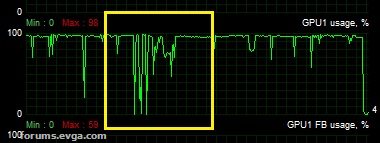 I have a HardwareMonitoring.hml file as well if you want it?
post edited by bcavnaugh - Wednesday, January 07, 2015 2:50 AM
Attached Image(s)
|
Sajin
EVGA Forum Moderator

- Total Posts : 49227
- Reward points : 0
- Joined: 6/8/2010
- Location: Texas, USA.
- Status: offline
- Ribbons : 199


Re: 900 Series GPU Usage Dropout Test.
Wednesday, January 07, 2015 1:56 AM
(permalink)
bcavnaugh
344.75 is what I have installed on my Titan Rig, so I should see this same problem correct?
Correct.
|
Sajin
EVGA Forum Moderator

- Total Posts : 49227
- Reward points : 0
- Joined: 6/8/2010
- Location: Texas, USA.
- Status: offline
- Ribbons : 199


Re: 900 Series GPU Usage Dropout Test.
Wednesday, January 07, 2015 2:58 AM
(permalink)
bcavnaugh
344.75 is what I have installed on my Titan Rig, so I should see this same problem correct?
Now Testing will post when completed
Is the block in Yellow what your are testing?
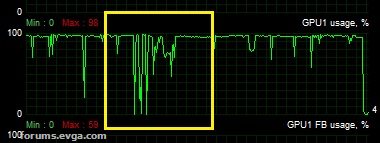
I have a HardwareMonitoring.hml file as well if you want it?
Was that recorded just sitting still looking at the scene? Mine shows a flat line in GPU1 usage % and then every 20 mins or so my GPU1 usage % goes to 0 for second then shoots back up to the 90's.
|
bcavnaugh
The Crunchinator

- Total Posts : 38516
- Reward points : 0
- Joined: 9/19/2012
- Location: USA Affiliate E5L3CTGE12 Associate 9E88QK5L7811G3H
- Status: offline
- Ribbons : 282


Re: 900 Series GPU Usage Dropout Test.
Wednesday, January 07, 2015 3:05 AM
(permalink)
Sajin
bcavnaugh
344.75 is what I have installed on my Titan Rig, so I should see this same problem correct?
Now Testing will post when completed
Is the block in Yellow what your are testing?
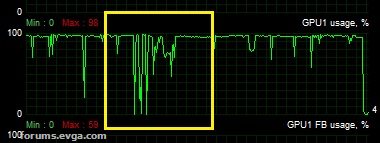
I have a HardwareMonitoring.hml file as well if you want it?
Was that recorded just sitting still looking at the scene? Mine shows a flat line in GPU1 usage % and then every 20 mins or so my GPU1 usage % goes to 0 for second then shoots back up to the 90's.
Yes, I did not touch the computer while it was running. Log file zip version From my log file: 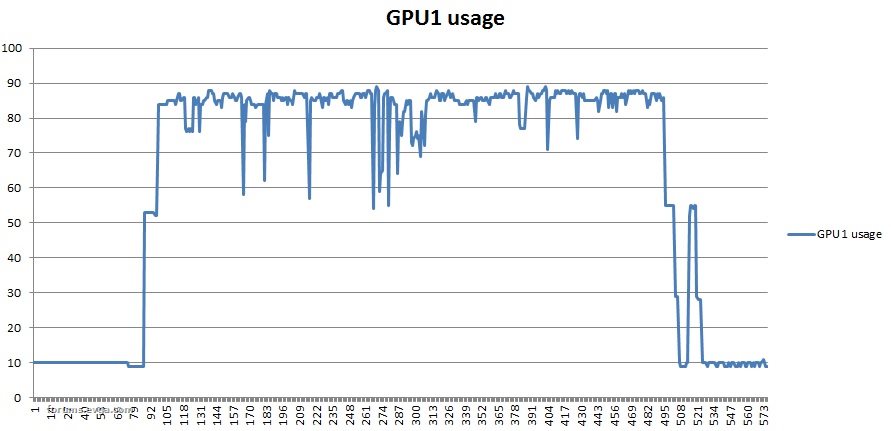 I can test my 3-Way 980 cards later tomorrow. Having problems with images on the site: The server has experienced an error and our team has been notified!Error Reference ID: 20150106UXXYIF
post edited by bcavnaugh - Wednesday, January 07, 2015 3:19 AM
Attached Image(s)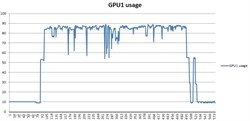
|
Sajin
EVGA Forum Moderator

- Total Posts : 49227
- Reward points : 0
- Joined: 6/8/2010
- Location: Texas, USA.
- Status: offline
- Ribbons : 199


Re: 900 Series GPU Usage Dropout Test.
Wednesday, January 07, 2015 3:12 AM
(permalink)
bcavnaugh
Sajin
bcavnaugh
344.75 is what I have installed on my Titan Rig, so I should see this same problem correct?
Now Testing will post when completed
Is the block in Yellow what your are testing?
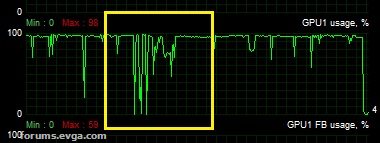
I have a HardwareMonitoring.hml file as well if you want it?
Was that recorded just sitting still looking at the scene? Mine shows a flat line in GPU1 usage % and then every 20 mins or so my GPU1 usage % goes to 0 for second then shoots back up to the 90's.
Yes, I did not touch the computer while it was running.
Log file zip version
I can test my 3-Way 980 cards later tomorrow.
Wow, that is crazy that it was dipping that much just sitting still looking at that one scene with the camera in free mode not moving.
|
bcavnaugh
The Crunchinator

- Total Posts : 38516
- Reward points : 0
- Joined: 9/19/2012
- Location: USA Affiliate E5L3CTGE12 Associate 9E88QK5L7811G3H
- Status: offline
- Ribbons : 282


Re: 900 Series GPU Usage Dropout Test.
Wednesday, January 07, 2015 3:23 AM
(permalink)
I will run but without SLI. 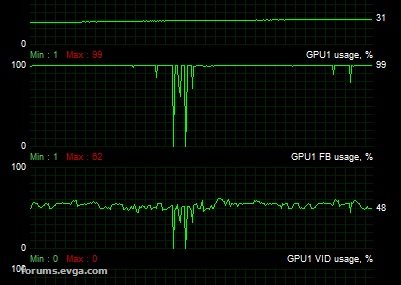 Log File Log File Their log files suck My FPS dropped from 150-160 down to the 50's with SLI Off. New Log time dropped at 80, 06-01-2015 22:16:44 I do see it drop down to Zero, are you sure it is not just heaven? I did this running Furry Donut Log File and did not see any drop downs at all. I changed what was running and this is was you will see in the log file. 80, 06-01-2015 22:36:28, 99.000 ,70.000 80, 06-01-2015 22:36:29, 99.000 ,69.000 80, 06-01-2015 22:36:30, 3.000 ,0.000 80, 06-01-2015 22:36:31, 0.000 ,0.000 80, 06-01-2015 22:36:32, 0.000 ,0.000 80, 06-01-2015 22:36:33, 0.000 ,0.000 80, 06-01-2015 22:36:34, 0.000 ,0.000 80, 06-01-2015 22:36:35, 0.000 ,0.000 80, 06-01-2015 22:36:36, 31.000 ,3.000 80, 06-01-2015 22:36:37, 15.000 ,4.000 80, 06-01-2015 22:36:38, 99.000 ,58.000 80, 06-01-2015 22:36:39, 99.000 ,59.000
post edited by bcavnaugh - Wednesday, January 07, 2015 4:44 AM
Attached Image(s)
|
Sajin
EVGA Forum Moderator

- Total Posts : 49227
- Reward points : 0
- Joined: 6/8/2010
- Location: Texas, USA.
- Status: offline
- Ribbons : 199


Re: 900 Series GPU Usage Dropout Test.
Wednesday, January 07, 2015 5:10 AM
(permalink)
Yes, i'm sure it's not just heaven. Running driver 331.82 gets rid of the drop down to 0% completely.
|
Sajin
EVGA Forum Moderator

- Total Posts : 49227
- Reward points : 0
- Joined: 6/8/2010
- Location: Texas, USA.
- Status: offline
- Ribbons : 199


Re: 900 Series GPU Usage Dropout Test.
Wednesday, January 07, 2015 10:52 PM
(permalink)
Here are my results... 347.09 SLI Enabled: Notice the drops to 0%.  331.82 SLI Enabled: No drops.  Each test was ran for one hour.
|
nurownd
Superclocked Member

- Total Posts : 115
- Reward points : 0
- Joined: 3/7/2009
- Status: offline
- Ribbons : 0


Re: 900 Series GPU Usage Dropout Test.
Thursday, January 08, 2015 4:02 PM
(permalink)
|
Miko Ryukudo
Superclocked Member

- Total Posts : 127
- Reward points : 0
- Joined: 10/29/2014
- Location: United States
- Status: offline
- Ribbons : 0

Re: 900 Series GPU Usage Dropout Test.
Thursday, January 08, 2015 4:37 PM
(permalink)
Thank you for being so diligent with the community Sajin. A paragon for computer lovers.
My new rig  Corsair 750D / Intel 4790k / Noctua NH-D15 / ASUS Z97-A / G.SKill Ares 16GB (8GB x 2) DDR3 2400 / SanDisk Extreme Pro 480GB SSD / EVGA GTX 980 SC ACX 2.0 1506mhz / Corsair HX850 PSU / Windows 10 Pro 64-bit
|
Sajin
EVGA Forum Moderator

- Total Posts : 49227
- Reward points : 0
- Joined: 6/8/2010
- Location: Texas, USA.
- Status: offline
- Ribbons : 199


Re: 900 Series GPU Usage Dropout Test.
Thursday, January 08, 2015 6:36 PM
(permalink)
nurownd
found this thread, looks like he is having similar problems
http://forums.evga.com/GT...ops-to-1-m2276679.aspx
Yep, here is his video on the geforce forums. Nvidia needs to fix their drivers already. Miko Ryukudo
Thank you for being so diligent with the community Sajin. A paragon for computer lovers.
No problem. 
post edited by Sajin - Thursday, January 08, 2015 6:40 PM
|
k0rda
New Member

- Total Posts : 23
- Reward points : 0
- Joined: 1/7/2015
- Status: offline
- Ribbons : 0

Re: 900 Series GPU Usage Dropout Test.
Thursday, January 08, 2015 9:11 PM
(permalink)
Running this as we speak. Thank you for your concern and research Sajin. Could this be related to the "crashing to black screen" issue? I ran GPUz while playing Batman AO and just before crashing I have a GPU drop to 0%.
|
Sajin
EVGA Forum Moderator

- Total Posts : 49227
- Reward points : 0
- Joined: 6/8/2010
- Location: Texas, USA.
- Status: offline
- Ribbons : 199


Re: 900 Series GPU Usage Dropout Test.
Thursday, January 08, 2015 9:27 PM
(permalink)
k0rda
Running this as we speak. Thank you for your concern and research Sajin. Could this be related to the "crashing to black screen" issue? I ran GPUz while playing Batman AO and just before crashing I have a GPU drop to 0%.
No problem. It could possibly be related. Crashing to a black screen is usually related to the GPU being unstable due to the GPU clocks being too high/GPU not receiving enough power at current clocks.
|
LOLmach1ne
New Member

- Total Posts : 3
- Reward points : 0
- Joined: 1/9/2015
- Status: offline
- Ribbons : 0

Re: 900 Series GPU Usage Dropout Test.
Friday, January 09, 2015 2:49 PM
(permalink)
This is a problem that nVidia hasn't acknowledged yet as they claim to be 'unable to replicate' on their end. The thread on geforce forums almost stretches to 100 pages, but nVidia has not owned up to it yet. Their forum mods are gathering info from posters on forums.geforce.com>Geforce drivers>NVidia GeForce GTX 900 series feedback gathering (low GPU load and other issues), so if you have logs you can share, we hope that speeds up the process in having nvidia reproduce the issue.
post edited by LOLmach1ne - Friday, January 09, 2015 2:52 PM
|
ubbb69
New Member

- Total Posts : 23
- Reward points : 0
- Joined: 12/15/2014
- Status: offline
- Ribbons : 0

Re: 900 Series GPU Usage Dropout Test.
Friday, January 09, 2015 5:40 PM
(permalink)
Sajin my card does the same. I had hopes it was the gpu leaking enough voltage due to low asic #. I was thinking the vrm could not supply enough power on cards that leaked badly. I have a new card showing up monday. Maybe i rma a product that just has software issues. On lord of the rings and acu i have to downclock the card to play it without being booted out. Every time it drops framerate on gpuz shows voltage as per res.
|
Sajin
EVGA Forum Moderator

- Total Posts : 49227
- Reward points : 0
- Joined: 6/8/2010
- Location: Texas, USA.
- Status: offline
- Ribbons : 199


Re: 900 Series GPU Usage Dropout Test.
Friday, January 09, 2015 6:19 PM
(permalink)
LOLmach1ne
This is a problem that nVidia hasn't acknowledged yet as they claim to be 'unable to replicate' on their end. The thread on geforce forums almost stretches to 100 pages, but nVidia has not owned up to it yet. Their forum mods are gathering info from posters on forums.geforce.com>Geforce drivers>NVidia GeForce GTX 900 series feedback gathering (low GPU load and other issues), so if you have logs you can share, we hope that speeds up the process in having nvidia reproduce the issue.
I've reported this to nvidia directly months ago. Nvidia has done nothing to resolve the issue thus far. ubbb69
Sajin my card does the same. I had hopes it was the gpu leaking enough voltage due to low asic #. I was thinking the vrm could not supply enough power on cards that leaked badly. I have a new card showing up monday. Maybe i rma a product that just has software issues. On lord of the rings and acu i have to downclock the card to play it without being booted out. Every time it drops framerate on gpuz shows voltage as per res.
It has nothing to do with ASIC %. All three of my cards range from 70% ASIC to 84%. All three drop to 0% usage when GPU1 drops to 0%.
|
WhiteDragon_
SSC Member

- Total Posts : 993
- Reward points : 0
- Joined: 6/26/2009
- Status: offline
- Ribbons : 4

Re: 900 Series GPU Usage Dropout Test.
Friday, January 09, 2015 8:38 PM
(permalink)
Hi Sajin...
First - Thanks for doing this and letting us and Nvidia know about the issue.
Second - have you tried the same test with K-Boost Enabled?
Just wondering if you had to see if it makes a difference.
Thanks again :)
Dimastech Easy V2.5 | EVGA Z690 Dark KP | 12900KS | G.Skill Trident Z5 6400 | EVGA RTX 3080Ti | Sound Blaster X-Fi Titanium Fatal1ty Pro Series | FireCuda 530 M.2 | Corsair AX1200i | Alienware 34" | Windows 10 Pro | Basilisk Ultimate | BlackWidow v3 TenKeyless | Affiliate Code: 6GUDAW6JKZ Heatware: http://www.heatware.com/eval.php?id=79888
|
joeymir
SSC Member

- Total Posts : 732
- Reward points : 0
- Joined: 4/9/2007
- Location: Oregon
- Status: offline
- Ribbons : 4


Re: 900 Series GPU Usage Dropout Test.
Friday, January 09, 2015 8:43 PM
(permalink)
I'll post back results when I get off work this evening! kind of interesting to be honest. I haven't noticed any major issues as far as gaming goes  I want to say I had a brief split second lock-up in Battlefield 4 on 64-man Shanghai a week or so ago, but BF4 has always been quirky on that map lol. P.S. +1 for Sajin being the man! he is the most helpful person you will find on these forums(no offense to others)
post edited by j2345912 - Friday, January 09, 2015 8:51 PM
Gigabyte X570 Aorus Master | Ryzen 9 5900X | 32GB Crucial Ballisitx DDR4 3600MHz | MSI Radeon 6900 XT | Samsung 950 Pro 512GB | 2x Crucial MX500 1TB Raid-0 | 2x WD Velociraptors 500GB Raid-0 | Seasonic Focus Platinum 850W | Lian-Li PC-O11 
|
Sajin
EVGA Forum Moderator

- Total Posts : 49227
- Reward points : 0
- Joined: 6/8/2010
- Location: Texas, USA.
- Status: offline
- Ribbons : 199


Re: 900 Series GPU Usage Dropout Test.
Friday, January 09, 2015 8:44 PM
(permalink)
I have not tried with k-boost enabled. I stopped using precision a while back due to all the issues it has.
|
tetranitrocubane
New Member

- Total Posts : 90
- Reward points : 0
- Joined: 8/8/2009
- Status: offline
- Ribbons : 0

Re: 900 Series GPU Usage Dropout Test.
Friday, January 09, 2015 8:46 PM
(permalink)
Has either nVidia or EVGA acknowledged this issue yet?
Specs: x79 Sabertooth ASUS mobo, Intel i7 3930K CPU, 64 GB RAM, GTX 1080 Ti SC2 Hybrid GPU, 512 Samsung SSD, 2 TB WD HDD, Sound Blaster Z Soundcard, Corsair tx850W PSU.
|
Sajin
EVGA Forum Moderator

- Total Posts : 49227
- Reward points : 0
- Joined: 6/8/2010
- Location: Texas, USA.
- Status: offline
- Ribbons : 199


Re: 900 Series GPU Usage Dropout Test.
Friday, January 09, 2015 8:53 PM
(permalink)
tetranitrocubane
Has either nVidia or EVGA acknowledged this issue yet?
Nvidia has said they can't reproduce the issue on their hardware at their lab. The stutter/drop to 0% usage doesn't just happen in heaven 4.0, it happens in other games, benchmarks, youtube vids, media player/vlc vids, I even notice the stutter sometimes when typing a message here on the forums, my text being typed into the reply box will freeze for like one second and then continue. Going back to 331.82 makes all these issues go away permanently.
|
WhiteDragon_
SSC Member

- Total Posts : 993
- Reward points : 0
- Joined: 6/26/2009
- Status: offline
- Ribbons : 4

Re: 900 Series GPU Usage Dropout Test.
Friday, January 09, 2015 8:57 PM
(permalink)
Sajin
I have not tried with k-boost enabled. I stopped using precision a while back due to all the issues it has.
We could try it on 4.2.1 which hasn't given me any issues at all -- still like it and I always game with k-boost enabled. If we find it doesn't do it with K-Boost than we found a fix until Nvidia does something about it. j2345912
P.S. +1 for Sajin being the man! he is the most helpful person you will find on these forums(no offense to others)
Yes... he always tries to help anyone he can -- proposing a toast to Sajin (sound of clinking glasses all around)
Dimastech Easy V2.5 | EVGA Z690 Dark KP | 12900KS | G.Skill Trident Z5 6400 | EVGA RTX 3080Ti | Sound Blaster X-Fi Titanium Fatal1ty Pro Series | FireCuda 530 M.2 | Corsair AX1200i | Alienware 34" | Windows 10 Pro | Basilisk Ultimate | BlackWidow v3 TenKeyless | Affiliate Code: 6GUDAW6JKZ Heatware: http://www.heatware.com/eval.php?id=79888
|
WhiteDragon_
SSC Member

- Total Posts : 993
- Reward points : 0
- Joined: 6/26/2009
- Status: offline
- Ribbons : 4

Re: 900 Series GPU Usage Dropout Test.
Friday, January 09, 2015 9:09 PM
(permalink)
Going to run it now and report back ...
Dimastech Easy V2.5 | EVGA Z690 Dark KP | 12900KS | G.Skill Trident Z5 6400 | EVGA RTX 3080Ti | Sound Blaster X-Fi Titanium Fatal1ty Pro Series | FireCuda 530 M.2 | Corsair AX1200i | Alienware 34" | Windows 10 Pro | Basilisk Ultimate | BlackWidow v3 TenKeyless | Affiliate Code: 6GUDAW6JKZ Heatware: http://www.heatware.com/eval.php?id=79888
|