MaelstromOC
CLASSIFIED Member

- Total Posts : 2496
- Reward points : 0
- Joined: 2008/02/29 03:14:38
- Status: offline
- Ribbons : 6


Re: 355.82 WHQL available
2015/09/01 20:52:07
(permalink)
I'm not sure if it's these drivers or not, but I'm having some really odd issues in Windows 10 now. G-sync is just all over the place and it will not actually enable/disable or even switch between fullscreen/windowed and fullscreen modes at all...
Corsair 500D RGB SE | ASUS ROG Crosshair VIII Hero | AMD 5900X | 32GB Corsair Vengeance Pro DDR4 3600Mhz | EVGA RTX 3090 FTW3 Ultra Hybrid | EVGA 850 GQ  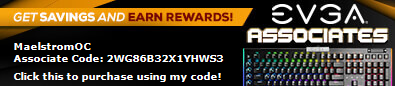 Heatware Heatware
|
dbkams
iCX Member

- Total Posts : 394
- Reward points : 0
- Joined: 2007/11/07 12:37:17
- Status: offline
- Ribbons : 1

Re: 355.82 WHQL available
2015/09/01 21:19:20
(permalink)
MaelstromOC
I'm not sure if it's these drivers or not, but I'm having some really odd issues in Windows 10 now. G-sync is just all over the place and it will not actually enable/disable or even switch between fullscreen/windowed and fullscreen modes at all...
having gsync enabled at all with these drivers for me just causes insane amounts of stuttering and input delay so keeping it off for now...everything except gsync seems to work just fine
System: i7 7700k @ 4.5 Asus ROG Maximus IX Apex 2x Asus GTX 1080 STRIX 32gb G.SKILL TridentZ 3200mhz Corsair AX1200w PSU Asus ROG Swift 2560x1440 @ 165hz IPS Asus ROG Swift 2560x1440 @ 144hz TN
|
MaelstromOC
CLASSIFIED Member

- Total Posts : 2496
- Reward points : 0
- Joined: 2008/02/29 03:14:38
- Status: offline
- Ribbons : 6


Re: 355.82 WHQL available
2015/09/01 21:38:26
(permalink)
See, what's weird is it was working just fine for a few hours after I installed them. But, coming back to play a little FFXIV and it acts like it's "stuck" or something. EDIT: The problem got progressively worse. I'm not sure that it's a pure driver issue though. I finally resolved it by reinstalling the drivers, putting my settings back in place in the NVCPL, unplugging my monitor and plugging it back up. G-sync was literally stuck, but a pure driver install didn't solve the problem either. Only disconnecting my monitor and reconnecting it "fixed" it. Though, I'm sure if I were to toggle a few things, it'd get stuck again :(
post edited by MaelstromOC - 2015/09/02 01:09:54
Corsair 500D RGB SE | ASUS ROG Crosshair VIII Hero | AMD 5900X | 32GB Corsair Vengeance Pro DDR4 3600Mhz | EVGA RTX 3090 FTW3 Ultra Hybrid | EVGA 850 GQ  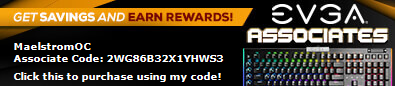 Heatware Heatware
|
bdary
Omnipotent Enthusiast

- Total Posts : 10337
- Reward points : 0
- Joined: 2008/04/25 14:08:16
- Location: Florida
- Status: offline
- Ribbons : 116

Re: 355.82 WHQL available
2015/09/02 05:29:15
(permalink)
Gsync is working fine here except for the indicator light staying on in Win10. The light goes off as it should in Win7.
|
MaelstromOC
CLASSIFIED Member

- Total Posts : 2496
- Reward points : 0
- Joined: 2008/02/29 03:14:38
- Status: offline
- Ribbons : 6


Re: 355.82 WHQL available
2015/09/02 16:05:50
(permalink)
Yeah, I don't think you can really pay attention to that light in Windows 10. I believe it has something to do with how it reports being activated. It's "on" when the light is red. If you disable G-sync, it goes to white like it should. However, since they implemented windowed and fullscreen g-sync, I don't think it's anything to really be worried about anyway.
As for these drivers, they've been working great since yesterday for me (since I fixed my G-sync getting stuck).
Corsair 500D RGB SE | ASUS ROG Crosshair VIII Hero | AMD 5900X | 32GB Corsair Vengeance Pro DDR4 3600Mhz | EVGA RTX 3090 FTW3 Ultra Hybrid | EVGA 850 GQ  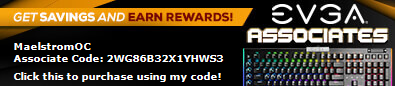 Heatware Heatware
|
mhijazi
iCX Member

- Total Posts : 343
- Reward points : 0
- Joined: 2010/10/12 02:12:46
- Status: offline
- Ribbons : 3


Re: 355.82 WHQL available
2015/09/03 07:33:43
(permalink)
I feel no difference from 355.80. Witcher 3 flickering shadows, Farcry 4 TDR crash. No other games except DOTA 2. Might install MGS5 and check if there's any flickering/crashing/etc.
|
Zuhl3156
Omnipotent Enthusiast

- Total Posts : 13061
- Reward points : 0
- Joined: 2010/03/23 12:52:50
- Location: Kidnapped by Gypsies
- Status: offline
- Ribbons : 34


Re: 355.82 WHQL available
2015/09/03 07:41:21
(permalink)
I installed these yesterday but can't run any benchmarks until I get the waterblock on this video board. Still waiting for anti-kink coils from Performance PCs. So far they sent the wrong size, TWICE! I haven't had time for any gaming with these yet. I have been trying to get Windows 10 set up on my spare PC. After spending three hours with it last night and still having countless issues I am about to restore my Windows 7 System Image.
|
Squall_Rinoa86
FTW Member

- Total Posts : 1735
- Reward points : 0
- Joined: 2010/07/26 14:09:48
- Location: The Empire State -> Hyde Park
- Status: offline
- Ribbons : 5


Re: 355.82 WHQL available
2015/09/04 23:53:33
(permalink)
Running these on Windows 7..
So far no issues.
   PSU: PSU: EVGA SuperNOVA 1300 G2 My Affiliate Code: AN1FW0VMG6
|
evh19781984
iCX Member

- Total Posts : 268
- Reward points : 0
- Joined: 2012/09/23 09:57:03
- Status: offline
- Ribbons : 0

Re: 355.82 WHQL available
2015/09/07 17:14:55
(permalink)
Driver is working great(single 980 classified) good to see Nvidia is back on track. using WIN 7,tried WIN 10 for around 5 minutes with the free upgrade from microsoft but after finding out it had deleted my dolby utility and turned off all audio(i could not get audio to work at all!) i decided it was not for me! Hope i am not forced to use win 10 for a while.
post edited by evh19781984 - 2015/09/10 07:18:52
|
Squall_Rinoa86
FTW Member

- Total Posts : 1735
- Reward points : 0
- Joined: 2010/07/26 14:09:48
- Location: The Empire State -> Hyde Park
- Status: offline
- Ribbons : 5


Re: 355.82 WHQL available
2015/09/08 00:38:33
(permalink)
waiting to see if the SLI issues are fully fixed before I return to Windows 10.
   PSU: PSU: EVGA SuperNOVA 1300 G2 My Affiliate Code: AN1FW0VMG6
|
the_Scarlet_one
formerly Scarlet-tech

- Total Posts : 24581
- Reward points : 0
- Joined: 2013/11/13 02:48:57
- Location: East Coast
- Status: offline
- Ribbons : 79


Re: 355.82 WHQL available
2015/09/08 04:22:26
(permalink)
I get great fps in Mad Max, with a single card (85-100 fps) unning everything at the absolute highest settings I can set, but it crashes (Mad Max has stopped responding) with sli enabled. While it works, the fps are astronomical at 210-230fps.
Playing on a ROG Swift with gsync disabled.
|
Sajin
EVGA Forum Moderator

- Total Posts : 49170
- Reward points : 0
- Joined: 2010/06/07 21:11:51
- Location: Texas, USA.
- Status: online
- Ribbons : 199


Re: 355.82 WHQL available
2015/09/08 08:52:17
(permalink)
Scarlet-Tech
I get great fps in Mad Max, with a single card (85-100 fps) unning everything at the absolute highest settings I can set, but it crashes (Mad Max has stopped responding) with sli enabled. While it works, the fps are astronomical at 210-230fps.
Playing on a ROG Swift with gsync disabled.
Running unigine heaven 4.0 @ max settings in 4-way sli with v-sync & g-sync off causes the program to stop responding. Enabling v-sync then rerunning heaven results in no more issues.
|
the_Scarlet_one
formerly Scarlet-tech

- Total Posts : 24581
- Reward points : 0
- Joined: 2013/11/13 02:48:57
- Location: East Coast
- Status: offline
- Ribbons : 79


Re: 355.82 WHQL available
2015/09/08 09:00:56
(permalink)
Sajin
Running unigine heaven 4.0 @ max settings in 4-way sli with v-sync & g-sync off causes the program to stop responding. Enabling v-sync then rerunning heaven results in no more issues.
I will reluctantly enable G-Sync/V-Sync to see if it continues to happen... I like GSync when it plays below 144hz, but if it goes over, I want it to be able to, so I am always reluctant to turn it on. Thank you for that post, as always, Sajin.
|
Sajin
EVGA Forum Moderator

- Total Posts : 49170
- Reward points : 0
- Joined: 2010/06/07 21:11:51
- Location: Texas, USA.
- Status: online
- Ribbons : 199


Re: 355.82 WHQL available
2015/09/08 10:13:10
(permalink)
Scarlet-Tech
Sajin
Running unigine heaven 4.0 @ max settings in 4-way sli with v-sync & g-sync off causes the program to stop responding. Enabling v-sync then rerunning heaven results in no more issues.
I will reluctantly enable G-Sync/V-Sync to see if it continues to happen... I like GSync when it plays below 144hz, but if it goes over, I want it to be able to, so I am always reluctant to turn it on.
Thank you for that post, as always, Sajin.
No problem. Hope it helps you too.
|
KickAssCop
Superclocked Member

- Total Posts : 220
- Reward points : 0
- Joined: 2015/06/25 16:53:06
- Status: offline
- Ribbons : 0

Re: 355.82 WHQL available
2015/09/08 14:06:36
(permalink)
I am playing Mad Max at 4K with 144 fps vsynced in SLi using these drivers. Windows 7 of course.
PC: Ryzen 5900X | X570 Tomahawk | 3090 FTW3 Ultra | CX 55, G7 32 | 660P 1 TB, P1 1 TB, EVO 850 1 TB, EVO 840 500 GB, 830 256 GB, MX500 1 TB | TridentZ NEO RGB 32 GB 3733 C16 | Supernova 1300W G2 | P500A | H150i PRO | K70 | G502Consoles: PS5, XSX, PS4, Switch X 2
|
synced999
New Member

- Total Posts : 12
- Reward points : 0
- Joined: 2015/08/24 20:52:12
- Status: offline
- Ribbons : 0

Re: 355.82 WHQL available
2015/09/14 07:33:31
(permalink)
they fixed the problem of LOW GPU usage ?
here is a thread in the forum nvidia with over 171 pages of this issue
|
andino
New Member

- Total Posts : 95
- Reward points : 0
- Joined: 2010/11/04 23:57:00
- Status: offline
- Ribbons : 0

Re: 355.82 WHQL available
2015/09/14 17:41:43
(permalink)
So I am getting a ton of BSOD with these drivers.
The BSOD is always a System_Service_Exceprion in dxgkrnl.sys
If I turn off surround everything is fine.
If I turn on surround the system goes nuts. It won't play videos, it won't play games, and it BSOD if I right click the desktop and click on Display Settings...
I did a low level format and clean install of windows 10 and I am getting the same errors.
I went back to the 353.62 just to get it stable and I am still getting random BSOD's.
I went over to the geforce forums and there are a ton of people doing the same thing that I am doing.
I am on a 4770k at stock with 32 G of memory.
Asus Maximus VII Formula
2 EVGA 980 ti Hybrids
|
wanescotting
Superclocked Member

- Total Posts : 103
- Reward points : 0
- Joined: 2015/09/25 19:03:42
- Status: offline
- Ribbons : 0

Re: 355.82 WHQL available
2015/09/25 20:02:52
(permalink)
Zuhl3156
Not me, I'm still fuming about the wrong parts that Performance PCs sent me again. Maybe when I calm down. Performance PCs has got to be the worst warehouse I have ever dealt with. They won't be seeing any more purchases from me.

Why did Friga have to go nuts...I miss frozen cpu (I know you can call orders in, but it still isn't the same)
12700K - EK Monoblock Asus Maximus Z690 Hero G.SKILL Trident Z5 32gb DDR5 6400 4090 FE - EK Wb Intel 960gb 905p Intel 512gb 670p Solidigm P41 Plus Series 1TB Seasonic PRIME 1300W (cable mod 12vhpwr) Enthoo 719 - Custom Loop > Barrow Daridp-30 360 (DDC Pump Rad combo) > Swiftech 360 Rad > XSPC Crossflow 360 Rad > EK 360 FLT DDC Res Pump combo > Swiftech Helix Fans Push-Pull > Swiftech Hydrx coolant (custom mixed heavy) LG 55" CX Oled
|
biscuit1
FTW Member

- Total Posts : 1470
- Reward points : 0
- Joined: 2009/01/28 20:49:56
- Location: Big state of Texas !
- Status: offline
- Ribbons : 2

Re: 355.82 WHQL available
2015/09/30 20:15:11
(permalink)
Well it locked up my pc last night while playing BL2 . Couldn't close out the game & was greeted with 3 white screens . Logged out of windows & back in , checked the Event viewer . Driver stopped responding & recovered ... 27 times ! Come on NVidia , fix your broken drivers . I can't even load any NVidia drivers on my old gaming pc . It will crash it in under 2 minuets . Use MS generic driver , no problems then . Pitiful...
WHAT THE WIFE DON'T KNOW WON'T HURT YOU! Main rig - i7 7820X , Corsair H110 cpu cooler , 32 gb Team G memory , Evga X299 Micro ATX 2 mobo , Corsair 850 psu , 2 evga 1080ti in SLI , Win 10 Pro 64 bit , 43" TCL HDR 4K TV as monitor, Coolermaster HAF 32 case.
|
Zuhl3156
Omnipotent Enthusiast

- Total Posts : 13061
- Reward points : 0
- Joined: 2010/03/23 12:52:50
- Location: Kidnapped by Gypsies
- Status: offline
- Ribbons : 34


Re: 355.82 WHQL available
2015/10/01 04:58:49
(permalink)
I've been using 355.98 for a while now without any real issues except that my voltage limit is reached playing BF4 and it never did before.
|
biscuit1
FTW Member

- Total Posts : 1470
- Reward points : 0
- Joined: 2009/01/28 20:49:56
- Location: Big state of Texas !
- Status: offline
- Ribbons : 2

Re: 355.82 WHQL available
2015/10/07 20:10:33
(permalink)
Well , playing BL2 today and .... game freezes up . again . Event viewer shows 4 times nvlddmkm driver issue while gaming , 12 in the last 24 hrs alone .
WHAT THE WIFE DON'T KNOW WON'T HURT YOU! Main rig - i7 7820X , Corsair H110 cpu cooler , 32 gb Team G memory , Evga X299 Micro ATX 2 mobo , Corsair 850 psu , 2 evga 1080ti in SLI , Win 10 Pro 64 bit , 43" TCL HDR 4K TV as monitor, Coolermaster HAF 32 case.
|
Zuhl3156
Omnipotent Enthusiast

- Total Posts : 13061
- Reward points : 0
- Joined: 2010/03/23 12:52:50
- Location: Kidnapped by Gypsies
- Status: offline
- Ribbons : 34


Re: 355.82 WHQL available
2015/10/11 07:05:35
(permalink)
biscuit1
Well , playing BL2 today and .... game freezes up . again . Event viewer shows 4 times nvlddmkm driver issue while gaming , 12 in the last 24 hrs alone .
I am now getting game freezes in both Borderlands 2 and the PreSequel using a variety of drivers. I have to think it's the game or Steam since I've validated the local game files more than once.
|
pathfindercod
iCX Member

- Total Posts : 462
- Reward points : 0
- Joined: 2006/05/28 01:50:34
- Status: offline
- Ribbons : 2

Re: 355.82 WHQL available
2015/10/11 11:26:58
(permalink)
I installed these for the Star Wars profiles. But I have to tell you, my fps in bf4 went from 140-160 to 115.... **** nvidia!
|
pathfindercod
iCX Member

- Total Posts : 462
- Reward points : 0
- Joined: 2006/05/28 01:50:34
- Status: offline
- Ribbons : 2

Re: 355.82 WHQL available
2015/10/11 11:28:21
(permalink)
But my temps did go down also. Seems like a limit was installed or something so they run slower and cooler....
|