wsarahan
New Member

- Total Posts : 81
- Reward points : 0
- Joined: 2009/09/30 11:15:55
- Status: offline
- Ribbons : 0
Guys can you help me again with one thing?
At my 1080 SLI when i start a game both cards have same clock, for example 2079/2079
After some minutes one card goes to 2063 but the other one stays at 2079, this not happened with my 980TI SLi rig, is it normal? If no what should i so to maintain both cards equal?
At MSI Afterburner 4.3 beta 4 the cards anre synced
Thanks
|
Sajin
EVGA Forum Moderator

- Total Posts : 49168
- Reward points : 0
- Joined: 2010/06/07 21:11:51
- Location: Texas, USA.
- Status: online
- Ribbons : 199


Re: 1080 SLI clocks doubt / issues?
2016/06/29 13:07:39
(permalink)
☄ Helpfulby wsarahan 2016/06/29 15:14:49
Perfectly fine. My cards run at different speeds when in sli too. Welcome to the club. 
|
wsarahan
New Member

- Total Posts : 81
- Reward points : 0
- Joined: 2009/09/30 11:15:55
- Status: offline
- Ribbons : 0

Re: 1080 SLI clocks doubt / issues?
2016/06/29 15:15:31
(permalink)
Sajin
Perfectly fine. My cards run at different speeds when in sli too. Welcome to the club. 
Do you have 1080 SLi as well? Did you realized that did not happened with 900 series? Tks
|
brentsg
Superclocked Member

- Total Posts : 197
- Reward points : 0
- Joined: 2008/01/11 07:13:04
- Location: Wildwood, MO
- Status: offline
- Ribbons : 0

Re: 1080 SLI clocks doubt / issues?
2016/06/29 15:42:05
(permalink)
It's 10MHz so not something I'd have "doubts" about.
|
wsarahan
New Member

- Total Posts : 81
- Reward points : 0
- Joined: 2009/09/30 11:15:55
- Status: offline
- Ribbons : 0

Re: 1080 SLI clocks doubt / issues?
2016/06/29 16:26:19
(permalink)
It`s weird, if i alt tab at the game and appply the over again it comes to normal Some msi afterburner or driver bug maybe? Tks
post edited by wsarahan - 2016/06/29 16:54:04
|
TECH_DaveB
EVGA Alumni

- Total Posts : 4893
- Reward points : 0
- Joined: 2008/09/26 17:03:47
- Status: offline
- Ribbons : 46

Re: 1080 SLI clocks doubt / issues?
2016/06/29 17:01:23
(permalink)
☄ Helpfulby wsarahan 2016/06/29 17:10:58
wsarahan
Sajin
Perfectly fine. My cards run at different speeds when in sli too. Welcome to the club. 
Do you have 1080 SLi as well? Did you realized that did not happened with 900 series?
Tks
Perhaps it did not happen with your 900 series cards, but it does happen on many of them. My 900s in SLI this is VERY common, they are almost never the same. It has to do with how boost clock functions, and how much each individual chip like voltage. With 10 series temp will play a bigger role in how far cards boost, so different temps will effect boost as well. I have seen it happen on pretty much every card I have owned since my 680 4gb cards. I would not worry about it if they were my cards.
|
Sajin
EVGA Forum Moderator

- Total Posts : 49168
- Reward points : 0
- Joined: 2010/06/07 21:11:51
- Location: Texas, USA.
- Status: online
- Ribbons : 199


Re: 1080 SLI clocks doubt / issues?
2016/06/29 17:05:58
(permalink)
☄ Helpfulby wsarahan 2016/06/29 17:11:56
wsarahan
Sajin
Perfectly fine. My cards run at different speeds when in sli too. Welcome to the club. 
Do you have 1080 SLi as well? Did you realized that did not happened with 900 series?
Tks
I'm running titan x's at this time.
|
wsarahan
New Member

- Total Posts : 81
- Reward points : 0
- Joined: 2009/09/30 11:15:55
- Status: offline
- Ribbons : 0

Re: 1080 SLI clocks doubt / issues?
2016/06/29 17:11:56
(permalink)
EVGATech_DaveB
wsarahan
Sajin
Perfectly fine. My cards run at different speeds when in sli too. Welcome to the club. 
Do you have 1080 SLi as well? Did you realized that did not happened with 900 series?
Tks
Perhaps it did not happen with your 900 series cards, but it does happen on many of them. My 900s in SLI this is VERY common, they are almost never the same. It has to do with how boost clock functions, and how much each individual chip like voltage. With 10 series temp will play a bigger role in how far cards boost, so different temps will effect boost as well. I have seen it happen on pretty much every card I have owned since my 680 4gb cards.
I would not worry about it if they were my cards.
Thanks for the explanation, it`s just weird see 2 number not equal when using sli, but its ok :) The diference is 13mhz to be exact
|
TECH_DaveB
EVGA Alumni

- Total Posts : 4893
- Reward points : 0
- Joined: 2008/09/26 17:03:47
- Status: offline
- Ribbons : 46

Re: 1080 SLI clocks doubt / issues?
2016/06/29 17:33:45
(permalink)
Glad to help. Now that you are no longer concerned, time to put those cards to good use! 
|
wsarahan
New Member

- Total Posts : 81
- Reward points : 0
- Joined: 2009/09/30 11:15:55
- Status: offline
- Ribbons : 0

Re: 1080 SLI clocks doubt / issues?
2016/06/29 18:00:47
(permalink)
I think i found the solution
If i bumped +50 the % core at Afterburner the problem is solved and both cards stay with the same core, is it normal? Any problem to bump +50? Tks
|
Sajin
EVGA Forum Moderator

- Total Posts : 49168
- Reward points : 0
- Joined: 2010/06/07 21:11:51
- Location: Texas, USA.
- Status: online
- Ribbons : 199


Re: 1080 SLI clocks doubt / issues?
2016/06/29 18:58:40
(permalink)
wsarahan
I think i found the solution
If i bumped +50 the % core at Afterburner the problem is solved and both cards stay with the same core, is it normal? Any problem to bump +50? Tks
Not a problem at all to bump +50. 
|
wsarahan
New Member

- Total Posts : 81
- Reward points : 0
- Joined: 2009/09/30 11:15:55
- Status: offline
- Ribbons : 0

Re: 1080 SLI clocks doubt / issues?
2016/06/30 12:08:18
(permalink)
Guys how are you? I`m having an issue here with my 1080 SLI Sometimes, almost always when i launch a game one of the cards do not enter in 3d mode i think, the voltage stay in idle mode and the boost do not happen, i have to alt tab and change some value at Afeterburner to see the card voltage change enad the boost happen This both images are while in gaming, you can see that one card boost the other one not, sli is active, voltage do not increase as well 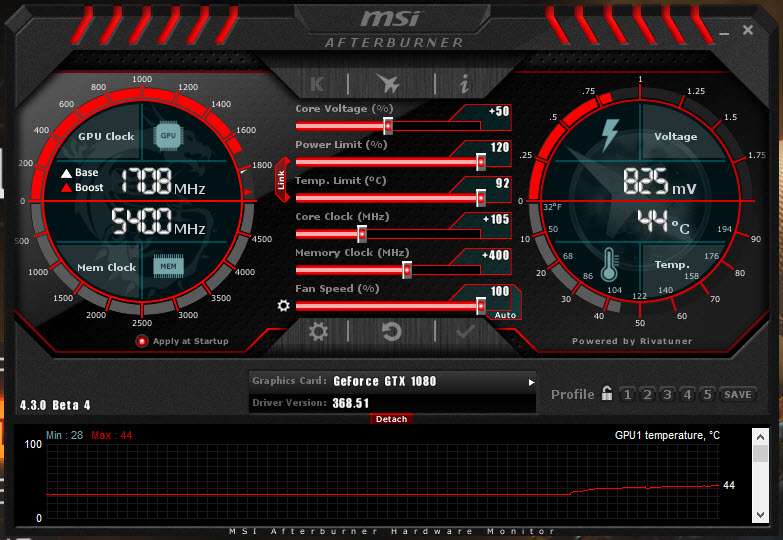 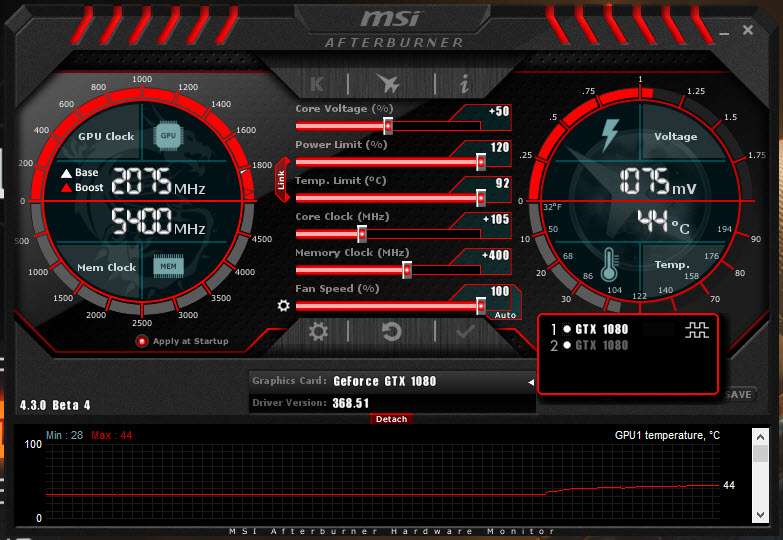 What can cause this? Anyone with the same issue with 1080 SLi? Thanks
post edited by wsarahan - 2016/06/30 12:14:27
|
TECH_DaveB
EVGA Alumni

- Total Posts : 4893
- Reward points : 0
- Joined: 2008/09/26 17:03:47
- Status: offline
- Ribbons : 46

Re: 1080 SLI clocks doubt / issues?
2016/06/30 12:15:02
(permalink)
Not familiar with afterburner, last time I actively used it was on Fermi cards, but that sounds like a 2D/3D mode is not switching properly. Does afterburner have dedicated 2D/3D mode functions?
|
wsarahan
New Member

- Total Posts : 81
- Reward points : 0
- Joined: 2009/09/30 11:15:55
- Status: offline
- Ribbons : 0

Re: 1080 SLI clocks doubt / issues?
2016/06/30 12:19:05
(permalink)
EVGATech_DaveB
Not familiar with afterburner, last time I actively used it was on Fermi cards, but that sounds like a 2D/3D mode is not switching properly. Does afterburner have dedicated 2D/3D mode functions?
I really don`t know as well, found nothing at settings
|
Sajin
EVGA Forum Moderator

- Total Posts : 49168
- Reward points : 0
- Joined: 2010/06/07 21:11:51
- Location: Texas, USA.
- Status: online
- Ribbons : 199


Re: 1080 SLI clocks doubt / issues?
2016/06/30 12:36:52
(permalink)
☄ Helpfulby wsarahan 2016/06/30 16:03:31
wsarahan
Guys how are you?
I`m having an issue here with my 1080 SLI
Sometimes, almost always when i launch a game one of the cards do not enter in 3d mode i think, the voltage stay in idle mode and the boost do not happen, i have to alt tab and change some value at Afeterburner to see the card voltage change enad the boost happen
This both images are while in gaming, you can see that one card boost the other one not, sli is active, voltage do not increase as well
What can cause this? Anyone with the same issue with 1080 SLi?
Thanks
Do you have power management mode set to prefer maximum performance inside the nvidia control panel under the game that is causing the problem? Do you notice this problem with afterburner closed? Use GPU-Z to monitor your cards with afterburner closed.
|
TECH_DaveB
EVGA Alumni

- Total Posts : 4893
- Reward points : 0
- Joined: 2008/09/26 17:03:47
- Status: offline
- Ribbons : 46

Re: 1080 SLI clocks doubt / issues?
2016/06/30 13:23:23
(permalink)
☄ Helpfulby wsarahan 2016/06/30 16:03:29
^^ Agreed
Prefer Maximum Performance mode is most likely the culprit. If AB still causes the problem after setting Maximum Performance mode in NCP then i recommend disabling and/or uninstalling AB and trying PXOC and see if that has the same problem. If it does not then there is a software hiccup, if it does, there is something else, possibly something in the driver that is not terribly happy at the moment.
|
wsarahan
New Member

- Total Posts : 81
- Reward points : 0
- Joined: 2009/09/30 11:15:55
- Status: offline
- Ribbons : 0

Re: 1080 SLI clocks doubt / issues?
2016/06/30 16:03:31
(permalink)
EVGATech_DaveB
^^ Agreed
Prefer Maximum Performance mode is most likely the culprit. If AB still causes the problem after setting Maximum Performance mode in NCP then i recommend disabling and/or uninstalling AB and trying PXOC and see if that has the same problem. If it does not then there is a software hiccup, if it does, there is something else, possibly something in the driver that is not terribly happy at the moment.
Thanks so much guys !!! I have just 2 more questions: What enermy method do you recommend to use instead maximum oerformance? And why my cards do not goes to 2d mode when i launch windows or quit the games? This happened with my old 980TI SLI as well, i always have the clocks at full speed, my monitor is a ROG PG278Q Thanks
|
Sajin
EVGA Forum Moderator

- Total Posts : 49168
- Reward points : 0
- Joined: 2010/06/07 21:11:51
- Location: Texas, USA.
- Status: online
- Ribbons : 199


Re: 1080 SLI clocks doubt / issues?
2016/06/30 17:47:28
(permalink)
☄ Helpfulby wsarahan 2016/06/30 18:07:45
wsarahan
EVGATech_DaveB
^^ Agreed
Prefer Maximum Performance mode is most likely the culprit. If AB still causes the problem after setting Maximum Performance mode in NCP then i recommend disabling and/or uninstalling AB and trying PXOC and see if that has the same problem. If it does not then there is a software hiccup, if it does, there is something else, possibly something in the driver that is not terribly happy at the moment.
Thanks so much guys !!!
I have just 2 more questions:
What enermy method do you recommend to use instead maximum oerformance?
And why my cards do not goes to 2d mode when i launch windows or quit the games? This happened with my old 980TI SLI as well, i always have the clocks at full speed, my monitor is a ROG PG278Q
Thanks
Here are the top causes of why a GPU would run at full clocks at idle... #1 You're running multiple monitors. Fix: Enable mutil display power saver using nvidia inspector.#2 Your machine has a virus. Fix: Scan computer using malwarebytes.#3 One or more programs running in the background are using your GPU. Fix: Perform a clean boot of windows.#4 Power management mode inside the nvidia control panel is set to prefer maximum performance. Fix: Set power management mode to adaptive then reboot your computer.#5 Running a resolution of 2560x1440 @ 144Hz. Fix: Change refresh rate to 120Hz.#6 K-Boost is enabled inside Precision X. Fix: Disable K-Boost.#7 Shadowplay is enabled inside geforce experience. Fix: Disable shadowplay inside geforce experience OR completely uninstall geforce experience from your machine (highly recommended)
|
wsarahan
New Member

- Total Posts : 81
- Reward points : 0
- Joined: 2009/09/30 11:15:55
- Status: offline
- Ribbons : 0

Re: 1080 SLI clocks doubt / issues?
2016/06/30 18:07:46
(permalink)
Sajin
wsarahan
EVGATech_DaveB
^^ Agreed
Prefer Maximum Performance mode is most likely the culprit. If AB still causes the problem after setting Maximum Performance mode in NCP then i recommend disabling and/or uninstalling AB and trying PXOC and see if that has the same problem. If it does not then there is a software hiccup, if it does, there is something else, possibly something in the driver that is not terribly happy at the moment.
Thanks so much guys !!!
I have just 2 more questions:
What enermy method do you recommend to use instead maximum oerformance?
And why my cards do not goes to 2d mode when i launch windows or quit the games? This happened with my old 980TI SLI as well, i always have the clocks at full speed, my monitor is a ROG PG278Q
Thanks
Here are the top causes of why a GPU would run at full clocks at idle...
#1 You're running multiple monitors. Fix: Enable mutil display power saver using nvidia inspector.
#2 Your machine has a virus. Fix: Scan computer using malwarebytes.
#3 One or more programs running in the background are using your GPU. Fix: Perform a clean boot of windows.
#4 Power management mode inside the nvidia control panel is set to prefer maximum performance. Fix: Set power management mode to adaptive then reboot your computer.
#5 Running a resolution of 2560x1440 @ 144Hz. Fix: Change refresh rate to 120Hz.
#6 K-Boost is enabled inside Precision X. Fix: Disable K-Boost.
#7 Shadowplay is enabled inside geforce experience. Fix: Disable shadowplay inside geforce experience OR completely uninstall geforce experience from your machine (highly recommended)
Changing to adaptive and reboooting worked here, both cards are someting like 300mhz in desktop now Should i let adaptive mode so ? What this new mode does? The Bet energy one or better energy one? My software is in portuguese so i don`t know the real translation
|
Sajin
EVGA Forum Moderator

- Total Posts : 49168
- Reward points : 0
- Joined: 2010/06/07 21:11:51
- Location: Texas, USA.
- Status: online
- Ribbons : 199


Re: 1080 SLI clocks doubt / issues?
2016/06/30 18:09:51
(permalink)
wsarahan
Sajin
wsarahan
EVGATech_DaveB
^^ Agreed
Prefer Maximum Performance mode is most likely the culprit. If AB still causes the problem after setting Maximum Performance mode in NCP then i recommend disabling and/or uninstalling AB and trying PXOC and see if that has the same problem. If it does not then there is a software hiccup, if it does, there is something else, possibly something in the driver that is not terribly happy at the moment.
Thanks so much guys !!!
I have just 2 more questions:
What enermy method do you recommend to use instead maximum oerformance?
And why my cards do not goes to 2d mode when i launch windows or quit the games? This happened with my old 980TI SLI as well, i always have the clocks at full speed, my monitor is a ROG PG278Q
Thanks
Here are the top causes of why a GPU would run at full clocks at idle...
#1 You're running multiple monitors. Fix: Enable mutil display power saver using nvidia inspector.
#2 Your machine has a virus. Fix: Scan computer using malwarebytes.
#3 One or more programs running in the background are using your GPU. Fix: Perform a clean boot of windows.
#4 Power management mode inside the nvidia control panel is set to prefer maximum performance. Fix: Set power management mode to adaptive then reboot your computer.
#5 Running a resolution of 2560x1440 @ 144Hz. Fix: Change refresh rate to 120Hz.
#6 K-Boost is enabled inside Precision X. Fix: Disable K-Boost.
#7 Shadowplay is enabled inside geforce experience. Fix: Disable shadowplay inside geforce experience OR completely uninstall geforce experience from your machine (highly recommended)
Changing to adaptive and reboooting worked here, both cards are someting like 300mhz in desktop now
Should i let adaptive mode so ? What this new mode does? The Bet energy one or better energy one? My software is in portuguese so i don`t know the real translation
Leave it set to adaptive under the global tab. Change power management mode to prefer maximum performance under each game profile. 
|
CoercionShaman
FTW Member

- Total Posts : 1788
- Reward points : 0
- Joined: 2015/04/21 17:20:44
- Location: Augusta, Georgia
- Status: offline
- Ribbons : 3

Re: 1080 SLI clocks doubt / issues?
2016/06/30 18:11:10
(permalink)
Not in front of my computer right now, but I believe it is labeled as Optimal Performance.
What use is knowledge if there is no understanding?~Stobaeus
|
wsarahan
New Member

- Total Posts : 81
- Reward points : 0
- Joined: 2009/09/30 11:15:55
- Status: offline
- Ribbons : 0

Re: 1080 SLI clocks doubt / issues?
2016/06/30 18:19:41
(permalink)
CoercionShaman
Not in front of my computer right now, but I believe it is labeled as Optimal Performance.
What`s the diference from this new one to the adaptive and max performance?
|
Sajin
EVGA Forum Moderator

- Total Posts : 49168
- Reward points : 0
- Joined: 2010/06/07 21:11:51
- Location: Texas, USA.
- Status: online
- Ribbons : 199


Re: 1080 SLI clocks doubt / issues?
2016/06/30 18:21:02
(permalink)
☄ Helpfulby wsarahan 2016/06/30 19:03:41
wsarahan
CoercionShaman
Not in front of my computer right now, but I believe it is labeled as Optimal Performance.
What`s the diference from this new one to the adaptive and max performance?
What optimal power does... Reduces power consumption when the computer is idle and nothing is changing on the screen, the driver will not make the gpu render a new frame, the driver will use the already rendered frame from the framestore and output directly to monitor to save power. Adaptive allows the gpu to get a new frame when needed.
|
wsarahan
New Member

- Total Posts : 81
- Reward points : 0
- Joined: 2009/09/30 11:15:55
- Status: offline
- Ribbons : 0

Re: 1080 SLI clocks doubt / issues?
2016/06/30 19:04:04
(permalink)
Sajin
wsarahan
CoercionShaman
Not in front of my computer right now, but I believe it is labeled as Optimal Performance.
What`s the diference from this new one to the adaptive and max performance?
What optimal power does...
Reduces power consumption when the computer is idle and nothing is changing on the screen, the driver will not make the gpu render a new frame, the driver will use the already rendered frame from the framestore and output directly to monitor to save power. Adaptive allows the gpu to get a new frame when needed.
So adaptive is still the better option right?
|
Sajin
EVGA Forum Moderator

- Total Posts : 49168
- Reward points : 0
- Joined: 2010/06/07 21:11:51
- Location: Texas, USA.
- Status: online
- Ribbons : 199


Re: 1080 SLI clocks doubt / issues?
2016/07/01 09:35:35
(permalink)
wsarahan
Sajin
wsarahan
CoercionShaman
Not in front of my computer right now, but I believe it is labeled as Optimal Performance.
What`s the diference from this new one to the adaptive and max performance?
What optimal power does...
Reduces power consumption when the computer is idle and nothing is changing on the screen, the driver will not make the gpu render a new frame, the driver will use the already rendered frame from the framestore and output directly to monitor to save power. Adaptive allows the gpu to get a new frame when needed.
So adaptive is still the better option right?
Yes, for the global setting.
|