brevaun
New Member

- Total Posts : 96
- Reward points : 0
- Joined: 2009/08/22 17:22:36
- Location: Jacksonville, NC
- Status: offline
- Ribbons : 0

I recently just got a used x79 Dark Mobo which is what i've been looking for a bit and I have a 4960x cpu. That's not the issue here at all. I have two 780 ti's that I had in a x79 classified and they ran fine with SLI and I just wanted a more stable board than the Classy. Since I changed boards and the x16 slots are in different spots now I can't use my fancy SLI bridge anymore as they are closer together. Digging around my extra computer parts I found 2 ribbon bridges one is EVGA and the other is ASUS. I've tried both of them one after the other and it seems like my system will run fine but when it's been on for about 10-20 minutes everything starts to lag such as chrome will take a bit to open and the close a tab instead of being instant.
As soon as I disable SLI the problem is gone. I have everything hooked up properly and I even added the extra 6 pin connector to the board for extra GPU power for SLI. Could it be the bridges? I've never used the ribbon ones before as I've always used the 3 or 4 way ones. I have the newest bios. I am stumped at what it could be. I have windows 10 with the latest updates, latest drivers, everything I can think of is up to date.
|
bcavnaugh
The Crunchinator

- Total Posts : 38977
- Reward points : 0
- Joined: 2012/09/18 17:31:18
- Location: USA Affiliate E5L3CTGE12 Associate 9E88QK5L7811G3H
- Status: offline
- Ribbons : 282


Re: x79 Dark Sli
2017/09/25 13:29:56
(permalink)
"x79 Dark Mobo" with or without BT? I have Both and have no issues with SLI. My Dark with BT is 4-Way SLI with some GTX 980 HC My Dark without BT is running SLI with a pair of GTX 980 Hybrid Cards and now with a Pair of 1080 Ti Hybrids with no issues. Do you have the 6-Pin Connected AND SET in the Bios?  Not sure what you need to turn this off in your Browser but it needs to be Disabled. IE 11  Firefox 
post edited by bcavnaugh - 2017/09/25 13:40:39
|
brevaun
New Member

- Total Posts : 96
- Reward points : 0
- Joined: 2009/08/22 17:22:36
- Location: Jacksonville, NC
- Status: offline
- Ribbons : 0

Re: x79 Dark Sli
2017/09/25 13:36:57
(permalink)
It does have Bluetooth. The only thing that looked a bit off was the CPU pins I think. One might have not been straight but I don't have any other issues with it. I have them both in the x16 slots as well. I just can't wrap my head around it and I've looked around to see if anyone else has had this issue and I haven't just with SLI in general with windows 10 but other boards.
|
bcavnaugh
The Crunchinator

- Total Posts : 38977
- Reward points : 0
- Joined: 2012/09/18 17:31:18
- Location: USA Affiliate E5L3CTGE12 Associate 9E88QK5L7811G3H
- Status: offline
- Ribbons : 282


Re: x79 Dark Sli
2017/09/25 13:40:51
(permalink)
What Driver Version and What Version of Windows 10? In the Bios did you Set to GEN3 or Auto, Link for my Bios Settings. GEN3 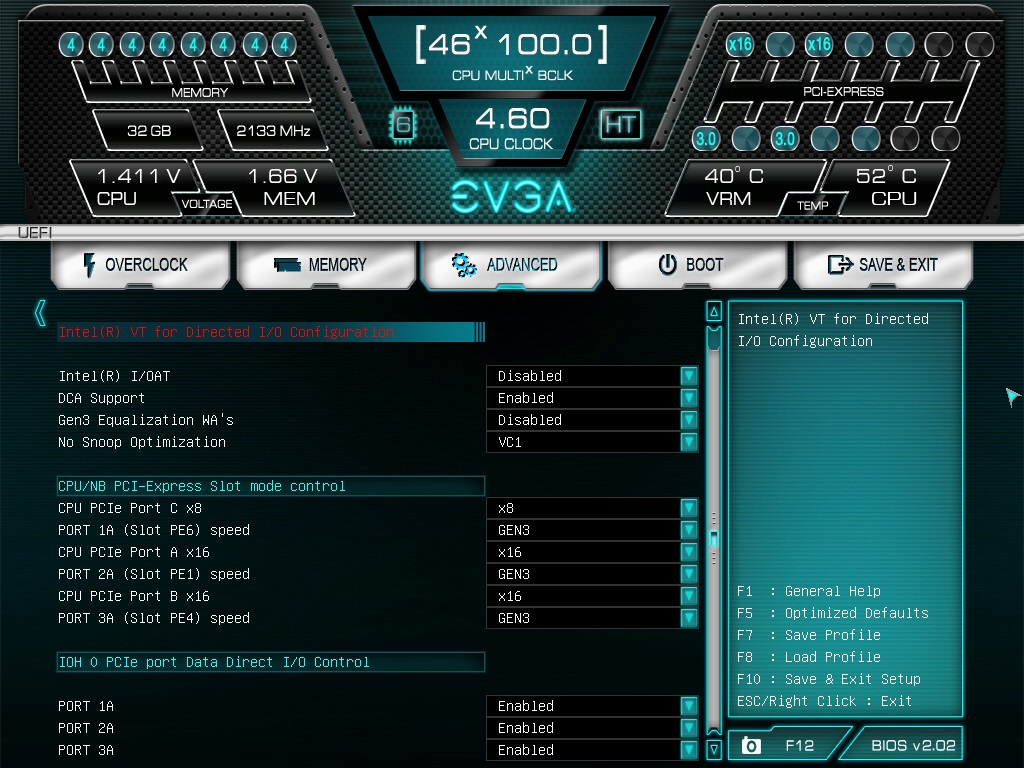
post edited by bcavnaugh - 2017/09/25 13:45:27
|
brevaun
New Member

- Total Posts : 96
- Reward points : 0
- Joined: 2009/08/22 17:22:36
- Location: Jacksonville, NC
- Status: offline
- Ribbons : 0

Re: x79 Dark Sli
2017/09/25 13:45:41
(permalink)
I don't have the bluetooth installed I disabled it in the bios if you were asking about the drivers for that.
I have Windows 10 Pro Version 1703. I'll have to check but I thought I set them all to Gen3. Maybe left it on auto if that was an option as well. I did that one the classy mobo and everything was fine.
|
bcavnaugh
The Crunchinator

- Total Posts : 38977
- Reward points : 0
- Joined: 2012/09/18 17:31:18
- Location: USA Affiliate E5L3CTGE12 Associate 9E88QK5L7811G3H
- Status: offline
- Ribbons : 282


Re: x79 Dark Sli
2017/09/25 13:48:13
(permalink)
No, and bluetooth installed I disabled as well
I am talking about the NVIDIA Driver Version.
Run Fire Strike 1.1 with SLI enabled and only use ONE Ribbon Cable
If it completes then good to go, if you get issues then move the Ribbon Cable to the Other SLI Forks and rerun Fire Strike 1.1
|
brevaun
New Member

- Total Posts : 96
- Reward points : 0
- Joined: 2009/08/22 17:22:36
- Location: Jacksonville, NC
- Status: offline
- Ribbons : 0

Re: x79 Dark Sli
2017/09/25 13:49:15
(permalink)
Driver is 385.69. I just did a fresh install of windows for this newer build.
|
bcavnaugh
The Crunchinator

- Total Posts : 38977
- Reward points : 0
- Joined: 2012/09/18 17:31:18
- Location: USA Affiliate E5L3CTGE12 Associate 9E88QK5L7811G3H
- Status: offline
- Ribbons : 282


Re: x79 Dark Sli
2017/09/25 13:52:39
(permalink)
Because of the way Windows 10 kills our Graphics Drivers uninstall all the NVIDIA Software and Drivers
REMOVE the Network Restart your computer
Run DDU in Safe Mode
After restart install your Drivers and install ONLY the Graphics Driver and PhysX Driver
Restart and then retest.
|
bcavnaugh
The Crunchinator

- Total Posts : 38977
- Reward points : 0
- Joined: 2012/09/18 17:31:18
- Location: USA Affiliate E5L3CTGE12 Associate 9E88QK5L7811G3H
- Status: offline
- Ribbons : 282


Re: x79 Dark Sli
2017/09/25 13:54:15
(permalink)
PM me your Address and I will send you a SLI Bride V2 of the EVGA Bridges as I no longer need mine.
|
brevaun
New Member

- Total Posts : 96
- Reward points : 0
- Joined: 2009/08/22 17:22:36
- Location: Jacksonville, NC
- Status: offline
- Ribbons : 0

Re: x79 Dark Sli
2017/09/25 13:54:34
(permalink)
I'll do that in a bit. I'll post after I'm done with other things.
|
bcavnaugh
The Crunchinator

- Total Posts : 38977
- Reward points : 0
- Joined: 2012/09/18 17:31:18
- Location: USA Affiliate E5L3CTGE12 Associate 9E88QK5L7811G3H
- Status: offline
- Ribbons : 282


Re: x79 Dark Sli
2017/09/25 13:56:35
(permalink)
Because I removed my GTX 980 Cards and put in some GTX 1080 Ti Cards I do not use the SLI Bridge anymore and if someone can use it then great, not asking for any money for it.
|
brevaun
New Member

- Total Posts : 96
- Reward points : 0
- Joined: 2009/08/22 17:22:36
- Location: Jacksonville, NC
- Status: offline
- Ribbons : 0

Re: x79 Dark Sli
2017/09/25 17:22:43
(permalink)
Anything im looking for during the test? It seems to work fine as I changed those options in the BIOS. I don't know if that helped any. I'll leave it in SLI and see if it gets bogged down randomly again. I first noticed it when I was just seeing how well some games ran like CS GO even though I know it's not a very intense game. Just doing a game with bots the game started to stutter really bad and that's how I figured out it was the SLI as soon as I disabled it boom gone.
|
bcavnaugh
The Crunchinator

- Total Posts : 38977
- Reward points : 0
- Joined: 2012/09/18 17:31:18
- Location: USA Affiliate E5L3CTGE12 Associate 9E88QK5L7811G3H
- Status: offline
- Ribbons : 282


Re: x79 Dark Sli
2017/09/25 17:32:49
(permalink)
Only that it completes and has a valid score.
If you screen is all messed up when running then you may a bad SLI Fork on one of the cards.
Nice that they have Two Forks, not so nice on a Pascal Card as you need both forks for HB Bridge.
Remember that not all games support SLI and some will run Better when SLI is Disabled.
|
brevaun
New Member

- Total Posts : 96
- Reward points : 0
- Joined: 2009/08/22 17:22:36
- Location: Jacksonville, NC
- Status: offline
- Ribbons : 0

Re: x79 Dark Sli
2017/09/25 18:27:59
(permalink)
It went through. First time I ran it, it said canceled by user but I didn't even do anything. Second time around it went though it. Not stuttering or anything. I had no problem with CS GO before I changed boards and cpus. It just concerned me as CS GO ran fine with SLI enabled and then after that short time would be unplayable then. So far nothing out of the ordinary going on.
|
bcavnaugh
The Crunchinator

- Total Posts : 38977
- Reward points : 0
- Joined: 2012/09/18 17:31:18
- Location: USA Affiliate E5L3CTGE12 Associate 9E88QK5L7811G3H
- Status: offline
- Ribbons : 282


Re: x79 Dark Sli
2017/09/25 18:38:56
(permalink)
brevaun
It went through. First time I ran it, it said canceled by user but I didn't even do anything. Second time around it went though it. Not stuttering or anything. I had no problem with CS GO before I changed boards and cpus. It just concerned me as CS GO ran fine with SLI enabled and then after that short time would be unplayable then. So far nothing out of the ordinary going on.
You cannot use the Mouse or KB once the test starts, it will kill the test.
|
brevaun
New Member

- Total Posts : 96
- Reward points : 0
- Joined: 2009/08/22 17:22:36
- Location: Jacksonville, NC
- Status: offline
- Ribbons : 0

Re: x79 Dark Sli
2017/09/25 18:39:00
(permalink)
Well I just jinxed that. I'll try to reinstall the drivers in safe mode and see what happens then. Just tested out CS GO again and after maybe 5 minutes it was gittering frames were 300+ then dropped to 20 then back up again.
|
bcavnaugh
The Crunchinator

- Total Posts : 38977
- Reward points : 0
- Joined: 2012/09/18 17:31:18
- Location: USA Affiliate E5L3CTGE12 Associate 9E88QK5L7811G3H
- Status: offline
- Ribbons : 282


Re: x79 Dark Sli
2017/09/25 18:40:11
(permalink)
List all your hardware
Make and Model and on the PSU Age.
|
brevaun
New Member

- Total Posts : 96
- Reward points : 0
- Joined: 2009/08/22 17:22:36
- Location: Jacksonville, NC
- Status: offline
- Ribbons : 0

Re: x79 Dark Sli
2017/09/25 18:59:55
(permalink)
4960x cpu
x79 Dark Mobo
G skill Ripjaws Z Series 32 GB ram
Samsung 840 Evo 250 GB SSD
Samsung 840 Evo 1 TB SSD
Intel 510 Series 480 GB SSD
EVGA SuperNOVA NEX1500 Classified Power Supply - Had this RMA'd latest date for this 9/21/2013
2 x EVGA 780 TI Classified. Had one RMA'd the only different I can tell is the LEDS are Bright white/blue and the bios in nvidia inspector says (MODIFIED) but the bios number is the same for both cards.
|
bcavnaugh
The Crunchinator

- Total Posts : 38977
- Reward points : 0
- Joined: 2012/09/18 17:31:18
- Location: USA Affiliate E5L3CTGE12 Associate 9E88QK5L7811G3H
- Status: offline
- Ribbons : 282


Re: x79 Dark Sli
2017/09/25 19:22:19
(permalink)
I take it you are on Bios 2.13 Have you updated Chipset Software? ( https://forums.evga.com/FindPost/2685654) Others will post that their are newer Chipset Drivers that are not from Intel's Website, I only use the ones from Intel. I have Two "EVGA SuperNOVA NEX1500 Classified Power Supply" Not using them anymore but did like them. On to 1300 G2 and 1200 P2 & 1000 T2 now.
post edited by bcavnaugh - 2017/09/25 19:27:22
|
brevaun
New Member

- Total Posts : 96
- Reward points : 0
- Joined: 2009/08/22 17:22:36
- Location: Jacksonville, NC
- Status: offline
- Ribbons : 0

Re: x79 Dark Sli
2017/09/25 19:32:32
(permalink)
I thought I installed the chipset. If not I just installed the newest one as I hope that wouldn't cause any issues. Yes I do have Bios 2.13. Is there any issues with that Bios version?
|
bcavnaugh
The Crunchinator

- Total Posts : 38977
- Reward points : 0
- Joined: 2012/09/18 17:31:18
- Location: USA Affiliate E5L3CTGE12 Associate 9E88QK5L7811G3H
- Status: offline
- Ribbons : 282


Re: x79 Dark Sli
2017/09/25 19:36:08
(permalink)
No, Both my X79 Dark MB are running 2.13 and I have seen no issues. My Dark with BT also is using the i7-4960x View System
post edited by bcavnaugh - 2017/09/25 19:38:13
|
brevaun
New Member

- Total Posts : 96
- Reward points : 0
- Joined: 2009/08/22 17:22:36
- Location: Jacksonville, NC
- Status: offline
- Ribbons : 0

Re: x79 Dark Sli
2017/09/25 19:43:44
(permalink)
Hmmm Before I reinstalled the drivers I did get a BSOD as I Was checking the infomation with GPU-Z. VIDEO_TDR_FAILURE what failed: nvlddmkm.sys Is there any BIOS setting That I need to have on or off or anything that would cause it? I have everything for now on standard settings except the PCIE like you have changed. A bit after I posted this I tried to see how Heroes of the Storm was going to run and during the middle of a bot match screens went black and I couldn't do anything. Had to power down.
post edited by brevaun - 2017/09/25 20:06:48
|
brevaun
New Member

- Total Posts : 96
- Reward points : 0
- Joined: 2009/08/22 17:22:36
- Location: Jacksonville, NC
- Status: offline
- Ribbons : 0

Re: x79 Dark Sli
2017/09/26 06:15:01
(permalink)
Well I switched the 780 ti's around and now I don't seem to have an issue. What would cause one card to drop like that? Could it be a possible dying card even though it's the newer one?
|
rjohnson11
EVGA Forum Moderator

- Total Posts : 102300
- Reward points : 0
- Joined: 2004/10/05 12:44:35
- Location: Netherlands
- Status: offline
- Ribbons : 84


Re: x79 Dark Sli
2017/09/26 06:42:08
(permalink)
Unless I missed it I didn't see an answer to the answer given in post number 2. Did you connect the auxilliary PCI-E power connection as shown in the black circle by bcavnaugh?? This is on the bottom of that motherboard and you need a cable from your power supply connected to it.
|
brevaun
New Member

- Total Posts : 96
- Reward points : 0
- Joined: 2009/08/22 17:22:36
- Location: Jacksonville, NC
- Status: offline
- Ribbons : 0

Re: x79 Dark Sli
2017/09/26 07:10:00
(permalink)
Yes. I stated that in the very first post.
" I have everything hooked up properly and I even added the extra 6 pin connector to the board for extra GPU power for SLI."
So far It has not happened after switching the cards making the other the main card. That only makes me think something could possibly be wrong with it now.
|
bcavnaugh
The Crunchinator

- Total Posts : 38977
- Reward points : 0
- Joined: 2012/09/18 17:31:18
- Location: USA Affiliate E5L3CTGE12 Associate 9E88QK5L7811G3H
- Status: offline
- Ribbons : 282


Re: x79 Dark Sli
2017/09/26 07:43:16
(permalink)
You also did test Both Sets of SLI Forks?
|
brevaun
New Member

- Total Posts : 96
- Reward points : 0
- Joined: 2009/08/22 17:22:36
- Location: Jacksonville, NC
- Status: offline
- Ribbons : 0

Re: x79 Dark Sli
2017/09/26 09:01:41
(permalink)
Yes i did. They both did the same. Until i stitched cards. So far no issues.
|
bcavnaugh
The Crunchinator

- Total Posts : 38977
- Reward points : 0
- Joined: 2012/09/18 17:31:18
- Location: USA Affiliate E5L3CTGE12 Associate 9E88QK5L7811G3H
- Status: offline
- Ribbons : 282


Re: x79 Dark Sli
2017/09/26 09:12:21
(permalink)
|
rjohnson11
EVGA Forum Moderator

- Total Posts : 102300
- Reward points : 0
- Joined: 2004/10/05 12:44:35
- Location: Netherlands
- Status: offline
- Ribbons : 84


Re: x79 Dark Sli
2017/09/26 09:53:06
(permalink)
Even though I had good ventilation the heat and extra electricity costs were the reason I went to a single GPU solution. GTX 1080ti is the way to go.
|
brevaun
New Member

- Total Posts : 96
- Reward points : 0
- Joined: 2009/08/22 17:22:36
- Location: Jacksonville, NC
- Status: offline
- Ribbons : 0

Re: x79 Dark Sli
2017/09/26 10:02:10
(permalink)
I really want to you have no idea. Saving up for it or trying to. My birthday is around the corner. Maybe ill get some money and ill use it for the card. I kinda still want to do sli with the 1080 ti. Ugh choices.
|