LionheartMG
New Member

- Total Posts : 2
- Reward points : 0
- Joined: 2010/07/06 19:07:14
- Status: offline
- Ribbons : 0
Hi, I'm a computer hardware novice but from googling it sounds as though this temperature is too high. For testing purposes I loaded up L4D2 and played a bit, and the temperature on the GPU went to around 88. Just last month I did a thorough dusting/compressed air cleaning of inside my PC. I've checked today and all fans seem to be running normally. My computer performance seems to be okay. The computer is about 3 years old.. I'm not sure if it's always been running this hot. I haven't had any crashes or freezing, but I'm still worried. Here is a screencap from a monitoring program. I've downloaded several other software which show nearly the same. Any replies would be much appreciated. What should I do? Thanks. 
|
bob16314
Omnipotent Enthusiast

- Total Posts : 8048
- Reward points : 0
- Joined: 2008/11/07 22:33:22
- Location: Planet of the Babes
- Status: offline
- Ribbons : 761

Re:8800GTS Idling at 77C - Is this bad?
2010/07/06 20:37:14
(permalink)
☄ Helpful
88C is pretty warm, but I wouldn't call it too hot..The NVIDIA max temp spec is 105C for your card..Your ambient temp may be high or your case isn't well ventilated, such as being in an enclosure in a computer desk or the fans aren't good enough..Try removing the side panels on your case and see if it makes alot of difference..Also, you can d/l EVGA Precision or MSI Afterburner and run the fan at 100%, or create your own custom fanspeed profile (with Afterburner)..The NVIDIA driver (as is) won't kick the fan up to 100% untill around 90C..Also see the NVIDIA FAQ..You can, if you want, take the card apart and replace the TIM and Thermal Pads without voiding the warranty..I use Real Temp and keep it running in the background at all times, imo that's the best temp monitoring program for the CPU and GPU.
* Corsair Obsidian 450D Mid-Tower - Airflow Edition * ASUS ROG Maximus X Hero (Wi-Fi AC) * Intel i7-8700K @ 5.0 GHz * 16GB G.SKILL Trident Z 4133MHz * Sabrent Rocket 1TB M.2 SSD * WD Black 500 GB HDD * Seasonic M12 II 750W * Corsair H115i Elite Capellix 280mm * EVGA GTX 760 SC * Win7 Home/Win10 Home * "Whatever it takes, as long as it works" - Me
|
_Nite_
Insert Custom Title Here

- Total Posts : 19175
- Reward points : 0
- Joined: 2007/04/18 15:35:04
- Location: Sumner, Washington
- Status: offline
- Ribbons : 46

Re:8800GTS Idling at 77C - Is this bad?
2010/07/06 20:50:06
(permalink)
☄ Helpful
Yes 77c for idle temp is way too high, it sounds to me like the heatsink on the card is clogged with dust I have a 320MB 8800 GTS in my other system that use to run 68C idle, I cleaned the dust out of the heatsink and it dropped the temp about 20 - 25c it was that bad. It's easy to remove the plastic shroud on those cards, 3 screws, 1 is by the bracket, and the other 2 are on the end, don't have to remove the entire heatsink completely. it will look simalar to this when you take the shroud off, I had a 1/4" thick layer of dust in the area where I put the red arrow on mine before I cleaned it 
post edited by _Nite_ - 2010/07/06 20:58:05
Gaming Rig: AMD Ryzen 7 2700x @ 4.25Ghz - Asrock B450 Pro 4 - 16GB Crucial Ballistix DDR4 3000 - 240GB SSD (OS), 1TB ADATA SU800 SSD and 2TB ADATA SX8200 Pro M2 NVME (Games) - 8GB RTX 3070 XC3 Ultra - Sound Blaster Audigy 5 RX - EVGA Supernova 750w G2 - Antec 302 - 24" Asus VG248QE
|
LionheartMG
New Member

- Total Posts : 2
- Reward points : 0
- Joined: 2010/07/06 19:07:14
- Status: offline
- Ribbons : 0

Re:8800GTS Idling at 77C - Is this bad?
2010/07/06 21:09:31
(permalink)
Thanks for the replies. I did do a dusting, but I didn't remove anything like you've suggested, I'll try that. Do I just spray it with compressed air? Should I leave the computer off for awhile before doing this?
By the way, how does my CPU temp look? In the BIOS it was listed as 57C.
|
_Nite_
Insert Custom Title Here

- Total Posts : 19175
- Reward points : 0
- Joined: 2007/04/18 15:35:04
- Location: Sumner, Washington
- Status: offline
- Ribbons : 46

Re:8800GTS Idling at 77C - Is this bad?
2010/07/06 21:25:17
(permalink)
☄ Helpful
LionheartMG
Thanks for the replies. I did do a dusting, but I didn't remove anything like you've suggested, I'll try that. Do I just spray it with compressed air? Should I leave the computer off for awhile before doing this?
By the way, how does my CPU temp look? In the BIOS it was listed as 57C.
well if its a thick layer you might have to use a brush to clean off the big clumps, and then use a can of air to get the rest of it. Also becareful with the fan blades, just that black ring is holding them on. I used a small tiny brush to clean between each one in that section. as far as the CPU temp if that is idle temp I would say thats a bit high as well, either from a bad cpu cooler or bad thermal paste on it. Even your hardrive temps are high as well, they shouldn't be in the 40c range, they should be around the 27C - 33C range
post edited by _Nite_ - 2010/07/06 21:41:13
Gaming Rig: AMD Ryzen 7 2700x @ 4.25Ghz - Asrock B450 Pro 4 - 16GB Crucial Ballistix DDR4 3000 - 240GB SSD (OS), 1TB ADATA SU800 SSD and 2TB ADATA SX8200 Pro M2 NVME (Games) - 8GB RTX 3070 XC3 Ultra - Sound Blaster Audigy 5 RX - EVGA Supernova 750w G2 - Antec 302 - 24" Asus VG248QE
|
tazman171
New Member

- Total Posts : 21
- Reward points : 0
- Joined: 2007/08/04 13:18:14
- Location: Spokane Valley, Wa USA
- Status: offline
- Ribbons : 0

Re:8800GTS Idling at 77C - Is this bad?
2010/07/07 13:12:59
(permalink)
Wow, mine rarely hits 87C in games. Mines at 61C (31C or 87F in my room) right now as I'm writing this. I clean my whole system regularly with gas duster, especially the video card and my fan filter. Your temps all look a little high, how hot is it in the room? Make sure you have good case ventilation and if not, pull your side cover off and see what that does.
post edited by tazman171 - 2010/07/07 15:59:55
My rig:
Asus M4N98TD EVO Phenom II X6 1090T BE @ 3.9 GHz
8 GB G-Skill RipJaws DDR3 1600 CL7 (7-8-7-24-1T) Ram
Corsair HX 750W "Silver Certified" PSU
Corsair H70 Hydro CPU Cooler
x2 EVGA GTX 560 Ti SC 1024 MB
Antec Performance One P-160 Case
Samsung 24" LED SyncMaster TA550
1 TB Barracuda SATA HD, 250 GB Maxtor SATA \Windows 7 Professional 64bit 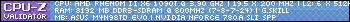
|
_Nite_
Insert Custom Title Here

- Total Posts : 19175
- Reward points : 0
- Joined: 2007/04/18 15:35:04
- Location: Sumner, Washington
- Status: offline
- Ribbons : 46

Re:8800GTS Idling at 77C - Is this bad?
2010/07/07 18:44:20
(permalink)
tazman171
Wow, mine rarely hits 87C in games. Mines at 61C (31C or 87F in my room) right now as I'm writing this. I clean my whole system regularly with gas duster, especially the video card and my fan filter.
Your temps all look a little high, how hot is it in the room? Make sure you have good case ventilation and if not, pull your side cover off and see what that does.
even that is a bit high sounds like you need a dust cleaning to your card as well  mine sits at about 46c idle, and 72C on load now after I cleaned it. Thats with the fan at 100% though... since I always have folding@home running on it most the time.
post edited by _Nite_ - 2010/07/07 20:59:37
Gaming Rig: AMD Ryzen 7 2700x @ 4.25Ghz - Asrock B450 Pro 4 - 16GB Crucial Ballistix DDR4 3000 - 240GB SSD (OS), 1TB ADATA SU800 SSD and 2TB ADATA SX8200 Pro M2 NVME (Games) - 8GB RTX 3070 XC3 Ultra - Sound Blaster Audigy 5 RX - EVGA Supernova 750w G2 - Antec 302 - 24" Asus VG248QE
|
tazman171
New Member

- Total Posts : 21
- Reward points : 0
- Joined: 2007/08/04 13:18:14
- Location: Spokane Valley, Wa USA
- Status: offline
- Ribbons : 0

Re:8800GTS Idling at 77C - Is this bad?
2010/07/09 04:01:39
(permalink)
At night mine idles about 51 to 53C right now, but 46C and 72C? Not in my room at 90F, my card might do that with the side of in the dead of winter. Oh, and I cleaners less than a week ago, don't usually get to much due to the filter,
My rig:
Asus M4N98TD EVO Phenom II X6 1090T BE @ 3.9 GHz
8 GB G-Skill RipJaws DDR3 1600 CL7 (7-8-7-24-1T) Ram
Corsair HX 750W "Silver Certified" PSU
Corsair H70 Hydro CPU Cooler
x2 EVGA GTX 560 Ti SC 1024 MB
Antec Performance One P-160 Case
Samsung 24" LED SyncMaster TA550
1 TB Barracuda SATA HD, 250 GB Maxtor SATA \Windows 7 Professional 64bit 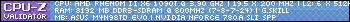
|
coolguytwenty
Superclocked Member

- Total Posts : 112
- Reward points : 0
- Joined: 2008/06/11 07:40:04
- Status: offline
- Ribbons : 0

Re:8800GTS Idling at 77C - Is this bad?
2010/07/11 04:47:42
(permalink)
mine idles at 47C and 57C on load 
|
jmurfitt
New Member

- Total Posts : 3
- Reward points : 0
- Joined: 2007/08/08 06:38:32
- Status: offline
- Ribbons : 0

Re:8800GTS Idling at 77C - Is this bad?
2010/07/13 09:05:16
(permalink)
my 8800gts idles at 42c and running halflife 2 updated or bioshock2 runs at 52c
i run my fan at 91% i also added two extra fans to the cabnet door and it makes a big difference, get the air flowing it makes a difference
|
donta1979
Primarch

- Total Posts : 15886
- Reward points : 0
- Joined: 2007/02/11 19:27:15
- Location: In the land of Florida Man!
- Status: offline
- Ribbons : 72


Re:8800GTS Idling at 77C - Is this bad?
2010/07/14 20:39:13
(permalink)
look at my sig all the information for steps on how to get your gpus temps down are there in my driver post. Make sure you replace the tim, and clean out the heat fins, there are other things there too, sorry but people saying your idle temps are fine are dead wrong it whould not be getting that hot, i would even say with propper cooling that is too hot for load all of my gpus from my 8800 GTX's 8800 Ultras, 280 GTX FTW's and my GTX 480 have all idled around 38-45c all have hit max temps while gaming of 55-69c under load while gaming.
Heatware
Retired from AAA Game Industry
Jeep Wranglers, English Bulldog Rescue
USAF, USANG, US ARMY Combat Veteran
My Build
Intel Core I9 13900K@6.1ghz, ASUS ROG Ryujin III 360 ARGB, 32gb G.Skill Trident Z5 RGB 7200mhz CL34 DDR5, ASUS Rog Strix Z790-E, ASUS Rog Strix OC 4090, ASUS ROG Wingwall Graphics Card Holder, Seagate limited Edition Cyberpunk 2077 m.2, 2x Samsung 980 m.2 1TB's, 980 & 990 Pro m.2 2TB's, ASUS ROG Hyperion GR701, ASUS ROG Thor 1200W Platinum II, Cablemod RT-Series Pro ModMesh Sleeved 12VHPWR Carbon, ASUS Rog Swift PG35VQ 35", Acer EI342CKR Pbmiippx 34", ROG Harpe Ace Aim Lab Edition mouse, Rog Claymore II keyboard, TCL home entertainment Sound Bar w/Wireless Sub, Steelseries Johnny Silverhand Headset Microsoft Cyberpunk 2077 Xbox controller
|
ratnik
New Member

- Total Posts : 36
- Reward points : 0
- Joined: 2007/02/06 20:03:39
- Status: offline
- Ribbons : 0

Re:8800GTS Idling at 77C - Is this bad?
2010/07/15 02:08:58
(permalink)
Take out the card and give it a good cleaning first, I just got done cleaning a buddy's card which was clogged with dust and dropped its temps 10*C. Second, use "evga precision" to increase fan speed when gaming, I do this with my video card otherwise it gets ridiculously hot. Lastly, judging by your CPU temperature your case might be lacking proper ventilation, the CPU temp is tolerable but anything in high 40s to low 50s is bit much for idling temps. PS: If you feel comfortable, you can remove the heatsink of the card and replace the thermal compound with something better (i.e. arctic silver 5), as another member recommended. I am not sure how this affects the warranty but I think it's allowed. EDIT: donta1979 (guy above me) has an awesome guide... try it...
post edited by ratnik - 2010/07/15 02:12:26
OS: W7x64 Pro Case: HAF 932 PSU: OCZ 1KW MB: X58 E758-A1 CPU: i7 920 - Stock (XIGMATEK 120-Rifle/ 25*C) RAM: 3x2GB OCZ Platinum DDR3 (7-7-7-24-1600) GPU: eVGA GTX 275 FTW 1792MB HDD: 2x320 Barracudas (RAID 0) - 1x320 Barracuda (Storage) - 1x1TB WD Black (Storage) Monitor: 20.5 Sceptre Heatware OTHER:  Heatware Heatware
|