EVGA_JacobF
EVGA Alumni

- Total Posts : 16946
- Reward points : 0
- Joined: 2006/01/17 12:10:20
- Location: Brea, CA
- Status: offline
- Ribbons : 26


BIOS 73 Updates: - Added TRL setting to assist with memory compatibility while overclocking
BIOS updating can be accomplished VIA the below methods:
CD/DVD Installation - Recommended installation method- Download the correct .iso file below for your motherboard:
132-GT-E768-KR/TR - EVGA X58 FTW3 170-BL-E762-A1 - EVGA X58 Classified 4-Way SLI 141-BL-E760-A1 - EVGA X58 Classified 141-BL-E759-A1 - EVGA X58 Classified 132-BL-E758-A1/TR - EVGA X58 SLI 141-BL-E757-TR - EVGA X58 SLI LE 121-BL-E756-TR - EVGA X58 SLI Micro- Use a CD Burning software to burn the .iso image onto a blank CD (Nero, Alochol 120%, MagicISO etc.)
- After it has burned, insert CD and restart the machine, go into the BIOS and load defaults, save and exit
- Now set the CD Drive as the primary boot device, or press escape while the system is booting to select CD as the bootable device.
- After flash remove the CD, and power off PC Completely.
- Turn on the PC and load defaults in BIOS
USB FLOPPY Installation - Recommended installation method
- Download the correct .exe file below for your motherboard:
132-GT-E768-KR/TR - EVGA X58 FTW3 170-BL-E762-A1 - EVGA X58 Classified 4-Way SLI 141-BL-E760-A1 - EVGA X58 Classified 141-BL-E759-A1 - EVGA X58 Classified 132-BL-E758-A1/TR - EVGA X58 SLI 141-BL-E757-TR - EVGA X58 SLI LE 121-BL-E756-TR - EVGA X58 SLI Micro- Insert blank floppy disk into drive and run executable
- After the floppy has written fully, restart the machine, go into the BIOS and load defaults, save and exit
- Now set the USB Floppy as the primary boot device, or press escape while the system is booting to select USB Floppy as the bootable device
- After flash remove the floppy, power off PC Completely
- Turn on the PC and load defaults in BIOS
USB Flash Drive Installation - Alternate installation method- Download the correct .bin file below for your motherboard:
132-GT-E768-KR/TR - EVGA X58 FTW3 170-BL-E762-A1 - EVGA X58 Classified 4-Way SLI 141-BL-E760-A1 - EVGA X58 Classified 141-BL-E759-A1 - EVGA X58 Classified 132-BL-E758-A1/TR - EVGA X58 SLI 141-BL-E757-TR - EVGA X58 SLI LE 121-BL-E756-TR - EVGA X58 SLI Micro- Visit this thread and follow the installation instructions. (thanks 30h6).
Warning:
**Do not restart or interrupt your PC while the flash is ongoing
**Do not Flash BIOS on overclocked settings
**It is always recommended to power-down after flash and Clear CMOS
post edited by EVGATech_MattM - 2014/08/07 01:47:22

|
shamino
EVGA Overclocking Evangelist

- Total Posts : 375
- Reward points : 0
- Joined: 2008/09/03 19:19:39
- Status: offline
- Ribbons : 6

Re:EVGA X58 Motherboards - BIOS 73 Released
2010/06/24 18:59:31
(permalink)
Option under Memory Feature : TrL Setting @ the bottom of page (-3,-2,-1,0,+1,+2,+3 , default is 0).
Can Try +2 if Ram disappear when OC.
|
evillman
iCX Member

- Total Posts : 324
- Reward points : 0
- Joined: 2008/08/14 09:35:04
- Status: offline
- Ribbons : 1

Re:EVGA X58 Motherboards - BIOS 73 Released
2010/06/24 19:33:22
(permalink)
What does this thing do exactly?
HWBot:  Main RIG: 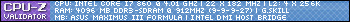 ---- RIG TWO: 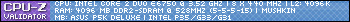
|
Governator
CLASSIFIED Member

- Total Posts : 3103
- Reward points : 0
- Joined: 2008/02/04 13:29:47
- Location: Bozeman, MT
- Status: offline
- Ribbons : 3

Re:EVGA X58 Motherboards - BIOS 73 Released
2010/06/24 19:35:59
(permalink)
shamino
Option under Memory Feature : TrL Setting @ the bottom of page (-3,-2,-1,0,+1,+2,+3 , default is 0).
Can Try +2 if Ram disappear when OC.
Hi Peter, I've been curious about something taken from your X58 Classified Briefing last year where you mentioned a few off settings highlighted in the the pic below: http://g.imagehost.org/0180/2_6.jpg are these settings still necessary or recommended? Thanks so much for your continued contributions and valued support.
HEATWARE Mobo: Asus Z690 Maximus Extreme (BIOS 2103) | CPU: Intel Alder Lake i9-13900K (@6.2Ghz) w/EK-Quantum Velocity² D-RGB Nickel + Acetal | GPU: Evga 3080Ti FTW3 Ultra w/EKWB Quantum Vector | RAM: 64GB DDR5 (2x32GB) Kingston Fury Beast KF556C40BBK2-64 @XMP2 | SSD: 2x WD SN850 2TB NVMe (m.2_2, m.2_3) | Power Supply: EVGA SuperNOVA 1600 P2 | Cooling: Dual Loop 2x EK-Quantum Kinetic TBE 300 D5 PWM D-RGB - Plexi / HWL 420GTS/Corsair XR5 420 Rads | Case: Corsair 7000D Airflow | OS: Microsoft Windows 11 Pro 64 Bit | Monitor: ROG Strix XG438Q | KB: CORSAIR K100 RGB Optical-Mechanical | Sound: Onboard Realtek via SPDIF (Logitech Z625 THX)
|
Davabled
FTW Member

- Total Posts : 1755
- Reward points : 0
- Joined: 2003/10/09 00:50:04
- Location: Michigan
- Status: offline
- Ribbons : 44


Re:EVGA X58 Motherboards - BIOS 73 Released
2010/06/24 20:28:46
(permalink)
|
Vihsadas
Superclocked Member

- Total Posts : 202
- Reward points : 0
- Joined: 2009/11/23 20:27:30
- Status: offline
- Ribbons : 1


Re:EVGA X58 Motherboards - BIOS 73 Released
2010/06/24 23:39:30
(permalink)
Ah hell, I'll be one of the first to take the jump. Will report back if I have any problems (crosses fingers, knocks on wood, throws salt over shoulder)
Vintage Ninja Build - In progress: Xeon x5650 (OC@ to be determined!), Swiftech H240-x2 prestige, HW labs 3x240 stealth rad (5x140mm capacity), Classified E759 modded for xeon, Chipset/VREG block (still looking for this!), ASUS ROG Poseidon 980Ti, in loop. Silverstone strider 1000w 80+, 12GB Corsair Vengence, Samsung 850 Pro 250GB, 1TB Caviar Black. USB3.0/SATA III PCI-E card.3D Marks - ?TBDCinebench - ?TBD
|
Vihsadas
Superclocked Member

- Total Posts : 202
- Reward points : 0
- Joined: 2009/11/23 20:27:30
- Status: offline
- Ribbons : 1


Re:EVGA X58 Motherboards - BIOS 73 Released
2010/06/24 23:50:28
(permalink)
No nuclear explosions so far, seems to have maintained my previous (mediocre) OC.
3.8Ghz @ 201x19 CPU volts at 1.25625...
I have weird temp issues, but that's a whole another story...
Vintage Ninja Build - In progress: Xeon x5650 (OC@ to be determined!), Swiftech H240-x2 prestige, HW labs 3x240 stealth rad (5x140mm capacity), Classified E759 modded for xeon, Chipset/VREG block (still looking for this!), ASUS ROG Poseidon 980Ti, in loop. Silverstone strider 1000w 80+, 12GB Corsair Vengence, Samsung 850 Pro 250GB, 1TB Caviar Black. USB3.0/SATA III PCI-E card.3D Marks - ?TBDCinebench - ?TBD
|
loveordie
FTW Member

- Total Posts : 1708
- Reward points : 0
- Joined: 2007/12/17 13:41:46
- Status: offline
- Ribbons : 23


Re:EVGA X58 Motherboards - BIOS 73 Released
2010/06/25 06:21:06
(permalink)
doesn't work my memory still reads 4gb when it should read 6.
i9 7980XE @ 4.6 WC / ASUS Rampage VI OMEGA / M.2 960 Pro 1TB / 10TB WD RED Helium/ 64gb G.Skill Trident Z RGB F4-3000C14D / AORUS GeForce RTX™ 2080 Ti XTREME WATERFORCE WB 11G / Corsair Obsidian 500D SE Modded / ROG Thor 1200W
|
willismar
New Member

- Total Posts : 15
- Reward points : 0
- Joined: 2010/06/05 09:16:30
- Status: offline
- Ribbons : 0

Re:EVGA X58 Motherboards - BIOS 73 Released
2010/06/25 07:25:47
(permalink)
loveordie
doesn't work my memory still reads 4gb when it should read 6.
Hi.... I had some problem like you a feel weeks ago.. I just bought my new computer and started to build after that my MOBO E756 just read 8Gb rather 12Gb So i had tested each Ram module following the channel order to detect what channel was't reading the memory. So I had discovered my last channels 5/6 wasn't working. I had spent one entire day reading thousands posts when i read something interesting. Evga Mobos can suffer if the processor has pressure. I looked into the cooler and relaxed it a little and nothing happened. The system still counting 8Gb rather 12Gb. Then i disconnected everything including the processor from the socket. I clean some paste from it and put it back , put the cooler relaxed on it (no pressure at all) put the video card , PSU and started to fill the channels: bank 1 (2Gb) turn on bank 1,3 (4Gb) turn on bank 1,3,5 (6Gb) turn on bank 1,2,3,5 (8Gb) turn on bank 1,2,3,4,5 (10Gb) turn on bank 1,2,3,4,5,6 (12Gb) turn on Then finish. The magic in relax the processor from the socket and put it back solved the problem. Also I had made all configurations before try this into the bios and never solved until I discover this process. WARN: this channels order are because my mother E756 (SLI MICRO) requires it, then try to see what channels order your MOBO needs. But if you are looking for a OC, and in the total memory showed up in standard mode of the BIOS, then you need see the factory range before truy it. Try to see if your memory modules are listed in EVGA memory compatility.
post edited by willismar - 2010/06/25 09:27:30
Xeon-X5680 @3.33 - (Modded) Evga X58 SLI Micro - 6x8gb Gskill (48Gb)Modded Firmware - E75687X*Update Release Message "Release Number IX58S887 (Modded)"*Enabled FDC, Serial and Parallel Interfaces/Ports in Advanced Chipset Menu (just show)*Updated Realtek GBE Microcode v2.69*Updates CPU Microcode (Spectre Patches - 0x1F 000206c2, 0x1D 000206c1)*CPU Microcode (removed useless CPUs)*Updated Intel RST v11.2.0.1527 with TRIM support for SSDs in RAID0*Updated JMicron363 RAID v1.08.01*Enabled Hidden Features of BIOS (just show)*Enabled VT-d SupportUpdated ID CPUID:SLOT1 06 000206C1SLOT1 13 000106A4SLOT1 1F 000206C2SLOT1 1D 000106A5
|
emmett
SSC Member

- Total Posts : 513
- Reward points : 0
- Joined: 2008/03/30 23:42:22
- Status: offline
- Ribbons : 2

Re:EVGA X58 Motherboards - BIOS 73 Released
2010/06/25 09:15:14
(permalink)
I have 2 kits of corsair gt 2000's no matter what my overclock I always
see 6gb's.
I recently dug out my old elpida hyper kits mushkin and i kept getting 4gb's, then after a few reboots i might see 6. it could just be the elpida hyper sticks death, but I will try this bios and see if it helps, thanks!
Emmett
Currently using Gigabyte Z370 Aorus Gaming 7 EVGA 2080 TI KingPin Intel 9900K GSkill 3200 EVGA G2 1300
|
willismar
New Member

- Total Posts : 15
- Reward points : 0
- Joined: 2010/06/05 09:16:30
- Status: offline
- Ribbons : 0

Re:EVGA X58 Motherboards - BIOS 73 Released
2010/06/25 09:41:52
(permalink)
emmett
I have 2 kits of corsair gt 2000's no matter what my overclock I always
see 6gb's.
I recently dug out my old elpida hyper kits mushkin and i kept getting 4gb's, then after a few reboots i might see 6. it could just be the elpida hyper sticks death, but I will try this bios and see if it helps, thanks!
Emmett
This are the memories listed to 2000Mhz comatibility DDR3-2000 **(needs OC) Corsair TR3X6G2000C8GT 2GB in the Corsair Manual says: Tested together at 2000MHz, Vdimm = 1.65V, at latency settings of 8-8-8-24 on X58-based Then load the defaults and try this rates manually Also try to relax the processor (Not the Cooler) like my earlier post. I saw in the thousands of threads that the pressure in the processor can affect several parts of the mobo and severals users had different problmes in memories. I got the problem in the channel 5/6 but i saw users with problem in the first two cannels. I also read that in start up the mobo try to test the rate of the memories if any problem then the channel is dropped (discarted in memory count). So try to review your mobo connections. I sugest do what I did. Pull everything out the Chassis and start to build it again. It's stupid I know I know and I don't believed when I saw it count my entire memory. Later when you get good results try to use memtest86+ like 1 hour to test the entire address of you memory to see if you still getting problems based in pressure.
Xeon-X5680 @3.33 - (Modded) Evga X58 SLI Micro - 6x8gb Gskill (48Gb)Modded Firmware - E75687X*Update Release Message "Release Number IX58S887 (Modded)"*Enabled FDC, Serial and Parallel Interfaces/Ports in Advanced Chipset Menu (just show)*Updated Realtek GBE Microcode v2.69*Updates CPU Microcode (Spectre Patches - 0x1F 000206c2, 0x1D 000206c1)*CPU Microcode (removed useless CPUs)*Updated Intel RST v11.2.0.1527 with TRIM support for SSDs in RAID0*Updated JMicron363 RAID v1.08.01*Enabled Hidden Features of BIOS (just show)*Enabled VT-d SupportUpdated ID CPUID:SLOT1 06 000206C1SLOT1 13 000106A4SLOT1 1F 000206C2SLOT1 1D 000106A5
|
EVGA_JacobF
EVGA Alumni

- Total Posts : 16946
- Reward points : 0
- Joined: 2006/01/17 12:10:20
- Location: Brea, CA
- Status: offline
- Ribbons : 26


Re:EVGA X58 Motherboards - BIOS 73 Released
2010/06/25 09:45:48
(permalink)
loveordie
doesn't work my memory still reads 4gb when it should read 6.
Can you try setting your MCH strap to DRAM Ratio
|
symbiote_venom
New Member

- Total Posts : 31
- Reward points : 0
- Joined: 2008/06/22 13:33:51
- Status: offline
- Ribbons : 2

Re:EVGA X58 Motherboards - BIOS 73 Released
2010/06/25 10:58:59
(permalink)
Some Intel chips just have weak memory controllers too. Usually when I have the issue of disappearing ram on stock settings, an RMA with Intel fixes it most of the time.
Case: CM Storm Scout PSU: Corsair TX 750w MoBo: EVGA X58 FTW3 (E768) CPU: Some BS i7 920 D0 @ 3.9GHz. (old chip: Core i7 920 C0 @ 4.252GHz (1.29v)) RAM: 3x2GB 1600MHz Dominator 8-8-8-20-1T (B2B 3) GFX: Sapphire VaporX 5870 1GB (1007core, 1300mem), EVGA 9600GT SSC 512MB HDD: Corsair SandForce 120GB, Western Digital 600GB VelociRaptor, Hitachi 1TB OS: Windows 7 Ultimate x64, Snow Leopard OPT: LG CH08LS10 Blu-Ray Reader/DVD Burner Follow Me on Twitter: Ninja_Ryu Follow My Company on Twitter: NinjaPC 
|
JJ Says Nay
New Member

- Total Posts : 50
- Reward points : 0
- Joined: 2010/01/30 21:41:13
- Status: offline
- Ribbons : 0

Re:EVGA X58 Motherboards - BIOS 73 Released
2010/06/25 12:05:59
(permalink)
Disappearing RAM still on my side as well. I have to go into the BIOS, change the memory freq from 1600 to something lower and change it back, save settings and I'm back at 6GB. I have to do this after it has been shut down a couple of times.
|
badboy64
SSC Member

- Total Posts : 921
- Reward points : 0
- Joined: 2006/06/05 15:11:40
- Location: Fall River USA
- Status: offline
- Ribbons : 0


Re:EVGA X58 Motherboards - BIOS 73 Released
2010/06/25 12:37:13
(permalink)
Change the TRL to 0 on the bottom on memory settings in the bios as that fixed my not seeing all of the memory. I bet most of you aren't even checking that setting at all. It worked after I set it to zero. This bios works just fine for me.
post edited by badboy64 - 2010/06/25 12:51:52
14th Intel® Core™ i9 14900KF CPU 3.2GHz@6.0ghz, Memory 2x24GB GSkill Trident Z Trident Z5 7200 mhz DDR5 Ram,4,000 GB MSI M480 PRO 4TB , Motherboard eVga 690 Dark , Operating System Windows 11 Pro 64-Bit, Msi Suprim X24G 4090, Monitor Acer CG437K, Logitech G910, Razer Lancehead Tournament Edition, Thermaltake View 91 RGB plus, eVga 1600w P2 PSU, Custom watercooling.   Speed Way Score 11,055 points. https://www.3dmark.com/sw/1112818
|
Bernard17
FTW Member

- Total Posts : 1641
- Reward points : 0
- Joined: 2008/02/05 10:58:55
- Location: Indiana
- Status: offline
- Ribbons : 3


Re:EVGA X58 Motherboards - BIOS 73 Released
2010/06/25 15:09:40
(permalink)
bclk 165 and ram 2:10, trl at 0 and showing all 6gb on bootup
Ryzen 5900X|G.Skill FlareX 3200@3400 CL14|EVGA RTX 3080 Ti FTW Ultra
|
dejanh
FTW Member

- Total Posts : 1553
- Reward points : 0
- Joined: 2006/08/07 10:40:07
- Location: Vancouver, BC, Canada
- Status: offline
- Ribbons : 3

Re:EVGA X58 Motherboards - BIOS 73 Released
2010/06/25 17:50:55
(permalink)
BIOS works, that's all I can say  ...does not deal with anything that I care about but I won't go into that (hint, hint, it starts with a Snake and ends with a 2+1) 
|
hashiee
Superclocked Member

- Total Posts : 163
- Reward points : 0
- Joined: 2007/11/27 15:07:51
- Status: offline
- Ribbons : 0

Re:EVGA X58 Motherboards - BIOS 73 Released
2010/06/25 20:03:10
(permalink)
Anyone else showing a dimm voltage change with bios e760_73 or is just me. In bios set dimm @1.65v, in Everest and eleet showing 1.71v. I have it set at 1.60v for now and showing 1.66v and stable. Don't have the the time time now to check further but when I get time I will check into it better.
Also set Trl setting to +2 out of curiosity and dimm total went to 4gb from 6gb, set it back to 0 and back to 6gb total....
|
cstkl1
Superclocked Member

- Total Posts : 130
- Reward points : 0
- Joined: 2007/03/27 09:51:07
- Status: offline
- Ribbons : 0

Re:EVGA X58 Motherboards - BIOS 73 Released
2010/06/26 02:28:08
(permalink)
raja ,,,, sham...
what does TRL stands for??
looking at the intel spec sheet to understand what it is.
Work rig/Game Rig i7 920@4.3ghz HT On/OFF x 2 - 1.29v,DFI UT X58/DFI DK X58,Corsair Dominator GT 2050 C7 3x2gb/Gskill Trident 2k C9 6x2gb,Kingston SSD M25 80gb x2/ M25 G2 80gb x 2/WD Veloci 150gb x 4/WD 1tb Black x 2,Asus 4890 x 2 Dual Fan 1000/4200mhz ,Coolit Freezone Elite+RV01+Promilatech Megahalem+FT01
|
carligoiburu
New Member

- Total Posts : 4
- Reward points : 0
- Joined: 2008/05/23 15:45:14
- Status: offline
- Ribbons : 0

Re:EVGA X58 Motherboards - BIOS 73 Released
2010/06/26 02:39:17
(permalink)
I have Dominators GT 2000 with 8-8-8-24 latency...
But with this new BIOS I can't set my memory tRFC and the commnad rate! If I set "74" with commnad rate "1T" my system no boots...
If I set "auto" this sets the tRFC in "88" and the commnad rate in"1T" and everythings works fine again except for the tRFC setting...
With the BIOS 73 BETA the "74" tRFC and the "1T"commmad rate in the memory settings weren't an issue and my sistem booting fine...
If this is a BIOS issue, I hope can fix them... Thanks...
post edited by carligoiburu - 2010/06/28 01:03:54
|
loveordie
FTW Member

- Total Posts : 1708
- Reward points : 0
- Joined: 2007/12/17 13:41:46
- Status: offline
- Ribbons : 23


Re:EVGA X58 Motherboards - BIOS 73 Released
2010/06/26 06:26:03
(permalink)
EVGA_JacobF
loveordie
doesn't work my memory still reads 4gb when it should read 6.
Can you try setting your MCH strap to DRAM Ratio
ill try but its seem my board drops 2gb of memory if i run my memory on 1800Mhz in stead of 1600Mhz what could i do to get around this problem thanks.
i9 7980XE @ 4.6 WC / ASUS Rampage VI OMEGA / M.2 960 Pro 1TB / 10TB WD RED Helium/ 64gb G.Skill Trident Z RGB F4-3000C14D / AORUS GeForce RTX™ 2080 Ti XTREME WATERFORCE WB 11G / Corsair Obsidian 500D SE Modded / ROG Thor 1200W
|
JDookie
FTW Member

- Total Posts : 1985
- Reward points : 0
- Joined: 2009/06/22 10:49:19
- Status: offline
- Ribbons : 5

Re:EVGA X58 Motherboards - BIOS 73 Released
2010/06/26 10:53:30
(permalink)
So, if you don't have any kind of memory issue, is there a point to this revision?
i7 3770K @ 4.8GHz (Koolance CPU-380i water block) Gigabyte Z77X-UP7 2 x 8GB Corsair Dominator Platinum C9 1866MHz Dual 240GB Corsair Neutron GTX in RAID 0 EVGA GTX 780 Ti Classified K|NGP|N w/ EK water block Corsair AX1200 Dell 30" 2560x1600 U3011 Monitor Koolance ERM-2K3U (copper) external cooler Corsair SP2500 2.1 Speakers | Win7 x64
|
ShockTheMonky
Omnipotent Enthusiast

- Total Posts : 10426
- Reward points : 0
- Joined: 2006/01/28 18:41:25
- Status: offline
- Ribbons : 45

Re:EVGA X58 Motherboards - BIOS 73 Released
2010/06/26 11:43:50
(permalink)
jdookie
So, if you don't have any kind of memory issue, is there a point to this revision?
Nope. Why fix what's not broken?
" Psst. Zip up. Your ignorance is showing." " I don't suffer from insanity. I enjoy every minute of it!" " Can an Atheist get insurance for acts of god?
|
JDookie
FTW Member

- Total Posts : 1985
- Reward points : 0
- Joined: 2009/06/22 10:49:19
- Status: offline
- Ribbons : 5

Re:EVGA X58 Motherboards - BIOS 73 Released
2010/06/26 12:41:38
(permalink)
ShockTheMonky
jdookie
So, if you don't have any kind of memory issue, is there a point to this revision?
Nope. Why fix what's not broken?
Exactly. Just making sure I wasn't missing something.
i7 3770K @ 4.8GHz (Koolance CPU-380i water block) Gigabyte Z77X-UP7 2 x 8GB Corsair Dominator Platinum C9 1866MHz Dual 240GB Corsair Neutron GTX in RAID 0 EVGA GTX 780 Ti Classified K|NGP|N w/ EK water block Corsair AX1200 Dell 30" 2560x1600 U3011 Monitor Koolance ERM-2K3U (copper) external cooler Corsair SP2500 2.1 Speakers | Win7 x64
|
Governator
CLASSIFIED Member

- Total Posts : 3103
- Reward points : 0
- Joined: 2008/02/04 13:29:47
- Location: Bozeman, MT
- Status: offline
- Ribbons : 3

Re:EVGA X58 Motherboards - BIOS 73 Released
2010/06/26 14:13:54
(permalink)
People, lest we forget BIOS's are cumulative which makes these ongoing arguments moot. Like it's predacessor, BIOS 70 beta, my voltages with 73 are a bit more stable and temps seem to be a tad lower but will continue to test throughout the day but all is rock solid at same overclocks. One other item of note, I can now go back to "Auto" setting with MCH Strap and have the proper "Triple Channel" reading once again, whereas before I had to use the DRAM ratio setting with my 4.2 (201 BCLK) overclock.
post edited by Governator - 2010/06/26 14:24:56
HEATWARE Mobo: Asus Z690 Maximus Extreme (BIOS 2103) | CPU: Intel Alder Lake i9-13900K (@6.2Ghz) w/EK-Quantum Velocity² D-RGB Nickel + Acetal | GPU: Evga 3080Ti FTW3 Ultra w/EKWB Quantum Vector | RAM: 64GB DDR5 (2x32GB) Kingston Fury Beast KF556C40BBK2-64 @XMP2 | SSD: 2x WD SN850 2TB NVMe (m.2_2, m.2_3) | Power Supply: EVGA SuperNOVA 1600 P2 | Cooling: Dual Loop 2x EK-Quantum Kinetic TBE 300 D5 PWM D-RGB - Plexi / HWL 420GTS/Corsair XR5 420 Rads | Case: Corsair 7000D Airflow | OS: Microsoft Windows 11 Pro 64 Bit | Monitor: ROG Strix XG438Q | KB: CORSAIR K100 RGB Optical-Mechanical | Sound: Onboard Realtek via SPDIF (Logitech Z625 THX)
|
ShockTheMonky
Omnipotent Enthusiast

- Total Posts : 10426
- Reward points : 0
- Joined: 2006/01/28 18:41:25
- Status: offline
- Ribbons : 45

Re:EVGA X58 Motherboards - BIOS 73 Released
2010/06/26 14:19:37
(permalink)
Governator
People, lest we forget BIOS's are cumulative which makes these ongoing arguments moot.
Like it's predacessor, BIOS 70 beta, my voltages with 73 are a bit more stable and temps seem to be a tad lower but will continue to test throughout the day but all is rock solid at same overclocks.
What ongoing argument? 
" Psst. Zip up. Your ignorance is showing." " I don't suffer from insanity. I enjoy every minute of it!" " Can an Atheist get insurance for acts of god?
|
chizow
CLASSIFIED ULTRA Member

- Total Posts : 5355
- Reward points : 0
- Joined: 2007/01/27 20:15:08
- Status: offline
- Ribbons : 30

Re:EVGA X58 Motherboards - BIOS 73 Released
2010/06/26 14:36:34
(permalink)
TRL fix seems to work for me at the default setting of +0 with this BIOS as all 12GB are showing while OC'd, BIOS 70 resulted in missing RAM for me. Make sure to power down and reset CMOS after flashing BIOS.
Only odd thing is that the onboard speaker "chirps" randomly, same as if powering down for S3 Sleep.
Intel Core i7 5930K @4.5GHz | Gigabyte X99 Gaming 5 | Win8.1 Pro x64 | Corsair H105
2x Nvidia GeForce Titan X SLI | Asus ROG Swift 144Hz 3D Vision G-Sync LCD | 2xDell U2410 | 32GB Acer XPG DDR4 2800
Samsung 850 Pro 256GB | Samsung 840EVO 4x1TB RAID 0 | Seagate 2TB SSHD
Yamaha VSX-677 A/V Receiver | Polk Audio RM6880 7.1 | LG Super Multi Blu-Ray
Auzen X-Fi HT HD | Logitech G710/G502/G27/G930 | Corsair Air 540 | EVGA SuperNOVA P2 1200W
|
nilkilla
New Member

- Total Posts : 60
- Reward points : 0
- Joined: 2006/11/16 07:10:40
- Location: orlando, fl
- Status: offline
- Ribbons : 0

Re:EVGA X58 Motherboards - BIOS 73 Released
2010/06/26 20:28:33
(permalink)
why does the download page for x58 SLI say: Bios Version : 73 BIOS Date : 05/12/2010 Bios File : Download Notes : The following has been updated in 64: - Adds 1.5x uncore support for B1 CPU
- Adds number of GPUs detected at bootup
- Adds RC/AC setting in memory timings
INSTRUCTIONS: BIOS updating can be accomplished instead of listing anything for 73? http://www.evga.com/support/drivers/default.asp?switch=2 thanks
post edited by EVGATech_MattM - 2014/08/08 06:17:18
|
raja1
New Member

- Total Posts : 65
- Reward points : 0
- Joined: 2008/12/23 13:18:29
- Status: offline
- Ribbons : 4

Re:EVGA X58 Motherboards - BIOS 73 Released
2010/06/28 09:09:08
(permalink)
S's are cumulative which makes these ongoing arguments moot. Like it's predacessor, BIOS 70 beta, my voltages with 73 are a bit more stable and temps seem to be a tad lower but will continue to test throughout the day but all is rock solid at same overclocks. One other item of note, I can now go back to "Auto" setting with MCH Strap and have the proper "Triple Channel" reading once again, whereas before I had to use the DRAM ratio setting with my 4.2 (201 BCLK) overclock. cstkl1
raja ,,,, sham...
what does TRL stands for??
looking at the intel spec sheet to understand what it is.
Not sure as I have not looked at the white papers recently. I don't recall it being in the white papers before, so perhaps Intel have updated. At first approximation, it might be CAS additive latency (just a crude guess), or another schedule offset. I'll have a look when I get some time. Later Raja
post edited by raja1 - 2010/06/28 09:28:10
|
raja1
New Member

- Total Posts : 65
- Reward points : 0
- Joined: 2008/12/23 13:18:29
- Status: offline
- Ribbons : 4

Re:EVGA X58 Motherboards - BIOS 73 Released
2010/06/28 12:25:31
(permalink)
Ok, just checking out this BIOS. It has an issue with Uncore ratios with Gulftown processors. Set 15X Uncore multiplier in BIOS running 2:10 @ 200BCLK CAS 7-8-7-20 with MCH 1600 and BIOS will set 16x Uncore when you save and exit. Tried pressing F10 to save and exit in the Frequency/Voltage Control screen and that does not help.
|