JWhitton
New Member

- Total Posts : 35
- Reward points : 0
- Joined: 2005/11/14 07:30:51
- Location: CA - San Joaquin Valley
- Status: offline
- Ribbons : 1

For the past 4 months or so I get random black or green screens of death during gaming, upon attempting to reboot my PC beeps a few times and fails to POST, The only way I get it to work again is by holding power button until it powers down, then turn back on.
Videocard is a EVGA GTX 260 Superclocked edition and Ive never overclocked it beyond its factory clock speeds.
I recently upgraded my motherboard,cpu and memory but this random crashing occurred on the previous system as well.
Today I was playing Crysis with evga precision running in the background and noticed the GPU was reaching 94C even with the fanspeed manually set at 100% ?? My PC eventually crashes after 10 minutes or so of playing, the only way Ive been able to prevent Crysis from crashing is to drop the resolution from my usual 1600x1024 to 1280x800. (GPU doesnt run quite as hot).
Im running 196.21 nvidia driver.
I was thinking about taking the card apart and re seating the heatsink with Arctic silver 5 but I don't want to void the warranty, should I just RMA?
Any ideas appreciated.
i7 920 @ 3.2ghz
6GB Corsair DDR3 1600
EVGA GTX 260 Superclocked edition
RealtekHD audio (onboard)
Win7 64bit Ultimate.
Asus Prime Z370-A | i7 8700K | EVGA RTX 3060 Ti FTW3 Ultra | Corsair Vengeance LPX 16GB DDR4 3200Samsung 860 EVO 250GB SSD | 2x Samsung 860 EVO 500GB | 4TB WD Black HDD Dell D2719HGF | Samsung 2333T
|
Danielsundin
Superclocked Member

- Total Posts : 211
- Reward points : 0
- Joined: 2010/01/08 08:32:44
- Status: offline
- Ribbons : 0

Re:Do I need to RMA? GTX 260 hitting above 90C even with fan manualy set 100% ,Crashing.
2010/03/07 15:26:16
(permalink)
As long as you dont break the PCV or any other part physically, (Flash bios the exception, this is not physical but still void warranty) it's covered by warranty. Open 'er up blow some compressed air around that heatsink, refresh thermal grease and 'ol betty should work like a charm again, if still not operating as it did before "weird screens" then it is time to RMA, indeed.
|
JWhitton
New Member

- Total Posts : 35
- Reward points : 0
- Joined: 2005/11/14 07:30:51
- Location: CA - San Joaquin Valley
- Status: offline
- Ribbons : 1

Re:Do I need to RMA? GTX 260 hitting above 90C even with fan manualy set 100% ,Crashing.
2010/03/07 15:51:54
(permalink)
Danielsundin
As long as you dont break the PCV or any other part physically, (Flash bios the exception, this is not physical but still void warranty) it's covered by warranty. Open 'er up blow some compressed air around that heatsink, refresh thermal grease and 'ol betty should work like a charm again, if still not operating as it did before "weird screens" then it is time to RMA, indeed.
Oh I wasnt sure if opening would void warranty, This is good news then being im comfortable with doing these types of fixes, I havent experianced any graphic glitches as of yet so hopefully it does the trick. The card currently idles at 57C with Fan speed set on Auto.
Asus Prime Z370-A | i7 8700K | EVGA RTX 3060 Ti FTW3 Ultra | Corsair Vengeance LPX 16GB DDR4 3200Samsung 860 EVO 250GB SSD | 2x Samsung 860 EVO 500GB | 4TB WD Black HDD Dell D2719HGF | Samsung 2333T
|
cj3waker
FTW Member

- Total Posts : 1067
- Reward points : 0
- Joined: 2007/12/17 00:02:46
- Location: tahoe
- Status: offline
- Ribbons : 11


Re:Do I need to RMA? GTX 260 hitting above 90C even with fan manualy set 100% ,Crashing.
2010/03/07 23:47:42
(permalink)
my gtx 280s idle at around 40c in a micro tower with poor airflow, youve definitely got something going on
|
ksouaykoumane
New Member

- Total Posts : 23
- Reward points : 0
- Joined: 2010/02/09 19:17:03
- Location: Fresno,ca
- Status: offline
- Ribbons : 0

Re:Do I need to RMA? GTX 260 hitting above 90C even with fan manualy set 100% ,Crashing.
2010/03/07 23:59:54
(permalink)
thats pretty high bro i have a gtx 260 sc my idle is at 40c with overclock of 766/1595/1200 and 55c at load of mw2 and bfbc2 you should try re seating the heatsink and reapplying new thermal paste, also when i ran that driver my card was overheating like crazy!
post edited by ksouaykoumane - 2010/03/08 00:10:11

CPU: AMD Phenom II x4 925 2.8ghz at 3.6ghz CPU Cooler: Cooler Master v8 RAM: G.Skill 4gb 2x2gb HDD: 150 WD raptor, 500gb WD GPU: Evga 9800 gx2 SSC (756/1874/1100) PSU: Corsair 750tx OS: Windows 7 ultimate 64-bit
|
daveyd007
FTW Member

- Total Posts : 1269
- Reward points : 0
- Joined: 2010/03/02 18:27:32
- Location: Seattle, Washington
- Status: offline
- Ribbons : 5

Re:Do I need to RMA? GTX 260 hitting above 90C even with fan manualy set 100% ,Crashing.
2010/03/08 02:47:07
(permalink)
Hi Jwhitton, I'd suggest to reinstall your drivers just for good measure. Then see how things work out from there. 1 Via control panel uninstall PhysX drivers 2 Via control paned uninstall GPU drivers 3. Delete the c:\Nvidia driver folder 4. Reboot into safe mode 5 Run driver sweeper or driver cleaner whichever you prefer. 6 Reboot and install the driver of your choice and set your particular options that apply to your setup. Let us know if your temps still persist after doing so. Driver installation method, courtesy of HeavyHemi* Copyright 2010* 
- SYSTEM SPECS- ASUS Rampage Extreme III • Core I-7 980x @ 4.8Ghz w/ stock CPU cooler• 24Gb Patriot VIPER Extreme DDR3 2000Mhz • GTX 570 in 3-way SLi • TWO Intel X-25V SSD's in RAID-0 (c-drive)• Six Intel X-25M SSD's in RAID-0 (d-drive) • 10X BluRay by LG • CoolerMaster SilentPro GOLD 1200W • Antec Dark Fleet (DF-85) Full Tower Chasis • RAZER Lycosa Keyboard RZ03 • Logitech G-500 Laser mouse • BOSE Companion 5 - 5.1 Surround Sound • UltraSlim 55" SAMSUNG L.E.D. Display 3DMARK VANTAGE SCORE - P 56,801 @ 4.76Ghz 800/2000 AIDA64 Cache & Memory Benchmark @ 4.8Ghz Click here to see my overclocked car PC.
|
donta1979
Primarch

- Total Posts : 15886
- Reward points : 0
- Joined: 2007/02/11 19:27:15
- Location: In the land of Florida Man!
- Status: offline
- Ribbons : 72


Re:Do I need to RMA? GTX 260 hitting above 90C even with fan manualy set 100% ,Crashing.
2010/03/08 10:27:30
(permalink)
Replace the TIM with mx2 or 3, clean all the dust out of your gpu, alot of time the fan gets clogged up or the heat sinks by the fan get a nice collection of dust bunnies. If you do both of these things and the issue continues it may be time for an rma.
Heatware
Retired from AAA Game Industry
Jeep Wranglers, English Bulldog Rescue
USAF, USANG, US ARMY Combat Veteran
My Build
Intel Core I9 13900K@6.1ghz, ASUS ROG Ryujin III 360 ARGB, 32gb G.Skill Trident Z5 RGB 7200mhz CL34 DDR5, ASUS Rog Strix Z790-E, ASUS Rog Strix OC 4090, ASUS ROG Wingwall Graphics Card Holder, Seagate limited Edition Cyberpunk 2077 m.2, 2x Samsung 980 m.2 1TB's, 980 & 990 Pro m.2 2TB's, ASUS ROG Hyperion GR701, ASUS ROG Thor 1200W Platinum II, Cablemod RT-Series Pro ModMesh Sleeved 12VHPWR Carbon, ASUS Rog Swift PG35VQ 35", Acer EI342CKR Pbmiippx 34", ROG Harpe Ace Aim Lab Edition mouse, Rog Claymore II keyboard, TCL home entertainment Sound Bar w/Wireless Sub, Steelseries Johnny Silverhand Headset Microsoft Cyberpunk 2077 Xbox controller
|
JWhitton
New Member

- Total Posts : 35
- Reward points : 0
- Joined: 2005/11/14 07:30:51
- Location: CA - San Joaquin Valley
- Status: offline
- Ribbons : 1

Re:Do I need to RMA? GTX 260 hitting above 90C even with fan manualy set 100% ,Crashing.
2010/03/08 11:59:09
(permalink)
daveyd007
Hi Jwhitton,
I'd suggest to reinstall your drivers just for good measure. Then see how things work out from there.
1 Via control panel uninstall PhysX drivers
2 Via control paned uninstall GPU drivers
3. Delete the c:\Nvidia driver folder
4. Reboot into safe mode
5 Run driver sweeper or driver cleaner whichever you prefer.
6 Reboot and install the driver of your choice and set your particular options that apply to your setup.
Let us know if your temps still persist after doing so.
Driver installation method, courtesy of HeavyHemi* Copyright 2010*

I just tried this with no luck, my idle temp alone is still high, Im going to (carefully) open the card and check for excess dust and perhaps just try tightening down the heatsink slightly, Ive had the card 1 year & 4 months so maybe its just dirty inside. My case has good air flow in fact there's an intake fan at front of the case which pulls air directly towards videocard. Current idle temp: (And this is with the videocard Underclocked below factory shipped speeds) 
Asus Prime Z370-A | i7 8700K | EVGA RTX 3060 Ti FTW3 Ultra | Corsair Vengeance LPX 16GB DDR4 3200Samsung 860 EVO 250GB SSD | 2x Samsung 860 EVO 500GB | 4TB WD Black HDD Dell D2719HGF | Samsung 2333T
|
JWhitton
New Member

- Total Posts : 35
- Reward points : 0
- Joined: 2005/11/14 07:30:51
- Location: CA - San Joaquin Valley
- Status: offline
- Ribbons : 1

Re:Do I need to RMA? GTX 260 hitting above 90C even with fan manualy set 100% ,Crashing.
2010/03/08 18:06:50
(permalink)
Ouch well looks like I was having air flow issues, Took the card apart and discovered the heatsink had partial blockage (Cat hair perhaps? Ugh):  Cleaned it all out and cleaned off the stock grease on GPU, Applied AS5, So far the temps are much better and I was able to play Crysis without any crashing tonight (GPU temp hit 80C,not bad considering I watched it hit 99C before cleaning card today!). For what its worth the stock grease didnt seem bad, it was still soft and easy to remove. 
Asus Prime Z370-A | i7 8700K | EVGA RTX 3060 Ti FTW3 Ultra | Corsair Vengeance LPX 16GB DDR4 3200Samsung 860 EVO 250GB SSD | 2x Samsung 860 EVO 500GB | 4TB WD Black HDD Dell D2719HGF | Samsung 2333T
|
donta1979
Primarch

- Total Posts : 15886
- Reward points : 0
- Joined: 2007/02/11 19:27:15
- Location: In the land of Florida Man!
- Status: offline
- Ribbons : 72


Re:Do I need to RMA? GTX 260 hitting above 90C even with fan manualy set 100% ,Crashing.
2010/03/08 19:11:17
(permalink)
Yeah about this time i notice alot of people are cooking thier 260/280 cards, I have a cat and a rabbit "Mr Bun Bun" I have to clean my gpus every 2-3 months from hair. With the buildup you had in your gpu it may be time to clean out your entire case fans etc, to help get your airflow back on track, if you have 92+ cfm fans in your machines case you should be ablt to drop the temps in crysis about 5-10c. I dont like using AS 5 for gpus MX2/3 seems to work alot better tbh. Im sure there are better tims out there but I go what works for me that lets me apply the tim close to how it was factory. Oh and slam your gpu fan up to 90-100% while you game.
post edited by donta1979 - 2010/03/08 19:17:48
Heatware
Retired from AAA Game Industry
Jeep Wranglers, English Bulldog Rescue
USAF, USANG, US ARMY Combat Veteran
My Build
Intel Core I9 13900K@6.1ghz, ASUS ROG Ryujin III 360 ARGB, 32gb G.Skill Trident Z5 RGB 7200mhz CL34 DDR5, ASUS Rog Strix Z790-E, ASUS Rog Strix OC 4090, ASUS ROG Wingwall Graphics Card Holder, Seagate limited Edition Cyberpunk 2077 m.2, 2x Samsung 980 m.2 1TB's, 980 & 990 Pro m.2 2TB's, ASUS ROG Hyperion GR701, ASUS ROG Thor 1200W Platinum II, Cablemod RT-Series Pro ModMesh Sleeved 12VHPWR Carbon, ASUS Rog Swift PG35VQ 35", Acer EI342CKR Pbmiippx 34", ROG Harpe Ace Aim Lab Edition mouse, Rog Claymore II keyboard, TCL home entertainment Sound Bar w/Wireless Sub, Steelseries Johnny Silverhand Headset Microsoft Cyberpunk 2077 Xbox controller
|
JWhitton
New Member

- Total Posts : 35
- Reward points : 0
- Joined: 2005/11/14 07:30:51
- Location: CA - San Joaquin Valley
- Status: offline
- Ribbons : 1

Re:Do I need to RMA? GTX 260 hitting above 90C even with fan manualy set 100% ,Crashing.
2010/03/08 19:54:20
(permalink)
donta1979
Yeah about this time i notice alot of people are cooking thier 260/280 cards, I have a cat and a rabbit "Mr Bun Bun" I have to clean my gpus every 2-3 months from hair. With the buildup you had in your gpu it may be time to clean out your entire case fans etc, to help get your airflow back on track, if you have 92+ cfm fans in your machines case you should be ablt to drop the temps in crysis about 5-10c. I dont like using AS 5 for gpus MX2/3 seems to work alot better tbh. Im sure there are better tims out there but I go what works for me that lets me apply the tim close to how it was factory. Oh and slam your gpu fan up to 90-100% while you game.
We have 2 cats here so I'm guessing that's what caused or contributed to the buildup, Im hoping the air filter on my case will help slow the process, I had removed it months ago for reasons unknown but put it back in today. I just happen to have AS5 here which is why I used it but I may redo it with MX2/3 in the summer time. Thanks for the info. I have the card back to its default "Superclocked" speeds instead of being underclocked, So far so good.
Asus Prime Z370-A | i7 8700K | EVGA RTX 3060 Ti FTW3 Ultra | Corsair Vengeance LPX 16GB DDR4 3200Samsung 860 EVO 250GB SSD | 2x Samsung 860 EVO 500GB | 4TB WD Black HDD Dell D2719HGF | Samsung 2333T
|
daviangel
CLASSIFIED Member

- Total Posts : 4002
- Reward points : 0
- Joined: 2005/12/25 01:19:58
- Location: California
- Status: offline
- Ribbons : 33


Re:Do I need to RMA? GTX 260 hitting above 90C even with fan manualy set 100% ,Crashing.
2010/03/10 13:59:40
(permalink)
JWhitton
Ouch well looks like I was having air flow issues, Took the card apart and discovered the heatsink had partial blockage (Cat hair perhaps? Ugh):

Cleaned it all out and cleaned off the stock grease on GPU, Applied AS5, So far the temps are much better and I was able to play Crysis without any crashing tonight (GPU temp hit 80C,not bad considering I watched it hit 99C before cleaning card today!). For what its worth the stock grease didnt seem bad, it was still soft and easy to remove.

WOW How long you had this card in there? That is dirty! Man maybe I should check my card just in case...
EVGA GeForce GTX 780 w/ EVGA ACX Cooler driving 39" SEK 4K monitor ASUS Rampage IV Gene LGA 2011 Intel X79 Micro ATX Motherboard Intel Core i7 4930K Desktop Processor hyper 212 EVO G.Skill Ripjaws 12GB DDR3 1333 triple channel memory SB X-Fi built into mobo LG GBC-H20L blu-ray burner 1 TB Samsung 840 Evo SSD for Win8.1 x64 2TB caviar black for apps 4x4TB Antec mini P180 white case [im
|
jrt20
New Member

- Total Posts : 65
- Reward points : 0
- Joined: 2007/11/08 17:32:50
- Location: Hudson, OH
- Status: offline
- Ribbons : 1


Re:Do I need to RMA? GTX 260 hitting above 90C even with fan manualy set 100% ,Crashing.
2010/03/10 15:11:34
(permalink)
Yea, at the least, a case should be throughly blown out every month. We enthusiasts spend bloody amounts of money on these machines, and then neglect to clean them out. Do yourselves a favor and hug your computer once a month.
Take A Stand  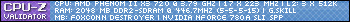
|
escannihilator
iCX Member

- Total Posts : 480
- Reward points : 0
- Joined: 2010/09/25 19:09:22
- Location: Sierra Vista, AZ
- Status: offline
- Ribbons : 3


Re:Do I need to RMA? GTX 260 hitting above 90C even with fan manualy set 100% ,Crashing.
2011/03/08 19:32:32
(permalink)
heck i hug mine twice a month or sooner.....cant stand a dirty rig
EVGA DG87 case | Corsair AX1200i psu | Asus ROG Strix Z590E gaming wifi | I7- Rocket lake 11700F 8 core w/ CORSAIR iCUE H150i RGB PRO XT (360 mm) | Vengeance RGB Pro 32gigs 2x16 | Asus TUF 4080 oc | Corsair M.2 MP600 Core pcie 4 (1TB) | Corsair M.2 MP510 (250GB) | M.2 960 Evo 250GB | M.2 Intel 660 1 TB | Samsung 850EVO 500gb SSD | Samsung 860 EVO 1TB| (2) Corsair Force Series GS SSD 240GB ea. | Logitech G512 RGB Mechanical Gaming Keyboard and Corsair Dark Core RGB PRO SE | G633 Artemis Spectrum RGB headset | Acer Predator XB1 Series XB281HK 28" TN 4K NVIDIA G-sync LCD Monitor | Acer 34 in. 3440x1440 (main) | LG 32" Class 4K UHD Monitor with Radeon Fr
|
wdflyer
CLASSIFIED ULTRA Member

- Total Posts : 5705
- Reward points : 0
- Joined: 2010/10/24 14:11:35
- Location: Orlando
- Status: offline
- Ribbons : 24


Re:Do I need to RMA? GTX 260 hitting above 90C even with fan manualy set 100% ,Crashing.
2011/03/08 19:56:58
(permalink)
JWhitton
Ouch well looks like I was having air flow issues, Took the card apart and discovered the heatsink had partial blockage (Cat hair perhaps? Ugh):

Cleaned it all out and cleaned off the stock grease on GPU, Applied AS5, So far the temps are much better and I was able to play Crysis without any crashing tonight (GPU temp hit 80C,not bad considering I watched it hit 99C before cleaning card today!). For what its worth the stock grease didnt seem bad, it was still soft and easy to remove.

That's just nasty, looks like a hairball lol. At least you found the problem, hopefully the card will continue to serve you well. OT: @Dotna1979, "Mr Bun Bun", seriously? 
Gizmo: Asus MVF - i7-3770k - Corsair H100 - 32GB G.Skill 2133MHz - Radeon 7970
Two Kingston HyperX 120GB SSDs in R0 - Two 1TB WD Black in R0 - AX1200 - Thermaltake A71
Kids Rig: EVGA X58 Classified3 - i7 950 - Corsair H100 - 12GB G.Skill 1866MHz - Radeon 7970 - 240GB RevoDrivex2
1TB WD Black - Seasonic 1000w Platinum - CM HAF 912
|
JeffreyHam
R.I.P. Friend

- Total Posts : 7737
- Reward points : 0
- Joined: 2006/08/08 10:31:07
- Location: Missouri Ozarks, U.S.A.
- Status: offline
- Ribbons : 126


Re:Do I need to RMA? GTX 260 hitting above 90C even with fan manualy set 100% ,Crashing.
2011/03/08 21:32:35
(permalink)
Congratz on finding the problem and resolving it. 
 PLEASE REMEMBER TO UPLOAD A COPY OF YOUR INVOICE PLEASE REMEMBER TO UPLOAD A COPY OF YOUR INVOICE  = My Current Linked and Synced Settings All detailed system components are listed on my Mods Rigs page = My Current Linked and Synced Settings All detailed system components are listed on my Mods Rigs page.
|
XrayMan
Insert Custom Title Here

- Total Posts : 73000
- Reward points : 0
- Joined: 2006/12/14 22:10:06
- Location: Santa Clarita, Ca.
- Status: offline
- Ribbons : 115


Re:Do I need to RMA? GTX 260 hitting above 90C even with fan manualy set 100% ,Crashing.
2011/03/08 21:34:43
(permalink)
JeffreyHam
Congratz on finding the problem and resolving it. 
+1 Good job! 
My Affiliate Code: 8WEQVXMCJL Associate Code: VHKH33QN4W77V6A   
|
giadartis
Superclocked Member

- Total Posts : 198
- Reward points : 0
- Joined: 2008/05/17 17:07:48
- Location: Grand Island NY
- Status: offline
- Ribbons : 0


Re:Do I need to RMA? GTX 260 hitting above 90C even with fan manualy set 100% ,Crashing.
2011/03/09 01:10:23
(permalink)
WOW!!! i almost want to open mine up to see. But every month i take a air can bought from best buy (DYNEX) and i spray it into my GTX260 to help prevent that. You should do the same. $7 and change is a small price to pay so you dont have to do that every few months.
I hope it is running substantially cooler!!!
Core i7 6700k @4.6ghzEVGA Z170 Classified K MotherboardEVGA GTX980ti SC ACX 2.0+ w/ EVGA BACKPLATE Corsair H80i v2 (push, pull fan setup)Crucial MX100 512gig SSD Gskill TRIDENTZ 2x8gig DDR4 3600 Ram OCZ ZX 850watt Modular Gold CertifiedCoolermaster MasterCase Pro5ASUS 27inch LED Backlit Monitor (1920x 1080) DELL 23inch LED Backlit Monitor (1920x 1080)
__________________________________________________________ MY EVGA Affiliate Code: CKDW370PVK
|
escannihilator
iCX Member

- Total Posts : 480
- Reward points : 0
- Joined: 2010/09/25 19:09:22
- Location: Sierra Vista, AZ
- Status: offline
- Ribbons : 3


Re:Do I need to RMA? GTX 260 hitting above 90C even with fan manualy set 100% ,Crashing.
2011/03/09 04:22:27
(permalink)
What also helps prevent this is a good high quality case with good air flow and dust filters on the intake fans.
EVGA DG87 case | Corsair AX1200i psu | Asus ROG Strix Z590E gaming wifi | I7- Rocket lake 11700F 8 core w/ CORSAIR iCUE H150i RGB PRO XT (360 mm) | Vengeance RGB Pro 32gigs 2x16 | Asus TUF 4080 oc | Corsair M.2 MP600 Core pcie 4 (1TB) | Corsair M.2 MP510 (250GB) | M.2 960 Evo 250GB | M.2 Intel 660 1 TB | Samsung 850EVO 500gb SSD | Samsung 860 EVO 1TB| (2) Corsair Force Series GS SSD 240GB ea. | Logitech G512 RGB Mechanical Gaming Keyboard and Corsair Dark Core RGB PRO SE | G633 Artemis Spectrum RGB headset | Acer Predator XB1 Series XB281HK 28" TN 4K NVIDIA G-sync LCD Monitor | Acer 34 in. 3440x1440 (main) | LG 32" Class 4K UHD Monitor with Radeon Fr
|
emokakyo
New Member

- Total Posts : 3
- Reward points : 0
- Joined: 2010/10/22 15:39:54
- Status: offline
- Ribbons : 0

Re:Do I need to RMA? GTX 260 hitting above 90C even with fan manualy set 100% ,Crashing.
2013/05/19 02:05:21
(permalink)
so I just got this problem with my screen going black and making a high pitched beep.
would opening it up and cleaning it be the good solution to do?
It also seems to restart my pc at the same time fairly afterwards but the screen still does not get any signal.
Note: at idle and just having twelve pages of Chrome open, it is at 62C ATM
|
rjohnson11
EVGA Forum Moderator

- Total Posts : 102300
- Reward points : 0
- Joined: 2004/10/05 12:44:35
- Location: Netherlands
- Status: offline
- Ribbons : 84


Re:Do I need to RMA? GTX 260 hitting above 90C even with fan manualy set 100% ,Crashing.
2013/05/19 13:40:09
(permalink)
You've opened up a very old thread closed two years ago. I'll lock this thread and ask that you start a fresh thread on this subject. Please list all of your system specs to include make and model of PSU
|