stalag2005
New Member

- Total Posts : 21
- Reward points : 0
- Joined: 2018/09/20 19:16:20
- Status: offline
- Ribbons : 0

As detailed in the 2 pictures, I was unable to resolve the two devices in the pictures. As these devices are part of the EVGA Nvidia 2080 card, and the drivers did not pick up these devices on the card, can someone help me identify this? I am running windows 7 with the following configuration Operating System Windows 7 Ultimate 64-bit SP1 CPU Intel Core i7 4790K @ 4.00GHz 41 °C Haswell 22nm Technology RAM 32.0GB Dual-Channel DDR3 @ 933MHz (10-11-10-30) Motherboard ASUSTeK COMPUTER INC. SABERTOOTH Z97 MARK 2 (SOCKET 1150) 30 °C Graphics U28E590 () Intel HD Graphics 4600 (ASUStek Computer Inc) 4095MB NVIDIA GeForce RTX 2080 (EVGA) 44 °C ForceWare version: 411.63 SLI Disabled Storage 260GB NVMe INTEL SSDPED1D28 SCSI Disk Device (Unknown (SSD)) 931GB Samsung SSD 860 EVO 1TB SCSI Disk Device (SATA (SSD)) 34 °C 465GB Samsung SSD 860 EVO 500G SCSI Disk Device (SATA (SSD)) 31 °C 57GB SanDisk Ultra USB Device (USB ) Optical Drives HL-DT-ST BD-RE BH16NS40 SCSI CdRom Device HL-DT-ST BD-RE BH16NS40 SCSI CdRom Device PIONEER BD-RW BDR-205 SCSI CdRom Device Audio Realtek High Definition Audio The following device hardware id's are PCI\VEN_10DE&DEV_1AD9&SUBSYS_21833842&REV_A1 PCI\VEN_10DE&DEV_1AD8&SUBSYS_21833842&REV_A1 Can someone familiar tell me how to resolve these misidentified/unidentified devices? It is clear that the devices are part of the new to me card. This may be a bug.
Attached Image(s)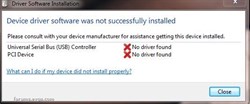 
|
Sajin
EVGA Forum Moderator

- Total Posts : 49167
- Reward points : 0
- Joined: 2010/06/07 21:11:51
- Location: Texas, USA.
- Status: offline
- Ribbons : 199


Re: problems installing driver
2018/09/20 20:10:22
(permalink)
☄ Helpfulby stalag2005 2018/09/20 20:24:31
|
stalag2005
New Member

- Total Posts : 21
- Reward points : 0
- Joined: 2018/09/20 19:16:20
- Status: offline
- Ribbons : 0

Re: problems installing driver
2018/09/20 20:13:19
(permalink)
To add in further, it is almost as if the USB devices for the USB port on the card did not install properly.
|
stalag2005
New Member

- Total Posts : 21
- Reward points : 0
- Joined: 2018/09/20 19:16:20
- Status: offline
- Ribbons : 0

Re: problems installing driver
2018/09/20 20:24:58
(permalink)
Thanks Sajin, that gives me the what, now how do I fix this manually?
|
stalag2005
New Member

- Total Posts : 21
- Reward points : 0
- Joined: 2018/09/20 19:16:20
- Status: offline
- Ribbons : 0

Re: problems installing driver
2018/09/20 20:52:08
(permalink)
Okay, I got a helpful reply, but not one that leads me or gives me enough direction to fix. Can someone help me come up with a solution? Information is good, but a solution that gets the correct drivers installed would be what is actually needed. Driver install as far as I know is still borked until an answer that works is given.
|
bcavnaugh
The Crunchinator

- Total Posts : 38977
- Reward points : 0
- Joined: 2012/09/18 17:31:18
- Location: USA Affiliate E5L3CTGE12 Associate 9E88QK5L7811G3H
- Status: offline
- Ribbons : 282


Re: problems installing driver
2018/09/20 20:52:16
(permalink)
stalag2005
As detailed in the 2 pictures, I was unable to resolve the two devices in the pictures. As these devices are part of the EVGA Nvidia 2080 card, and the drivers did not pick up these devices on the card, can someone help me identify this? I am running windows 7 with the following configuration
Operating System
Windows 7 Ultimate 64-bit SP1
CPU
Intel Core i7 4790K @ 4.00GHz 41 °C
Haswell 22nm Technology
RAM
32.0GB Dual-Channel DDR3 @ 933MHz (10-11-10-30)
Motherboard
ASUSTeK COMPUTER INC. SABERTOOTH Z97 MARK 2 (SOCKET 1150) 30 °C
Graphics
U28E590 ()
Intel HD Graphics 4600 (ASUStek Computer Inc)
4095MB NVIDIA GeForce RTX 2080 (EVGA) 44 °C
ForceWare version: 411.63
SLI Disabled
Storage
260GB NVMe INTEL SSDPED1D28 SCSI Disk Device (Unknown (SSD))
931GB Samsung SSD 860 EVO 1TB SCSI Disk Device (SATA (SSD)) 34 °C
465GB Samsung SSD 860 EVO 500G SCSI Disk Device (SATA (SSD)) 31 °C
57GB SanDisk Ultra USB Device (USB )
Optical Drives
HL-DT-ST BD-RE BH16NS40 SCSI CdRom Device
HL-DT-ST BD-RE BH16NS40 SCSI CdRom Device
PIONEER BD-RW BDR-205 SCSI CdRom Device
Audio
Realtek High Definition Audio
The following device hardware id's are
PCI\VEN_10DE&DEV_1AD9&SUBSYS_21833842&REV_A1
PCI\VEN_10DE&DEV_1AD8&SUBSYS_21833842&REV_A1
Can someone familiar tell me how to resolve these misidentified/unidentified devices? It is clear that the devices are part of the new to me card. This may be a bug.
Make sure your Motherboard Chipset Drivers are up to date then in Device Manager update driver by Browsing to this Folder; 411.63 Located under 411.63 the Place you uncompressed to when you install the NVIDIA Drivers. o NV3DVisionUSB.Driver
post edited by bcavnaugh - 2018/09/20 20:59:35
|
stalag2005
New Member

- Total Posts : 21
- Reward points : 0
- Joined: 2018/09/20 19:16:20
- Status: offline
- Ribbons : 0

Re: problems installing driver
2018/09/20 20:56:36
(permalink)
bcavnaugh
stalag2005
As detailed in the 2 pictures, I was unable to resolve the two devices in the pictures. As these devices are part of the EVGA Nvidia 2080 card, and the drivers did not pick up these devices on the card, can someone help me identify this? I am running windows 7 with the following configuration
Operating System
Windows 7 Ultimate 64-bit SP1
CPU
Intel Core i7 4790K @ 4.00GHz 41 °C
Haswell 22nm Technology
RAM
32.0GB Dual-Channel DDR3 @ 933MHz (10-11-10-30)
Motherboard
ASUSTeK COMPUTER INC. SABERTOOTH Z97 MARK 2 (SOCKET 1150) 30 °C
Graphics
U28E590 ()
Intel HD Graphics 4600 (ASUStek Computer Inc)
4095MB NVIDIA GeForce RTX 2080 (EVGA) 44 °C
ForceWare version: 411.63
SLI Disabled
Storage
260GB NVMe INTEL SSDPED1D28 SCSI Disk Device (Unknown (SSD))
931GB Samsung SSD 860 EVO 1TB SCSI Disk Device (SATA (SSD)) 34 °C
465GB Samsung SSD 860 EVO 500G SCSI Disk Device (SATA (SSD)) 31 °C
57GB SanDisk Ultra USB Device (USB )
Optical Drives
HL-DT-ST BD-RE BH16NS40 SCSI CdRom Device
HL-DT-ST BD-RE BH16NS40 SCSI CdRom Device
PIONEER BD-RW BDR-205 SCSI CdRom Device
Audio
Realtek High Definition Audio
The following device hardware id's are
PCI\VEN_10DE&DEV_1AD9&SUBSYS_21833842&REV_A1
PCI\VEN_10DE&DEV_1AD8&SUBSYS_21833842&REV_A1
Can someone familiar tell me how to resolve these misidentified/unidentified devices? It is clear that the devices are part of the new to me card. This may be a bug.
Make sure your Motherboard Chipset Drivers are up to date then Brows to this Folder
Chipset drivers are up to date and have been for the last month. Now what folder are you proposing I browse to? No information is given.
|
bcavnaugh
The Crunchinator

- Total Posts : 38977
- Reward points : 0
- Joined: 2012/09/18 17:31:18
- Location: USA Affiliate E5L3CTGE12 Associate 9E88QK5L7811G3H
- Status: offline
- Ribbons : 282


Re: problems installing driver
2018/09/20 20:59:49
(permalink)
Sorry I cannot type that fast, look at the above Post. That is for Windows 10, I am running Windows 7 now.
post edited by bcavnaugh - 2018/09/20 21:07:27
|
stalag2005
New Member

- Total Posts : 21
- Reward points : 0
- Joined: 2018/09/20 19:16:20
- Status: offline
- Ribbons : 0

Re: problems installing driver
2018/09/20 21:00:32
(permalink)
Okay to be explicit, how does one install the NVidia drivers for the USB hub contained on the card. Chipset drivers have nothing to do with this. This is an Nvidia/EVGA driver problem. Please advise how to fix.
|
stalag2005
New Member

- Total Posts : 21
- Reward points : 0
- Joined: 2018/09/20 19:16:20
- Status: offline
- Ribbons : 0

Re: problems installing driver
2018/09/20 21:07:14
(permalink)
Install method does not work that you imply Bluntly I have tried various methods that work for other devices but in case of the nVidia drivers don't work. I need a method that will work.
I am also running windows 7. Look at first post.
|
bcavnaugh
The Crunchinator

- Total Posts : 38977
- Reward points : 0
- Joined: 2012/09/18 17:31:18
- Location: USA Affiliate E5L3CTGE12 Associate 9E88QK5L7811G3H
- Status: offline
- Ribbons : 282


Re: problems installing driver
2018/09/20 21:07:49
(permalink)
stalag2005
Okay to be explicit, how does one install the NVidia drivers for the USB hub contained on the card. Chipset drivers have nothing to do with this. This is an Nvidia/EVGA driver problem. Please advise how to fix.
Do you know how to update a Device Driver through Device Manager? You also my have issues being on Windows 7 but give me some time to Try and Help you.
|
Cool GTX
EVGA Forum Moderator

- Total Posts : 30996
- Reward points : 0
- Joined: 2010/12/12 14:22:25
- Location: Folding for the Greater Good
- Status: offline
- Ribbons : 122


Re: problems installing driver
2018/09/20 21:08:18
(permalink)
In Device Manager
Right click on one of the failed items, select "Update Driver Software" -- (I think its the first item on the list)
Then point the driver installer at the file you downloaded
|
stalag2005
New Member

- Total Posts : 21
- Reward points : 0
- Joined: 2018/09/20 19:16:20
- Status: offline
- Ribbons : 0

Re: problems installing driver
2018/09/20 21:09:01
(permalink)
Cool GTX
In Device Manager
Right click on one of the failed items, select update driver -- (I think its the first item on the list)
Then point the driver installer at the file you downloaded
Tried, does not work.
|
stalag2005
New Member

- Total Posts : 21
- Reward points : 0
- Joined: 2018/09/20 19:16:20
- Status: offline
- Ribbons : 0

Re: problems installing driver
2018/09/20 21:10:31
(permalink)
bcavnaugh
stalag2005
Okay to be explicit, how does one install the NVidia drivers for the USB hub contained on the card. Chipset drivers have nothing to do with this. This is an Nvidia/EVGA driver problem. Please advise how to fix.
Do you know how to update a Device Driver through Device Manager?
You also my have issues being on Windows 7 but give me some time to Try and Help you.
Yes, all methods that commonly work do NOT work at all with nvidia drivers. We know what the devices are but Windows 7 will not id them even with the driver position indicated. This is a broken install.
|
stalag2005
New Member

- Total Posts : 21
- Reward points : 0
- Joined: 2018/09/20 19:16:20
- Status: offline
- Ribbons : 0

Re: problems installing driver
2018/09/20 21:13:01
(permalink)
Guys, I work IT, I have already tired updating through device manager
I have also tried updating by reinstallation which crashes.
Now if anyone else knows of the technical fix let me know
This is a device problem with recognition of the device as built on the video card. This to me is a bug in the installation program
|
HeavyHemi
Insert Custom Title Here

- Total Posts : 15665
- Reward points : 0
- Joined: 2008/11/28 20:31:42
- Location: Western Washington
- Status: offline
- Ribbons : 135

Re: problems installing driver
2018/09/20 21:13:30
(permalink)
stalag2005
bcavnaugh
stalag2005
Okay to be explicit, how does one install the NVidia drivers for the USB hub contained on the card. Chipset drivers have nothing to do with this. This is an Nvidia/EVGA driver problem. Please advise how to fix.
Do you know how to update a Device Driver through Device Manager?
You also my have issues being on Windows 7 but give me some time to Try and Help you.
Yes, all methods that commonly work do NOT work at all with nvidia drivers. We know what the devices are but Windows 7 will not id them even with the driver position indicated. This is a broken install.
Aren't you trying to get features working that are NOT supported and will not be on the OS you're using?
post edited by HeavyHemi - 2018/09/20 21:18:06
EVGA X99 FTWK / i7 6850K @ 4.5ghz / RTX 3080Ti FTW Ultra / 32GB Corsair LPX 3600mhz / Samsung 850Pro 256GB / Be Quiet BN516 Straight Power 12-1000w 80 Plus Platinum / Window 10 Pro
|
stalag2005
New Member

- Total Posts : 21
- Reward points : 0
- Joined: 2018/09/20 19:16:20
- Status: offline
- Ribbons : 0

Re: problems installing driver
2018/09/20 21:14:51
(permalink)
HeavyHemi
stalag2005
bcavnaugh
stalag2005
Okay to be explicit, how does one install the NVidia drivers for the USB hub contained on the card. Chipset drivers have nothing to do with this. This is an Nvidia/EVGA driver problem. Please advise how to fix.
Do you know how to update a Device Driver through Device Manager?
You also my have issues being on Windows 7 but give me some time to Try and Help you.
Yes, all methods that commonly work do NOT work at all with nvidia drivers. We know what the devices are but Windows 7 will not id them even with the driver position indicated. This is a broken install.
Aren't you try to get features working that are NOT supported and will not be on the OS you're using?
There is no indication they should not work. And nothing in documentation to the contrary.
|
HeavyHemi
Insert Custom Title Here

- Total Posts : 15665
- Reward points : 0
- Joined: 2008/11/28 20:31:42
- Location: Western Washington
- Status: offline
- Ribbons : 135

Re: problems installing driver
2018/09/20 21:18:59
(permalink)
stalag2005
HeavyHemi
stalag2005
bcavnaugh
stalag2005
Okay to be explicit, how does one install the NVidia drivers for the USB hub contained on the card. Chipset drivers have nothing to do with this. This is an Nvidia/EVGA driver problem. Please advise how to fix.
Do you know how to update a Device Driver through Device Manager?
You also my have issues being on Windows 7 but give me some time to Try and Help you.
Yes, all methods that commonly work do NOT work at all with nvidia drivers. We know what the devices are but Windows 7 will not id them even with the driver position indicated. This is a broken install.
Aren't you try to get features working that are NOT supported and will not be on the OS you're using?
There is no indication they should not work. And nothing in documentation to the contrary.
I believe there is documentation to the contrary that Windows 10 is a requirement for at least RTX features. So, indeed there in fact is along with DX12
EVGA X99 FTWK / i7 6850K @ 4.5ghz / RTX 3080Ti FTW Ultra / 32GB Corsair LPX 3600mhz / Samsung 850Pro 256GB / Be Quiet BN516 Straight Power 12-1000w 80 Plus Platinum / Window 10 Pro
|
stalag2005
New Member

- Total Posts : 21
- Reward points : 0
- Joined: 2018/09/20 19:16:20
- Status: offline
- Ribbons : 0

Re: problems installing driver
2018/09/20 22:20:50
(permalink)
If you look above heavy hemi the device is the USB component of the video card. It has nothing to do with RTX. AT this point RTFM before assuming. I have contacted EVGA support on this. There is more than likely a bug in the installation matrix for the card in question. Nvidia is being contacted.
|
stalag2005
New Member

- Total Posts : 21
- Reward points : 0
- Joined: 2018/09/20 19:16:20
- Status: offline
- Ribbons : 0

Re: problems installing driver
2018/09/20 22:21:54
(permalink)
HeavyHemi
stalag2005
HeavyHemi
stalag2005
bcavnaugh
stalag2005
Okay to be explicit, how does one install the NVidia drivers for the USB hub contained on the card. Chipset drivers have nothing to do with this. This is an Nvidia/EVGA driver problem. Please advise how to fix.
Do you know how to update a Device Driver through Device Manager?
You also my have issues being on Windows 7 but give me some time to Try and Help you.
Yes, all methods that commonly work do NOT work at all with nvidia drivers. We know what the devices are but Windows 7 will not id them even with the driver position indicated. This is a broken install.
Aren't you try to get features working that are NOT supported and will not be on the OS you're using?
There is no indication they should not work. And nothing in documentation to the contrary.
I believe there is documentation to the contrary that Windows 10 is a requirement for at least RTX features. So, indeed there in fact is along with DX12
Where can I put in the thumb down on this. Obvious to me that Heavy Hemi did not RTFM above.
|
HeavyHemi
Insert Custom Title Here

- Total Posts : 15665
- Reward points : 0
- Joined: 2008/11/28 20:31:42
- Location: Western Washington
- Status: offline
- Ribbons : 135

Re: problems installing driver
2018/09/20 22:39:58
(permalink)
stalag2005
HeavyHemi
stalag2005
HeavyHemi
stalag2005
bcavnaugh
stalag2005
Okay to be explicit, how does one install the NVidia drivers for the USB hub contained on the card. Chipset drivers have nothing to do with this. This is an Nvidia/EVGA driver problem. Please advise how to fix.
Do you know how to update a Device Driver through Device Manager?
You also my have issues being on Windows 7 but give me some time to Try and Help you.
Yes, all methods that commonly work do NOT work at all with nvidia drivers. We know what the devices are but Windows 7 will not id them even with the driver position indicated. This is a broken install.
Aren't you try to get features working that are NOT supported and will not be on the OS you're using?
There is no indication they should not work. And nothing in documentation to the contrary.
I believe there is documentation to the contrary that Windows 10 is a requirement for at least RTX features. So, indeed there in fact is along with DX12
Where can I put in the thumb down on this. Obvious to me that Heavy Hemi did not RTFM above.
This is a family friendly site, please refrain from personal attacks. What I said was accurate. If you don't like my reply the mature response is to just ignore it. Thanks. Also, EVGA has nothing to do with the drivers, that is 100% on Nvidia.
EVGA X99 FTWK / i7 6850K @ 4.5ghz / RTX 3080Ti FTW Ultra / 32GB Corsair LPX 3600mhz / Samsung 850Pro 256GB / Be Quiet BN516 Straight Power 12-1000w 80 Plus Platinum / Window 10 Pro
|
bcavnaugh
The Crunchinator

- Total Posts : 38977
- Reward points : 0
- Joined: 2012/09/18 17:31:18
- Location: USA Affiliate E5L3CTGE12 Associate 9E88QK5L7811G3H
- Status: offline
- Ribbons : 282


Re: problems installing driver
2018/09/20 22:48:14
(permalink)
stalag2005
Guys, I work IT, I have already tired updating through device manager
I have also tried updating by reinstallation which crashes.
Now if anyone else knows of the technical fix let me know
This is a device problem with recognition of the device as built on the video card. This to me is a bug in the installation program
I would say because your Motherboard has to old of a Chipset Z97 along with your CPU to support this. BTW I worked IT for over 25 Years and I have Co-Workers that never heard of a Command Prompt, just saying. We are Forum Members Just Like you, this is a Public Forum and not really a Support Forum. You said you contacted NVIDIA and this is the Number First Process to have done as well as Second Contacting ASUS for your Motherboard. Old Hardware and New Hardware may or may not work well together. But we are trying to help you and being that Today is the First Day for this New Card will have Issues and Problems to work out. http://us.download.nvidia.com/Windows/411.63/411.63-win10-win8-win7-desktop-release-notes.pdf3D Vision USB Driver Does Not Get Installed (From Page 19) A Known Issue. Issue After installing the NVIDIA graphics driver, if the 3D Vision USB emitter was not plugged in, the 3D Vision USB Controller driver does not get installed. If you plug in the emitter after installing the driver, the indicator light on the emitter will flash red and will not turn green. Resolution To fix this issue, NVIDIA recommends performing a driver re-install with the 3D Vision USB emitter connected. Please download the latest drivers and follow these steps: 1 Plug in the 3D Vision USB emitter. 2 Re-install the NVIDIA driver. Select Custom (Advanced) and then select Perform a clean Installation during the driver installation. 3 Reboot. You can also create a Ticket on your Card https://www.evga.com/support/ticket/support.aspx Official Contact for EVGA as well as Support. Contact Us
post edited by bcavnaugh - 2018/09/20 23:03:48
|
HeavyHemi
Insert Custom Title Here

- Total Posts : 15665
- Reward points : 0
- Joined: 2008/11/28 20:31:42
- Location: Western Washington
- Status: offline
- Ribbons : 135

Re: problems installing driver
2018/09/20 22:55:02
(permalink)
bcavnaugh
stalag2005
Guys, I work IT, I have already tired updating through device manager
I have also tried updating by reinstallation which crashes.
Now if anyone else knows of the technical fix let me know
This is a device problem with recognition of the device as built on the video card. This to me is a bug in the installation program
I would say because your Motherboard has to old of a Chipset Z97 along with your CPU to support this.
BTW I worked IT for over 25 Years and I have Co-Workers that never heard of a Command Prompt, just saying.
We are Forum Members Just Like you, this is a Public Forum and not really a Support Forum.
You said you contacted NVIDIA and this is the Number First Process to have done as well as Second Contacting ASUS for your Motherboard. Old Hardware and New Hardware may or may not work well together.
But we are trying to help you and being that Today is the First Day for this New Card will have Issues and Problems to work out.
You can also create a Ticket on your Card https://www.evga.com/support/ticket/support.aspx
Official Contact for EVGA as well as Support.
Contact Us
I was actually looking around trying find even one person on Win 7 never mind an older chipset. Asked on a few forums....I think he's ending up with both hardware/firmware and software issues. Some of those maybe rectified by Nvidia, if itis an issue with the motherboard firmware or drivers who knows.
post edited by HeavyHemi - 2018/09/20 22:58:01
EVGA X99 FTWK / i7 6850K @ 4.5ghz / RTX 3080Ti FTW Ultra / 32GB Corsair LPX 3600mhz / Samsung 850Pro 256GB / Be Quiet BN516 Straight Power 12-1000w 80 Plus Platinum / Window 10 Pro
|
bcavnaugh
The Crunchinator

- Total Posts : 38977
- Reward points : 0
- Joined: 2012/09/18 17:31:18
- Location: USA Affiliate E5L3CTGE12 Associate 9E88QK5L7811G3H
- Status: offline
- Ribbons : 282


Re: problems installing driver
2018/09/20 23:00:25
(permalink)
HeavyHemi
bcavnaugh
stalag2005
Guys, I work IT, I have already tired updating through device manager
I have also tried updating by reinstallation which crashes.
Now if anyone else knows of the technical fix let me know
This is a device problem with recognition of the device as built on the video card. This to me is a bug in the installation program
I would say because your Motherboard has to old of a Chipset Z97 along with your CPU to support this.
BTW I worked IT for over 25 Years and I have Co-Workers that never heard of a Command Prompt, just saying.
We are Forum Members Just Like you, this is a Public Forum and not really a Support Forum.
You said you contacted NVIDIA and this is the Number First Process to have done as well as Second Contacting ASUS for your Motherboard. Old Hardware and New Hardware may or may not work well together.
But we are trying to help you and being that Today is the First Day for this New Card will have Issues and Problems to work out.
You can also create a Ticket on your Card https://www.evga.com/support/ticket/support.aspx
Official Contact for EVGA as well as Support.
Contact Us
I was actually looking around trying find even one person on Win 7 never mind an older chipset. Asked on a few forums....I think he's ending up with both hardware/firmware and software issues. OK I will back out of this Thread and let you carry on.
|
stalag2005
New Member

- Total Posts : 21
- Reward points : 0
- Joined: 2018/09/20 19:16:20
- Status: offline
- Ribbons : 0

Re: problems installing driver
2018/09/21 08:23:01
(permalink)
Okay, after a round on chat with nvidia support I am convinced there is a bug for Windows 7 64 bit drivers as the USB subsystem on the video card will not install, period. This was after following all of the nVidia suggestions (not that I did not try prior) to please them. Contacting EVGA support as they will need to deal with Nvidia.
|
stalag2005
New Member

- Total Posts : 21
- Reward points : 0
- Joined: 2018/09/20 19:16:20
- Status: offline
- Ribbons : 0

Re: problems installing driver
2018/09/21 09:42:40
(permalink)
I am using the latest driver 411.63 To verify that the USB subsystem is not identified by the Nvidia drivers this look in device manager and you can set view to devices by connection. Apparently as posted above this is a known issue with the USB 3dvision driver install. The work around requires additional equipment that must be purchased. For a known bug, the equipment should be provided gratis or the drivers fixed. It is unacceptable to me that a $915 cost including tax from Microcenter for this card and the drivers shipped broke is downright wrong.
|
kram36
The Destroyer

- Total Posts : 21477
- Reward points : 0
- Joined: 2009/10/27 19:00:58
- Location: United States
- Status: offline
- Ribbons : 72

Re: problems installing driver
2018/09/21 09:50:26
(permalink)
Why would you buy a RTX card for a Windows 7 system? You can never ever use the Ray Tracing abilities of the card on Windows 7 as there is no DX 12 with DXR API support for Windows 7.
|
HeavyHemi
Insert Custom Title Here

- Total Posts : 15665
- Reward points : 0
- Joined: 2008/11/28 20:31:42
- Location: Western Washington
- Status: offline
- Ribbons : 135

Re: problems installing driver
2018/09/21 09:57:21
(permalink)
stalag2005
I am using the latest driver 411.63 To verify that the USB subsystem is not identified by the Nvidia drivers this look in device manager and you can set view to devices by connection. Apparently as posted above this is a known issue with the USB 3dvision driver install. The work around requires additional equipment that must be purchased. For a known bug, the equipment should be provided gratis or the drivers fixed. It is unacceptable to me that a $915 cost including tax from Microcenter for this card and the drivers shipped broke is downright wrong.
Actually I think you are reading that wrong. There is an installation error for those WITH the 3D system, not an error for those WITHOUT it getting the error. So as the device that WILL NOT INSTALL is also identified as the Universal Serial Bus...and not that device...you're chasing the wrong squirrel IMO.
EVGA X99 FTWK / i7 6850K @ 4.5ghz / RTX 3080Ti FTW Ultra / 32GB Corsair LPX 3600mhz / Samsung 850Pro 256GB / Be Quiet BN516 Straight Power 12-1000w 80 Plus Platinum / Window 10 Pro
|
HeavyHemi
Insert Custom Title Here

- Total Posts : 15665
- Reward points : 0
- Joined: 2008/11/28 20:31:42
- Location: Western Washington
- Status: offline
- Ribbons : 135

Re: problems installing driver
2018/09/21 09:59:20
(permalink)
kram36
Why would you buy a RTX card for a Windows 7 system? You can never ever use the Ray Tracing abilities of the card on Windows 7 as there is no DX 12 with DXR API support for Windows 7.
True, it makes no sense at all if you have the funds for this GPU to SEVERELY GIMP THE PERFORMANCE on Windows 7.
EVGA X99 FTWK / i7 6850K @ 4.5ghz / RTX 3080Ti FTW Ultra / 32GB Corsair LPX 3600mhz / Samsung 850Pro 256GB / Be Quiet BN516 Straight Power 12-1000w 80 Plus Platinum / Window 10 Pro
|
stalag2005
New Member

- Total Posts : 21
- Reward points : 0
- Joined: 2018/09/20 19:16:20
- Status: offline
- Ribbons : 0

Re: problems installing driver
2018/09/21 11:27:25
(permalink)
one, I don't care about dx12 support as I don't game
two, I do care about VR as that is supported on windows 7 as that was developed before windows 10
three, this is an upgrade from a Sapphire RX570
four, I am future proofing to a degree as I am planning a build on threadripper in 18 months
five, those ray tracing cores make for a good computational matrix (PhD scientist here.
|