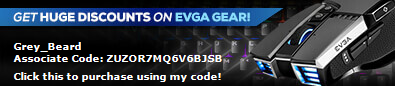Re: options for surge protection (psu?)
2015/01/15 15:58:05
(permalink)
I would suggest a UPS (Uninterrupted Power Supply). This basically a surge protector, power conditioner and battery rolled into one. I would never build a system without one. Computer equipment works better when the voltage does not go up or down. Regardless of new or old wiring, the power company can often have slight spikes or drops which can really impact the fragile equipment in our rigs. This device can stop that. It is also better at lightning strikes and power surges than just a surge protector. The cost depends on the total wattage of your rig. I have every rig on one, even my laptops. If there is a brown out while you are doing something, you can continue to work on whatever you have been, as the battery will kick in if the power stops for any reason. The rule of thumb I use is that you match the wattage of the UPS to the wattage of your PSU or if you know the exact wattage your rig is pulling plus about 15%. These items can range from a hundred dollars to almost a thousand, but will cost less than replacing your rig. In addition, your rig will run better as the voltage coming in is much more stable. Consider it. I am not very adquainted with surge protectors since I use UPSs with my rigs. Hope this helps. Let me know if you have any questions.