gbenga_adewumi
New Member

- Total Posts : 13
- Reward points : 0
- Joined: 2020/01/09 22:36:35
- Status: offline
- Ribbons : 0
Hello,
I recently bought another 1080Ti SC to my PC, making it 2 X 1080Ti 's. They both work perfectly on my 850 PSU until I started rendering with them and my monitor went blank. I spent some minutes trying to detect what the issue might be , but I realized one of the 1080Ti isn't working again.
The light on the GPU that stopped working comes on some minutes after I put on my system .
What could be the issue? Is the GPU dead?
|
Sajin
EVGA Forum Moderator

- Total Posts : 49168
- Reward points : 0
- Joined: 2010/06/07 21:11:51
- Location: Texas, USA.
- Status: offline
- Ribbons : 199


Re: Official Post Your EVGA GeForce GTX 1080 Ti SC/SC2/FTW3!
2020/01/10 10:58:15
(permalink)
gbenga_adewumi
Hello,
I recently bought another 1080Ti SC to my PC, making it 2 X 1080Ti 's. They both work perfectly on my 850 PSU until I started rendering with them and my monitor went blank. I spent some minutes trying to detect what the issue might be , but I realized one of the 1080Ti isn't working again.
The light on the GPU that stopped working comes on some minutes after I put on my system .
What could be the issue? Is the GPU dead?
What happens when you test the suspected bad card by itself with the other one removed from the system?
|
Cool GTX
EVGA Forum Moderator

- Total Posts : 31004
- Reward points : 0
- Joined: 2010/12/12 14:22:25
- Location: Folding for the Greater Good
- Status: online
- Ribbons : 122


Re: one of My 1080Ti isn't working
2020/01/10 11:02:32
(permalink)
|
Cool GTX
EVGA Forum Moderator

- Total Posts : 31004
- Reward points : 0
- Joined: 2010/12/12 14:22:25
- Location: Folding for the Greater Good
- Status: online
- Ribbons : 122


Re: one of My 1080Ti isn't working
2020/01/10 11:10:15
(permalink)
Can you see both GPUs in ?
1) GPU-Z
2) MB BIOS
3) In device manager
What OS & PC specs ?
|
gbenga_adewumi
New Member

- Total Posts : 13
- Reward points : 0
- Joined: 2020/01/09 22:36:35
- Status: offline
- Ribbons : 0

Re: one of My 1080Ti isn't working
2020/01/10 12:04:56
(permalink)
Cool GTX
Can you see both GPUs in ?
1) GPU-Z
2) MB BIOS
3) In device manager
What OS & PC specs ?
Hello, on the GPU-Z it reads as two GPU, but on the device manager it show a triangle on it , attached is the screenshot. Also i connected the malfunctioning (second) GPU to my monitor, but it doesn't display, and the GPU lights go off when it boots to windows My monitor only display on the first GPU  Also my onctane renderer only see one GPU instead of two I run a windows 10, on 19-9900k , MSI Z90 .
Attached Image(s)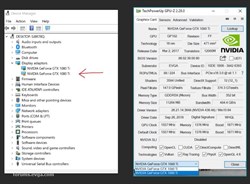
|
Cool GTX
EVGA Forum Moderator

- Total Posts : 31004
- Reward points : 0
- Joined: 2010/12/12 14:22:25
- Location: Folding for the Greater Good
- Status: online
- Ribbons : 122


Re: one of My 1080Ti isn't working
2020/01/10 12:10:28
(permalink)
Are you using a DP cable ?
|
gbenga_adewumi
New Member

- Total Posts : 13
- Reward points : 0
- Joined: 2020/01/09 22:36:35
- Status: offline
- Ribbons : 0

Re: one of My 1080Ti isn't working
2020/01/10 12:11:35
(permalink)
Cool GTX
Are you using a DP cable ?
I use both DP cable and HDMI cable, with two monitors together
|
Cool GTX
EVGA Forum Moderator

- Total Posts : 31004
- Reward points : 0
- Joined: 2010/12/12 14:22:25
- Location: Folding for the Greater Good
- Status: online
- Ribbons : 122


Re: one of My 1080Ti isn't working
2020/01/10 12:14:06
(permalink)
|
gbenga_adewumi
New Member

- Total Posts : 13
- Reward points : 0
- Joined: 2020/01/09 22:36:35
- Status: offline
- Ribbons : 0

Re: one of My 1080Ti isn't working
2020/01/10 12:23:40
(permalink)
Cool GTX
Try this
Just done this, it's still the same. That is the second GPU, the lights go off after booting to windows
Attached Image(s)
|
Sajin
EVGA Forum Moderator

- Total Posts : 49168
- Reward points : 0
- Joined: 2010/06/07 21:11:51
- Location: Texas, USA.
- Status: offline
- Ribbons : 199


Re: one of My 1080Ti isn't working
2020/01/10 12:29:38
(permalink)
Time to try what I suggested.
|
HeavyHemi
Insert Custom Title Here

- Total Posts : 15665
- Reward points : 0
- Joined: 2008/11/28 20:31:42
- Location: Western Washington
- Status: offline
- Ribbons : 135

Re: one of My 1080Ti isn't working
2020/01/10 12:38:28
(permalink)
gbenga_adewumi
Cool GTX
Try this
Just done this, it's still the same.
That is the second GPU, the lights go off after booting to windows
Test the suspected faulty GPU alone, is step one.
EVGA X99 FTWK / i7 6850K @ 4.5ghz / RTX 3080Ti FTW Ultra / 32GB Corsair LPX 3600mhz / Samsung 850Pro 256GB / Be Quiet BN516 Straight Power 12-1000w 80 Plus Platinum / Window 10 Pro
|
gbenga_adewumi
New Member

- Total Posts : 13
- Reward points : 0
- Joined: 2020/01/09 22:36:35
- Status: offline
- Ribbons : 0

Re: one of My 1080Ti isn't working
2020/01/10 12:44:57
(permalink)
Sajin
Time to try what I suggested.
What happens when you test the suspected bad card by itself with the other one removed from the system?
I removed all GPU cards and put in just one card (the malfunctioning card) This time my monitor doesn't even display
|
Sajin
EVGA Forum Moderator

- Total Posts : 49168
- Reward points : 0
- Joined: 2010/06/07 21:11:51
- Location: Texas, USA.
- Status: offline
- Ribbons : 199


Re: one of My 1080Ti isn't working
2020/01/10 12:46:04
(permalink)
So you put the faulty card into the top pci-e slot where the good card was working correct?
|
gbenga_adewumi
New Member

- Total Posts : 13
- Reward points : 0
- Joined: 2020/01/09 22:36:35
- Status: offline
- Ribbons : 0

Re: one of My 1080Ti isn't working
2020/01/10 12:46:56
(permalink)
Sajin
So you put the faulty card into the top pci-e slot where the good card was working correct?
Yes correct, at the top pci-e slot
|
Sajin
EVGA Forum Moderator

- Total Posts : 49168
- Reward points : 0
- Joined: 2010/06/07 21:11:51
- Location: Texas, USA.
- Status: offline
- Ribbons : 199


Re: one of My 1080Ti isn't working
2020/01/10 12:48:16
(permalink)
Can you hear windows load? Or does it never pass post?
|
gbenga_adewumi
New Member

- Total Posts : 13
- Reward points : 0
- Joined: 2020/01/09 22:36:35
- Status: offline
- Ribbons : 0

Re: one of My 1080Ti isn't working
2020/01/10 13:00:35
(permalink)
I'm quite sure it does load pass windows, but don't know what happens after that
|
Sajin
EVGA Forum Moderator

- Total Posts : 49168
- Reward points : 0
- Joined: 2010/06/07 21:11:51
- Location: Texas, USA.
- Status: offline
- Ribbons : 199


Re: one of My 1080Ti isn't working
2020/01/10 13:02:11
(permalink)
Does the light on the gpu still come on when you first start it, and then it goes off once it loads into windows?
|
gbenga_adewumi
New Member

- Total Posts : 13
- Reward points : 0
- Joined: 2020/01/09 22:36:35
- Status: offline
- Ribbons : 0

Re: one of My 1080Ti isn't working
2020/01/10 13:04:28
(permalink)
Sajin
Does the light on the gpu still come on when you first start it, and then it goes off once it loads into windows?
Yes, the light on the GPU comes on together with the system, but goes off after few seconds
|
Sajin
EVGA Forum Moderator

- Total Posts : 49168
- Reward points : 0
- Joined: 2010/06/07 21:11:51
- Location: Texas, USA.
- Status: offline
- Ribbons : 199


Re: one of My 1080Ti isn't working
2020/01/10 13:07:09
(permalink)
Go ahead and boot into windows with your good gpu in the first pci-e slot and remove all your drivers with ddu. Use the clean and shutdown option in ddu, and then put the defective card back in the first pci-e slot and let me know what happens.
|
gbenga_adewumi
New Member

- Total Posts : 13
- Reward points : 0
- Joined: 2020/01/09 22:36:35
- Status: offline
- Ribbons : 0

Re: one of My 1080Ti isn't working
2020/01/11 11:02:53
(permalink)
Sajin
Go ahead and boot into windows with your good gpu in the first pci-e slot and remove all your drivers with . Use the clean and shutdown option in ddu, and then put the defective card back in the first pci-e slot and let me know what happens.
It's still doesn't work after doing this
|
Cool GTX
EVGA Forum Moderator

- Total Posts : 31004
- Reward points : 0
- Joined: 2010/12/12 14:22:25
- Location: Folding for the Greater Good
- Status: online
- Ribbons : 122


Re: one of My 1080Ti isn't working
2020/01/11 13:35:42
(permalink)
|
Sajin
EVGA Forum Moderator

- Total Posts : 49168
- Reward points : 0
- Joined: 2010/06/07 21:11:51
- Location: Texas, USA.
- Status: offline
- Ribbons : 199


Re: one of My 1080Ti isn't working
2020/01/11 13:47:50
(permalink)
|
gbenga_adewumi
New Member

- Total Posts : 13
- Reward points : 0
- Joined: 2020/01/09 22:36:35
- Status: offline
- Ribbons : 0

Re: one of My 1080Ti isn't working
2020/01/11 14:39:13
(permalink)
Sajin
Cool GTX
RMA time
+1
I bought it on eBay about a year ago secondhand and I have also registered the card. Apart from the eBay receipt of purchase, what other item do i need to package together with the card when sending. Also how long will it take for me to receive another card, would it also be 1080Ti SC ? Did this happen because of my 850 power?
|
Sajin
EVGA Forum Moderator

- Total Posts : 49168
- Reward points : 0
- Joined: 2010/06/07 21:11:51
- Location: Texas, USA.
- Status: offline
- Ribbons : 199


Re: one of My 1080Ti isn't working
2020/01/11 14:45:12
(permalink)
All you need to send is the card and receipt of purchase. Upon receipt of your product, without damage, EVGA will ship via ground shipping to you within 1-3 business days. Yes, you should get the exact same card back, but sometimes if evga doesn't have the same card they will send you a newer model card of equal/greater performance. I don't think your 850w was the cause, but maybe, how old is your 850w psu?
|
sparetimepc
CLASSIFIED Member

- Total Posts : 2413
- Reward points : 0
- Joined: 2009/11/13 09:24:09
- Location: Altona, IL
- Status: offline
- Ribbons : 27


Re: one of My 1080Ti isn't working
2020/01/11 14:46:13
(permalink)
gbenga_adewumi
Sajin
Cool GTX
RMA time
+1
I bought it on eBay about a year ago secondhand and I have also registered the card.
Apart from the eBay receipt of purchase, what other item do i need to package together with the card when sending.
Also how long will it take for me to receive another card, would it also be 1080Ti SC ?
Did this happen because of my 850 power?
If you have it registered go to your registered products and make sure it's still under warranty, if so you will see the link there to start your rma. Also it will show if you have uploaded a copy of your purchase receipt or not. Time will vary depending on if it's a fixable card or if they have replacements available in stock. Your power supply isn't an issue.
|
gbenga_adewumi
New Member

- Total Posts : 13
- Reward points : 0
- Joined: 2020/01/09 22:36:35
- Status: offline
- Ribbons : 0

Re: one of My 1080Ti isn't working
2020/01/11 16:10:56
(permalink)
sparetimepc
gbenga_adewumi
Sajin
Cool GTX
RMA time
+1
I bought it on eBay about a year ago secondhand and I have also registered the card.
Apart from the eBay receipt of purchase, what other item do i need to package together with the card when sending.
Also how long will it take for me to receive another card, would it also be 1080Ti SC ?
Did this happen because of my 850 power?
If you have it registered go to your registered products and make sure it's still under warranty, if so you will see the link there to start your rma. Also it will show if you have uploaded a copy of your purchase receipt or not. Time will vary depending on if it's a fixable card or if they have replacements available in stock. Your power supply isn't an issue.
I have already registered it and it's still under warranty. Is the RMA shipping process free? I'm in Canada though
|
sparetimepc
CLASSIFIED Member

- Total Posts : 2413
- Reward points : 0
- Joined: 2009/11/13 09:24:09
- Location: Altona, IL
- Status: offline
- Ribbons : 27


Re: one of My 1080Ti isn't working
2020/01/11 16:16:55
(permalink)
gbenga_adewumi
sparetimepc
gbenga_adewumi
Sajin
Cool GTX
RMA time
+1
I bought it on eBay about a year ago secondhand and I have also registered the card.
Apart from the eBay receipt of purchase, what other item do i need to package together with the card when sending.
Also how long will it take for me to receive another card, would it also be 1080Ti SC ?
Did this happen because of my 850 power?
If you have it registered go to your registered products and make sure it's still under warranty, if so you will see the link there to start your rma. Also it will show if you have uploaded a copy of your purchase receipt or not. Time will vary depending on if it's a fixable card or if they have replacements available in stock. Your power supply isn't an issue.
I have already registered it and it's still under warranty.
Is the RMA shipping process free?
I'm in Canada though
No, you will have to pay shipping to them and they pay return shipping to you. Unless when you registered the card you purchased and advanced rma then it would be a cross ship where they would send you a card with a prepaid label with it then you send yours back once you receive it.
|
Cool GTX
EVGA Forum Moderator

- Total Posts : 31004
- Reward points : 0
- Joined: 2010/12/12 14:22:25
- Location: Folding for the Greater Good
- Status: online
- Ribbons : 122


Re: one of My 1080Ti isn't working
2020/01/11 16:45:02
(permalink)
No Advanced RMA on secondhand hardware You Need to have Uploaded that receipt "ebay" You Should Mark the Box ... Telling EVGA that your are Running an SLI ... this will factor into what then send / offer you How To RMA
|
gbenga_adewumi
New Member

- Total Posts : 13
- Reward points : 0
- Joined: 2020/01/09 22:36:35
- Status: offline
- Ribbons : 0

Re: one of My 1080Ti isn't working
2020/01/11 18:10:24
(permalink)
Cool GTX
No Advanced RMA on secondhand hardware
You Need to have Uploaded that receipt "ebay"
You Should Mark the Box ... Telling EVGA that your are Running an SLI ... this will factor into what then send / offer you
Thanks, I'm just filling in the form. What do I put in for 'support ticket number' ? It's on the form when filling in the RMA. Lastly, do you think this occurred because I didn't SLI the card together?
|
wmmills
CLASSIFIED ULTRA Member

- Total Posts : 5679
- Reward points : 0
- Joined: 2006/01/04 20:47:29
- Location: New Jersey
- Status: offline
- Ribbons : 40


Re: one of My 1080Ti isn't working
2020/01/12 02:03:28
(permalink)
gbenga_adewumi
Cool GTX
No Advanced RMA on secondhand hardware
You Need to have Uploaded that receipt "ebay"
You Should Mark the Box ... Telling EVGA that your are Running an SLI ... this will factor into what then send / offer you
Thanks, I'm just filling in the form.
What do I put in for 'support ticket number' ?
It's on the form when filling in the RMA.
Lastly, do you think this occurred because I didn't SLI the card together?
You have to go thru there support system first to get a ticket number so they know youve tried certain things to diagnose the problem.
MOBO: EVGA x299 Dark, CPU: I9 10900X, RAM: Patriot Viper RGB 3600 32gb, SSD: Samsung 860 EVO 1TB, M2: Samsung 970 EVO+ 1TB, PSU: CoolerMaster M2 1500, CPU HSF: EVGA 240 CLC HSF~ P/P EK Furious Vardar, G-CARD:EVGA RTX3090 FTW3 Ultra Gaming w/Hybrid kit and Noctua IPPC 3000 P/P, CASE: LIAN-LI PC-V2010B w/ Window mod, OS: Windows 10 Pro 64bit, MON: Alienware AW3821DW  New EVGA product? Register it NOW with this link: http://www.evga.com/register/default.asp?affiliatecode=4QFQRAMOII Help Our Vets From K-2! [link=https://strongholdfreedom
|