HarryD
FTW Member

- Total Posts : 1158
- Reward points : 0
- Joined: 2009/09/28 09:23:13
- Location: Connecticut
- Status: offline
- Ribbons : 1

Re: new Samsung M.2 SSD compatability with X99 classified
2017/01/12 02:05:18
(permalink)
Still haven't bought anything yet. Probably when I get my tax refund.
EVGA X99 Classified Intel i7-5960X 64GB Corsair Dominator 2400MHz DDR4
|
HarryD
FTW Member

- Total Posts : 1158
- Reward points : 0
- Joined: 2009/09/28 09:23:13
- Location: Connecticut
- Status: offline
- Ribbons : 1

Re: new Samsung M.2 SSD compatability with X99 classified
2017/01/15 01:18:25
(permalink)
I'll be buying the 512GB 950 Pro when I get my tax refund.
I don't think there will be a performance difference between a 950 Pro and a 960 Pro. I'll be using the M.2 slot and not a PCIe adapter card.
EVGA X99 Classified Intel i7-5960X 64GB Corsair Dominator 2400MHz DDR4
|
Sajin
EVGA Forum Moderator

- Total Posts : 49168
- Reward points : 0
- Joined: 2010/06/07 21:11:51
- Location: Texas, USA.
- Status: offline
- Ribbons : 199


Re: new Samsung M.2 SSD compatability with X99 classified
2017/01/16 14:41:25
(permalink)
HarryD
I'll be buying the 512GB 950 Pro when I get my tax refund.
I don't think there will be a performance difference between a 950 Pro and a 960 Pro. I'll be using the M.2 slot and not a PCIe adapter card.
Save your money.
|
HarryD
FTW Member

- Total Posts : 1158
- Reward points : 0
- Joined: 2009/09/28 09:23:13
- Location: Connecticut
- Status: offline
- Ribbons : 1

Re: new Samsung M.2 SSD compatability with X99 classified
2017/01/17 16:04:35
(permalink)
EVGA X99 Classified Intel i7-5960X 64GB Corsair Dominator 2400MHz DDR4
|
Sajin
EVGA Forum Moderator

- Total Posts : 49168
- Reward points : 0
- Joined: 2010/06/07 21:11:51
- Location: Texas, USA.
- Status: offline
- Ribbons : 199


Re: new Samsung M.2 SSD compatability with X99 classified
2017/01/17 18:05:44
(permalink)
If you're looking to buy the fastest drive possible look no further than the 960 pro 1tb. If you're just looking to add space I'd go with another 850 pro.
|
HarryD
FTW Member

- Total Posts : 1158
- Reward points : 0
- Joined: 2009/09/28 09:23:13
- Location: Connecticut
- Status: offline
- Ribbons : 1

Re: new Samsung M.2 SSD compatability with X99 classified
2017/01/21 04:58:41
(permalink)
The 960 Pro 1TB is more then I wanted to spend. I was looking to spend about $300. I'm using the M.2 slot which is PCIe Gen. 2, would I see a speed increase between a 950 Pro and a 960 Pro? I'm not looking for the fastest drive possible. I'm looking for a M.2 drive that is comparable in performance to my current SSD. 512GB is a good size for me as I will have WD Black drives for my storage (games, VM's, backups, etc.).
post edited by HarryD - 2017/01/21 06:50:12
EVGA X99 Classified Intel i7-5960X 64GB Corsair Dominator 2400MHz DDR4
|
..0o0..
New Member

- Total Posts : 25
- Reward points : 0
- Joined: 2012/09/09 07:46:07
- Location: Belgium
- Status: offline
- Ribbons : 0


Re: new Samsung M.2 SSD compatability with X99 classified
2017/01/21 06:32:55
(permalink)
I just bought a 960 EVO NVMe SSD and it is not working with my X99 FTW-K motherboard running BIOS version 2.02.
How can this be resolved?
6900K
16GB DDR4 @ 2133Mhz
250GB 850 SAMSUNG SSD
TITAN X (Pascal)
I7 6900K @ 4Ghz EVGA X99 FTW-K TITAN X (Pascal) Deep learning is the goal, gaming a side effect
|
HarryD
FTW Member

- Total Posts : 1158
- Reward points : 0
- Joined: 2009/09/28 09:23:13
- Location: Connecticut
- Status: offline
- Ribbons : 1

Re: new Samsung M.2 SSD compatability with X99 classified
2017/01/21 06:40:29
(permalink)
EVGA X99 Classified Intel i7-5960X 64GB Corsair Dominator 2400MHz DDR4
|
..0o0..
New Member

- Total Posts : 25
- Reward points : 0
- Joined: 2012/09/09 07:46:07
- Location: Belgium
- Status: offline
- Ribbons : 0


Re: new Samsung M.2 SSD compatability with X99 classified
2017/01/21 06:46:27
(permalink)
HarryD
..0o0..
I just bought a 960 EVO NVMe SSD and it is not working with my X99 FTW-K motherboard running BIOS version 2.02.
How can this be resolved?
6900K
16GB DDR4 @ 2133Mhz
250GB 850 SAMSUNG SSD
TITAN X (Pascal)
Have you looked at this tutorial?
http://forums.evga.com/X99-M2-Getting-it-to-work-STEP-BY-STEP-m2476830.aspx
I have, but I do not have the "Improve compat" option at #2. When I follow this "Hard Disk: WBM" does still not appear.
I7 6900K @ 4Ghz EVGA X99 FTW-K TITAN X (Pascal) Deep learning is the goal, gaming a side effect
|
HarryD
FTW Member

- Total Posts : 1158
- Reward points : 0
- Joined: 2009/09/28 09:23:13
- Location: Connecticut
- Status: offline
- Ribbons : 1

Re: new Samsung M.2 SSD compatability with X99 classified
2017/01/21 06:56:25
(permalink)
What does the motherboard LED show? 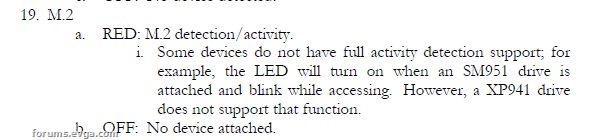
Attached Image(s)
EVGA X99 Classified Intel i7-5960X 64GB Corsair Dominator 2400MHz DDR4
|
..0o0..
New Member

- Total Posts : 25
- Reward points : 0
- Joined: 2012/09/09 07:46:07
- Location: Belgium
- Status: offline
- Ribbons : 0


Re: new Samsung M.2 SSD compatability with X99 classified
2017/01/21 07:05:33
(permalink)
It is Off at all times. http://m.imgur.com/HTjO3qqEDIT: It gives a very short blink when I enter the BIOS.
post edited by ..0o0.. - 2017/01/21 07:43:14
I7 6900K @ 4Ghz EVGA X99 FTW-K TITAN X (Pascal) Deep learning is the goal, gaming a side effect
|
..0o0..
New Member

- Total Posts : 25
- Reward points : 0
- Joined: 2012/09/09 07:46:07
- Location: Belgium
- Status: offline
- Ribbons : 0


Re: new Samsung M.2 SSD compatability with X99 classified
2017/01/21 07:48:37
(permalink)
It gets detected! I tried reinstalling it, clearing the CMOS and set it to Legacy.
I7 6900K @ 4Ghz EVGA X99 FTW-K TITAN X (Pascal) Deep learning is the goal, gaming a side effect
|
HarryD
FTW Member

- Total Posts : 1158
- Reward points : 0
- Joined: 2009/09/28 09:23:13
- Location: Connecticut
- Status: offline
- Ribbons : 1

Re: new Samsung M.2 SSD compatability with X99 classified
2017/01/21 08:09:39
(permalink)
If the LED is off I assume that the motherboard/BIOS doesn't see it. Maybe a bad M.2 drive?
EVGA X99 Classified Intel i7-5960X 64GB Corsair Dominator 2400MHz DDR4
|
..0o0..
New Member

- Total Posts : 25
- Reward points : 0
- Joined: 2012/09/09 07:46:07
- Location: Belgium
- Status: offline
- Ribbons : 0


Re: new Samsung M.2 SSD compatability with X99 classified
2017/01/21 08:20:36
(permalink)
bcavnaugh
HarryD
If the LED is off I assume that the motherboard/BIOS doesn't see it. Maybe a bad M.2 drive?
The MB HD LED is not connected to an M.2 Driver for LED HD usage.
He means the LED under the "K" on the heatsink, not the HD LED. ..0o0..
It gets detected! I tried reinstalling it, clearing the CMOS and set it to Legacy.
It gets detected now by the motherboard but the W10 installer can't use it, it won't let me use the drive for installation.
post edited by ..0o0.. - 2017/01/21 08:22:44
I7 6900K @ 4Ghz EVGA X99 FTW-K TITAN X (Pascal) Deep learning is the goal, gaming a side effect
|
GTXJackBauer
Omnipotent Enthusiast

- Total Posts : 10323
- Reward points : 0
- Joined: 2010/04/19 22:23:25
- Location: (EVGA Discount) Associate Code : LMD3DNZM9LGK8GJ
- Status: offline
- Ribbons : 48


Re: new Samsung M.2 SSD compatability with X99 classified
2017/01/21 08:22:52
(permalink)
It has to be run under UEFI. It gets detected sometimes under Legacy but it won't allow the installation as the SSD won't be found.
Use this Associate Code at your checkouts or follow these instructions for Up to 10% OFF on all your EVGA purchases: LMD3DNZM9LGK8GJ
|
..0o0..
New Member

- Total Posts : 25
- Reward points : 0
- Joined: 2012/09/09 07:46:07
- Location: Belgium
- Status: offline
- Ribbons : 0


Re: new Samsung M.2 SSD compatability with X99 classified
2017/01/21 08:25:16
(permalink)
GTXJackBauer
It has to be run under UEFI. It gets detected sometimes under Legacy but it won't allow the installation as the SSD won't be found.
Thank you, but how do I get my motherboard to detect it under UEFI? I've tried everything I came across. EDIT: I looked at the drive out of Linux and it is named "nvme0n1" with no size or occupation specified.
post edited by ..0o0.. - 2017/01/21 08:30:46
I7 6900K @ 4Ghz EVGA X99 FTW-K TITAN X (Pascal) Deep learning is the goal, gaming a side effect
|
..0o0..
New Member

- Total Posts : 25
- Reward points : 0
- Joined: 2012/09/09 07:46:07
- Location: Belgium
- Status: offline
- Ribbons : 0


Re: new Samsung M.2 SSD compatability with X99 classified
2017/01/21 08:47:19
(permalink)
This may help for your OS Install http://www.evga.com/support/faq/afmviewfaq.aspx?faqid=59620I can't see my SSD from UEFI mode, and I'm using W10 so I shouldn't™ need the Samsung driver's but I'll try. EDIT :tried it but it won't work unless the SSD gets initialized in UEFI mode.
post edited by ..0o0.. - 2017/01/22 02:20:37
I7 6900K @ 4Ghz EVGA X99 FTW-K TITAN X (Pascal) Deep learning is the goal, gaming a side effect
|
brockkane
Superclocked Member

- Total Posts : 151
- Reward points : 0
- Joined: 2009/03/13 11:27:37
- Status: offline
- Ribbons : 0


Re: new Samsung M.2 SSD compatability with X99 classified
2017/01/22 04:09:06
(permalink)
Sounds like the same BS I was struggling through with this drive. Compatibility with the M.2 SSD's are almost non existent! This goes round and round with no new BIOS updates for the X99 Classified board in sight. My suggestion to anyone who wants to move to the M.2 technology, wait. Wait, until you get a new board that actually is designed to support these new M.2 drives. It's very clear to me that EVGA will not further update this board, even though it's really not even that old. Hell, I've had mine for just over one year, when it was "THE" board to own. Now I feel the X99 Classified is 'aged' and almost has become obsolete! Because of the lack of support. EVGA is concentrating on their new Z270 board, that definitely seems to have M.2 support, even U.2 support. So again I say, wait till you're ready to get a new motherboard, before you dive into the M.2 world. I've punted my efforts and will just stick with the 2.5" SSD's until I am ready to buy a new board. When i do, the possibility of it not being an EVGA board seems likely.
post edited by brockkane - 2017/01/22 04:12:50
Case: Cooler Master Cosmos 2 Mobo: ASUS ROG Maximus X Hero (Wi-Fi AC) LGA 1151 (300 Series)CPU: Intel Core i7-8700K Coffee Lake 6-Core 3.7 GHz (4.7 GHz Turbo)CPU Cooler: Kraken X52 CAM-powered 240mm AIO Cooler with RGB GPU(s): EVGA GeForce GTX 1080 Ti FTW3 (Black)PSU: EVGA SuperNOVA 1200 P2 Power SupplyMemory: CORSAIR Vengeance RGB 32GB DDR4 3000Operating System: Windows 10 Pro 64bitMonitor: Dell UltraSharp U3415W 34-Inch Curved
|
4B91AAD8A56F4AA
iCX Member

- Total Posts : 379
- Reward points : 0
- Joined: 2011/12/09 14:30:51
- Status: offline
- Ribbons : 0


Re: new Samsung M.2 SSD compatability with X99 classified
2017/01/22 04:58:57
(permalink)
|
brockkane
Superclocked Member

- Total Posts : 151
- Reward points : 0
- Joined: 2009/03/13 11:27:37
- Status: offline
- Ribbons : 0


Re: new Samsung M.2 SSD compatability with X99 classified
2017/01/22 09:09:59
(permalink)
baconinabun
brockkane
You already took a look at this guide? http://forums.evga.com/X99-M2-Getting-it-to-work-STEP-BY-STEP-m2476830.aspx
+1
Yes, I've followed that guide step by step to the letter. Some of those screens shown in that guide does not apply with the Classy board. I think the BIOS updates of past with the X99's are different. I also believe the 2.02 and 2.03 BIOS versions show different screens and options for the M.2 drives. ..0o0..
HarryD
..0o0..
I just bought a 960 EVO NVMe SSD and it is not working with my X99 FTW-K motherboard running BIOS version 2.02.
How can this be resolved?
6900K
16GB DDR4 @ 2133Mhz
250GB 850 SAMSUNG SSD
TITAN X (Pascal)
Have you looked at this tutorial?
http://forums.evga.com/X99-M2-Getting-it-to-work-STEP-BY-STEP-m2476830.aspx
I have, but I do not have the "Improve compat" option at #2.
When I follow this "Hard Disk: WBM" does still not appear.
Again the "Improve compatibility" option at #2. does not apply for the X99 Classified board. So this option can not happen, if there is no selection for it! I am not the only one that this has happened to. Look at the thousands of views on this topic. Look at any thread that talks about this very thing. You'll see the word "HOT" to the right! Obviously the step by step guide is not the cure all for this drive to be compatible with the X99 Classified, more needs to be done! EVGA needs to wake up and realize this! Do something about the M.2 SSD drive compatibility! Support this board that people spent over $300, and ease the pain of guys purchasing an SSD drive that actually costs more than the board itself! And no, I won't purchase a PCIe adapter card to make it work. That defeats the purpose of having a M.2 slot embedded into the motherboard! Just update the BIOS for this and other issues with the board, and try to make our purchase of the X99 Classified worth while!
Case: Cooler Master Cosmos 2 Mobo: ASUS ROG Maximus X Hero (Wi-Fi AC) LGA 1151 (300 Series)CPU: Intel Core i7-8700K Coffee Lake 6-Core 3.7 GHz (4.7 GHz Turbo)CPU Cooler: Kraken X52 CAM-powered 240mm AIO Cooler with RGB GPU(s): EVGA GeForce GTX 1080 Ti FTW3 (Black)PSU: EVGA SuperNOVA 1200 P2 Power SupplyMemory: CORSAIR Vengeance RGB 32GB DDR4 3000Operating System: Windows 10 Pro 64bitMonitor: Dell UltraSharp U3415W 34-Inch Curved
|
arestavo
CLASSIFIED ULTRA Member

- Total Posts : 6916
- Reward points : 0
- Joined: 2008/02/06 06:58:57
- Location: Through the Scary Door
- Status: offline
- Ribbons : 76


Re: new Samsung M.2 SSD compatability with X99 classified
2017/01/22 10:55:10
(permalink)
brockkane
baconinabun
brockkane
You already took a look at this guide? http://forums.evga.com/X99-M2-Getting-it-to-work-STEP-BY-STEP-m2476830.aspx
+1
Yes, I've followed that guide step by step to the letter. Some of those screens shown in that guide does not apply with the Classy board. I think the BIOS updates of past with the X99's are different. I also believe the 2.02 and 2.03 BIOS versions show different screens and options for the M.2 drives. ..0o0..
HarryD
..0o0..
I just bought a 960 EVO NVMe SSD and it is not working with my X99 FTW-K motherboard running BIOS version 2.02.
How can this be resolved?
6900K
16GB DDR4 @ 2133Mhz
250GB 850 SAMSUNG SSD
TITAN X (Pascal)
Have you looked at this tutorial?
http://forums.evga.com/X99-M2-Getting-it-to-work-STEP-BY-STEP-m2476830.aspx
I have, but I do not have the "Improve compat" option at #2.
When I follow this "Hard Disk: WBM" does still not appear.
Again the "Improve compatibility" option at #2. does not apply for the X99 Classified board. So this option can not happen, if there is no selection for it! I am not the only one that this has happened to. Look at the thousands of views on this topic. Look at any thread that talks about this very thing. You'll see the word "HOT" to the right! Obviously the step by step guide is not the cure all for this drive to be compatible with the X99 Classified, more needs to be done! EVGA needs to wake up and realize this! Do something about the M.2 SSD drive compatibility! Support this board that people spent over $300, and ease the pain of guys purchasing an SSD drive that actually costs more than the board itself!
And no, I won't purchase a PCIe adapter card to make it work. That defeats the purpose of having a M.2 slot embedded into the motherboard!
Just update the BIOS for this and other issues with the board, and try to make our purchase of the X99 Classified worth while!
It sounds like it's time to make EVGA's tech support team, and by extension their software engineers, aware of this which means using this - http://www.evga.com/about/contactus/
|
HarryD
FTW Member

- Total Posts : 1158
- Reward points : 0
- Joined: 2009/09/28 09:23:13
- Location: Connecticut
- Status: offline
- Ribbons : 1

Re: new Samsung M.2 SSD compatability with X99 classified
2017/01/22 11:19:39
(permalink)
brockkane
And no, I won't purchase a PCIe adapter card to make it work. That defeats the purpose of having a M.2 slot embedded into the motherboard!
What he said. Some people may not be able to (quad SLI). I was thinking about 4 GTX980's so that will leave me with no open PCIe slots. Even if I don't go 4-way SLI, I like the fact that it has M.2 (one of the reasons I bought the board). I never liked adapter cards for something your board already has.
post edited by HarryD - 2017/01/22 16:17:54
EVGA X99 Classified Intel i7-5960X 64GB Corsair Dominator 2400MHz DDR4
|
GTXJackBauer
Omnipotent Enthusiast

- Total Posts : 10323
- Reward points : 0
- Joined: 2010/04/19 22:23:25
- Location: (EVGA Discount) Associate Code : LMD3DNZM9LGK8GJ
- Status: offline
- Ribbons : 48


Re: new Samsung M.2 SSD compatability with X99 classified
2017/01/22 12:41:31
(permalink)
brockkane
And no, I won't purchase a PCIe adapter card to make it work. That defeats the purpose of having a M.2 slot embedded into the motherboard!
Unfortunately, you'll be pushing a PCIe 3.0 x4 SSD to PCIe 2.0 x4 limits. When the X99 Classified came out (2014), it came with M.2 PCIe 2.0 x4 while the competitors had M.2 PCIe 3.0 x4. Not sure why that happened or what was missed.
post edited by GTXJackBauer - 2017/01/22 12:44:22
Use this Associate Code at your checkouts or follow these instructions for Up to 10% OFF on all your EVGA purchases: LMD3DNZM9LGK8GJ
|
HarryD
FTW Member

- Total Posts : 1158
- Reward points : 0
- Joined: 2009/09/28 09:23:13
- Location: Connecticut
- Status: offline
- Ribbons : 1

Re: new Samsung M.2 SSD compatability with X99 classified
2017/02/05 05:19:39
(permalink)
Small update.
Yesterday I bought the 950 Pro M.2 512GB SSD and a Corsair 750D "airflow edition" from Microcenter.
I'll be transferring the hardware into my new case and doing a clean install of Windows 7.
EVGA X99 Classified Intel i7-5960X 64GB Corsair Dominator 2400MHz DDR4
|
brockkane
Superclocked Member

- Total Posts : 151
- Reward points : 0
- Joined: 2009/03/13 11:27:37
- Status: offline
- Ribbons : 0


Re: new Samsung M.2 SSD compatability with X99 classified
2017/02/05 06:22:28
(permalink)
HarryD
Small update.
Yesterday I bought the 950 Pro M.2 512GB SSD and a Corsair 750D "airflow edition" from Microcenter.
I'll be transferring the hardware into my new case and doing a clean install of Windows 7.
Cool Harry! But I have to ask, why Win 7? Win 10 has the bells and whistles, DX12 and with the new "Game Mode" update around the corner, you should consider it. I have to admit I was very skeptical and held out with Win 7, but I finally caved and glad I did. Win 10 Pro is very solid. Never get an error, and have not one time seen the BSOD!Let me know how the 950 installs, and without the adapter too?
Case: Cooler Master Cosmos 2 Mobo: ASUS ROG Maximus X Hero (Wi-Fi AC) LGA 1151 (300 Series)CPU: Intel Core i7-8700K Coffee Lake 6-Core 3.7 GHz (4.7 GHz Turbo)CPU Cooler: Kraken X52 CAM-powered 240mm AIO Cooler with RGB GPU(s): EVGA GeForce GTX 1080 Ti FTW3 (Black)PSU: EVGA SuperNOVA 1200 P2 Power SupplyMemory: CORSAIR Vengeance RGB 32GB DDR4 3000Operating System: Windows 10 Pro 64bitMonitor: Dell UltraSharp U3415W 34-Inch Curved
|
GTXJackBauer
Omnipotent Enthusiast

- Total Posts : 10323
- Reward points : 0
- Joined: 2010/04/19 22:23:25
- Location: (EVGA Discount) Associate Code : LMD3DNZM9LGK8GJ
- Status: offline
- Ribbons : 48


Re: new Samsung M.2 SSD compatability with X99 classified
2017/02/05 06:50:24
(permalink)
Win 7 can be a pain to install a M.2. You have to go through a whole process in doing so where Win 10 has it all included and all you need to do is install and configure the M.2 via BIOS and than start up the Win 10 installer and you're done.
Use this Associate Code at your checkouts or follow these instructions for Up to 10% OFF on all your EVGA purchases: LMD3DNZM9LGK8GJ
|
HarryD
FTW Member

- Total Posts : 1158
- Reward points : 0
- Joined: 2009/09/28 09:23:13
- Location: Connecticut
- Status: offline
- Ribbons : 1

Re: new Samsung M.2 SSD compatability with X99 classified
2017/02/11 03:16:51
(permalink)
GTXJackBauer
Win 7 can be a pain to install a M.2. You have to go through a whole process in doing so where Win 10 has it all included and all you need to do is install and configure the M.2 via BIOS and than start up the Win 10 installer and you're done.
The problem was getting the BIOS to see the drive in the first place. I'll be using Windows 10 in a VM.
EVGA X99 Classified Intel i7-5960X 64GB Corsair Dominator 2400MHz DDR4
|
HarryD
FTW Member

- Total Posts : 1158
- Reward points : 0
- Joined: 2009/09/28 09:23:13
- Location: Connecticut
- Status: offline
- Ribbons : 1

Re: new Samsung M.2 SSD compatability with X99 classified
2017/02/11 03:18:52
(permalink)
brockkane
HarryD
Small update.
Yesterday I bought the 950 Pro M.2 512GB SSD and a Corsair 750D "airflow edition" from Microcenter.
I'll be transferring the hardware into my new case and doing a clean install of Windows 7.
Cool Harry! But I have to ask, why Win 7? Win 10 has the bells and whistles, DX12 and with the new "Game Mode" update around the corner, you should consider it. I have to admit I was very skeptical and held out with Win 7, but I finally caved and glad I did. Win 10 Pro is very solid. Never get an error, and have not one time seen the BSOD!
Let me know how the 950 installs, and without the adapter too?
Windows 7 because is my favorite Windows to date. I've played around with 10 but haven't dove too deep into it. One thing I'll be doing is disabling Cortana when I install 10. I've also never had a crash or BSOD with Windows 7, it just works.
EVGA X99 Classified Intel i7-5960X 64GB Corsair Dominator 2400MHz DDR4
|
bcavnaugh
The Crunchinator

- Total Posts : 38977
- Reward points : 0
- Joined: 2012/09/18 17:31:18
- Location: USA Affiliate E5L3CTGE12 Associate 9E88QK5L7811G3H
- Status: offline
- Ribbons : 282


Re: new Samsung M.2 SSD compatability with X99 classified
2017/02/11 08:39:50
(permalink)
HarryD
brockkane
HarryD
Small update.
Yesterday I bought the 950 Pro M.2 512GB SSD and a Corsair 750D "airflow edition" from Microcenter.
I'll be transferring the hardware into my new case and doing a clean install of Windows 7.
Cool Harry! But I have to ask, why Win 7? Win 10 has the bells and whistles, DX12 and with the new "Game Mode" update around the corner, you should consider it. I have to admit I was very skeptical and held out with Win 7, but I finally caved and glad I did. Win 10 Pro is very solid. Never get an error, and have not one time seen the BSOD!
Let me know how the 950 installs, and without the adapter too?
Windows 7 because is my favorite Windows to date. I've played around with 10 but haven't dove too deep into it. One thing I'll be doing is disabling Cortana when I install 10.
I've also never had a crash or BSOD with Windows 7, it just works.
+1 Same Here 
|
oriddlero
New Member

- Total Posts : 56
- Reward points : 0
- Joined: 2009/02/24 12:19:03
- Status: offline
- Ribbons : 4

Re: new Samsung M.2 SSD compatability with X99 classified
2017/02/23 16:30:44
(permalink)
Verified 960 PRO works and boots on classified board in the integrated MB slot at PCIE 2.0 speeds (1600/1600ish) For PCIE 3.0 max speeds you will need a card.
|