Sorry, I just realized I missed a really important factor about overclocking:
what resolution do you plan to game at? Also, do you do other tasks with the computer that are not gaming? For example, if you're using a 4k or even 1440p monitor, the difference is not going to be substantial for gaming. So folks like me that just have an itch for it can probably just be ignored lol. For example:
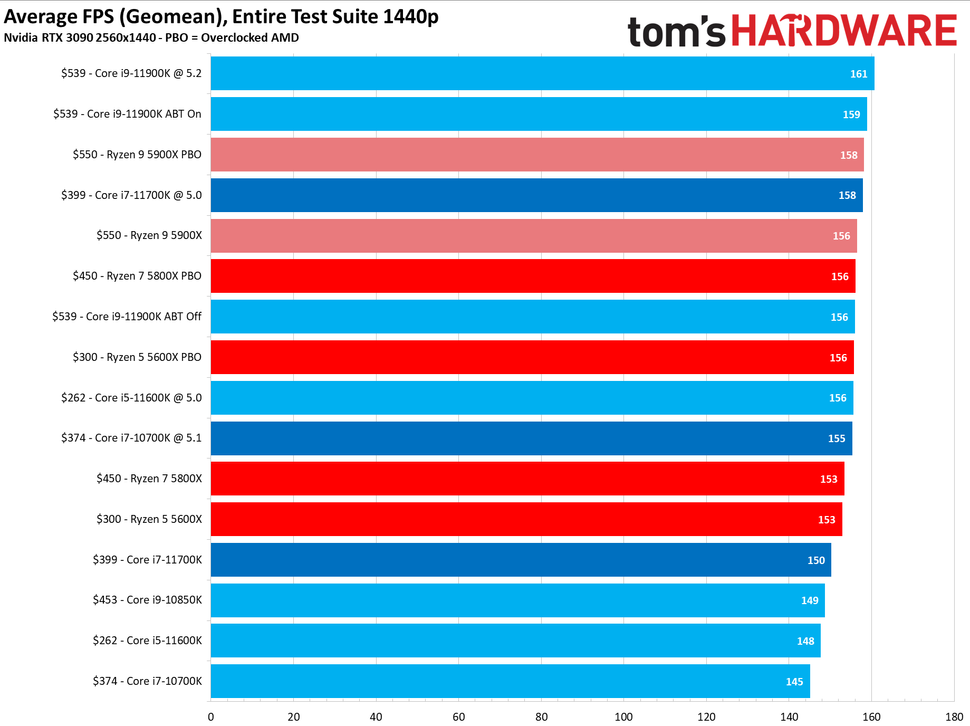
(sorry, the earlier charts from Tom's didn't have the 11700k because they split it into a separate review)
If you look at 11700k at stock, it's 4th from the bottom. Set it at 5.0 like I suggested and it goes to 4th from the top.
However, and I guess I did allude to this earlier so I didn't do too awful bad, but I just wanted to point out that on average, they saw an 8fps increase, out of 158 (so 5%). When they did a multi-core stress test in
that review, the temperatures were sitting just under 90°C for the most part on a 280mm AIO when they set it at 5.0GHz all-core (which is why I suggested going bigger than that lol). That's about 12.5°C hotter than stock for 5% gaming improvement at 1440p. My point is that it is easy to just look at the chart without the numbers and say "this one's better" but if you weigh the difference and the cost, it might lead you to a different conclusion.
Is that worth it? Well, that's up to you. If you run a 360mm AIO like you're planning, do a good job with airflow, maybe it isn't 12.5°C hotter. Maybe it's only 5-10°C hotter and even stock clocks runs cooler than what they showed, so maybe you're hitting 75-80°C peaks. That would be fine with me as most games don't actually run the CPU that hot anyway (save for Battlefield V...that game is intense lol).
The reason 11600k is often suggested is the huge increase in bang/buck. At stock, it's only 2fps average lower than the 11700k. Both at 5.0GHz, it's still only 2fps behind. In their multi-core stress test on that CPU at 5.0GHz on the same 280mm AIO, it mostly sat below 80°C. So it isn't much cooler, but a little bit, and in games it performs almost as well (close enough you probably won't notice). So it is a good option. It's also worth noting that maybe that last 5% is more important a few years down the line when you're trying to eek out every last drop of performance you can get before you do an upgrade. So you wait and do your overclocks then, especially if it makes the difference between bottlenecking the GPU or not in some future title/GPU. Right now that's not likely to be any kind of noticeable bottleneck, so it isn't as important.
So I think the big questions are:
1. what resolution are you gaming at?
2. Is gaming the primary focus? (if you do multi-core workloads from work related applications, you will want to go with an 8-core CPU over the 6-core)
3. Is the increase in temperature worth the small increase in performance?
4. What is my case and cooling solution capable of keeping up with?
We've talked a lot about number 4, and that's the big one I try to warn people about with the 11900k. It has Thermal Velocity Boost and Adaptive Boosting Technology, which you can google as there are tons of articles that explain how those work, which are only available on the 11900k. The cliff notes are that they are sort of like "auto-Overclock" features. If there's enough thermal headroom, they will automatically boost the CPU to higher clocks when enabled. The CPU will run hotter and consume more power when they are enabled, and you can see in the initial charts and the one in this post the differences between "ABT On" and "ABT Off" for the 11900k. You can get better results from a manual overclock, but this is basically the "easy" button that is still fully under warranty. However, without adequate cooling, turning on ABT won't buy you much. It'll just rail off the thermal throttle and keep dropping back off to lower clocks anyway. You're AIO of choice in that case (as far as the reviewers tell me) seem like they'd do just fine with it. You'd have trouble going to 5.2-5.3GHz all-core (I think everyone has trouble with this unless they spent a lot of money on a custom loop lol), but I have no doubt you could just turn on TVB and ABT and call it good, which is why I proposed that as one option for you that is technically "Better" than an 11700k. The whole point of this post though, was to give you the background information on what "better" actually means and that it might not be "better" enough to warrant the cost and extra heat.
Breakdown from this perspective:
11600K: $262, averages 98.7%fps stock with good temps (104%fps at 5.0GHz reasonable temps when OC).
11700k: $370-390, averages 100%fps stock with reasonable temps (105.3%fps at 5.0GHz, little toasty maybe).
11900k: $544 currently, averages 104%fps stock with reasonable temps (106%fps with ABT, little toasty maybe).
As far as variance of "average" FPS goes, if their setup is the same, you can generally pick one site and just compare the %'s as the actual FPS number isn't as important because that varies so much from setup to setup. So for the above, I just set the stock 11700k FPS as 100% and varied from there.