Anyone seeing their xc3 3090's run over 80 degrees c while gaming (playing Call of Duty)
I've tried running my case with the doors open and adding intake case fans made no difference.
. The only thing that made a difference is running it at 85% power, which brings it down to ~75 degrees C or running the GPU fans at 80%+, which makes this card sound like a mini jet engine.
For reference, my EVGA 1080TI SC2 ran under 70 degrees C while gaming in the same case while running reasonable fan speeds.
I'm starting to think this 2 slot heatsink for this GPU is not enough. Benchmarks on Asus TUF and even the Founder's Edition show that they're able to keep these cards under 70 degrees C under load and these both have larger than 2 slot heatsink designs.
Update: 10/13/2020
Here's two GPU's using my XC3 and my friend's 3090 Founder's Edition.
Tested with 3dmark Time Spy. Same case, same components, only changed GPUs.
For both tests, the GPU fans were set to 100%.
The XC3 was running at an average temperature of 88 degrees c. The average clock and memory clock was running very low, probably due to the high temps. The average temp of the 3090 Founder's edition was 52 degrees c... a 36 degrees C difference. Do I have a bad card?
Can someone with a xc3 download 3dMark Demo from Steam and run the Time Spy test? Curious to know what other people's temps are...
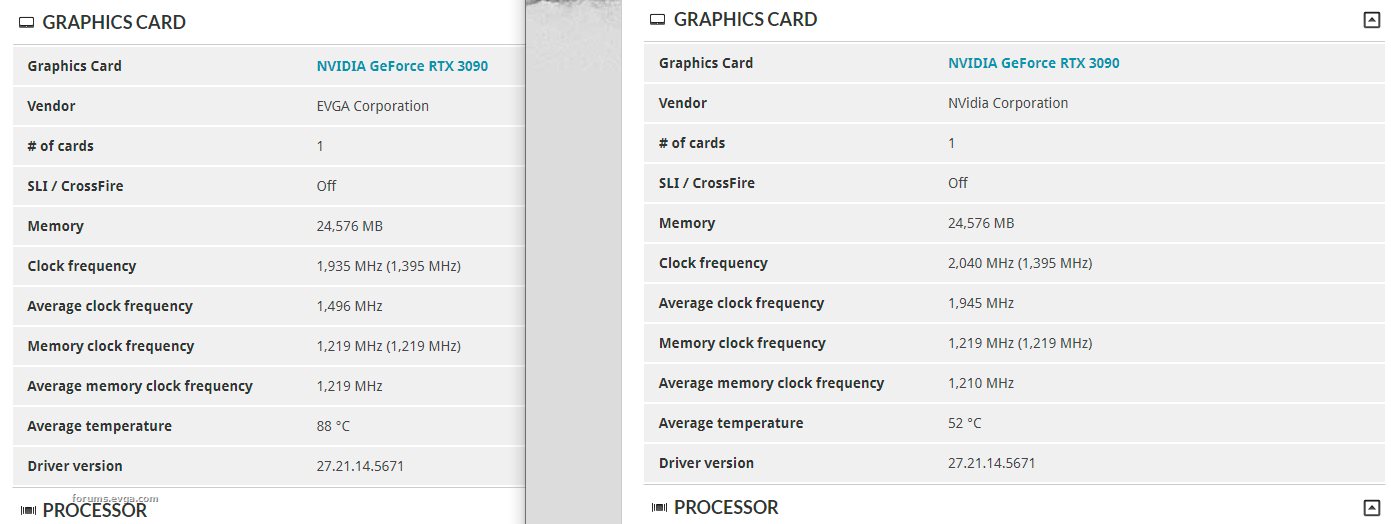
Phanteks Evolv MATX Case (image attached)
3 front intakes - 2 140mm, 1 120mm (front cover is off to allow more airflow through the intakes)
1 rear 140mm exhaust

Attached Image(s)

