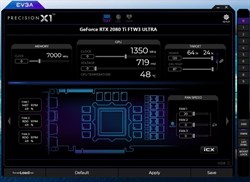Hi,
For about a week I've been experiencing mouse lagging during normal windows operation and in games.
I have disassembled the card, cleaned everything and put it back in.
I even reinstalled windows, but the problem keeps occurring.
I even noticed that the power limit is acting up in Precision X (or maybe it is how it's suppose to work ??)
I attached a couple of pictures to illustrate.
Can you please advise what else to check ? every single driver that comes to mind is updated. unneeded services are disabled too.
Thanks in advance.
Attached Image(s)